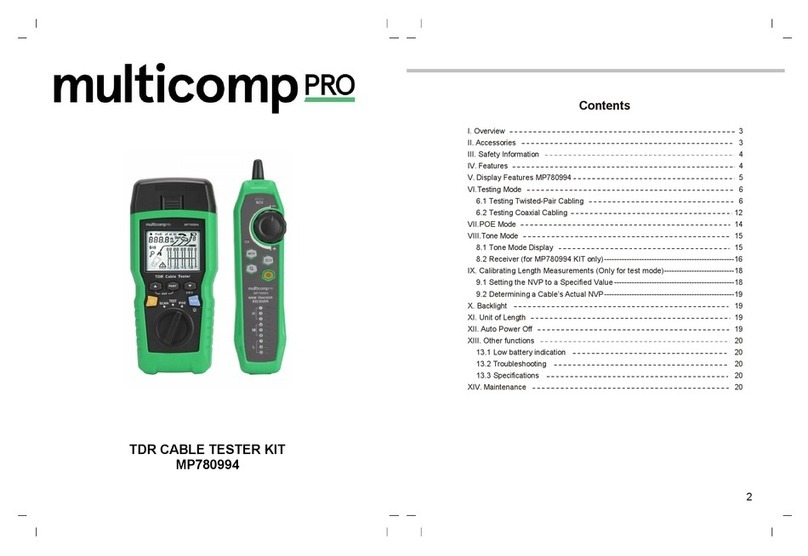multicomp pro MP005768 User manual
Other multicomp pro Measuring Instrument manuals

multicomp pro
multicomp pro MP760607 User manual
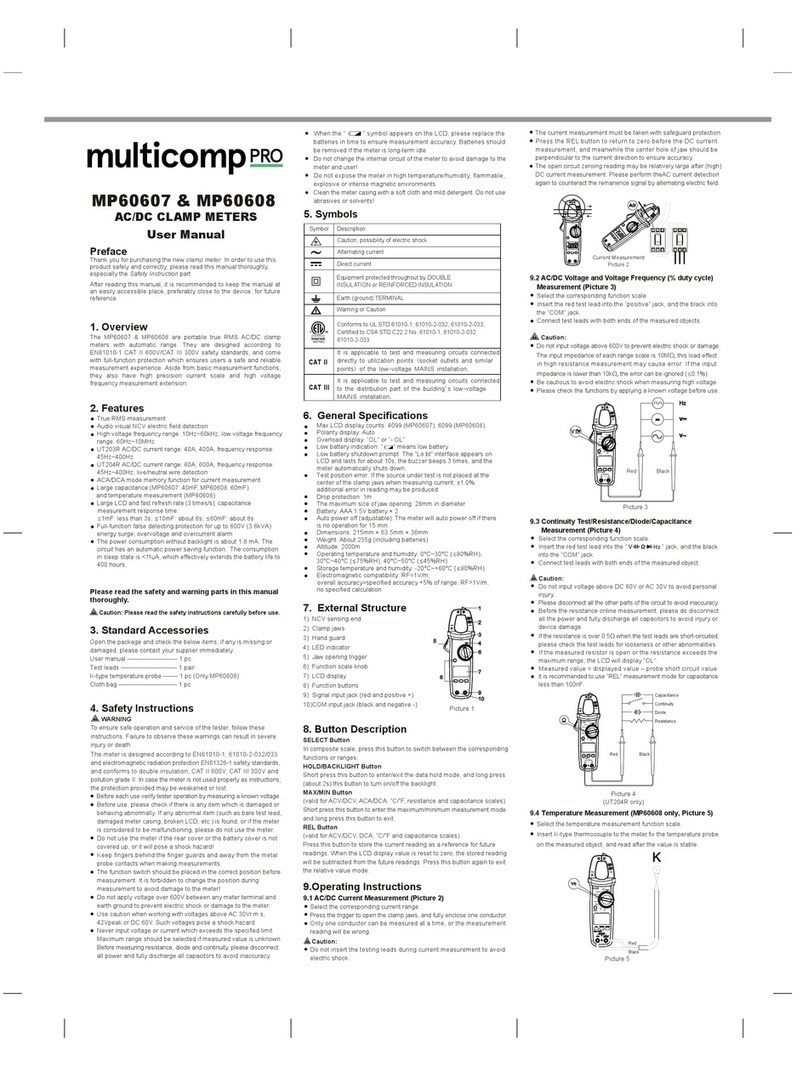
multicomp pro
multicomp pro MP60607 User manual

multicomp pro
multicomp pro MP780522 User manual

multicomp pro
multicomp pro MP780119 User manual

multicomp pro
multicomp pro MP780905 User manual

multicomp pro
multicomp pro MP760861 User manual
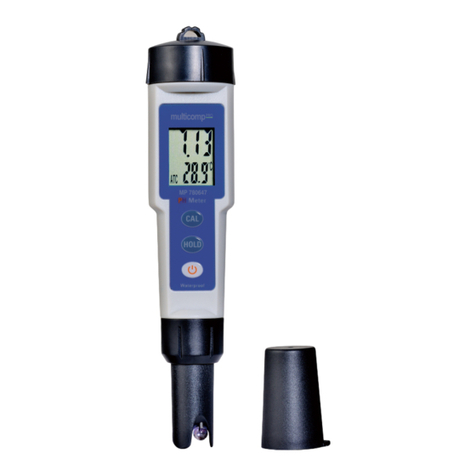
multicomp pro
multicomp pro MP780647 User manual

multicomp pro
multicomp pro MP770291 User manual

multicomp pro
multicomp pro MP780649 User manual
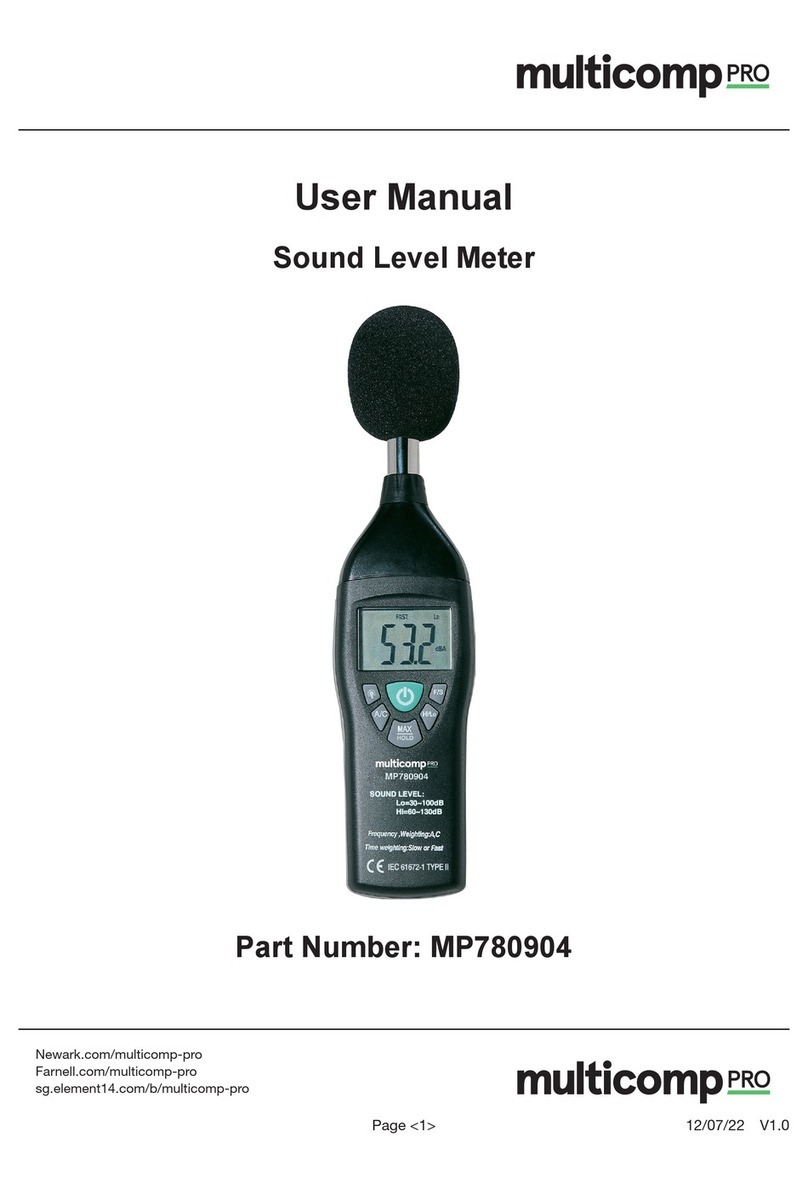
multicomp pro
multicomp pro MP780904 User manual

multicomp pro
multicomp pro MP001186 User manual
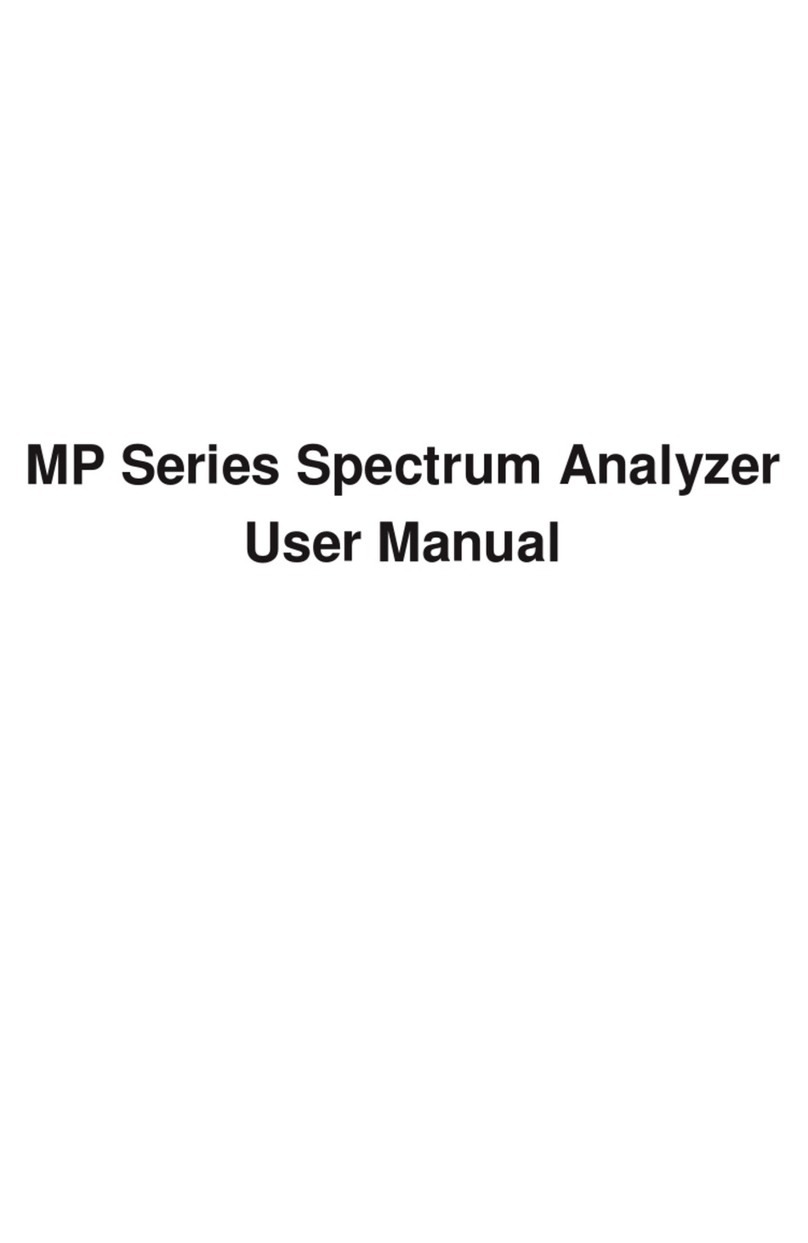
multicomp pro
multicomp pro MP700022 User manual

multicomp pro
multicomp pro MP780859 User manual

multicomp pro
multicomp pro MP780892 User manual

multicomp pro
multicomp pro MP760862 User manual

multicomp pro
multicomp pro MP700006 User manual

multicomp pro
multicomp pro MP700121 User manual

multicomp pro
multicomp pro MP700506 User manual

multicomp pro
multicomp pro MP700852 User manual
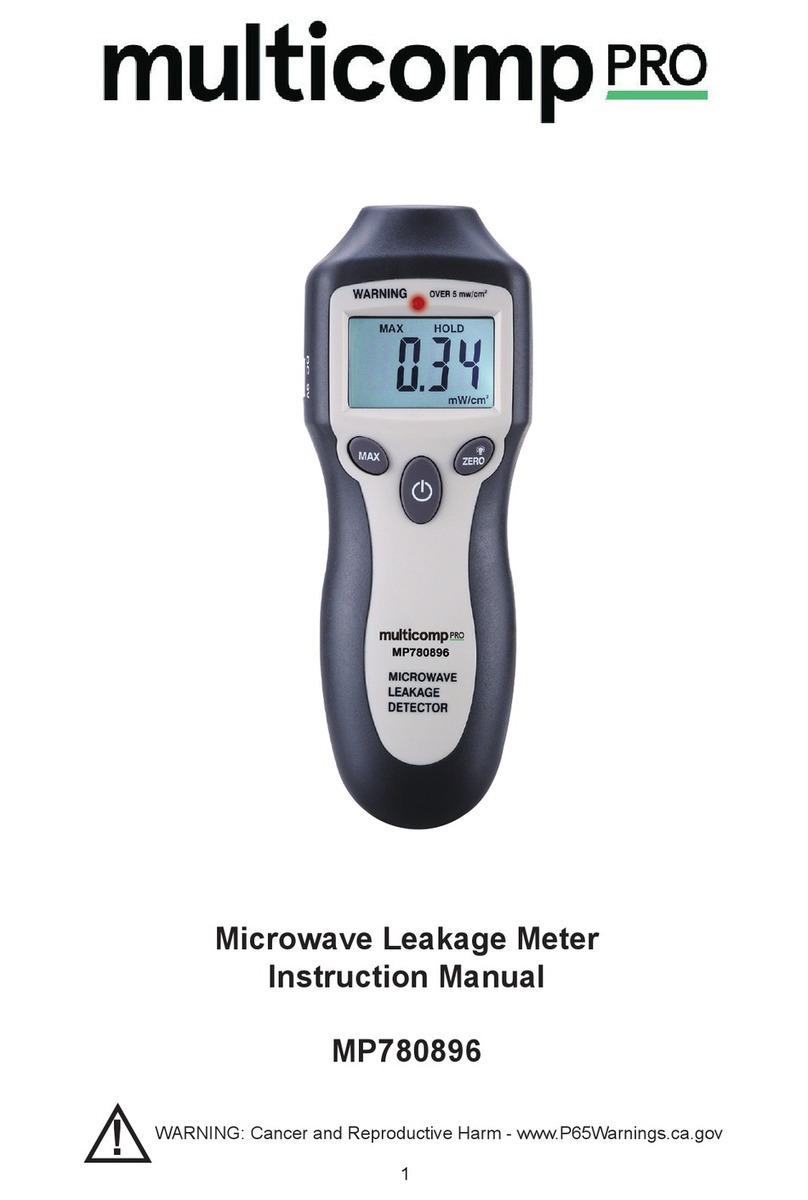
multicomp pro
multicomp pro MP780896 User manual