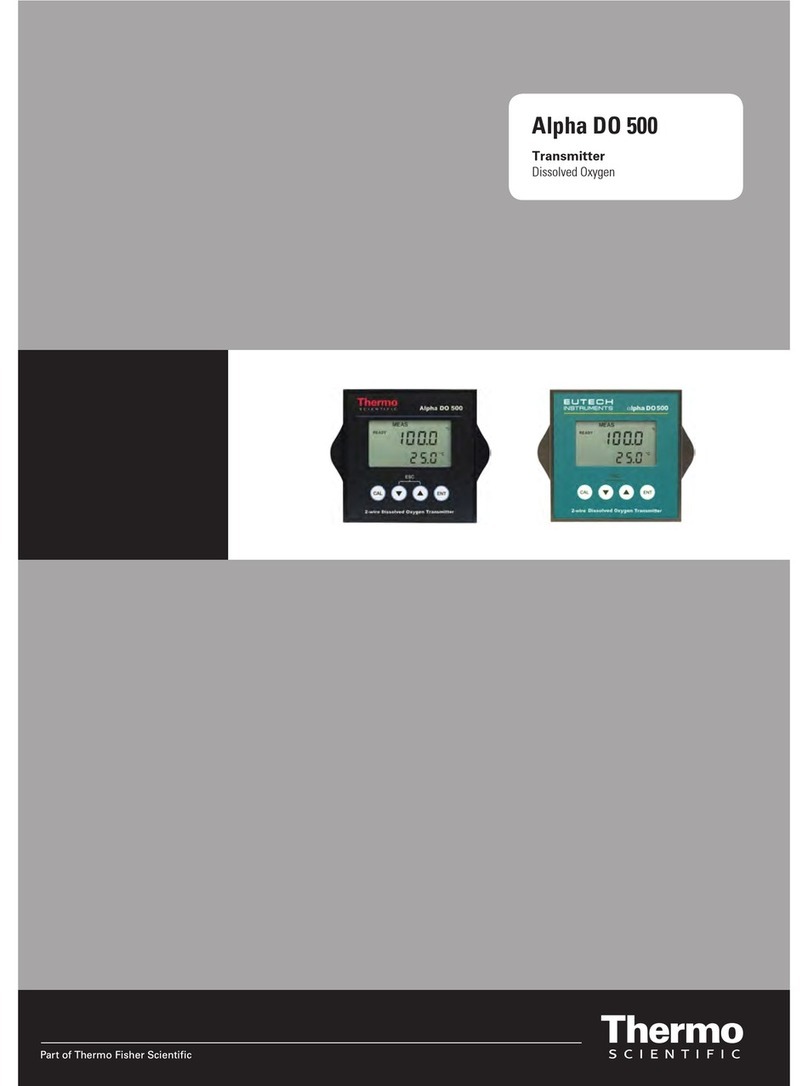TABLE OF CONTENTS
1INTRODUCTION 1
1.1 Before You Begin ........................................................................................... 1
1.2 Intended Use.................................................................................................. 1
1.3 Safety Instructions.......................................................................................... 2
1.4 Taking Out of Service / Correct Disposal of the Unit ..................................... 2
2GETTING STARTED 3
2.1 Description of Instrument ............................................................................... 3
2.2 Measurement System .................................................................................... 4
2.3 Connecting Peripherals ............................................................................. 5
2.4 Installation.................................................................................................... 9
2.5 Display & Keypad ....................................................................................... 10
3OPERATION 13
3.1 Measurement mode ....................................................................................... 13
3.2 Menu Overview .............................................................................................. 14
4CALIBRATION MODE 15
4.1 Preparing the Transmitter & Electrode for Calibration ................................... 15
4.2 Entering pH/ORP Calibration Mode ............................................................... 15
4.3 pH Calibration ................................................................................................ 16
4.4 Check Calibration........................................................................................... 21
4.5 ORP Calibration ............................................................................................. 21
4.6 Temperature Calibration ................................................................................ 22
5SETUP MODE 23
5.1 Enter Setup mode .......................................................................................... 23
5.2 Electrode Offset Settings ............................................................................... 24
5.3 Temperature Settings..................................................................................... 25
5.4 Buffer Selection Settings................................................................................ 27
5.5 Configuration Settings.................................................................................... 28
5.6 Viewing Electrode Properties......................................................................... 31
6TECHNICAL SPECIFICATIONS 32
7LIST OF ACCESSORIES 33
7.1 Thermo Scientific ........................................................................................... 33
7.2 Eutech Instruments ........................................................................................ 34
8TROUBLESHOOTING 35
9GENERAL INFORMATION 36
9.1 Warranty......................................................................................................... 36
9.2 Return of Goods............................................................................................. 36
10 APPENDICES 37
10.1 Appendix 1– pH Buffer Values at Various Temperatures.............................. 37
10.2 Appendix 2 – Abbreviations Used in LCD...................................................... 38