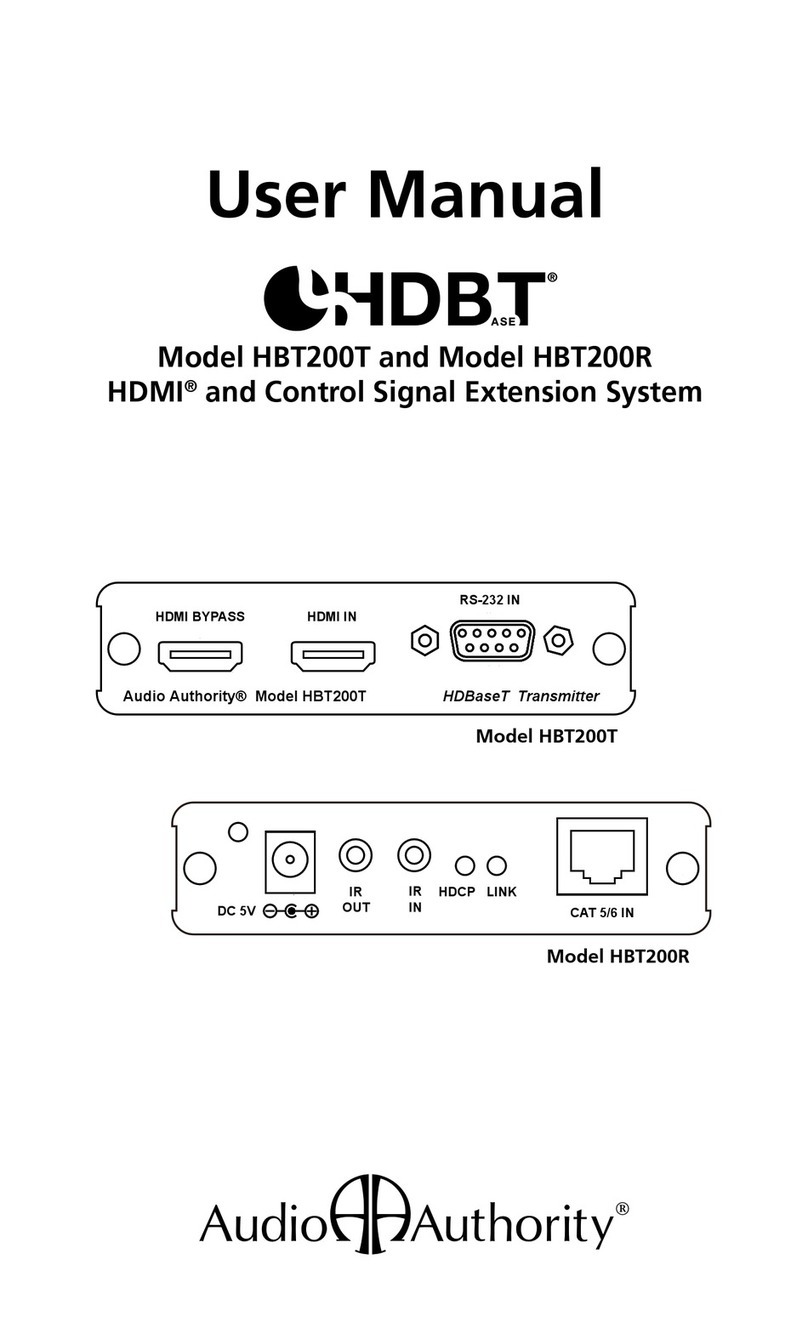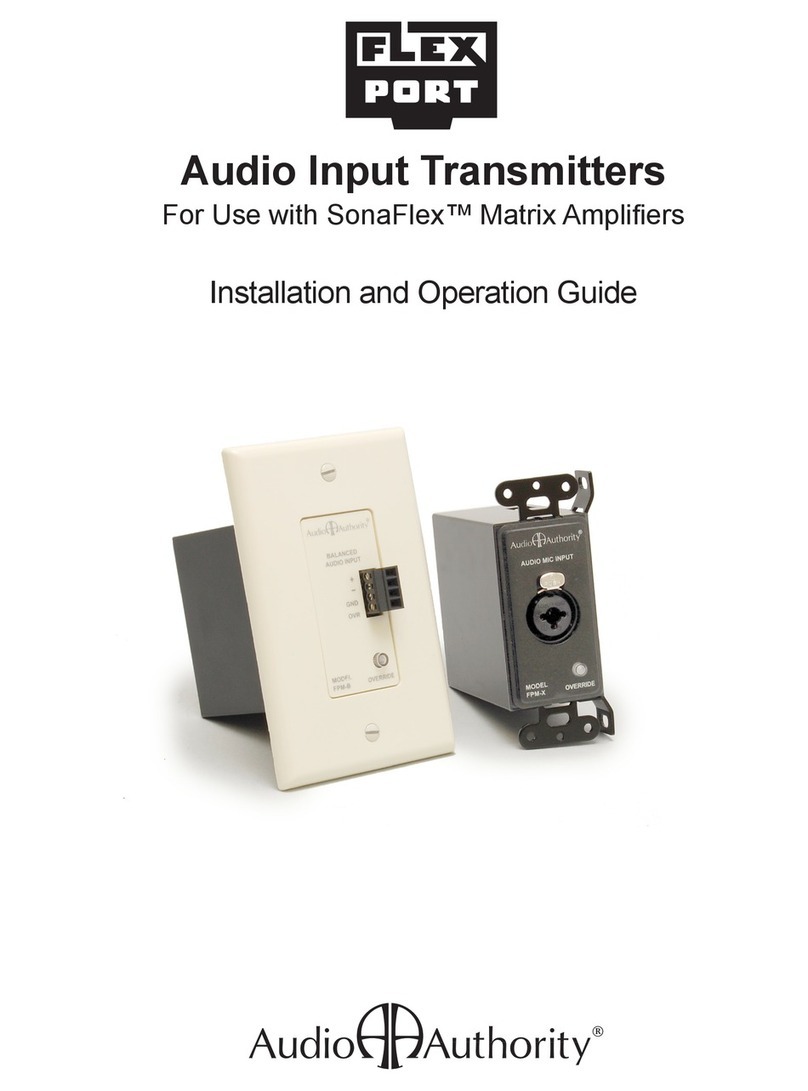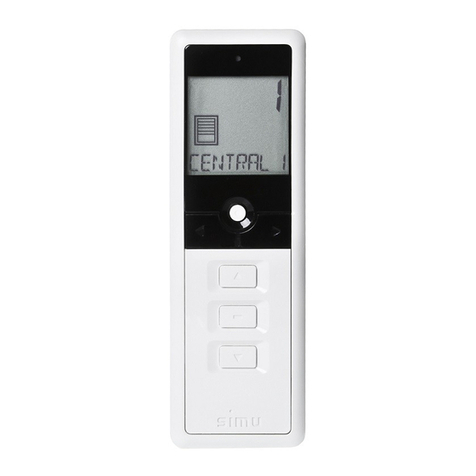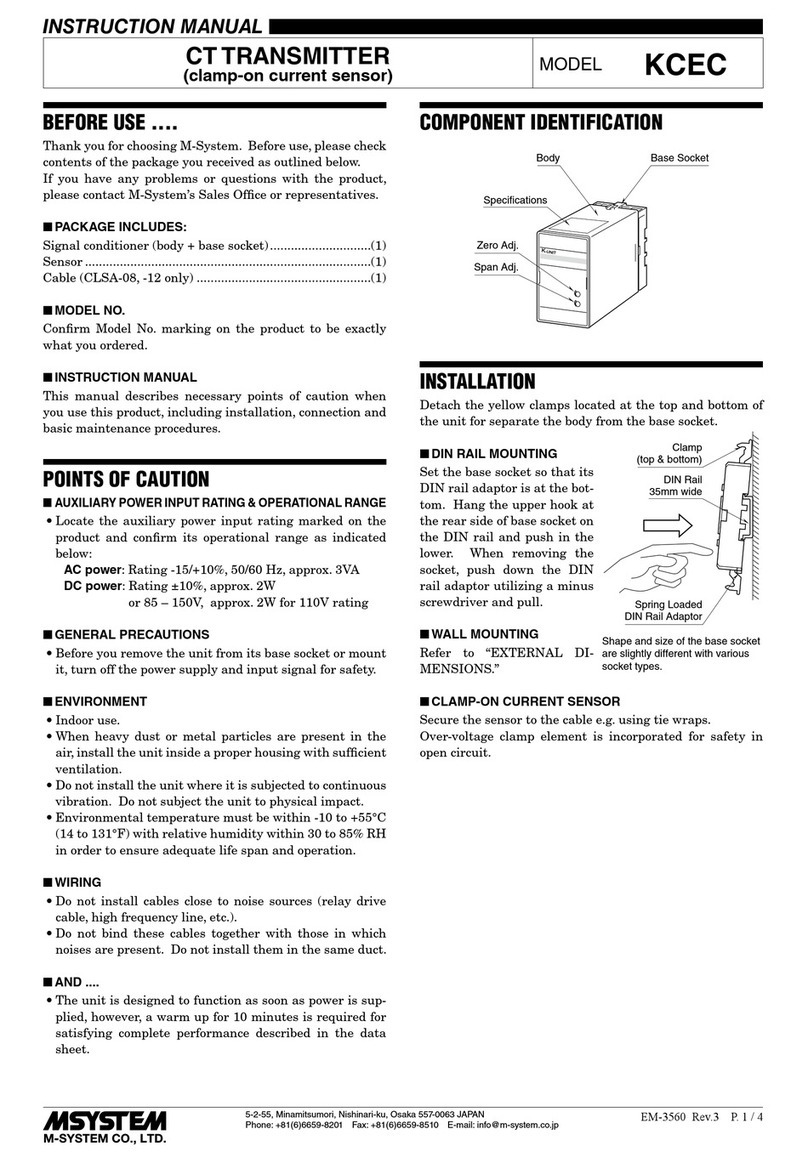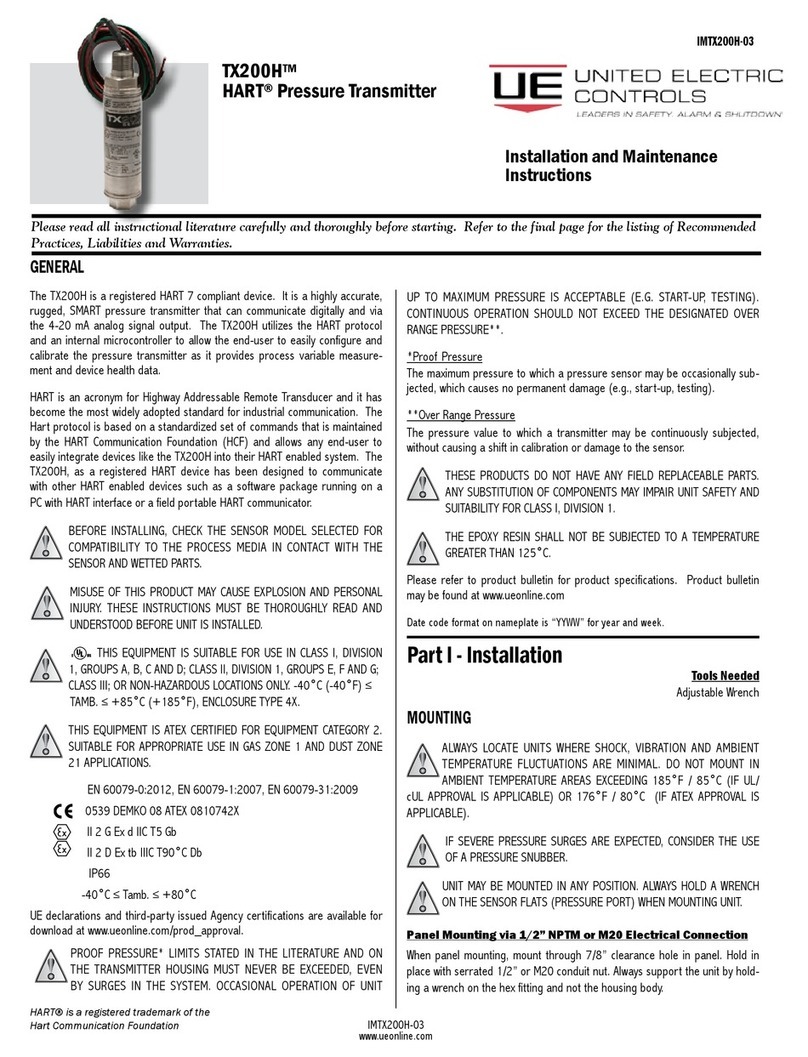Audio Authority 2801 User manual

2800 SERIES
Models 2801, 2811

2
Table of Contents
WARNINGS . . . . . . . . . . . . . . . . . . . . . . 3
INTRODUCTION . . . . . . . . . . . . . . . . . . . 3
CHECKING PACKAGE CONTENTS . . . . . . . . . 3
SYSTEM FEATURES . . . . . . . . . . . . . . . . . 4
APPLICATIONS . . . . . . . . . . . . . . . . . . . . 5
HDMI EXTENSION . . . . . . . . . . . . . . . . . .5
HDMI DISTRIBUTION NETWORK . . . . . . . . . .6
TROUBLESHOOTING . . . . . . . . . . . . . . . . 8
SPECIFICATIONS. . . . . . . . . . . . . . . . . . 10
LIMITED WARRANTY . . . . . . . . . . . . . . . 11
WARNINGS
• Readtheseinstructionsbeforeinstallingorusingthisproduct.
• Toreducetheriskofreorelectricshock,donotexposethisunittorainor
moisture.
• Thisproductmustbeinstalledbyqualiedpersonnel.
• Donotopenthecover—therearenouser-serviceablepartsinside.
• Donotexposethisunittoexcessiveheat.
• Installonlyindry,indoorlocations.
• Cleantheunitonlywithadryorslightlydampenedsoftcloth.
LIABILITY STATEMENT
Everyefforthasbeenmadetoensurethatthisproductisfreeofdefects.
AudioAuthority®cannotbeheldliablefortheuseofthishardwareoranydirect
orindirectconsequentialdamagesarisingfromitsuse.Itistheresponsibilityof
theuserofthehardwaretocheckthatitissuitableforhis/herrequirementsand
thatitisinstalledcorrectly.Allrightsarereserved.Nopartsofthismanualmay
bereproducedortransmittedbyanyformormeanselectronicormechanical,
includingphotocopying,recordingorbyanyinformationstorageorretrieval
systemwithoutthewrittenconsentofthepublisher.
AudioAuthorityreservestherighttoreviseanyofitshardwareandsoftware
followingitspolicytomodifyand/orimproveitsproductswherenecessaryor
desirable.
AudioAuthorityandtheDouble-ASymbolareregisteredtrademarksofAudio
AuthorityCorp.CopyrightApril,2010.HDMI,theHDMILogo,andHigh-Denition
MultimediaInterfacearetrademarksorregisteredtrademarksofHDMILicensing
LLCintheUnitedStatesandothercountries.Allotherthirdpartytrademarksand
copyrightsarerecognized.

3
INTRODUCTION
Thankyouforpurchasingthis2800SeriesHD-IP™distributionsystemfrom
AudioAuthority®.The2800SeriestransmitsHDMI®signalsfromonesourceover
adedicatedGigabitnetworkviaCat5e/6cablestoachievedistancesmanytimes
thosepossibleusinganHDMIcable.UltrahighspeedGbE(GigabitEthernet)
preservesultrahighquality720por1080pvideocontent.Thismanualpresents
onetoone,andonetomanycongurations.
HDMI®TECHNOLOGY AND THE HD-IP ADVANTAGE
StandardHDMI®devicestransmitvideoandaudiousingasignalingmethod
calledTMDS(TransitionMinimizedDifferentialSignaling).TMDSwasdesigned
forshortcableruns,likethosenecessarytoconnectacableboxtoanHDTVin
anentertainmentcenter.Unfortunately,TMDShassomelimitations.Veryhigh
frequencysignalslikeHDMItendto“rolloff”ascablerunsgetlonger.Since
differentialpairsareusedforeachofthethreecolorchannelsandtheseparate
clockchannel,differencesinindividualwirelengthsinsideHDMIcablescan
causetimingerrorsandblankscreens.
HD-IPtechnologyutilizesEthernetstandardstoovercometheinherentlimitations
ofTMDS.Enablingreliablecablerunsupto250feetandfarther,easydistribution
ofsignals,androbustsignalintegrity,transmittingHDMIsignalsoverIPnetworks
redenesthepossibilitiesforHDMIvideodistribution.CompliantwithHDCP
2.0specications,thistechnologysupportscopyprotectionwith128-bitAES
encryptionandovercomestraditionalkeyvericationlimitations,enablingvery
largesystemsizeswhilemaintainingfullHDCPcompliance.AudioAuthority’s
Gigabitinfrastructuremeansthatthepicturequalityisvirtuallyindistinguishable
fromthesource,suitableforawiderangeofapplications.
CHECKING PACKAGE CONTENTS
Beforeconnectingthe2800system,pleasemakecertainthefollowingitemsare
inthetheirrespectiveshippingcartons.
Note:Pleaseretaintheoriginalpackingmaterialandinvoiceincaseyouneedtoreturn
theunit.Ifyoundanyitemsaremissing,contactAudioAuthorityimmediately.Havethe
modelnumberandinvoiceavailableforreferencewhenyoucall.
2801 Transmitter
•5V2Apoweradapter
•TwomountingPlates
•Selfadhesiverubberfeet
•Productmanual
2811 Receiver
•5V2Apoweradapter
•TwomountingPlates
•Selfadhesiverubberfeet
•Productmanual

4
SYSTEM FEATURES
• Supports720pand1080pandembeddeddigitalaudio(2-channelPCM)
• GigabitEthernet(GbE,1000BASE-T)technologyforexcellentpicturequality
• Usesoff-the-shelfGbEnetworkswitchesfordistribution
• RequiresonlyoneUTPcableperposition(Cat5eorCat6)
• Quicksynchronizationmeansmaximumup-time
• Basicinstallationisplugandplay–nocomplexsetuproutinesorprogramming
• Designedtofunctiononaseparate,dedicatedGigabitEthernetnetwork
• Cascadingmultiplenetworkswitchesandcablerunsallowsmaximum
distributiondistancesof1000+ft.(300m)whennecessary
• HDMIversion1.3andHDCPversion2.0compliant
• IRcanbetransmittedovertheUTPcablebacktothesourcelocation
HDMI INPUT
ETHERNET
IR OUT
IR OUT
POWER
5V DC
HDMI OUTPUT
ETHERNET
POWER
5V DC
Transmitter–Model2801
Receiver–Model2811
HDMI INPUT
ETHERNET
IR OUT
IR OUT
POWER
5V DC
HDMI OUTPUT
ETHERNET
POWER
5V DC
IR IN

5
APPLICATIONS
HD-IPisdesignedtofunctionasanHDMIextender(pointtopoint),orasa
distributionsystemviaadedicatednetwork(singlesource).
HDMI EXTENSION
Inextensionapplications(pointtopoint),thetransmittermaybeconnected
directlytothereceiver,fordistancesupto250ft.(75m),usingCat6cable.Cat5
cablemayalsobeused,butrangevariesdependingonthequalityofthecable.A
GbEnetworkswitchcanbeaddedinaCat6pathtoeffectivelydoubletherange.
TheexamplebelowdepictstheHD-IPsystem
inabasicHDMIextensionapplication.
Inthisconguration,HDMIcablesconnectthesourceanddisplayequipment
totherespective2801Transmitterand2811Receiver.ACat5or6UTPcable
connectsthe2801tothe2811.ProperlyterminatedCat6cableswillresultin
thelongestpossiblerange.TerminatethecablestoeithertheEIA568Aor568B
standardforbestperformance.Correctpairingisvital,andshouldalwaysbe
checkedwithanetworkcabletester.TheDIPswitchesonthe2801and2811
shouldallbeintheDOWNposition.
USING THE IR PATHWAY
IRsignalscanbepassedfroma2811Receiverbacktothe2801Transmitterto
controlthesourceequipment.Most3rdpartyIRreceiversarecompatiblewith
thesystemwhenusedwithaconnectingblock.Beadvisedthatenvironmental
conditionssuchasPlasma/LCDtelevisions,uorescentlightingandsunlight
mightadverselyaffecttheperformanceofyourIRreceivers.
1.Withpowerdisconnectedfromthe2811Receiver,
connectyourIRreceiveranditspowersupplyto
astandard12VIRconnectingblock.Connecta
MONO3.5mmcablefromtheemitteroutputofthe
connectingblocktothe2811’s3.5mmIRport.
Pinoutisshown.
2.Withpowerdisconnectedfromthe2801
Transmitter,connectastandardIRemittertothe
2801’sIR3.5mmIRport.Pinoutisshown.
TX
HDMI
HDMI
CAT 6 CABLE UP TO 250 FT.
Model 2801
Model 2811
Tip=(+)
Sleeve=(–)
Tip = Signal
Ring = Ground
Sleeve = +12 Volts
IR
CONNECTION
SOURCE
NOTE:DIAGRAMS
DO NOT SHOW
POWER SUPPLY
CONNECTIONS
NOTE: The 2800 system may not be compatible with all IR equipment.
RX
TV

6
TX RX
DISTRIBUTION NETWORK
Indistributionnetworkapplications,asingletransmitter(ormultipletransmitters)
maybeconnectedtoseveralreceivers,fordistancesupto250ft.(75m)using
Cat6cable.Cat5cablemayalsobeused,butdistanceswillvarydependingon
thequalityofthecableused.AGigabitEthernet(GbE)switchisusedintheCat6
pathtodistributethevideosignals.
SINGLE TRANSMITTER NETWORK
The2800systemcandistributeasinglesourcesignaltomultipledisplayson
thesamenetworkusingastandardGigabitEthernetswitch(GbE)–amanaged
switchisnotrequired.Inthisapplication,thenumberofdisplaysisonlylimitedby
thenumberofavailableportsontheGbEswitch.
Theexamplebelowdepictsthe2800system
inasingletransmitterHDMInetworkapplication.
Inthisconguration,HDMIcablesconnectthesourceanddisplayequipmentto
the2801Transmitterand2811Receivers.Cat5e/6cablesconnectthe2801and
2811stotheGbEswitch.GbEswitchesmaybecascadedtoaccommodatelarge
HDMInetworksystemsorallowforfuturesystemexpansion.Properlyterminated
Cat6cableswillgenerallyprovidebetterresultsatlongerdistances.AllUTP
cablesshouldbeterminatedtoeithertheEIA568Aor568Bstandardforbest
performance.Correctpairingisessential,andshouldalwaysbecheckedwitha
networkcabletester.TheDIPswitchesonthe2801and2811sshouldallbein
theDOWNposition.
USING THE IR PATHWAY
IRsignalscanbepassedfrom2811Receiversbacktothe2801Transmitterto
controlthesourceequipment.Most3rdpartyIRreceiversarecompatiblewith
thesystemwhenusedwithaconnectingblock.Beadvisedthatenvironmental
conditionssuchasPlasma/LCDtelevisions,uorescentlightingandsunlight
mightadverselyaffecttheperformanceofyourIRreceiversandpreventproper
operationofIRcontrolthroughthe2800system.
28112801
CAT5e/6 2811andTV
2811andTV
2811andTV
2811andTV
2811andTV
2811andTV
2811andTV
2811andTV
CAT5e/6
HDMI
HDMI
GbESWITCH
GbESWITCH
GbESWITCH
NOTE:DIAGRAMS
DO NOT SHOW
POWER SUPPLY
CONNECTIONS
SINGLE SOURCE
TV

7
1.Withpowerdisconnectedfromthe2811Receiver,
connectyourIRreceiveranditspowersupplyto
astandard12VIRconnectingblock.Connecta
MONO3.5mmcablefromtheemitteroutputofthe
connectingblocktothe2811’s3.5mmIRport.
Pinoutisshown.
2.Withpowerdisconnectedfromthe2801
Transmitter,connectastandardIRemittertothe
2801’sIR3.5mmIRport.Pinoutisshown.
Tip=(+)
Sleeve=(–)
Tip = Signal
Ring = Ground
Sleeve = +12 Volts
IR
CONNECTION
NOTE: The 2800 system may not be compatible with all IR equipment.
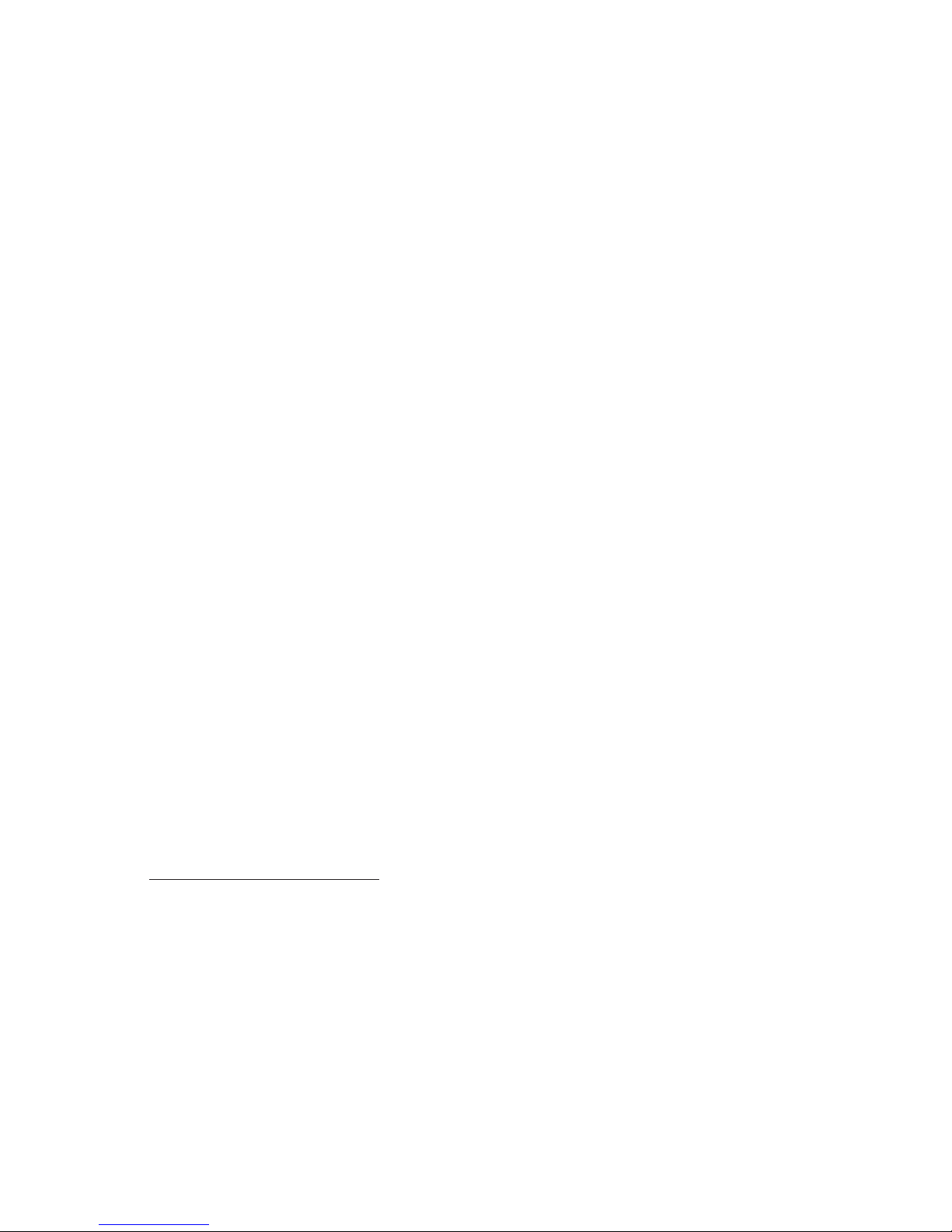
8
TROUBLESHOOTING
• Poorimagequality:Forthebestresults,alwaysusehighquality720por
1080pcontent.Somesources,particularlycableandsatelliteproviders,
transmitcompressedvideoresultinginpoorimagequality.Considerthe
sourcematerialwhenplanningandtroubleshootingyoursystem.The2800
Seriesdoesnotrequireanyadjustment.
• Intermittentsignaldropout:makesurethe2800Seriesisnotconnected
toanyotherdevices,orsharinganetworkwithothertrafc,especiallywith
accesstotheinternet.Makesureall2801transmittersaresettoaunique
“channel”(seepage12).AlsomakesurenoACwiringisinstalledwithintwo
feetofthe2800Seriesnetworkcables.
• Nosurroundsound(multi-channelaudio):thissystemdoesnotsupport
multi-channeldigitalaudiotransmission;adjustthesourcetooutput2-channel
PCMdigitalaudio.
• Nopicture:performthevericationsbelow.
• ChecktheHDMIcablesatinputandoutputconnectionstoseeifanyofthe
connectorshavebecomeloose.
• Makecertain2801and2811unitsareconnectedtoliveACoutletsand
checkthepowerindicatorsonallunits.
• UseanetworkcabletestertomakecertainyourCat5e/6cableisterminated
correctlyandtheRJ-45connectorsaresecurelyattachedtothecableat
bothends.Checkforcabledefectsordamage.
• ConnectthedisplaydevicedirectlytothesourceusingtheHDMIcable
fromthe2801end,thentestwiththe2811connectioncable.Ifanimage
ispresentunderthosecircumstancesthenthedisplay,thesource,andthe
HDMIcablescanbeeliminatedasthecauseoftheproblem.
• Iftheabovecircumstancesdonotproduceapicture,testusingashort,
knowngoodHDMIcable,andsetupthesourcetooutputaresolutionthat
thedisplaycanaccept(720por1080p).Ifsuccessful,connectthe2800
Seriesagain,makingsurethesourceresolutionisthesameasthetest.
Ifyouencounterdifculty,contacttheAudioAuthorityTechnicalServiceviaemail:
support@audioauthority.com,orcall800-322-8346or859-233-4599.

9
CONSIDERATIONS FOR GETTING THE BEST RESULTS
ManyfactorsinuencethequalityandreliabilityofanHDMI®signaldistribution
installation.Thefollowingarethemainfactorstoconsider,andbasicprecautions
thatwillensurethebestpossibleperformance.
• Dedicatednetwork.The2800Seriesisdesignedtooperateonadedicated
GigabitEthernetnetwork,nottobecombinedwithothernetworktrafc
competingforaccesstotheinternet.
• Resolutiontracking.The2800Seriessupports720pand1080p.IfsomeTVs
inthenetworkarenotcapableofaccepting1080p,thehigherresolutionsets
maynotbeshowntotheirbestadvantage.Setupthesourcetooutputthe
bestresolutionthatallTVsarecapableofdisplaying,oruseonesourcewith
720presolutionoutput,andanotherwith1080poutput(Seepage7).
• Sourceresolutionandvideo/soundquality.Sources,suchassatellite
receiversorcableboxes,canoutputatlowresolutionsordeliverextremely
compressedvideomaterial,yieldingpoorresults.Considerthesourcematerial
whenplanningandtroubleshootingyoursystem.
• Displaydevices.Theperceivedqualityofthevideoimagedependsheavily
uponthetypeandqualityoftheTVsorprojectorsused.Highqualitydisplays
shouldbeexpectedtoproduceanoticeablybetterimage,givenhighquality
sourcematerial.
• Distancebetweenthetransmitterandthereceiver.Longdistancesare
possible,butpremiumqualityCat6cablesarenecessaryforthelongestruns.
Whennecessary,insertanetworkswitchtoextendlongcableruns.
• SourceandTVconnectioncables.Useshort,highqualityHDMIcables.
Alwaysusegoodstrainreliefmethodstopreventcablesfrombecomingloose
overtime.
• Interferencefromnearbyelectricaldevicescanhaveanadverseeffect
onsignalquality.Forexample,oldercomputermonitorsoftenemitveryhigh
electromagneticeldsthatcaninterferewiththeperformanceofnearbyvideo
equipment.

10
SPECIFICATIONS
DIGITALAUDIO/VIDEOI/O
2801Transmitter 1xviaHDMIconnector–HDMIinput
2811Receiver 1xviaHDMIconnector–HDMIoutput
CAT5E/6CONNECTIONSI/O
2801Transmitter 1xviaRJ-45–Cat5e/6output
2811Receiver 1xviaRJ-45–Cat5e/6input
VIDEO PERFORMANCE
Minimumresolution 720p
Maximumresolution 1080p(1920x720,1080p/60Hz)
TMDSclockspeed(HDMI) 225MHz
Databitrate(HDMI) 2.25Gbps
Maximumrange 250ft.(75m)directconnection
1000ft.(300m)extendedviathreeGbEswitches
AUDIO PERFORMANCE
DigitalAudio 2-channelPCMaudioonly
ENVIRONMENTAL
OperatingTemperature 0°to+50°C(+32°to+122°F)
OperatingHumidity 10%to90%,Non-condensing
StorageTemperature -10°to+70°C(12°to+158°F)
StorageHumidity 10%to90%,non-condensing
REGULATORY APPROVALS
2801and2811 HDMI, HDCP, RoHS
PowerSupply UL, CUL, CE, PSE, GS, RoHS
NETWORK REQUIREMENTS
Cat5,Cat5eorCat6 Networkgrade,premium
NetworkSwitchCompatibility StandardorManagedGigabitEthernet1000BASE-T
networkswitchdependingonapplication
MECHANICAL
ProductWeight(Net) 2801/2811:2.25lb.(1kg)
Dimensions:H-W-Dinches(mm) 2801and2811:1.25x6.35x4.5(32x162x115)
ACCESSORIES INCLUDED
PowerAdapter 5VDC@2A2801/2811
UserManual Printed,12pages
WARRANTY LimitedWarranty:1yearpartsandlabor

11
LIMITED WARRANTY
IfanyconsumerproductfromAudioAuthority®failsduetodefectsinmaterialsor
workmanshipwithinoneyearfromthedateoftheoriginalsaletotheend-user,Audio
Authorityguaranteesthatwewillreplacethedefectiveproductatnocost.Freightcharges
forthereplacementunitwillbepaidbyAudioAuthority(groundserviceonly).Acopyof
theinvoiceshowingtheitemnumberanddateofpurchase(proof-of-purchase)mustbe
submittedwiththedefectiveunittoconstituteavalidin-warrantyclaim.
Unitsthatfailafterthewarrantyperiodhasexpiredmaybereturnedtothefactoryforrepair
atanominalcharge,ifnotdamagedbeyondthepointofrepair.Allfreightchargesfor
out-of-warrantyreturnsforrepairaretheresponsibilityofthecustomer.Unitsreturnedfor
repairmusthaveaReturnAuthorizationNumberassignedbythefactory.
Thisisalimitedwarrantyandisnotapplicableforproductswhich,inouropinion,have
beendamaged,altered,abused,misused,orimproperlyinstalled.AudioAuthoritymakes
nootherwarrantieseitherexpressedorimplied,includinglimitationwarrantiesasto
merchantabilityortnessforaparticularpurpose.Additionally,therearenoallowancesor
creditsavailableforserviceworkorinstallationperformedintheeldbytheenduser.
REGULATORY COMPLIANCE
The2801and2811complywithHDMI®andHDCPrulesandregulations.Powersupplies
includedhavebeentestedforcompliancewithUL,CUL,CE,PSE,andGSrulesand
guidelines.

2048MercerRoad,Lexington,Kentucky40511-1071
Phone:859-233-4599•Fax:859-233-4510
CustomerToll-FreeUSA&Canada:800-322-8346
www.audioauthority.com 752-603
20131001
This manual suits for next models
3
Table of contents
Other Audio Authority Transmitter manuals
Popular Transmitter manuals by other brands
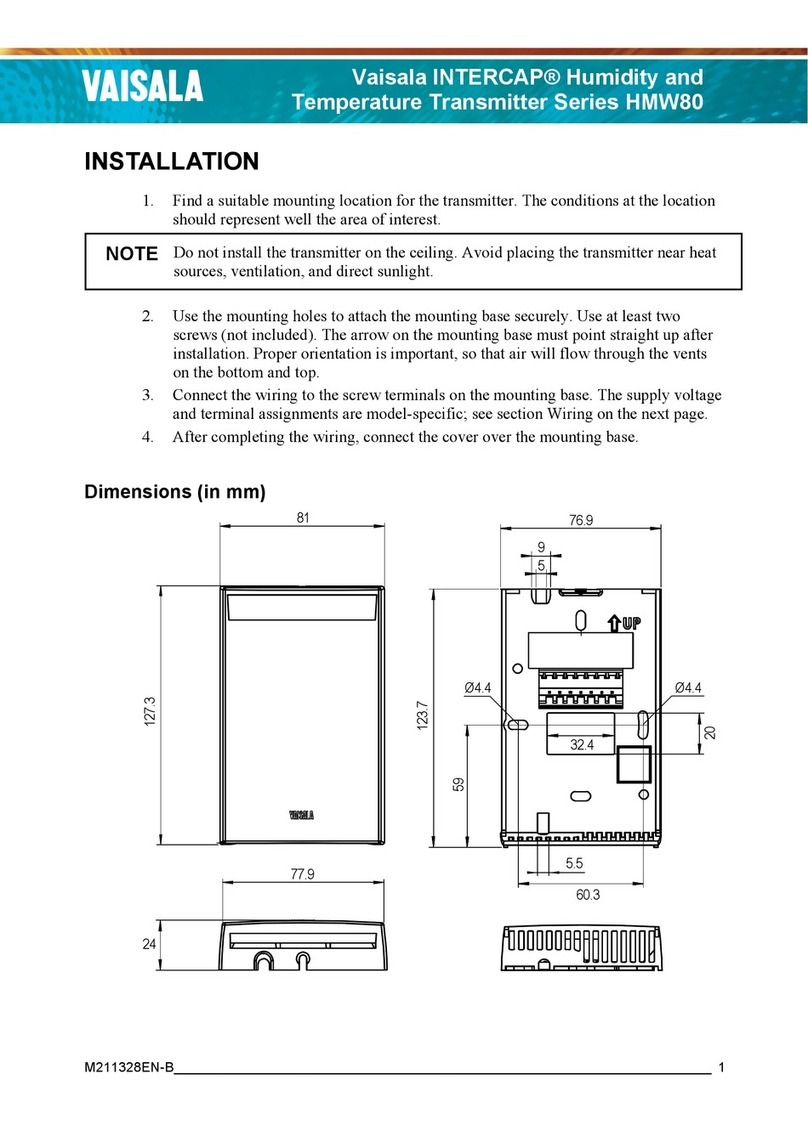
Vaisala
Vaisala INTERCAP HMW82 quick guide

Honeywell Home
Honeywell Home ADEMCO 5815 Installation and setup guide
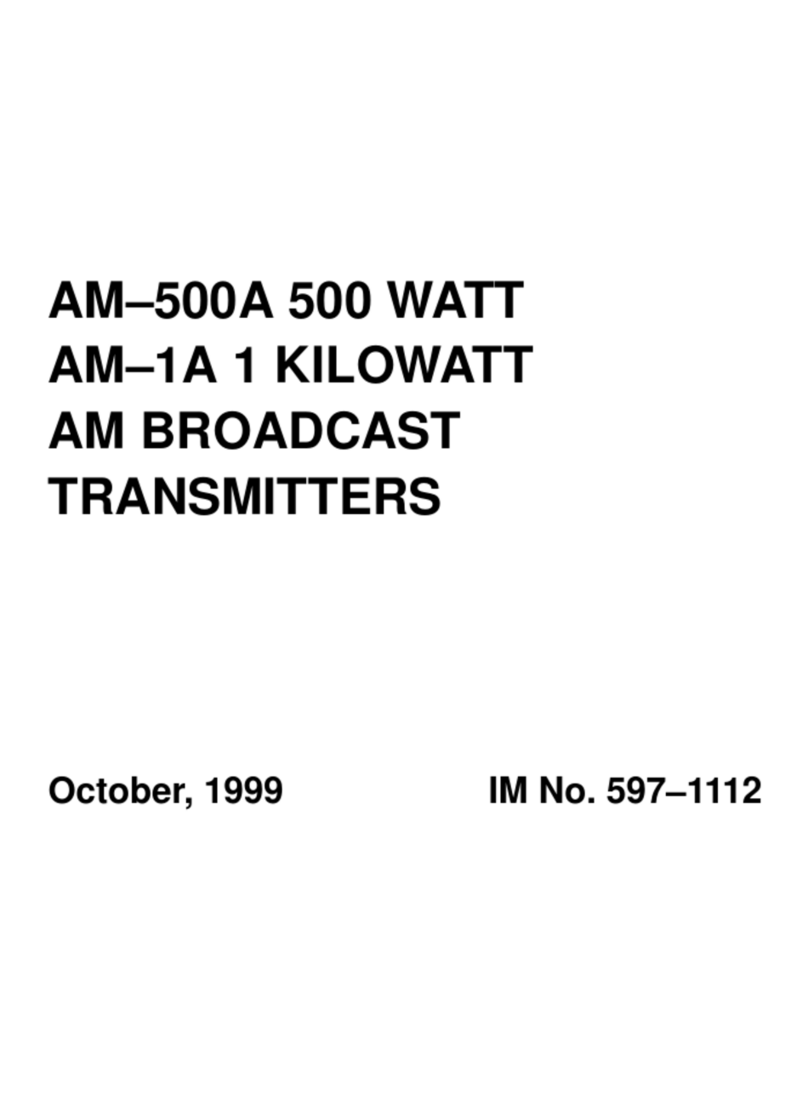
Broadcast Electronics
Broadcast Electronics AM-500A 500 WATT manual

Sartorius
Sartorius PR 5211 Series Instrument manual
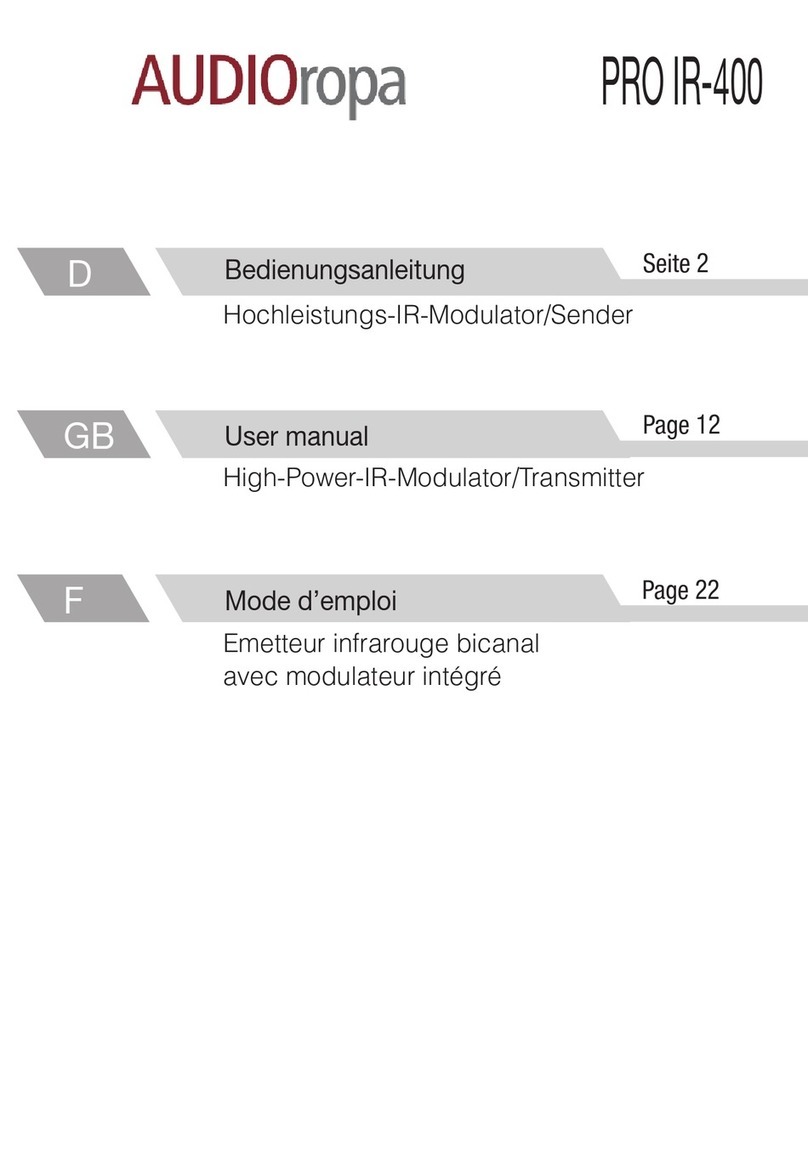
AUDIOropa
AUDIOropa PRO IR-400 user manual
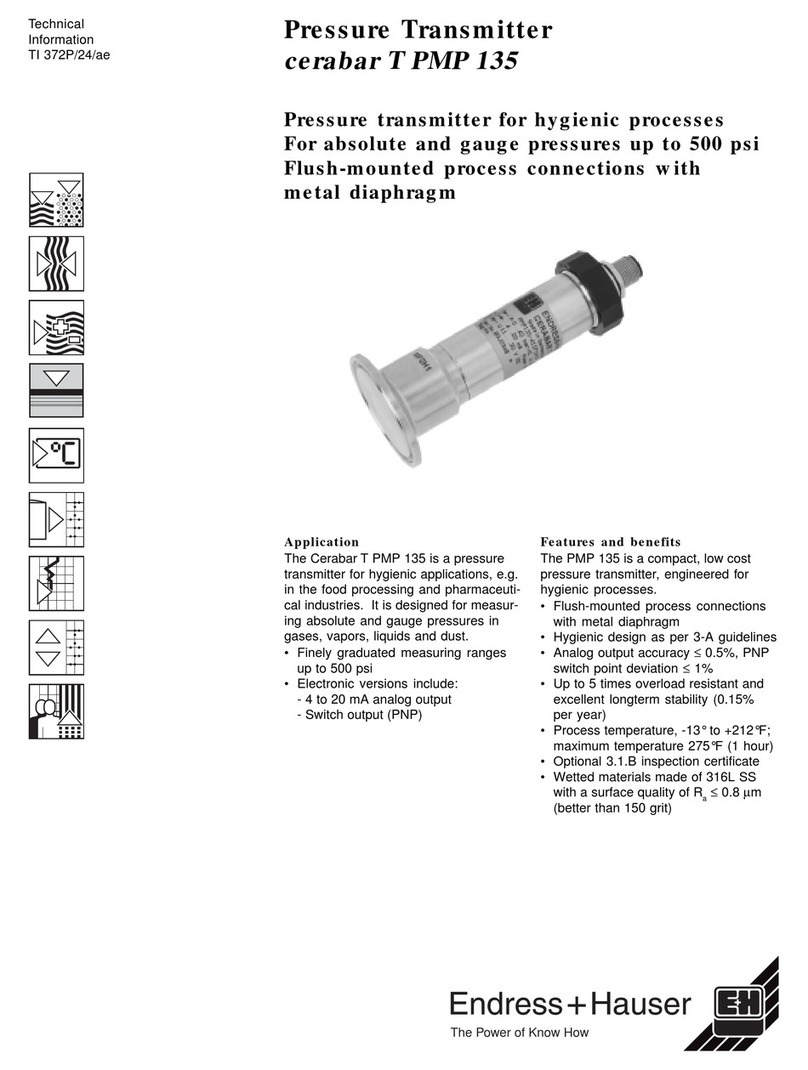
E+H
E+H Cerabar T PMP 135 technical information
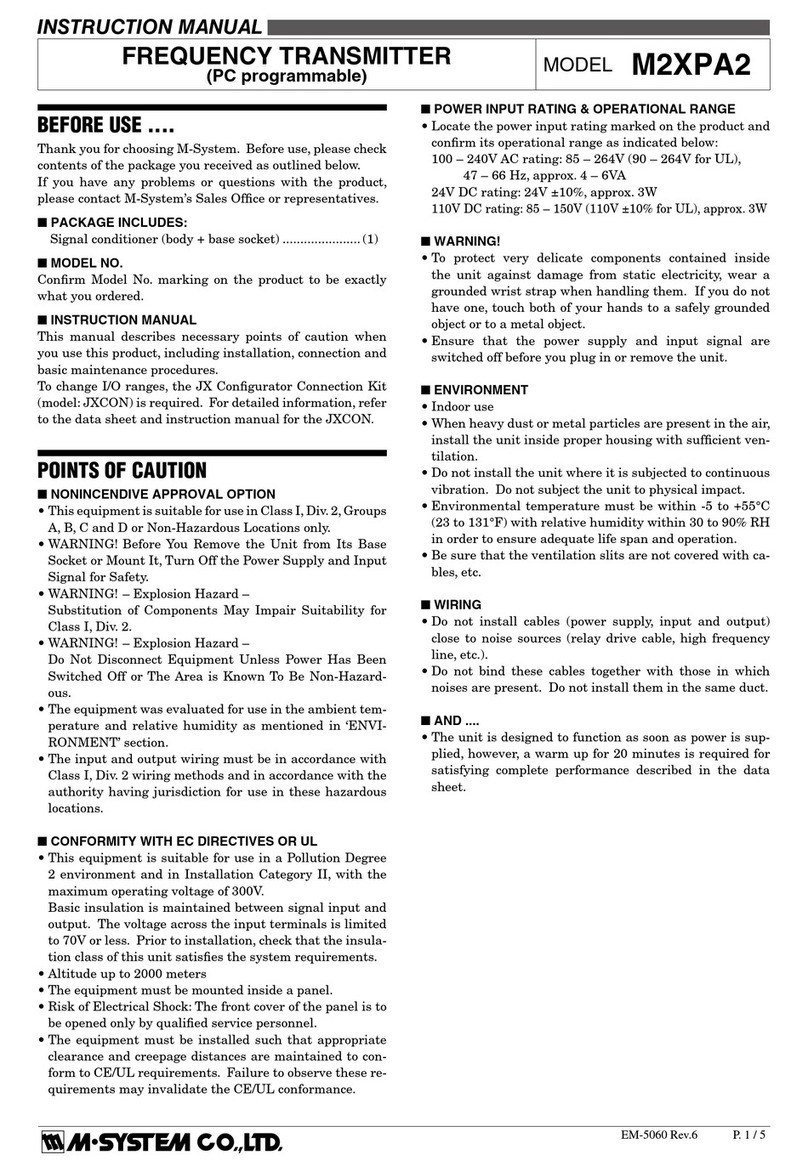
M-system
M-system M2XPA2 instruction manual

Endress+Hauser
Endress+Hauser smartgrad TMD833 Installation and operation manual

Krüger & Matz
Krüger & Matz KM0355 owner's manual
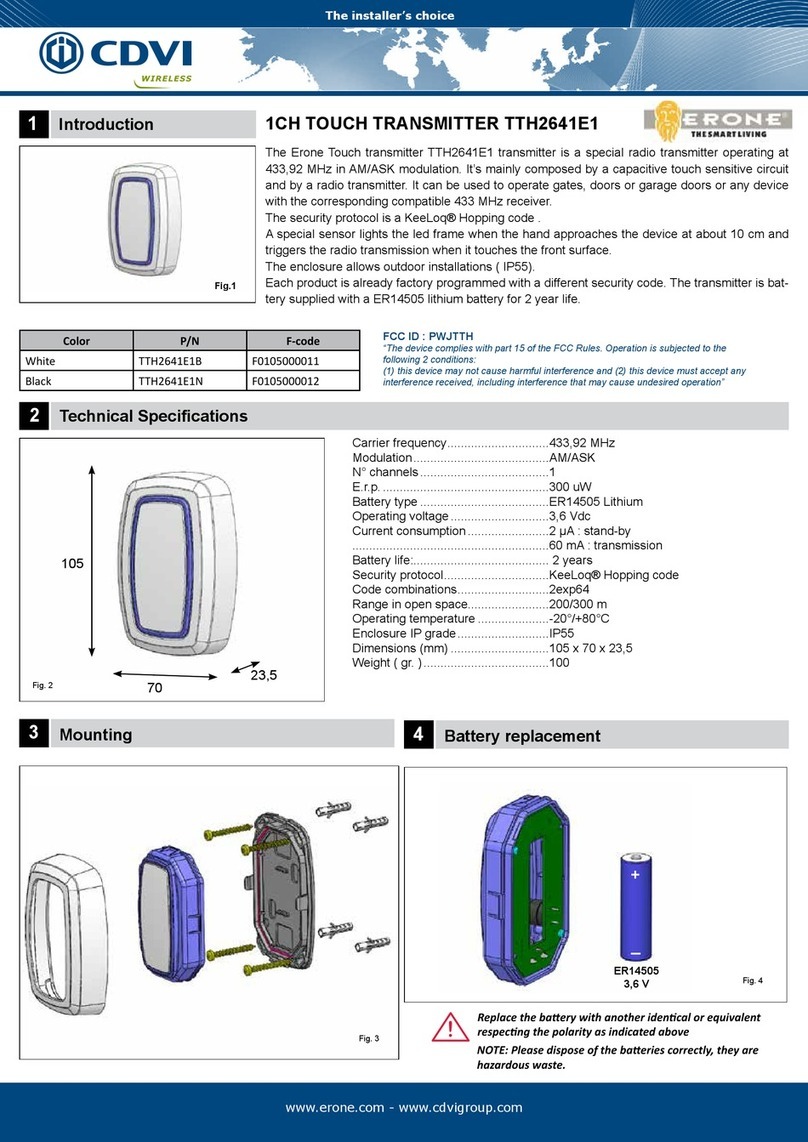
CDVI
CDVI Erone TTH2641E1B quick start guide

Williams Sound
Williams Sound WIR TX75 C Quick setup guide

Amphony
Amphony L1520 Feature comparison