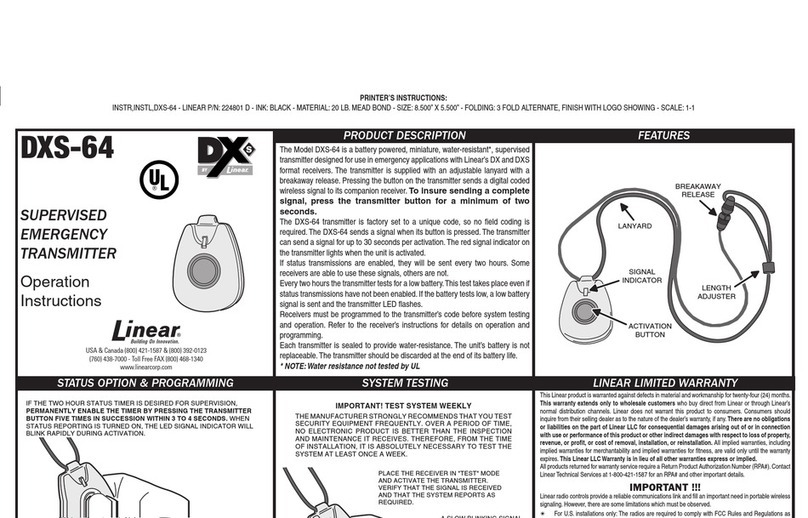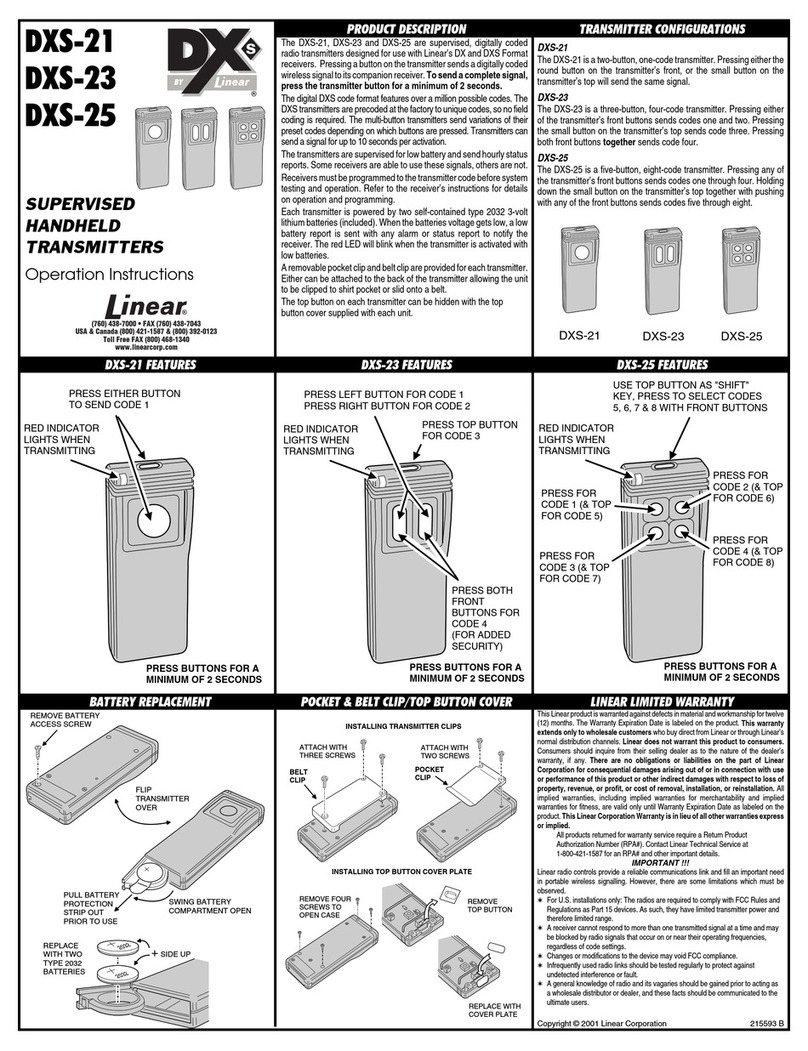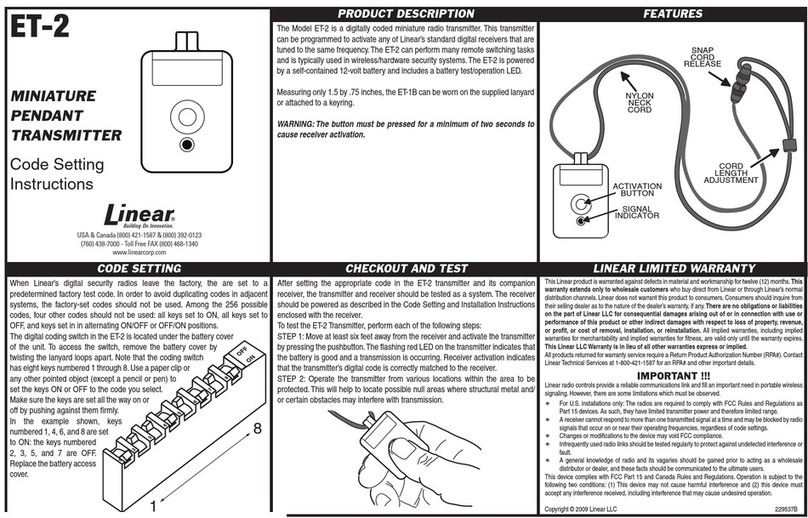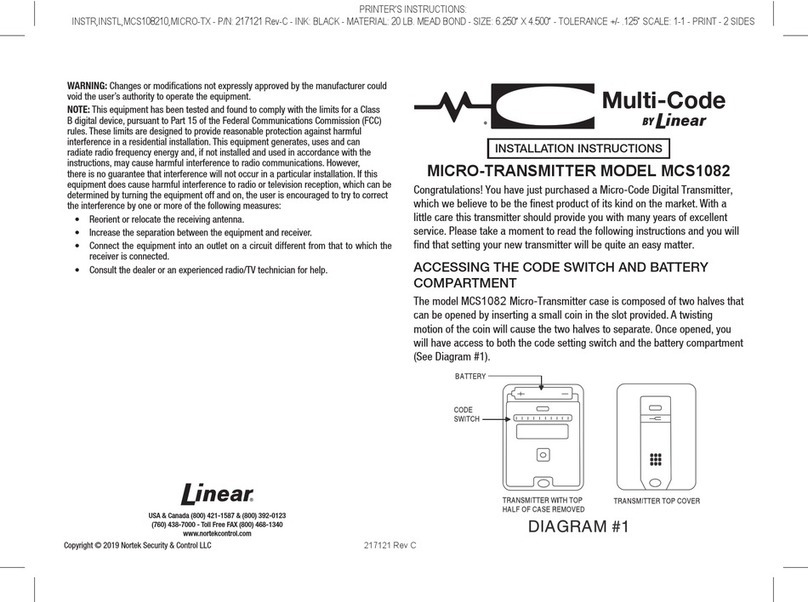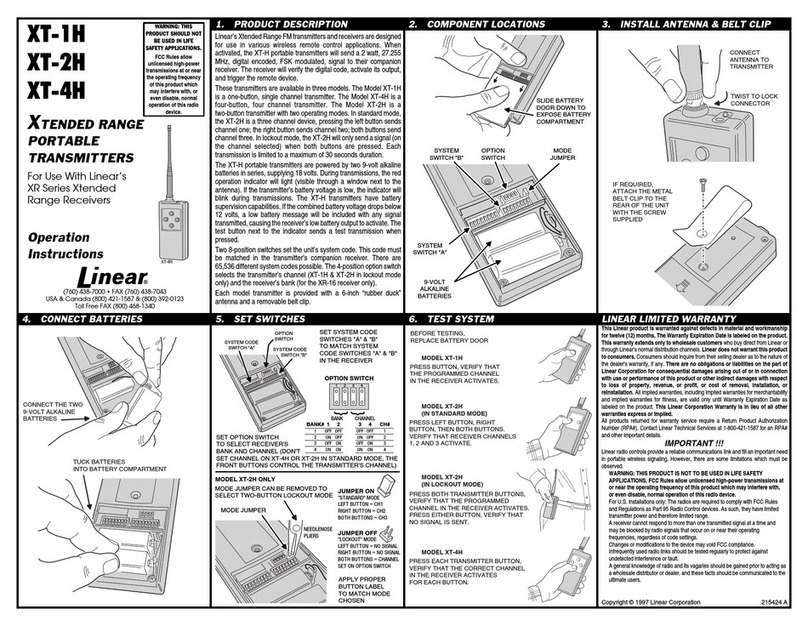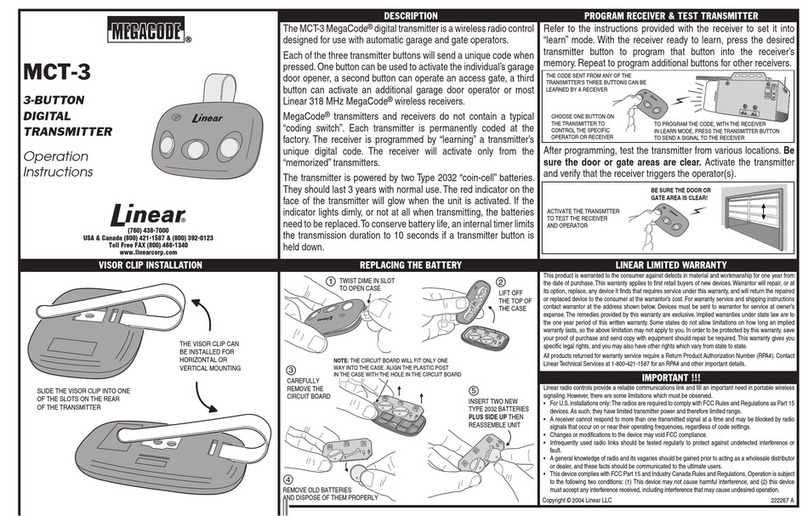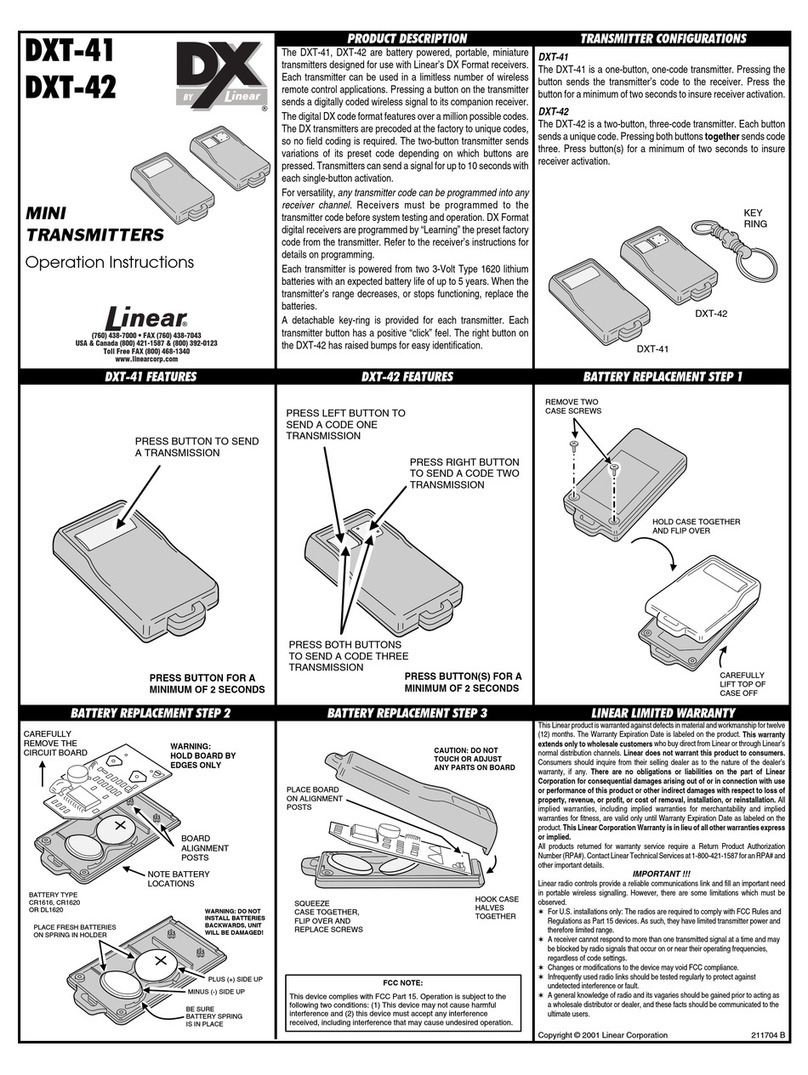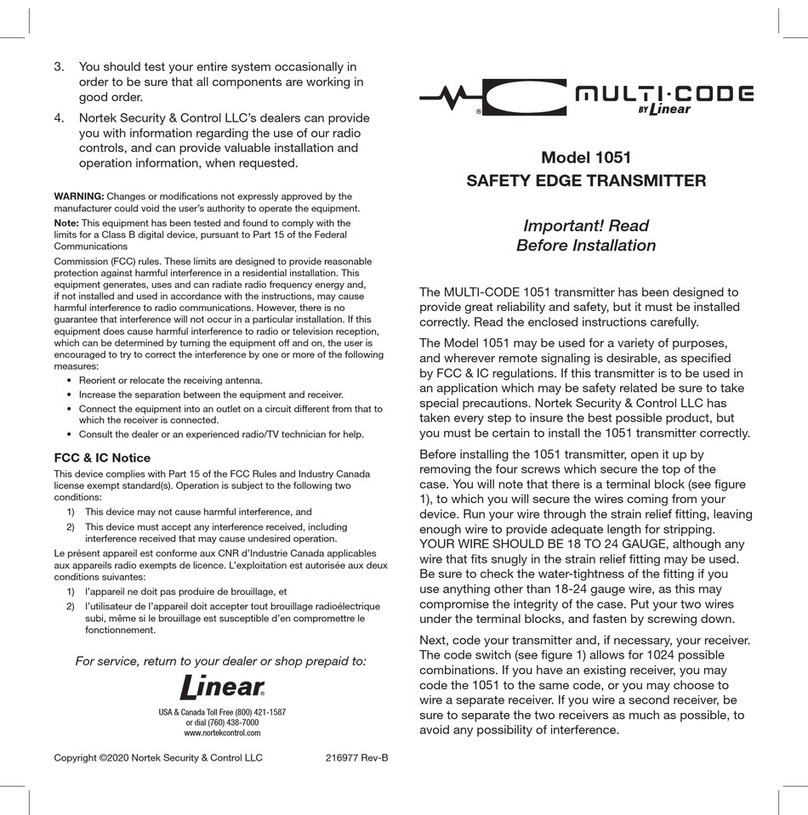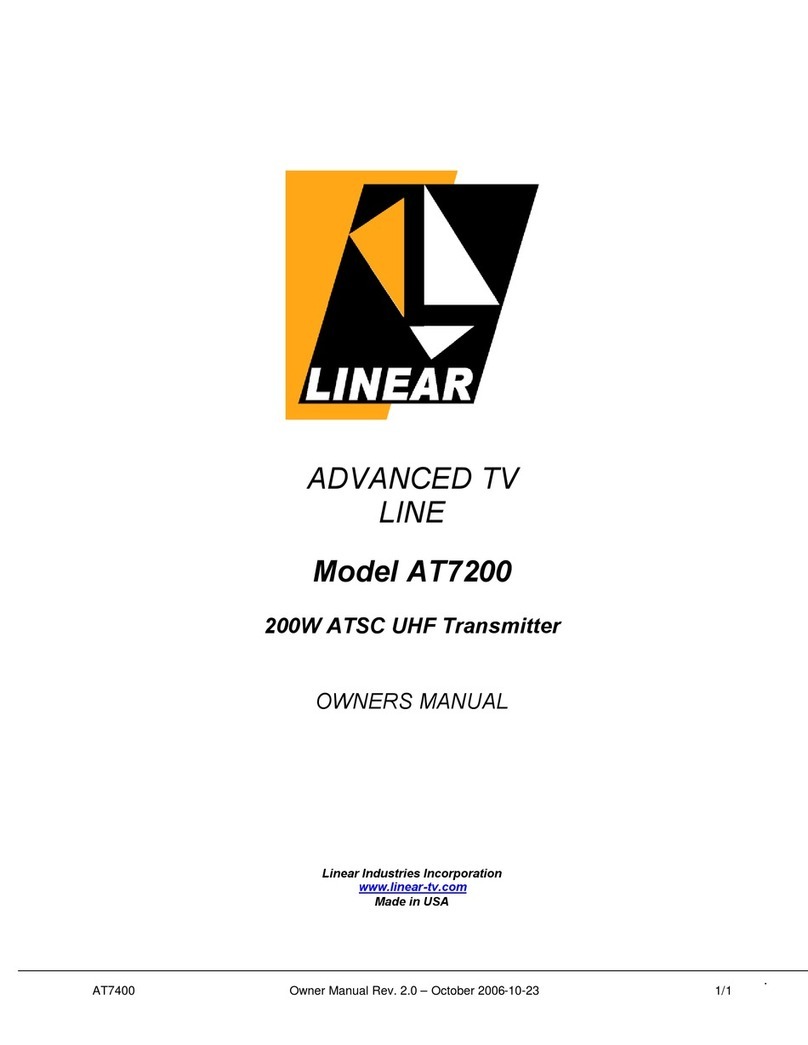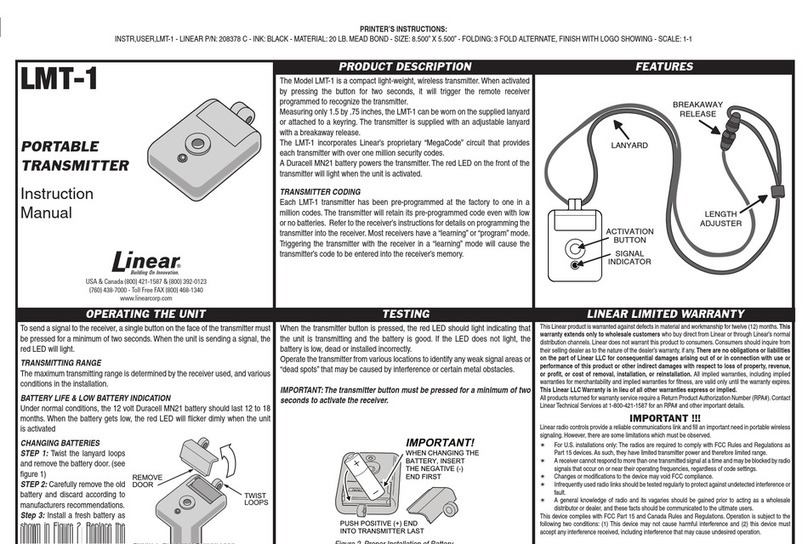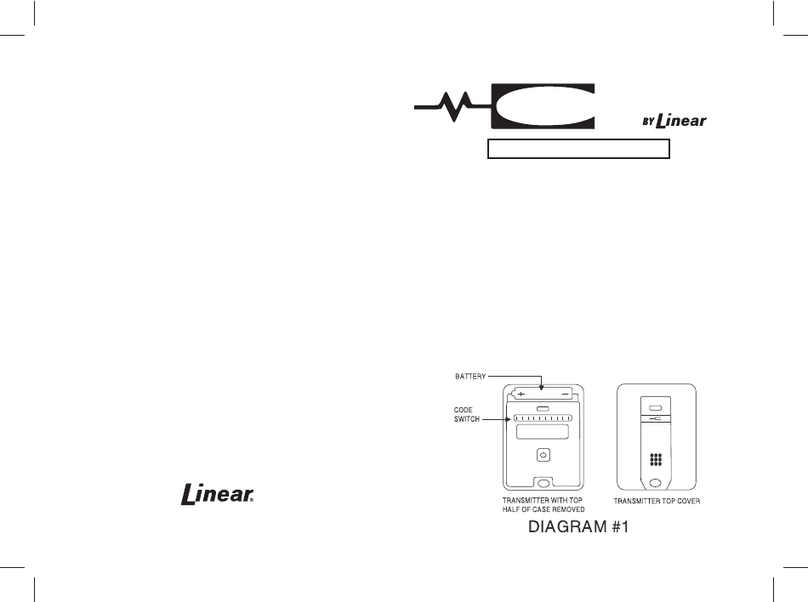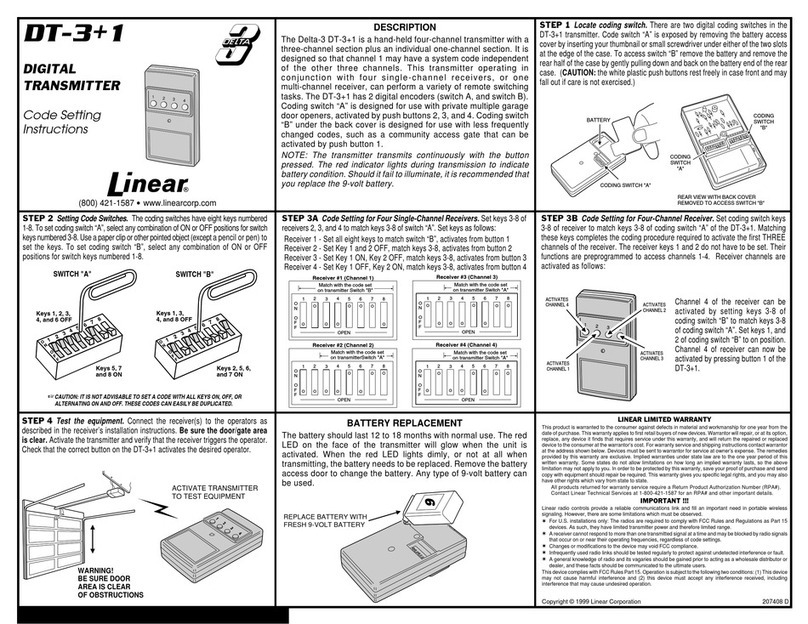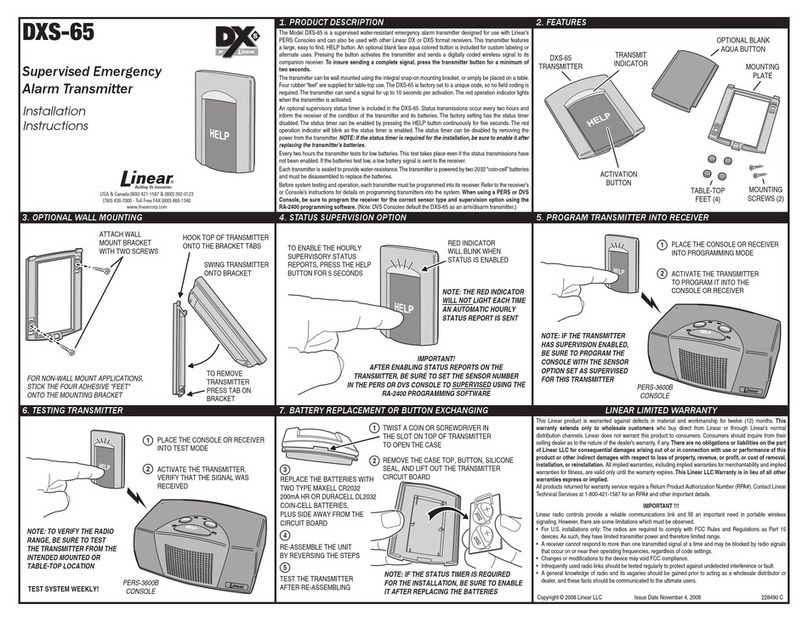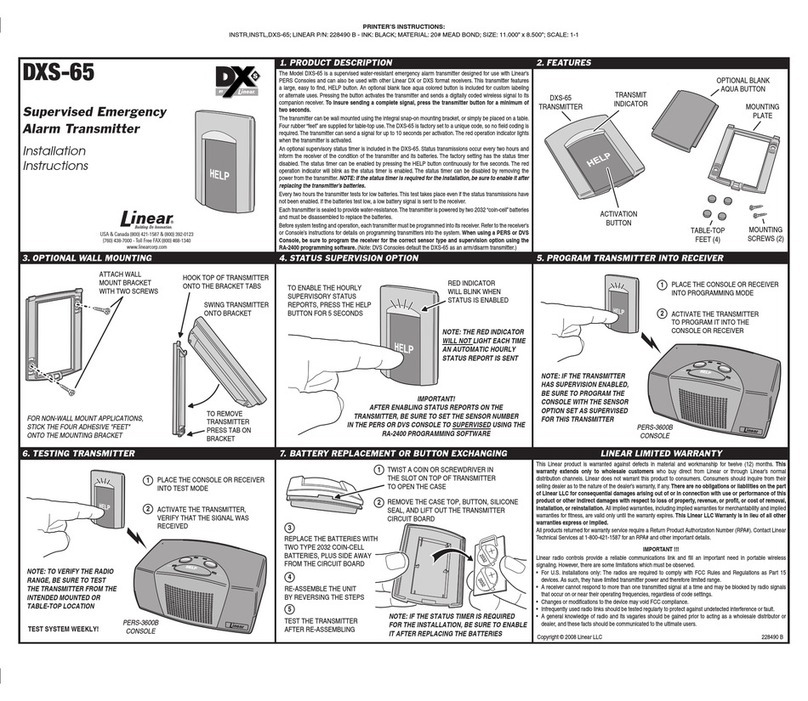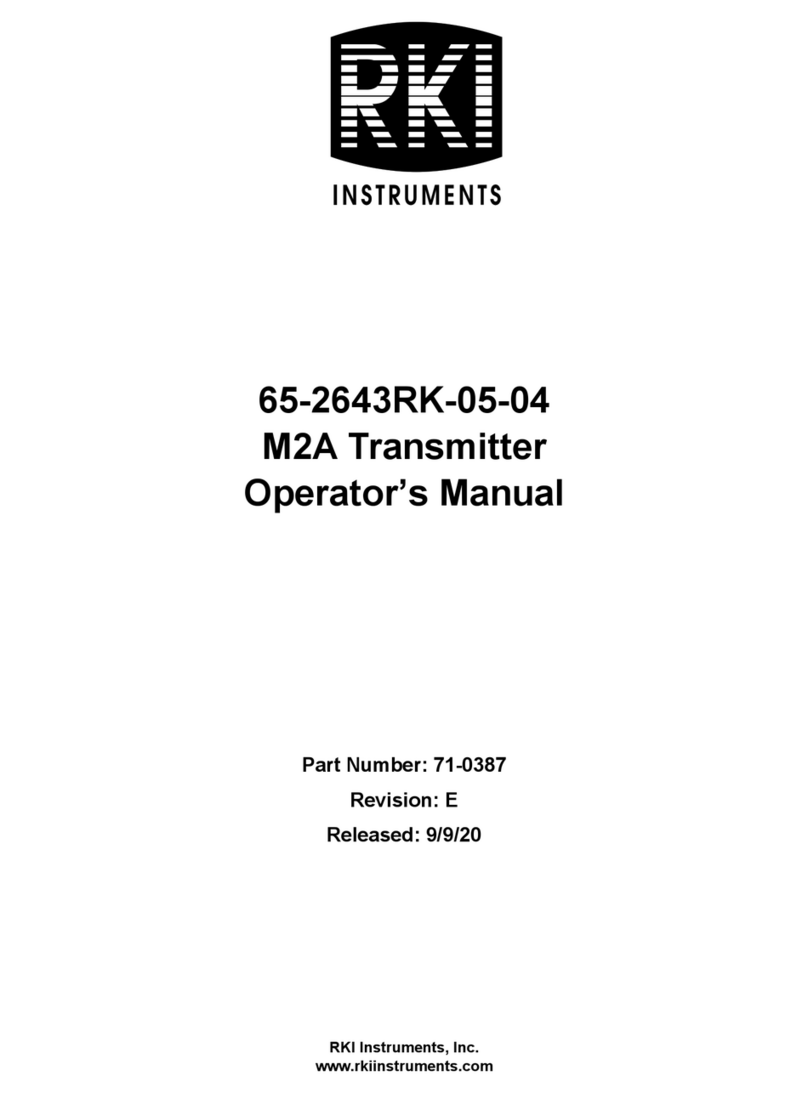MODEL 4120 TWO CHANNEL TRANSMITTER
Congratulations! You have just purchased a MULTI-CODE Digital Transmitter, which we believe to be
the nest product of its kind on the market. With little care this transmitter should provide you with
many years of excellent service. Please take a moment to read the following instructions and you will
nd that setting your new transmitter will be quite an easy matter.
ACCESSING THE CODE SWITCH
Insert a small coin into the slot located at the bottom end of the transmitter. Twist the coin and remove
the access cover to expose the code switches and battery compartment.
CODING
Before placing your transmitter into service, we urge you to set your codes, in order not to interfere
with neighboring systems, and to provide security for your own system. You will note that the model
4120 transmitter has two, ten position code switches (see gure 1). We strongly urge that several
coding schemes be avoided: ALL ON; ALL OFF; 2, 4, 6, 8, 10 ON; 1, 3, 5, 7, 9 ON. These positions are
similar to our or other manufacturer’s test positions, or are frequently used.
PRINTER’S INSTRUCTIONS:
INSTR,INSTL,MC4120,2CH,TX - LINEAR P/N: 214881 Rev-C - INK: BLACK - MATERIAL: 20 LB. MEAD BOND - SIZE: 9.000” X 3.500” - SCALE: 1-1 - SIDE 1 OF 2
INSTALLATION INSTRUCTIONS
Copyright © 2020 Nortek Security & Control 214881 Rev-C
Figure 1
CODE SWITCH
WARNING: Changes or modications not expressly approved by the manufacturer could void the user’s authority to
operate the equipment.
Note: This equipment has been tested and found to comply with the limits for a Class B digital device, pursuant to Part 15
of the Federal Communications Commission (FCC) rules. These limits are designed to provide reasonable protection against
harmful interference in a residential installation. This equipment generates, uses and can radiate radio frequency energy
and, if not installed and used in accordance with the instructions, may cause harmful interference to radio communications.
However, there is no guarantee that interference will not occur in a particular installation. If this equipment does cause
harmful interference to radio or television reception, which can be determined by turning the equipment off and on, the user
is encouraged to try to correct the interference by one or more of the following measures:
• Reorient or relocate the receiving antenna.
• Increase the separation between the equipment and receiver.
• Connect the equipment into an outlet on a circuit different from that to which the receiver is connected.
• Consult the dealer or an experienced radio/TV technician for help.
FCC & IC Notice
This device contains licence-exempt transmitter(s) / receiver(s) that comply with Innovation, Science and Economic
Development Canada’s licence-exempt RSS(s). Operation is subject to the following two conditions:
1) This device may not cause interference.
2) This device must accept any interference, including interference that may cause undesired operation of the device.
L’émetteur/récepteur exempt de licence contenu dans le présent appareil est conforme aux CNR d’Innovation, Sciences et
Développement économique Canada applicables aux appareils radio exempts de licence. L’exploitation est autorisée aux
deux conditions suivantes:
1) L’appareil ne doit pas produire de brouillage;
2) L’appareil doit accepter tout brouillage radioélectrique subi, même si le brouillage est susceptible d’en compromettre le
fonctionnement.
USA & Canada Toll Free (800) 421-1587
or dial (760) 438-7000