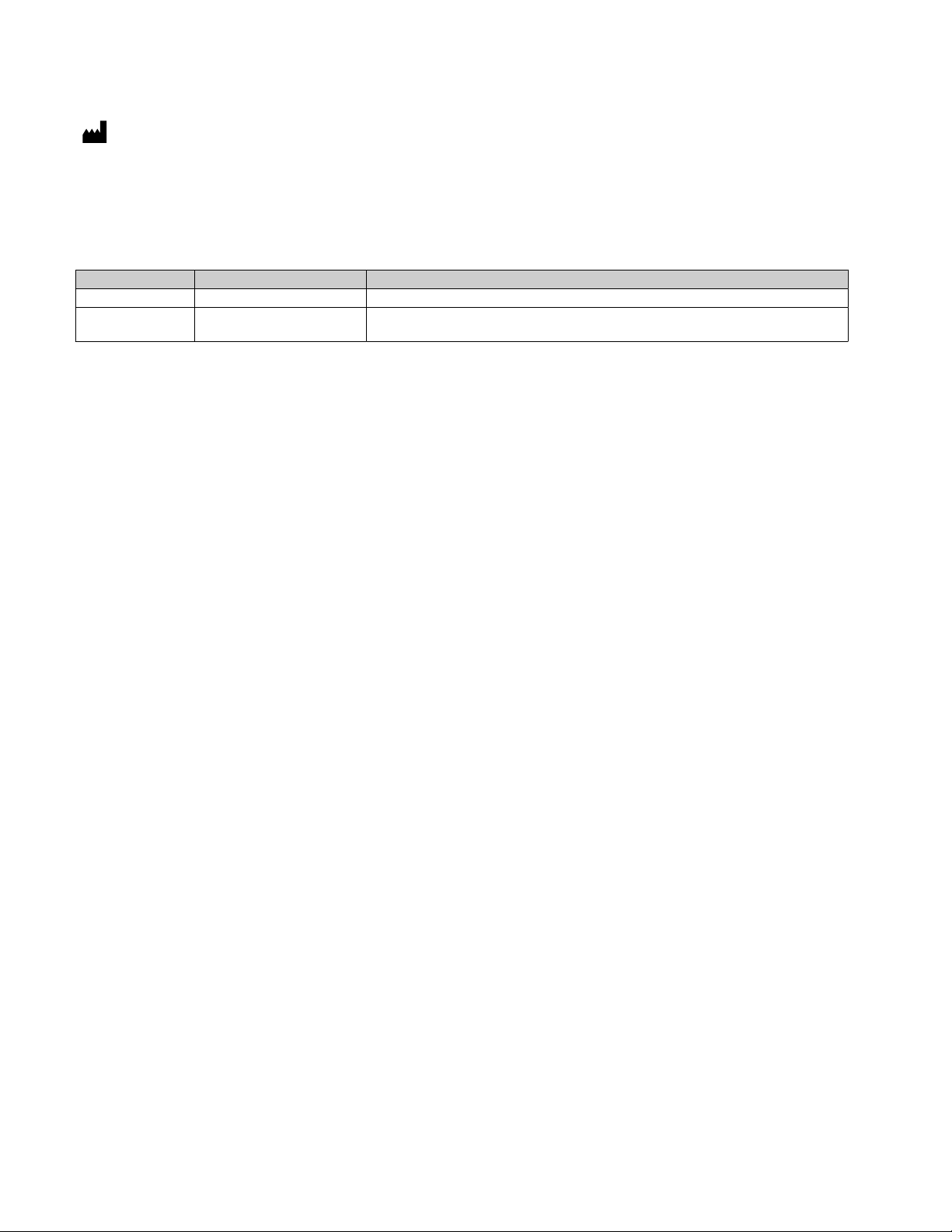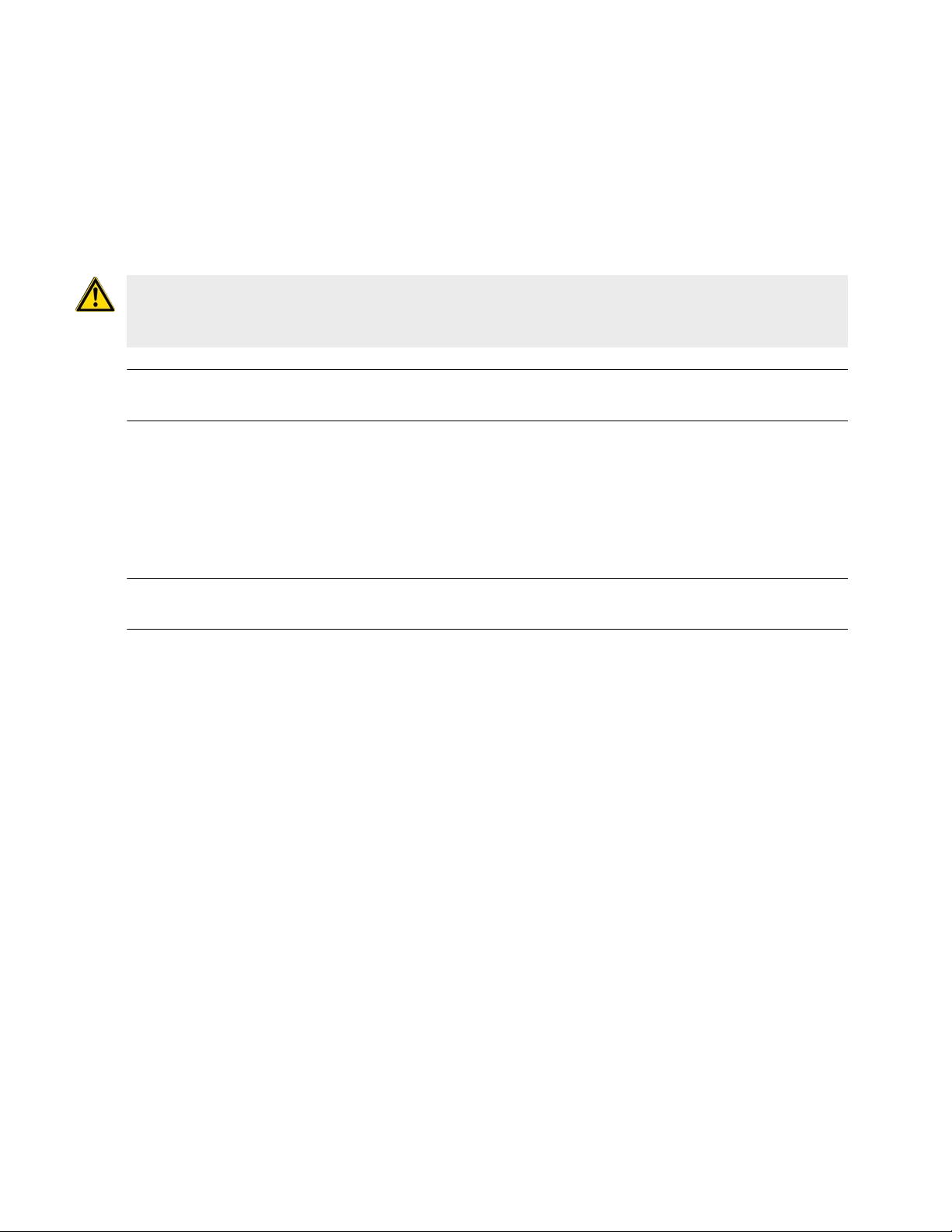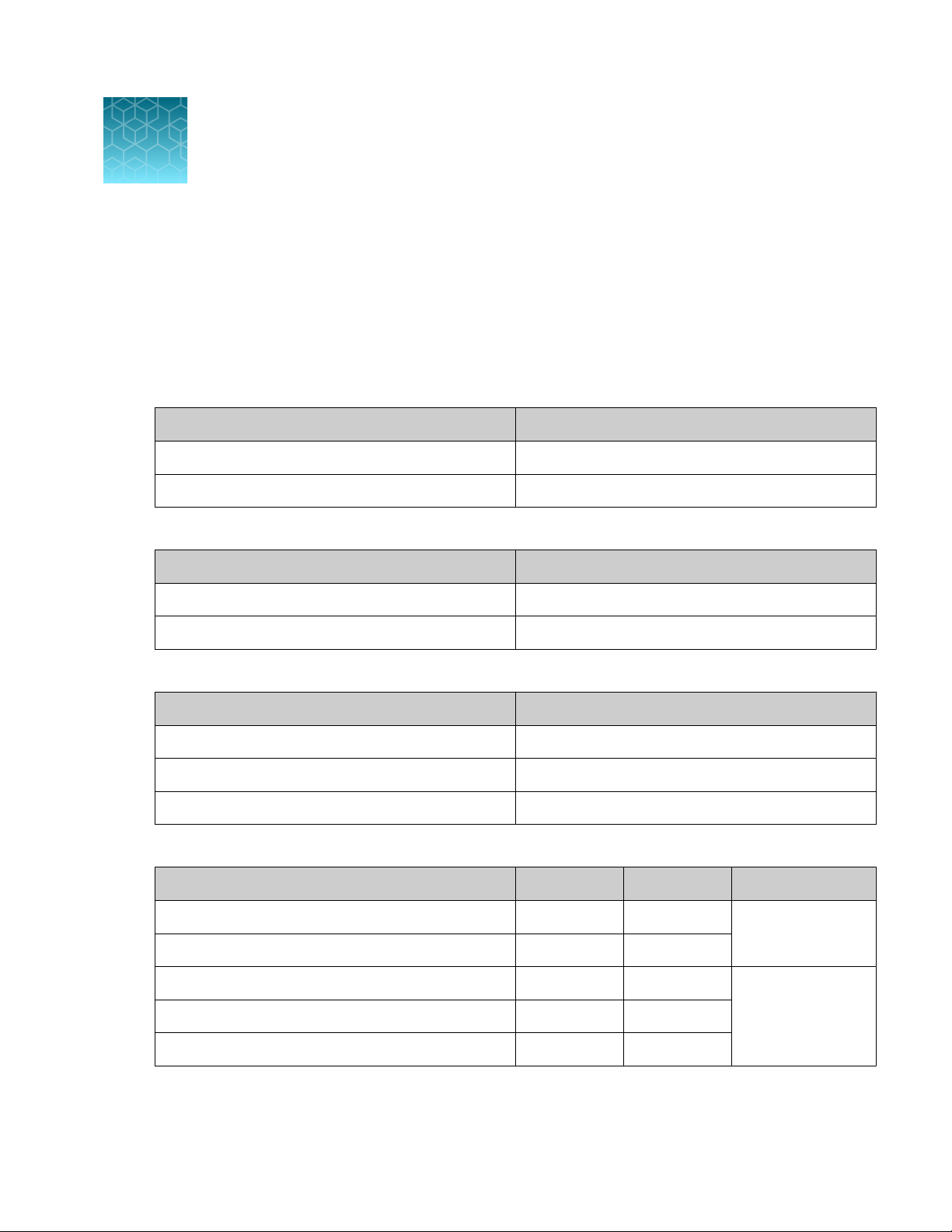■APPENDIX A Touchscreen reference ............................................ 21
Clean, Initialize, and Run ........................................................ 21
Settings ....................................................................... 22
Network Settings .......................................................... 22
System Tools .............................................................. 25
Check for software updates ................................................. 31
Data management ......................................................... 32
Manually delete run data .................................................... 34
Perform the instrument Clean operation ...................................... 35
Instrument settings ........................................................ 36
Touchscreen icons ............................................................. 38
Alarms, Notifications, and Events ................................................ 40
■APPENDIX B Troubleshooting .................................................... 43
Instrument alarms and events ................................................... 43
Initialization fails ............................................................... 44
Troubleshooting using control libraries ............................................ 46
Troubleshooting using Control Ion Sphere™Particles ............................... 46
Solid-state buer leak .......................................................... 47
Pulse clean the sequencer .................................................. 47
■APPENDIX C Supplemental procedures ........................................ 49
Set up and test the Ion Chip™Minifuge ........................................... 49
Install the Ion S5™/Ion Proton™Rotor and Buckets ............................ 49
Test the minifuge .......................................................... 51
■APPENDIX D Instrument warranty ............................................... 53
■APPENDIX E Safety ............................................................... 54
Safety alerts on this instrument .................................................. 54
Location of safety labels on this instrument ................................... 55
Safety information for instruments not manufactured by Thermo Fisher Scientific ...... 55
Instrument safety .............................................................. 56
General ................................................................... 56
Cleaning and decontamination .............................................. 56
Electrical safety ........................................................... 57
Safety and electromagnetic compatibility (EMC) standards .......................... 58
Safety ................................................................... 58
EMC ..................................................................... 58
Environmental design ...................................................... 59
Chemical safety ................................................................ 60
Contents
4Ion GeneStudio™S5 Instrument User Guide