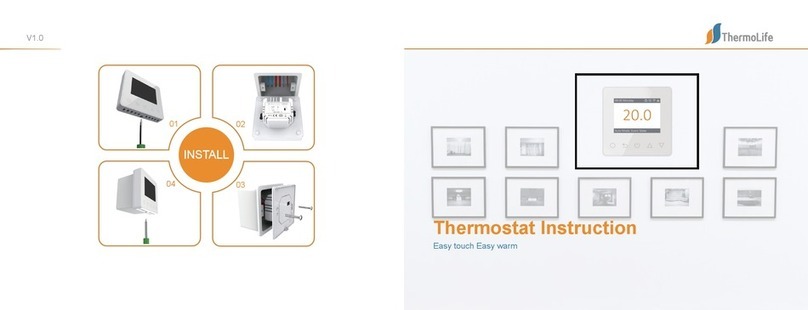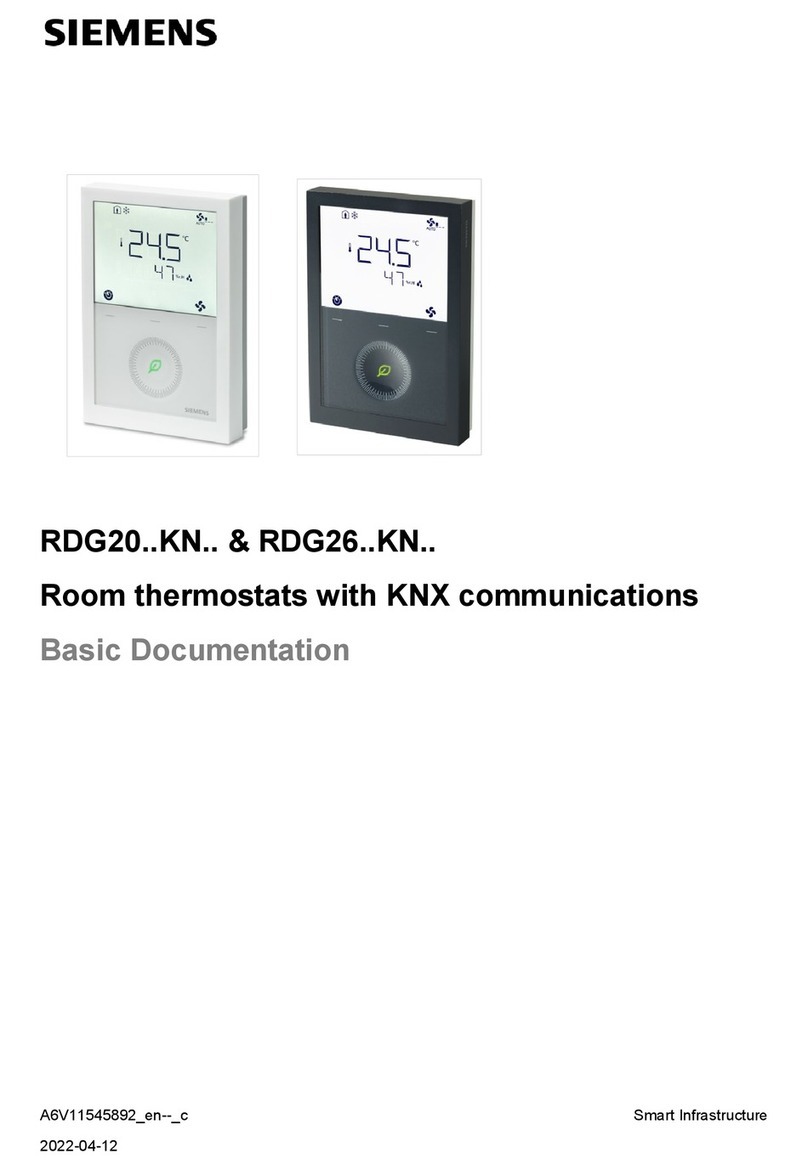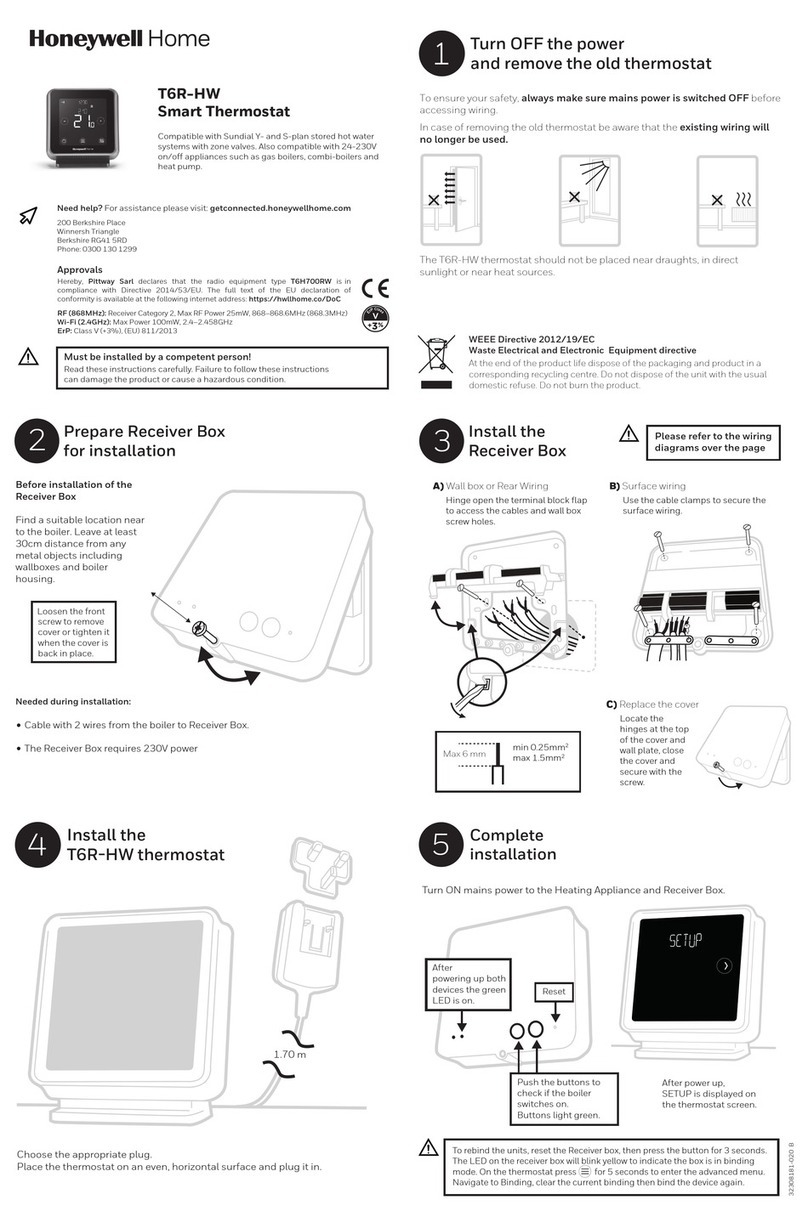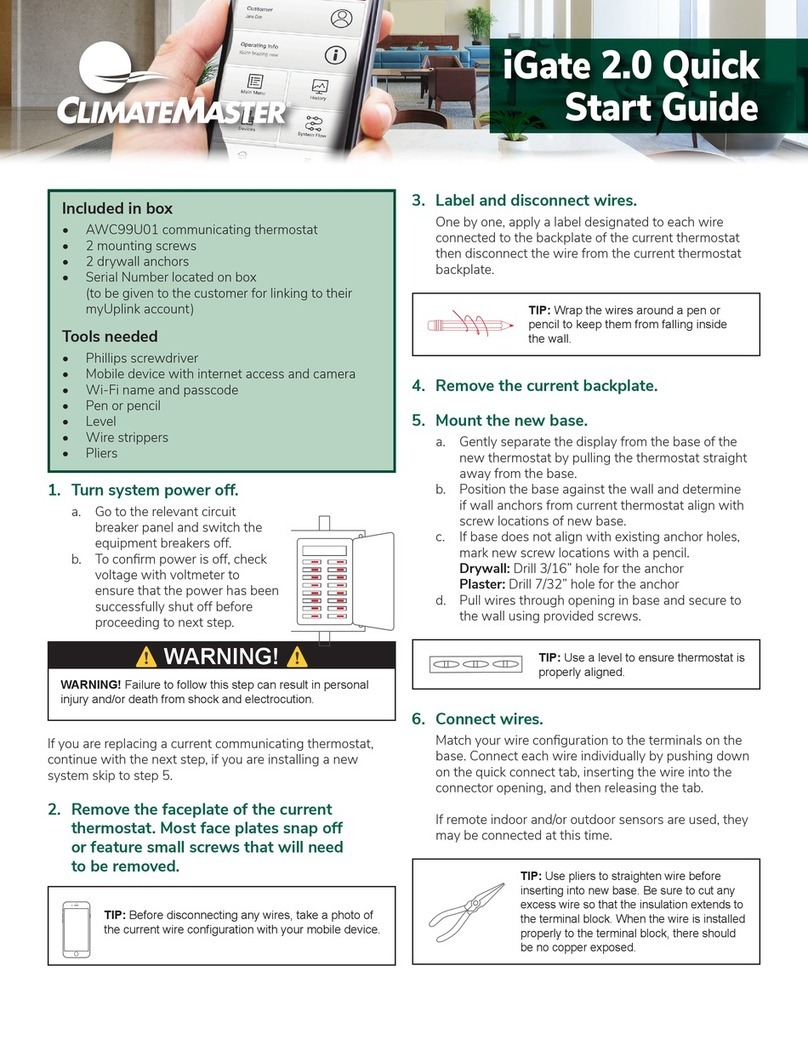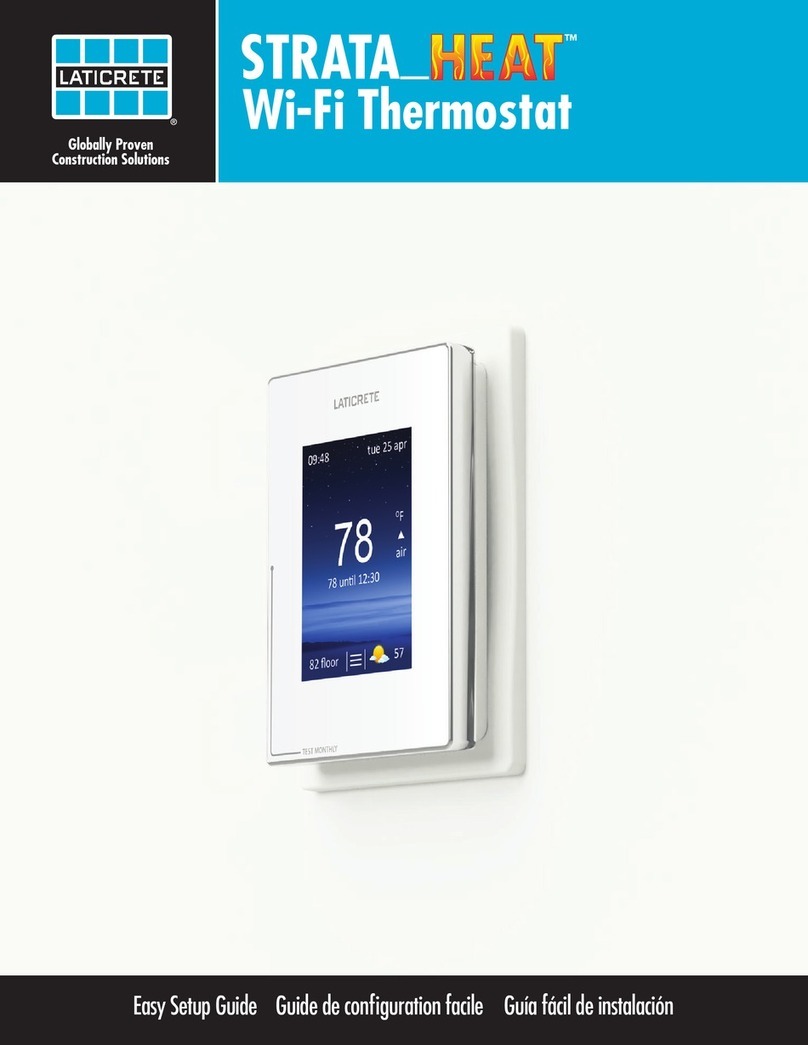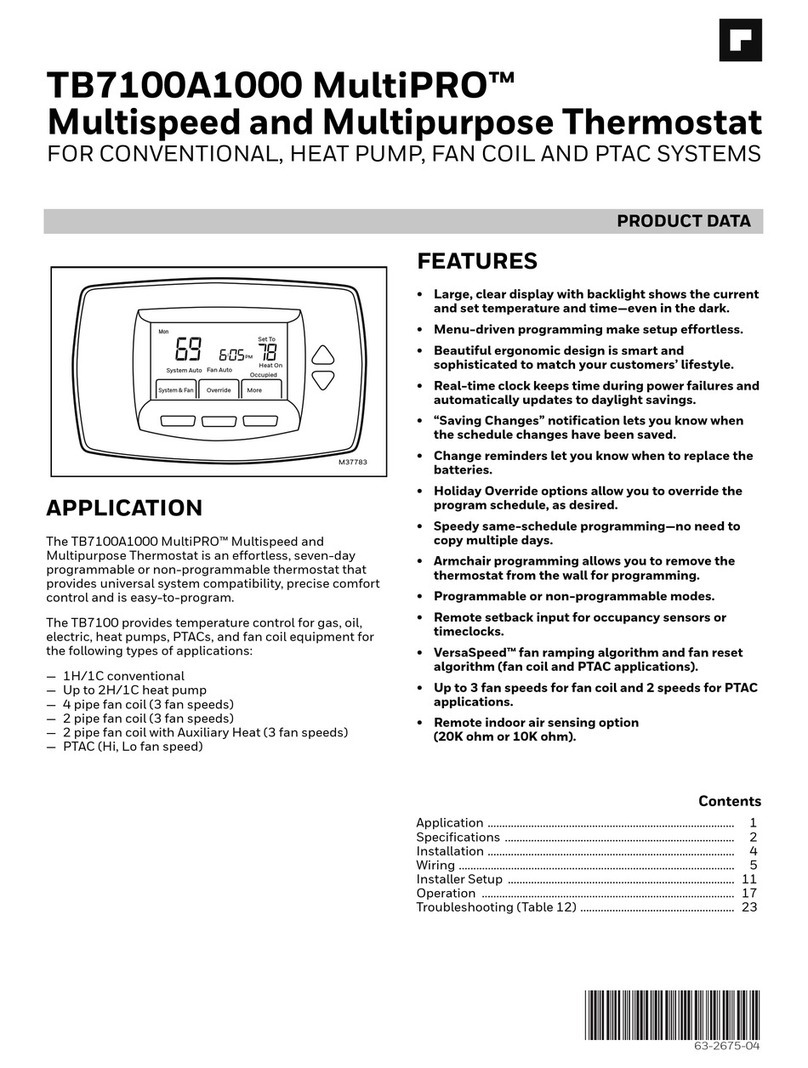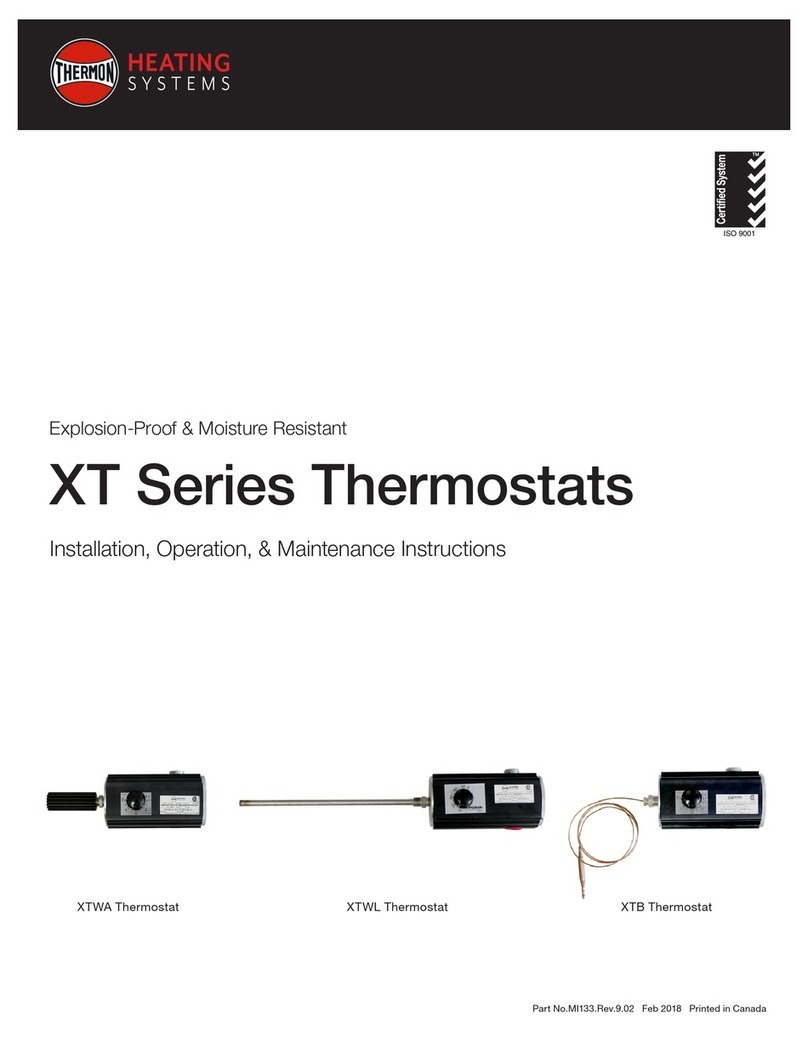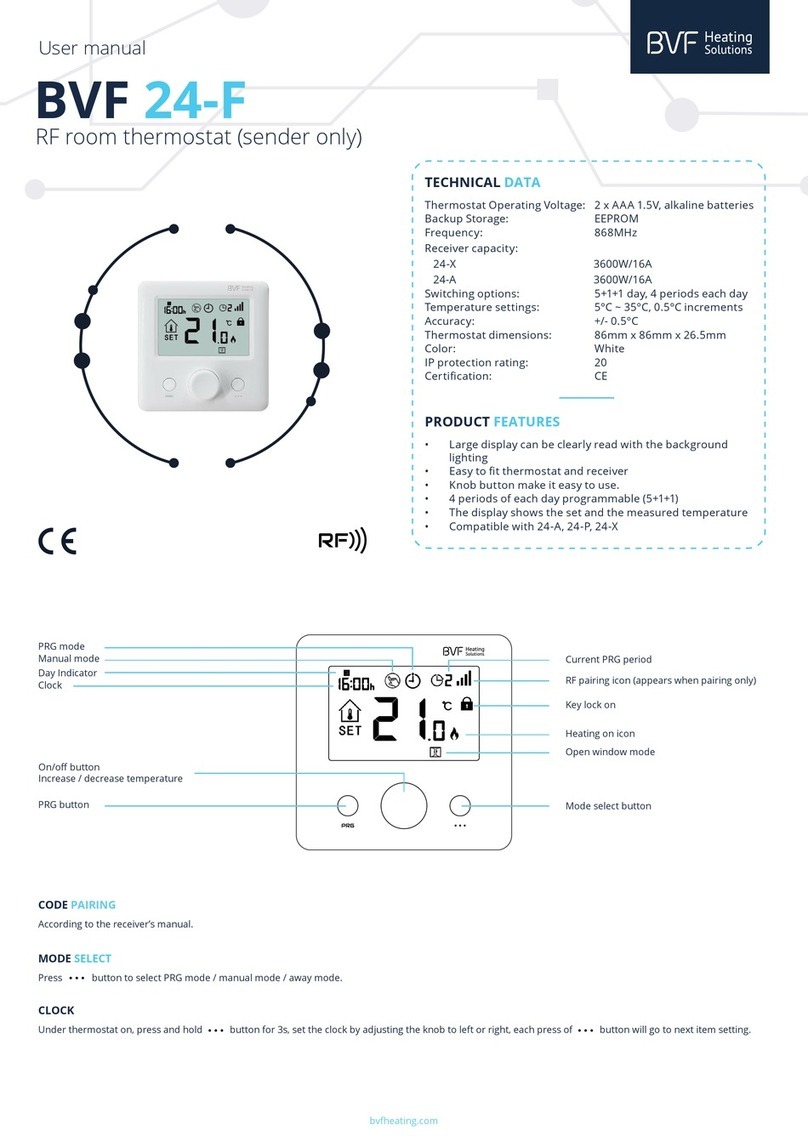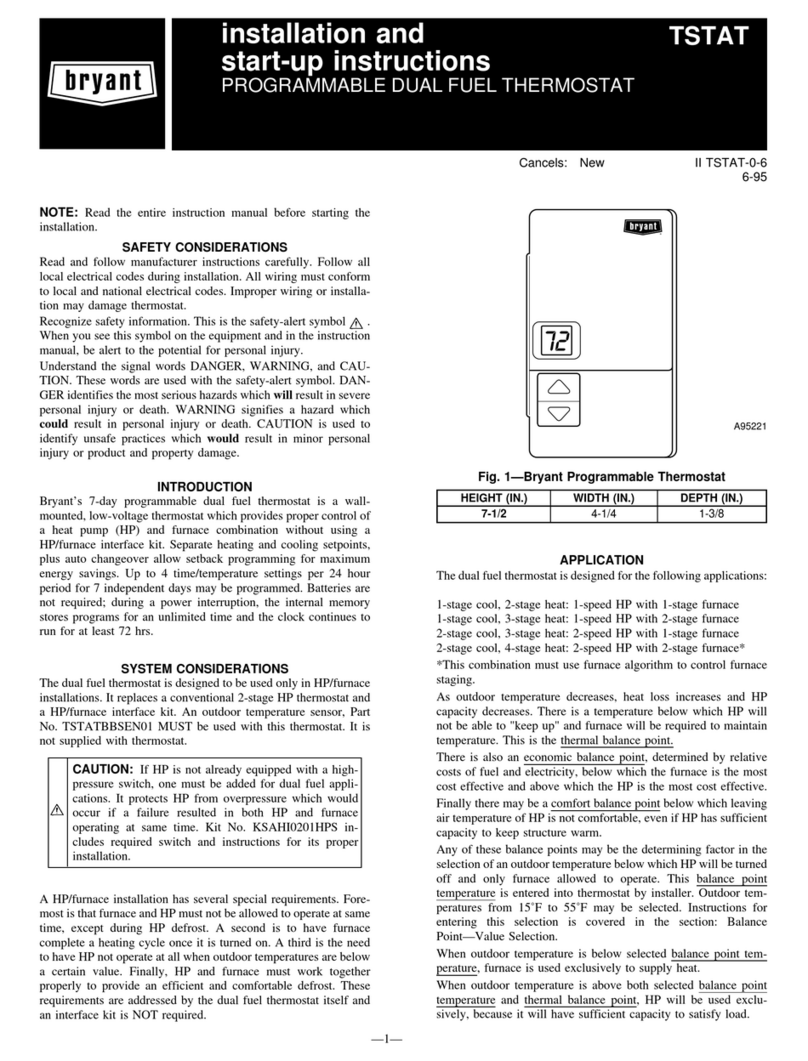ThermoLife 82 Series User manual

Easy touch Easy warm
Thermostat Instruction
INSTALL
V2.0

APP for WiFi thermostat
01
03
04
05
06
07
09
10
08
02
01
01
01
02
03
05
10
13
13
14

Auto mode
01 02
<2W
Decrease
Time
Detected Temp

WIFI CONNECTIONION
03 04
Step 3:
Click ‘Add Device’ or ‘+’ on the top-right to add device.
Step 5:
Operate thermostat. If the WIFI icon flash quickly,
Click ‘Press to connect’.
Step 1:
Scan the QR code or download the Warmme from APP store/
Google browser.
Step 2:
Register and log in with mobile number/email
address in the APP.
Aenon: Please read and agree ‘Privacy
Policy and Service agreement’ before
registraon.
Step 4:
Click ‘WiFi thermostat’.
Step 6:
Enter Wifi password, and click ‘Confirm’.
Step 8:
You can check the
actual
temperature and
set temperature etc. at the control interface.
Step 7:
If device added successfully, change the device name
and set region. Then, click ‘Done’.
Aenon:
If failed, confirm the Wifi is 2.4G
version and check the Wifi
signals, then, use the ‘AP mode’
in the top right to connect again.

On/Off
Temporarily override temperature
PARAMETER
05 06
Mode selecon
Note
Auto mode
Manual mode
Holiday mode

07 08
Menu
1. Time
2. Key lock
3. Brightness

09 10
5. Advanced Seng
Day
Wake
Leave
Back
Sleep
Mon-Fri 0700 220°0830 190°1700 220°2200 190°
Sat/Sun 0800 220
°
0830 220
°
1700 220
°
2200 190
°
4.Edit seng
or

1
2
3
No. Name
Default
Ranges
4
5
8
12
15
13
0 W
PARAMETER
PARAMETER
1211
5+1+1
6
7
9
0 Sec
10
11
14
1. Room Temperature calibraon
2. Floor Temperature calibraon
3&4. An-frozen funcon
5. Floor temperature limit
6. Adapve funcon
7.Temp unit
8:Sensor selecon
Room sensor
Floor sensor
Both sensors
9. Schedule
7
5+1+1
10. Output delay

13 14
Step 1 Step 2
11. Adapve funcon
12. Open window
13&14. Energy use
15. Factory Reset
Installaon

R
15
Step 3 Step 4
16
Suggeson:
MAX LOAD: 16A
SENSOR
L1N1 N L
FLOOR
SENSOR
POWER
85V-265V
50/60Hz
IP 21
N1 NLL1 S2 COM S1
POWER
FLOOR SENEOR
Table of contents
Other ThermoLife Thermostat manuals