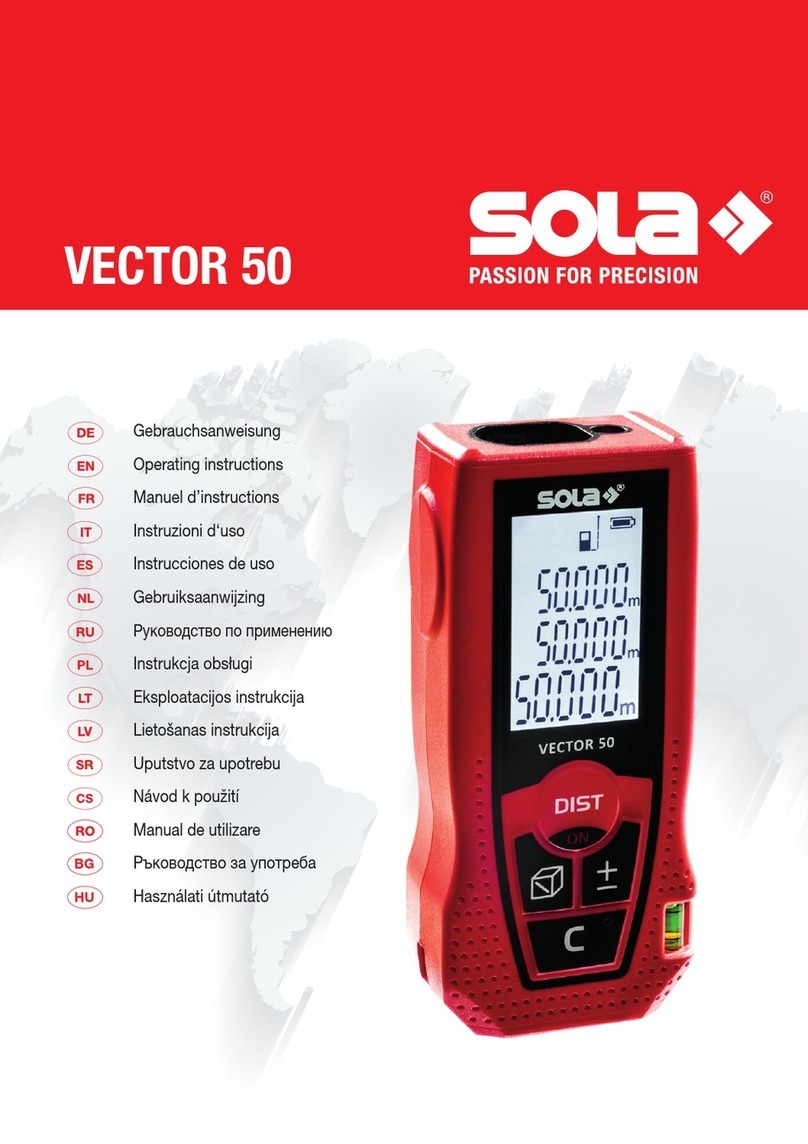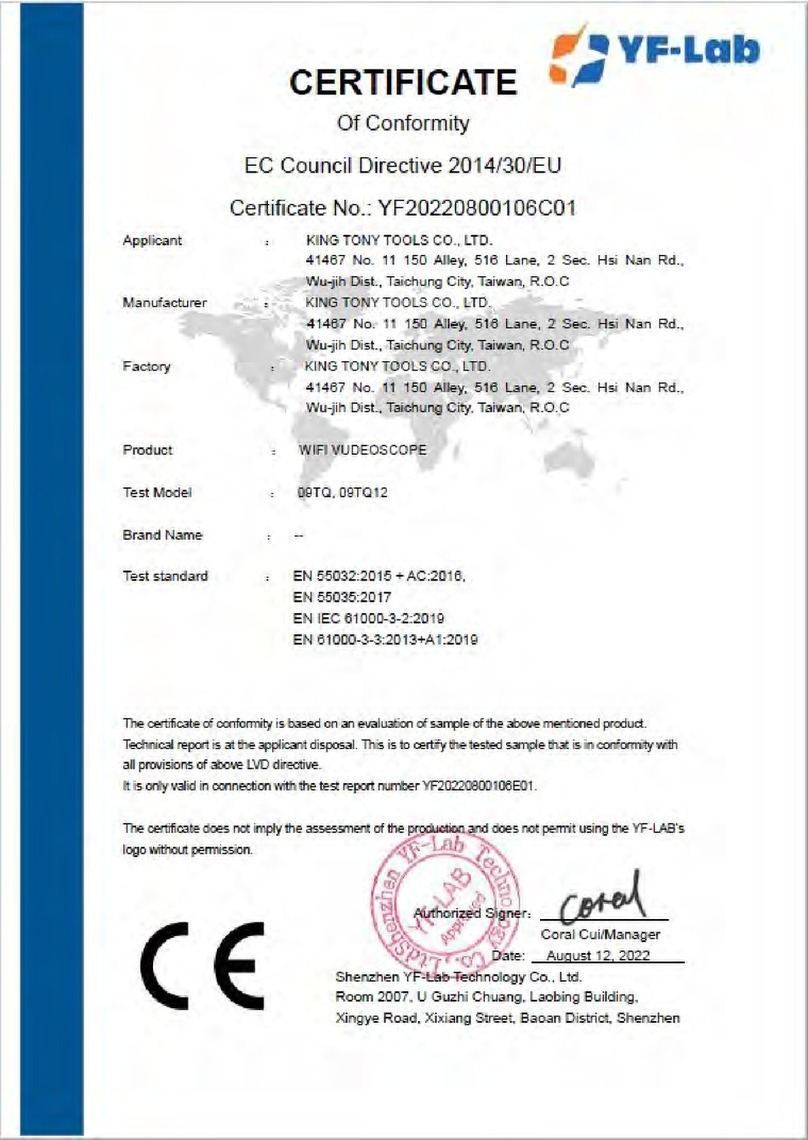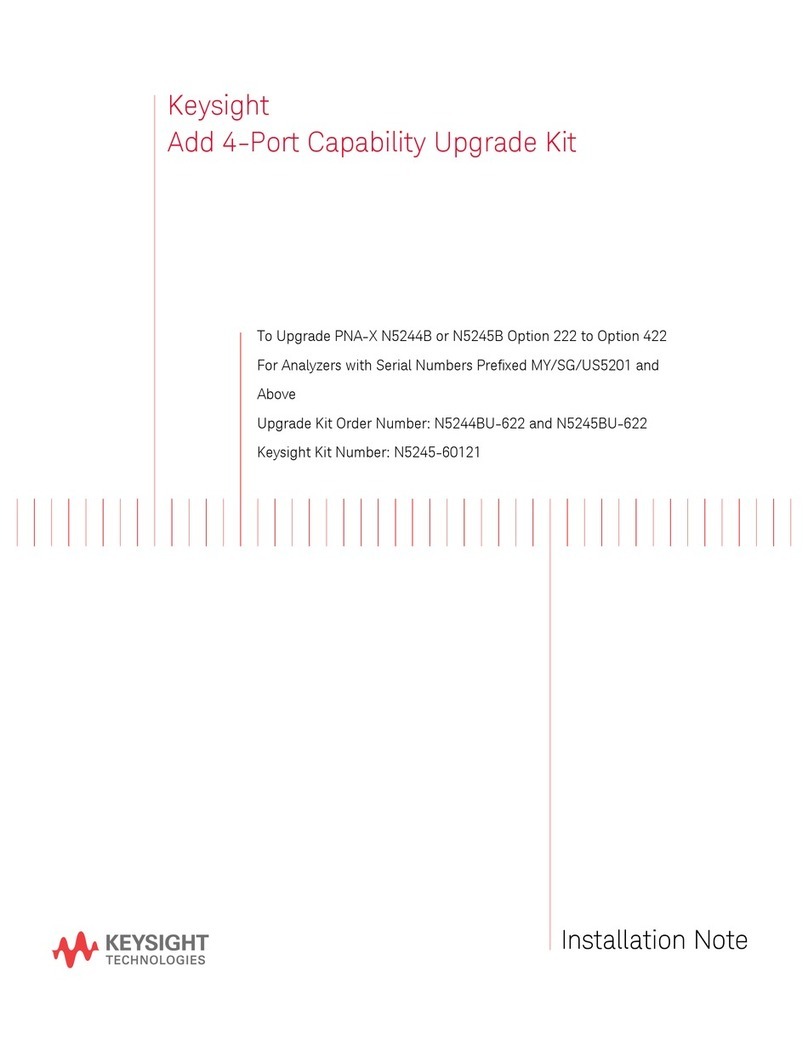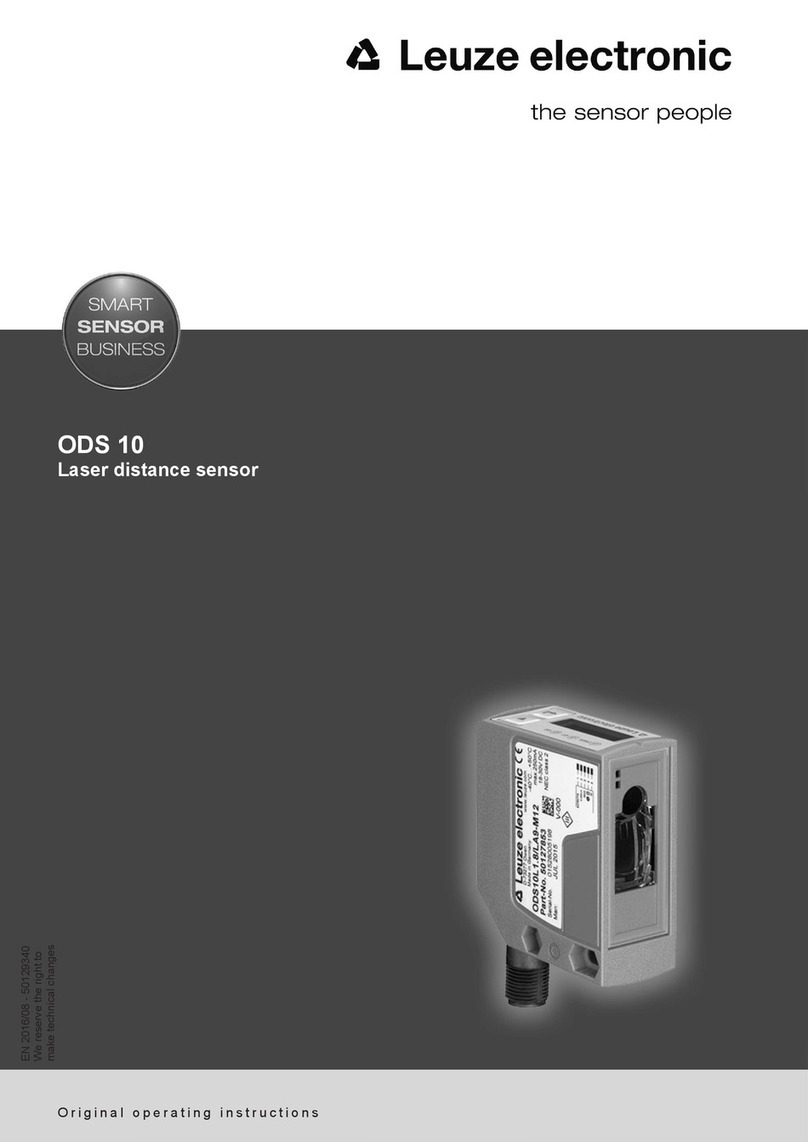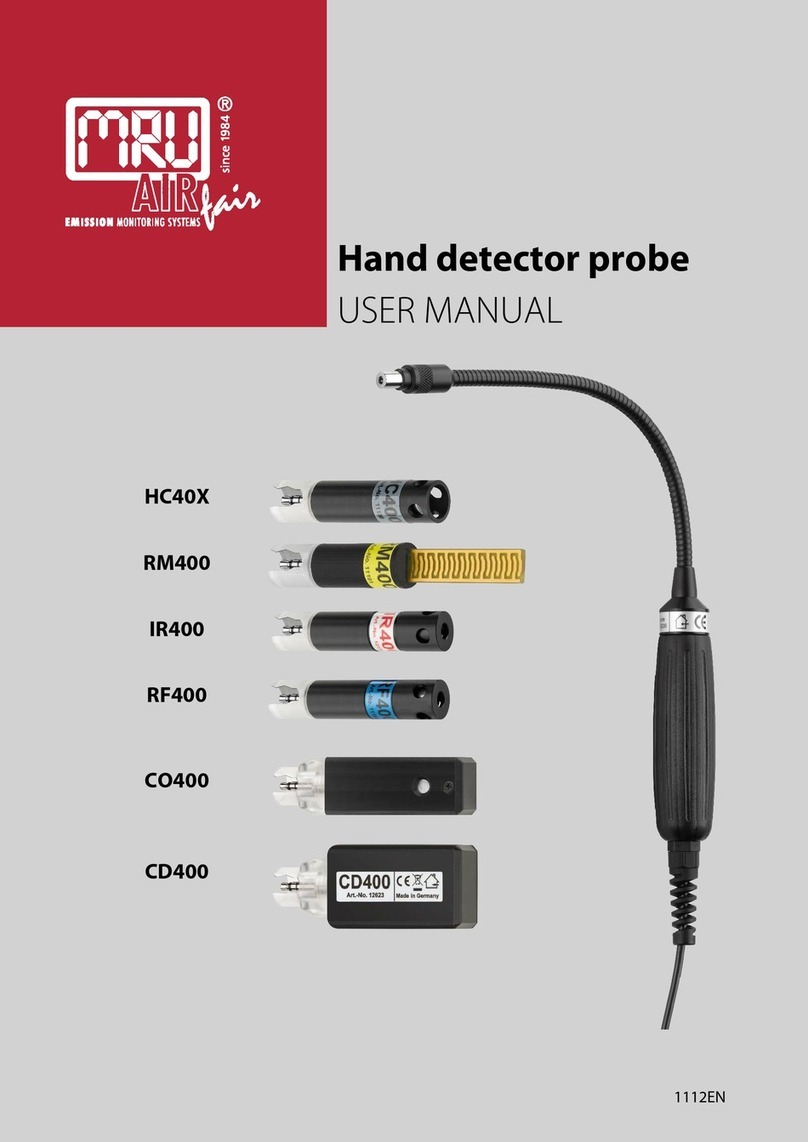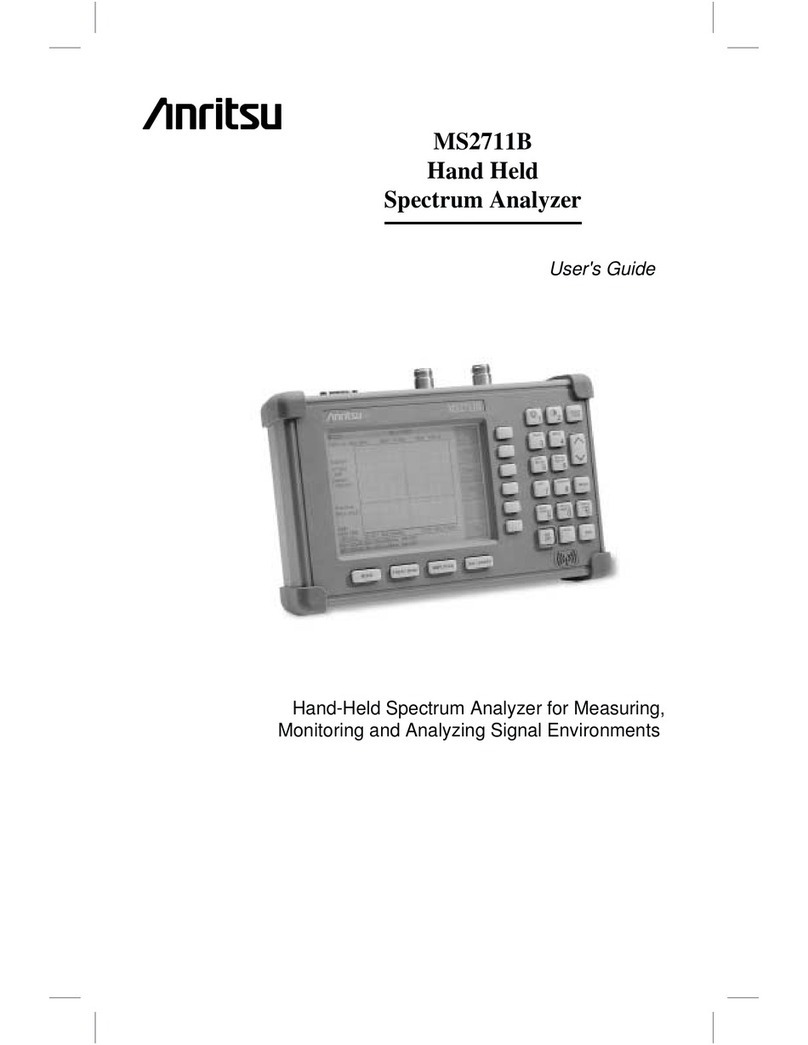Thinkcar ES401 Instruction manual

Quick Start Manual
Endoscope ES401

Warning: This product is an industrial endoscope inspectioncamera, which is not suitable for
medical purposes or human body inspection. The temperature of the probe should not exceed
176℉/80℃.
The ES401 of Steering Endoscopes is an important product for the global
car aftermarket. lt is specially used to detectnarrow bending spaces that are
difficult to enter, such as car evaporator, combustion chambers, and
three-way catalytic sensors. The product has a unique temperature
protection function and is equipped with a two- way 180° steering detection
function, which allows users to take small probes into a small space, and
transmit vivid, clear and all-round video and pictures to the 5 inch Screen.
Meet your diverse inspection needs with advanced extendedaccessories
and real-time temperature display.
!
Fault phenomenon
No power on
Automatic shutdown
TF card prompt error
No charge
Image blur
TF card record failed
Cause analysis Resolvent
Battery feed
The battery is low, and
automatic shutdown is set
TF is not installed properly
Dirty charging interface or
poor wire
Dirty lens
Insufficient TF card capacity
Charging the endoscope
Charge the endoscope
and turn it off automatically
Reinstall TF card
Replace the charging cable
Take a cleaning cloth to
clean the lens
Replace TF card, or clean
up files
Troubleshooting

Troubleshooting
Operation Guide
① Display Screen
② Confirm Button
③ Down/Switch
④ Set Button
⑤ Up Button
⑥ Menu Button
⑦ Power On/Dimming Button
⑧ Camera/Video Button
⑨ Steering Wheel
⑩ Elastic Snake Tube
⑪ HD Camera
⑫ TF Card
⑬ Charging Port
1. Switch on/off: long press the switch on button for two seconds, and the blue indicator on
the display screen is on, indicating that the device is successfully switched on. Long press
the switch on button for two seconds to turn off the device.
2. Light adjustment
3. Take photos and videos: After starting up, press the record button briefly to take photos,
and long press for 2 seconds to record videos.
4. Image playback: After starting up, press the M key briefly to play back the image. Select
the key up and down to find the desired picture or video, and press the OK key briefly to
play back the video.
5. Time/date: after starting the device, press the setting key twice to switch to the setting
interface, scroll down to select the date/time, and adjust it to the required time by pressing
the up and down selection keys (confirm the required time by pressing the OK key)
6. Date tag: The date tag is opened by default, and the date and time will be automatically
displayed in the lower right corner of the photos and videos you have taken.
4
3
5
6
2
1
7 8
9
1110
12
13

Camera Diameter
Resolution
6.0mm±(0.45)
200M
DOF 20-100mm
FOV 70°
Manual Dimming Support three-speed adjustment
Power Supply 5V
Use Time 180 minutes
Battery Capacity 3000mAh
Camera Light Source 6 LED
Waterproof Grade IP67(Snake Tube)
Snake Tube Material Wear resistant metal hose
Snake Tube Length 1 m
High Temperature Protection High temperature intelligent protection
Turn to Two directions
Steering Angle Up to 210°
Bending Radius 35mm
Technical parameter
7. Recording and sound: the device has its own tongue sound and speaker, which will
automatically record when you record video, and will have audio when you play back the
recorded video.
8. Charging: Please use 5V adapter or mobile power to connect Type-C USB cable for
charging. The charging voltage and current are 5V/1A. If the voltage is too high, the device
may be burnt out. Please note that this device does not support fast charging.

For professional sevice personnel, this products can be used in the case of nondisassemble
or damage the instrument, used to detect the blind zone. Can be applied to instrument
testing, engine maintenance, vehicle repair, pipe inspection, building inspection and air
conditioning evaporator inspection and so on.
Operating environment
Input voltage
Snake tube In the air: -10°C to 80°C
Device
In the air: -10°C to 50°C
Humidity
Protection class
DC 5V
10% to 90%
Do not operate in the rain
Do not operate in liquids
Application Environment
Important safety matters
• Please don't use our camera with other manufacturers monitor, even same interface.
• Don't use the product in certain areas where it may be exposed to a wire or charged area.
The exposed metal parts can be electrically conductive and may cause unexpected
accidents.
• Don't allow children to operate the product separately, prohibit the use of the product for
medical or human testing.
• Keep the product clean, avoid exposure, or be in direct contact with water, oil and corrosive
liquids.
• It is whole device is not waterproof.
• Confirm that the dial is returned to the neutral position to pull out the snake tube, forbid to
rotate the dial roughly.
• Forbid to twist and pull the curved body at the front of the snake tube.
• Please take it lightly, don't overturn the tube, the Bending limit is one circle.
• Please use the original USB cable charge.
Precautions

Contact number: (909) 321-5665 (Service hours: 8:00AM - 5:00PM PST)
Email: [email protected]
Address: 720 S.Rochester Ave. Unit B, Ontario CA 91761
Website: www.thinkcarus.com
Warranty Card
Thank you for choosing this product, this product is a well-designed, durable video industrial
Borescope. Under normal use and maintenance should be able to play its superior
performance. Within six months from the purchase date, if there is any damage caused by
the manufacturing process or components, we will provide free maintenance service for the
licensee and replace the parts as appropriate.
Within six months from the purchase date, you will receive a free warranty service if our
professional maintenance personel have confirmed that damages caused by the
manufacturing process or the bad parts.
Snake tube is a vulnerable part,since the purchase date,the warranty for six months. Normal
use caused by wear, not including part of the warranty. The following conditions will not be
available free of charge.
Below situation is unavailable in free serve:
• Damage caused by improper storage.
• The customer is disassembling and causing damage.
• Damage caused by the customer's own modification.
• Damage caused by improper use.
• Damage caused by other irresistible factors.
Warranty regulations
Customer Name: Phone:
Purchase date:
Poor description:
Repair description:
Repair result:
Customer address:
Return date:
Table of contents