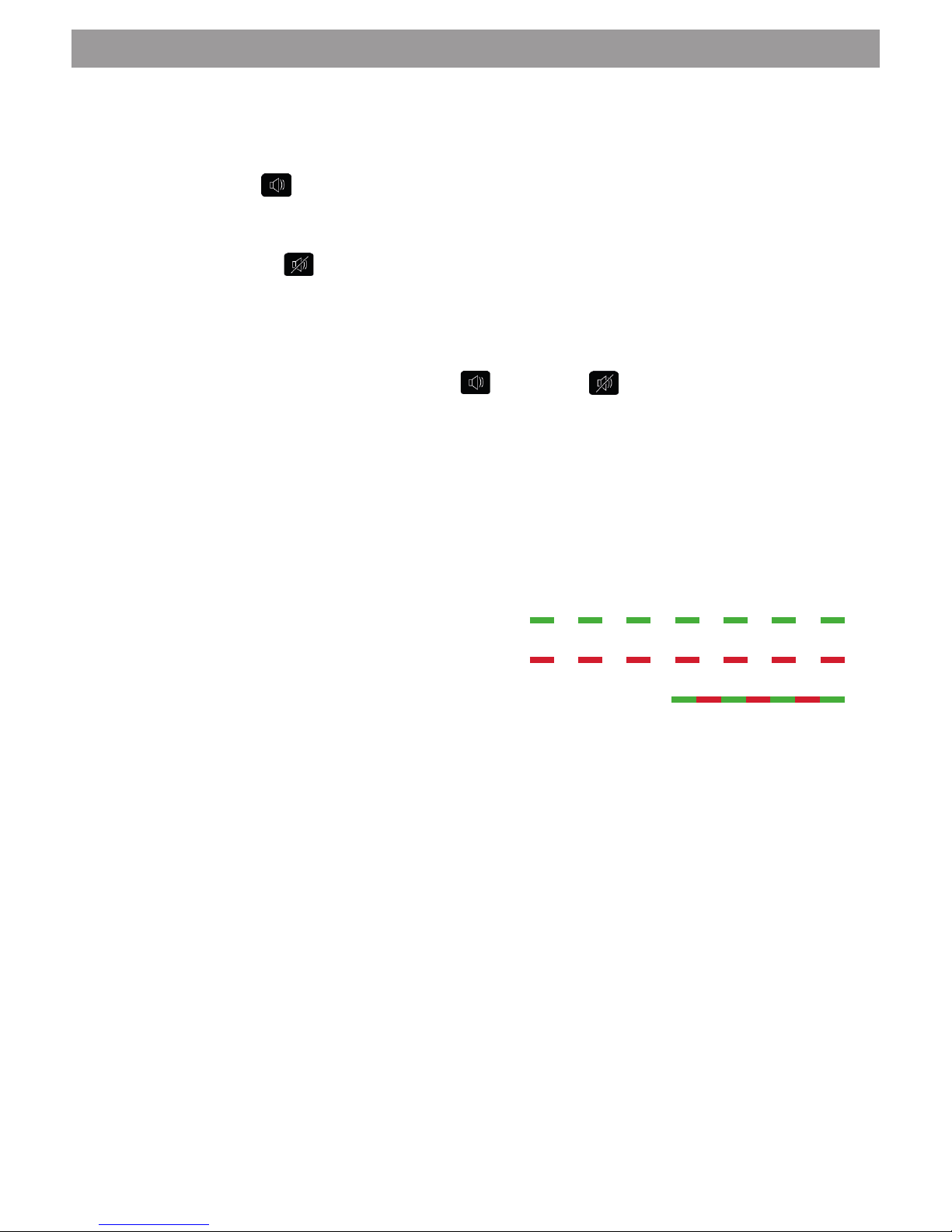C.A.S. III operating instructions Page 1
Handling the system
Please read the following instructions carefully to avoid
faulty operation.
1.1 Mode of operation, accessories, disclaimer
The C.A.S. has been developed especially for caravans. This system does not use
motion sensors, which have to be deactivated when the vehicle is staying somewhere
and are often the cause of false alarms. The result is a thoroughly user-friendly alarm
system which is operated at the touch of a button and is practically immune from false
alarms.
The interior is secured via wireless magnetic contacts on the doors, windows and
hatches. The system is operated via the handheld transmitter supplied or by SMS
dependingontheconguration.
Accessories
Accessories which are available include other wireless magnetic contacts, handheld
transmitters, wireless cable loops, wireless gas alarms and a GSM/GPS Combimodule
for vehicle tracking.
By using other wireless magnetic contacts 868 (Item no: 100757/100758), it is
possibletosecurebaeplates,windows,doors,roofhatchesandevenroofboxes.
Other handheld transmitters 868 (Item: 100756) enable other family members etc.
to control the system and gain access to the vehicle.
By using the wireless cable loop 868 (Item no: 100761), you can secure movable
goods (such as bicycles, motor scooters, surfboards and camping furniture etc.)
against theft outside the vehicle.
By using one or more wireless gas alarms 868 (Item no: 100759), you can protect
yourself from the threat of gas leaks and attacks with narcotic gases. The gas alarm
immediately signals the presence of dangerous gases in the room air to the C.A.S.
which then gives out an alarm.
In the event of an alarm, the GSM/GPS Combimodule for C.A.S. III (Item no:
101012) sends an SMS to up to 10 programmable telephone numbers. The alarm
systemcanalsobeswitchedonoroviaanSMS.BycallingtheGMSmodule,status
enquiries can be sent at any time requesting information on the status of the C.A.S.
and the position, speed and reception quality etc.
Disclaimer:
As with any other alarm system, C.A.S. III can only report a break-in or
attempted break-in, but cannot prevent it. Therefore, be wise and do not
leave any valuables on view or where they are easily accessible in the
vehicle and do not leave the vehicle unlocked.
Thitronik does not accept any liability for stolen valuables or damage to
the vehicle caused by a break-in.
!!