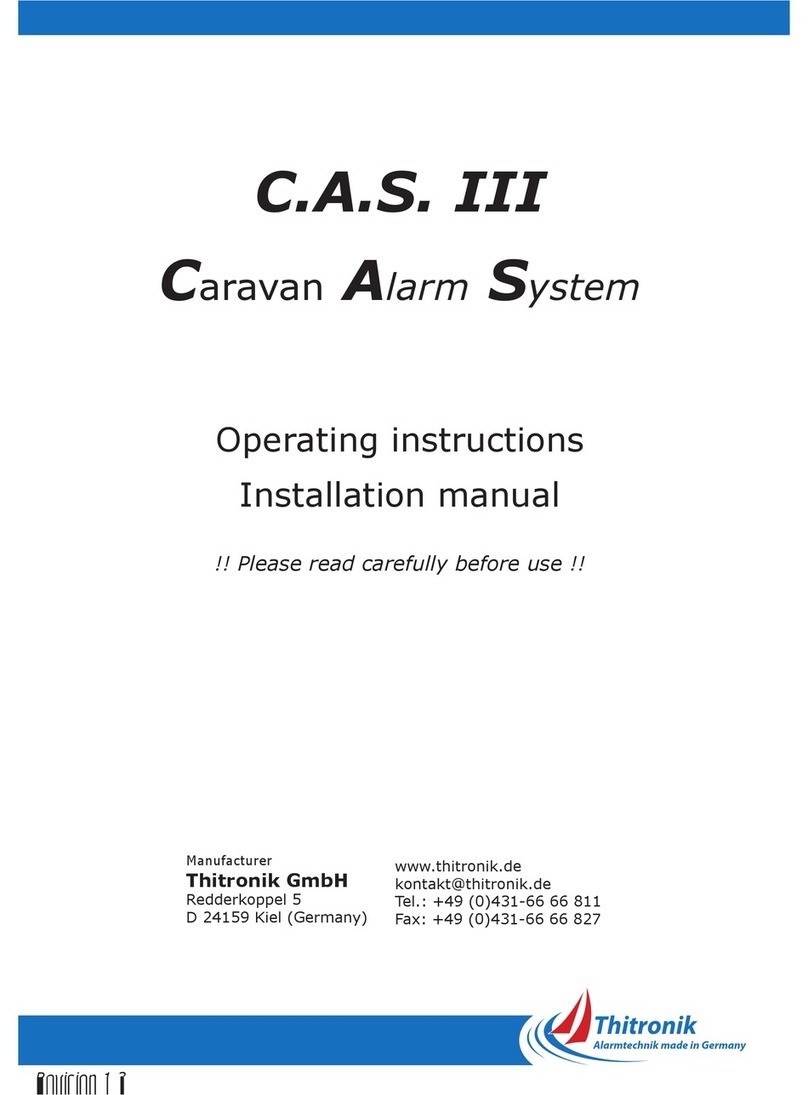Installation manual for WiPro III Page 3
GB
1.4 Accessories
Also available as accessories are additional wireless magnetic contacts, wireless
remote controls, radio cable loops, wireless gas alarms and a GSM telemetry module
(Pro-nder)forvehicletracking.
By using other wireless magnetic contacts (Item no: 100757 black, 100758
white),itispossibletosecurebaeplates,windows,doors,roofhatchesandeven
roof boxes.
Wireless remote controls (Item: 100756) enable other family members etc.
to control the system and gain access to the vehicle.
By using the radio cable loop (Item no: 100761), you can secure mobile goods
(such as bicycles, motor scooters, surfboards and camping furniture etc.) against
theft outside the vehicle.
By using one or more wireless gas alarms (Item no: 100759), you can protect
your gas supply from the threat of gas leaks and attacks with narcotic gases. The gas
alarm immediately signals the presence of dangerous gases in the room air to the
WiPro, which, in turn, gives out an alarm.
Pro-nder (Item no: 100699) sends an SMS to up to 10 programmable telephone
numbers in the event of an alarm. Another safety function is that when the supply
battery reaches a critical state, an SMS is dispatched with the latest battery voltage.
Theair-conditioningsystemorheateretc.canalsobeswitchedonoroviaan
SMS.ThealarmsystemcanalsobeswitchedonoroviaanSMS.Statusenquiries
requestinginformationonthestatusoftheWiProandthebatterystateetc.canbe
sent at any time by calling the Pro-nder.
The integrated GPS receiver makes it possible to locate a stolen vehicle.
If the vehicle is stolen, an alarm SMS with information on the vehicle location
and speed is dispatched automatically.
BycallingthePro-nder,thestatusenquirywhichlikewisecontainstheposition,
speed and battery state etc. can also be activated at any time.
1.5 Special functions
Reducing the volume of the internal siren:
To reduce the volume, set switch 8 of the DIP switch (A) to the ON position as shown
in Diagram 2 on Page 6.
Disabling the anti-jamming alarm:
IfyoufrequentlyuseyourvehicleinareaswheretheWiProIIIisexposedtoillegal
traconitstransmissionfrequency,thismayresultinundesiredalarms.
To disable the anti-jamming alarm function, set switch 7 of the DIP switch (A) to the
ON position as shown in Diagram 2 on Page 6.
Protection against “replay attacks”
(possiblefromserialno:0823-014orrmwareversion5.8)
To prevent the control of the WiPro III via the car key, set switch 5 of the DIP switch
(A) in sketch 2 on page 6 to position ON.
The evaluation of the vehicle doors nevertheless takes place.