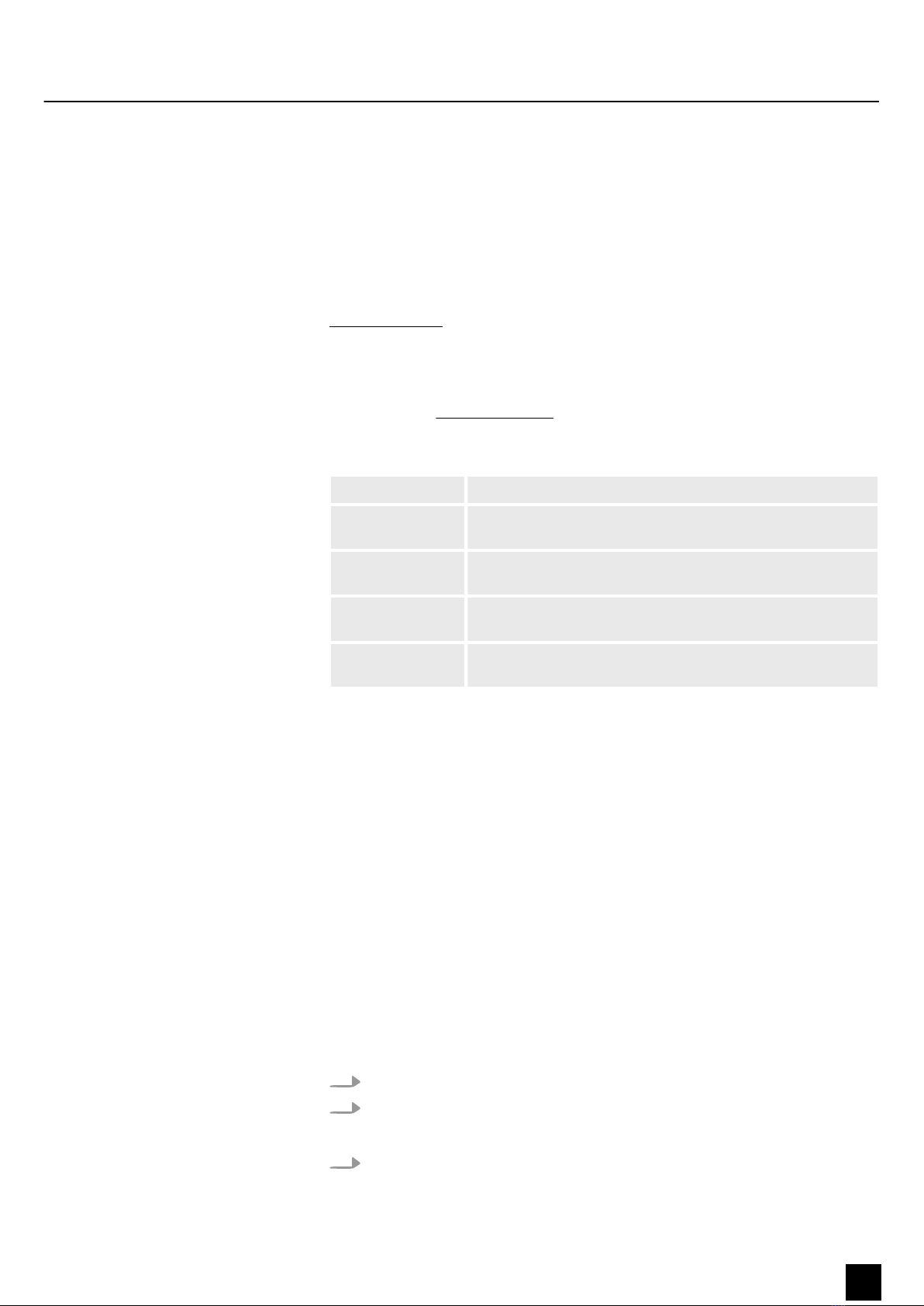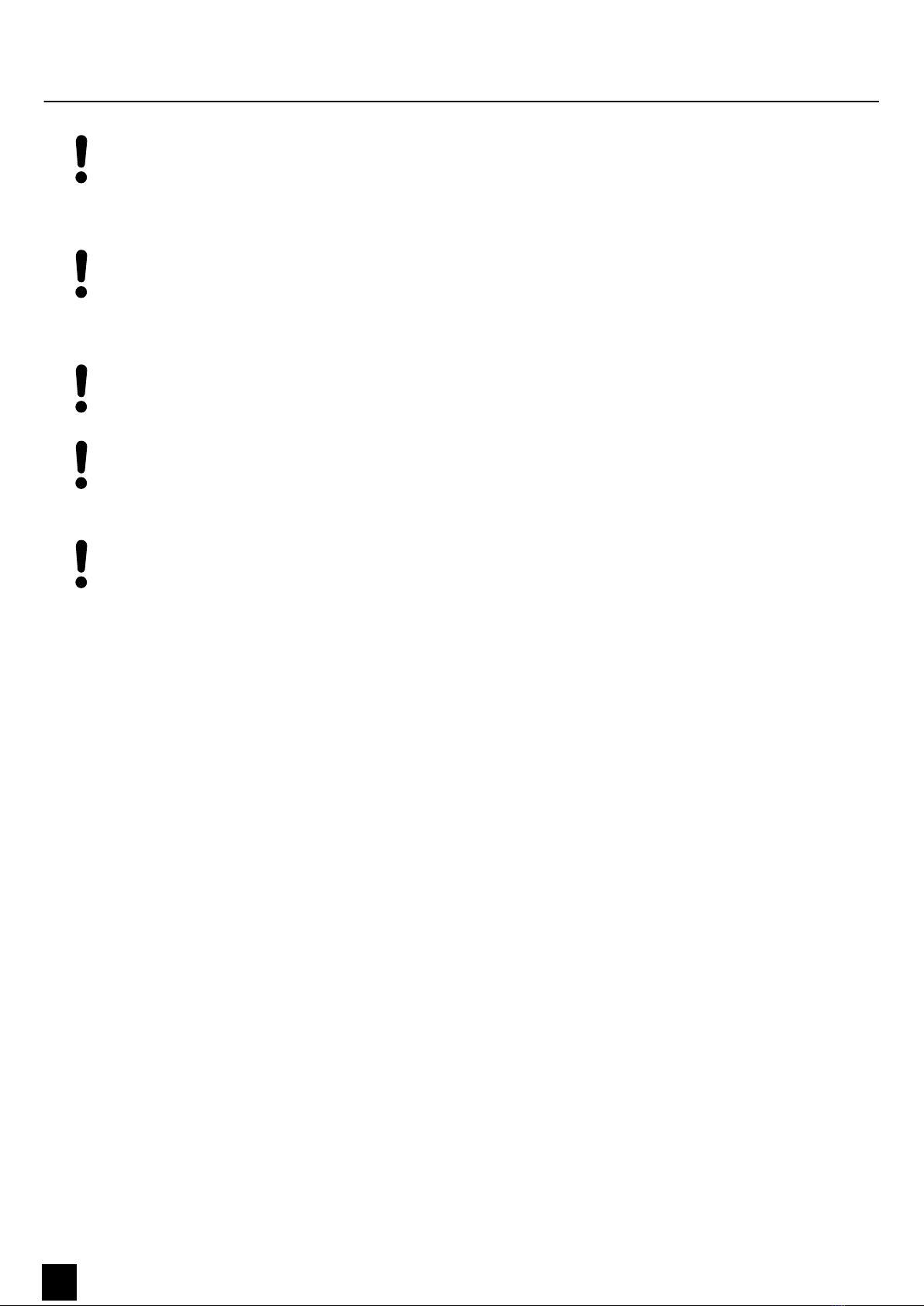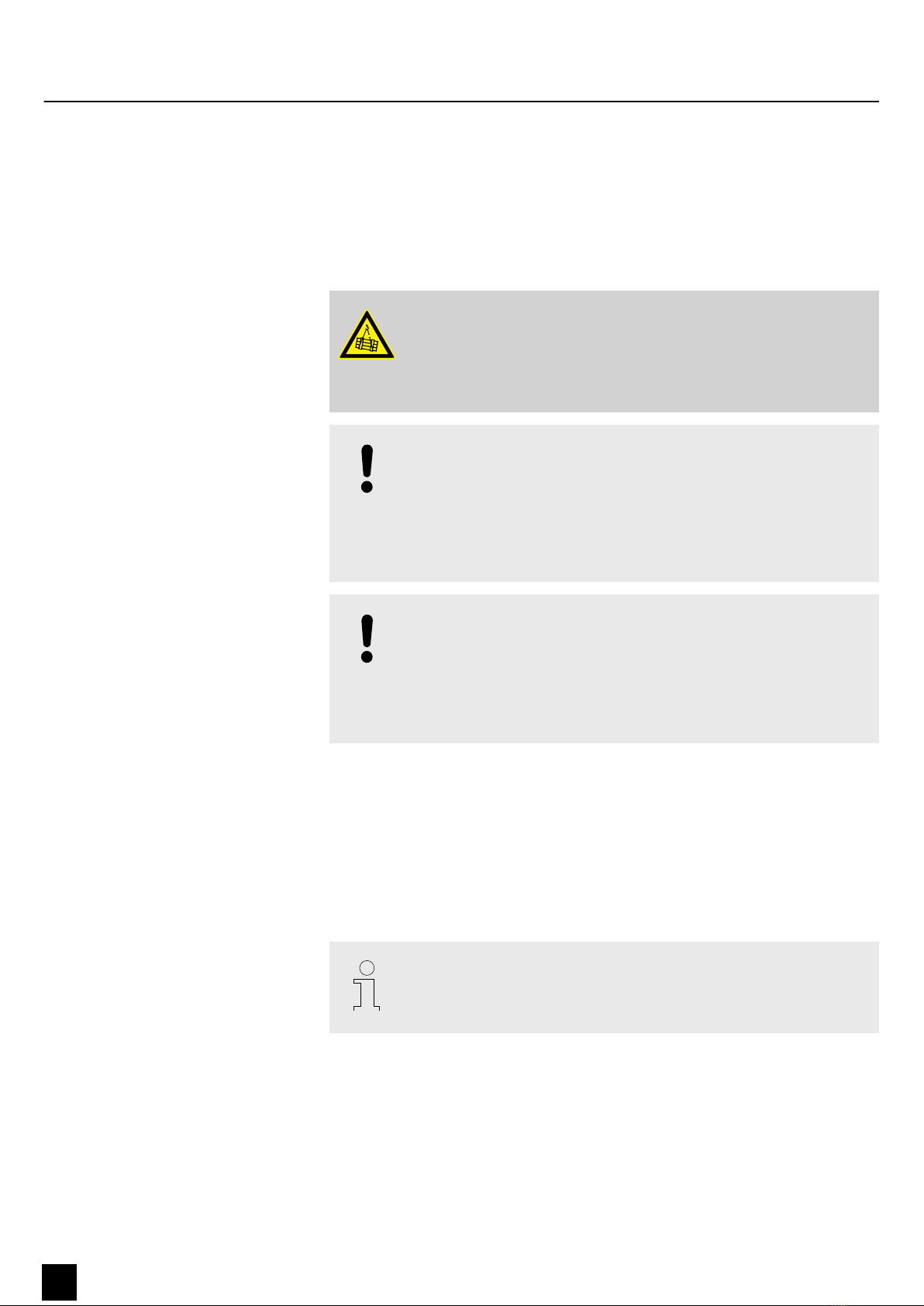Table of contents
1 General information.............................................................................................................. 5
1.1 Further information........................................................................................................ 5
1.2 Notational conventions................................................................................................. 5
1.3 Symbols and signal words........................................................................................... 6
2 Safety instructions................................................................................................................. 7
3 Features....................................................................................................................................... 9
4 Installation.............................................................................................................................. 10
5 Starting up............................................................................................................................... 11
6 Connections and operating elements........................................................................ 12
7 Operating................................................................................................................................. 14
7.1 Starting the device....................................................................................................... 14
7.2 Navigating the menu................................................................................................... 14
7.3 Operating on the unit.................................................................................................. 14
7.3.1 Setting the DMX address........................................................................................ 14
7.3.2 Setting the DMX mode............................................................................................ 15
7.3.3 ‘Automatic mode’...................................................................................................... 15
7.3.4 Operating mode ‘Sound control’......................................................................... 15
7.3.5 Master / slave mode................................................................................................. 16
7.3.6 Setting colour macro................................................................................................ 16
7.3.7 Setting dimmer and strobe eect for CW LEDs (WhiteBar)........................ 16
7.3.8 Setting an individual mixed colour..................................................................... 17
7.3.9 Rotating the Display................................................................................................. 17
7.3.10 Display lighting........................................................................................................ 17
7.3.11 Behaviour on DMX control failure.................................................................... 17
7.3.12 Dimmer curve........................................................................................................... 18
7.3.13 Key lock....................................................................................................................... 18
7.3.14 Resetting the device to factory defaults......................................................... 18
7.3.15 PWM (pulse width modulation)......................................................................... 19
7.3.16 Firmware version display..................................................................................... 19
7.3.17 Operating hours display....................................................................................... 19
7.3.18 LED temperature display...................................................................................... 19
7.4 Menu overview.............................................................................................................. 20
7.5 Functions in 3-channel mode................................................................................... 21
7.6 Functions in 6-channel mode................................................................................... 22
7.7 Functions in 12-channel mode................................................................................ 24
7.8 Functions in 16-channel mode................................................................................ 26
7.9 Functions in 56-channel mode................................................................................ 29
7.10 Functions in 68-channel mode.............................................................................. 32
8 Technical specications.................................................................................................... 35
9 Plug and connection assignment................................................................................. 36
10 Troubleshooting................................................................................................................... 37
11 Cleaning.................................................................................................................................... 38
12 Protecting the environment........................................................................................... 39
Table of contents
Colors NerveStrobe HP 3
Stroboscope