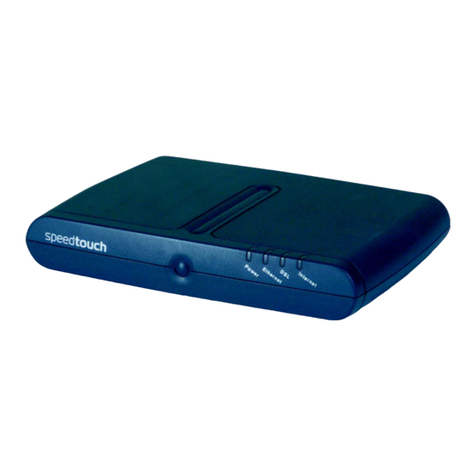THOMSON 46(i) v6 User manual
Other THOMSON Gateway manuals

THOMSON
THOMSON SpeedTouch 510 Safety guide
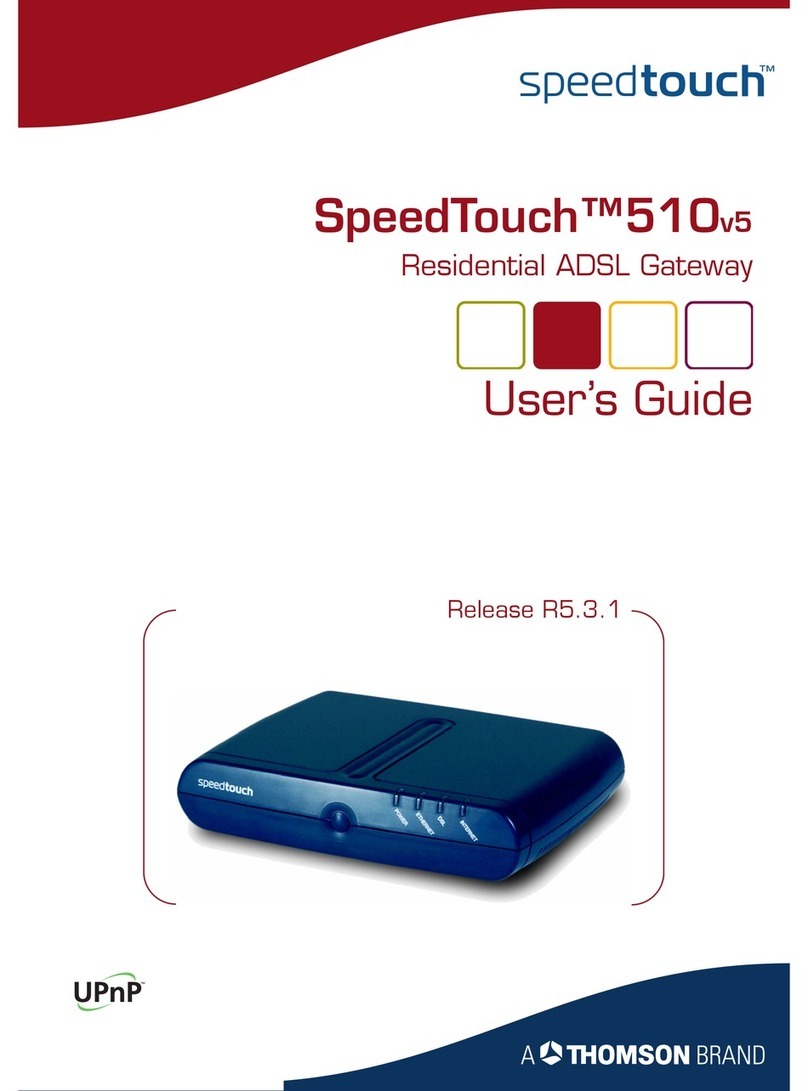
THOMSON
THOMSON SpeedTouch 510v5 User manual
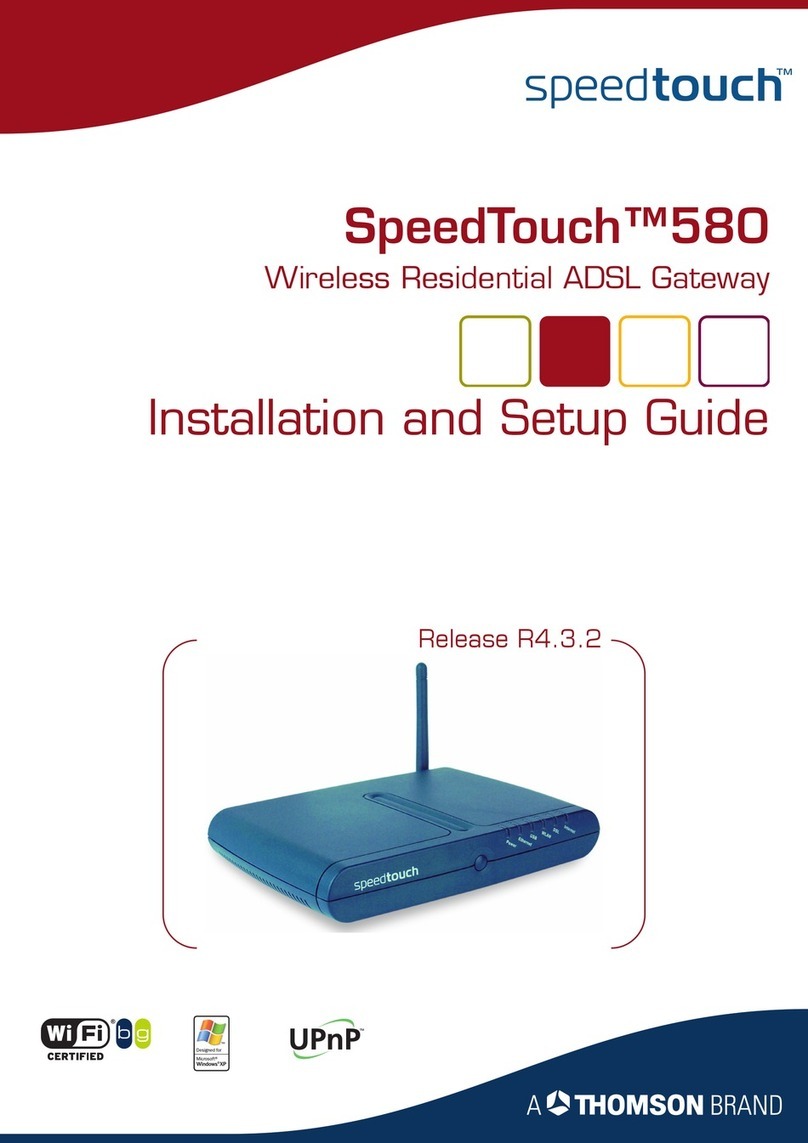
THOMSON
THOMSON SpeedTouch 580 Assembly instructions
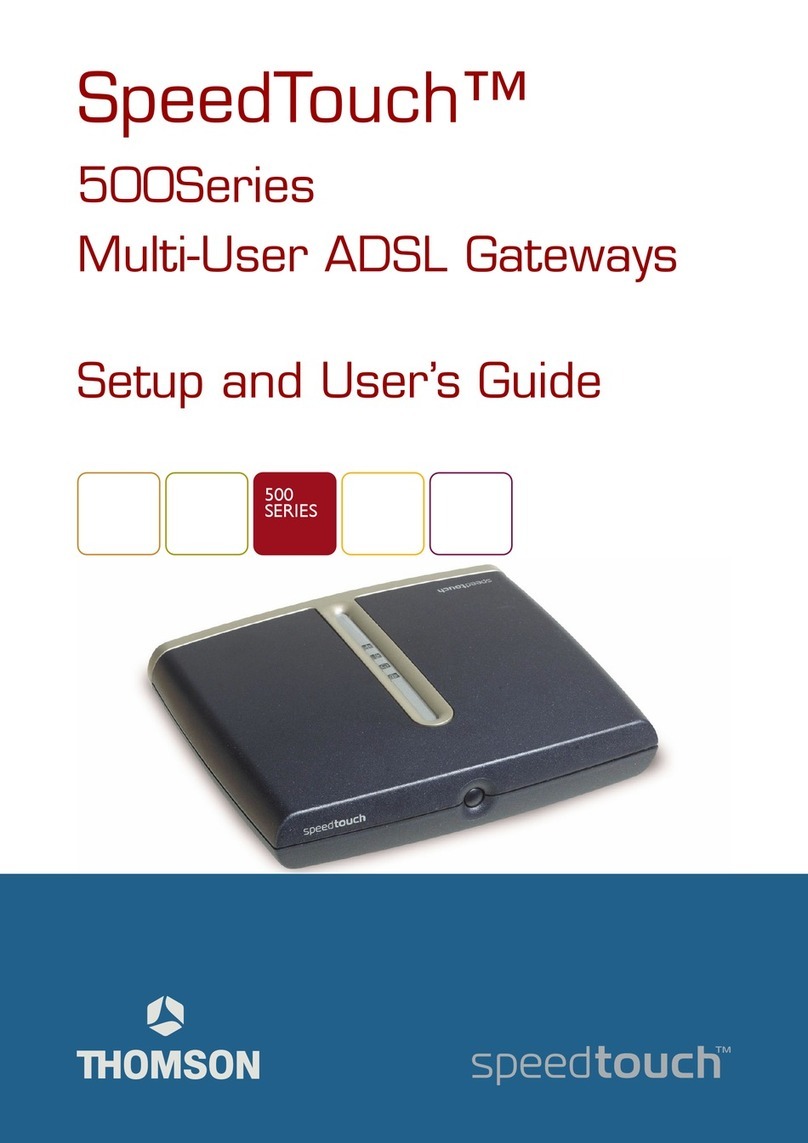
THOMSON
THOMSON SpeedTouch 500Series Safety guide

THOMSON
THOMSON TG784 Safety guide

THOMSON
THOMSON TG784 Safety guide
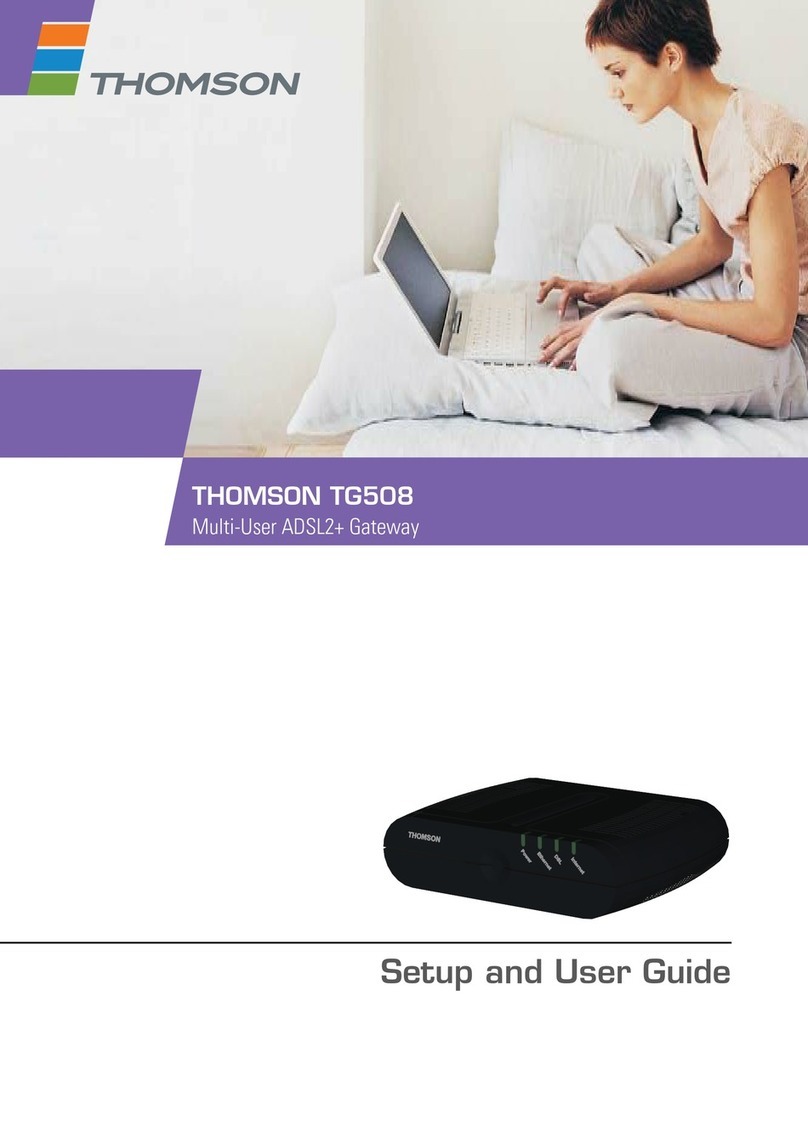
THOMSON
THOMSON TG508 Safety guide

THOMSON
THOMSON ST516v6 User manual
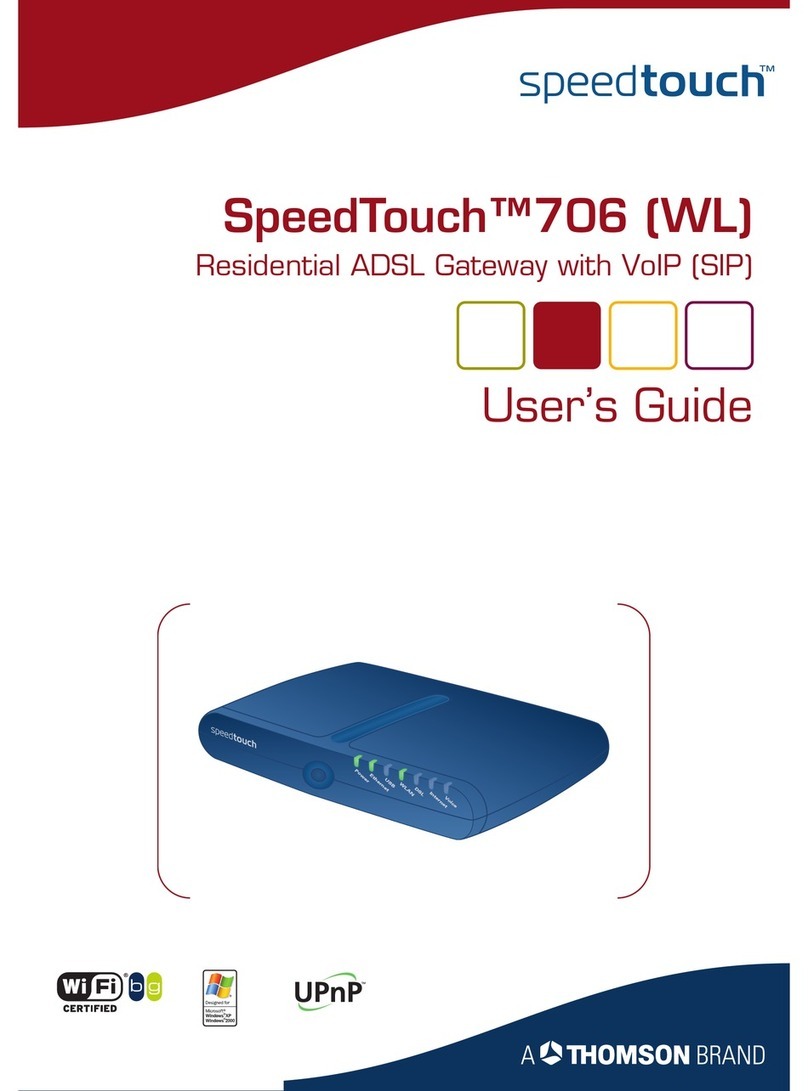
THOMSON
THOMSON SpeedTouchTM706 User manual

THOMSON
THOMSON TG787 Safety guide
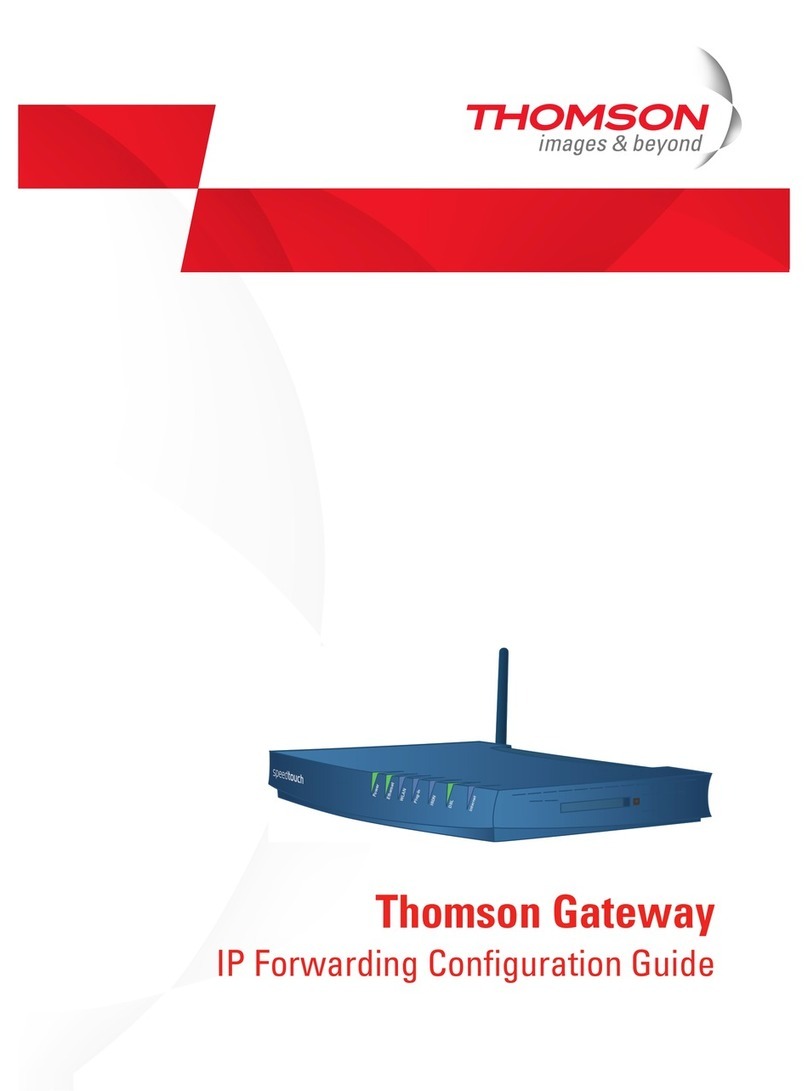
THOMSON
THOMSON Gateway User manual
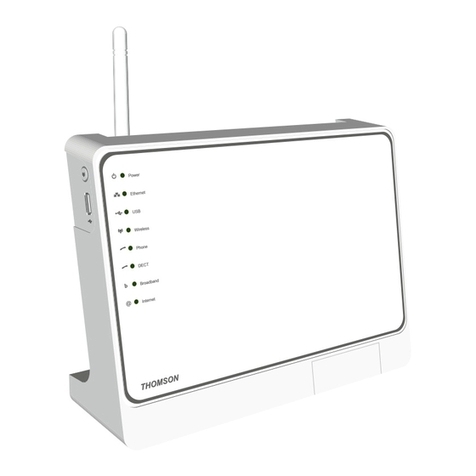
THOMSON
THOMSON TG797 Safety guide

THOMSON
THOMSON SpeedTouch 585 User manual

THOMSON
THOMSON ST585 V6 Safety guide

THOMSON
THOMSON SPEEDTOUCH D151 User manual

THOMSON
THOMSON TG580 Safety guide

THOMSON
THOMSON TWG870 User manual

THOMSON
THOMSON SPEEDTOUCH 585I - V6 User manual

THOMSON
THOMSON SPEEDTOUCH 546 - VERSION 6 Assembly instructions
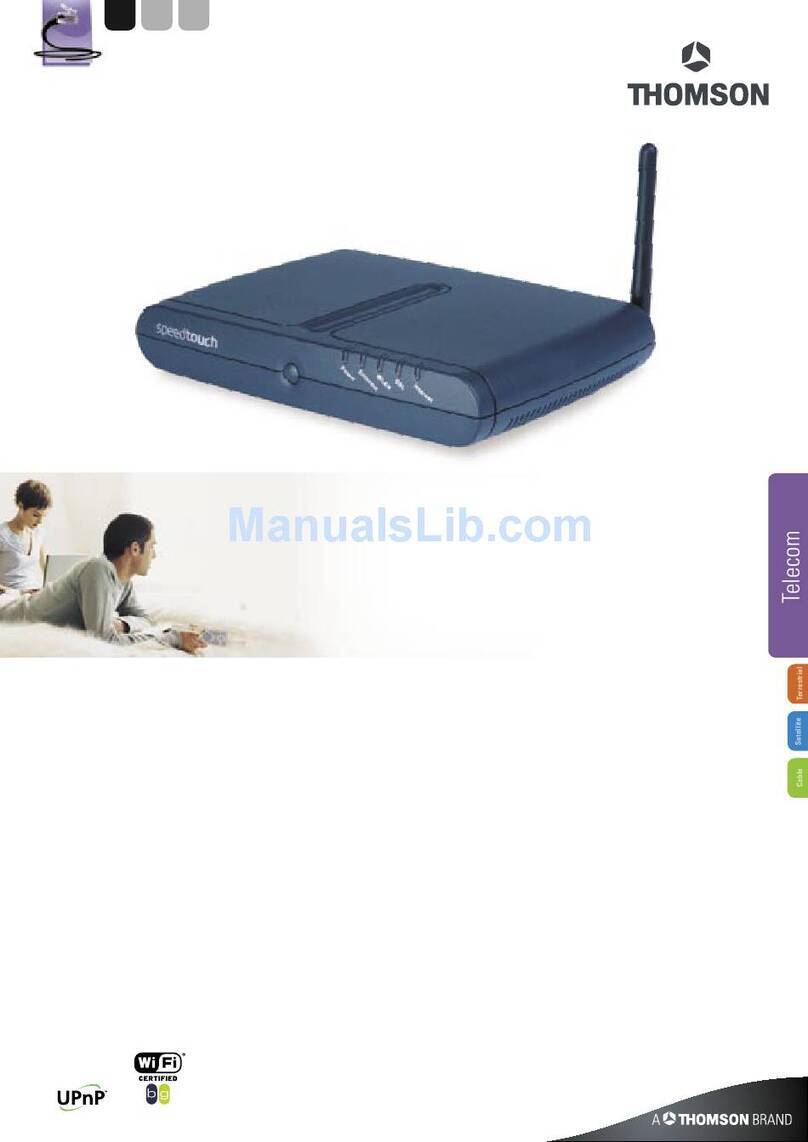
THOMSON
THOMSON SPEEDTOUCH 585I - V6 User manual
Popular Gateway manuals by other brands

LST
LST M500RFE-AS Specification sheet

Kinnex
Kinnex Media Gateway quick start guide

2N Telekomunikace
2N Telekomunikace 2N StarGate user manual

Mitsubishi Heavy Industries
Mitsubishi Heavy Industries Superlink SC-WBGW256 Original instructions

ZyXEL Communications
ZyXEL Communications ZYWALL2 ET 2WE user guide

Telsey
Telsey CPVA 500 - SIP Technical manual