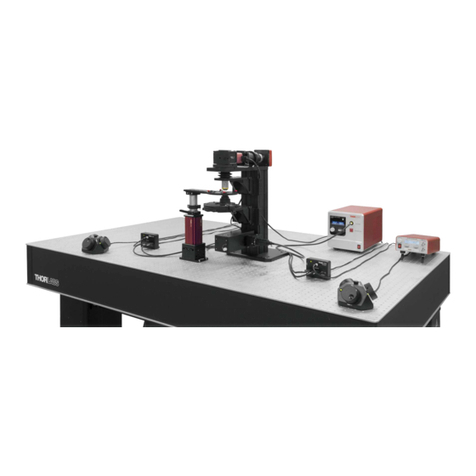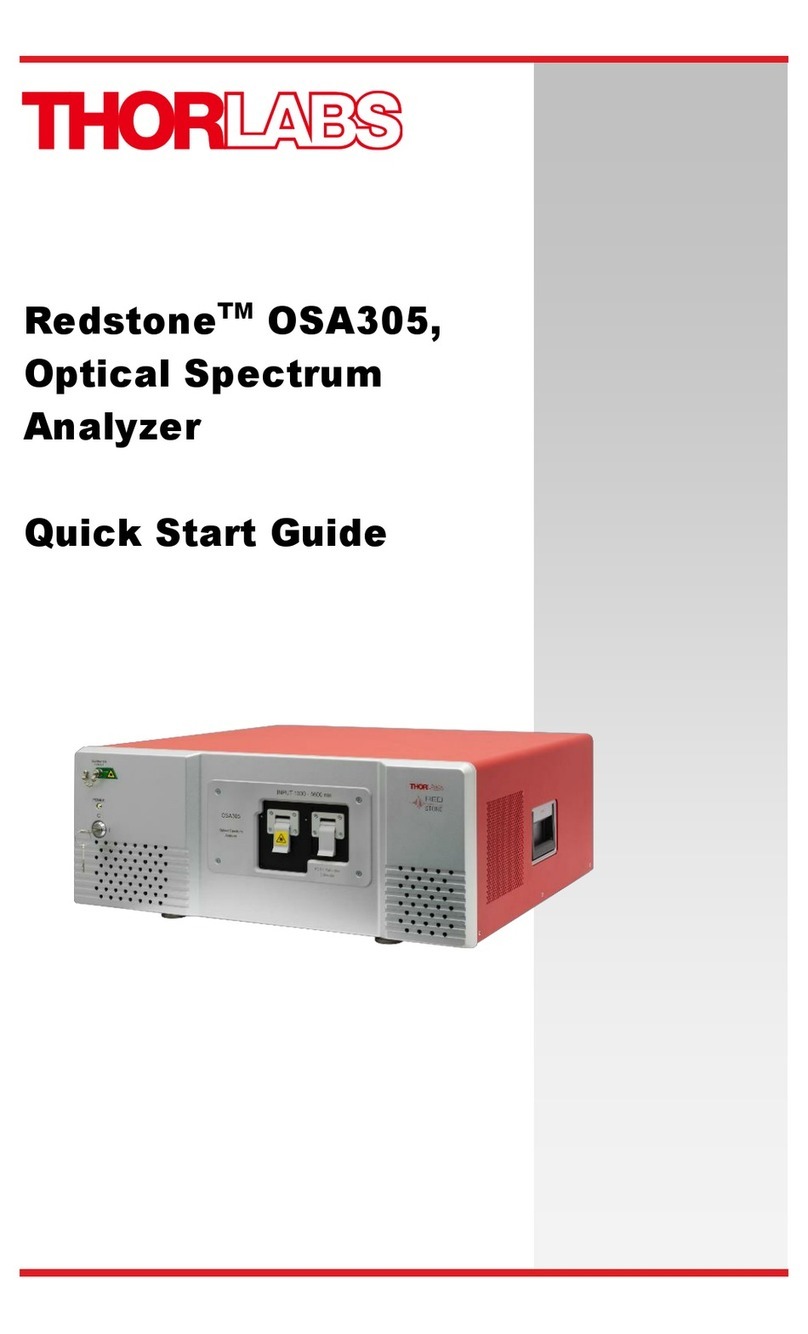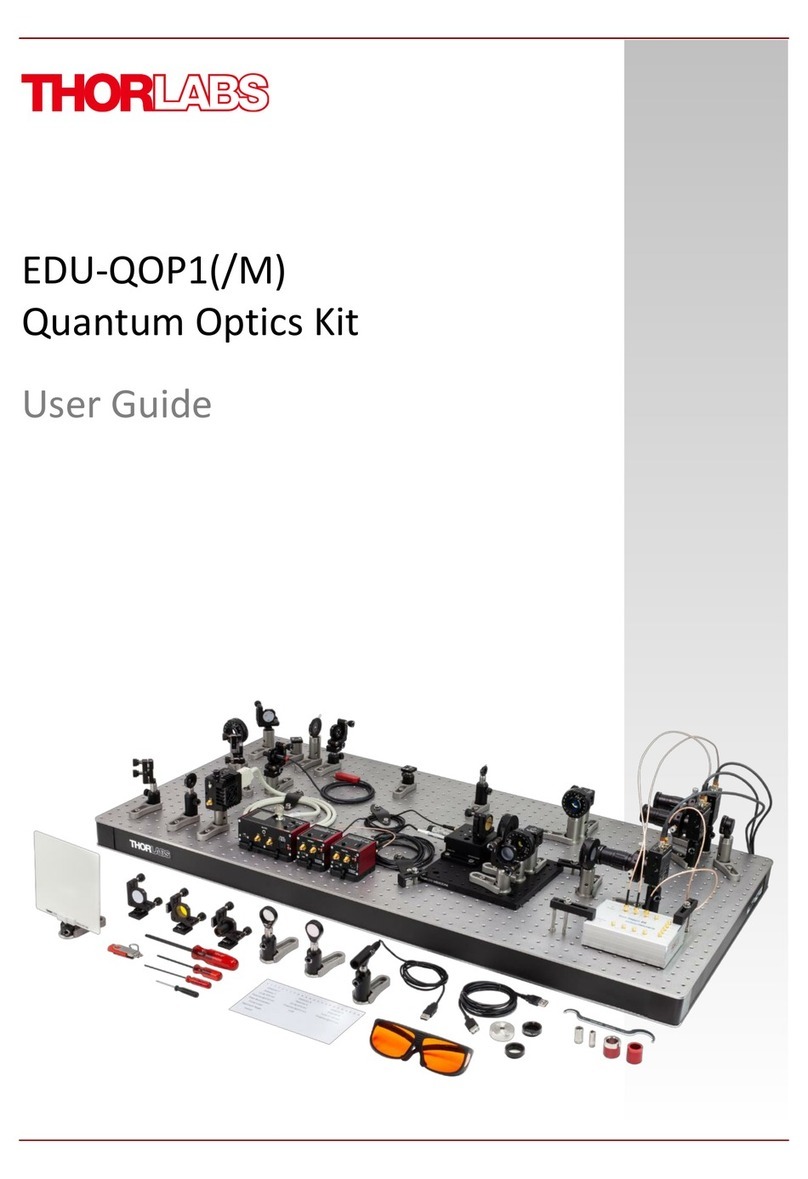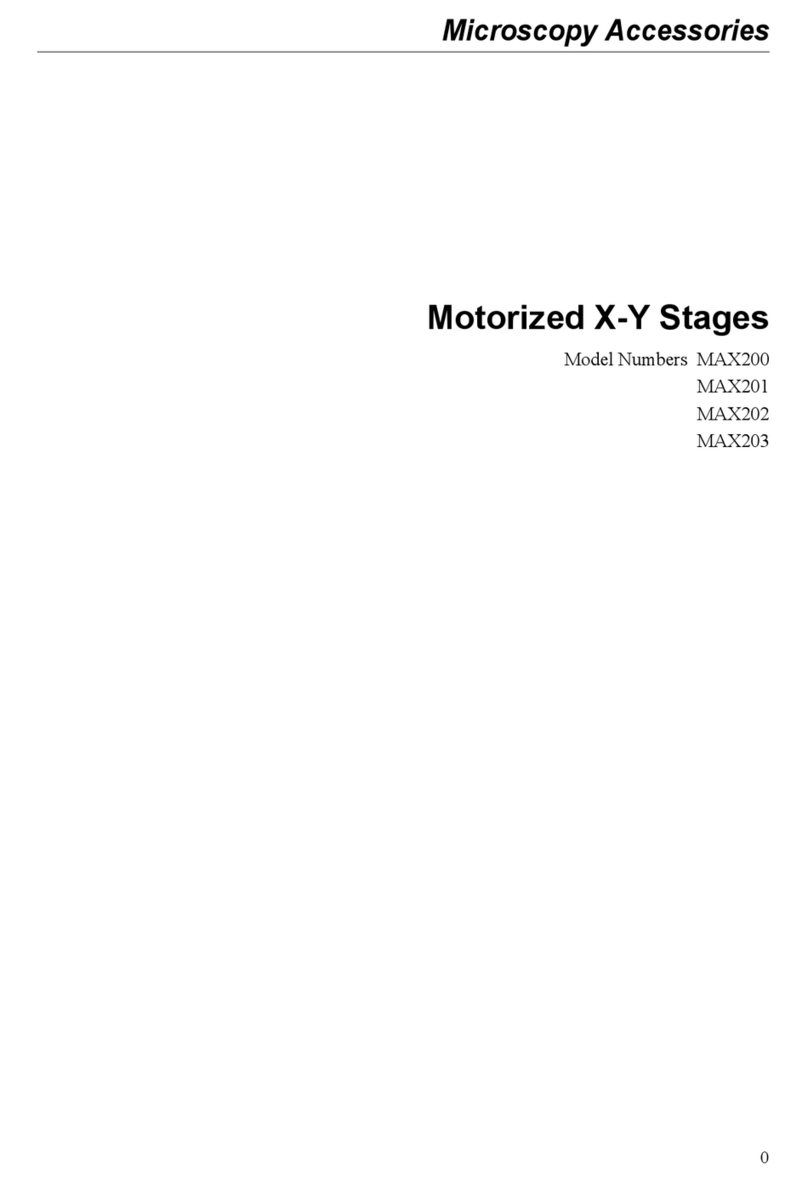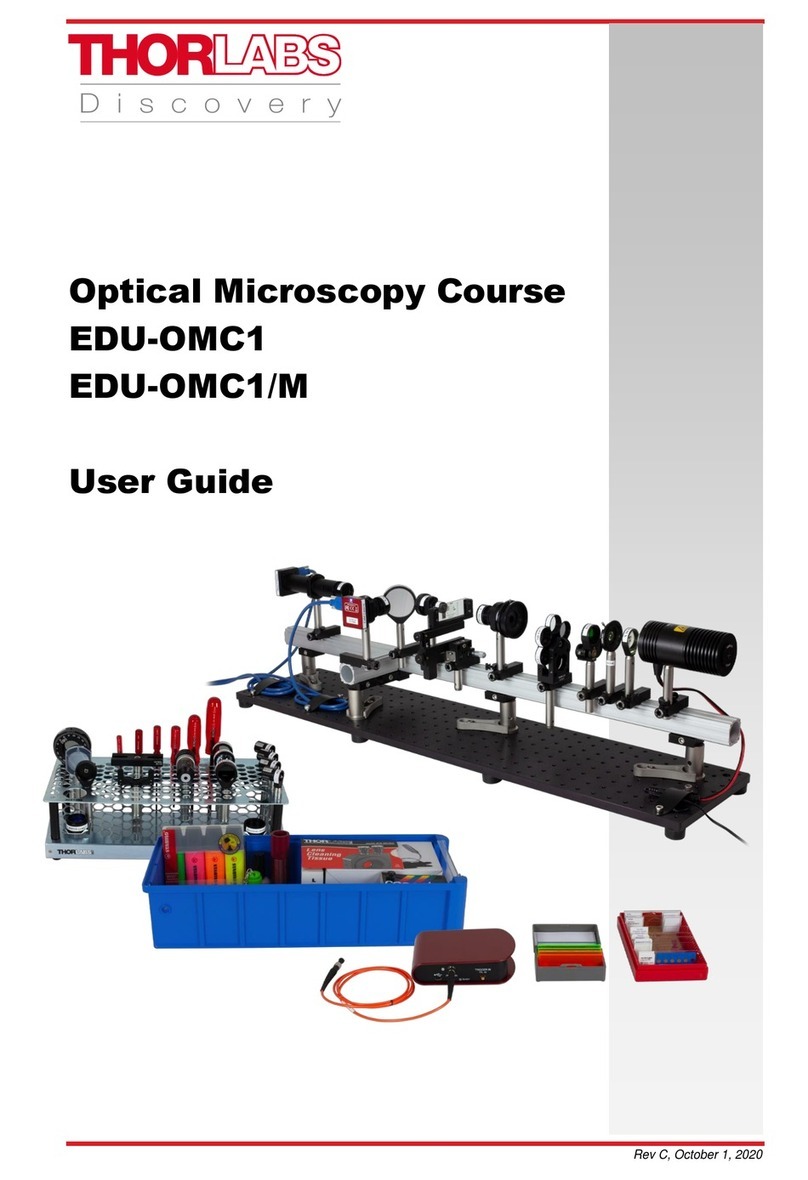SD-OCT Base Unit
Table of Contents
Chapter 1Introduction.....................................................................................................................1
Safety.......................................................................................................................... 2
Care and Maintenance .............................................................................................. 3
Optical Cleaning..............................................................................................................4
Fiber Cleaning Using the FBC250 ..................................................................................4
Service ............................................................................................................................4
Accessories and Customization......................................................................................4
Chapter 2Setup................................................................................................................................5
Unpacking .................................................................................................................. 5
System Connections................................................................................................. 5
Base Unit Connections....................................................................................................5
Internal Electrical Connections .......................................................................................6
Electrical Interfaces to Scanner ......................................................................................6
Optical Interface to Scanner..................................................................................... 6
System Installation.................................................................................................... 7
Enable External Trigger ................................................................................................13
Using the Trigger I/O Feature .......................................................................................14
Using the Analog Input Feature ....................................................................................16
Chapter 3Description....................................................................................................................17
Tutorial ..................................................................................................................... 17
Theory ...........................................................................................................................18
Thorlabs SD-OCT System Technology.........................................................................19
Polarization-Sensitive Optical Coherence Tomography ...............................................20
Nomenclature in OCT Imaging......................................................................................21
OCT Base Unit Components .................................................................................. 23
Base Unit.......................................................................................................................23
PC with Graphical User Interface..................................................................................23
SDK ...............................................................................................................................23
Imaging Scanner (Accessory).......................................................................................25
OCT-STAND (Accessory) .............................................................................................27
Chapter 4System Operation.........................................................................................................29
Starting the System................................................................................................. 29
Basic Adjustments .................................................................................................. 29
Adjusting the Focus.......................................................................................................29
Adjusting the Reference Intensity .................................................................................31
Adjusting the Reference Length....................................................................................31
Advanced Adjustments .......................................................................................... 33
Focus and Choice of Objective Lens ............................................................................33
Imaging through Refractive Media ................................................................................34
Optimizing the Sensitivity ..............................................................................................35
Reflecting Surfaces and Interfaces ...............................................................................36
Rough Surfaces ............................................................................................................36
Shutting Down the System..................................................................................... 36
Example Images ...................................................................................................... 37
Chapter 5Imaging Artifacts..........................................................................................................41
Saturation and Non-Linearity ................................................................................. 41
Wrong Reference Intensity Setting........................................................................ 42