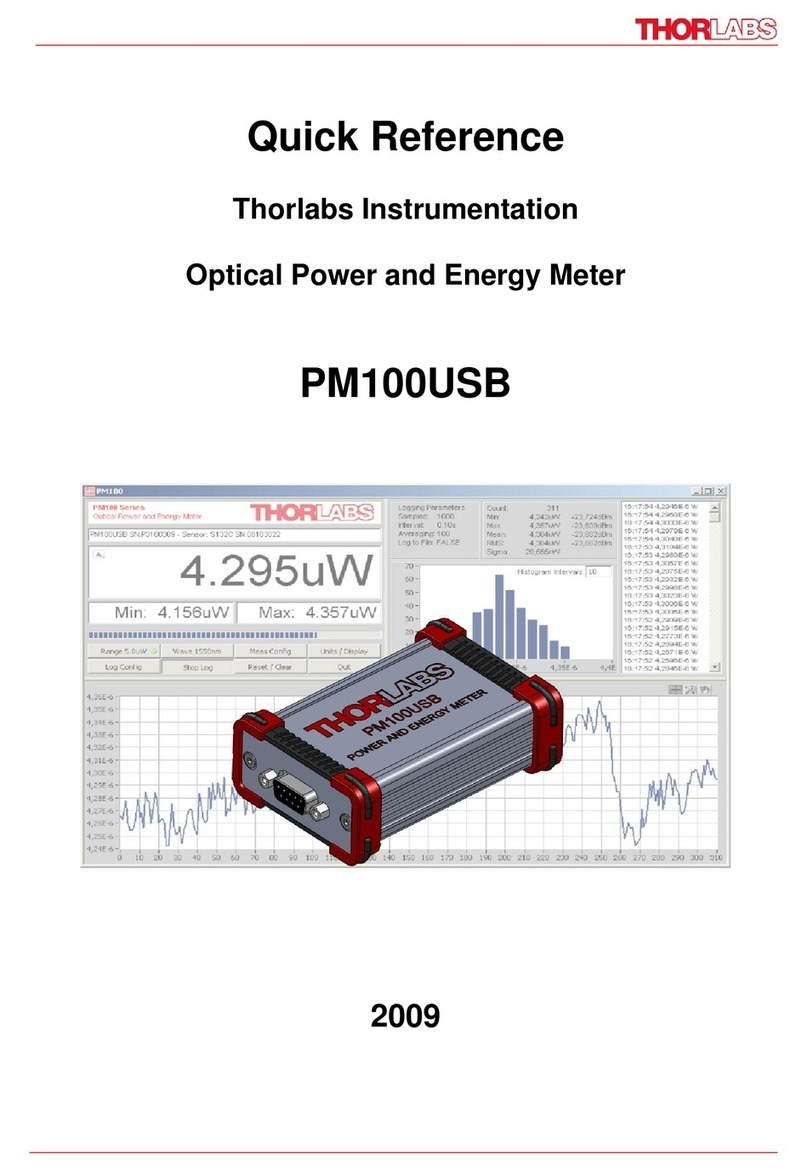3
T-Cube Piezo Driver
Chapter 5 PC Operation - Tutorial ............................................................. 24
5.1 Introduction ...........................................................................................24
5.2 Using the Kinesis Software ...................................................................24
5.3 Introduction to Open and Closed Loop Operation ................................25
5.3.1 Description of Open Loop Mode ...................................................................... 25
5.3.2 Description of Closed Loop Mode .................................................................... 26
5.4 Open Loop Operation ...........................................................................27
5.4.1 Entering the piezo voltage ............................................................................... 27
5.4.2 Jogging the Piezos ........................................................................................... 27
5.4.3 Using the Controller as a Piezo Amplifier ........................................................ 28
5.5 Operation with Other Members of the T-Cube Family ..........................29
5.5.1 Introduction ...................................................................................................... 29
5.6 Closed Loop Operation .........................................................................29
5.6.1 Electrical Connections and Software Settings - Hub Operation ....................... 29
5.6.2 Piezo Driver Hub Mounting Options. ................................................................ 33
5.6.3 Electrical Connections and Software Settings - Off Hub Operation ................. 35
5.6.4 Entering the piezo percentage position ............................................................ 37
5.6.5 Setting the Position Sensor Zero ..................................................................... 37
5.7 Adjusting the Piezo Position .................................................................38
5.8 Load Response ....................................................................................39
5.9 Setting Move Sequences ......................................................................39
5.10 Changing and Saving Parameter Settings ...........................................39
Chapter 6 Software Reference .................................................................... 40
6.1 GUI Panel .............................................................................................40
6.2 Settings Panel ......................................................................................42
6.2.1 Persisting Settings to the Hardware ................................................................. 42
6.2.2 Control Tab ..................................................................................................... 43
6.2.3 Advanced Tab .................................................................................................. 45
Appendices
Appendix A Connector Pinout Details ....................................................... 48
Appendix B Preventive Maintenance ......................................................... 49
Appendix C Specifications and Associated Products .............................. 50
Appendix D Piezo Operation - Background ............................................... 52
Appendix E Regulatory ................................................................................ 55
Appendix F Thorlabs Worldwide Contacts ................................................ 59