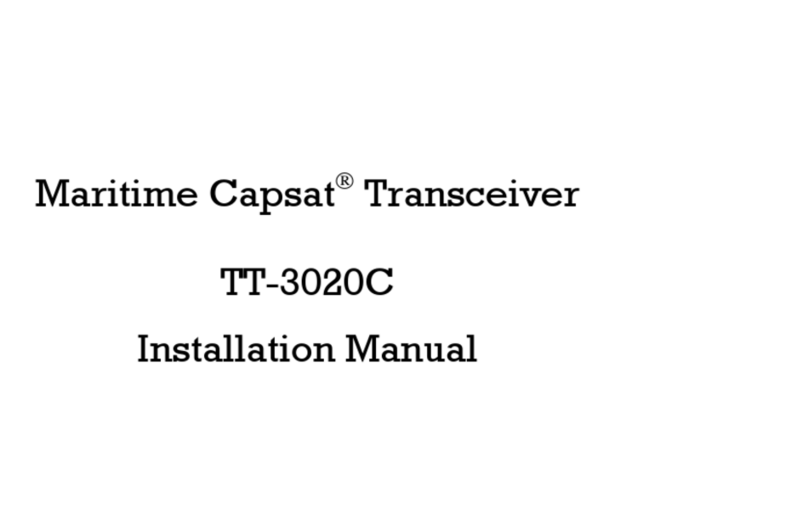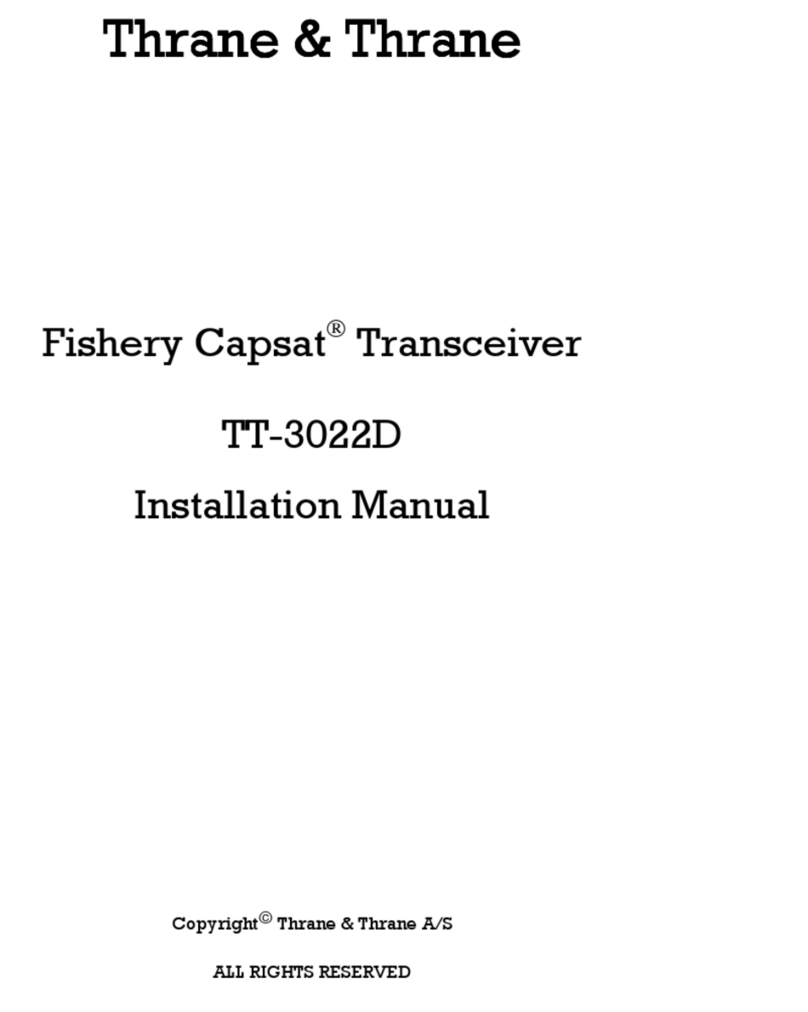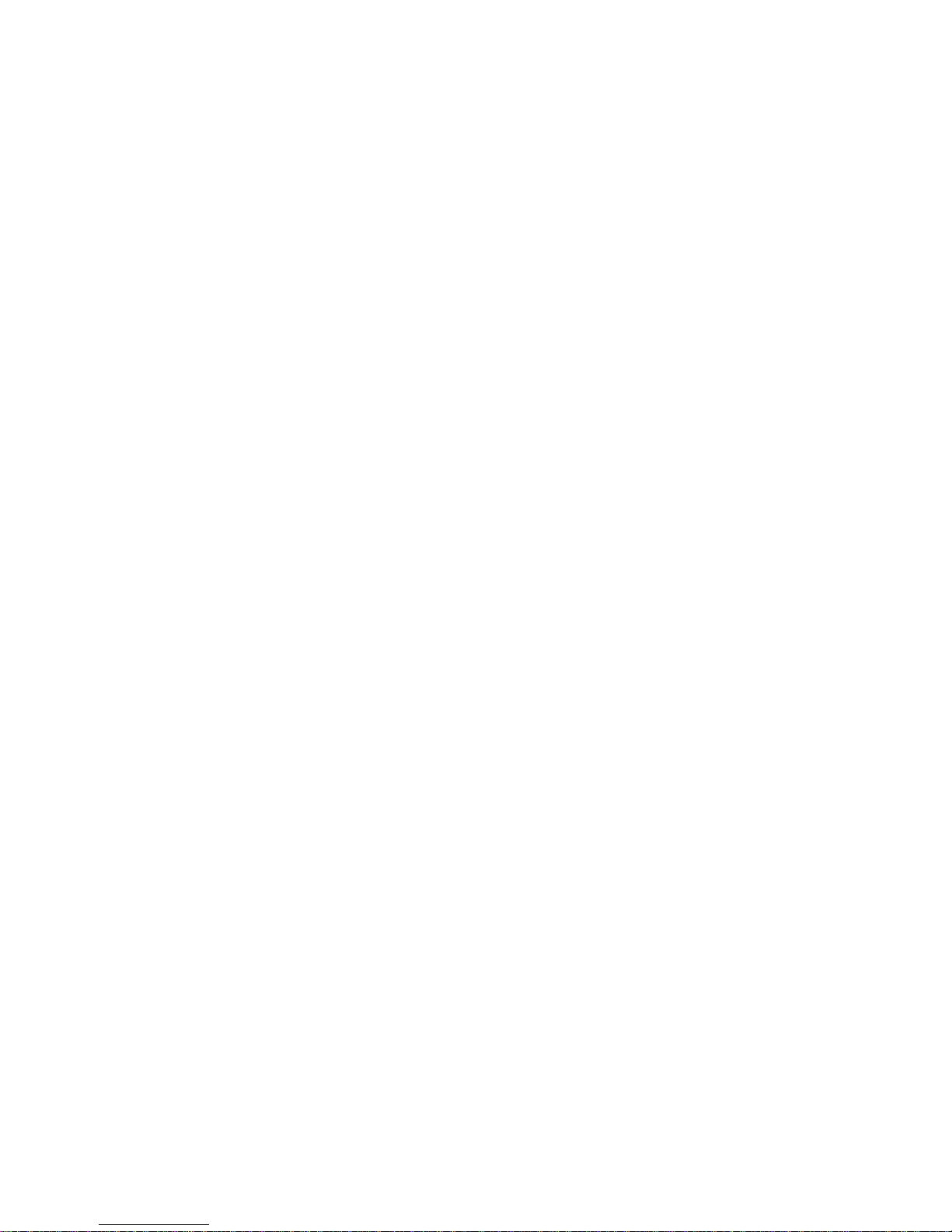Table of Contents
Page ii 9-Nov-00
4.1.8 Nice power down support....................................................4-8
4.1.9 Disable Send LED on position report TX........................4-11
4.1.10 Stop button initiates position report..................................4-11
4.1.11 Disableposition reportinfos.............................................4-13
4.1.12 Password on da-command...............................................4-13
4.1.13 Only 1 packet per position report ......................................4-14
4.1.14 Mask out speed and course..............................................4-14
4.1.15 Disable GPS first fix beep...................................................4-15
4.1.16 'A' in provider downloads VMS DNID................................4-15
4.1.17 Use VMS DNID for special reports ...................................4-16
4.1.18 Hide remote connections...................................................4-17
4.1.19 Keep inactive connections.................................................4-18
4.1.20 MEMCode translation table...............................................4-18
4.1.21 Number of positions in storage queue............................4-19
4.1.22 Position report packet 2 -bit mask...................................4-20
4.1.23 Reporting intervals...............................................................4-21
4.1.24 Reporting interval change distance..................................4-22
4.1.25 VMS DNID and VMS LES ....................................................4-22
4.1.26 Number of active DNID in transceiver..............................4-23
4.2 Passwordprotection.........................................................................4-23
4.3 Automatic ocean region shift...........................................................4-26
4.4 Reduced transmission mode.........................................................4-27
4.5 Sleep mode ........................................................................................4-30
4.5.1 Setting up Sleep mode operation.....................................4-31
4.6 Surveillance zones ............................................................................4-33
4.6.1 Setting up surveillance zones............................................4-35
5Remote configuration of the transceiver via poll ......................................5-1
5.1VMSConfiguration...............................................................................5-1
5.2 Fishery Configuration (FI command) Poll.......................................5-5
5.3 Zone Configuration Poll......................................................................5-7
5.4 VMSSet-up Acknowledgement.........................................................5-9
5.5 FisherySet-up Poll Example...........................................................5-12
5.6 VMS connection for multiple ocean regions.................................5-14
5.7 Sleep mode Set-upPoll...................................................................5-17
5.8 Reduced transmission mode set-up poll.....................................5-18
6Developmenttips...........................................................................................6-1
7Index..................................................................................................................7-1