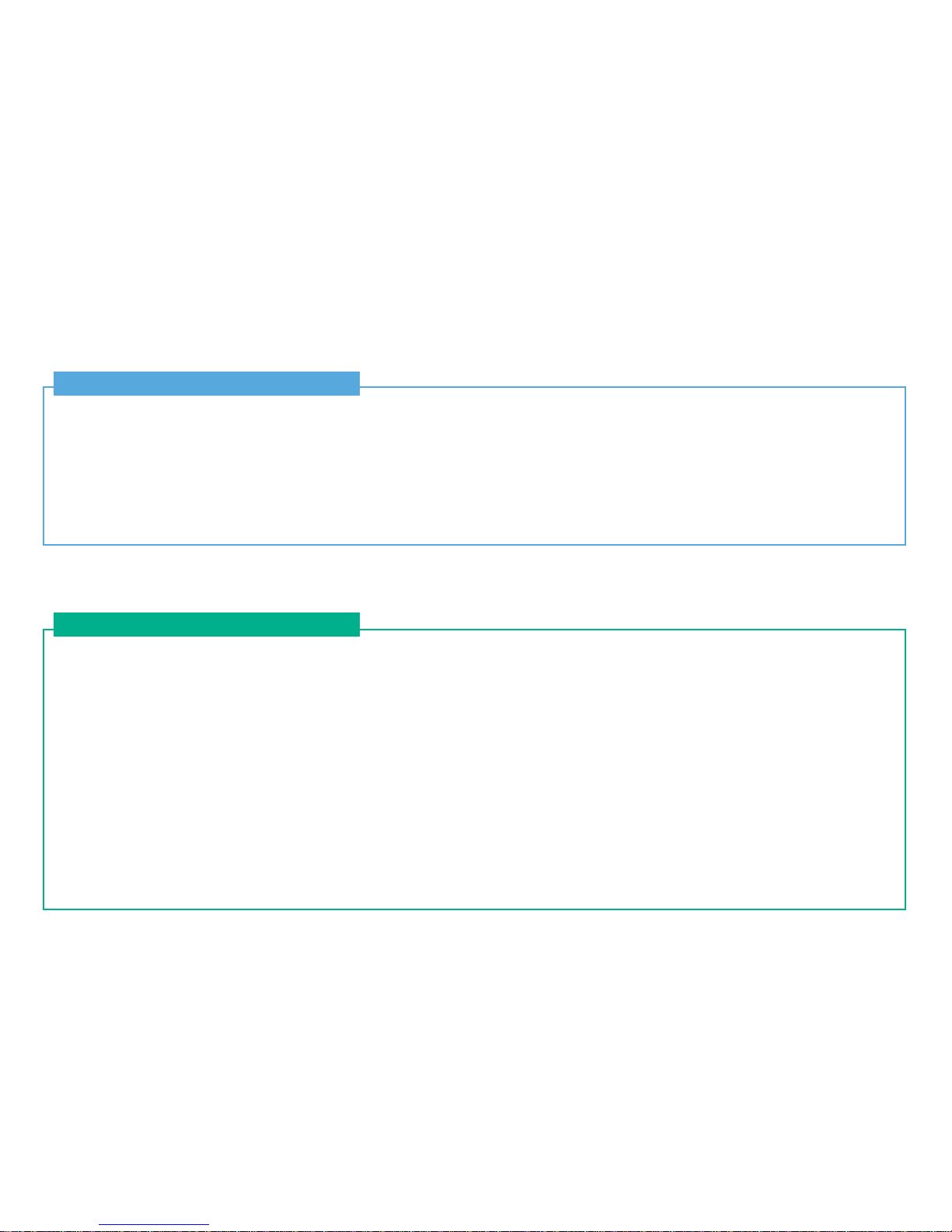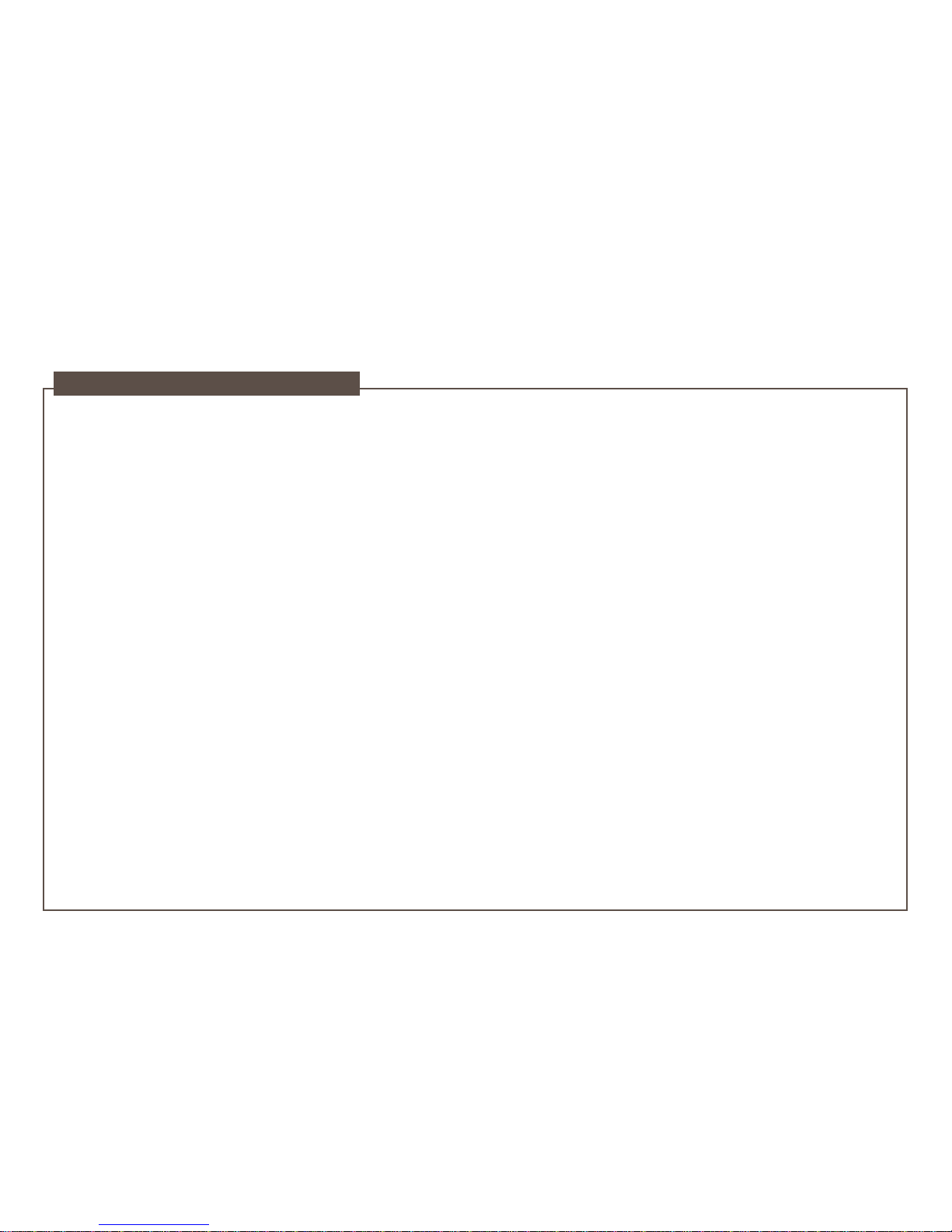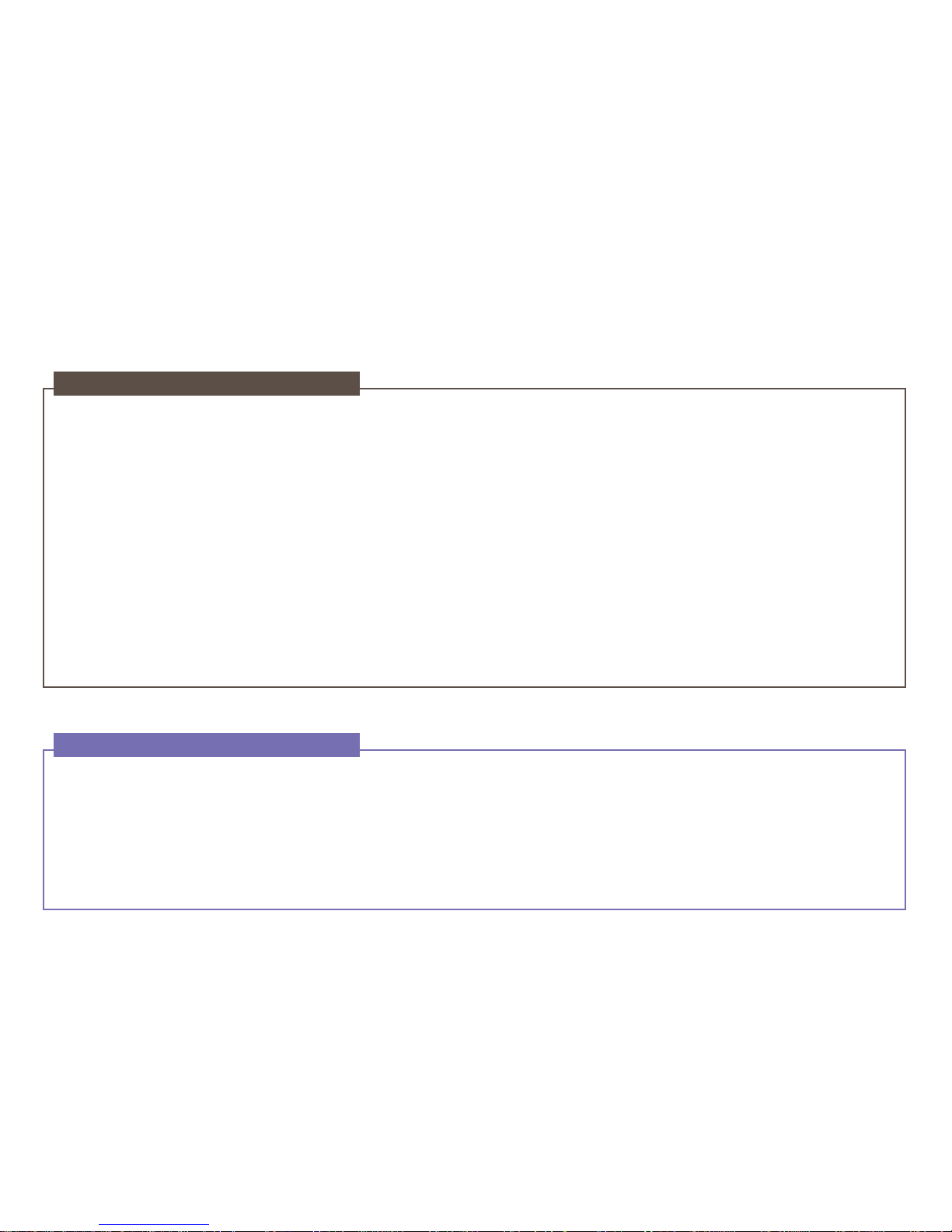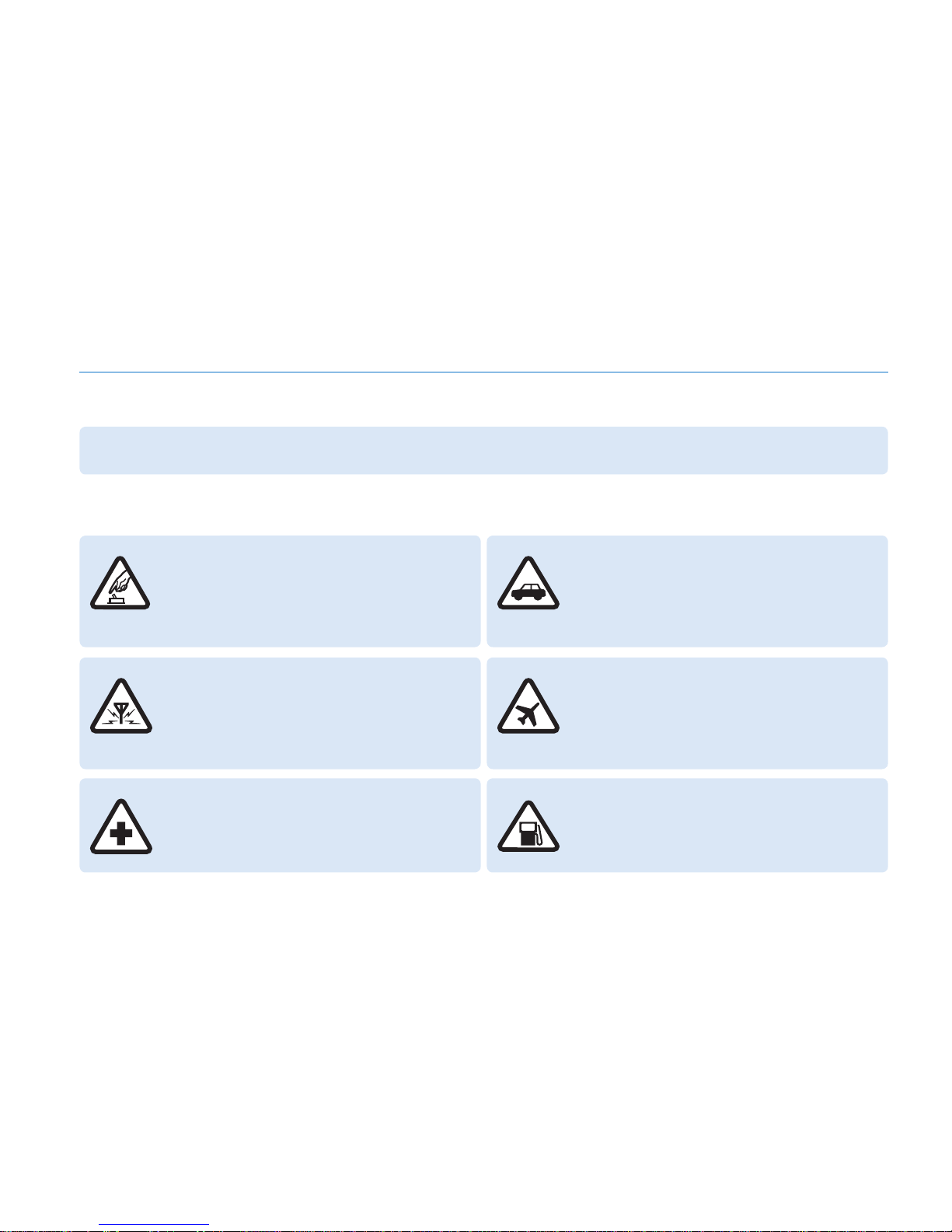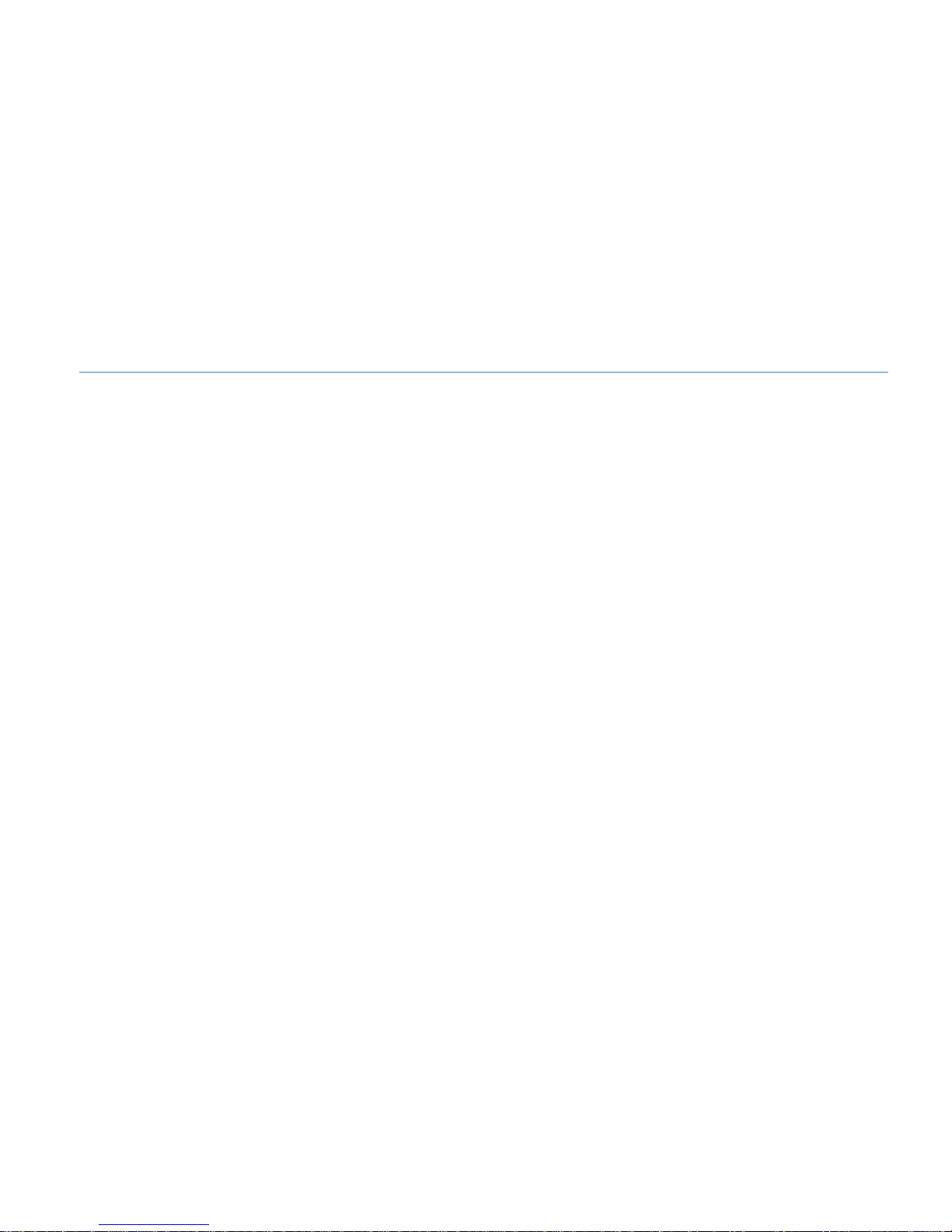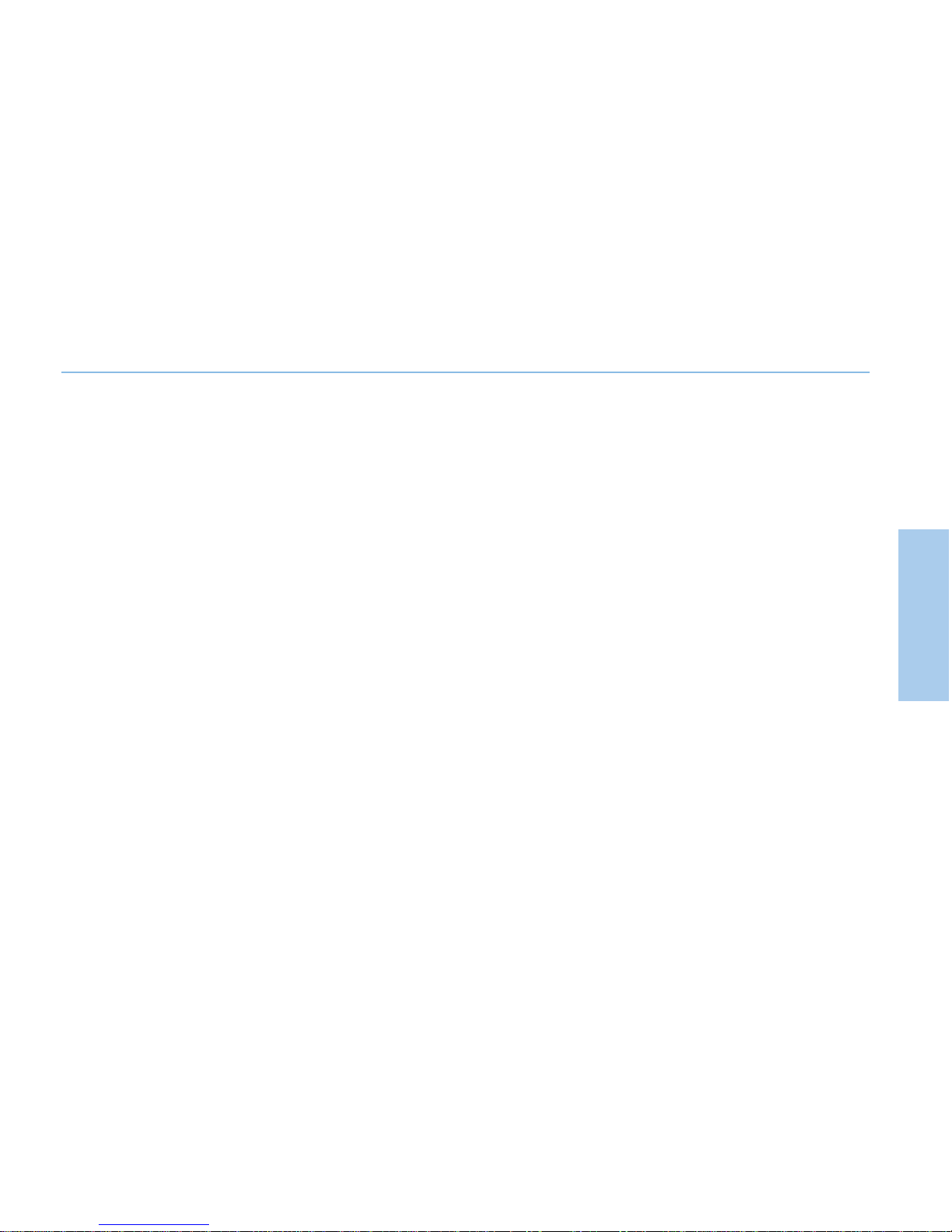4
01 Before you start
Use only Thuraya approved batteries and Thuraya approved chargers for your phone.
Do not short-circuit the battery. Short-circuiting the terminals may damage the battery or the connecting object.
Do not expose to high temperatures.
Please dispose the battery in accordance with local regulations.
Battery information
The suggestions below will help you protect your warranty coverage.
If your device does get wet, remove the battery and allow the device to dry completely before replacing it.
Do not store the device in hot areas. High temperatures can shorten the life of electronic devices and damage batteries.
Do not store the device in very cold areas. When the device returns to its normal temperature, moisture can form inside the device
and damage electronic circuit boards.
Do not attempt to open the device other than instructed in this guide.
Use only the supplied or an approved replacement antenna.
Unauthorized antennas, modifications, or attachments could damage the device and may violate regulations governing radio devices.
Always create a backup of data you want to keep (such as contacts and calendar notes) before sending your device to a service facility.
Taking care of your Thuraya mobile phone