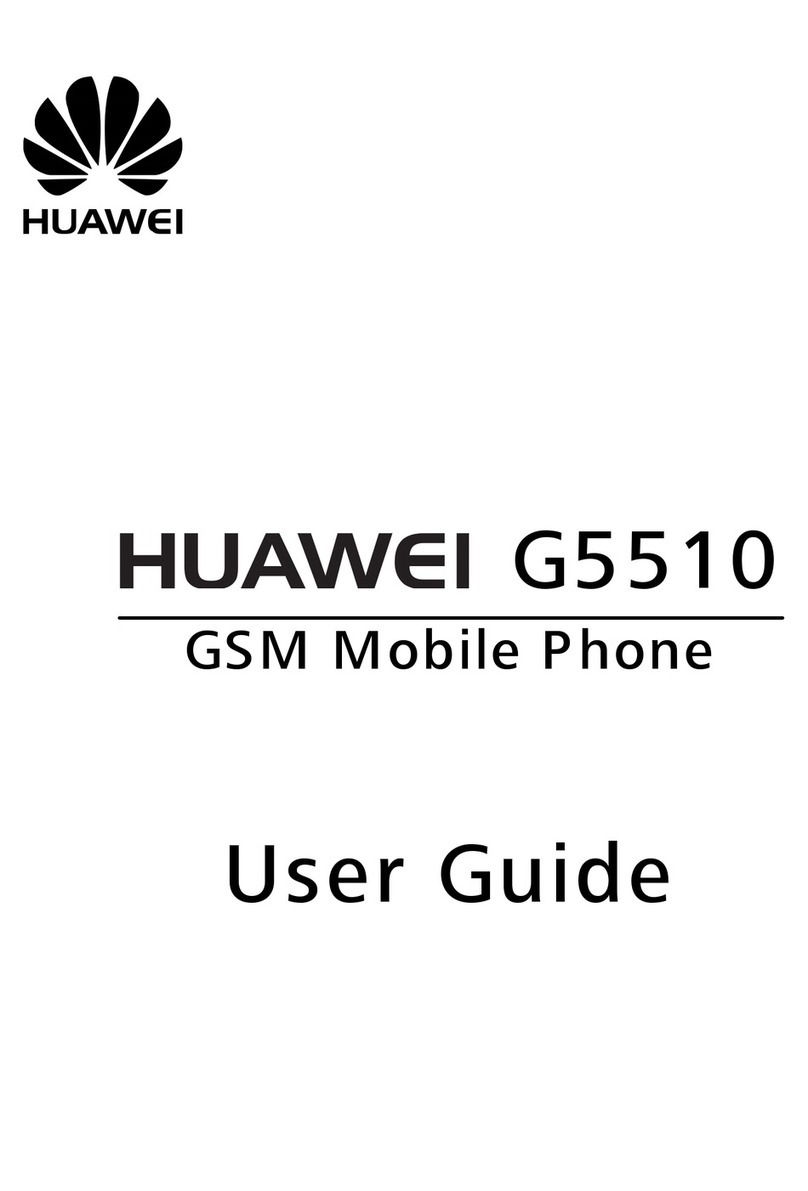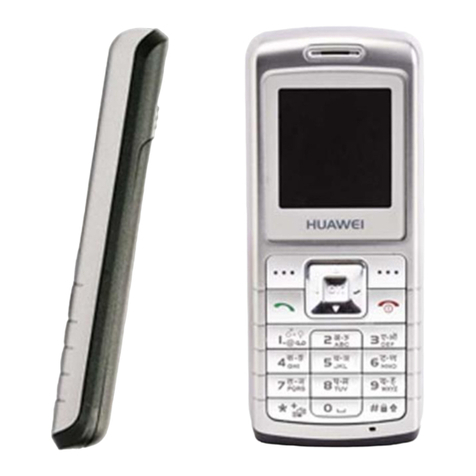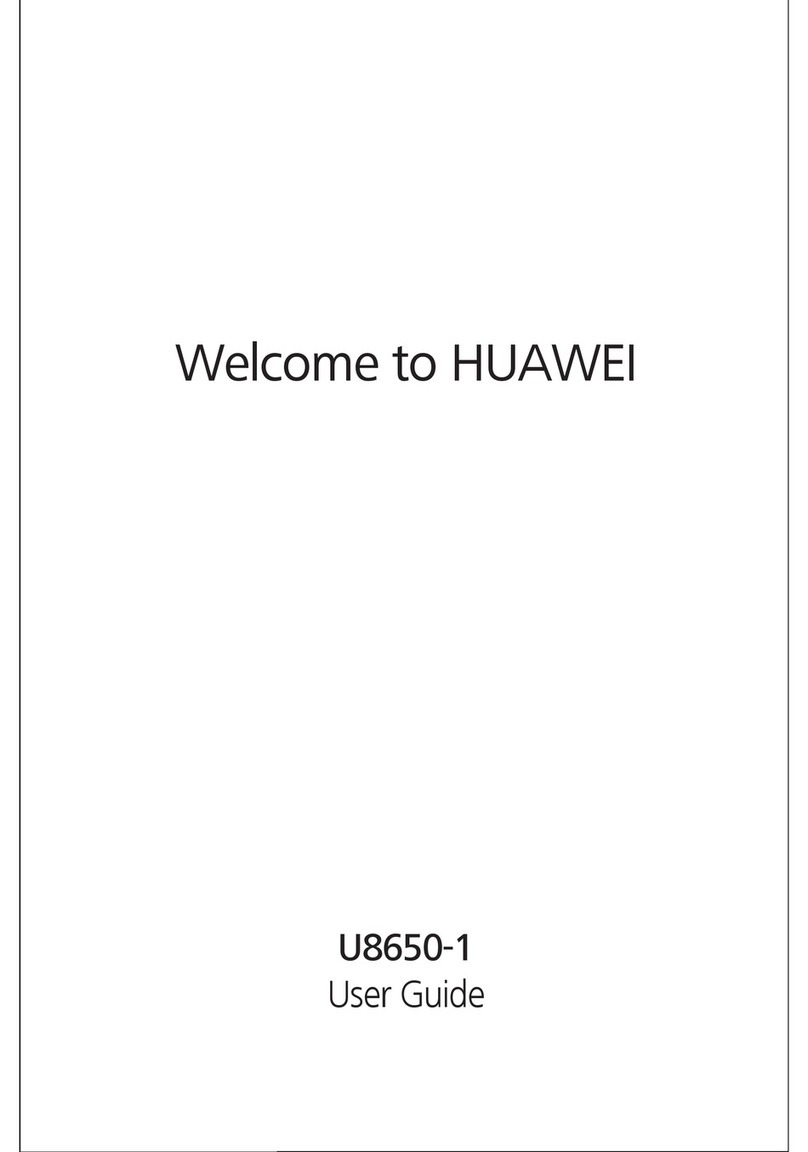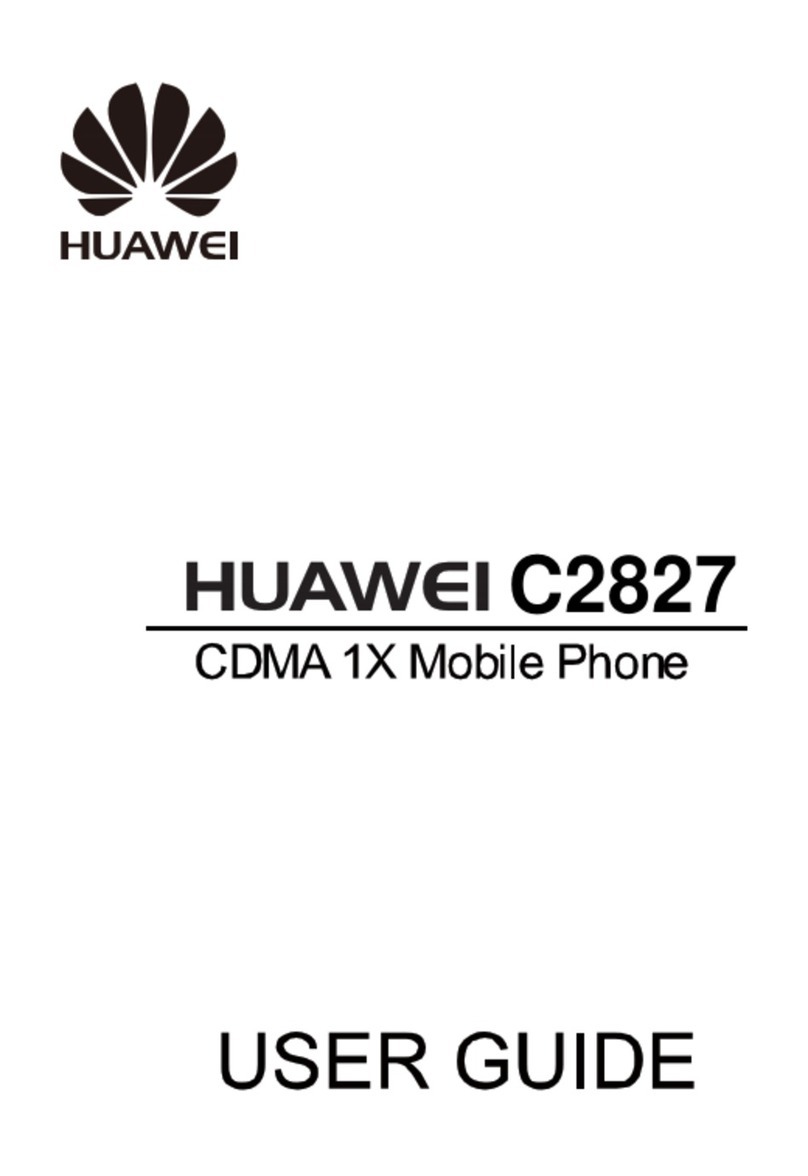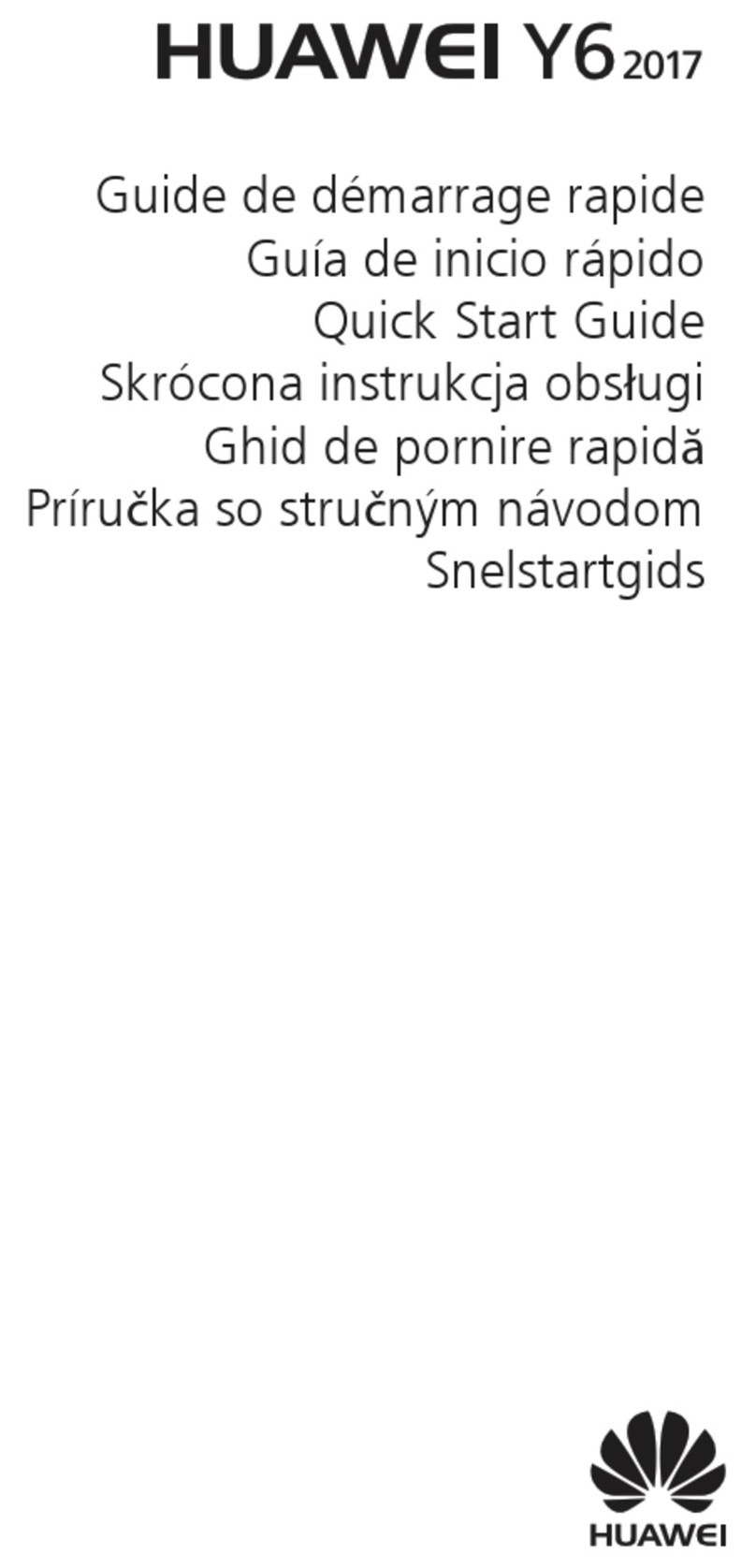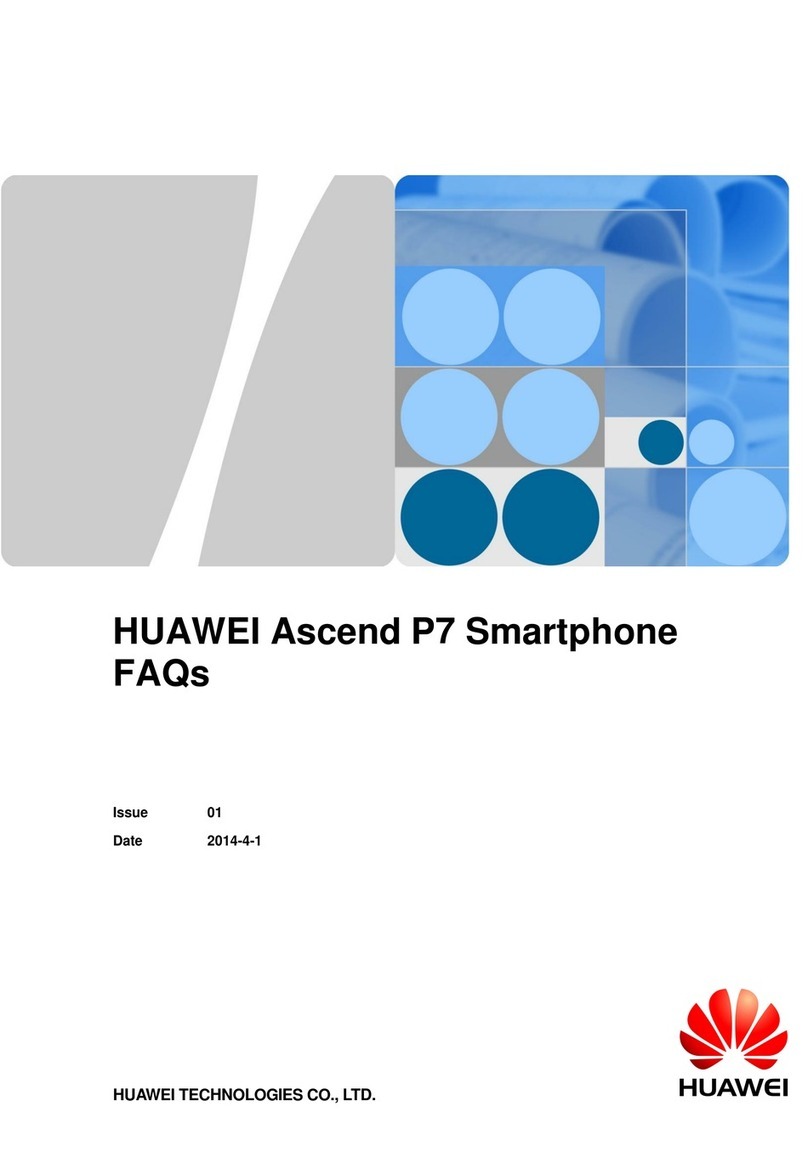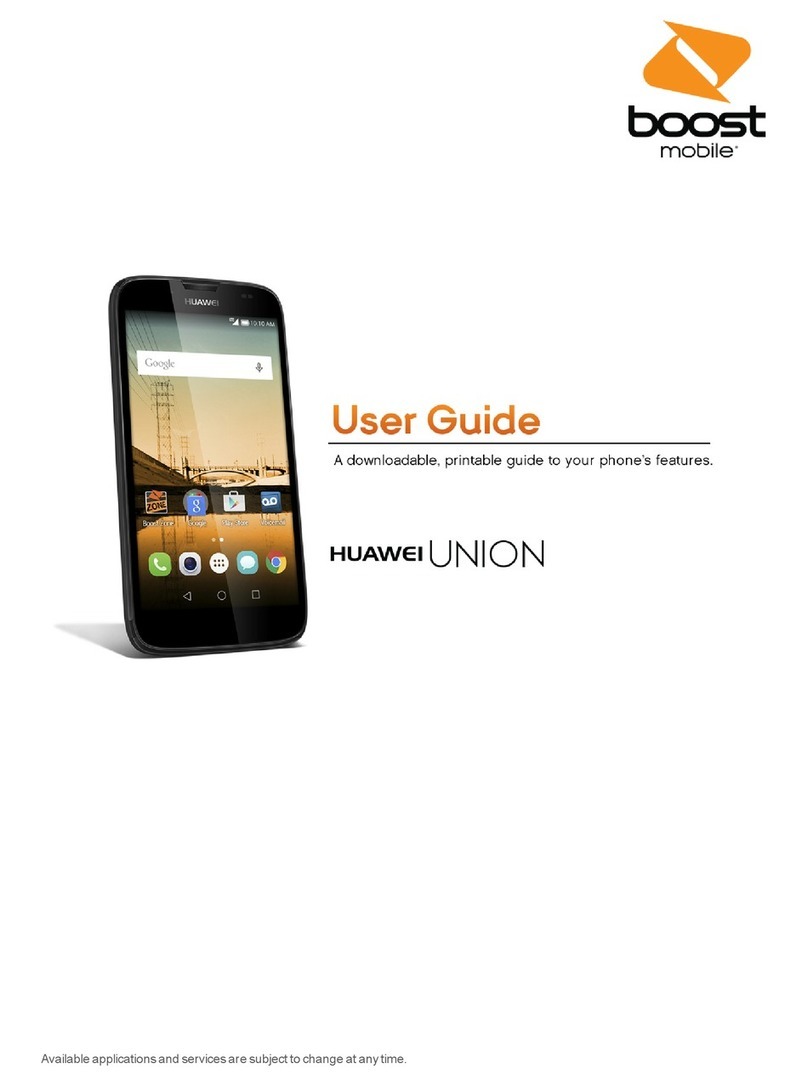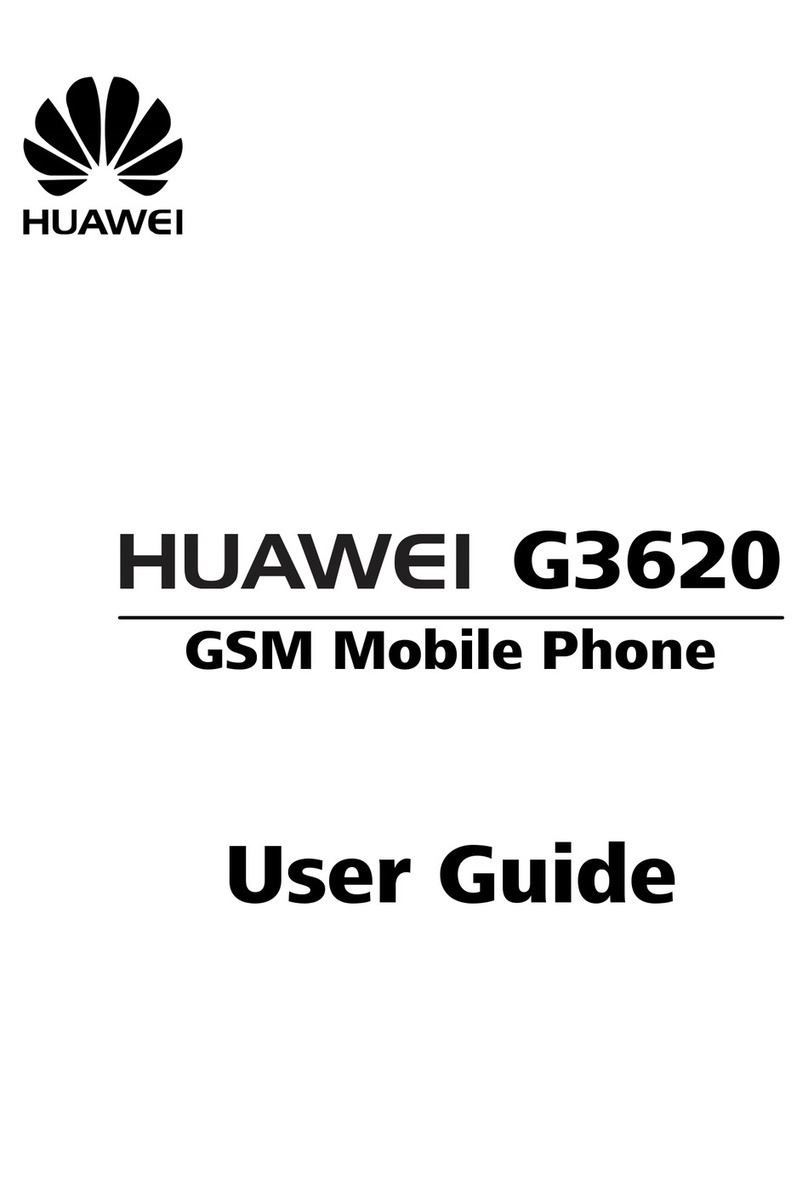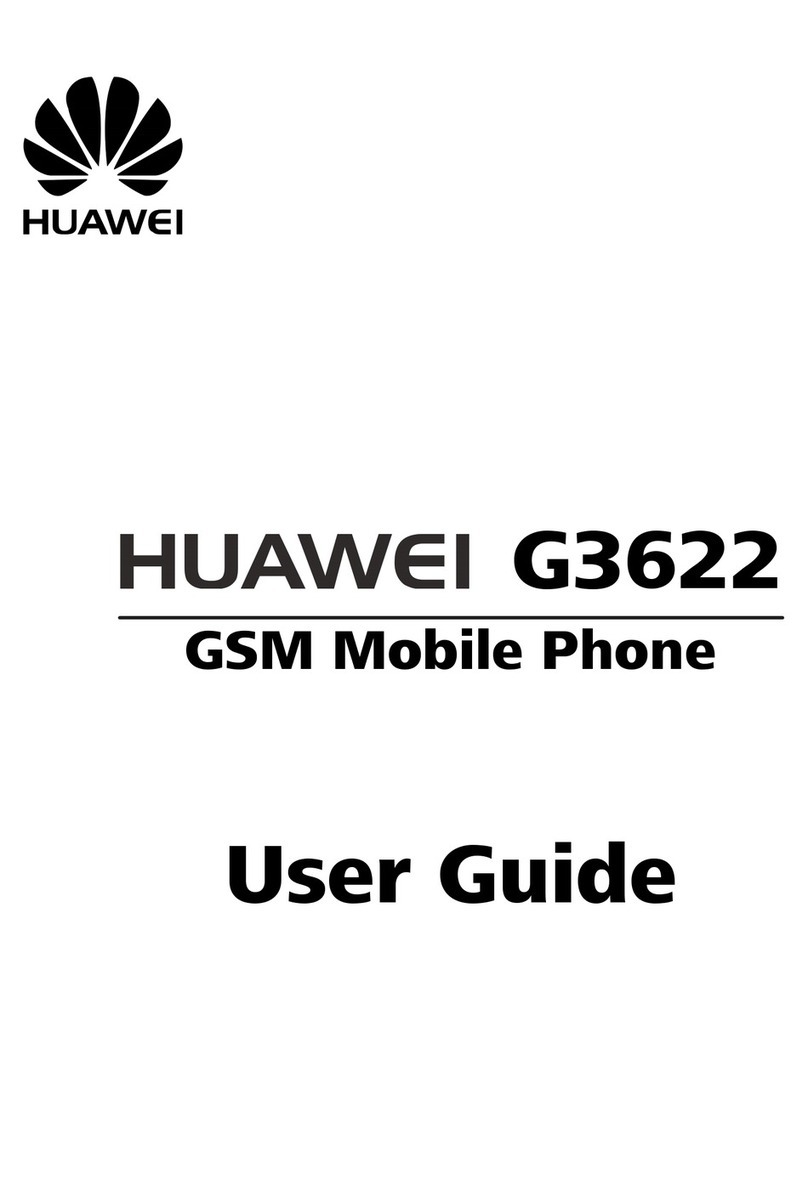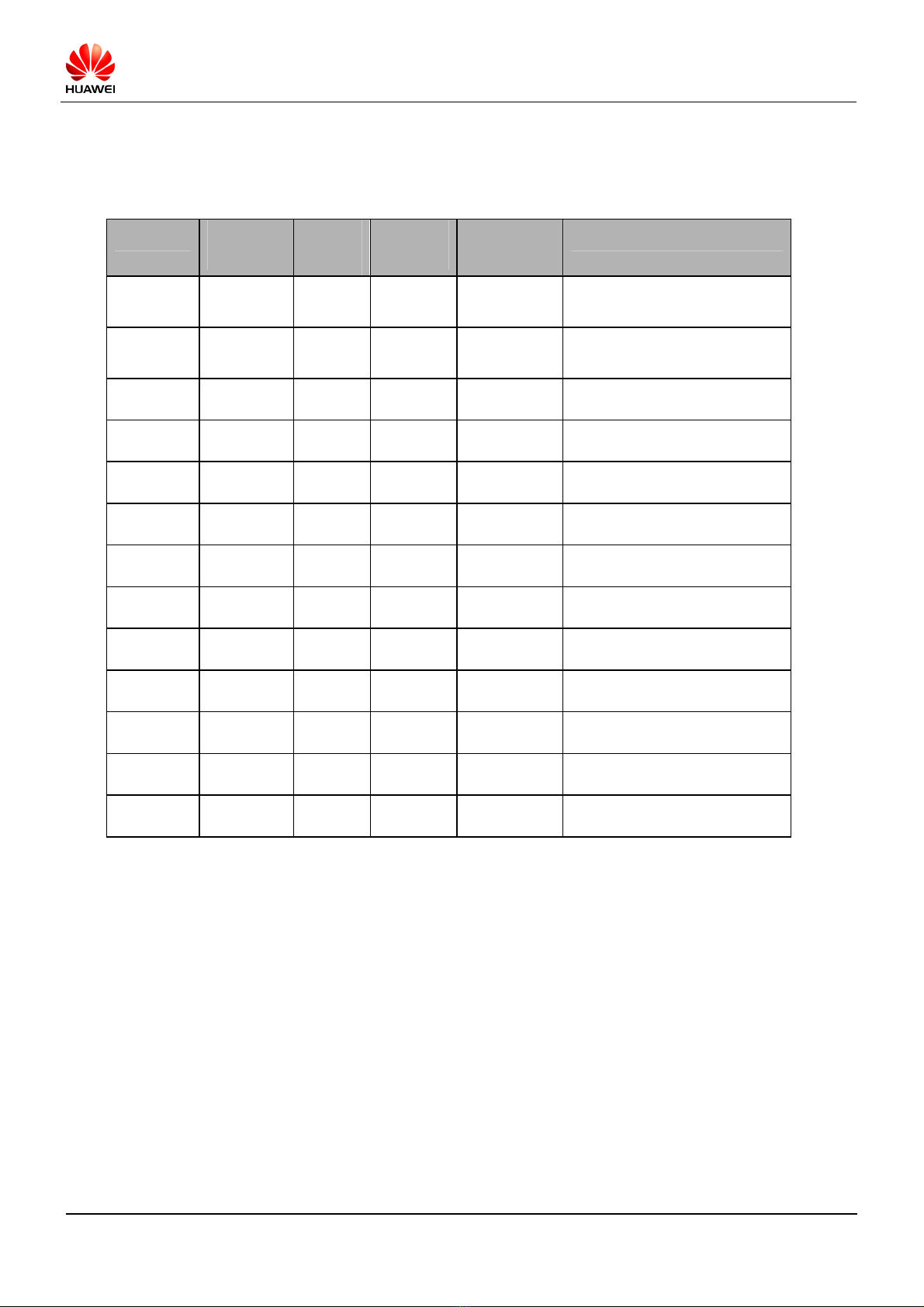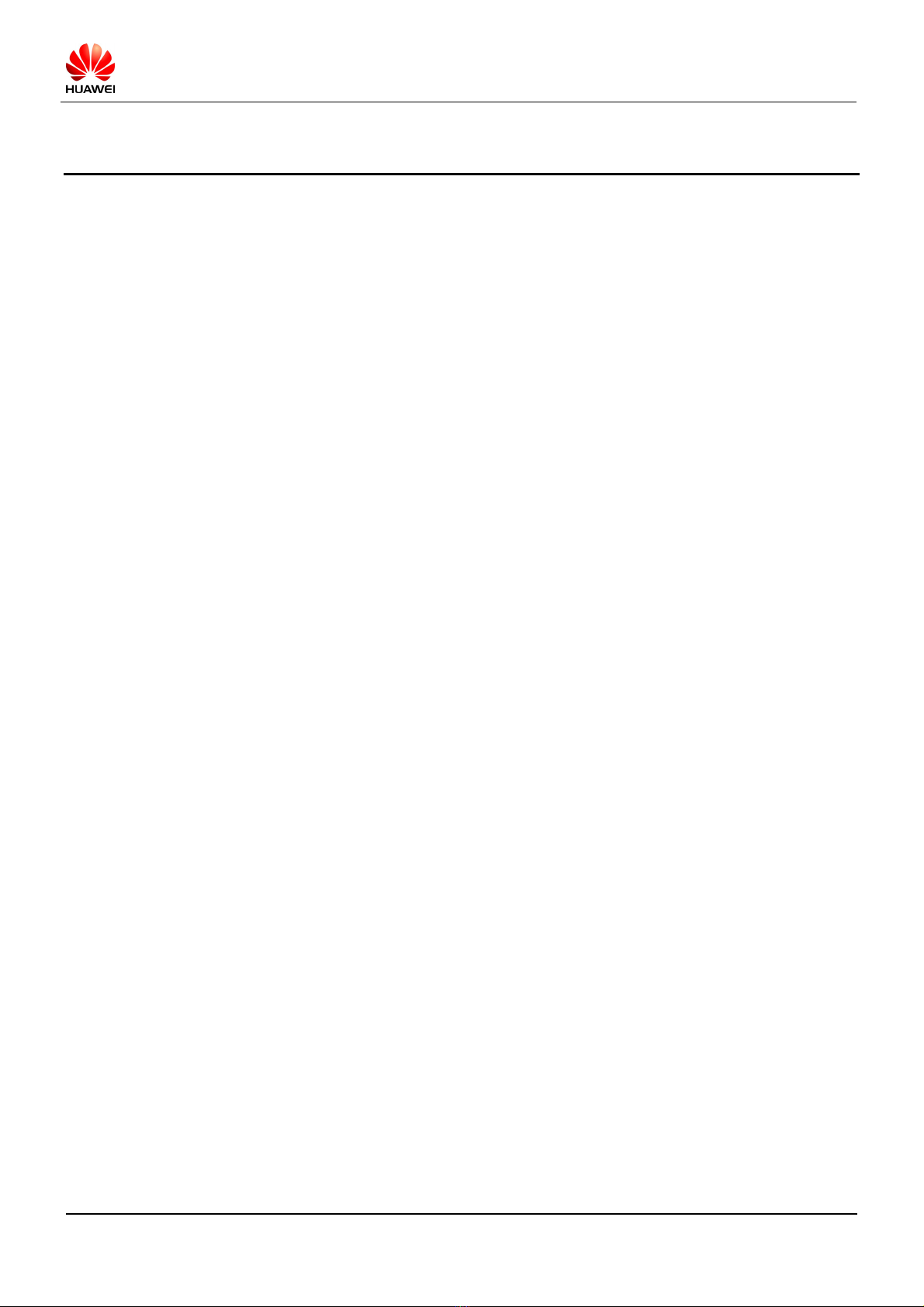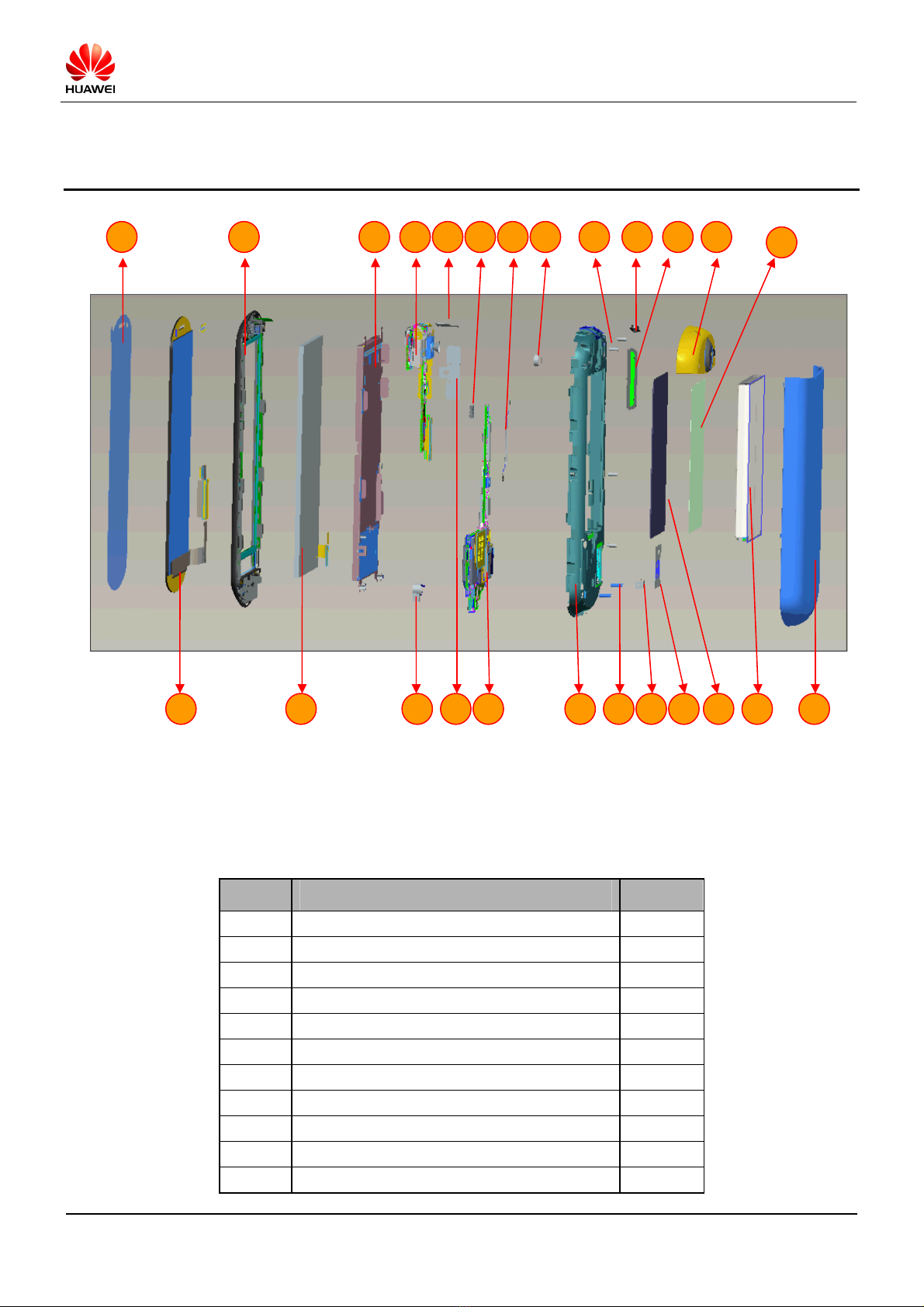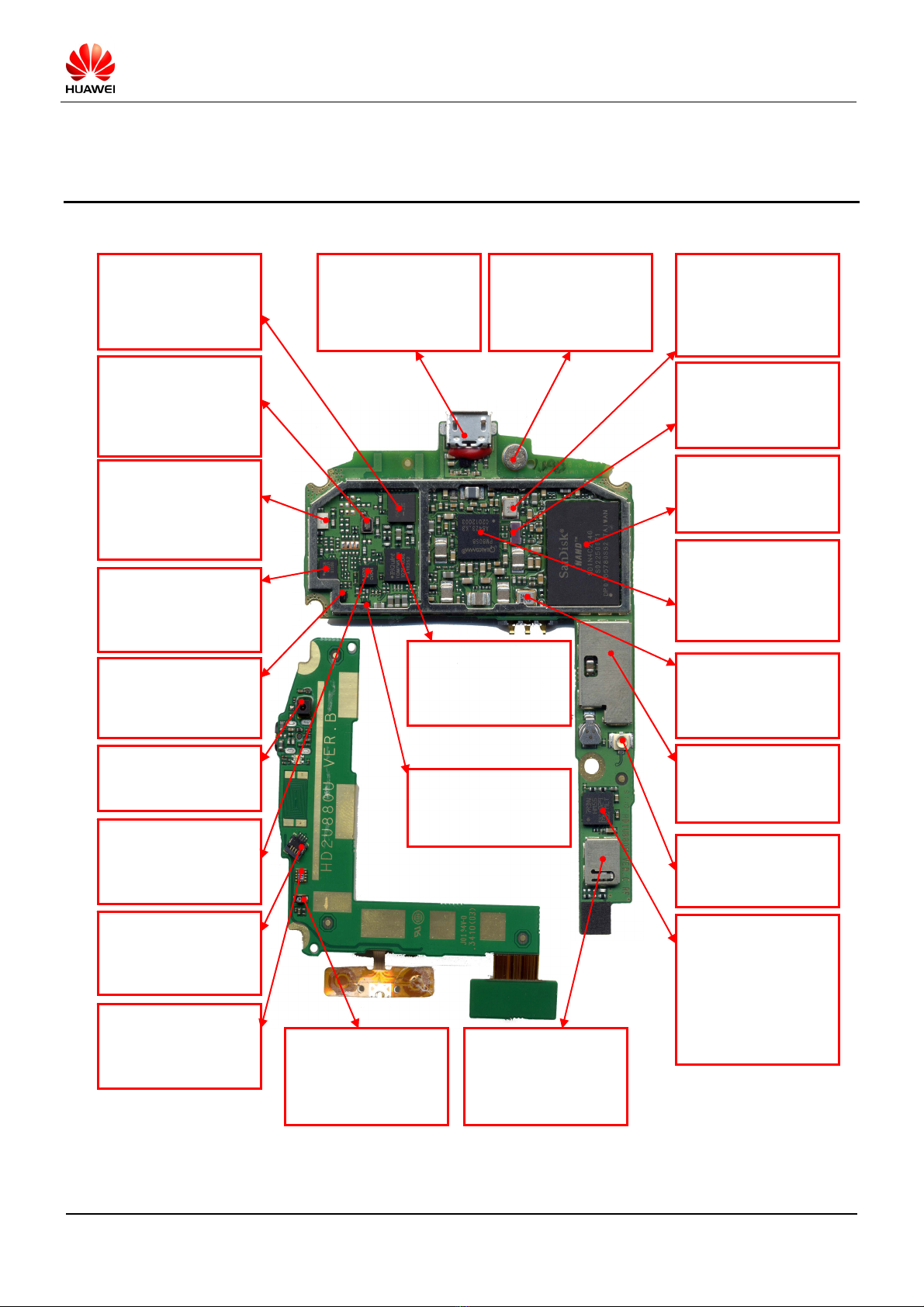U8800 Maintenance Manual Basic Version V1.1 Internal
2011-03-21 Huawei confidential. No spreading without permission. Page 3 of 61
Contents
1PRODUCT INTRODUCTION......................................................................................................................................5
1.1 PRODUCT APPEARANCE .............................................................................................................................................5
1.2 PRODUCT SPECIFICATIONS.........................................................................................................................................5
2MAINTENANCE INSTRUCTIONS............................................................................................................................7
2.1 DOCUMENT APPLICATION ..........................................................................................................................................7
2.2 MAINTENANCE PRECAUTIONS ..................................................................................................................................7
2.3 MAINTENANCE INFORMATION DIRECTION..............................................................................................................7
3EXPLOSIVE VIEW OF THE WHOLE UNIT..........................................................................................................8
4LOCATION OF COMPONENTS ON THE MAIN BOARD...............................................................................10
5SOFTWARE UPGRADE ..............................................................................................................................................14
5.1 UPGRADE PREPARATION ..........................................................................................................................................14
5.2 NORMAL UPGRADE PROCESS ..................................................................................................................................14
5.3 FORCE UPGRADE PROCESS......................................................................................................................................15
5.4 CHECK FIRMWARE VERSION ...................................................................................................................................17
5.5 ERROR HANDLING.....................................................................................................................................................17
6MAINTENANCE TOOLS............................................................................................................................................18
7DISASSEMBLY PROCESS .........................................................................................................................................20
8ASSEMBLY PROCESS.................................................................................................................................................26
9TROUBLESHOOTING OF COMMON FAILURES ............................................................................................32
9.1 PRINCIPLE INSTRUCTION .........................................................................................................................................32
9.2 NO POWER ON ...........................................................................................................................................................33
9.2.1 No Power on---High current.............................................................................................................................................33
9.2.2 No Power on--Small current.............................................................................................................................................34
9.3 CHARGE FAILURE......................................................................................................................................................36
9.4 LIGHT SENSOR FAILURE ...........................................................................................................................................37
9.5 SIM CARD FAILURE..................................................................................................................................................38
9.6 TF CARD FAILURE ....................................................................................................................................................39
9.7 DISPLAY FAILURE......................................................................................................................................................39
9.8 TOUCH PANEL FAILURE ............................................................................................................................................41
9.9 AUDIO FAILURE.........................................................................................................................................................41
9.9.1 No Ring Tone.........................................................................................................................................................................41
9.9.2 Voice Transmitting Failure ................................................................................................................................................44
9.9.3 Receiver Failure....................................................................................................................................................................44
9.10 EARPHONE&TV OUT FAILURE ..............................................................................................................................45
9.11 CAMERA FAILURE .....................................................................................................................................................46
9.12 VIBRATION FAILURE .................................................................................................................................................47
9.13 WIFI &BT FAILURE..................................................................................................................................................48
9.14 GPS FAILURE .............................................................................................................................................................49
9.15 ACCELEROMETER &ELECTRONIC COMPASS FAILURE........................................................................................50
9.16 RF RECEIVING FAILURE ...........................................................................................................................................51
9.16.1 RF Receiving Failure-WCDMA900MHz................................................................................................................51
9.16.2 RF Receiving Failure-WCDMA2100MHz..............................................................................................................53
9.16.3 RF Receiving Failure-GSM850&900 .......................................................................................................................54
9.16.4 RF Receiving Failure-GSM1800&1900...................................................................................................................54
9.17 RF TRANSMITTING FAILURE ...................................................................................................................................56
9.17.1 RF Transmitting Failure-WCDMA900MHz...........................................................................................................56