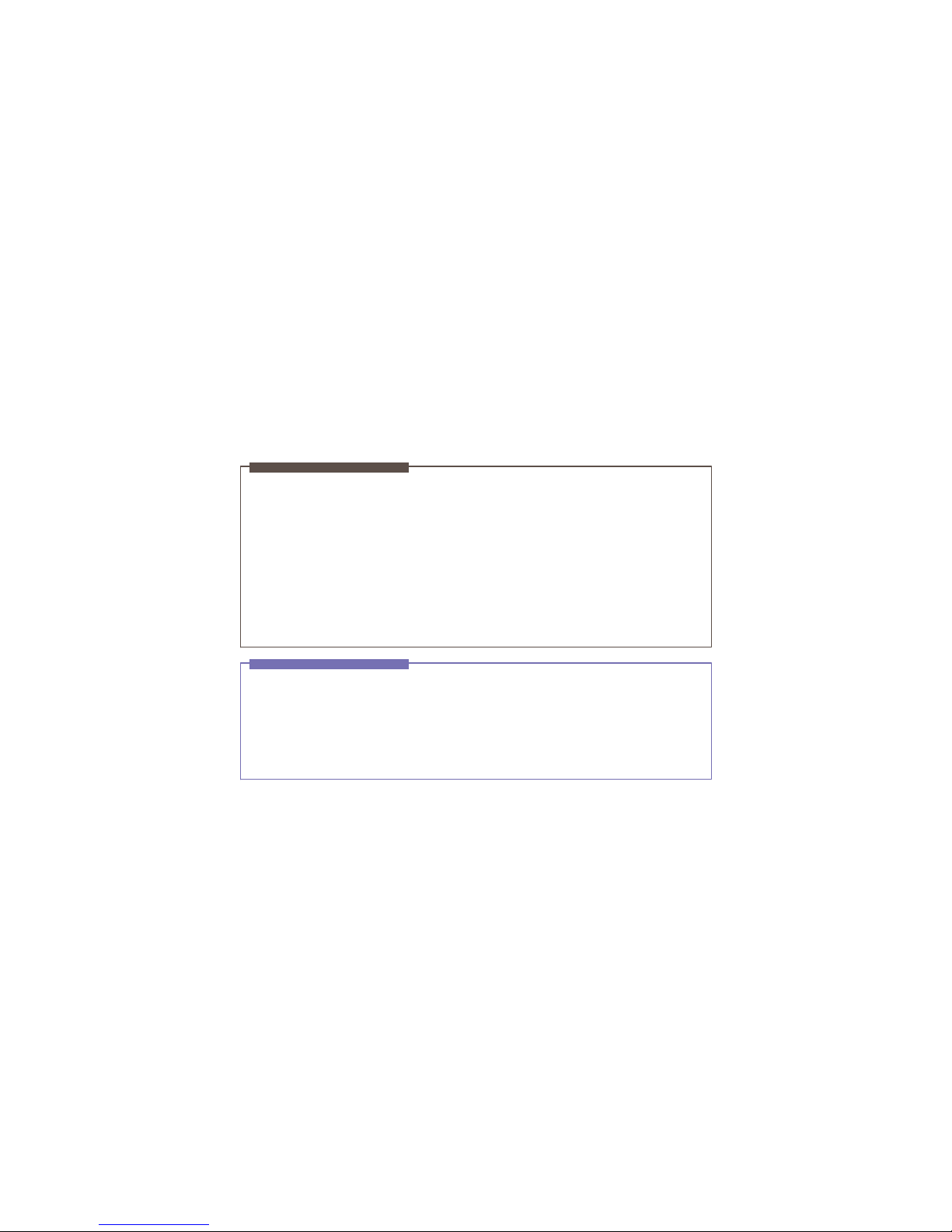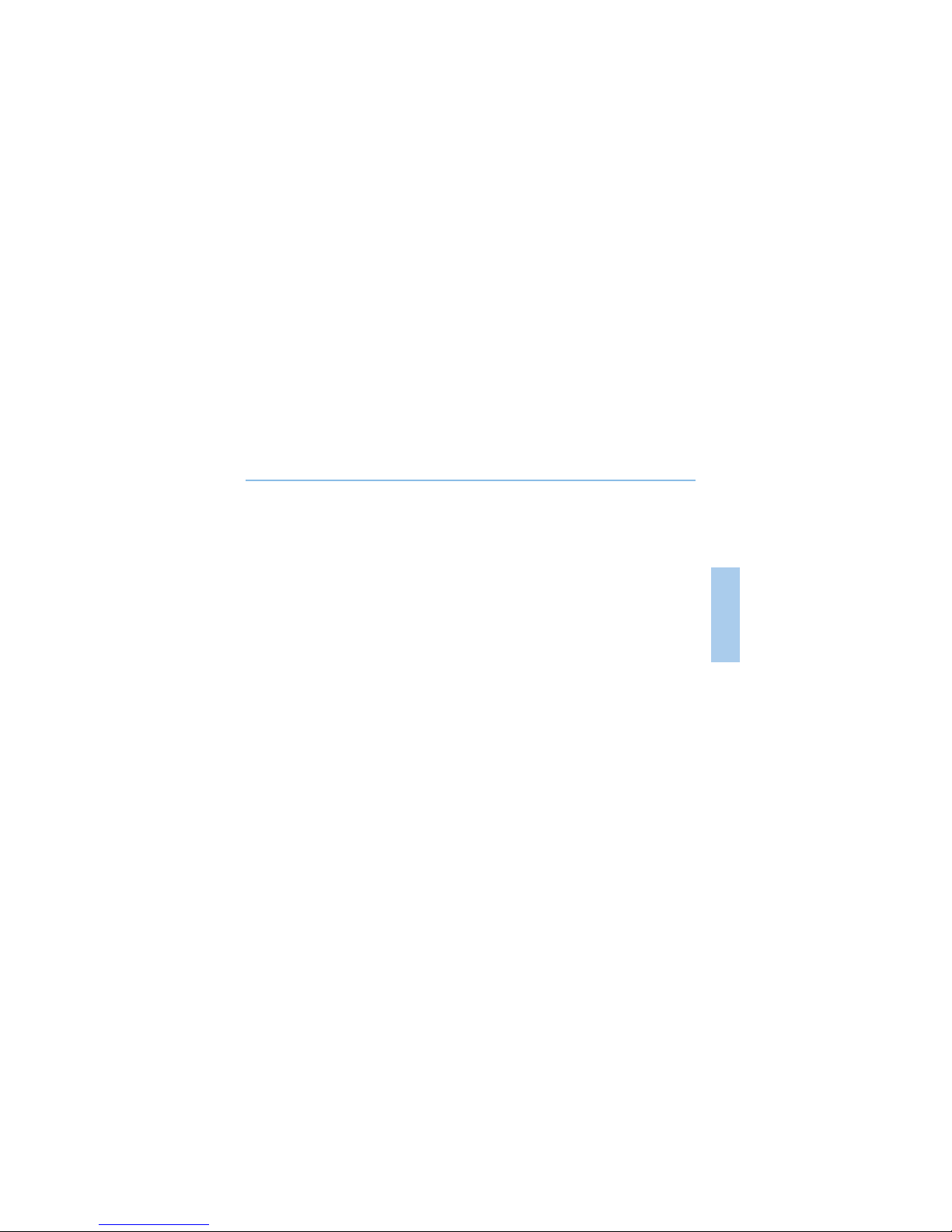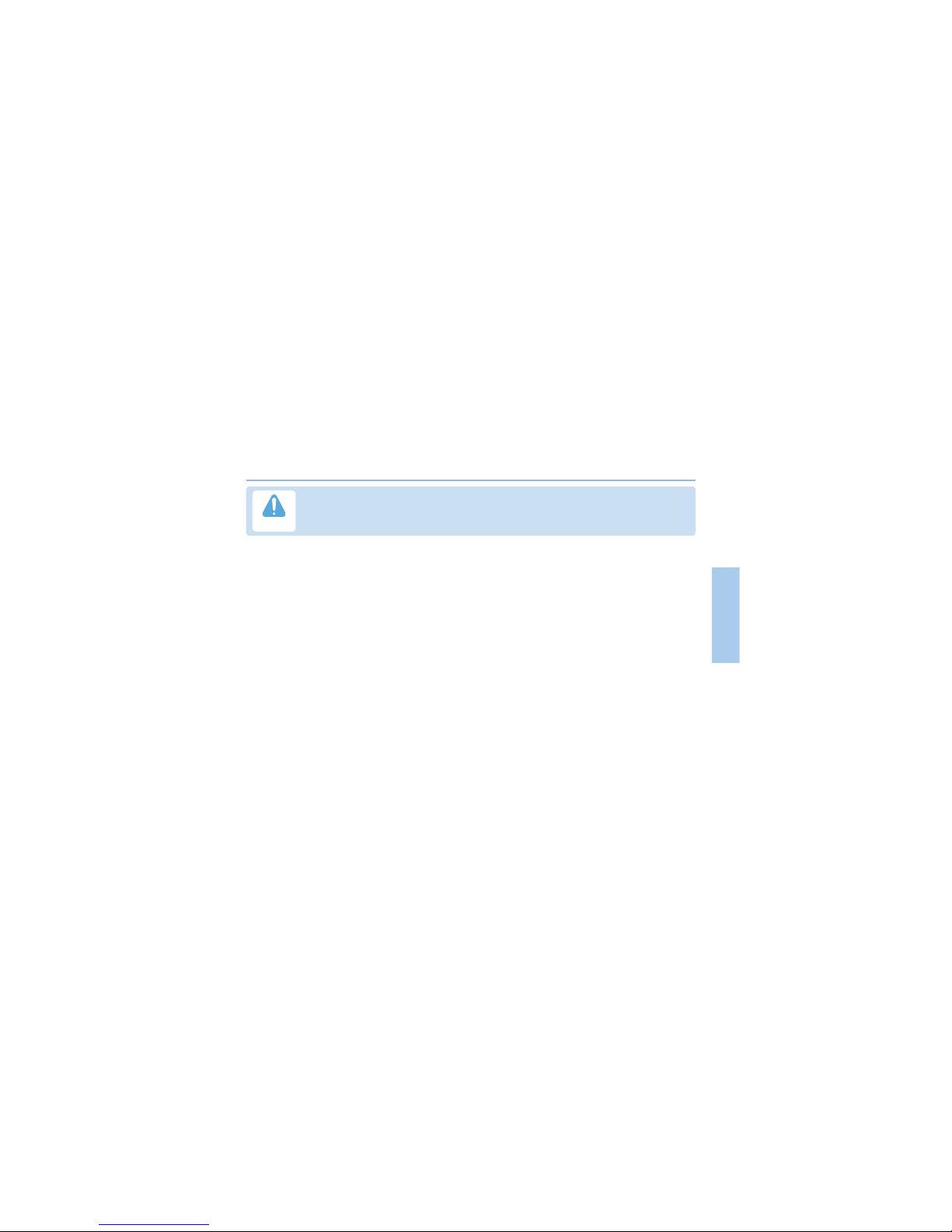1
01 Before you start
&HUWL¿FDWLRQLQIRUPDWLRQ6$5
7+,6'(9,&(0((76,17(51$7,21$/*8,'(/,1(6)25(;32685(725$',2:$9(6
Your wireless Thuraya XT phone is a radio transmitter and receiver. It is designed and manufactured not to exceed the limits for
exposure to radio frequency (RF) recommended by international guidelines (ICNIRP). These limits are part of comprehensive guidelines
and establish permitted levels of RF energy for the general population. The guidelines include a substantial safety margin designed to
assure the safety of all persons, regardless of age and health.
7KHH[SRVXUHJXLGHOLQHVIRUPRELOHGHYLFHVHPSOR\DXQLWRIPHDVXUHPHQWNQRZQDVWKH6SHFL¿F$EVRUSWLRQ5DWHRU6$57KH6$5
limit stated in the ICNIRP guidelines is 2.0 watts/kilogram (W/kg) averaged over ten grams of tissue. Tests for SAR are conducted using
VWDQGDUGRSHUDWLQJSRVLWLRQVZLWKWKHGHYLFHWUDQVPLWWLQJDWLWVKLJKHVWFHUWL¿HGSRZHUOHYHOLQDOOWHVWHGIUHTXHQF\EDQGV7KHDFWXDO6$5
level of an operating device can be below the maximum value because the device is designed to use only the power required to reach the
network. That amount changes depending on a number of factors such as how close you are to a network base station. The highest SAR
value under the ICNIRP guidelines for use of the device at the ear is 0.324W/kg
This satellite mobile phone cannot be used in a body-worn position because in this position the phone cannot properly receive and
transmit the satellite signal therefore in this mode of operation is not practical and restricted in use.
Use of device accessories and enhancements may result in different SAR values. SAR values may vary depending on national
reporting and testing requirements and the network band. Additional SAR information may be provided under product information at
www.apsat.co.kr