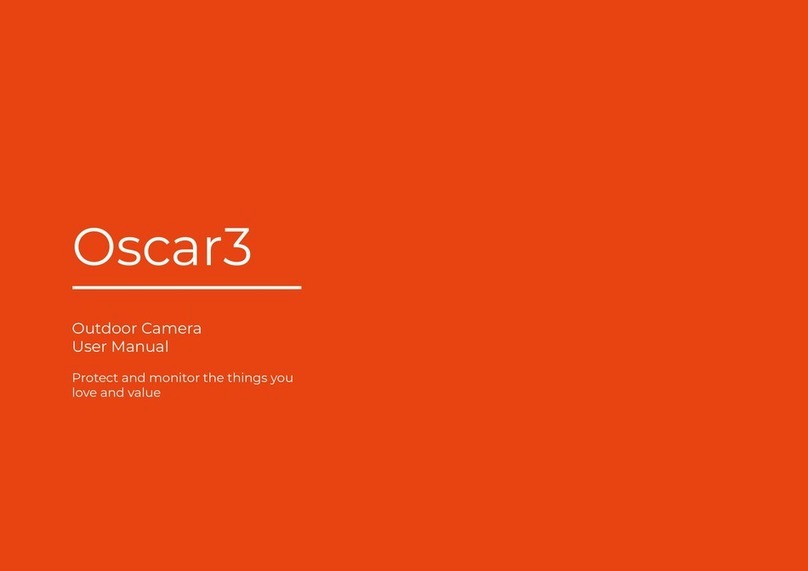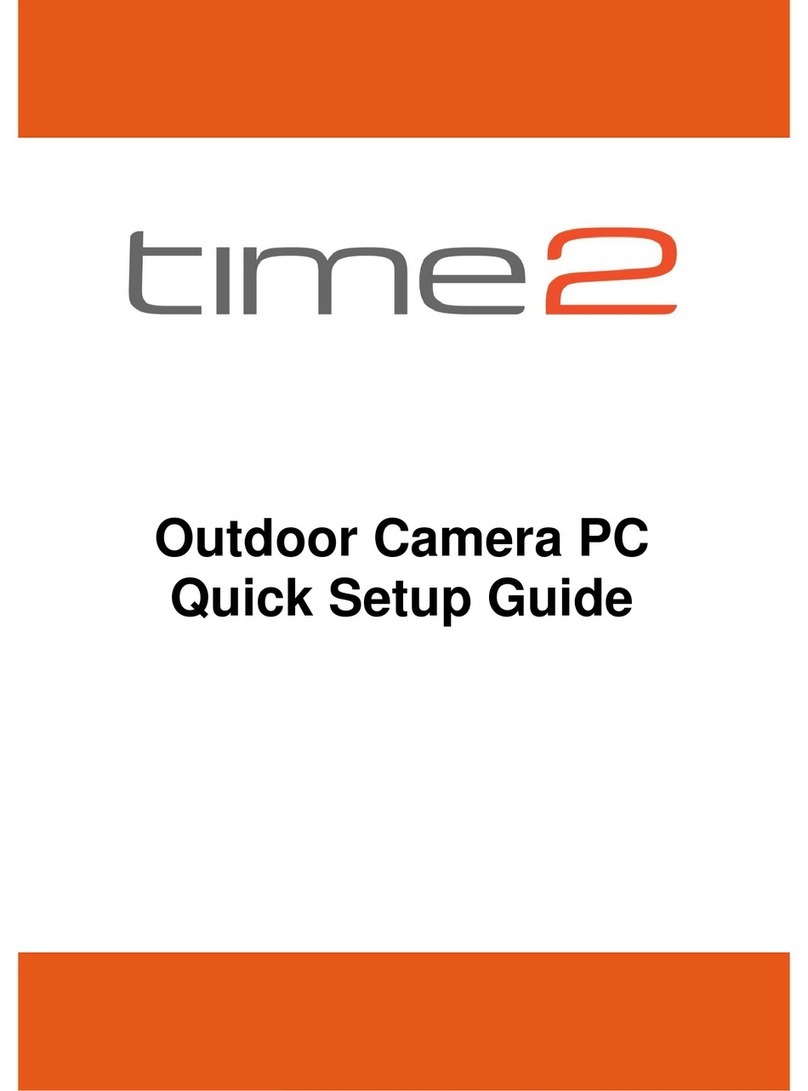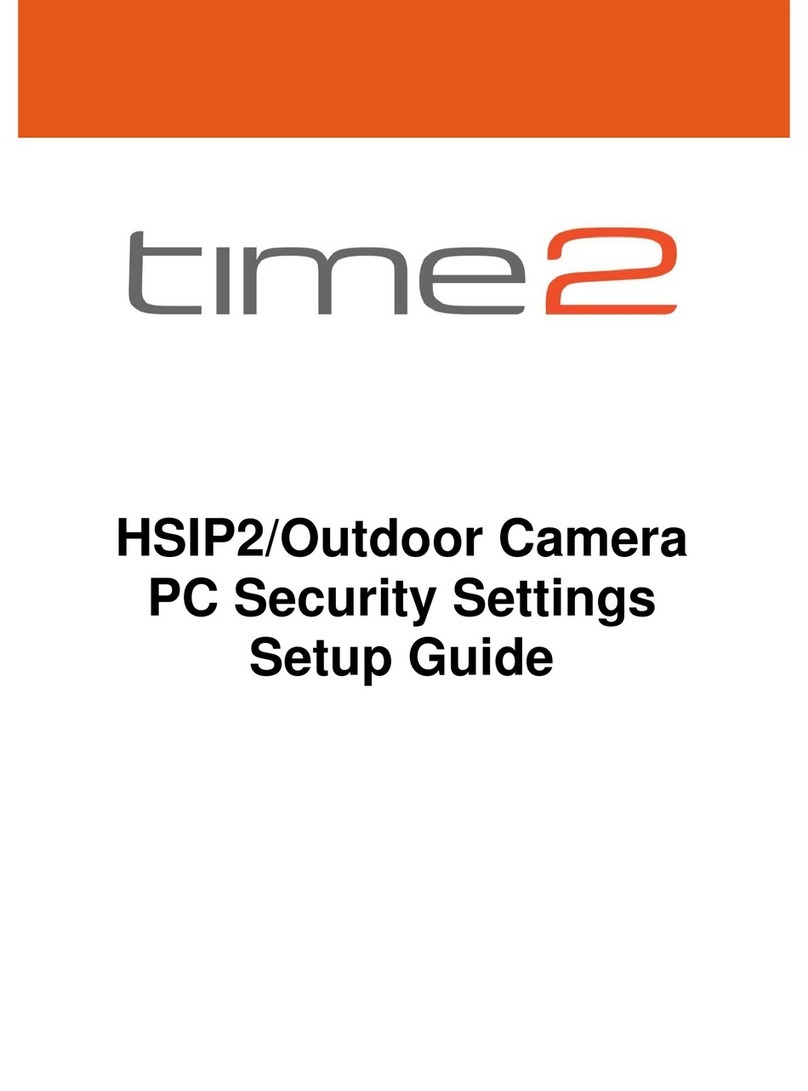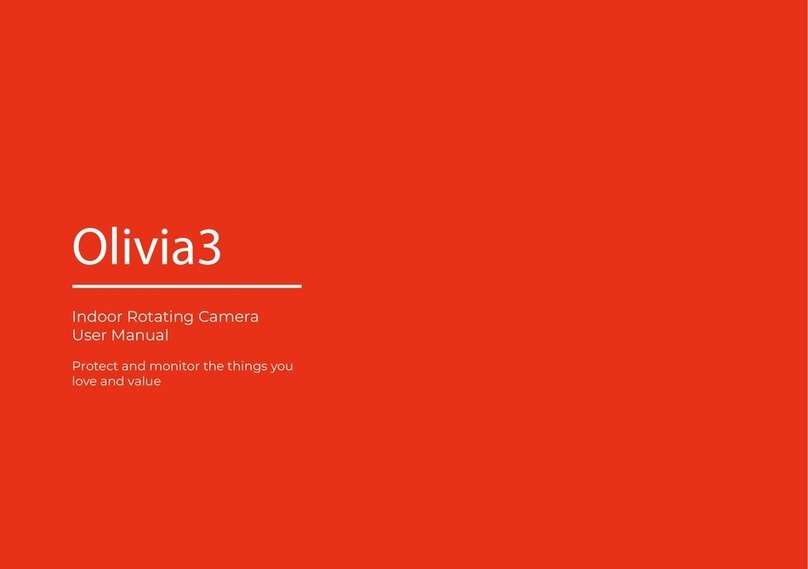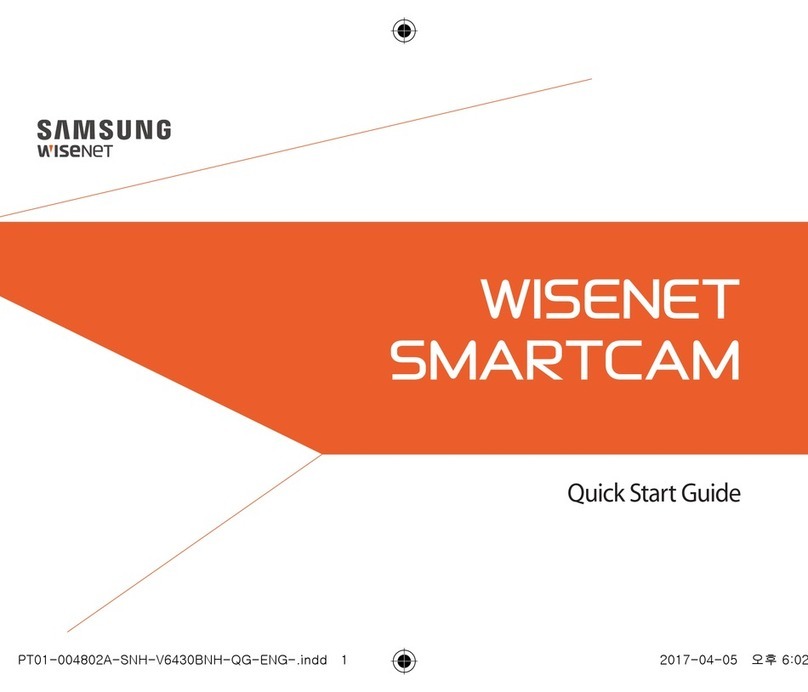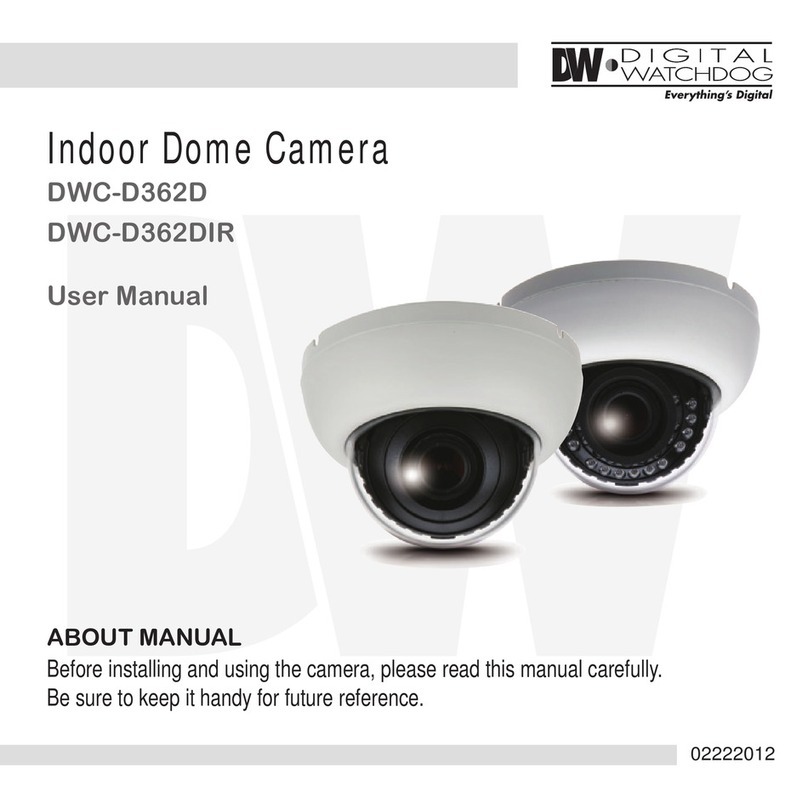Time2 WIP31 User manual
Other Time2 Security Camera manuals
Popular Security Camera manuals by other brands
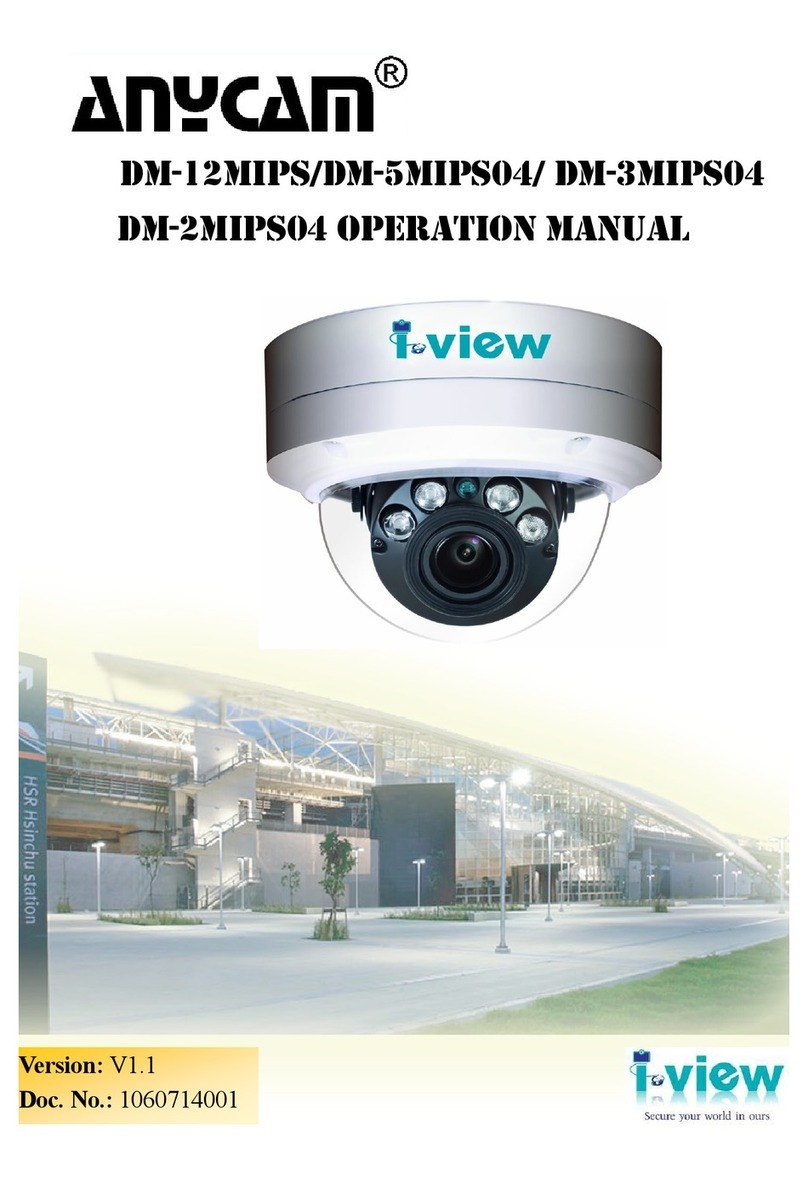
I-View
I-View AnyCam DM-12MIPS Operation manual

Securitytronix
Securitytronix ST-WD600PTZMINI-IR installation manual

DELTA GROUP
DELTA GROUP VIVOTEK CD9381-HNTV user manual

Bolin Technology
Bolin Technology EX1030BHD-L5NA user manual

Moog Videolarm
Moog Videolarm SSDP75CN Installation and operation instructions

PNI
PNI IP20MP user manual