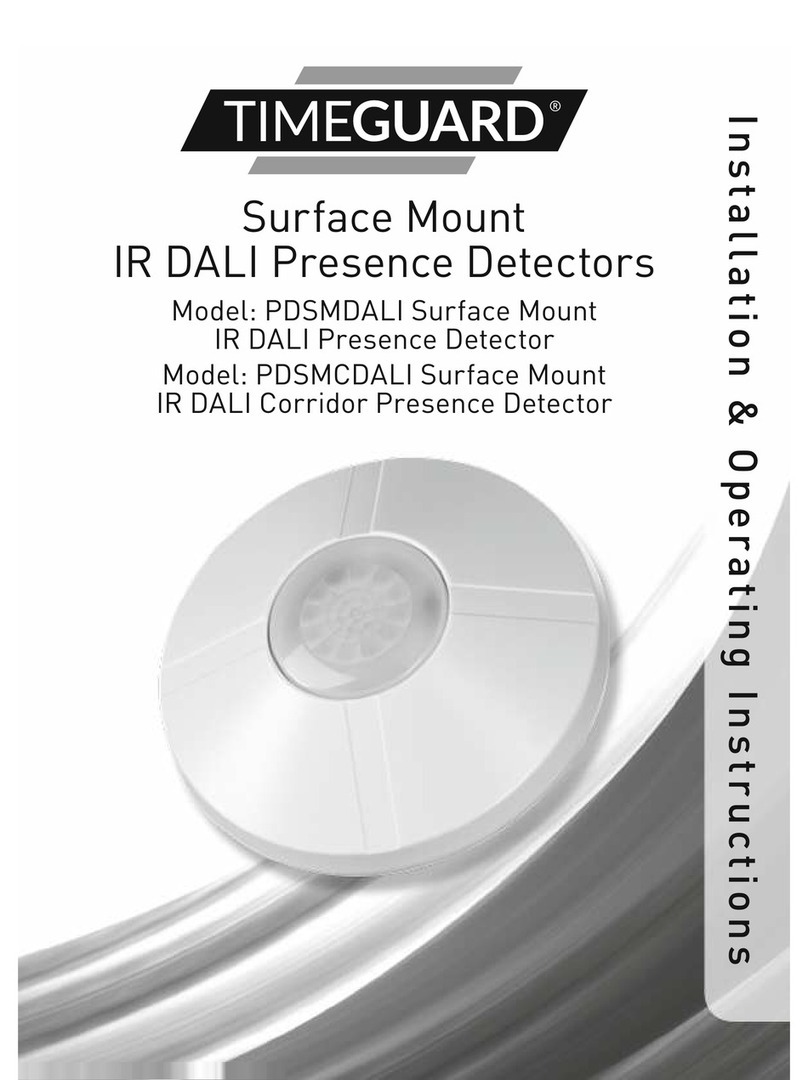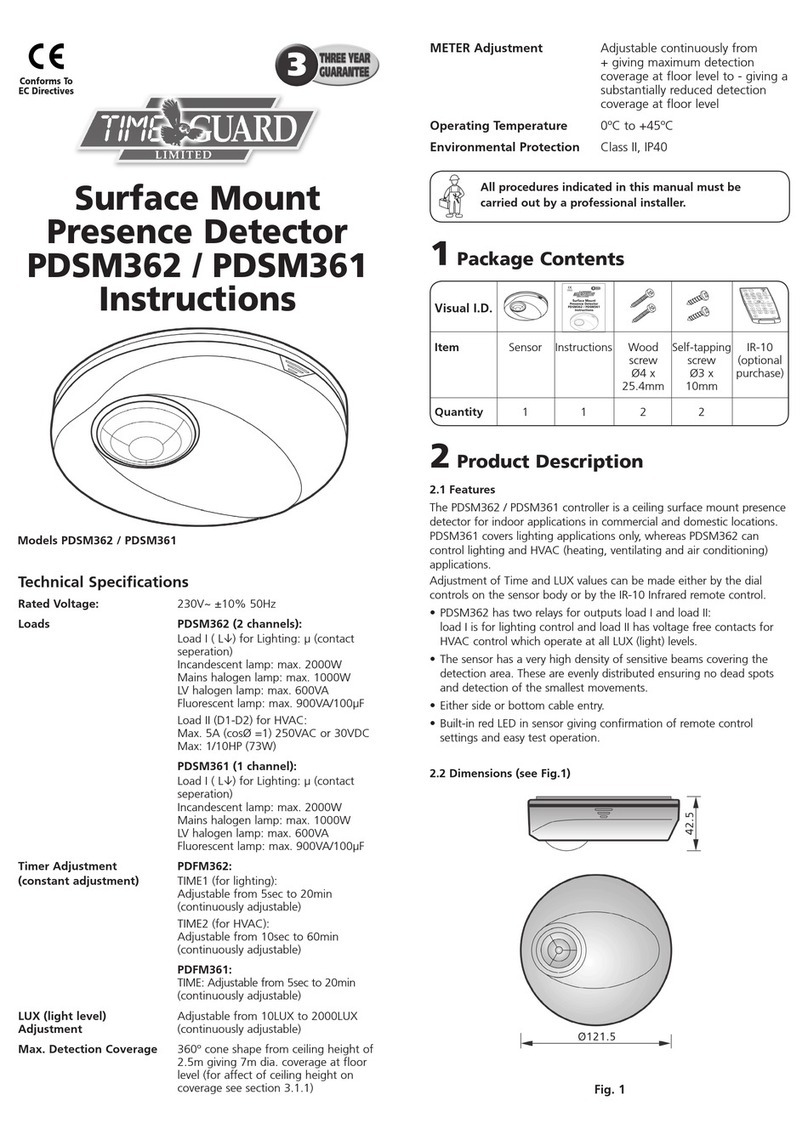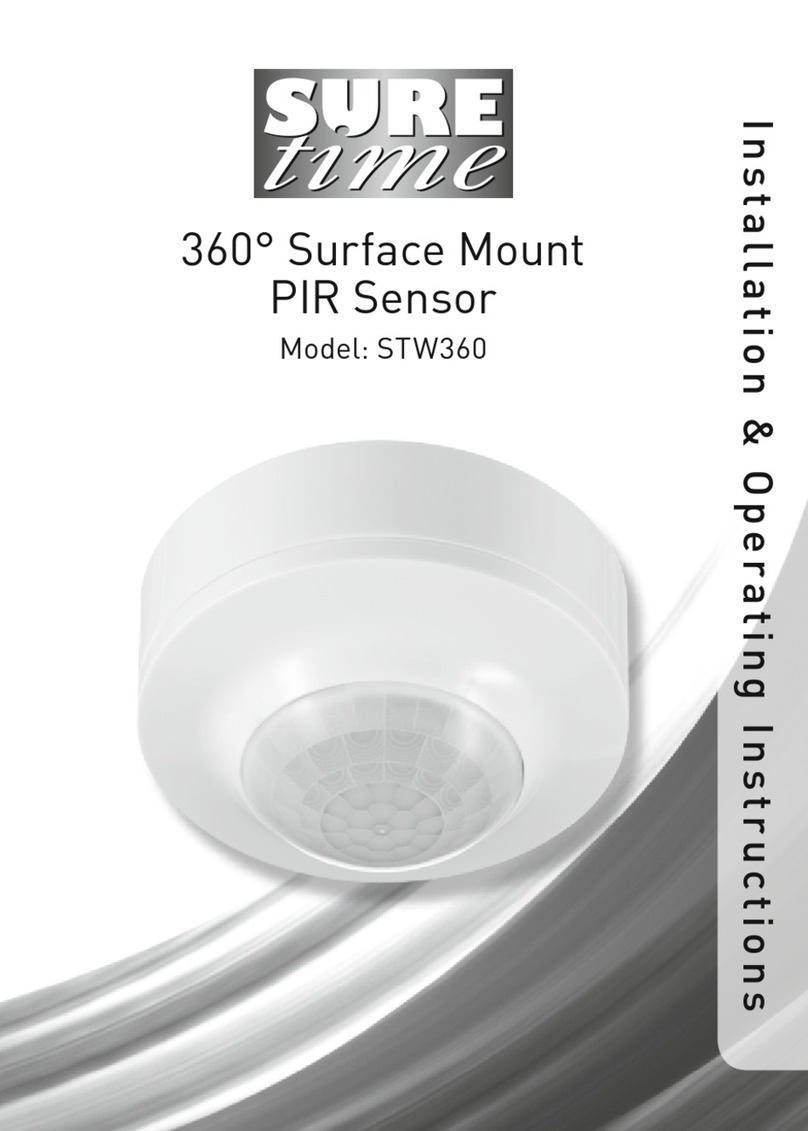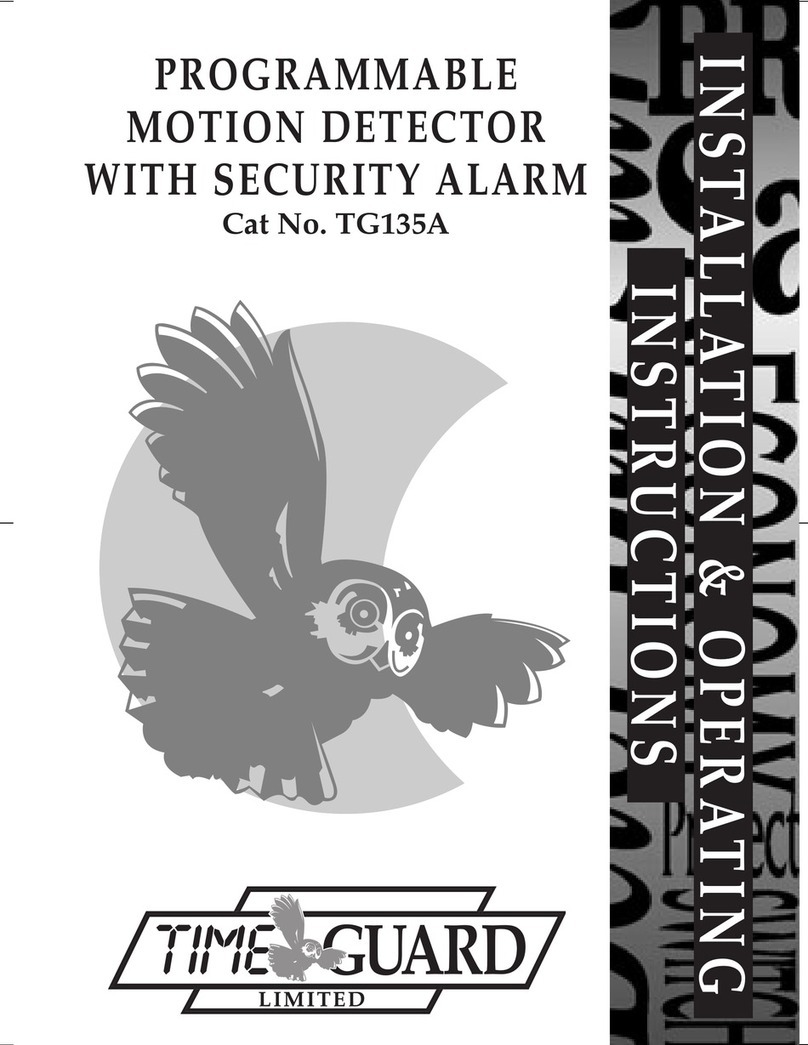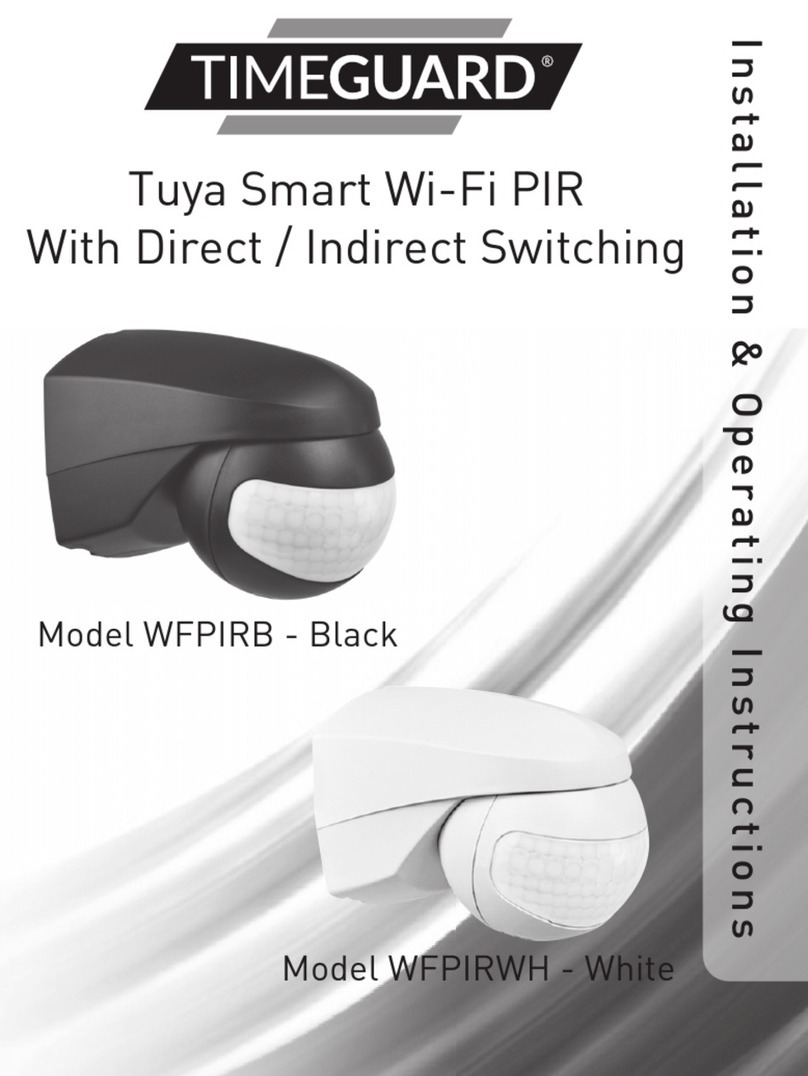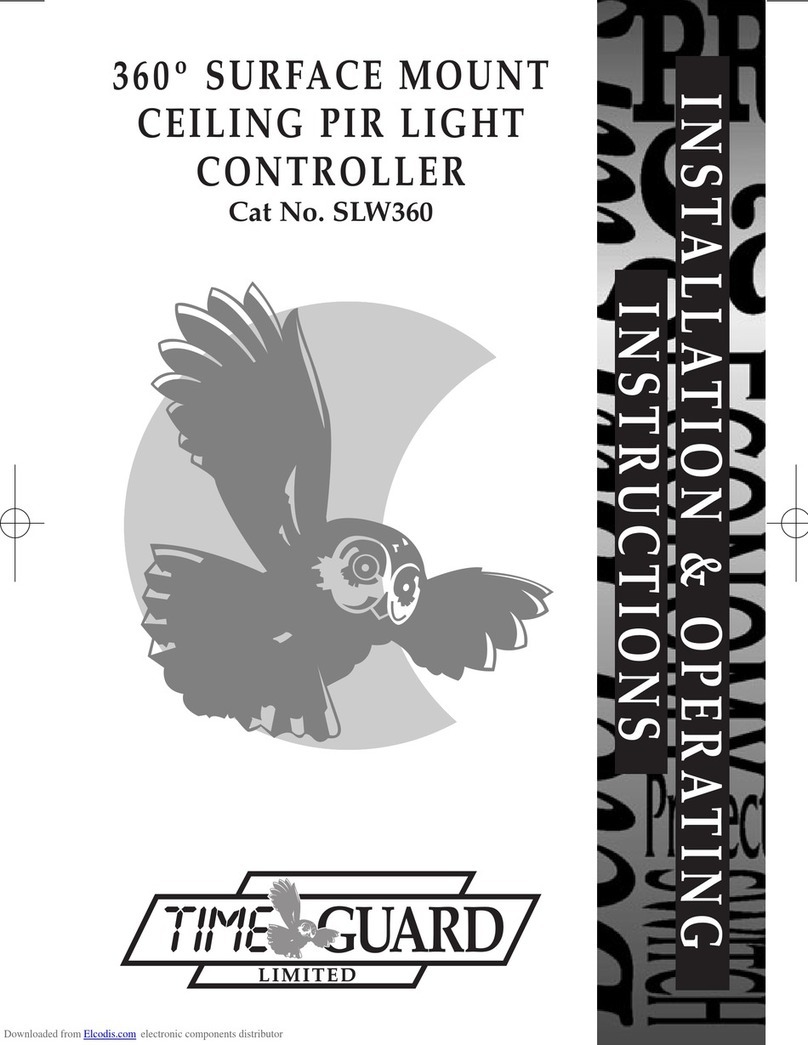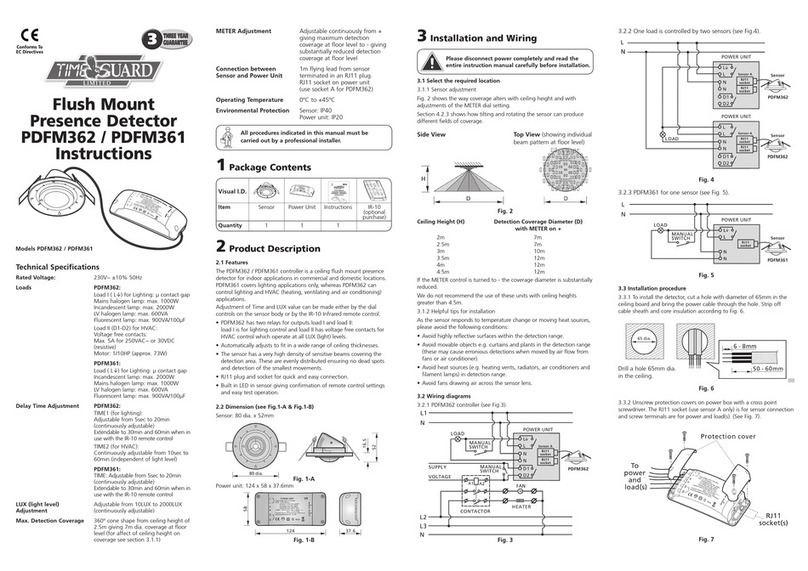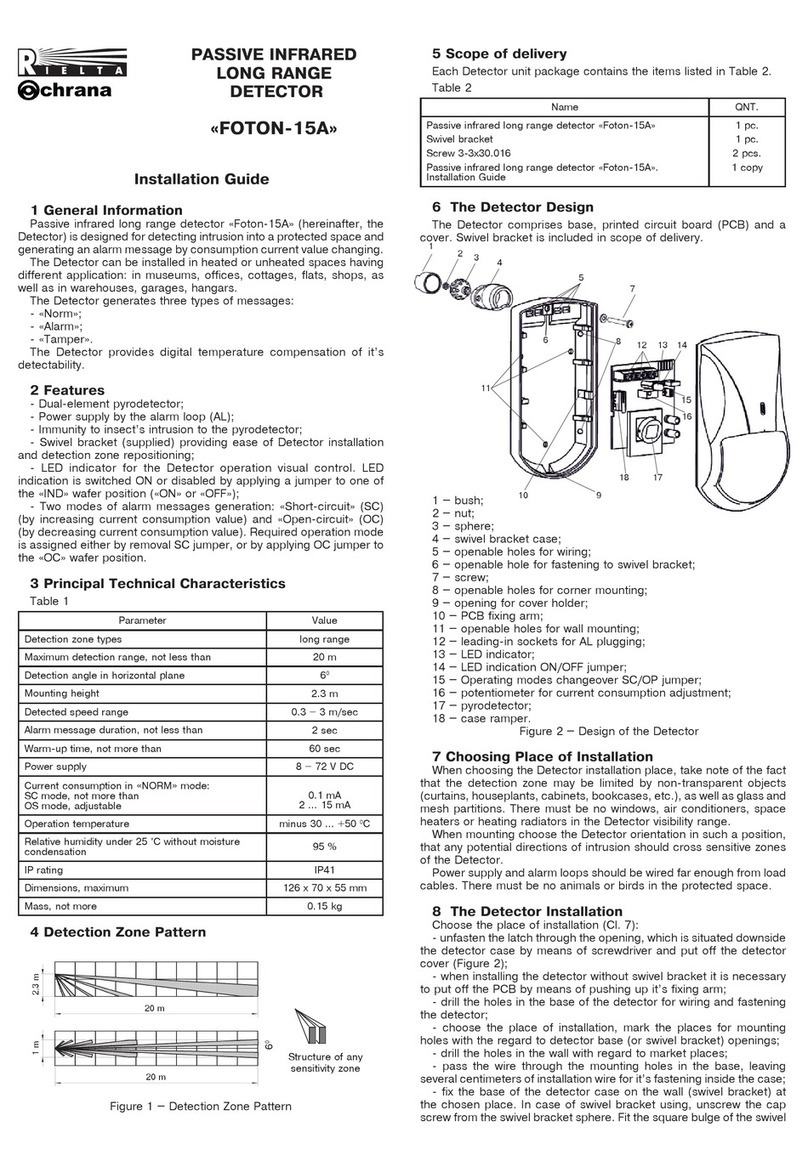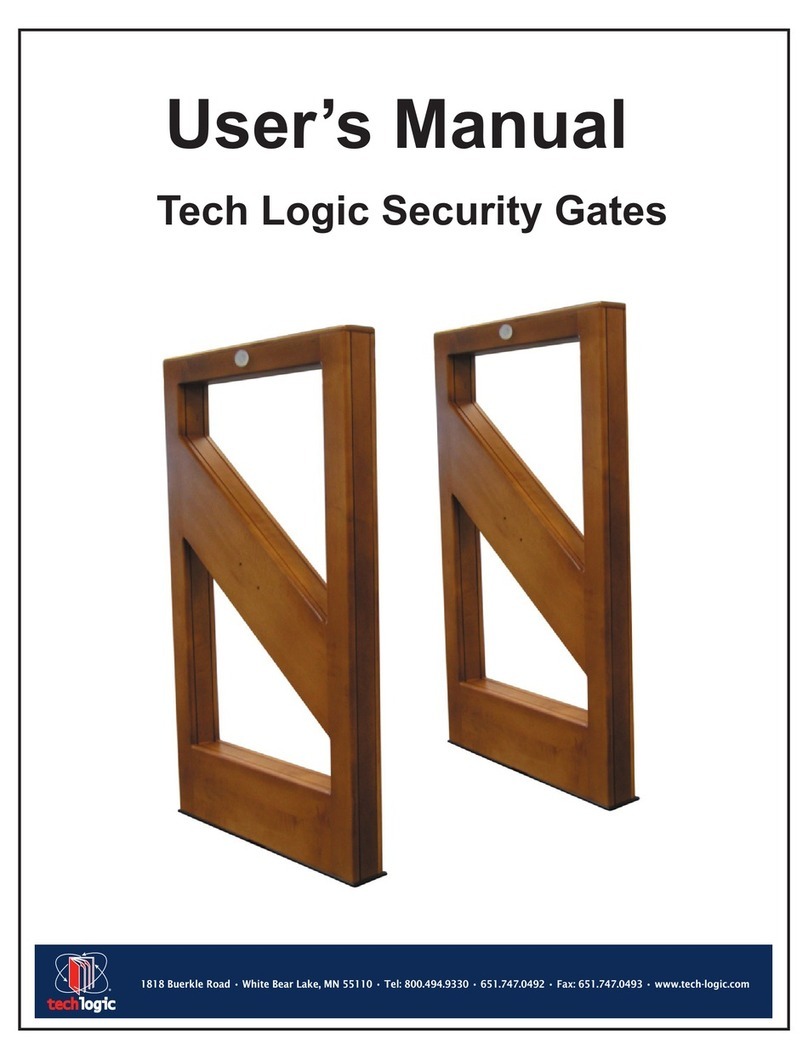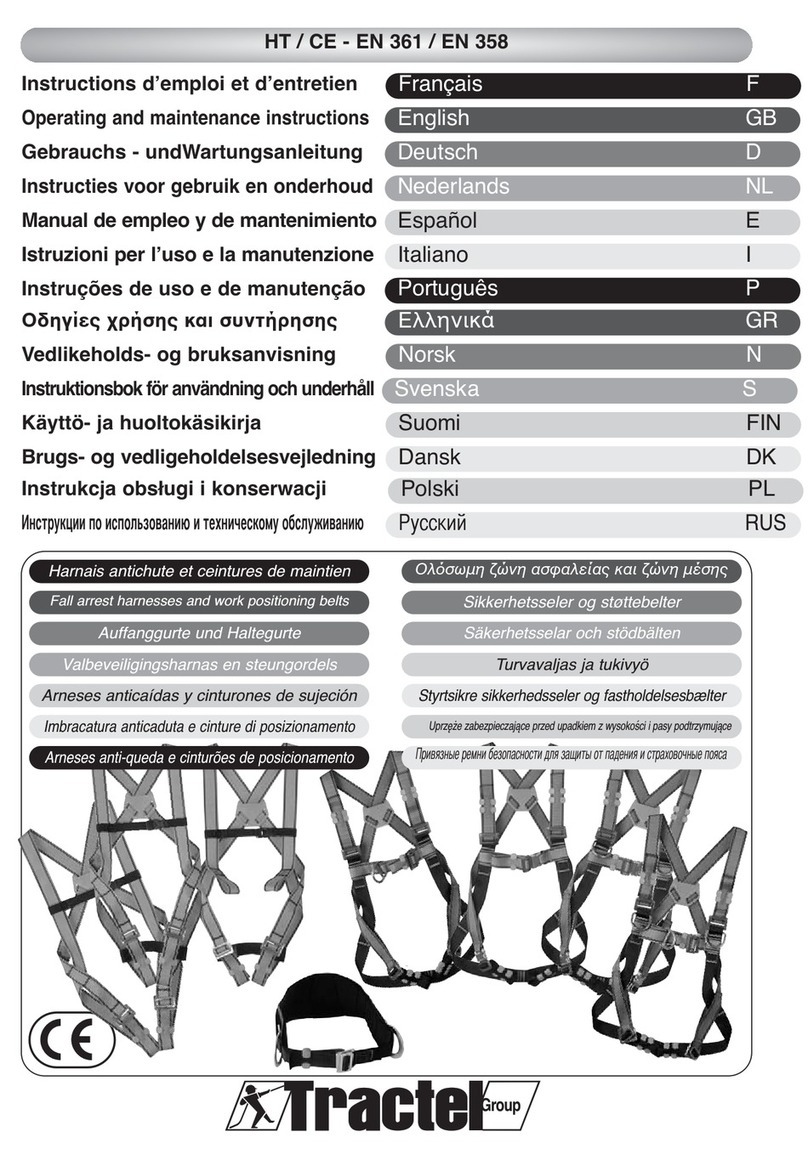Timeguard PDFM362 User manual

3.1 Select the required location
3.1.1 Sensor adjustment
Fig. 2 shows the way coverage alters with ceiling height and with
adjustments of the METER dial setting.
Section 4.2.3 shows how tilting and rotating the sensor can produce
different fields of coverage.
Ceiling Height (H) Detection Coverage Diameter (D)
with METER on +
2m 7m
2.5m 7m
3m 10m
3.5m 12m
4m 12m
4.5m 12m
If the METER control is turned to – the coverage diameter is
substantially reduced.
We do not recommend the use of these units with ceiling heights
greater than 4.5m.
3.1.2 Helpful tips for installation
As the sensor responds to temperature change or moving heat sources,
please avoid the following conditions:
• Avoid highly reflective surfaces within the detection range.
• Avoid movable objects e.g. curtains and plants in the detection range
(these may cause erroneous detections when moved by air flow from
fans or air conditioner).
• Avoid heat sources (e.g. heating vents, radiators, air conditioners
and filament lamps) in detection range.
• Avoid fans drawing air across the sensor lens.
3.3 Installation procedure
3.3.1 To install the detector, cut a hole with diameter of 65mm in the
ceiling board and bring the power cable through the hole. Strip off
cable sheath and core insulation according to Fig. 6.
3.3.2 Unscrew protection covers on power box with a cross point
screwdriver. The RJ11 socket (use sensor A only) is for sensor connection
and screw terminals are for power and load(s). (See Fig. 7).
1Package Contents
2Product Description
3Installation and Wiring
Visual I.D.
Item Sensor Power Unit Instructions IR10
(optional
purchase)
Quantity 1 1 1
Technical Specifications
Rated Voltage: 230V ~ ±10% 50Hz
Loads: PDFM362:
Load I (L ) for Lighting: µ contact gap
Mains halogen lamp: max. 1000W
Incandescent lamp: max. 2000W
LV halogen lamp: max. 600VA
Fluorescent lamp: max. 900VA/100µF
LED lamp: max 400W
Load II (D1-D2) for HVAC:
Voltage free contacts:
Max. 5A for 250V AC~ or 30V DC (resistive)
Motor: 1/10HP (approx. 73W)
PDFM361:
Load I (L ) for Lighting: µ contact gap
Incandescent lamp: max. 2000W
Mains halogen lamp: max. 1000W
LV halogen lamp: max. 600VA
Fluorescent lamp: max. 900VA/100µF
LED lamp: max 400W
Delay Time Adjustment: PDFM362:
TIME1 (for lighting):
Adjustable from 5 sec. to 20 min.
(continuously adjustable)
Extendable to 30 min. and 60. min when
in use with the IR10 remote control
TIME2 (for HVAC):
Continuously adjustable from 10 sec. to
60 min. (independent of light level)
PDFM361:
TIME: Adjustable from 5 sec. to 20 min.
(continuously adjustable)
Extendable to 30 min. and 60 min. when
in use with the IR10 remote control
LUX (light level) Adjustable from 10 LUX to 2000 LUX
Adjustment: (continuously adjustable)
Max. Detection Coverage: 360º cone shape from ceiling height of
2.5m giving 7m dia. coverage at floor
level (for affect of ceiling height on
coverage see section 3.1.1)
Conforms To
EC Directives
All procedures indicated in this manual must be
carried out by a professional installer.
METER Adjustment: Adjustable continuously from +
giving maximum detection
coverage at floor level to –
giving substantially reduced
detection coverage at floor level
Connection between 1m flying lead from sensor
Sensor and Power Unit: terminated in an RJ11 plug.
RJ11 socket on power unit
(use socket A for PDFM362)
Operating Temperature: 0ºC to +45ºC
Environmental Protection: Sensor: IP40
Power unit: IP20
Fig. 1-A
Fig. 2
Fig. 3
Fig. 4
Fig. 5
Fig. 6
Fig. 1-B
Side View Top View (showing individual
beam pattern at floor level)
Drill a hole 65mm dia.
in the ceiling.
3.2.2 One load is controlled by two sensors (see Fig. 4).
3.2.3 PDFM361 for one sensor (see Fig. 5).
Fig. 7
Flush Mount
Presence Detector
PDFM362/PDFM361
Instructions
2.1 Features
The PDFM362 PDFM361 controller is a ceiling flush mount
presence detector for indoor applications in commercial and
domestic locations. PDFM361 covers lighting applications only,
whereas PDFM362 can control lighting and HVAC
(heating, ventilating and air conditioning) applications.
Adjustment of Time and LUX value can be made either by the dial
controls on the sensor body or by the IR10 Infrared remote control.
• PDFM362 has two relays for outputs load I and load II:
load I is for lighting control and load II has voltage free contacts
for HVAC control which operate at all LUX (light) levels.
• Automatically adjusts to fit in a wide range of ceiling thicknesses.
• The sensor has a very high density of sensitive beams covering the
detection area. These are evenly distributed ensuring no dead spots
and detection of the smallest movements.
• RJ11 plug and socket for quick and easy connection.
• Built in LED in sensor giving confirmation of remote control settings
and easy test operation.
2.2 Dimension (see Fig. 1-A & Fig. 1-B)
Sensor: 80 dia. x 52mm
Power unit: 124 x 58 x 37.6mm
Models PDFM362 PDFM361
3.2 Wiring diagrams
3.2.1 PDFM362 controller (see Fig. 3).
Please disconnect power completely and read the
entire instruction manual carefully before installation.
PDFM362 – 6A breaker
A circuit breaker (250VAC,6A) type C according to EN60898-1
of load shall be installed in the fixed wiring for protection of load II.
PDFM361, PDFM362 – 10A breaker
A circuit breaker (250VAC,10A) type C according to EN60898-1
of load shall be installed in the fixed wiring for protection of load I.
This product must be
protected by a fuse or
circuit breaker with a
maximum rating of
10A or lower.

PDFM362 PDFM361 can also be
controlled by the infrared remote
controller IR10. As well as allowing
remote setting of times and light level
the IR10 also enables continuous
operation for 8 hours in ON or OFF
modes as well as continuously in
detection mode controlled by or
independent of light level.
The IR10 is invaluable during
commissioning enabling changes to
be made without resorting to ladders.
Further to this the IR10 can download
stored settings from one sensor to
additional sensors in the same area.
3.3.2 (cont). The protection covers have teeth (see Fig. 8-A) giving
a degree of cable clamping if power and load are connected by
individual wires (0.8 –1.8mm dia.).
If connection is by cable (9 – 11mm dia.) then use of a coarse rat-tailed
file to open out as many of the holes as necessary using the markings
on the inside of the protection cover as an approximate guide
(see Fig. 8-B).
Referring it to the appropriate wiring diagram insert the wires into the
correct screw terminals and tighten fully. Then plug the sensor lead into
SENSOR A socket only.
Use the coarse rat-tailed file to open a single hole (smaller than that
above) in the remaining protection cover to take the sensor cable with
a degree of strain relief. Secure down the protection covers.
3.3.3 Feed the wires/cables followed by the power unit through the
65mm dia. ceiling hole (see Fig. 9).
4.1.1 TIME control adjustment
These are delay times between the sensor being triggered and the
controller switching off assuming no further detections are made.
If there are additional detections the time delay applies from the
latest detection.
PDFM362:
TIME 1: Adjustable from 5 sec. to 20 min. (lighting). (Extendable to
30 min. and 60 min. when in use with the IR10 remote controller).
TIME 2: Adjustable from 10 sec. to 60 min. (HVAC).
PDFM361:
TIME: Adjustable from 5 sec. to 20 min. (lighting). (Extendable to
30 min. and 60 min. when in use with the IR10 remote controller).
4.1.2 LUX control adjustment
The LUX level below which the sensor will operate is adjustable from
10 LUX (operation only after dusk) to 2000 LUX (operation at any
light level).
4.1.3 METER control adjustment
This control sets the diameter of detection coverage at floor level.
Assuming a ceiling height of 2.5m at the + end of the scale the
coverage diameter will be 7m, at the – end of the scale the coverage
diameter will be 1m.
The affect of METER control at other ceiling heights is shown in section 3.1.
4.2 Test Mode
4.2.1 Sensor warm up
The detector will take a minimum of 60 seconds to warm up when the
power is connected to it for the first time or if the power is being
re-connected after being turned off.
During this period load I and the sensor LED will both be on. After the
warm up is finished the sensor will revert to operation according to the
settings of the controls on the sensor body.
4.2.2 LED function
There is a red LED (see Fig. 12) built into the sensor and visible through
the PIR lens that shows the status of the loads and enables testing to be
carried out without the loads
being connected.
If the IR10 remote controller
is in use the LED will flash to
give confirmation of the
commands and adjustments
made by the IR10.
3.3.4 Force the spring clips back until they can feed into the ceiling hole
(see Fig. 10-A) and then push the sensor upwards into place so that its
flange fits tightly against the ceiling (see Fig. 10-B).
Fig. 8-A
Fig. 8-B
Fig. 9
Fig. 10-A
Fig. 10-B
4Test and Operation
5Troubleshooting
6Optional Remote Control – IR10
4.1 Time, LUX and Meter Controls
Following marked values (excepting TEST and ) are approximate,
the values are continuously adjustable over the control range
(see Fig. 11-A & Fig. 11-B).
Fig. 11-A (PDFM362 control dials)
Fig. 11-B (PDFM361 control dials)
4.2.3 Adjusting sensor head
The sensor head can be tilted by as much as 30º off axis as shown
in Fig. 13A. This can be achieved by using a flat blade screwdriver
as shown in Fig. 13B.
Fig. 13C shows the tilt angle markings on the sensor body. The tilt
angle is read off against the edge of the mounting flange.
Fig. 13D shows the detection coverage for various tilt angles.
The tilt angle can be used in conjunction with rotation of the
sensor head within the flange up to 350º to give the required
coverage in any direction. The markings on the sensor mounting
flange (see Fig. 13E) giving 30º per division provide a useful
way of adjusting angular position.
When the PDFM362 PDFM361 is not working as expected go
through the troubleshooting guide below.
4.2.4 Walk test
Turn supply on and wait at least 60 seconds for the system to
settle down.
Turn Time 1 control to the Test position. This means that the sensor
LED and load I will turn on for 2 seconds after triggering and then
be off for 3 seconds after which the sensor can be re-triggered.
The triggering is independent of light level.
The installer should move around in the detection area to establish
that it is all covered. If necessary the tilt and rotation of the sensor
should be adjusted, after which the area should be walk tested
again to confirm coverage is as required.
To confirm that load 2 (HVAC) is operating correctly for a
PDFM362, carry out the following:-
Turn LUX (light level) to its minimum value (10 lux) to stop
load 1 (lights) from turning on. Then turn TIME 2 (HVAC) to
minimum value (10s) and carry out a limited walk test to
confirm correct operation of load 2.
Fig. 12
Fig. 13A Fig. 13B Fig. 13C
Fig. 13D Fig. 13E
Problem Possible Suggested
Cause Solution
Problem Possible Suggested
Cause Solution
Lighting or
HVAC does not
turn off.
LED does not
turn on.
Nuisance
triggering.
Lights do not
turn on.
1. Incorrect time setting.
2. Incorrect wiring.
1. Out of detection range.
2. Power supply not on.
3.‘TIME’ knob setting
isn’t on ‘Test’.
4. Incorrect wiring.
There are heat sources,
HVAC vents/fans,
highly reflective surfaces
or anything which may
be swayed by air
movement within the
detection coverage.
1. Power is not turned on.
2. Incorrect control
dial setting.
3. Incorrect wiring.
4. Faulty load.
1.
Check that the correct delay
time is set on either TIME 1
or TIME 2 control dial.
Then determine if
nuisance triggering is
keeping the unit turned on.
2. Make sure supply and
load wires are connected
correctly.
1. Walk within the effective
detection range.
2. Switch the power on.
3. Turn the control position
to ‘Test’.
4. Refer to wiring diagrams
(Fig. 3 to Fig. 5).
Avoid aiming the sensor
toward any heat sources,
such as air conditioners,
electric fans, heaters or any
highly reflective surfaces.
Make sure there are no
swaying objects within the
detection coverage.
1. Switch on the power.
2. Check if control dials are
set to the correct position,
then supply the power to
check if the LED will turn on.
3. Refer to wiring diagrams
(Fig. 3 to Fig. 5)
4. Replace the faulty load.
3 Year Guarantee
In the unlikely event of this product becoming faulty due to defective
material or manufacture within 3 years of the date of purchase, please
return it to your supplier in the first year with proof of purchase and it will
be replaced free of charge. For years 2 and 3 or any difficulty in the first year
telephone the helpline on
020 8450 0515.
HELPLINE
020-8450-0515
For a product brochure please contact:
Timeguard Ltd.
020-8452-1112
A Group company
67-058-277 (Iss. 5)
For assistance with the product please contact:
Fig. 14
3.28.0206204670103
This manual suits for next models
1
Other Timeguard Security Sensor manuals
Popular Security Sensor manuals by other brands
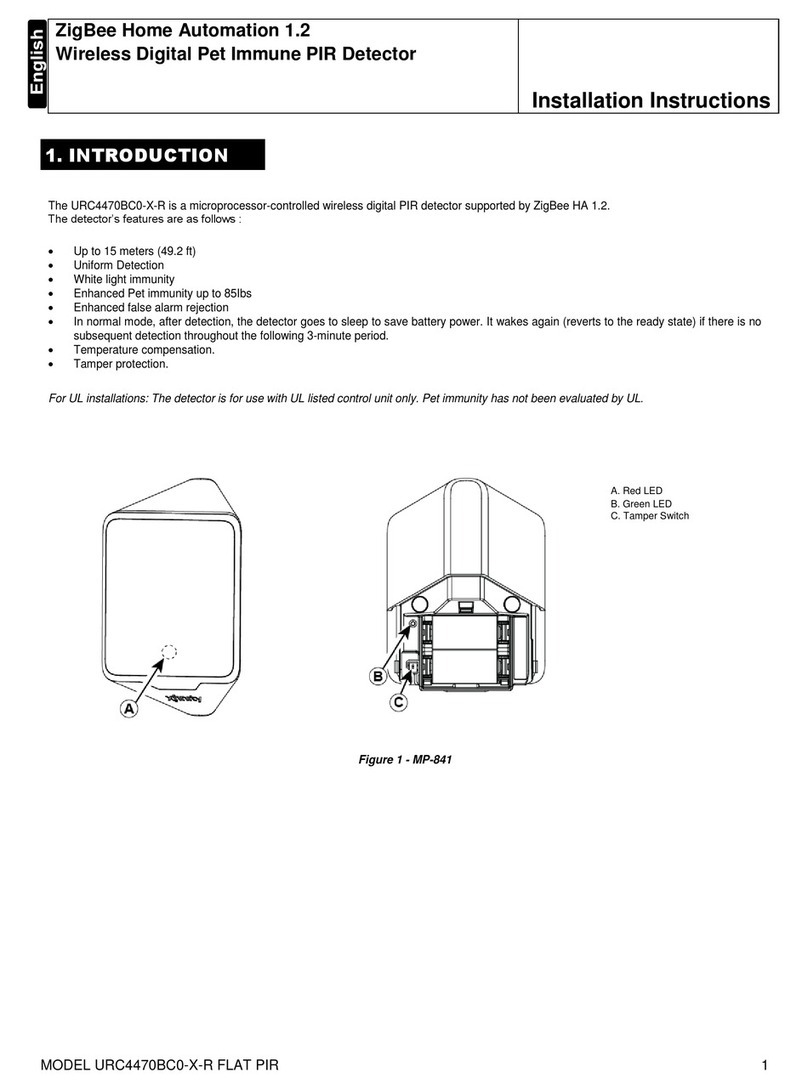
Ecolink
Ecolink URC4470BC0-X-R installation instructions
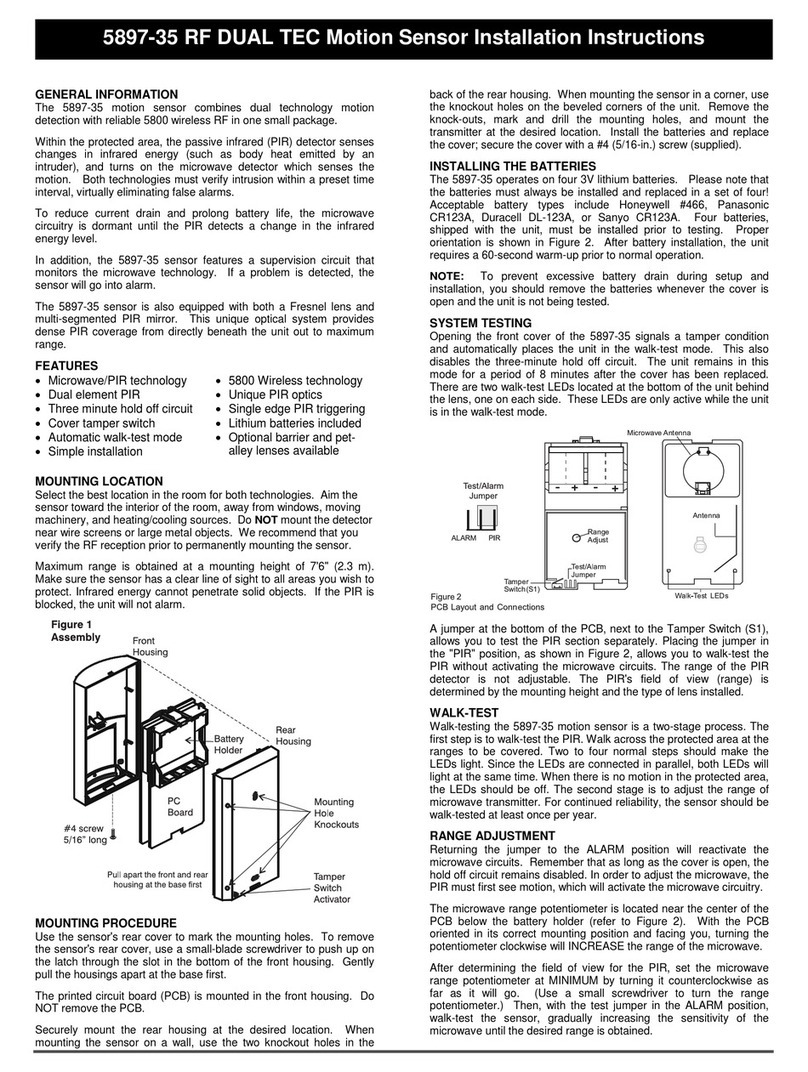
Honeywell
Honeywell 5897-35 installation instructions
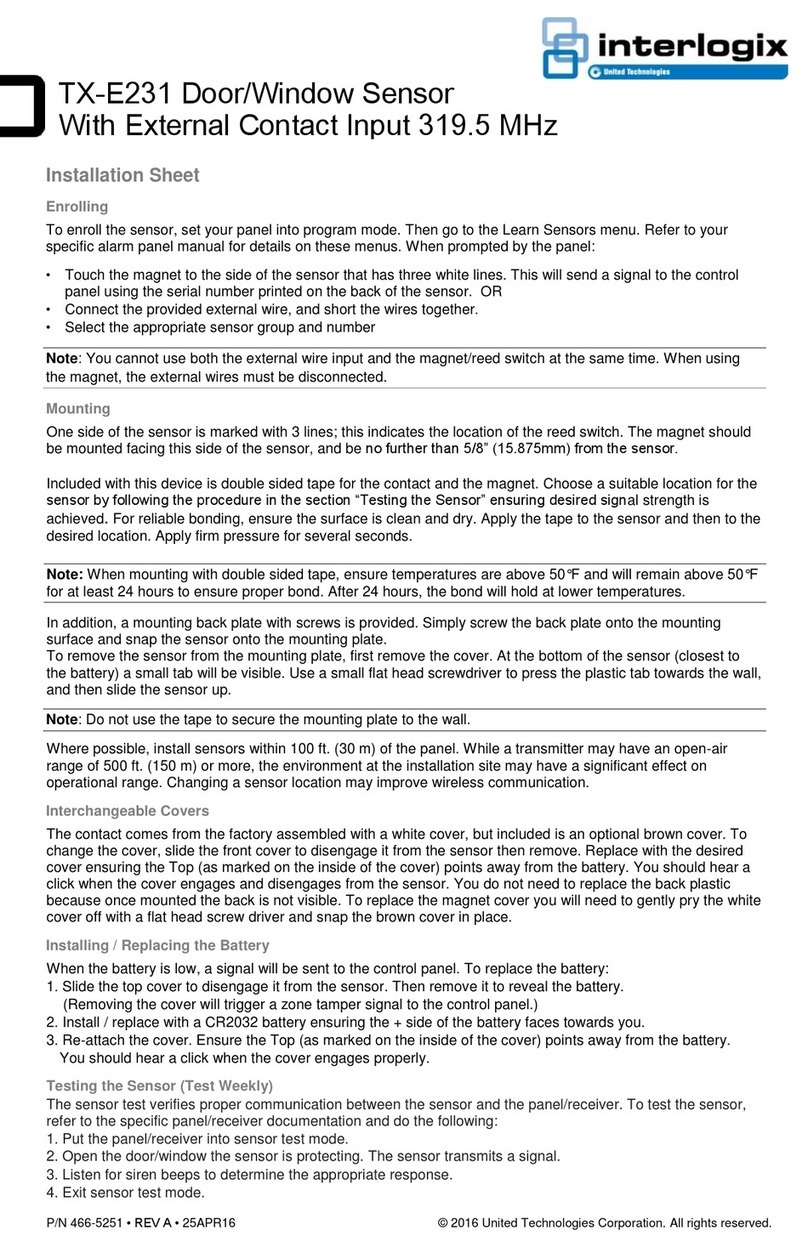
United Technologies
United Technologies Interlogix TX-E231 Installation sheet

Schulz
Schulz hidro lav 2950W instruction manual

Egardia
Egardia MOV-31 installation guide

Optex
Optex FlipX Series installation instructions