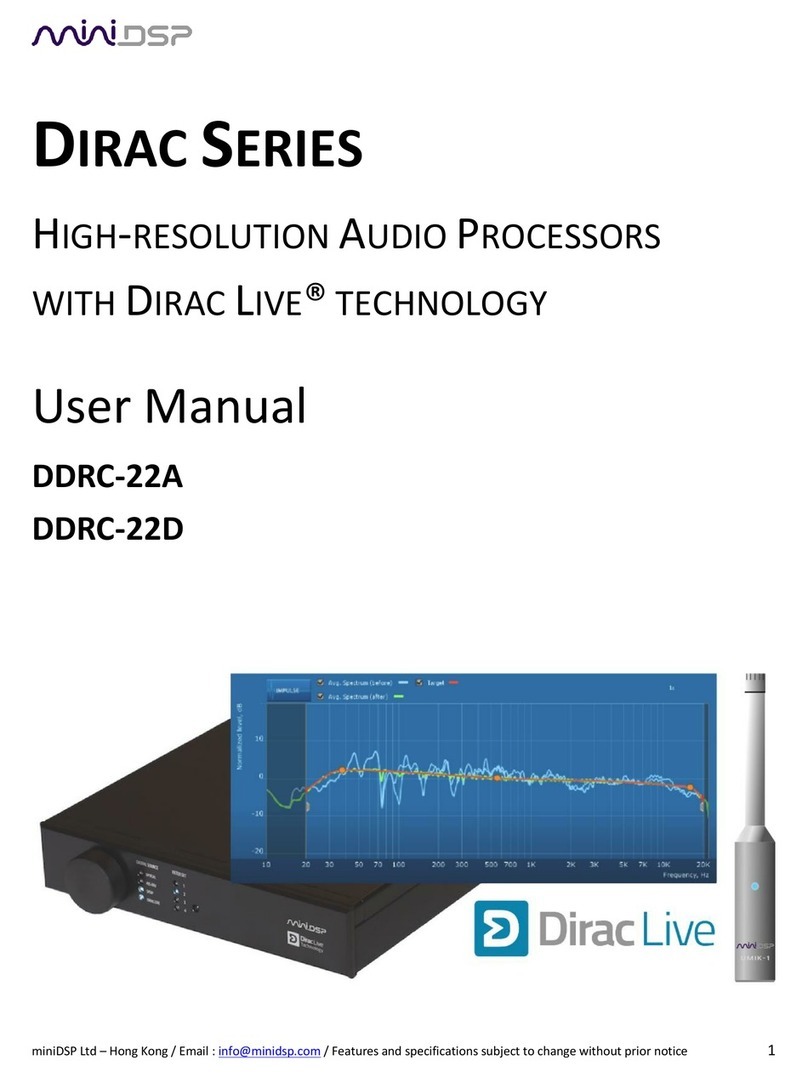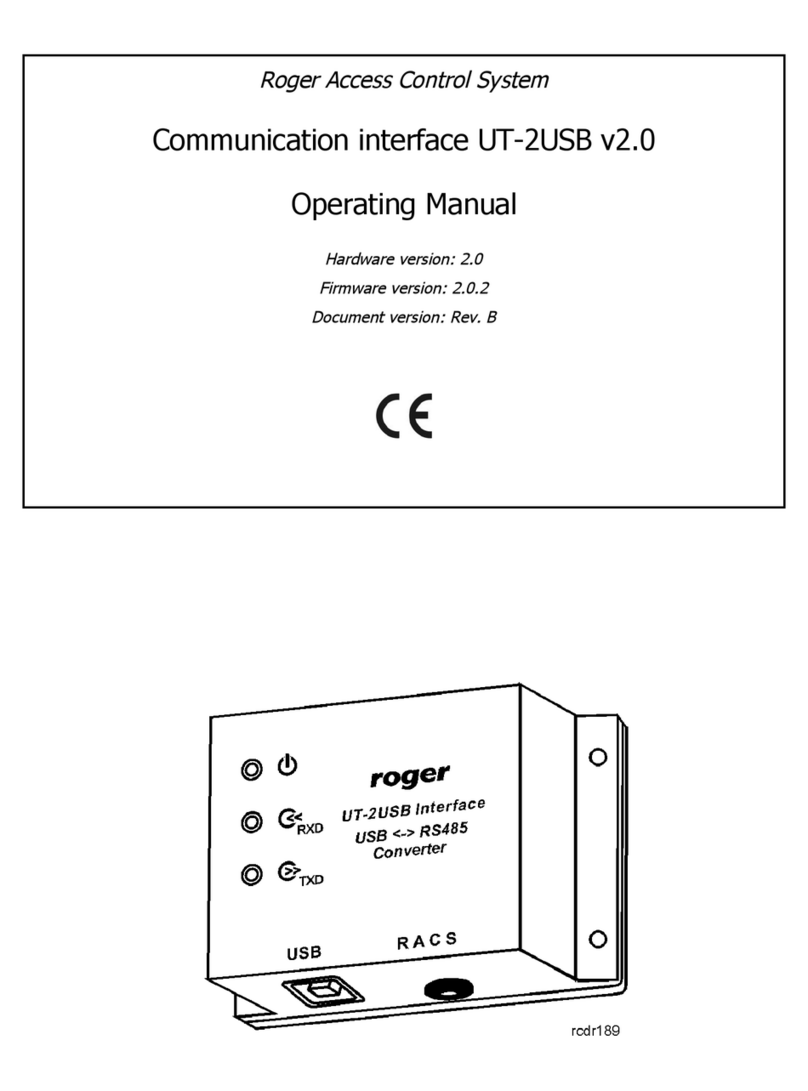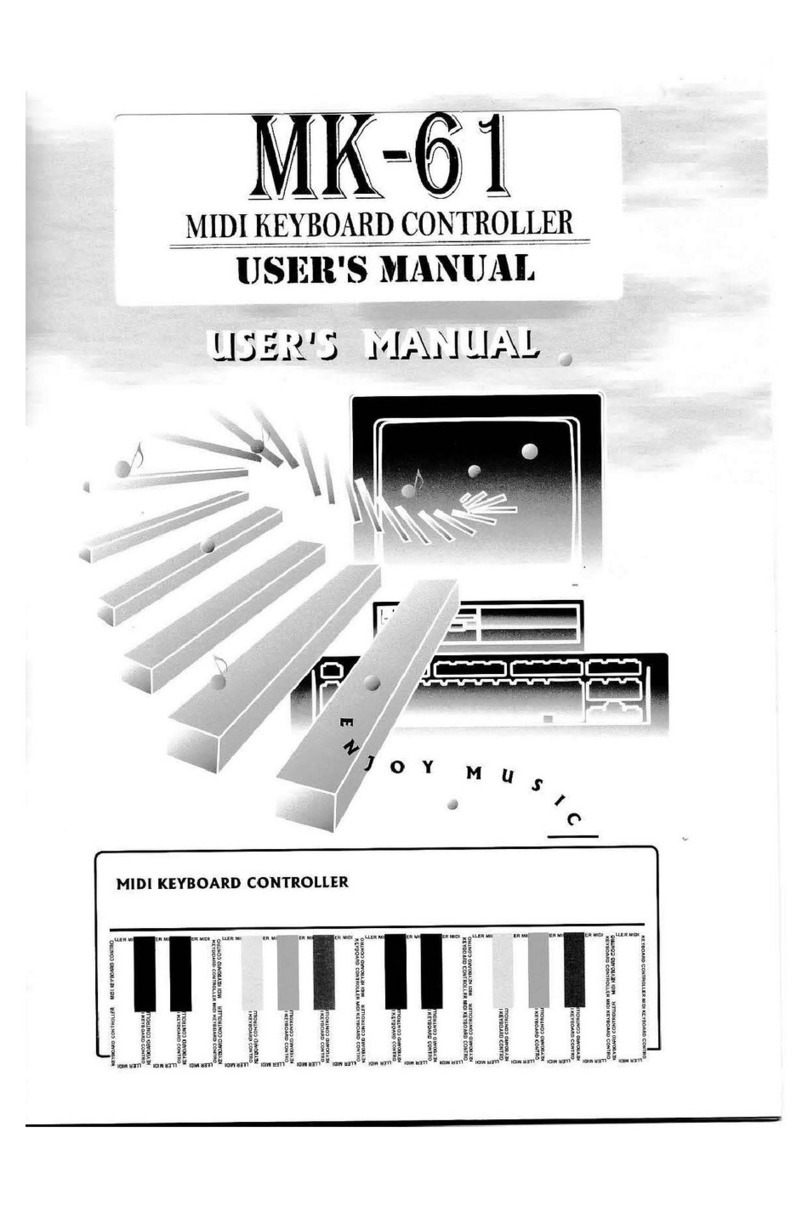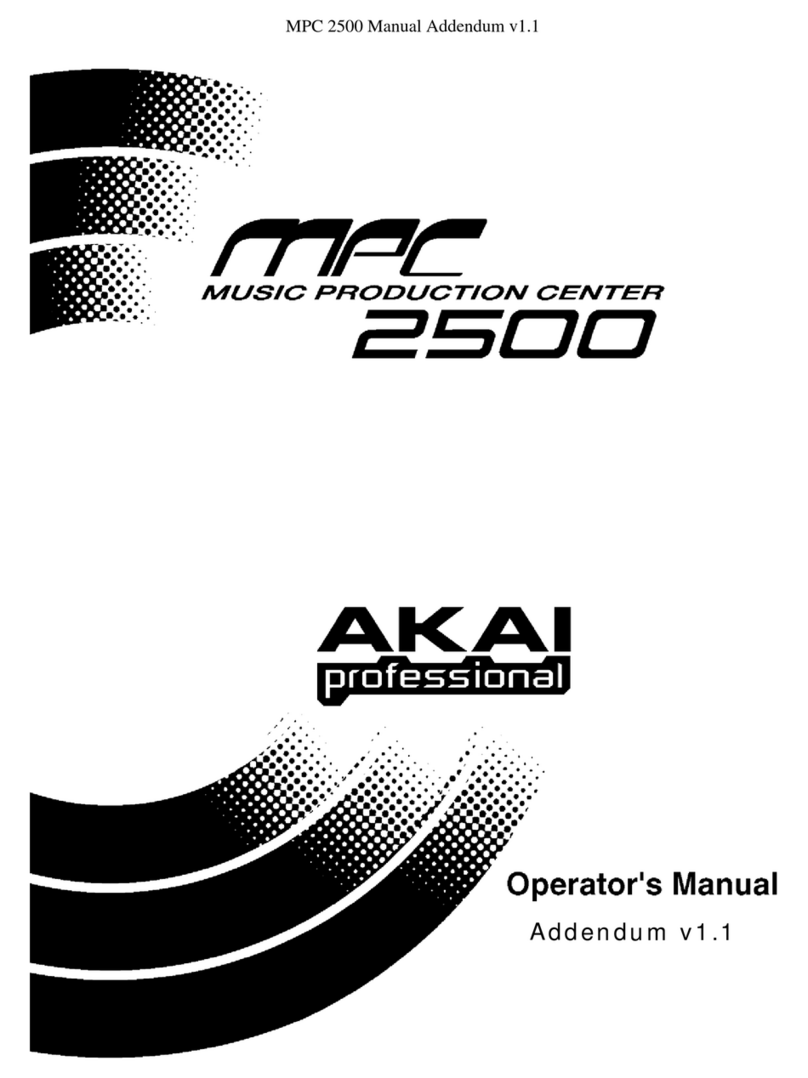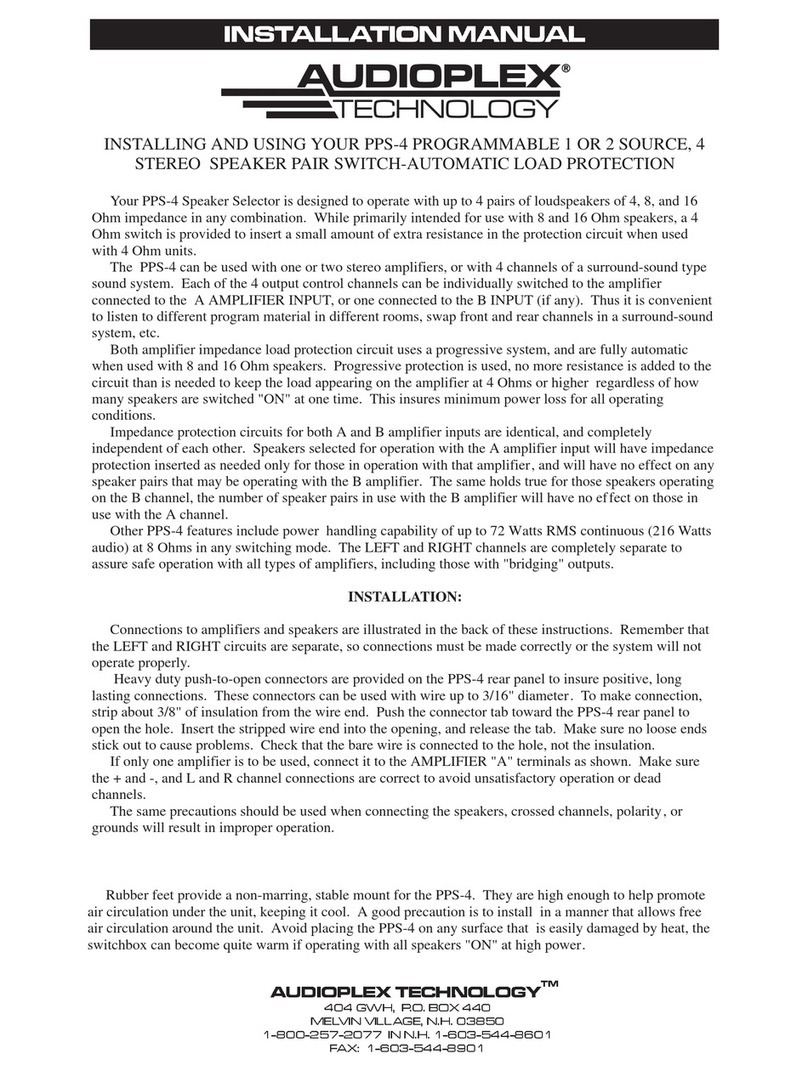TimeLine Micro Lynx VSG Option Card User manual
Other TimeLine Recording Equipment manuals
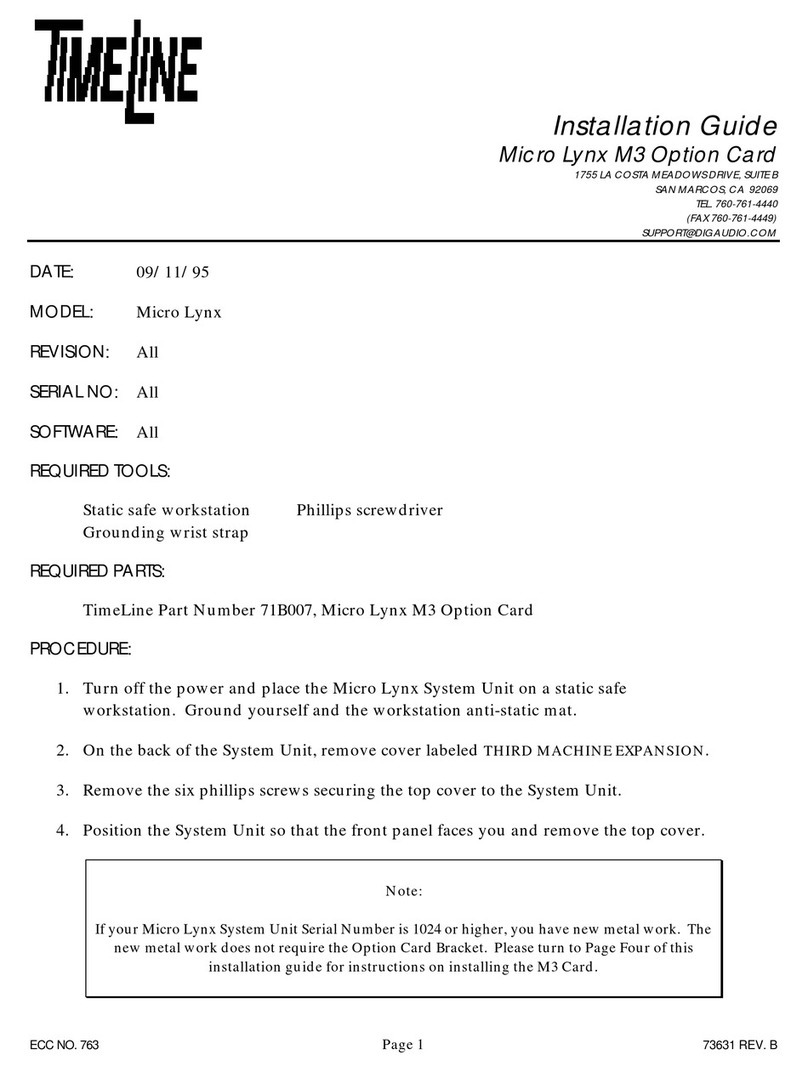
TimeLine
TimeLine Micro Lynx M3 Option Card User manual

TimeLine
TimeLine Micro Lynx System Unit User manual
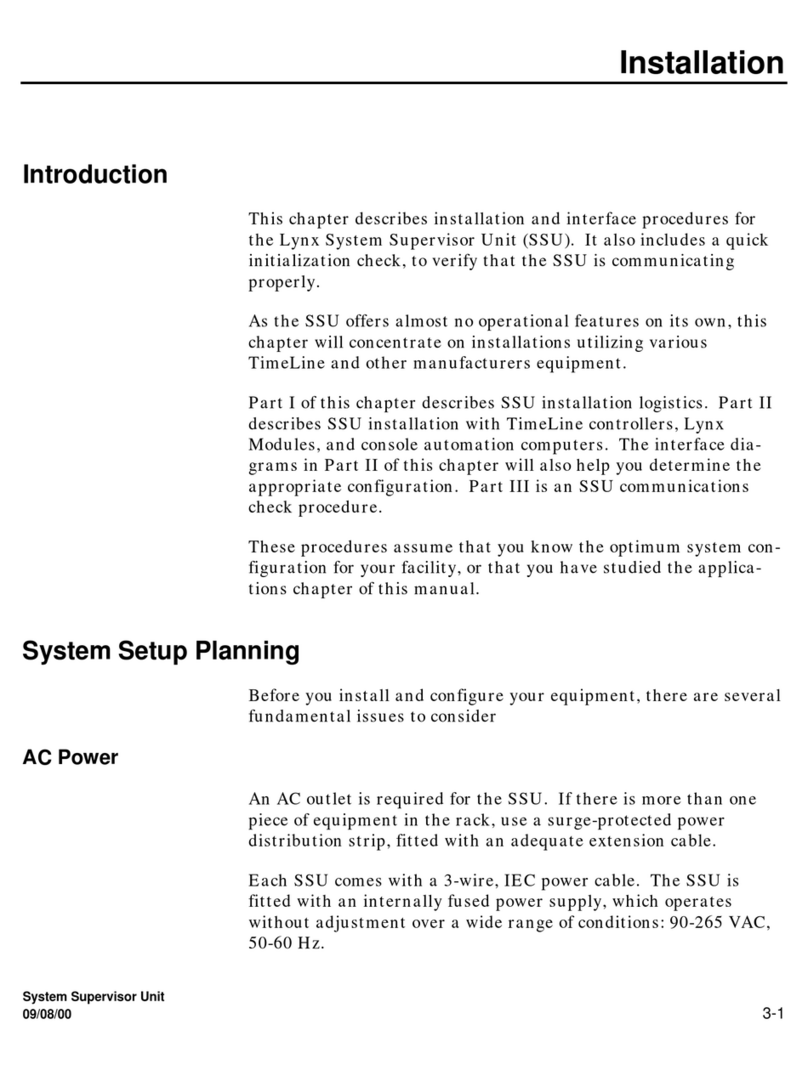
TimeLine
TimeLine Lynx Keyboard Control Unit User manual
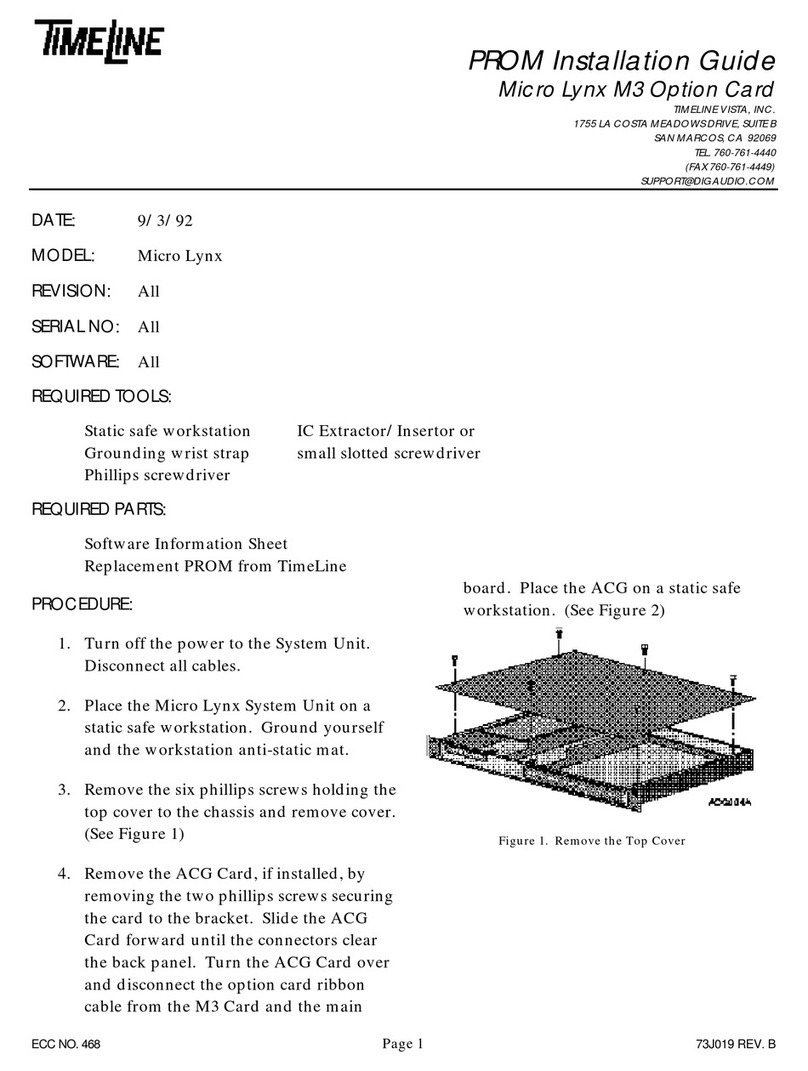
TimeLine
TimeLine Micro Lynx M3 Option Card User manual
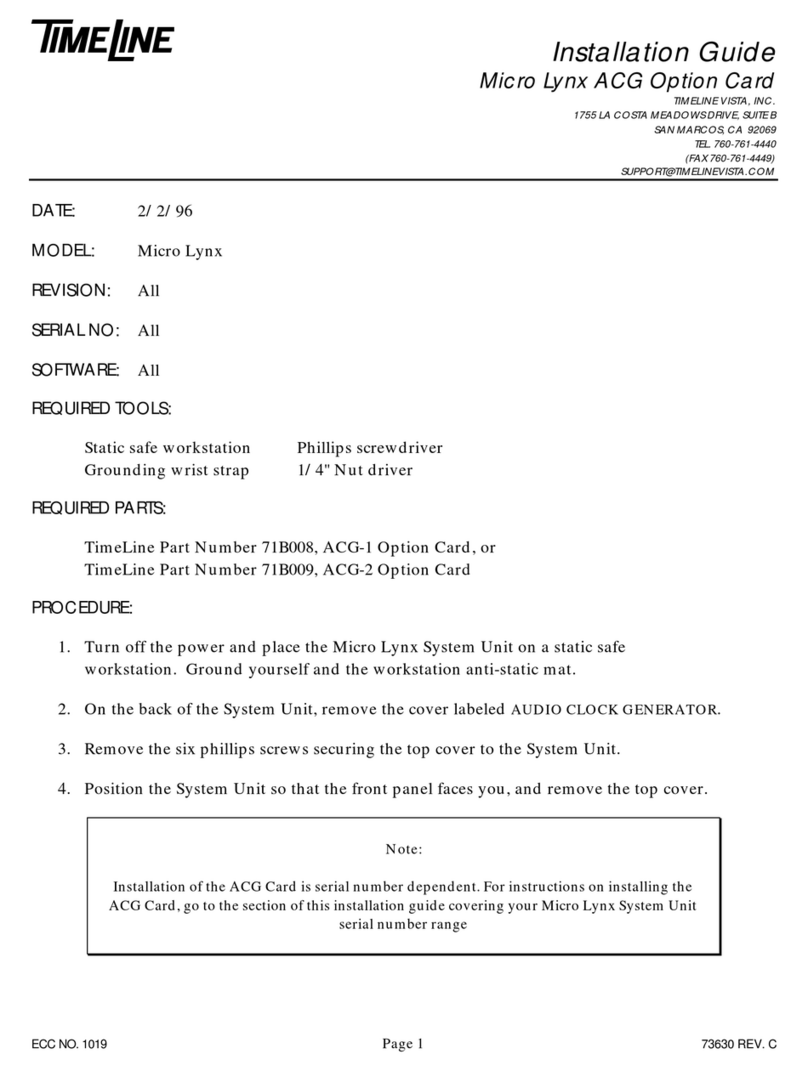
TimeLine
TimeLine Micro Lynx ACG-1 Option Card User manual
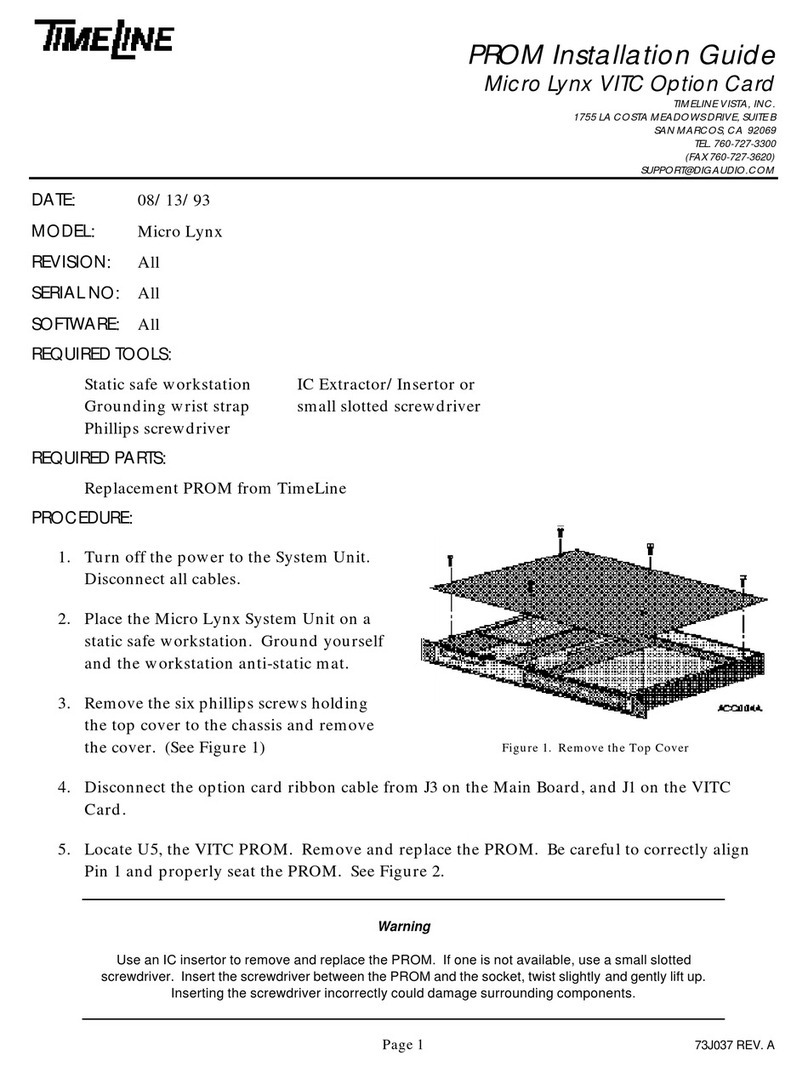
TimeLine
TimeLine Micro Lynx VITC Option Card User manual

TimeLine
TimeLine Micro Lynx ACG Option Card User manual
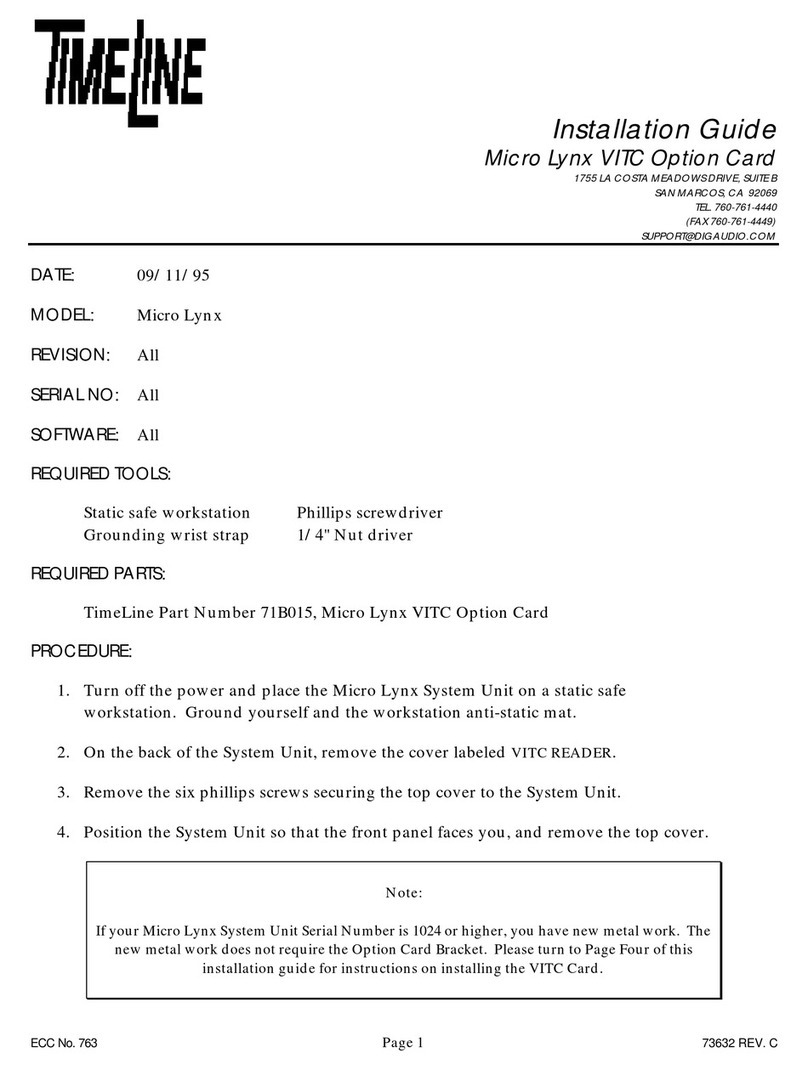
TimeLine
TimeLine Micro Lynx VITC Option Card User manual