
Micro Lynx M3 Option Card
ECC NO. 763 Page 473631 REV. B
PROCEDURE (continued):
Install the M3 Option Card (New Metal Work)
5. The M3 Card is mounted on the left side of the System Unit, component side up. The
M3 Card will lie flat in the chassis.
6. If you have the ACG Card already installed, remove the card from the bracket before
installing the M3 Card.
7. Slide the M3 Card against the back panel so that the TRANSPORT connector and RDR
jack are seated in the appropriate cutouts in the back panel.
Figure 4. Installation of M3 Card
8. Insert four phillips screws through the M3 Card, into the chassis, and tighten.
(See Figure 4.)
9. If the ACG Card was removed, reinstall the card.
10. Insert the second connector of the Option Card Cable into J1 on the M3 Card and
connect the other end of the cable into J3 on the Main Board. The unused connectors
will lie in the open area in the System Unit, unless you have option cards installed.
11. Replace the top cover and the six phillips screws.
12. Connect the transport cable and reader cables between the Micro Lynx and third
transport.
13. Power up the System Unit. The M3 LED on the System Unit OPTION Section will turn
on.
14. Press SETUP, TRAN, C, to select the type of transport to control.
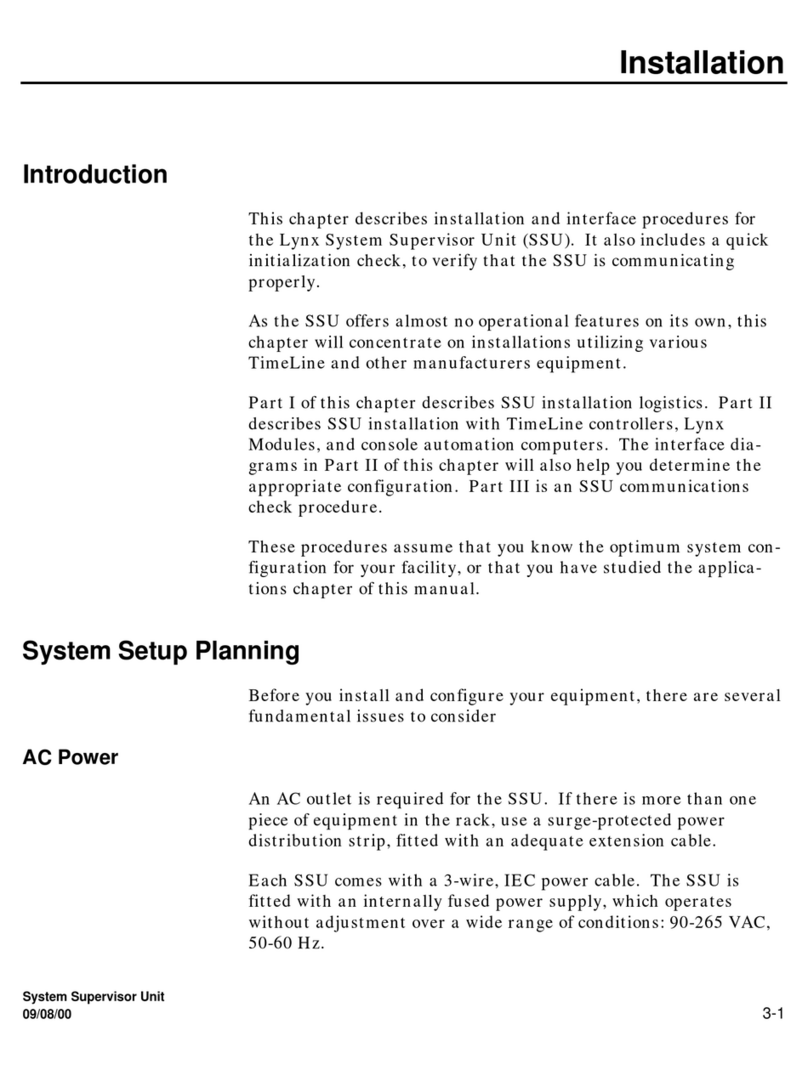
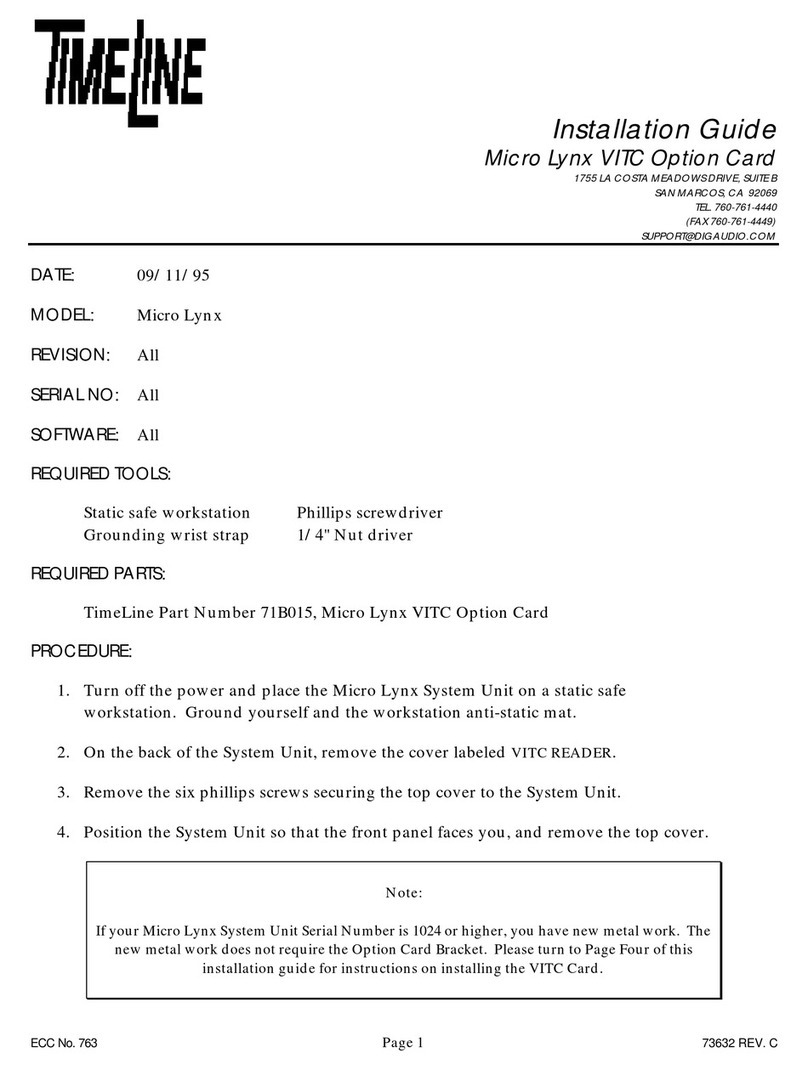
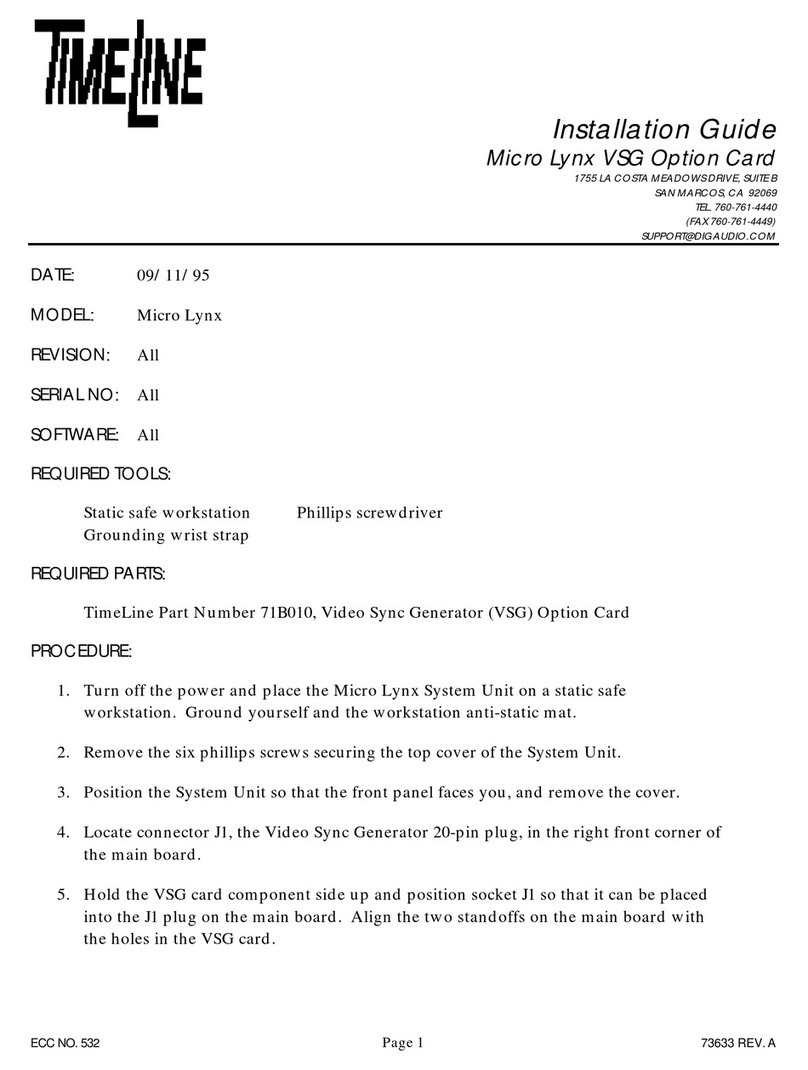
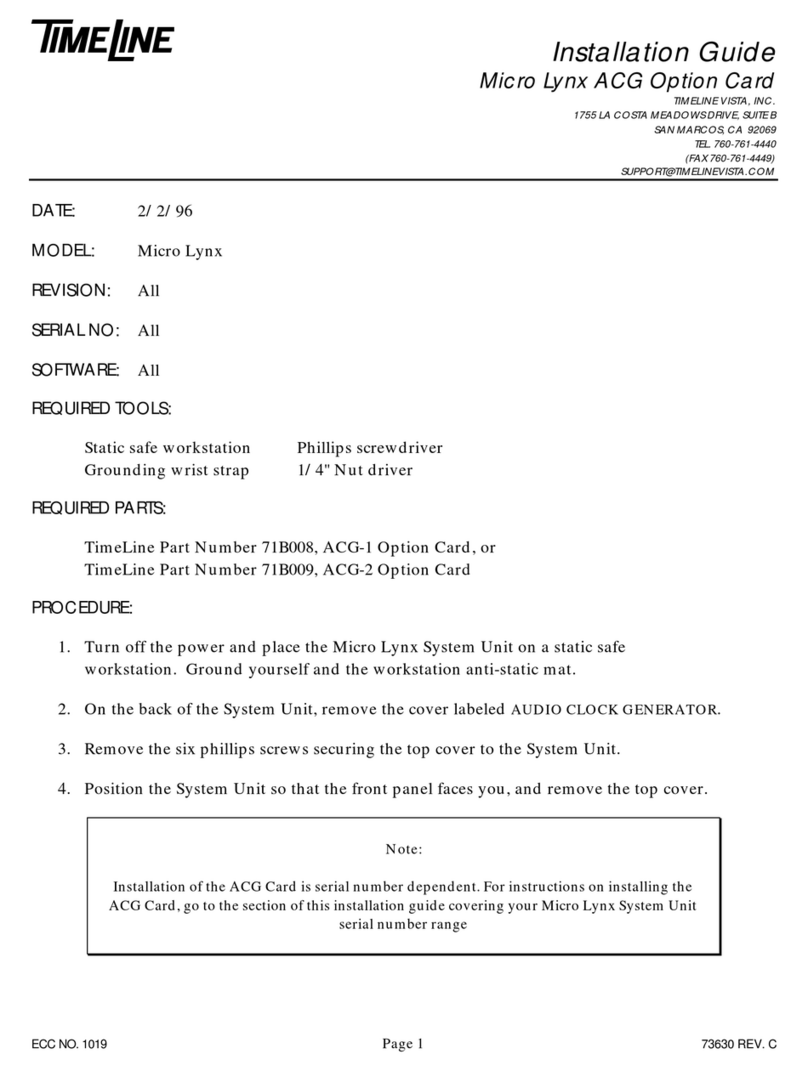
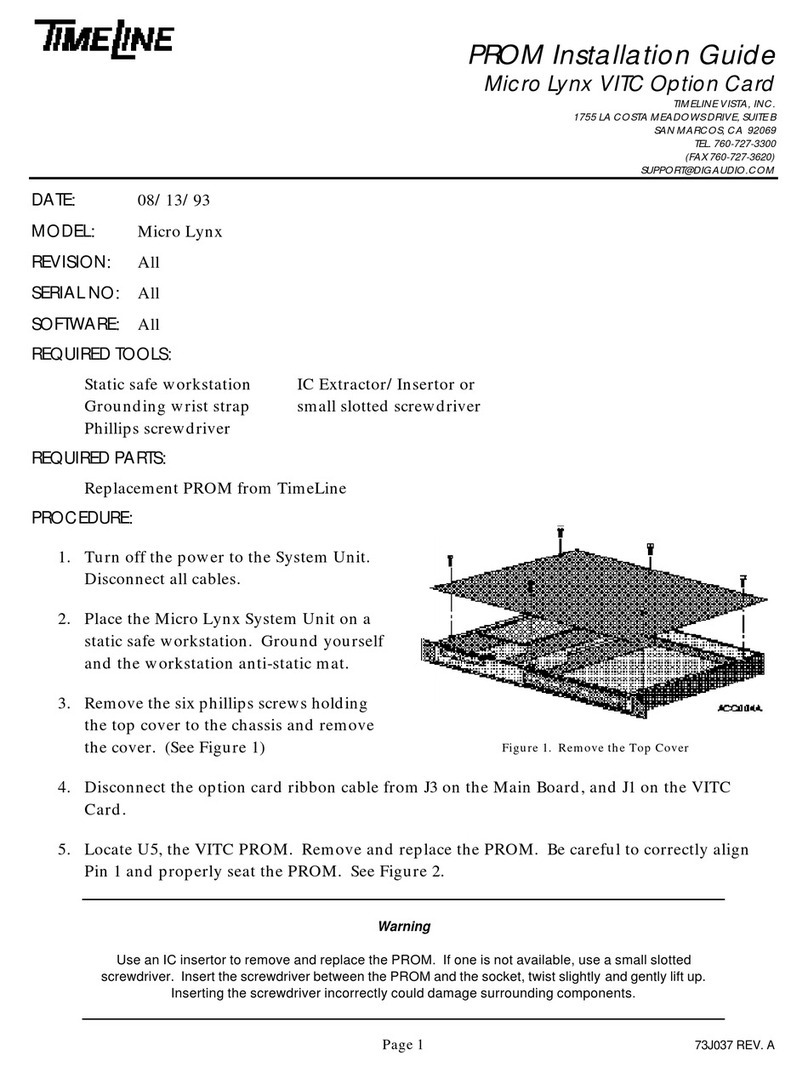
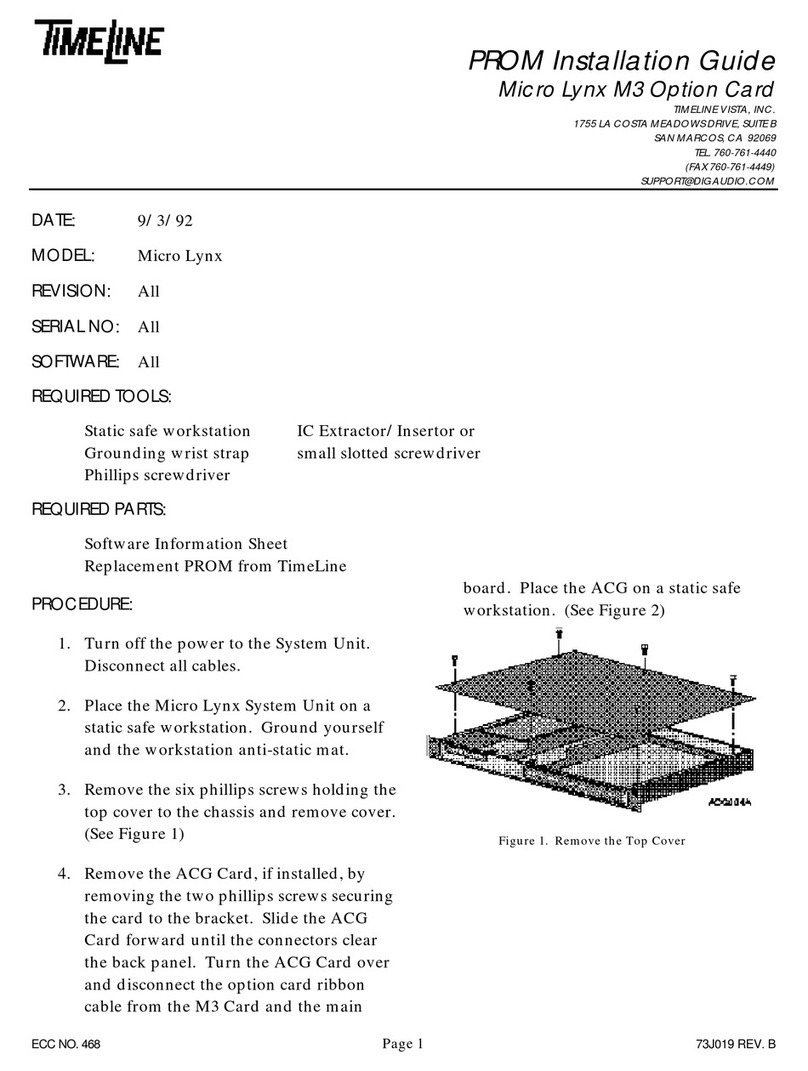







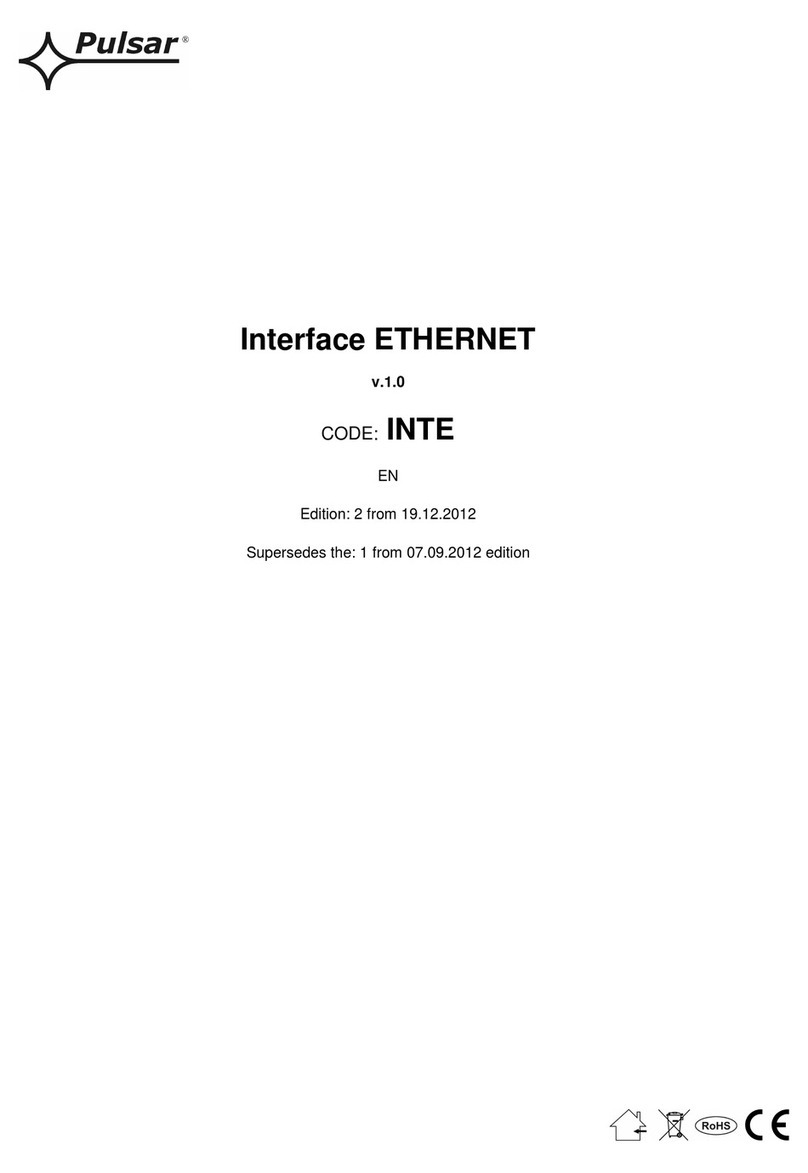
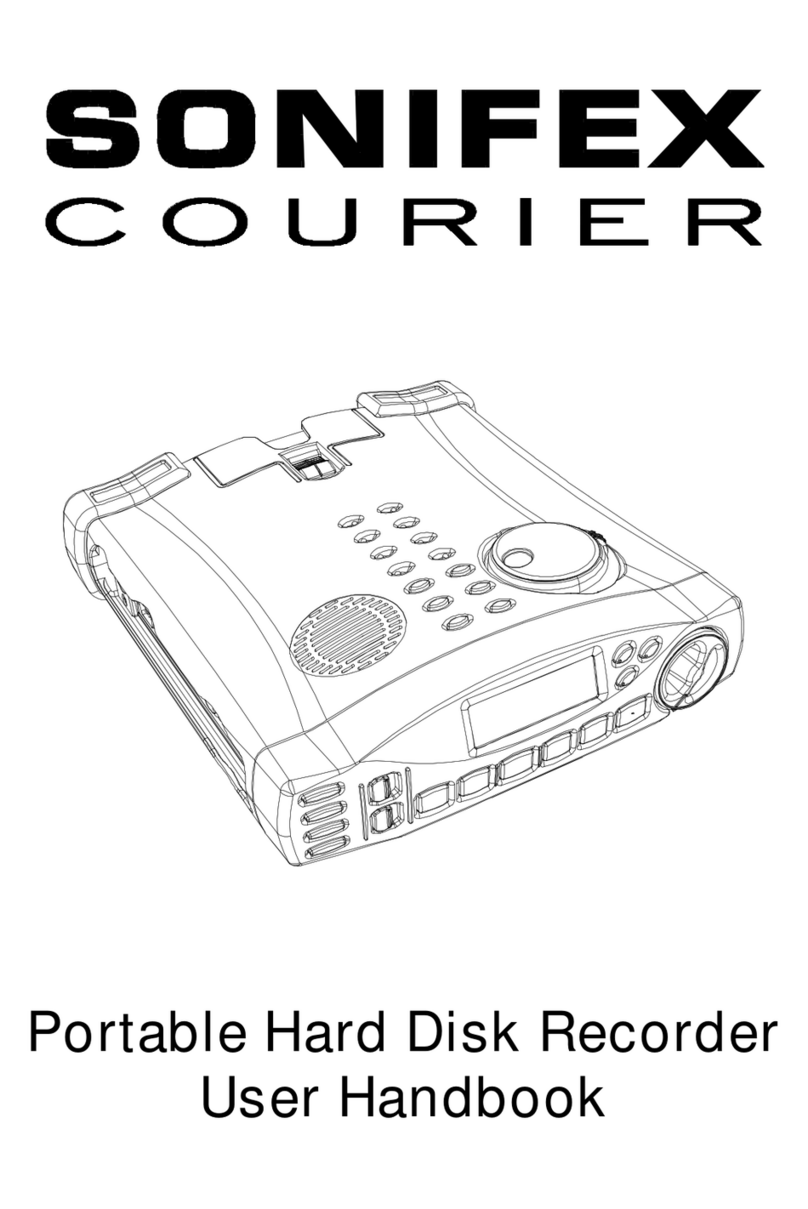
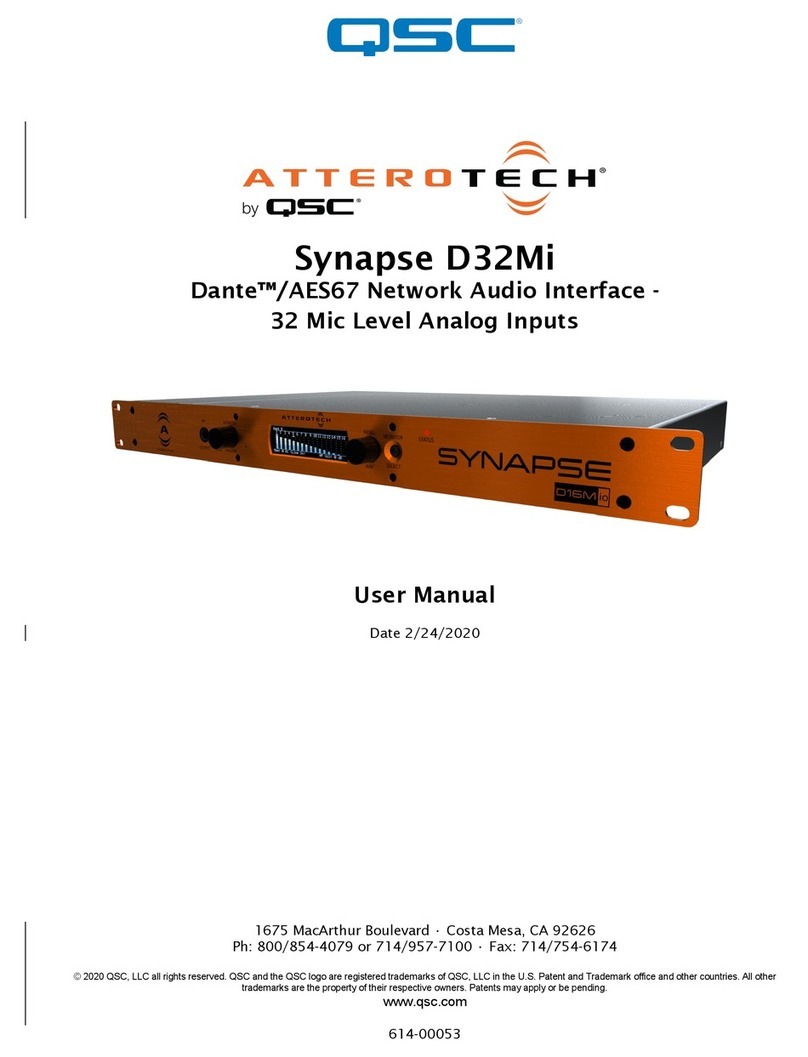


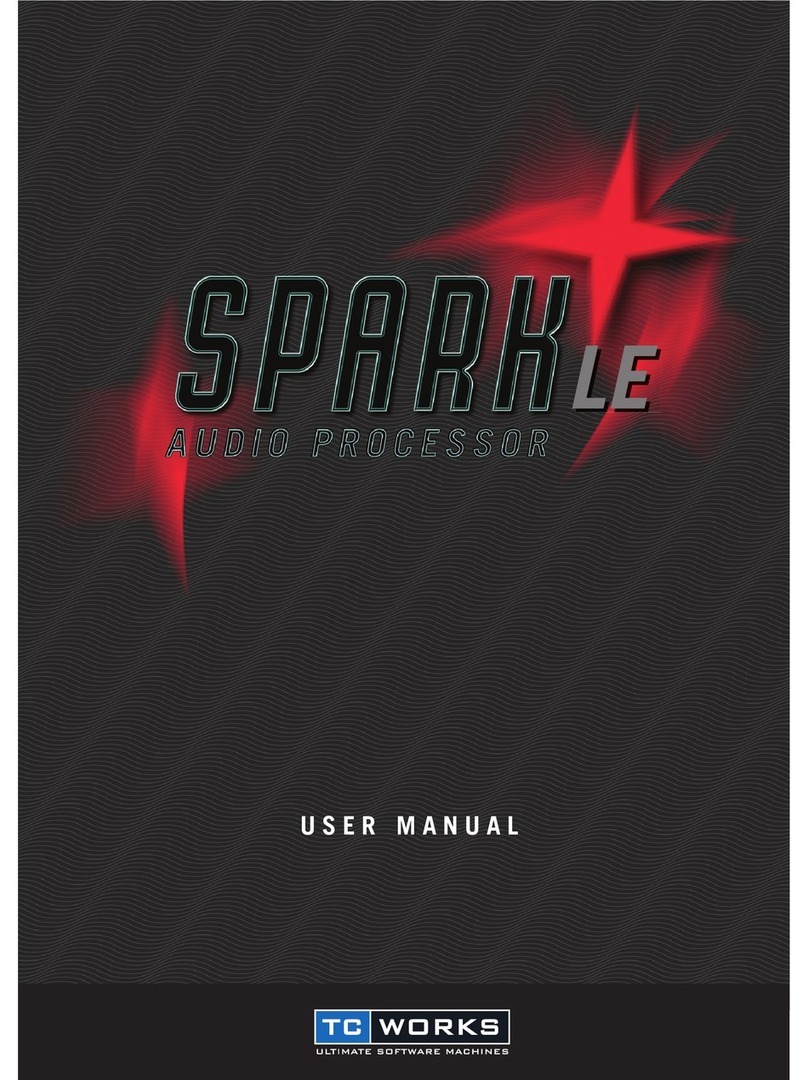
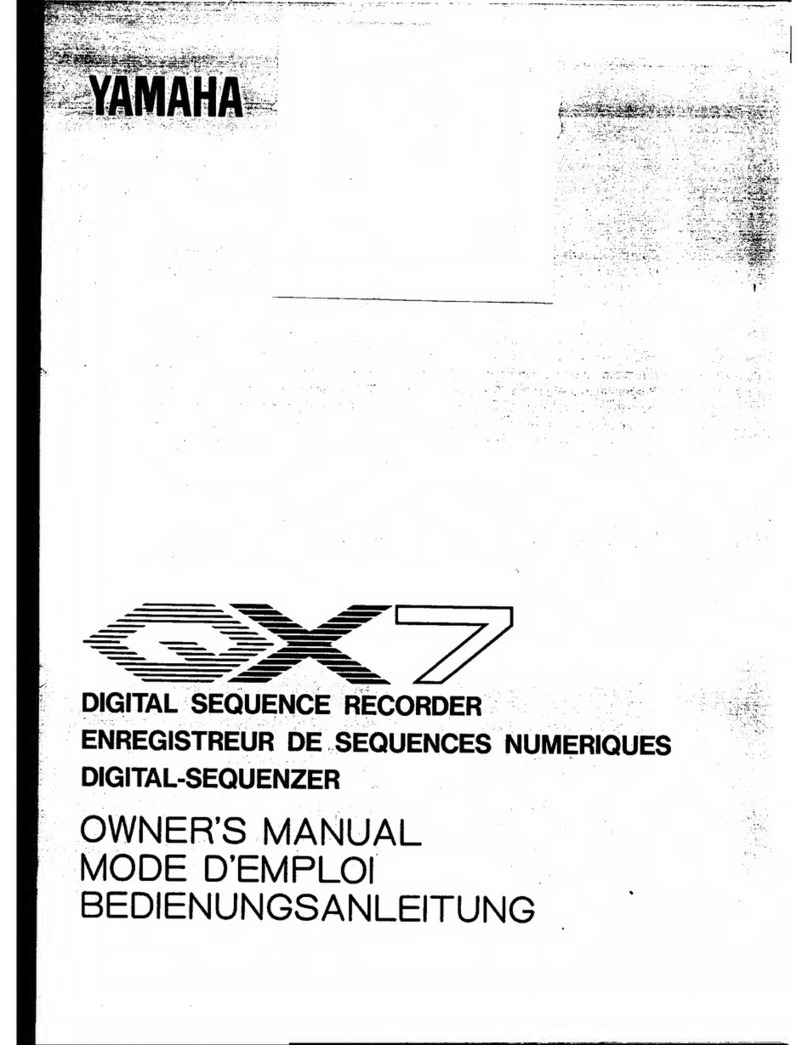
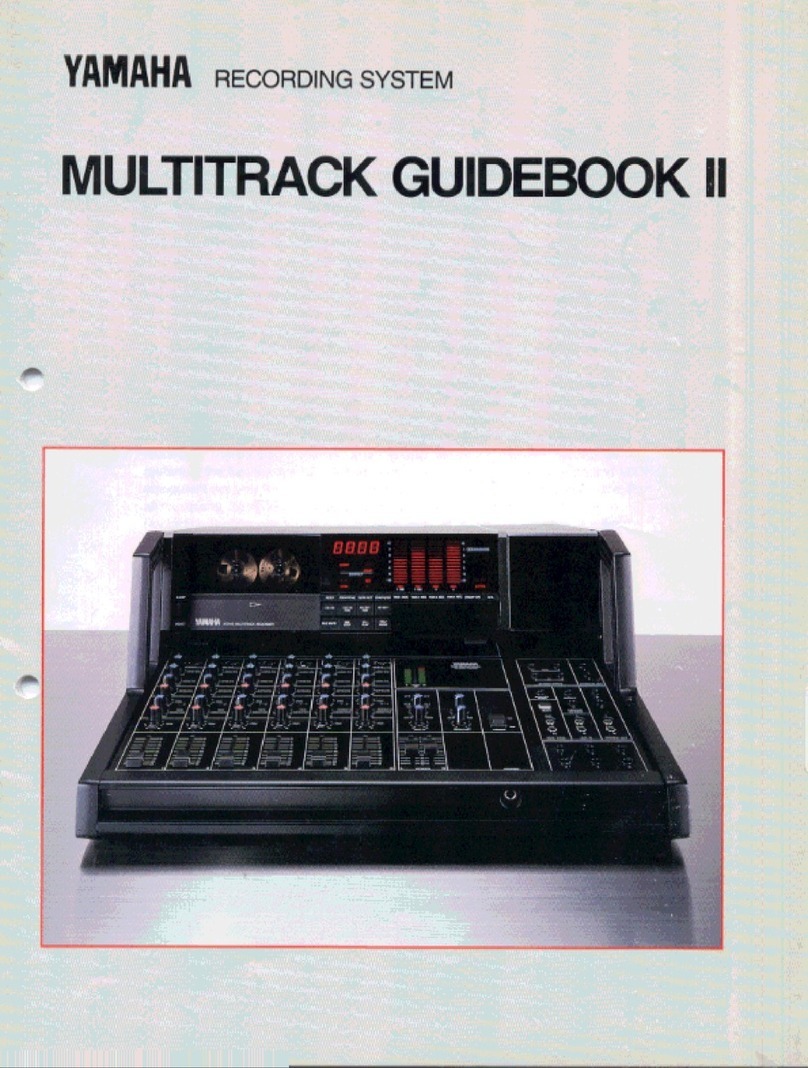



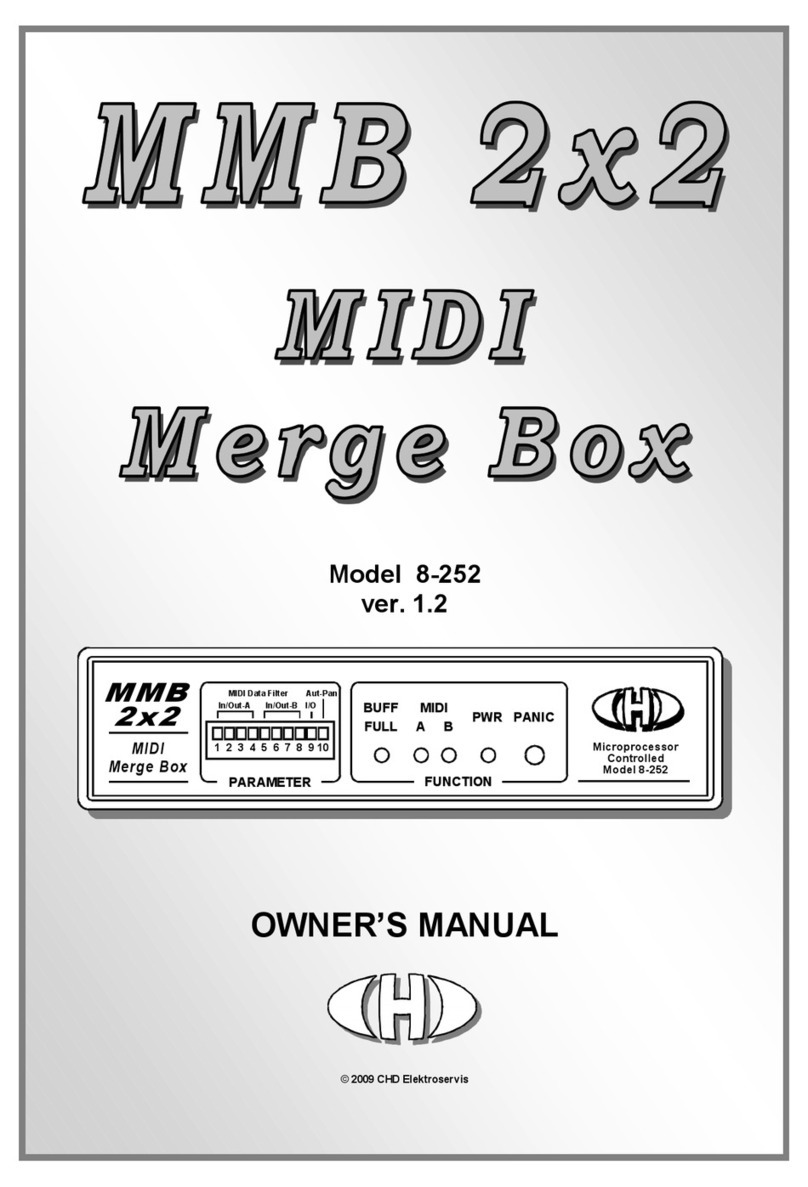
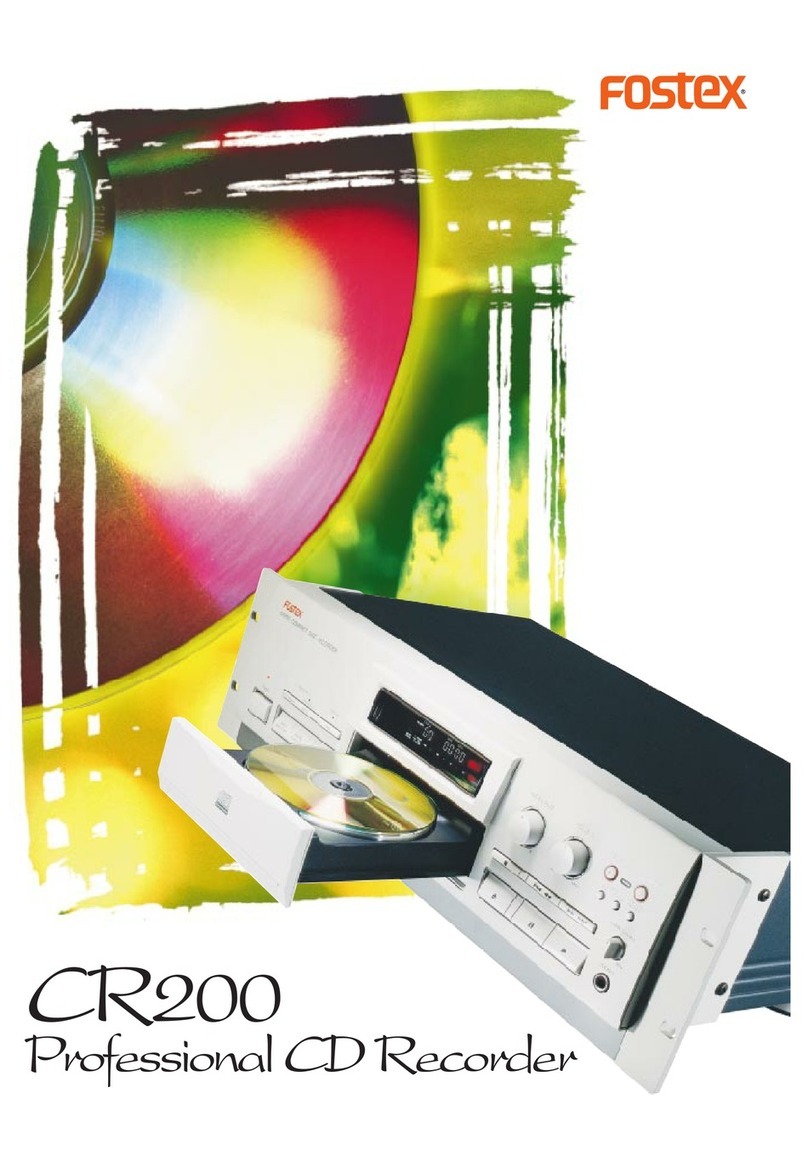
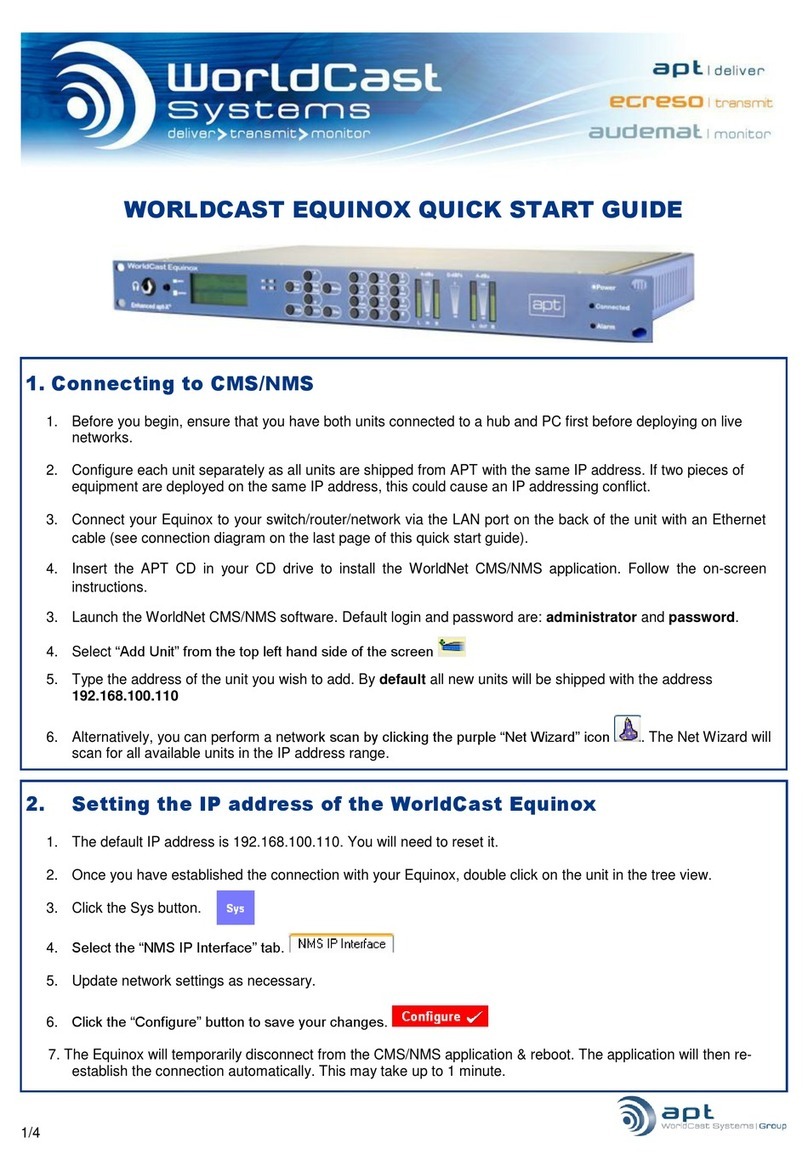
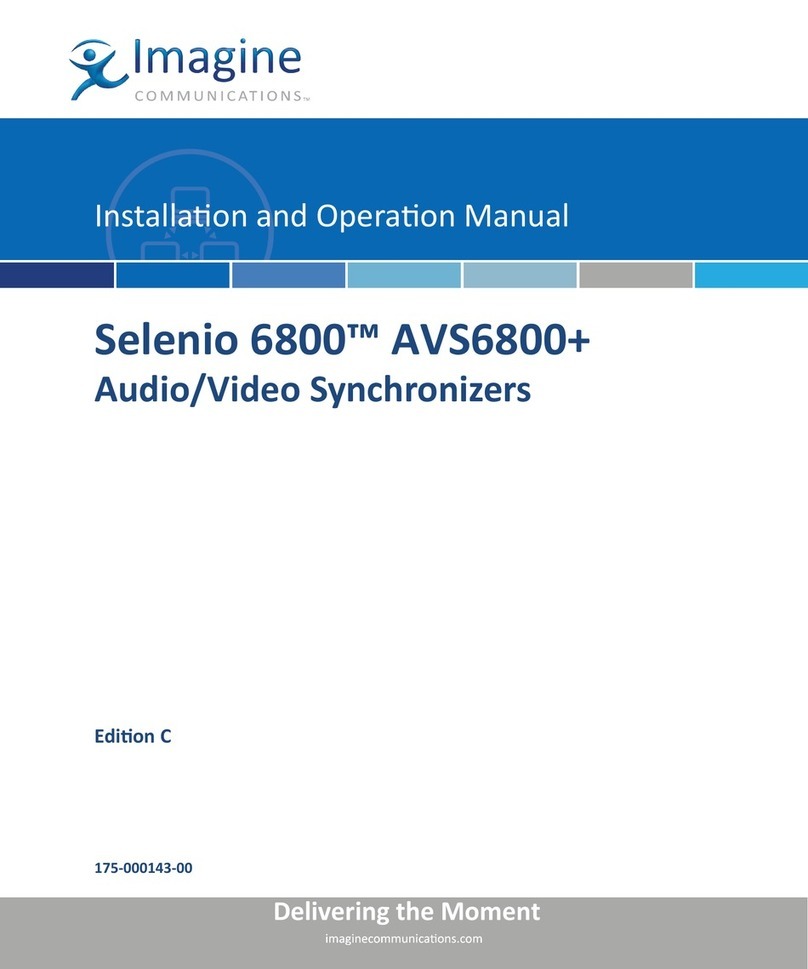
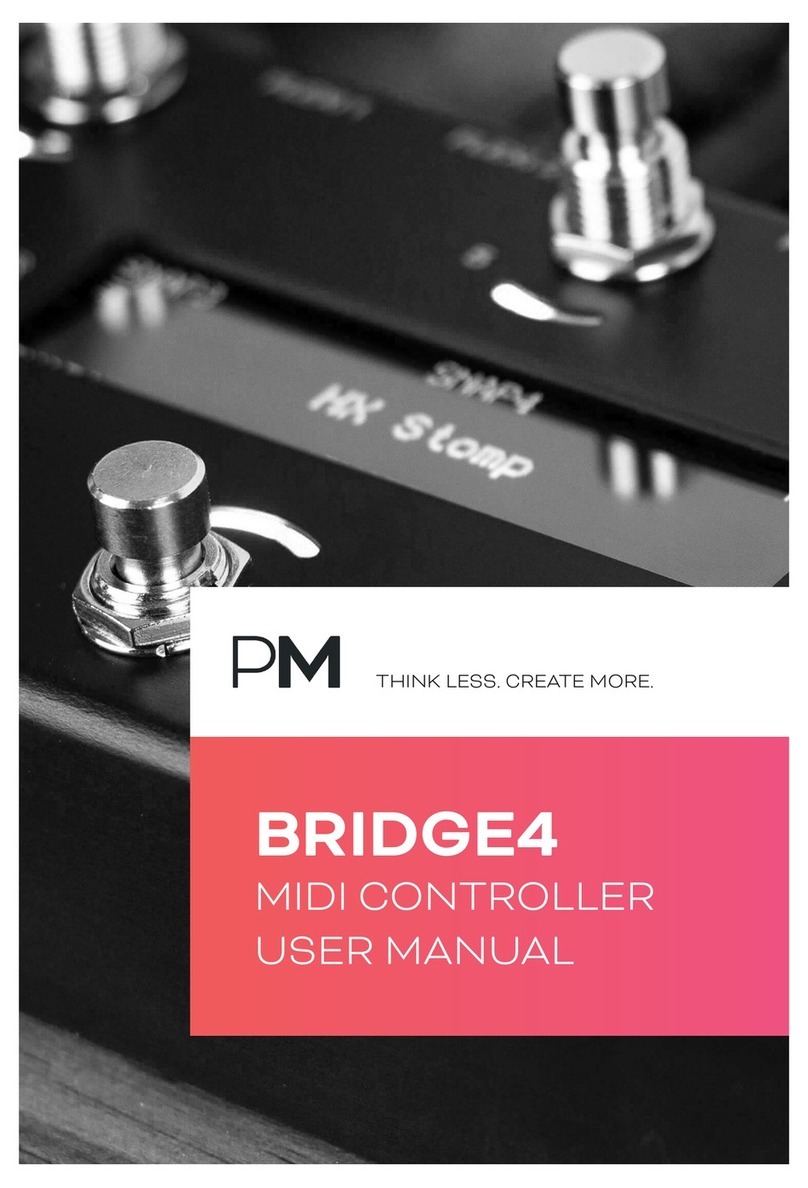

![Novation Launchpad Mini [MK3] user manual Novation Launchpad Mini [MK3] user manual](/data/manuals/13/8/138eh/sources/novation-launchkey-mini-mk3-manual.jpg)