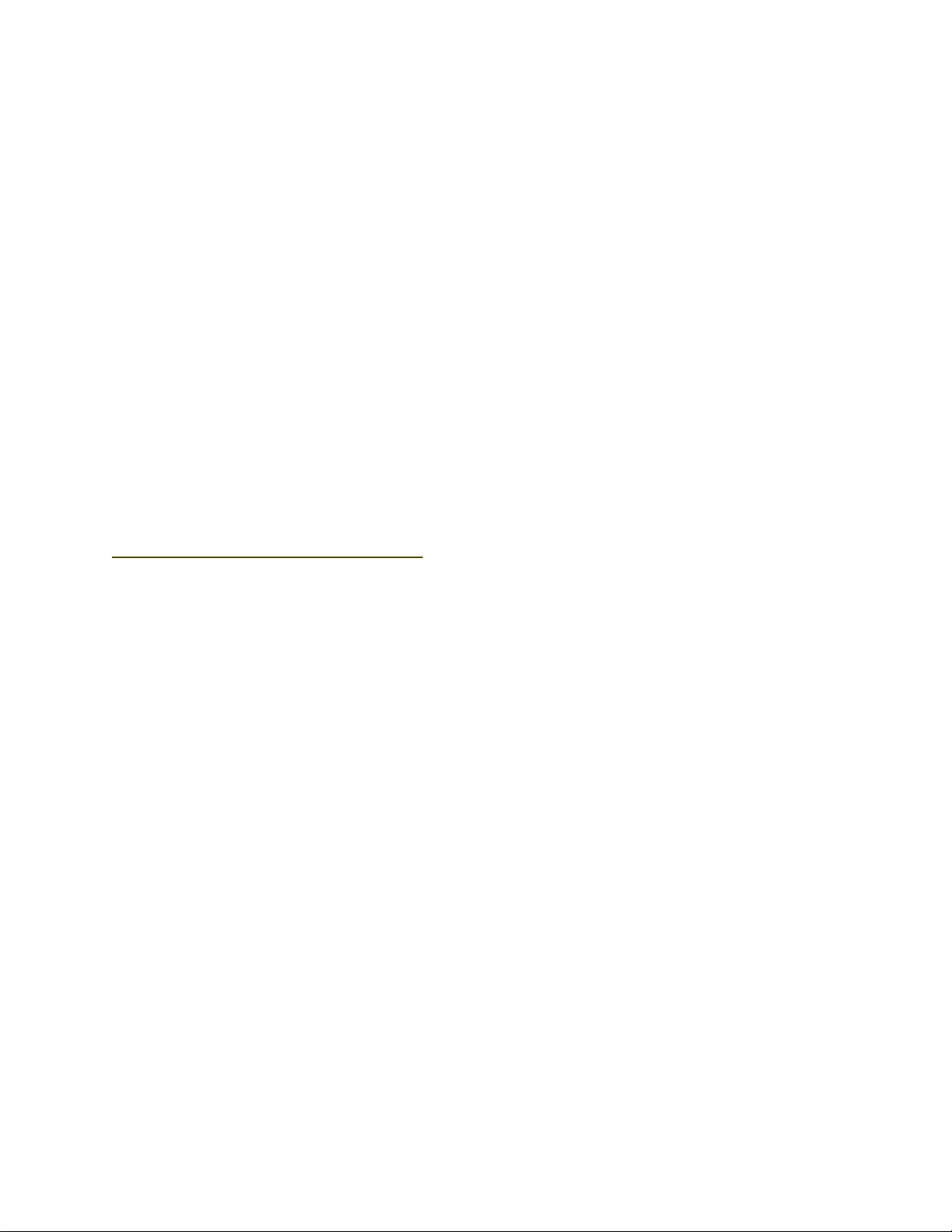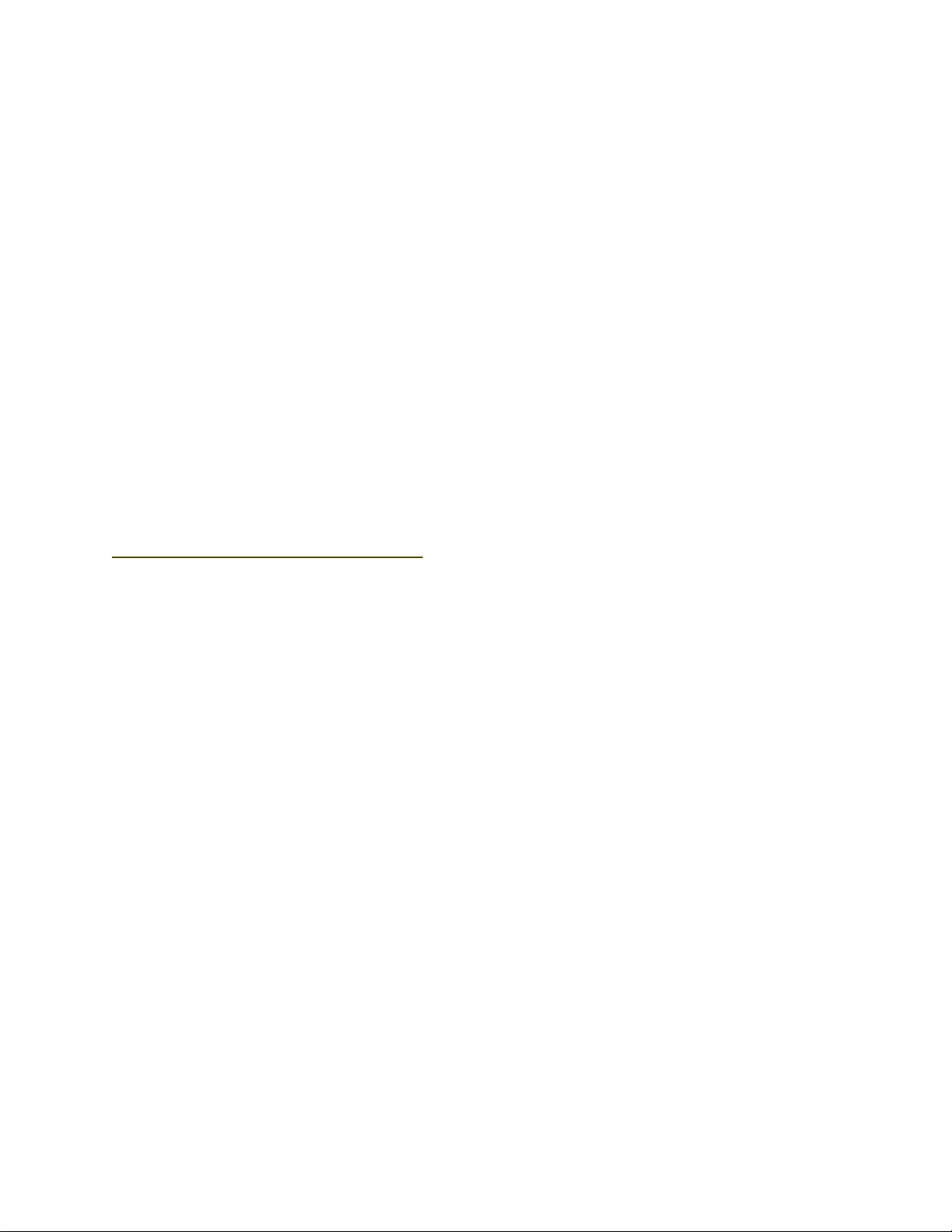
Function and operation
General rules of operation
Initial station
The factory engineering password is “123456" to open the door.
After entering the administrator information, the engineering password
"123456" will be deleted automatically.
We will call the management fingerprint, management password or Management
card as administrator information.
Enter Administrator Information Enter administrator fingerprint
(card or password)
"#" key is the confirmation key or enter menu function key
“*” key is the clear key/back key, when entering password, click to clear previous
input, long press to clear the input
3: Enter lock function management
Lighting touch screen, press *#* enter administrator information enter management function
or click "Set" button to enter
After Lighting touch screen, press “#” or press the "Set" setting button under the
battery cover on the rear panel to enter the administrator verification status. After
the operation prompt: Enter the administrator information in the initial state, the
administrator information is the password. :123456), Voice broadcast:
"Please enter the administrator information", the administrator can verify the
function management, voice broadcast: "Please press the number to select the
operation", the management menu is as follows:
Admin Setting
Admin settings include Add Admin, Modify Admin, Delete Admin . Admin info. can be a
fingerprint, password, or a card. After entering the door lock function management, press
the display option prompt.
Enter administrator information
1.Admin setting 2.User setting 3.System setting 4. Data & Records 1.Add Admin
2.modify Admin 3.Del Admin
Press 1
Enter Add ID NO.