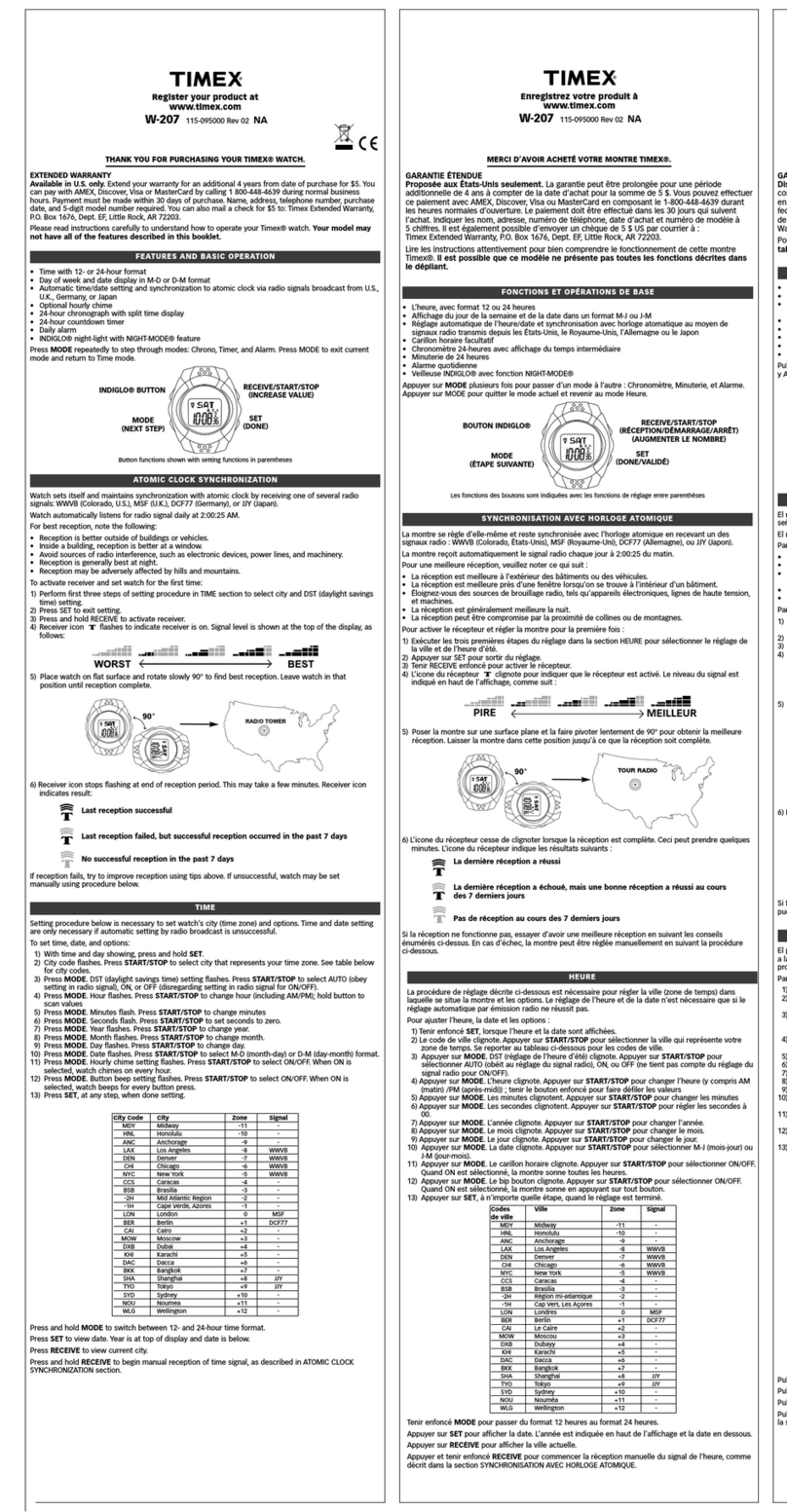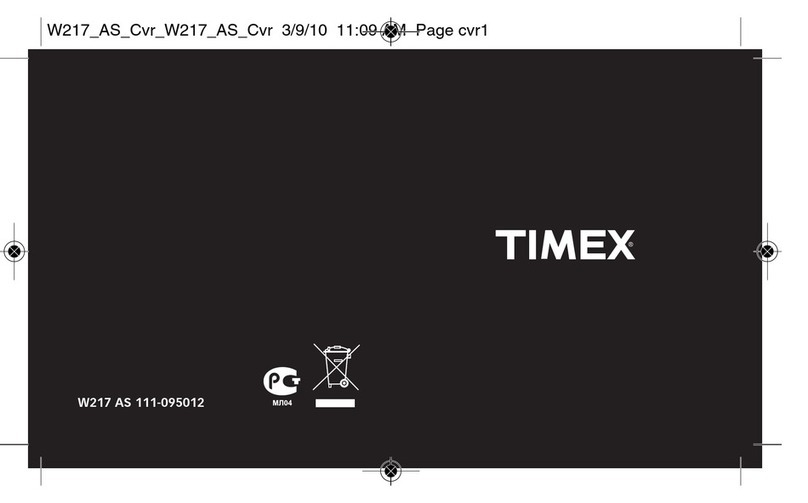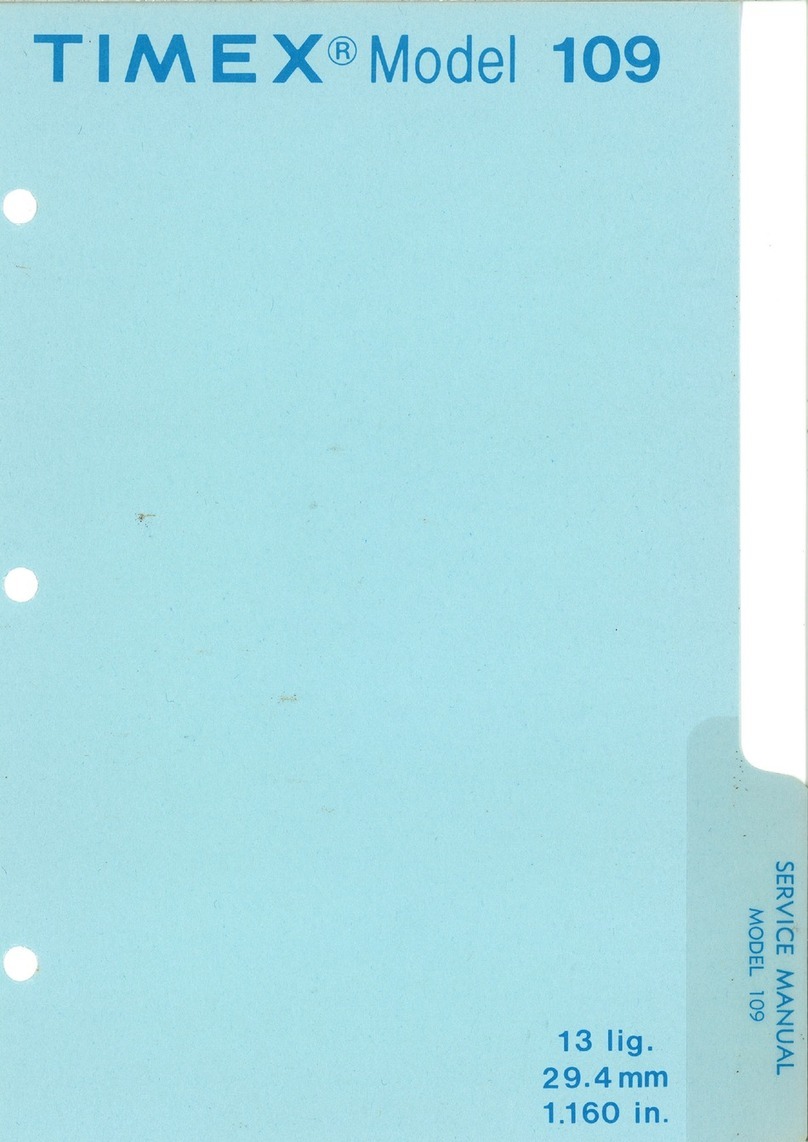Timex UFC KICK DIGITAL User manual
Other Timex Watch manuals
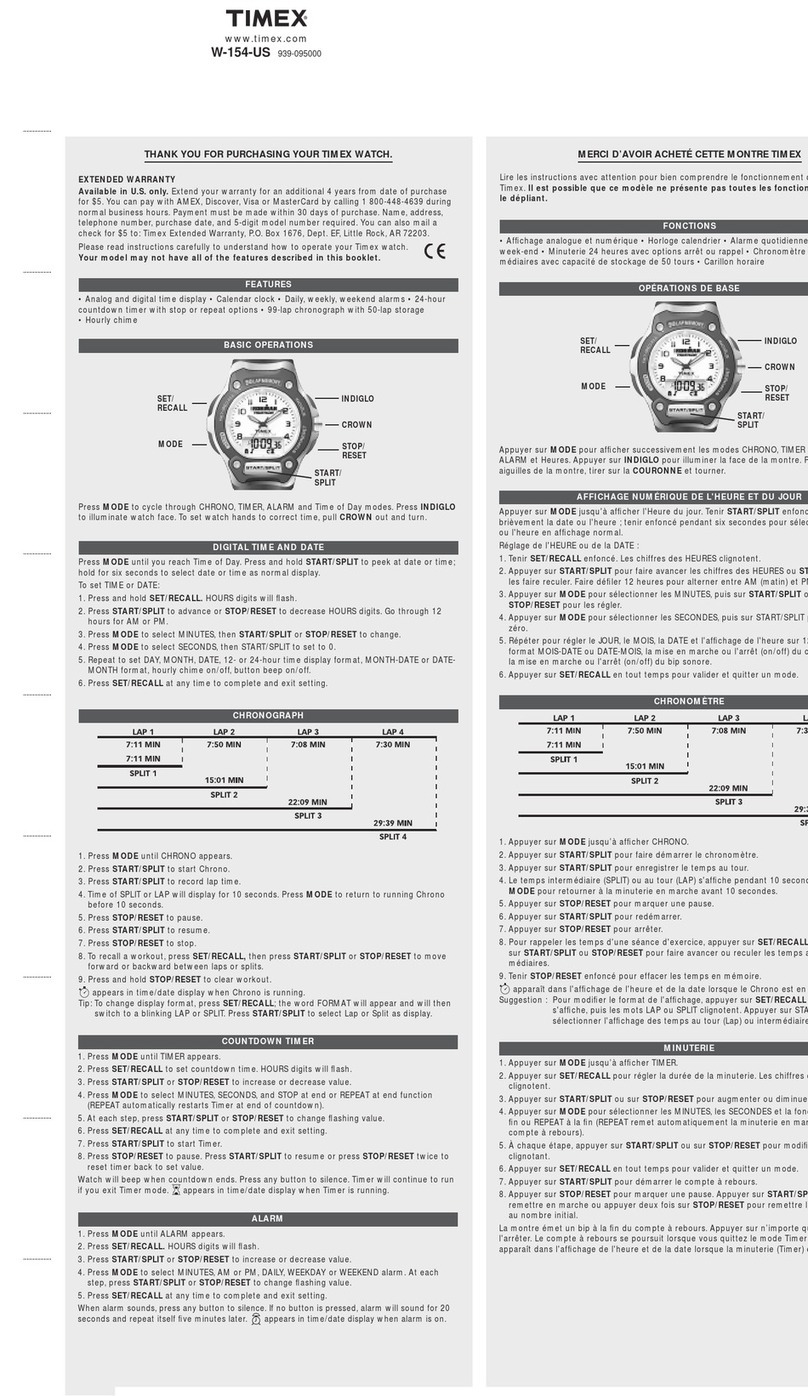
Timex
Timex 939-095000 User manual

Timex
Timex W-225 User manual

Timex
Timex Metropolitan+ User manual

Timex
Timex W-225 User manual
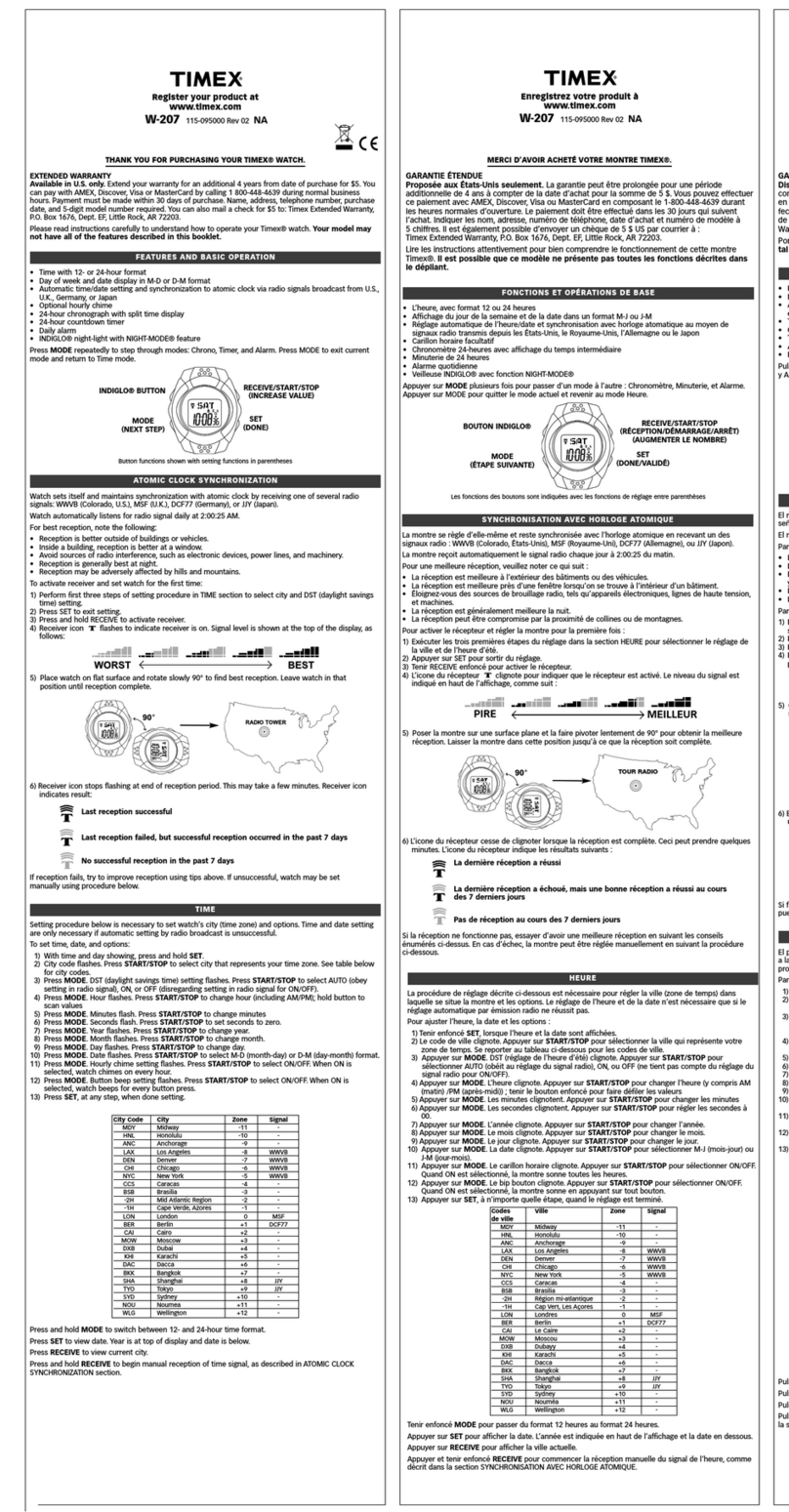
Timex
Timex W-207 User manual
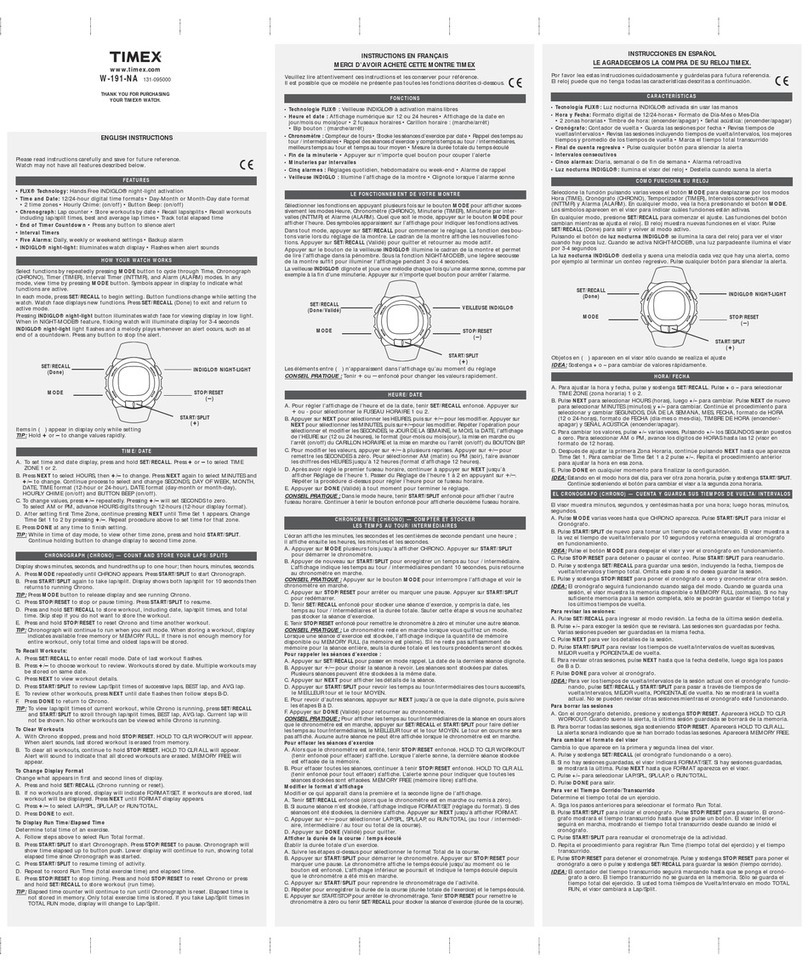
Timex
Timex W-191-NA User manual
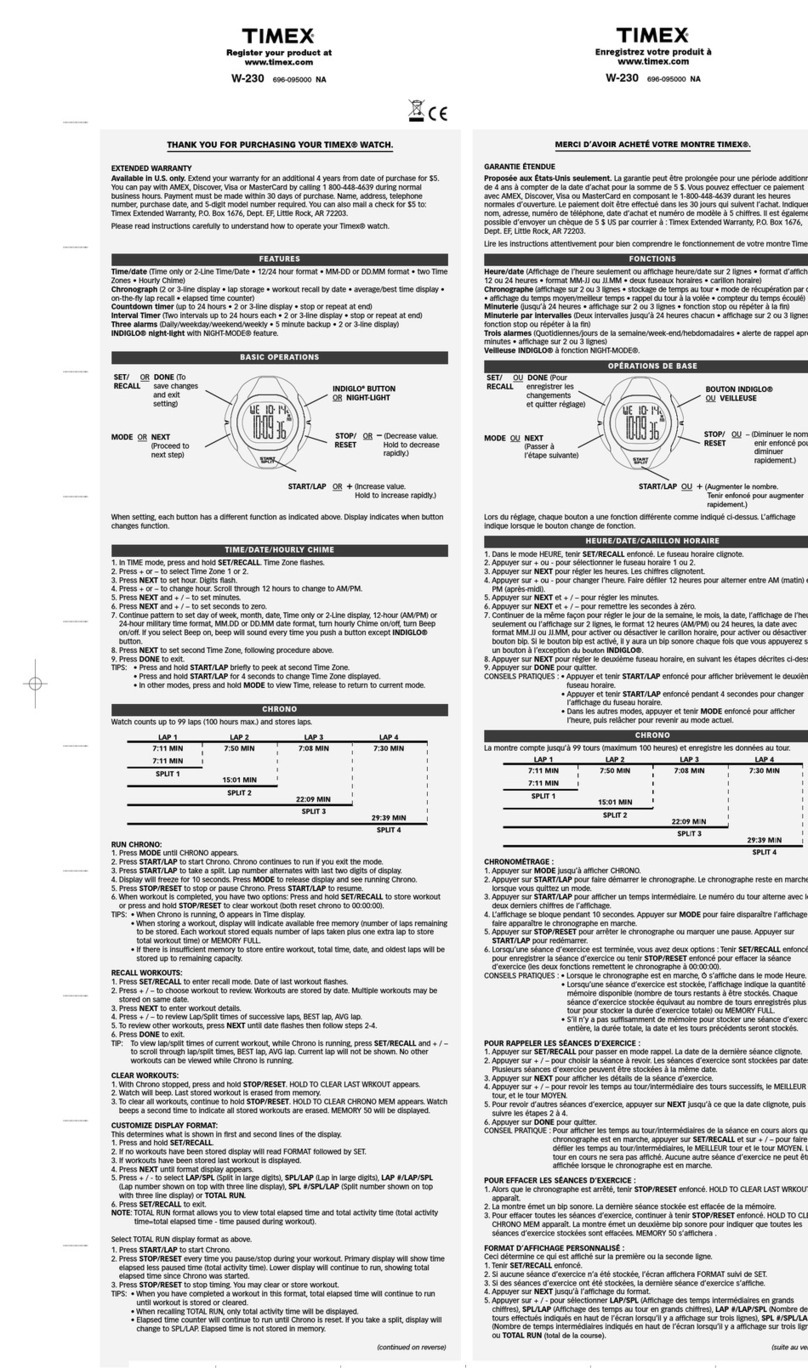
Timex
Timex 696-095000 NA User manual

Timex
Timex W-285 User manual

Timex
Timex IRONMAN Move x20 FAQs User manual

Timex
Timex Ironman T5K018 User manual
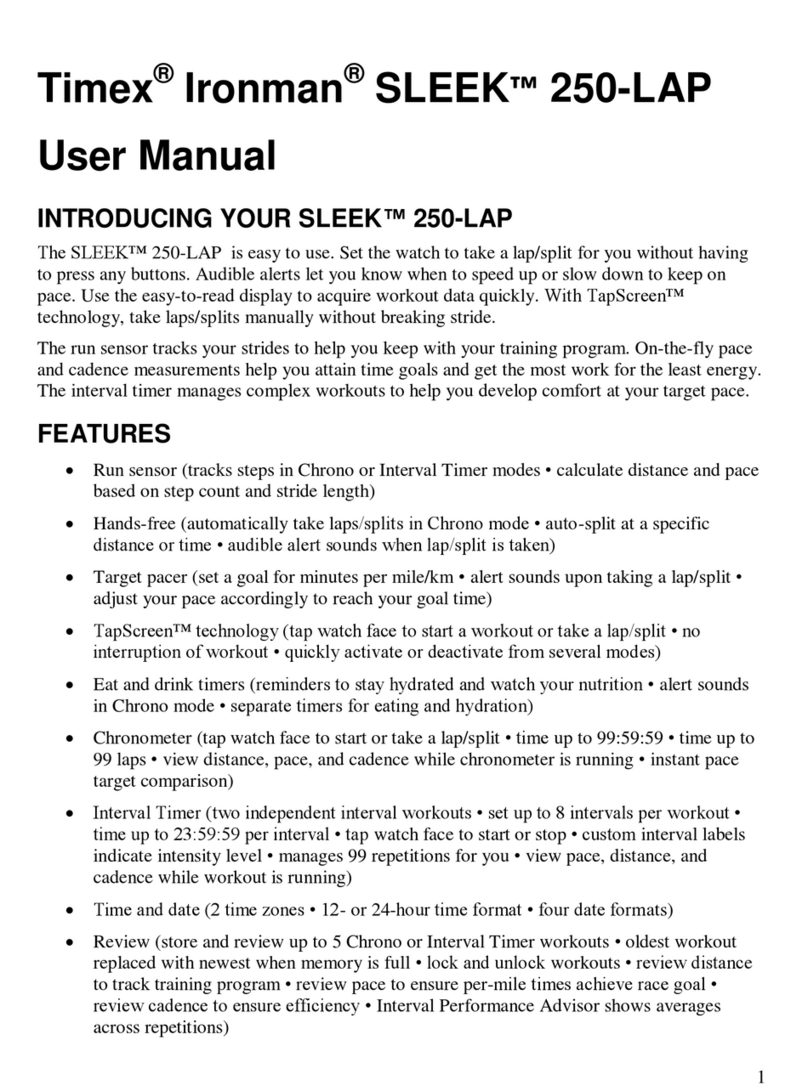
Timex
Timex Ironman SLEEK 250-LAP User manual
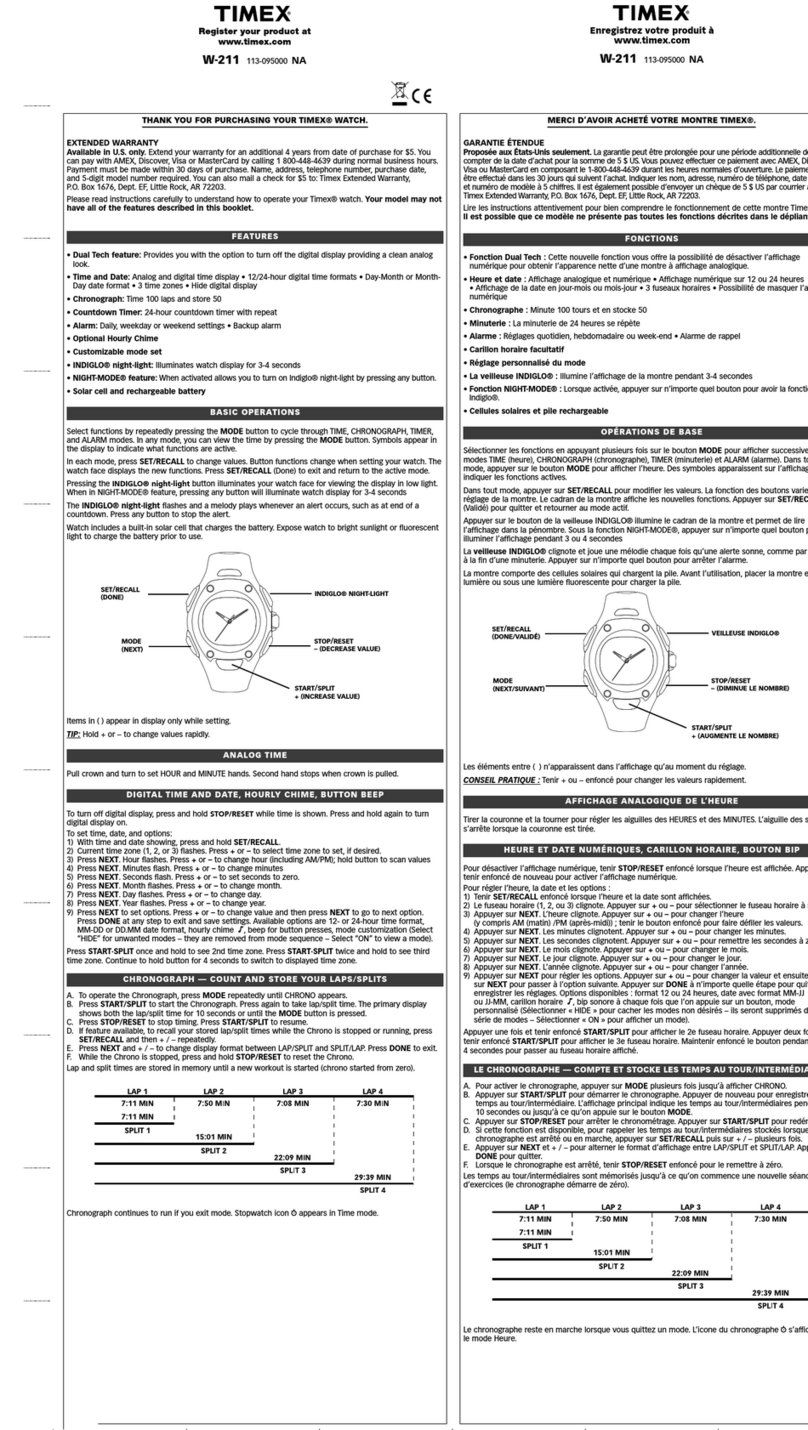
Timex
Timex 113-095000 NA User manual

Timex
Timex Metropolitan R User manual
Timex
Timex iConnect Kids Active User manual

Timex
Timex IRONMAN R300 User manual
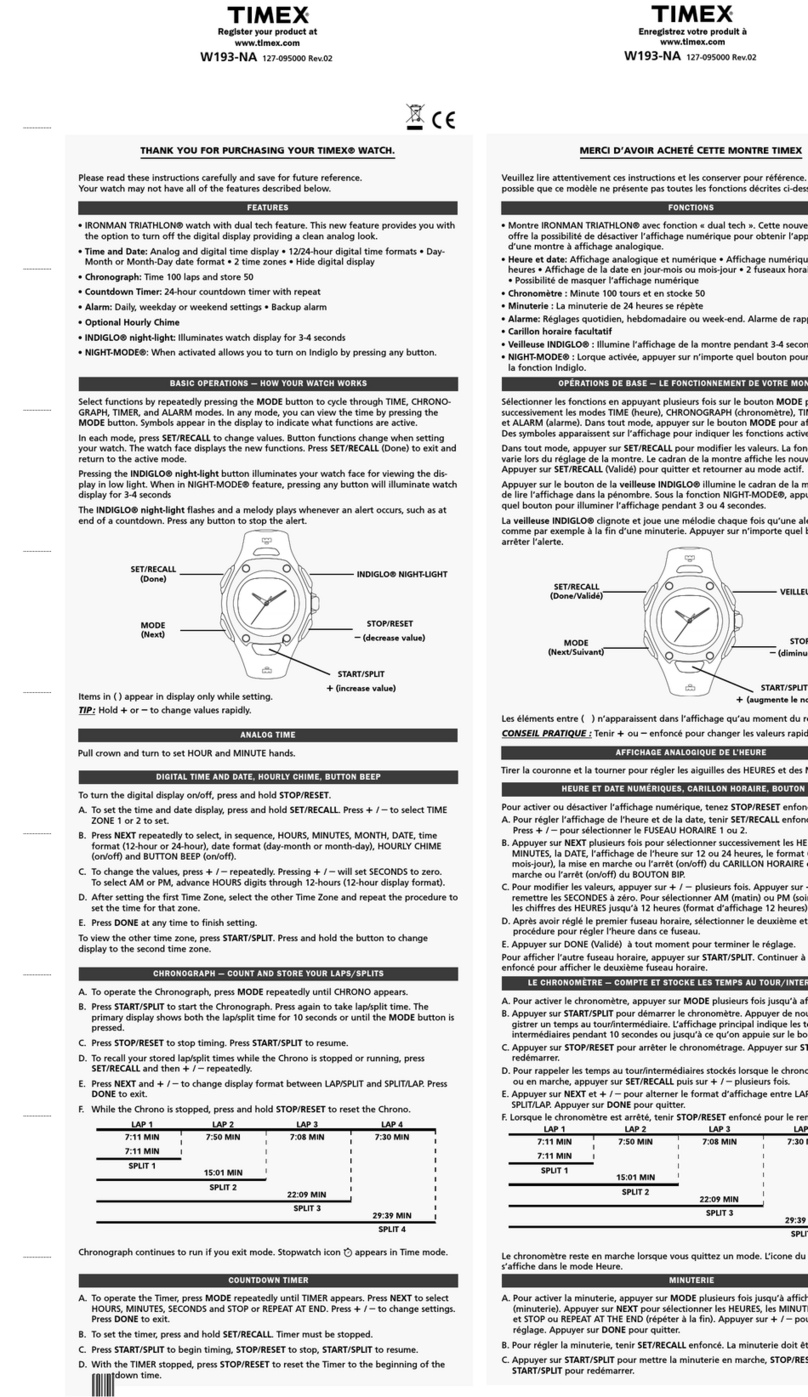
Timex
Timex 127-095000 User manual

Timex
Timex Waterbury Regulator 61 User manual
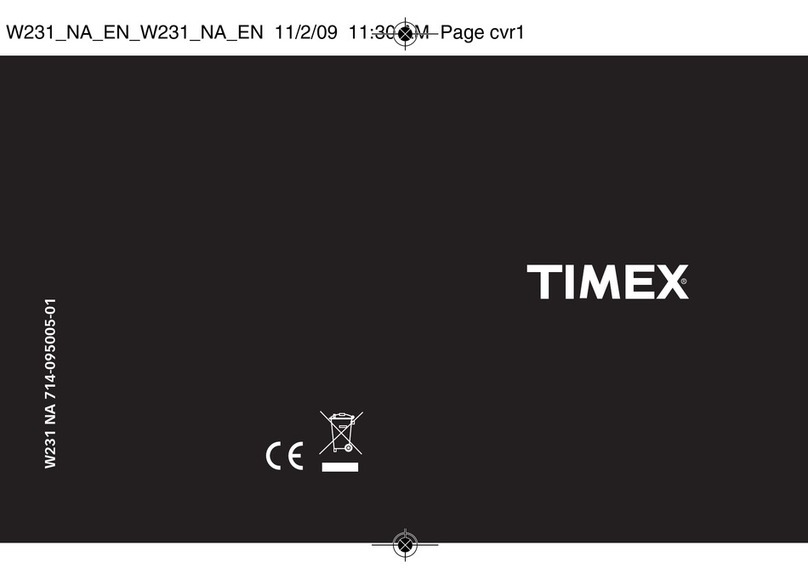
Timex
Timex 714-095005-01 User manual
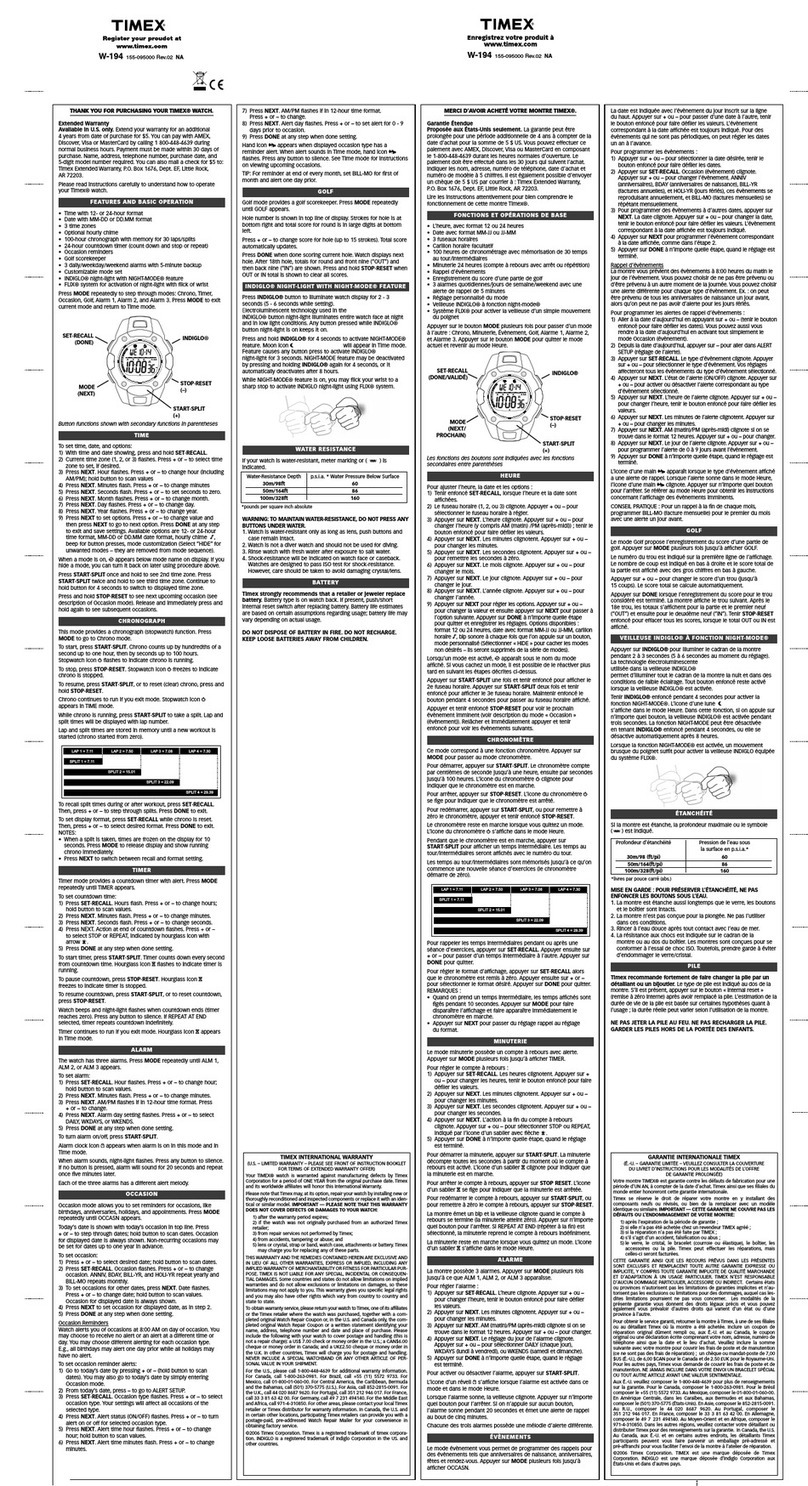
Timex
Timex 155-095000 User manual

Timex
Timex W-296 User manual