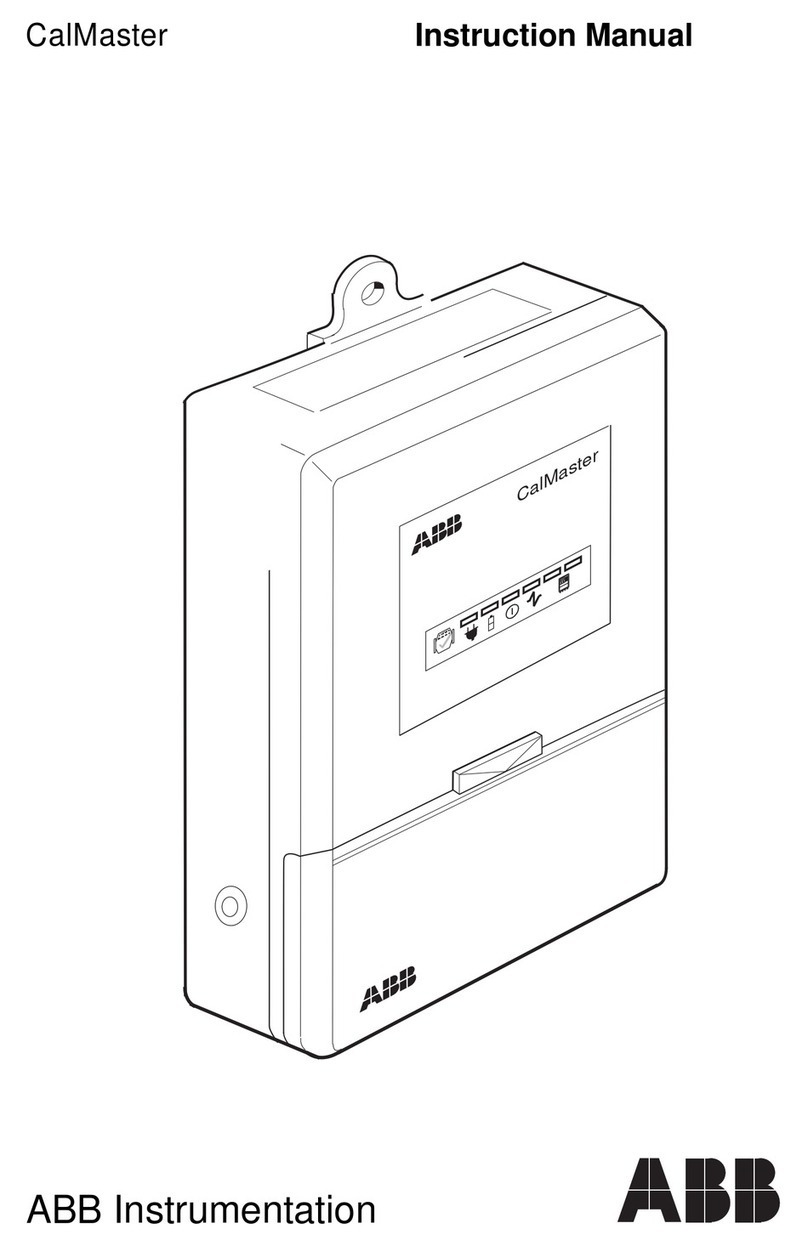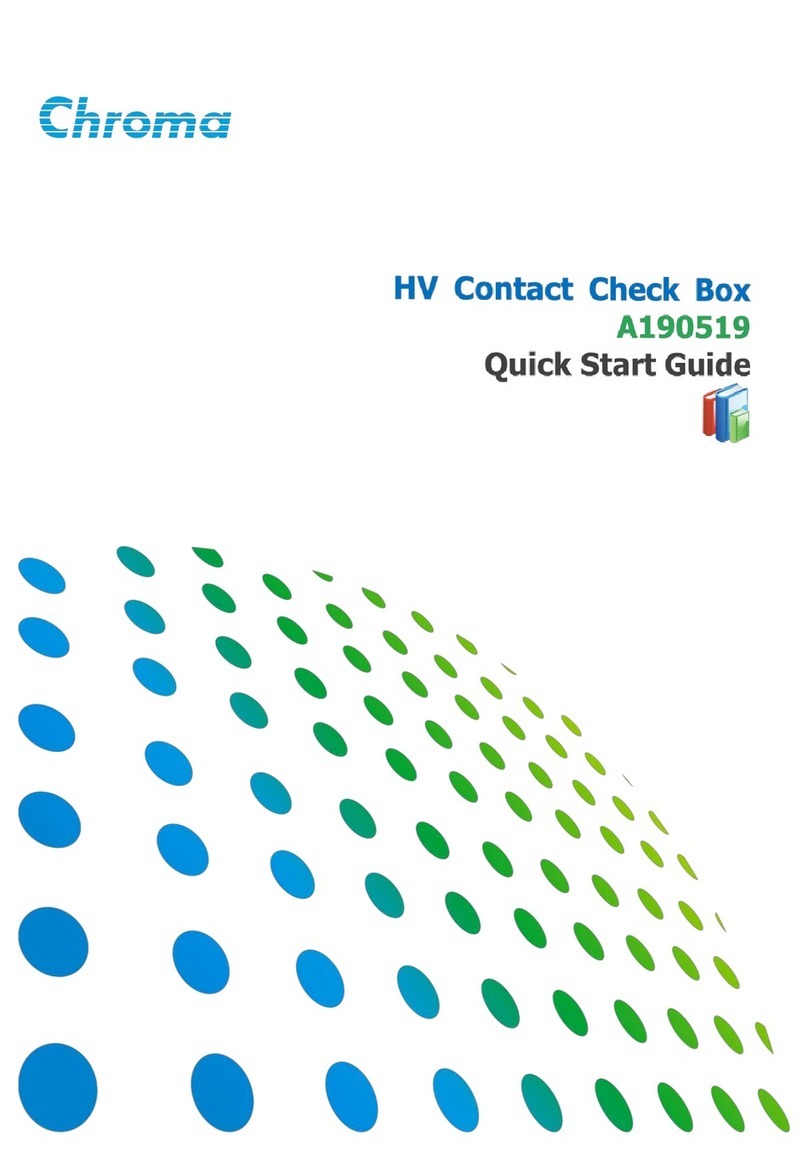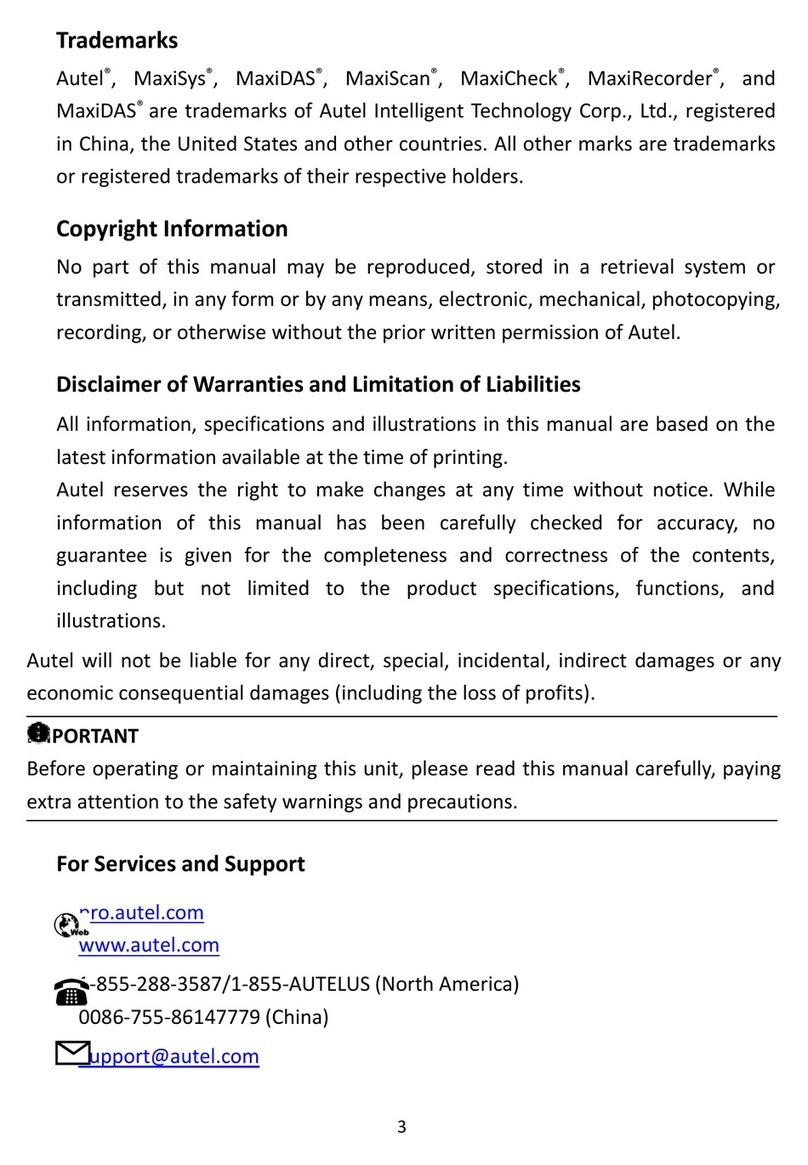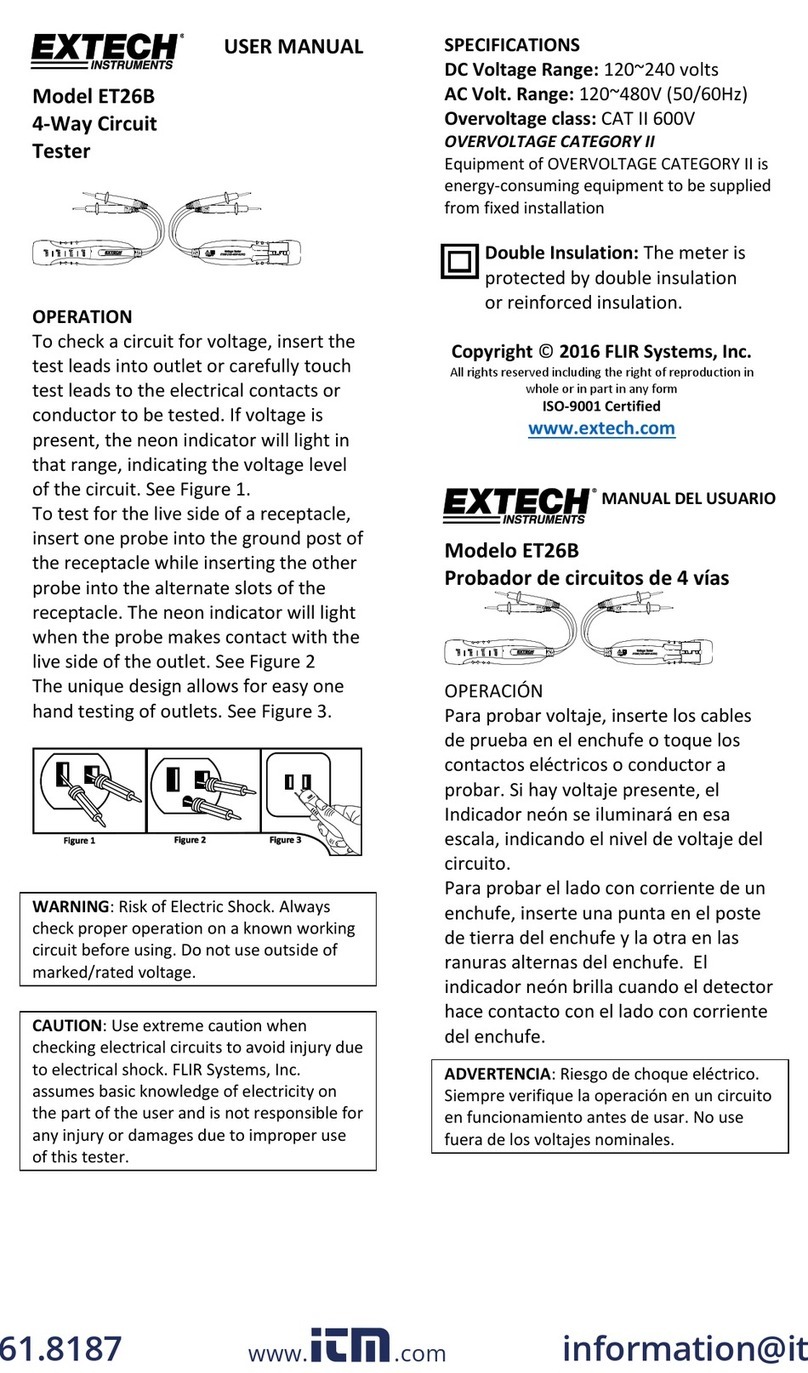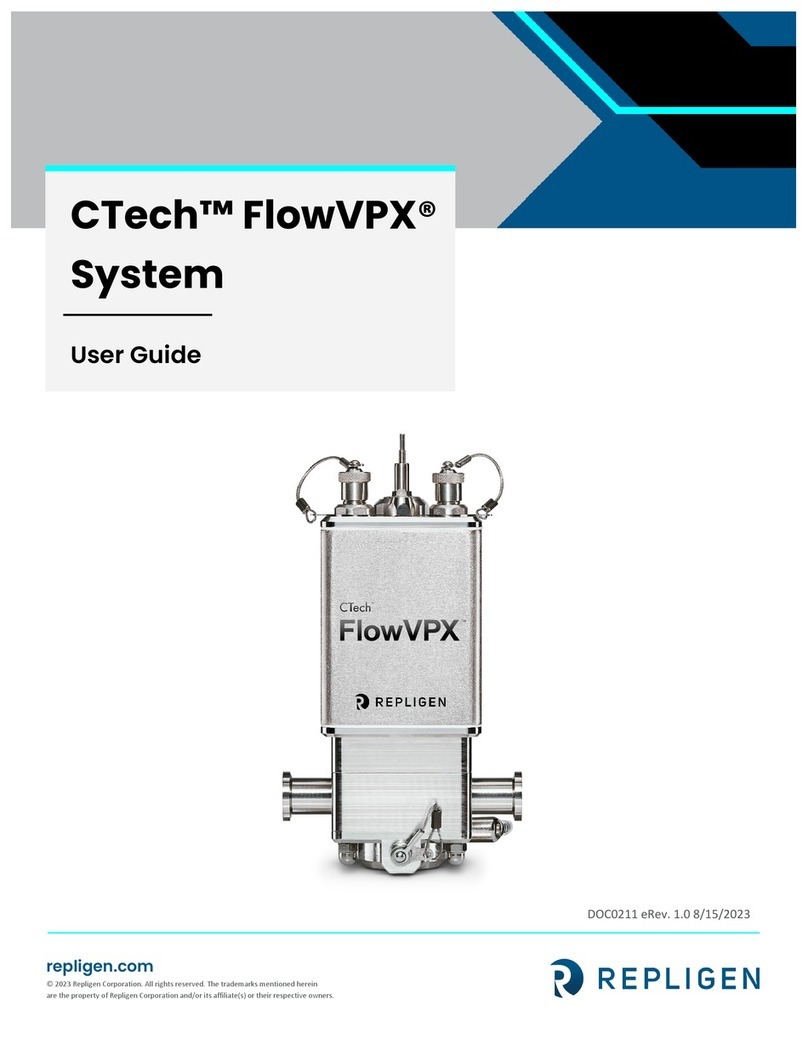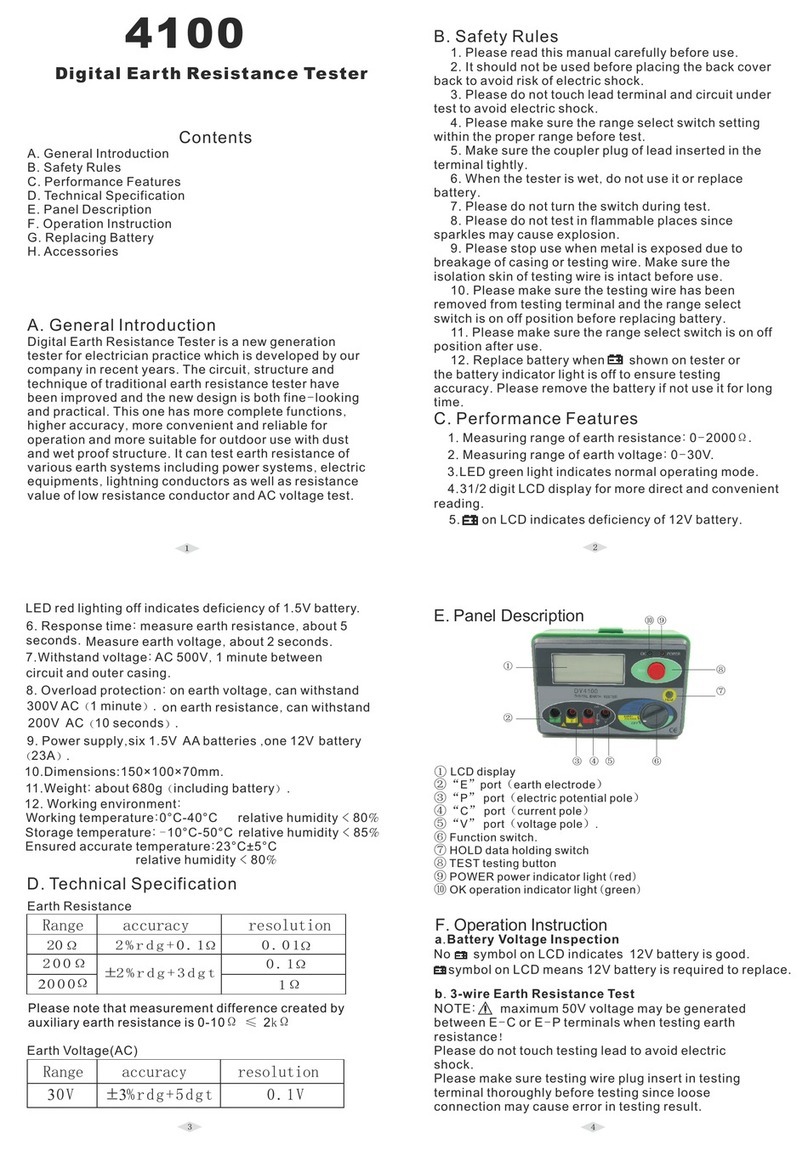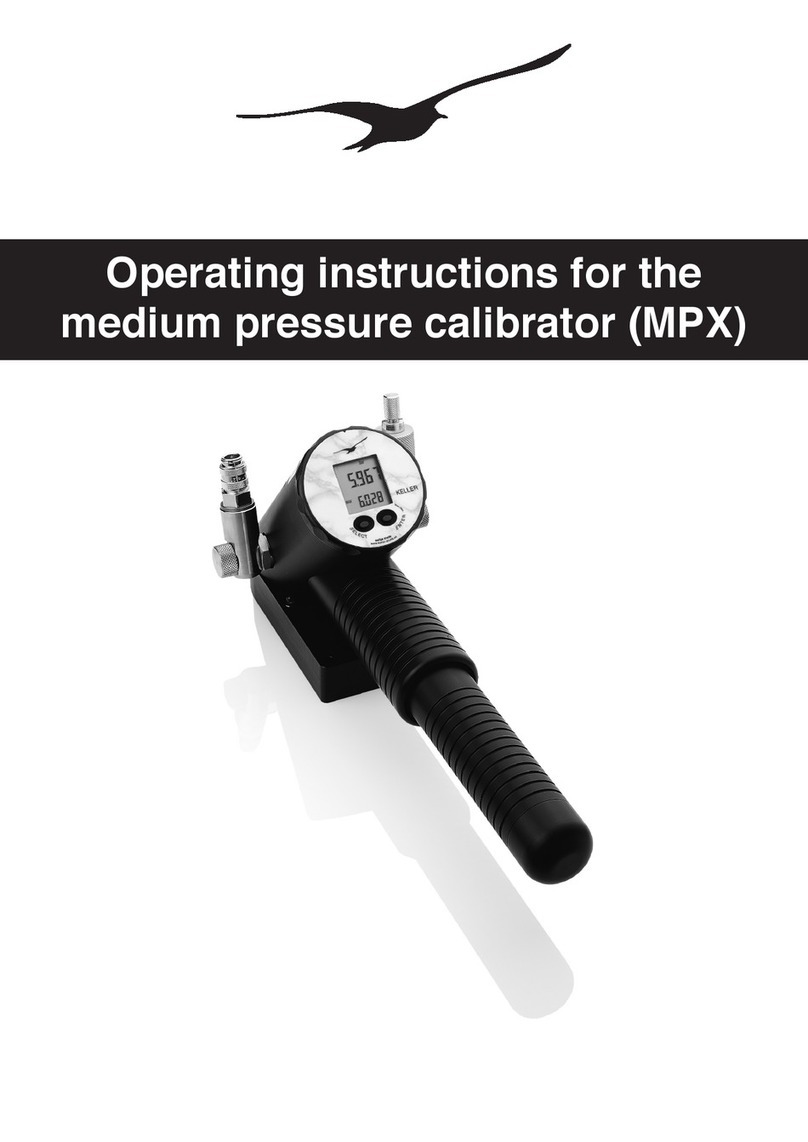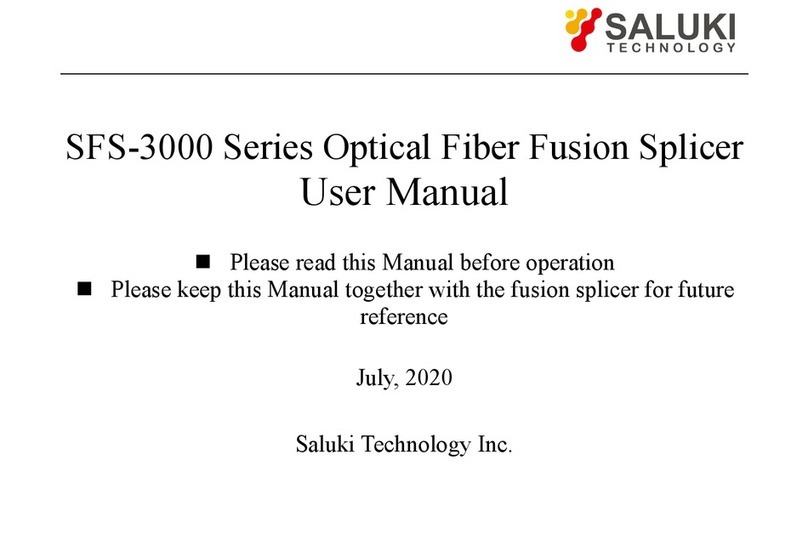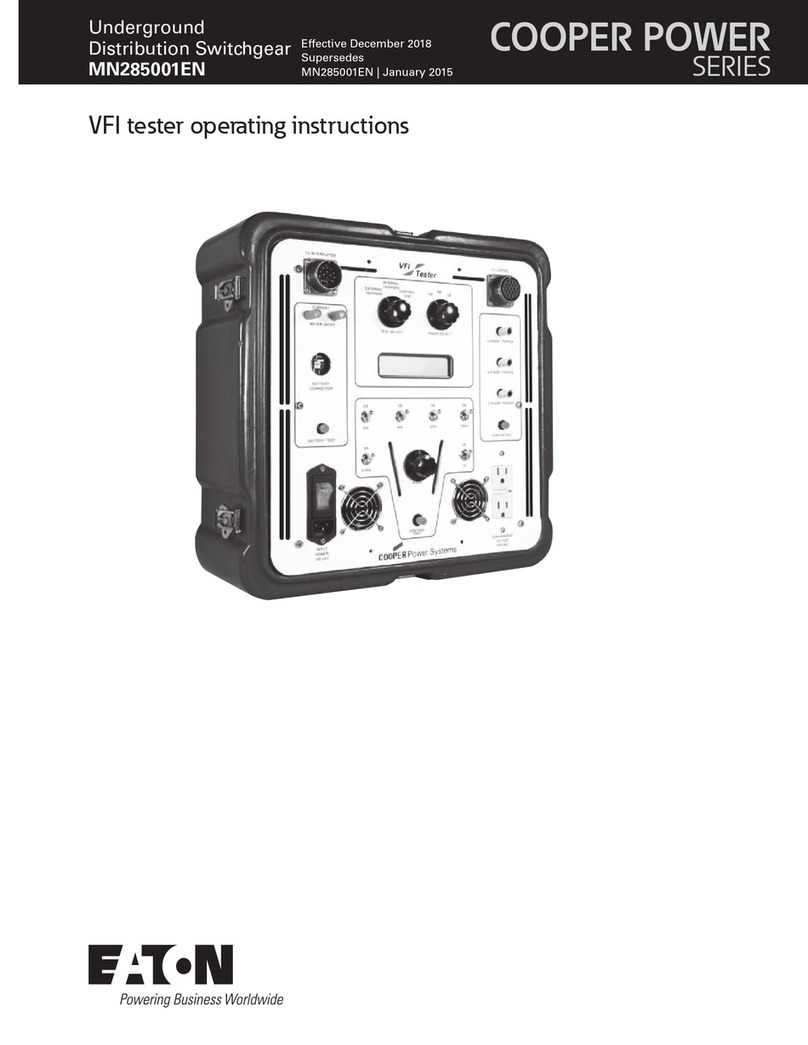Tintometer Lovibond TB 350 User manual
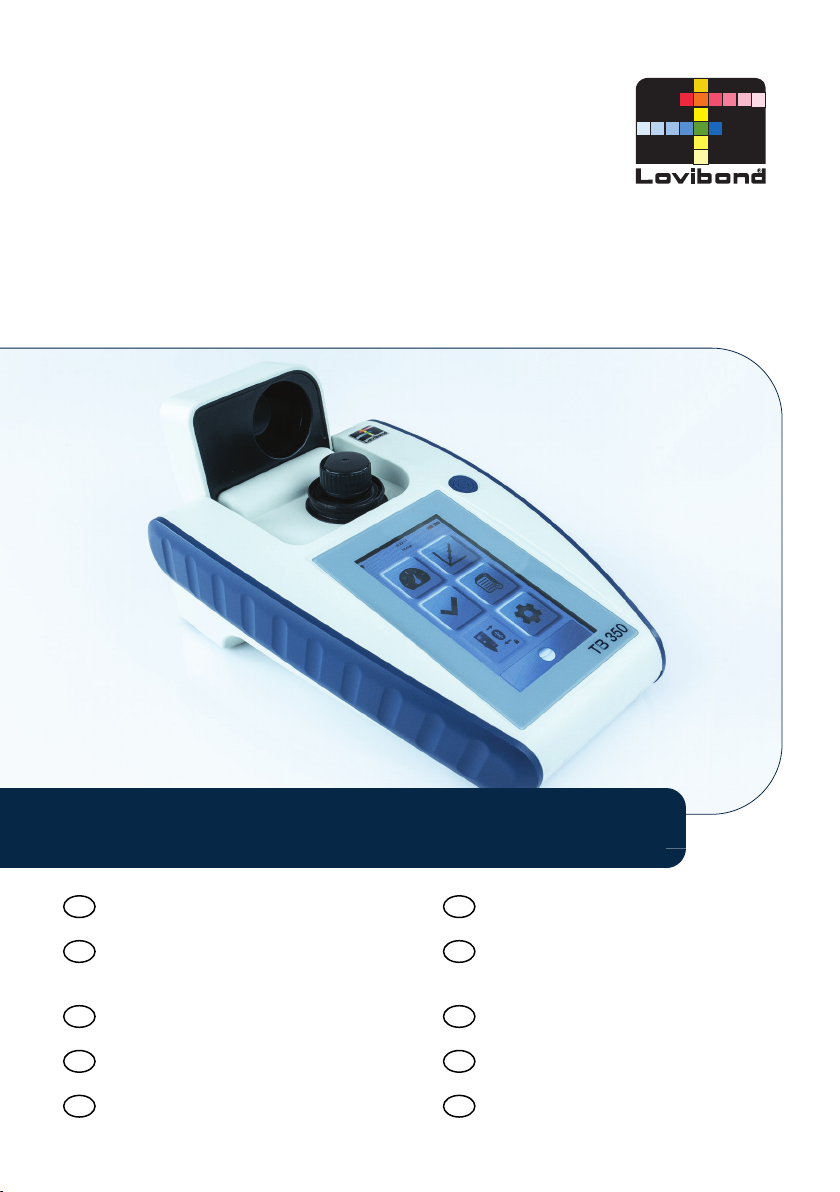
Lovibond®Water Testing
Tintometer®Group
Turbidimeter
TB 350
EN
Quick Start Guide....................3
DE
Kurzanleitung........................ 28
ES
Guía de inicio rápido.............54
FR
Guide de démarrage
rapide......................................80
PT
Guia de Início Rápido..........107
IT
Manuale breve..................... 133
NL
Snelstartgids........................159
TR
Hızlı başlangıç Kılavuzu..... 185
RU
Краткое руководство
пользователя..................... 211
ZH
快速启动指南......................... 237

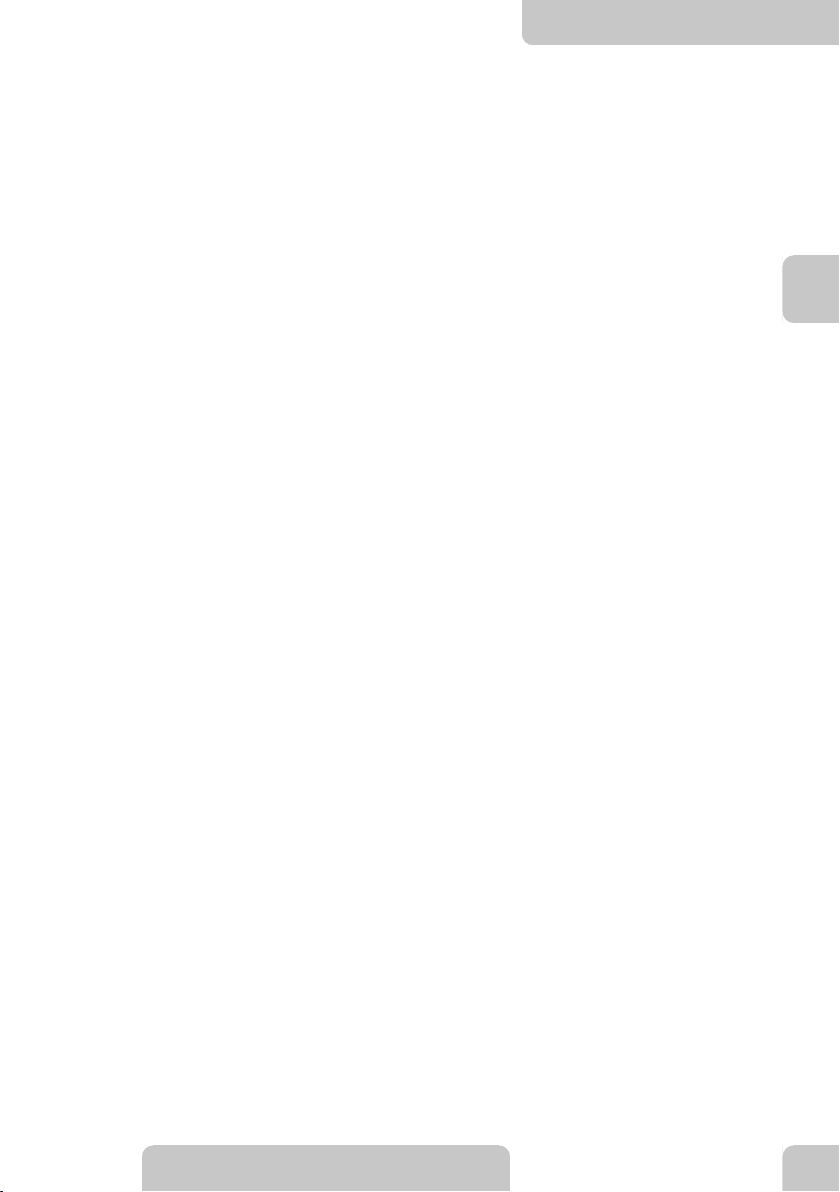
1 Introduction
ENTB 350 3
EN
1 Introduction
1.1 General Information
1.1.1 Read instructions before use
This manual provides important information on the safe operation of the product. Please
read this manual carefully and familiarize yourself with the product before use.
1.1.2 Purpose of the Product
The TB Series Portable Turbidimeter isdesigned to analyze aqueous samples that are
collected into a glass vial that is then capped. The vial is prepared for measurement
using a scrupulous technique to minimize interferences from dust and scratches. Once
prepared, the vial is placed in the instrument for measurement.
The instrument can be used in the laboratory or taken to the field to perform
measurements on samples as they are collected.
The handling of this turbidimeter should be done with care during any transport. If
the instrument is taken into the field, the carrying case should be used. If used for
regulatory applications, consultation with the local regulatory authorities is advised to
ensure the correct model of instrument is selected.
1.1.3 Authorized use
The manufacturer's liability and warranty for damage is voided with improper use, failure
to follow this manual, use by unqualified personnel, or unauthorized changes to the
product.
The manufacturer is not liable for costs or damages that arise from the user or third
parties due to the use of this product, especially in cases of improper use of the product
or misuse or faults in the connection of the product.
The manufacturer assumes no liability for print errors.
1.1.4 Requirements for safe use
Note the following points for safe use of the unit:
• If the equipment is used in a manner not specified by the manufacturer, the protection
provided by the equipment may be impaired.
• The product may only be used according to the authorized use specified above.
• The product may only be supplied with power by the energy sources mentioned in this
operating manual.
• The product may only be used under the environmental conditions mentioned in this
operating manual.
• The product must not be opened or modified.
The product must not be used if:
• it is visibly damaged (e.g. after being transported)
• it was stored under adverse conditions for a lengthy period of time (storage conditions,
see Chapter "Specifications")
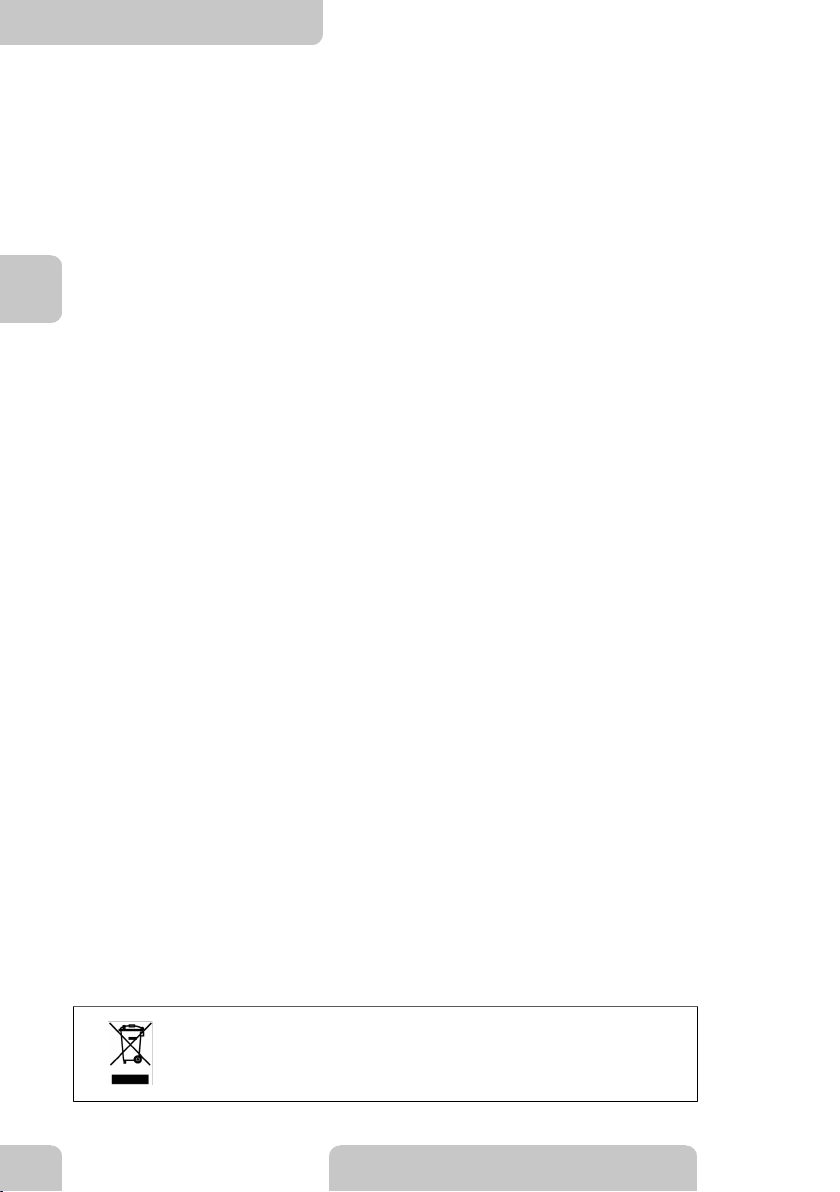
1 Introduction
ENTB 3504
EN
Prerequisites for safe use of the plug-in power supply unit
Observe the following points for safe use:
• Check for visible damage before use. If damaged, do not put into operation.
• Use only in dry rooms.
• Handle only with dry hands.
• Only the power supply recommended by the manufacturer may be used.
• The product must not be opened or modified.
• Only the USB-C cable recommended by the manufacturermay be used to power the
device.
1.1.5 Keep instructions
The manual must be kept in the vicinity of the product so you can always find the
information you need.
1.1.6 User qualification
The operating personnel must be able to understand and correctly implement the safety
labels and safety instructions on the packages and inserts of the products.
The user must be capable and able to read and understand this manual in order to
familiarize themselves with the handling and to ensure safe use.
1.1.7 Handling of hazardous chemicals
Chemical and/or biological hazards may exist where this product is used. Abide by all
governing laws, regulations and protocols when using this product.
For the development of products, Lovibond® pays close attention to safety. Some
hazards from dangerous substances cannot be avoided. If self-produced tests or
solutions are used, the responsibility concerning any risks caused by those tests or
solutions lies with the user (personal responsibility).
For your own protection, for turbidity standards greater than 5 NTU, wearing protective
gloves or goggles is recommended. Observe the relevant safety data sheet.
The safety datasheets of the chemicals comprise all instructions on safe handling,
occurring hazards, preventive actions and actions to take in hazardous situations.
1.1.8 Disposal notes
Dispose of the batteries and electrical devices at a suitable facility according to local
legal requirements.
It is illegal to dispose of the batteries with household waste.
Within the European Union, the batteries are removed at a specialized treatment center
at the instrument's end of life.
Instruments marked with this symbol must not be disposed of in
normal domestic waste.
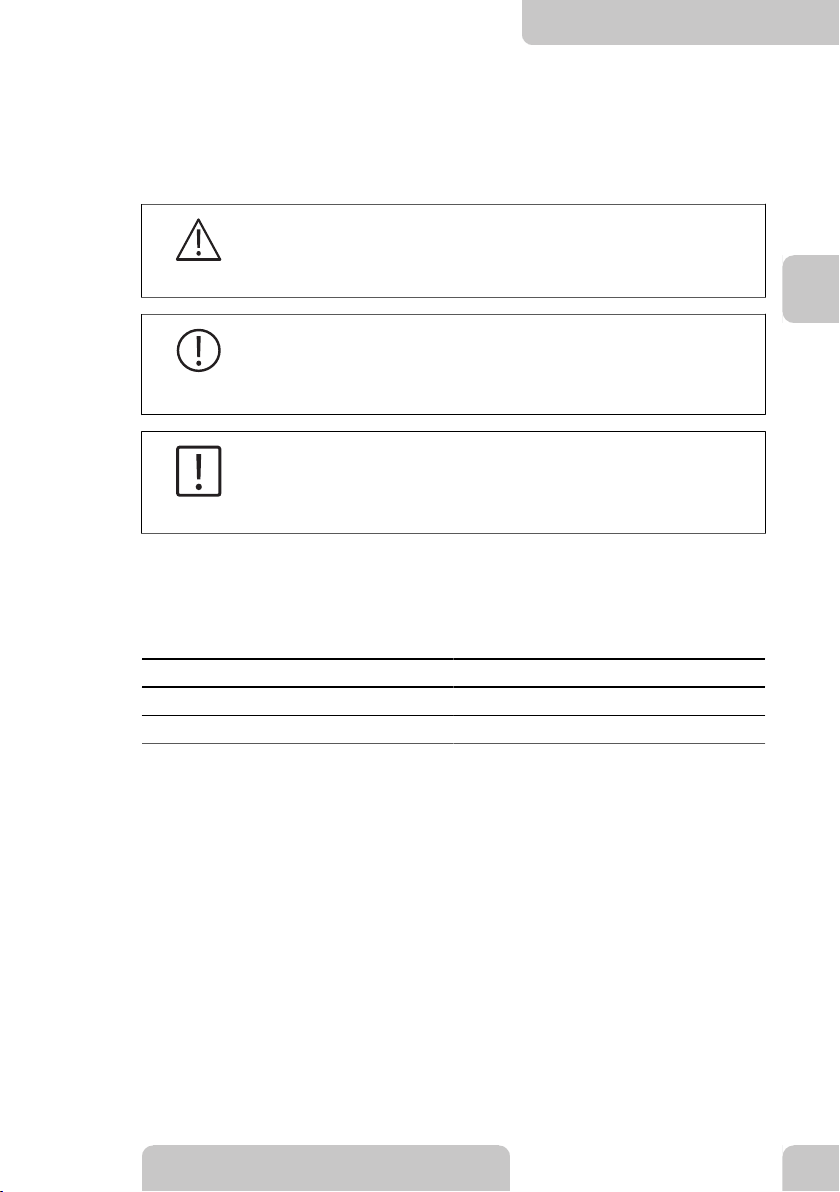
1 Introduction
ENTB 350 5
EN
1.2 List of all used signs in the document
The following symbols are used in this manual to identify sections that require special
attention:
Danger!
A hazard exists that will result in death or severe injury if not
avoided.
Warning!
Improper handling of certain reagents can cause damage to your
health. In any case follow the safety labels on the packing, the safety
instructions of the package insert and available SDS. Protective
measuresspecified there have to be followed exactly.
Caution!
A hazard exists that may result in minor or moderate injury.
1.3 Abbreviations
Abbreviation Definition
NTU Nephelometric Turbidity Unit
FNU Formazin Nephelometric Units
mg/l Milligram per liter

2 Product overview
ENTB 3506
EN
2 Product overview
2.1 Guide to symbols
• Labels attached to the product should be strictly observed to avoid personal injury or
damage to the product. Refer to this chapterfor information regarding the nature of the
danger or risk before taking any action where such label is present.
For professional users in the European Union:
If you wish to discard electrical and electronic equipment (EEE),
please contact your dealer or supplier for further information.
For disposal in countries outside of the European Union:
This symbol is only valid in the European Union (EU). If you wish to
discard this product please contact your local authorities or dealer
and ask for the correct method of disposal.
2.2 Certification
EMC Conducted and
radiated emissions
CISPR 11
(Class A Limits)
CE mark
EMC Immunity EN 61326-1
(Industrial limits)
CE mark
Safety EN 61010-1 TÜV safety mark
FCC FCC Class A FCC mark
FCC Class A Notice
This device complies with Part 15 of the FCC Rules. Operation is subject to the following
two conditions:
• This device may not cause harmful interference.
• This device must accept any interference received, includinginterference that may
cause undesired operation.
Note: This equipment has been tested and found to comply with the limits for a Class
A digital device, pursuant to Part 15 of the FCC Rules. These limits are designed to
provide reasonable protection against harmful interference when the equipment is
operated in a commercial environment. This equipment generates, uses and can radiate
radio frequency energy and, if not installed and used in accordance with the instruction
manual, may cause harmful interference to radio communications. Operation of this
equipment in a residential area is likely to cause harmful interference in which case the
user will be required to correct the interference at their expense.

2 Product overview
ENTB 350 7
EN
Shielded Cables
Caution!
Connections between the system and its peripherals must be made using
shielded cables in order to maintain compliance with FCC radio frequency
emission limits.
Modifications
Caution!
Any modifications made to this device that are not approved by
Tintometer may void the authority granted to the user by the FCC to
operate this equipment.
DOC Class A Notice - Avis DOC, Class A
This Class A digital apparatus meets all requirements of the Canadian Interference-
Causing Equipment Regulations.
2.3 Features
Laboratory accuracy meets portability
The Lovibond® TB Series eliminates the complexities in turbidity measurement. This
new technology provides the highest level of accuracy, operational and regulatory
efficiencies.
• Touchscreen interface for ease of operation
• Guided routine procedures to eliminate errors
• Straightforward data management protocols to ensure data integrity
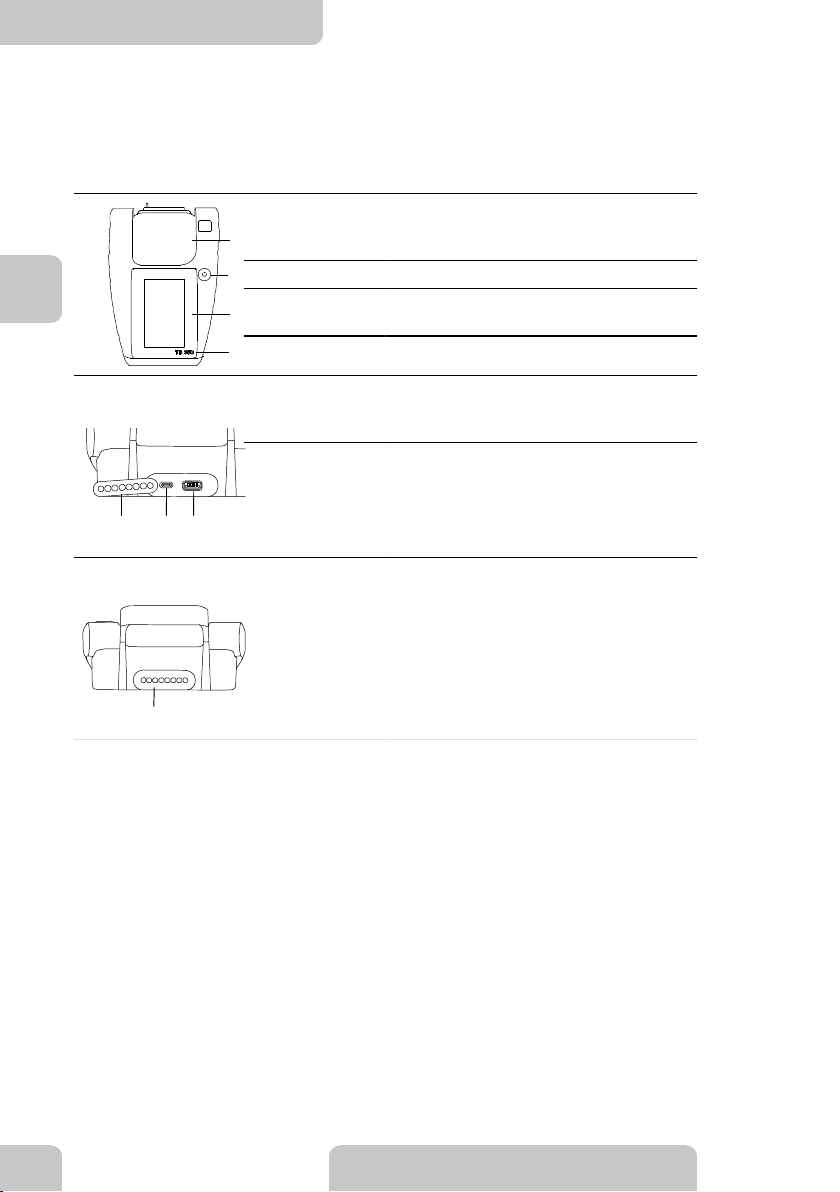
2 Product overview
ENTB 3508
EN
2.4 Instrument view
Position Description Function
1. Lid When lifted, allows the user to place
the sample cell in the instrument for a
reading.
2. Power button Powers the instrument ON and OFF.
3. Touch Screen Displays the user interface of the
instrument.
1
2
3
4
4. Model Number Identifies instrument version.
5. USB-C Port Supplies power to the instrument from
an external source or will re-charge the
battery pack accessory (if installed).
756
6. USB-A Port Supports external USB-A device for
functions such as data transfer or
backups.
7
7. Plug Used to cover USB-C and USB ports
when connections are not in use.

3 Commissioning
ENTB 350 9
EN
3 Commissioning
3.1 Operating environment
The instrument can be used in any indoor or outdoor environment that is deemed safe
for an operator to perform the analysis.
The instrument can accept aqueous samples from 0 to 70 °C.
The instrument should be level± 15 °when performing a measurement.
The instrument should be placed on a level surface to achieve the best measurement
performance.
3.2 Contents of delivery
Inspect items to ensure no damage has occurred during shipment. If there is damage or
something is missing, please contact local distributor immediately.
TB 350 IR 350 WL
Instrument X X
Silicone Oil, 15 ml X X
Microfiber Cloth X X
2 x Sample Cells X X
Screwdriver X X
Brush X X
Case with insert X X
Quick Start Guide X X
Certificate of Conformity X X
Warranty Booklet X X
4 x AA Batteries X X
Rechargeable Battery Pack
USB-C Cable
AC Power Supply
Adapter for US, UK and EU Plugs
T-CAL® Standard, 5 NTU X X
T-CAL® Standard, 20 NTU X X
T-CAL® Standard, 800 NTU X X
T-CAL® Standard, 2000 NTU X
T-CAL® Standard, 4000 NTU X X

3 Commissioning
ENTB 35010
EN
3.3 Inserting and replacing the batteries
When using batteries
Step Description
1Use a screwdriver to remove the four screws on the back of the
instrument and remove the panel.
2Insert four AA batteries in the correct orientation.
3Attach the panel back onto the instrument.
Caution!
• Only use the approved type: alkaline manganese battery,
LR6, with 1.5V voltage.
• Remove empty batteries from the unit as soon as possible.
• If the unit is not used for a long time, remove the batteries
from the unit.

3 Commissioning
ENTB 350 11
EN
When using rechargeable batteries
A.
B.
1
2
Step Description
1Use a screwdriver to remove the four screws on the back of the
instrument, remove the panel and the battery tray.
2Insert the rechargeable battery pack in the correct orientation.
3Attach the panel back onto the instrument.
Warning!
Rechargeable battery accessory is compatible with
instrument serial number 23041000 and higher. For
instruments with serial numbers prior to 23041000 please
contact Lovibond® for details on how to use this accessory.

4 Operation
ENTB 35012
EN
4 Operation
4.1 First start up
1. Welcome Screen
Initial screen user sees upon first power on.
Press > button
2. Select Language
Select desired language to set.
Press > button
3. Set Date and Time
Choose between 12- and 24-hour format.
Change values using up and down arrows.
Press > button
4. Password
Set a user-selected password to implement security features on
instrument.
Press save button.
If no password is desired, select "Skip".
Press > button
5. Default Units
Select desired unit type to set.
Press > button
6. Contact Details
Enter instrument owner information.
Press save button.
If no details are desired, select "Skip".
Press > button
7. Summary Screen
Review of initial setting.
Press < to change setting before proceeding.
Press > to proceed with the Home Screen.
User can select task to perform with instrument.

4 Operation
ENTB 350 13
EN
4.2 List of control elements and their function
4.2.1 Display Overview
12:36
1
2
3
PTV
Description Function
1 Status Bar Displays the icons and labels that are universal including Time,
Bluetooth®, USB, Security, Light Source & Power.
2 Action Area Area that displays application steps and interaction.
3 Home Bar Used primarily for navigation, to start or save or dismiss actions &
return Home.

4 Operation
ENTB 35014
EN
Icon Description
Measurement Mode
Calibration Mode
Verification Mode
Data Logs
Bluetooth connection to PTV process turbidimeter (not available
for TB 350)
Instrument settings
4.3 Measurement
4.3.1 Measurement Overview
11
22
33
44
55
66
77
0.86
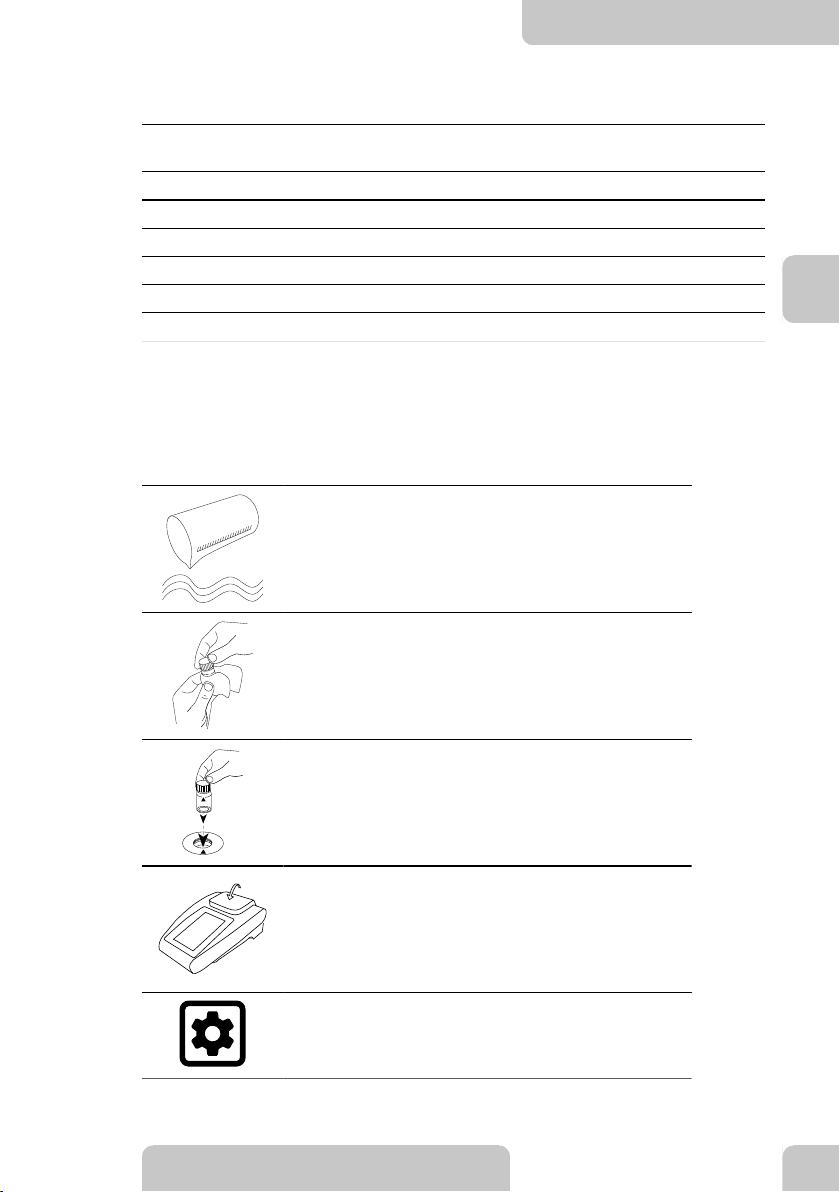
4 Operation
ENTB 350 15
EN
Description Function
1 Application Bar Navigation path to help the user through the process
steps.
2 Measurement Value Display of measured sample value with unit type.
3 Settings Settings applied to measurement are displayed.
4 Log Button Creates a Log when pressed.
5 Measurement Button Starts a measurement when pressed.
6 Settings Button Used to change settings.
7 Home Button Returns user to home screen.
4.3.2 Performing a Measurement
Please prepare the sample cells included in the scope of delivery before
measurement. Make sure that the sample cells are free of stains, scratches
or blemishes.
1. Collect sample
Ensure sample is representative (well mixed).
Glassware should be free of stains, scratches or other
blemishes.
Rinse collection vessel at least two times with sample
prior to sample collection.
2. Prepare sample cell
Using a lint free cloth, dry the exterior of the sample
vial.
Use silicone oil to minimize stray light reflections.
3. Insert vial into instrument
Ensure sample is bubble free.
Invert slowly to mix. Do not shake.
4. Close lid
Measurement will not be allowed without lid in place.
5. Check settings
Ensure the measurement settings are correct.
Settings for measurement cannot be changed after
measurement occurs.
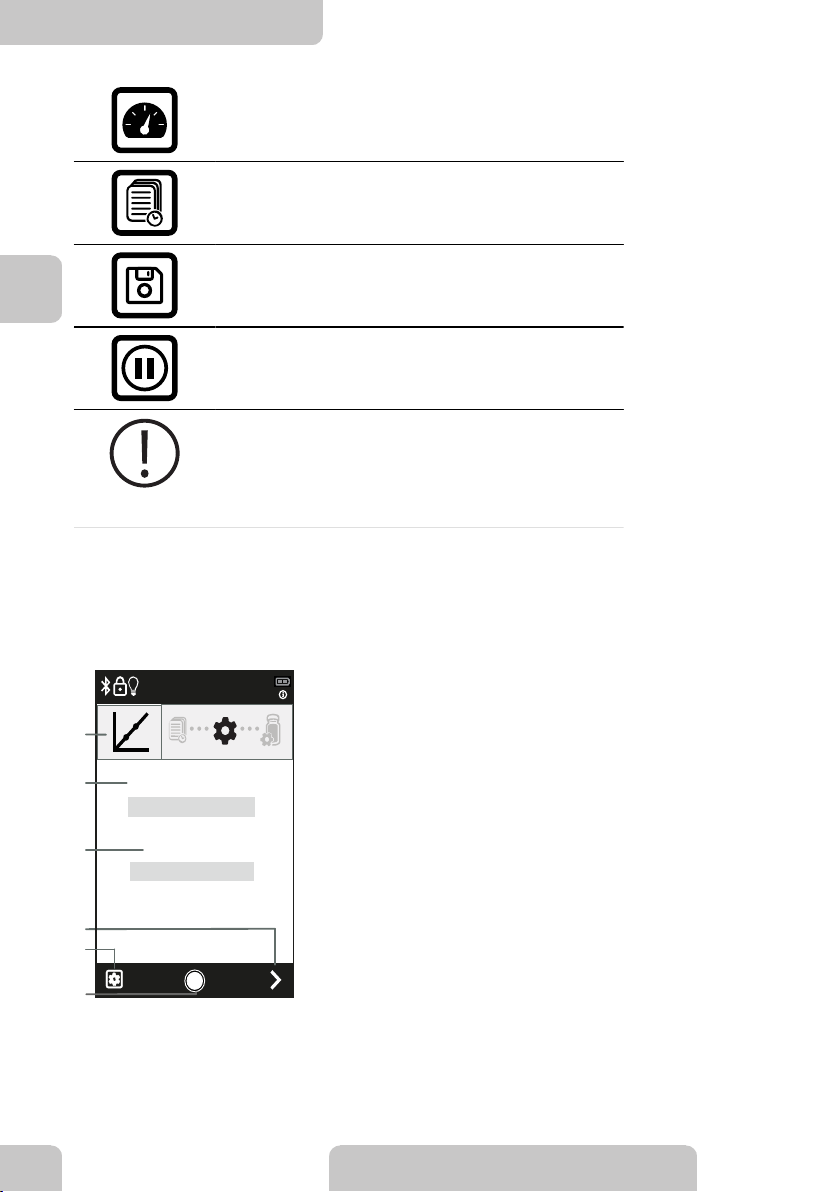
4 Operation
ENTB 35016
EN
6. Press measure button
Starts Measurement.
7. Data Log
Enter Data Log to save measurement.
8. Save measurement
If desired, press Save Button in order to create a
measurement log
9. Pause
Pauses the measurement in "continuous"
measurement mode.
Warning!
• Do not bring any objects into the measuring chamber
except the cuvettes intended for the measurements.
• Do not bring any liquids into the chamber.
4.4 Calibration
4.4.1 Calibration Overview
4
5
6
12:36
Calibration
T-CAL 0-4000 NTU
Calibration Curve:
1
2
3Standard Set:
None
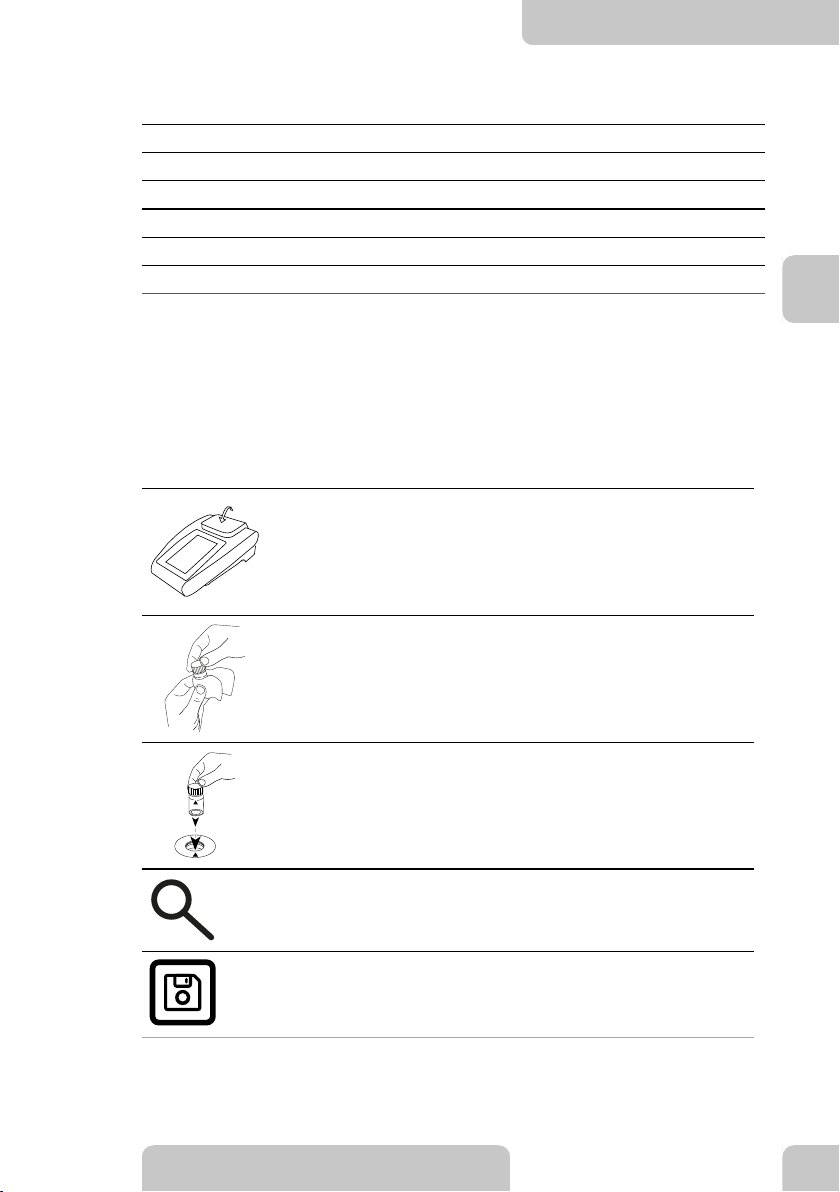
4 Operation
ENTB 350 17
EN
Description Function
1 Application Bar Breadcrumb to help the user through the process steps.
2 Calibration Curve Specifies calibration type.
3 Standard Set Unique identifier of standard set.
4 Settings Button Used to change settings.
5 Home Button Returns user to home screen.
6 Next Button Progress to next screen.
4.4.2 Performing a Calibration
Please prepare the T-CAL® standards included in the scope of delivery before
calibration. Make sure that the T-CAL® vials are free of stains, scratches or
blemishes.
• T-CAL® standards for TB 350 IR: 20 / 800 / 4000 NTU
• T-CAL® standards for TB 350 WL: 20 / 800 / 2000 / 4000 NTU
1. Zero Adjustment:
Sets zero standard.
2. Prepare Vial:
Oil sample vial if necessary.
3. Insert Standard:
Insert standard value specified on screen.
User will insert series of various turbidity standards to complete
calibration.
4. Modal:
Represents active process.
5. Log Summary:
Press Save Button to save log.
Press Cancel Button to return to beginning of calibration
process.

5 Maintenance
ENTB 35018
EN
5 Maintenance
5.1 Recommended maintenance schedule
Task Do Do not
1. Clean
measurement
chamber
2. Clean instrument
display
1. Ensure the measurement
chamber is clean and dry prior
to measurement. Use a dry
microfiber cloth to remove
impurities.
2. Wipe touchscreen with a dry or
slightly damp microfiber cloth.
1. Spray or pour any
fluid directly into
the measurement
chamber.
2. Measure a
sample that is not
tightly capped.
Clean exterior
housing
Clean the outer housing with a mild
detergent solution or diluted alcohol.
Always rinse vials with turbidity-free
water after use.
Use excessive
silicone oil that has
not been wiped from
the vial. A single
bead is all that is
necessary.
Fill vial with DI water. Cap vial to
prevent formation of water spots.
Leave sample cells
uncapped to air dry.
Sample Cell Storage
& Care
Wipe outside of vial dry with a
microfiber cloth.
Use any vial that has
visible imperfections,
including pits,
scratches, or cracks.
Battery Replacement It is suggested to remove batteries if
instrument is stored for more than 30
days to prevent battery leakage.
Use unspecified type
of battery.
Calibrate as needed under the
following conditions:
1. Verification failure.
2. Maintenance of optical or
electronic systems are performed.
3. As required by regional regulatory
authorities.
Use expired
standards.
Calibration
Carefully follow the instructions
preparation and use of standards.
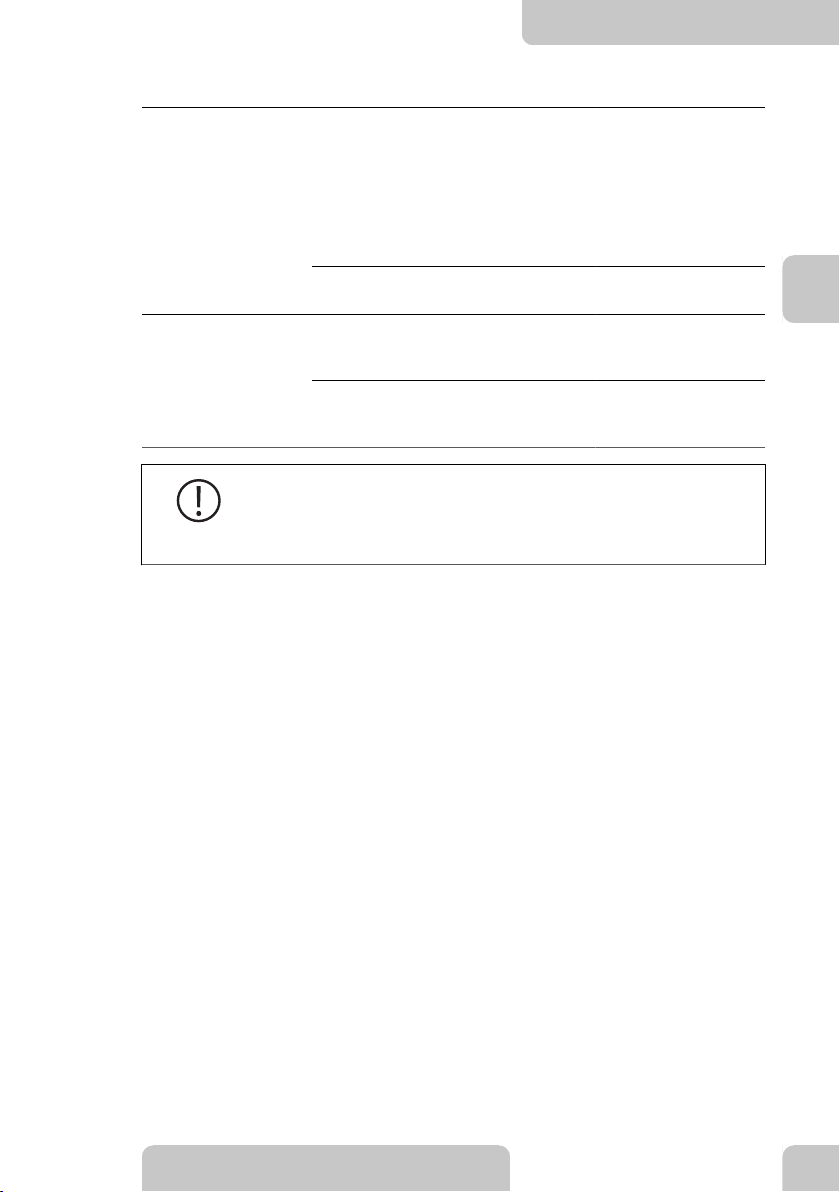
5 Maintenance
ENTB 350 19
EN
Task Do Do not
Verify instrument performance under
the following conditions:
1. After performing a calibration.
2. Per internal quality control
procedures.
3. As required by regional regulatory
authorities.
Use expired
standards.
Verification
Carefully follow the instructions for
preparation and use of standards.
Ensure connector plugs are in place
when not in a laboratory environment.
Store instrument
without connector
plugs in place.
Connectors
Transport or support
instrument via a
connector cable.
Warning!
Improper handling of certain reagents can cause damage to your
health. In any case follow the safety labels on the packing, the safety
instructions of the package insert and available SDS. Protective
measuresspecified there have to be followed exactly.

6 Troubleshooting
ENTB 35020
EN
6 Troubleshooting
6.1 Error messages and what to do
Symptom Possible Cause Solution
Overrange The turbidity of the sample is
beyond the measuring range
of the instrument.
• Dilute the sample
• Verify calibration using a
high-range standard.
Under range The turbidity of the sample is
below the detection limit of
the instrument
• Repeat the stray light
measurement(zero
adjustment) as instructed
ensuring the sample lid is
closed.
• Repeat the calibration
after the stray light was
determined.
Instrument does not
turn on
Batteries are defective
Batteries are not inserted
correctly
• Replace batteries with a
complete new set.
“Save” button for a
function does not
appear, so a log
cannot be created.
Required information is
missing
Ensure that the user initials
and all other required fields
are properly addressed.
Instrument will not
take a measurement
Lid is not closed Close the lid.
Low battery
notification
Battery is below 20% Replace or recharge batteries
Instrument settings
cannot be accessed
by user
Instrument security protocol
is in place
Enter the password to unlock
settings and calibration
functions
Calibration Error Sample vials were not
cleaned prior to calibration
• Re-wash sample vials
using the procedure in
the manual. Store vials as
prescribed in the manual.
• Check expiration date of
standard
Other manuals for Lovibond TB 350
2
Table of contents
Languages:
Other Tintometer Test Equipment manuals

Tintometer
Tintometer Lovibond Floc-Tester User manual
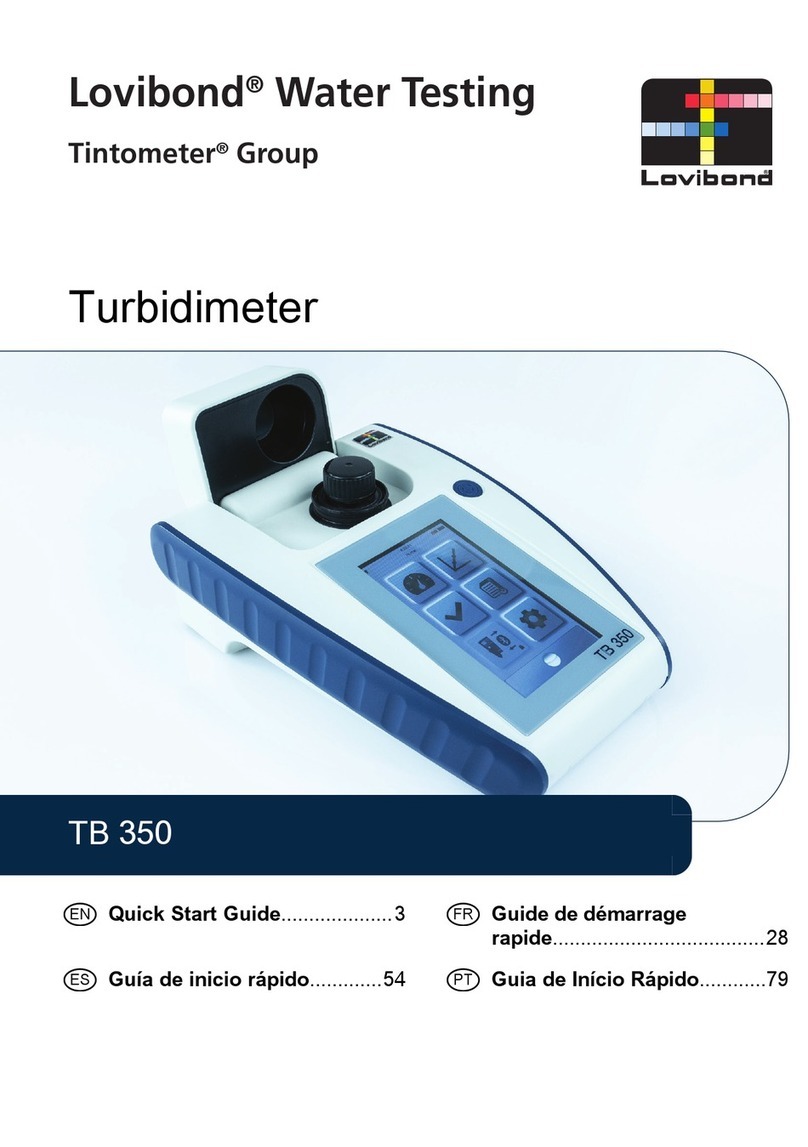
Tintometer
Tintometer Lovibond TB 350 User manual
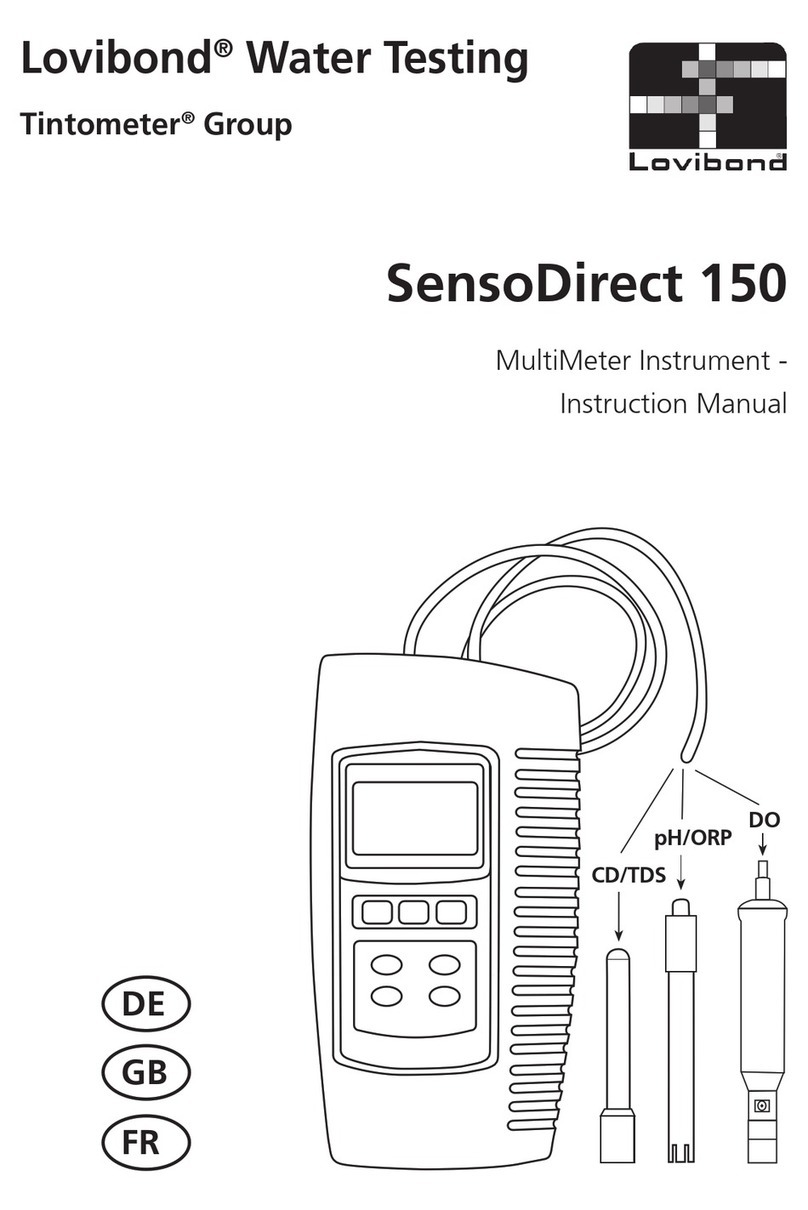
Tintometer
Tintometer Lovibond SensoDirect 150 User manual

Tintometer
Tintometer Lovibond RD125 User manual

Tintometer
Tintometer Lovibond MD100 User manual
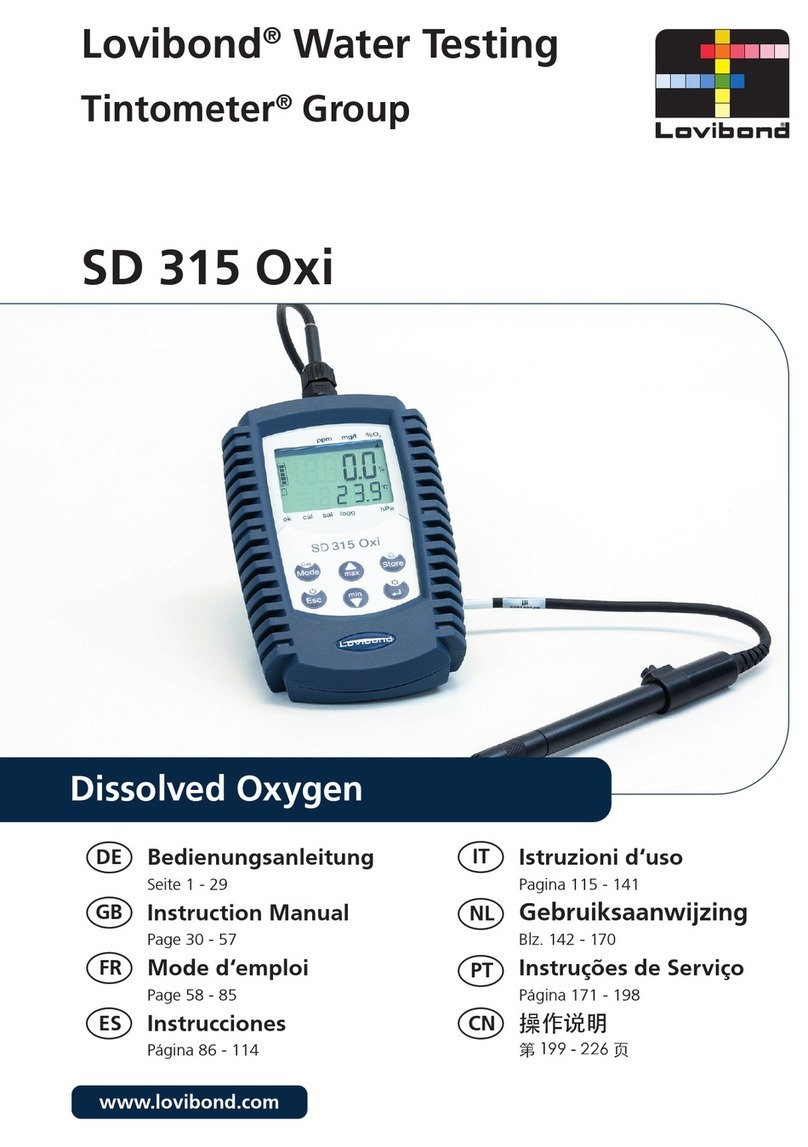
Tintometer
Tintometer Lovibond SD 315 Oxi User manual

Tintometer
Tintometer Lovibond SensoDirect pH110 User manual

Tintometer
Tintometer Lovibond TB 250 WL User manual
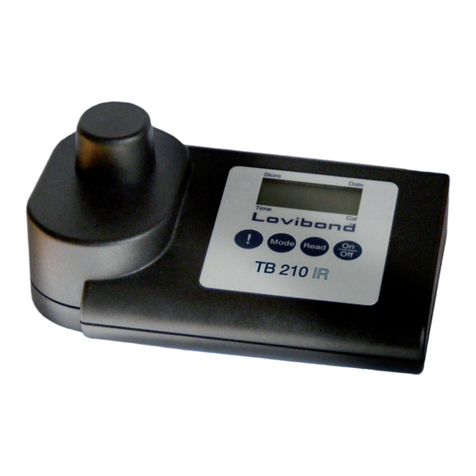
Tintometer
Tintometer Lovibond TB210 IR User manual