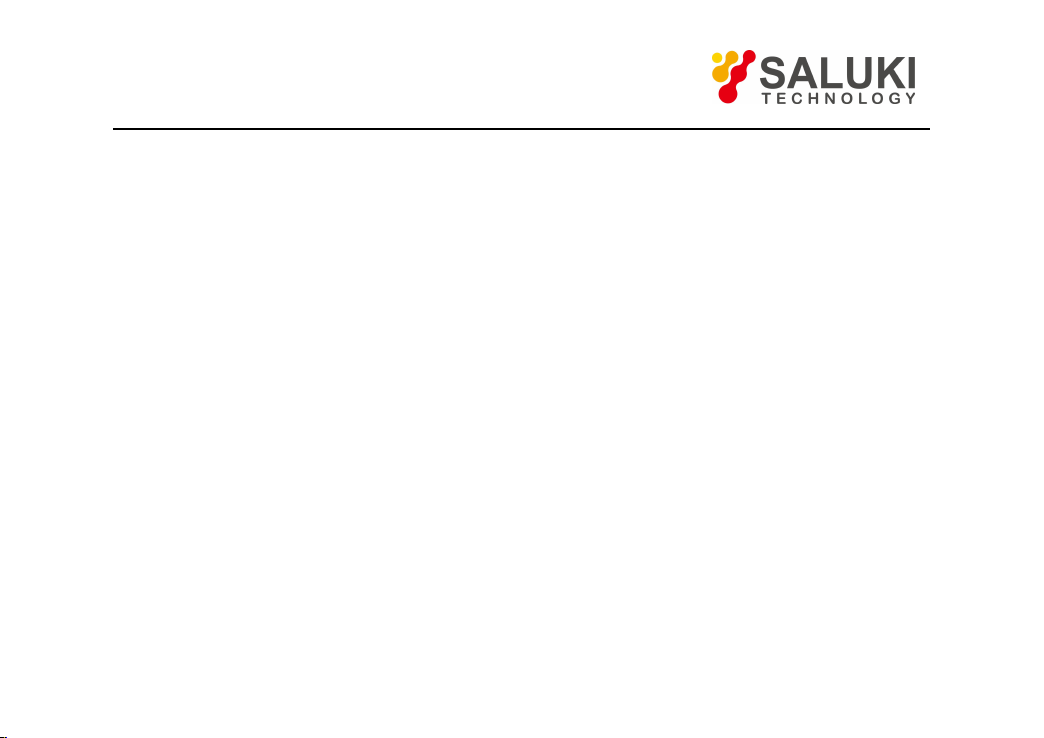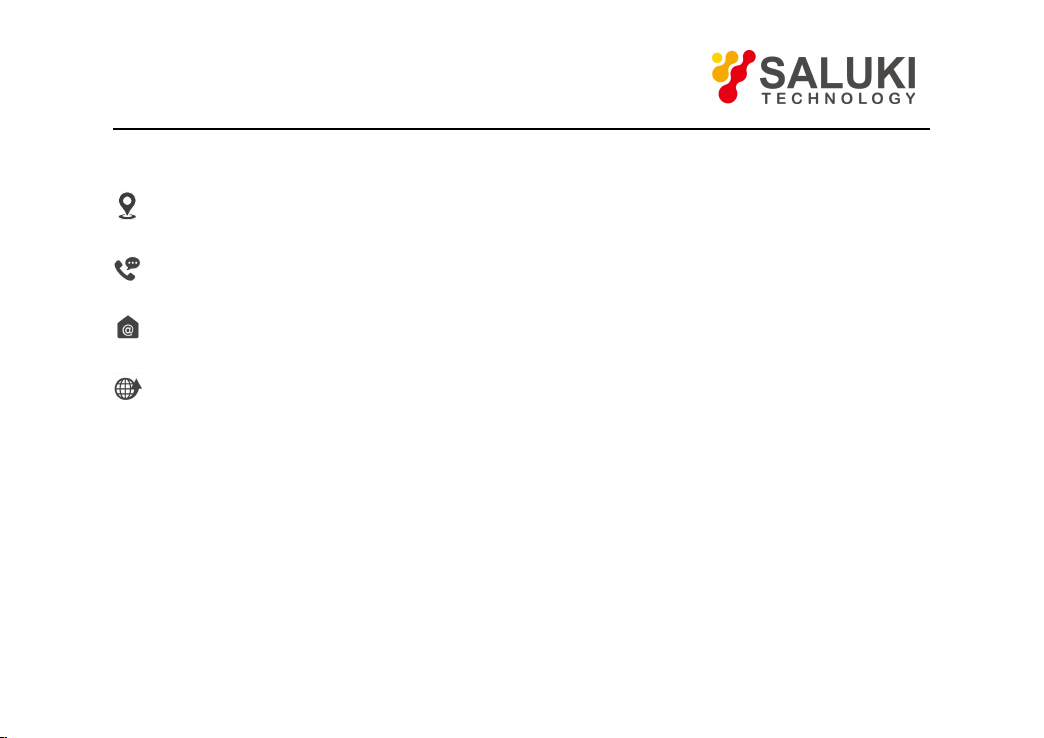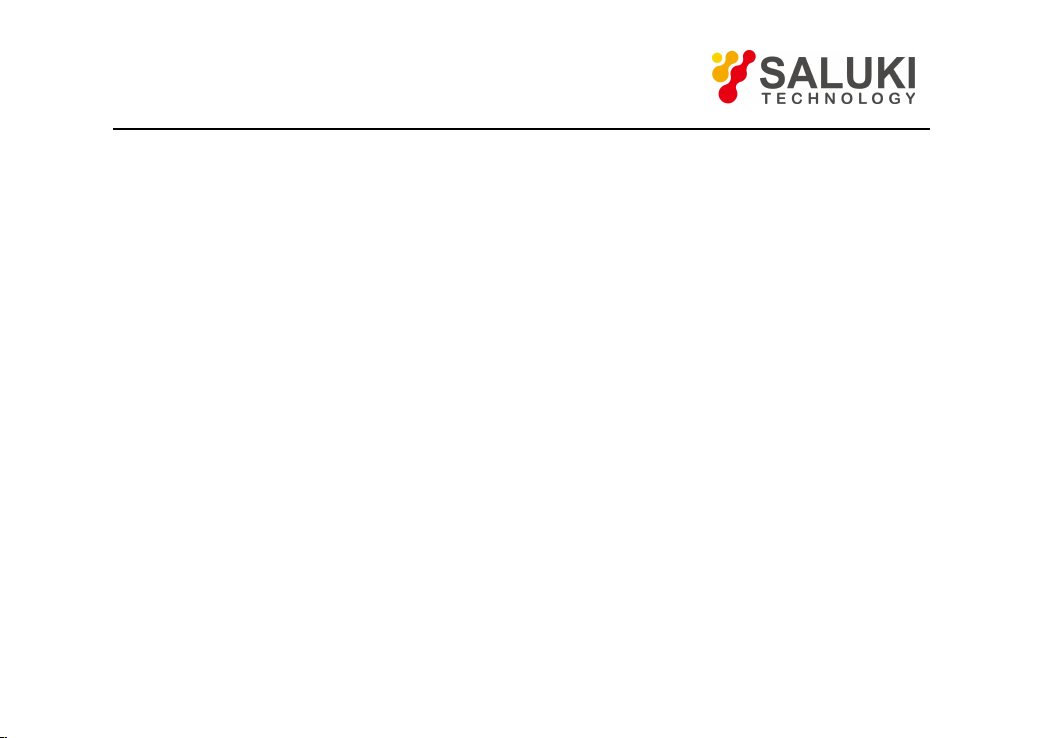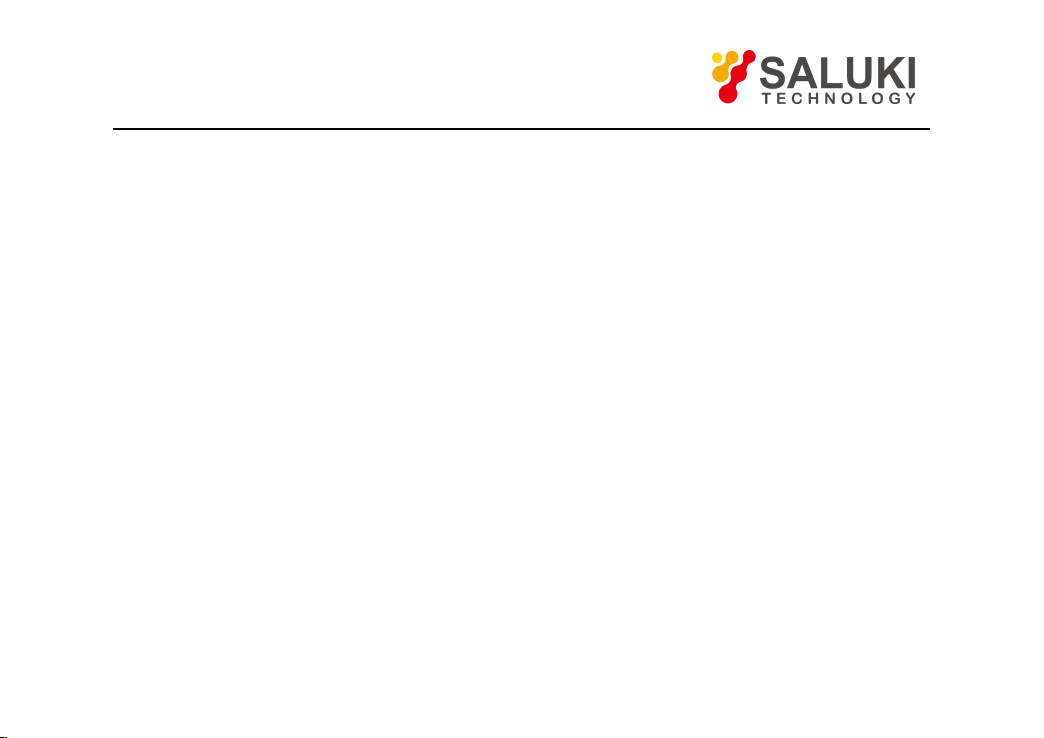4.6 Automatic inspection of optical fiber....................................................................... 17
4.7 Splicing procedures.................................................................................................. 18
4.8 Magnification function of the screen........................................................................22
Chapter 5 Splicing Mode..............................................................................................24
5.1 Display of the current splicing mode........................................................................24
5.2 Selection of the splicing mode..................................................................................25
5.3 Parameter in general splicing....................................................................................26
Chapter 6 Splicing Options..........................................................................................29
Chapter 7 Heating Mode..............................................................................................32
7.1 Selection for heating mode....................................................................................... 32
7.2 Edit the heating mode............................................................................................... 33
7.3 Delete heating mode................................................................................................. 35
Chapter 8 System Maintenance...................................................................................37