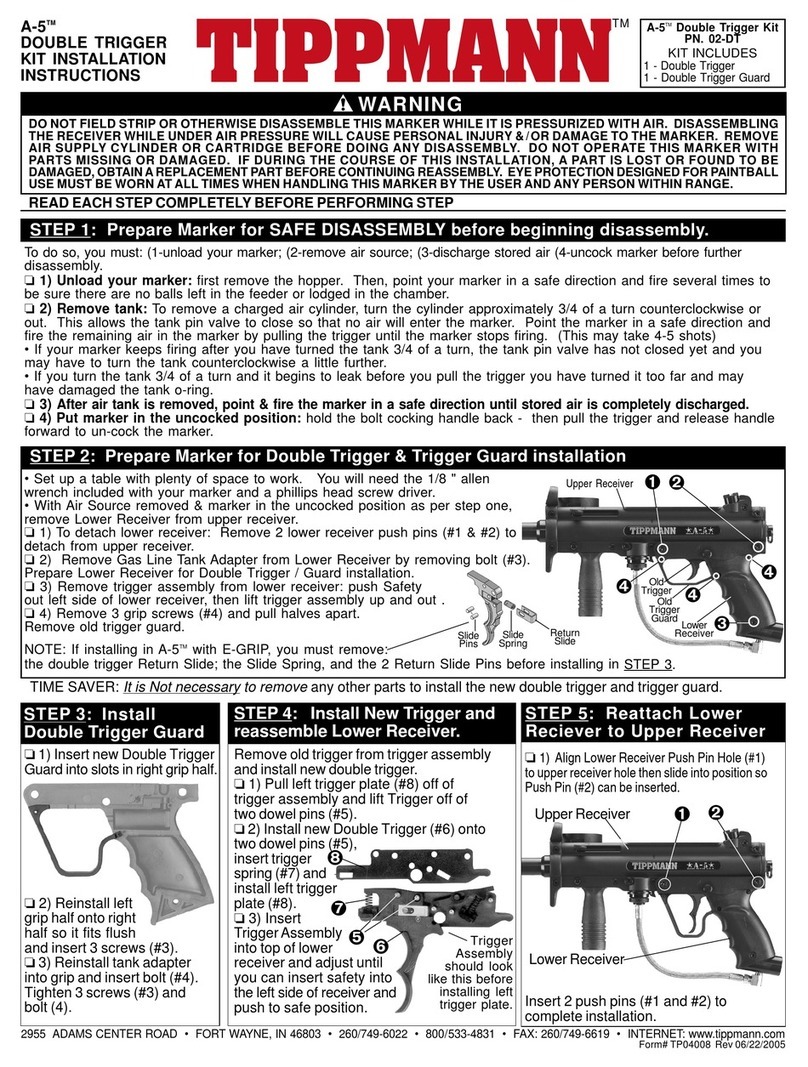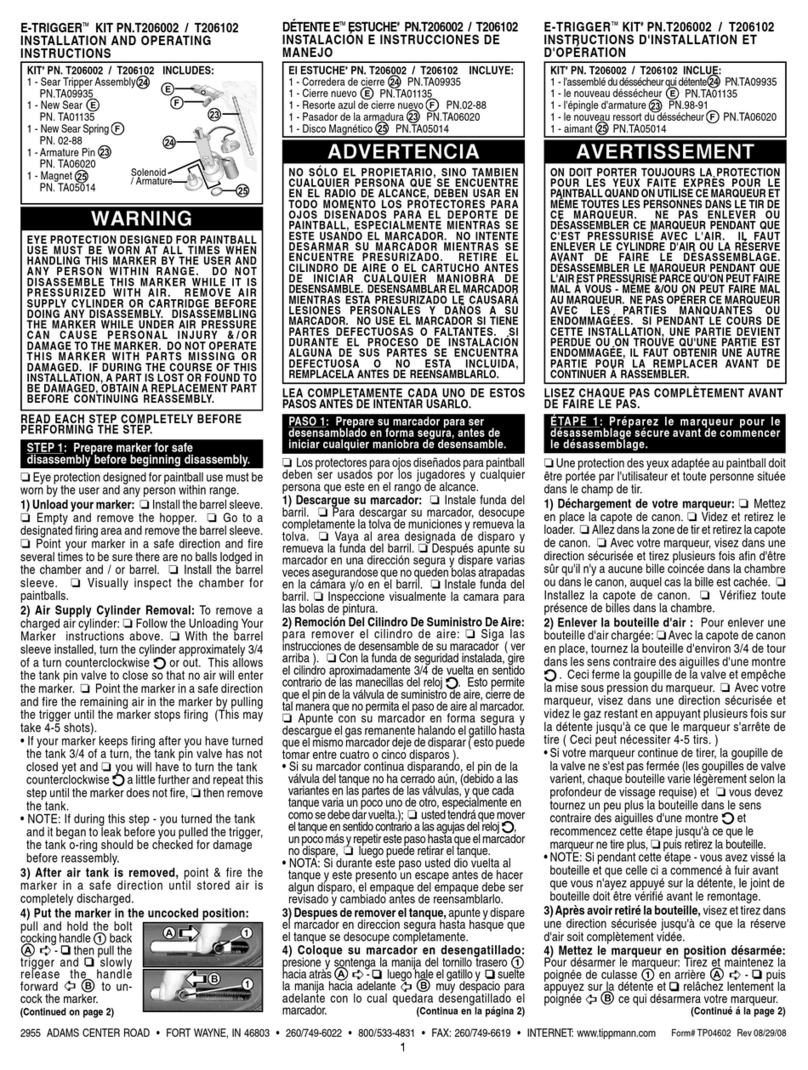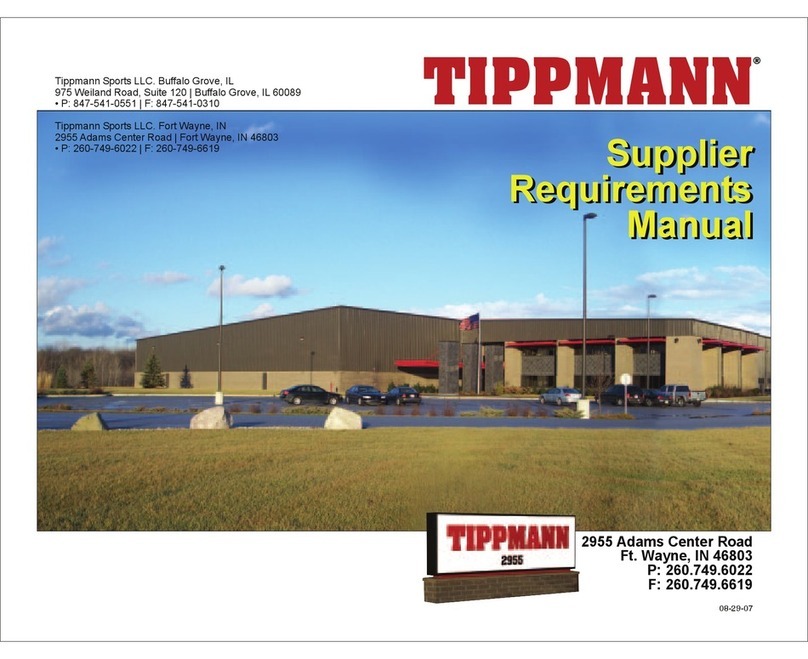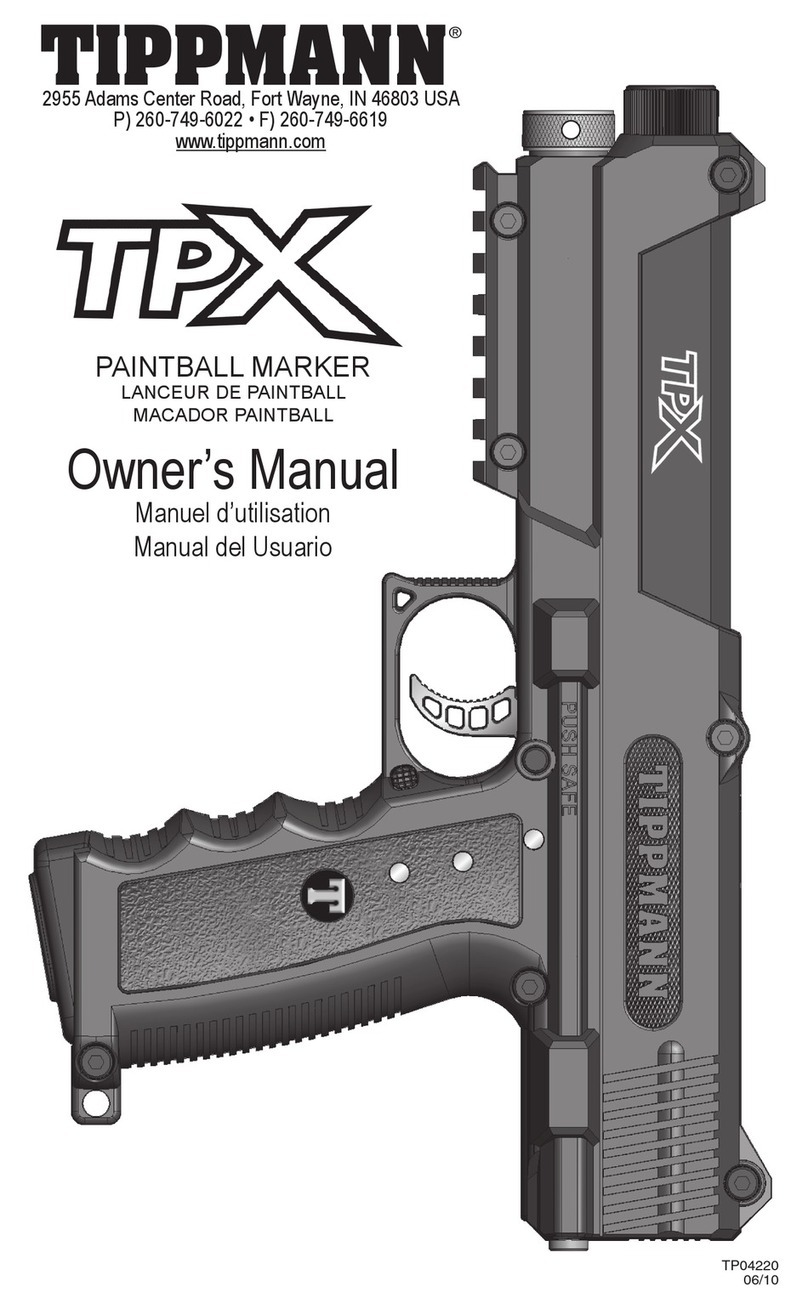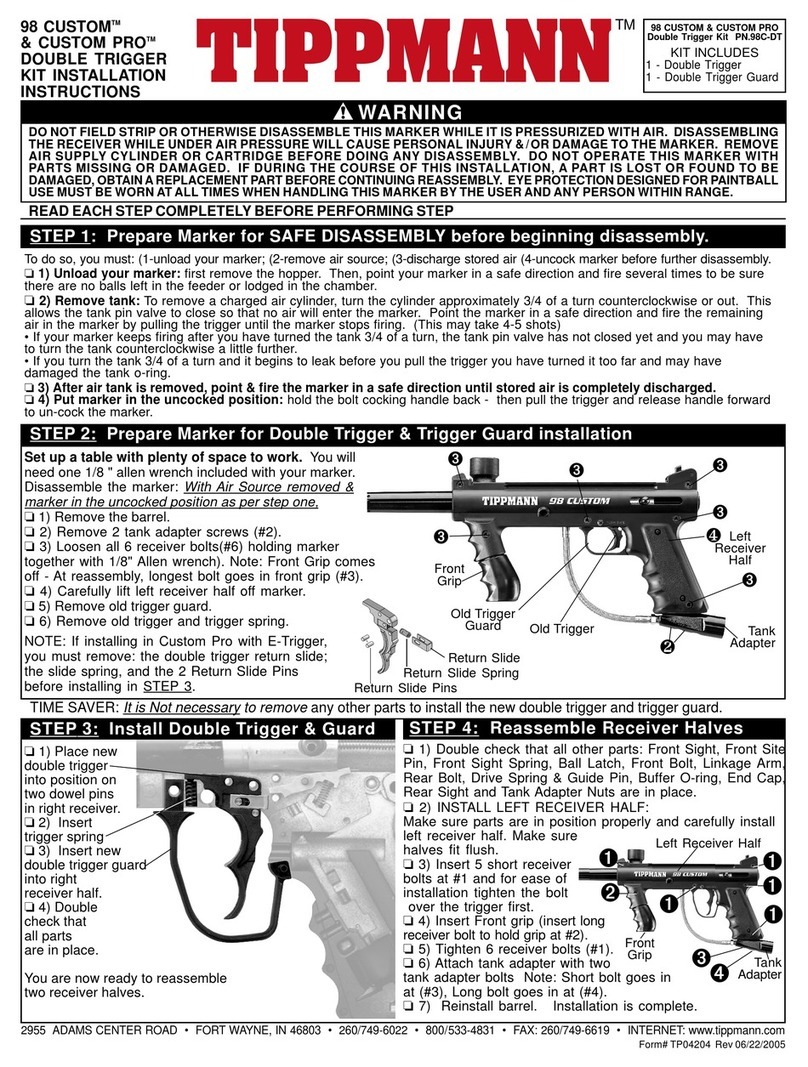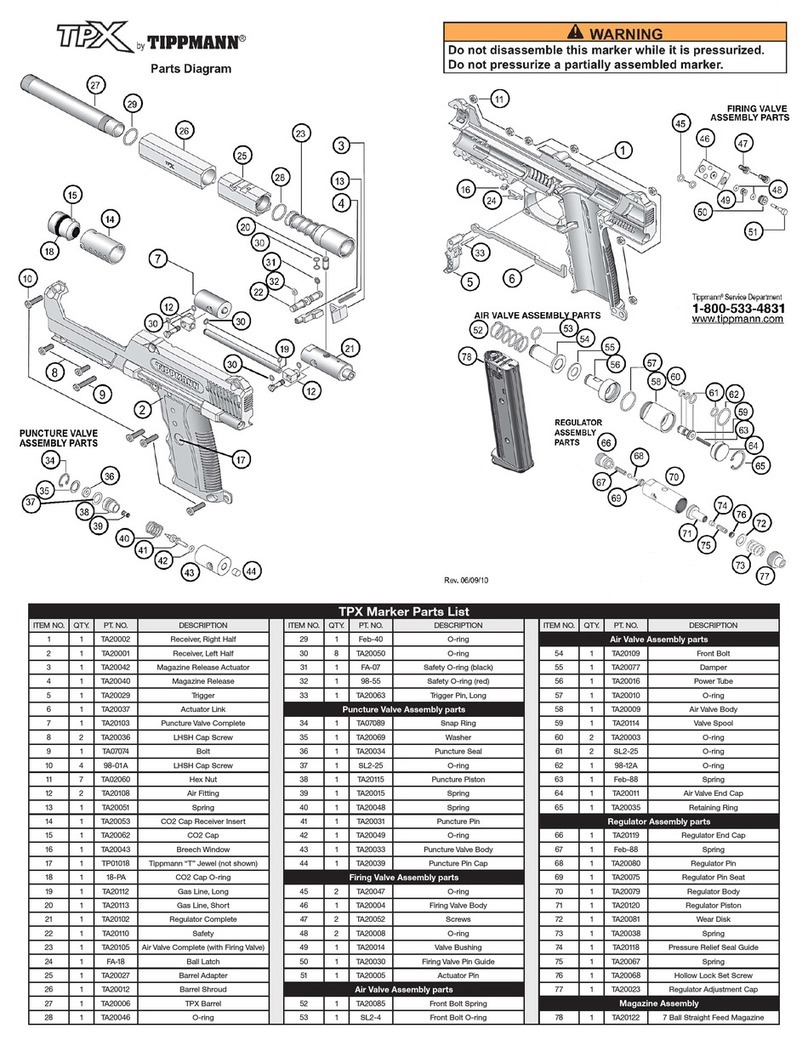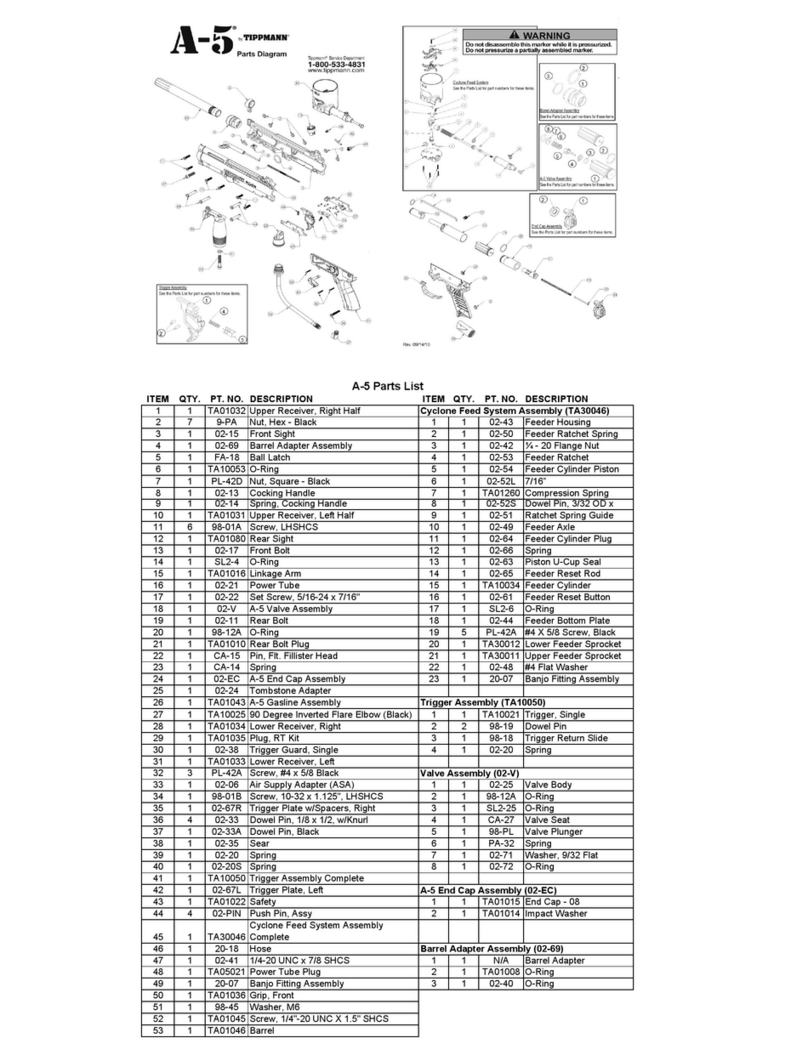Mode Adjustment
Top Access Opening
• With screwdriver, turn the
Mode Adjustment switch to select
desired firing mode setting.
(5 Carefully remove battery clip (E) from old
battery and place it on new battery. NOTE:
battery terminals only fit one way in clip.
(6 Make sure battery wires coming out of lower
receiver are in slot (B) beside armature pin (C).
(7 Make sure armature pin is properly
positioned (C) in lower receiver and slides
freely up and down.
(8 Insert attached battery into lower receiver bottom first (F)
with clip wires facing (E) back of receiver and to the right.
Warning: Make sure battery wires are not sitting on shelf
(G) where trigger assembly will rest.
(9 Reinstall Trigger Assembly: Insert assembly and line up
safety holes - insert safety from left (H) to hold in place.
The lower receiver is now ready for attachment to upper
receiver. Follow “Steps 5, 6, 7 and 8” on front page to
complete the installation.
FIRING MODE SETTING....... FIRING RESPONSE DESCRIPTION:
0 = NO OPERATION.............. no response.
1 = SEMI AUTO ..................... Fires one shot for each pull of the trigger.
2 = NO OPERATION.............. no response.
3 =AUTO RESPONSE .......... Fires one shot for each pull or release of
the trigger. If the trigger is held for an extended period, when the
trigger is released no shot is fired.
4 = NO OPERATION.............. no response.
5 = FULL AUTO...................... Fires shots repeatedly as long as the
trigger is held.
6 = NO OPERATION.............. no response.
7 = 3 SHOT ............................ Fires either a 3 shot burst when the trigger
is held or if trigger is released before 3 shot cycle is complete - firing
stops at that point of cycle.
8 = NO OPERATION.............. no response.
9 = TURBO ............................ Fires one shot for each pull of the trigger
until the time between trigger pulls is below .25 seconds - it then
goes to one shot for each pull or release of the trigger.
TURNING ON & OFF
SELECTING
FIRING MODE
• Turn the Rate of Fire Switch
clockwise to increase the rate
of fire.
• Turn the Rate of Fire Switch
counterclockwise to slow
the rate of fire.
clockwise to
increase the
rate of fire
counterclockwise
to slow the rate
of fire
SELECTING RATE OF FIRE
A-5TM E-GRIPTM - ELECTRIC TRIGGER KIT TUNING AND OPERATING INSTRUCTIONS
DO NOT OPERATE THIS MARKER WITH PARTS MISSING OR DAMAGED.
If during the course of installation a part is lost or found to be damaged,
obtain a replacement part before continuing reassembly. H
BCD
EF
GTrigger Switch
Top
View
TROUBLESHOOTING:
Lower Access Opening
Problem: If you pull the trigger and marker does not fire.
1) Check to be sure safety is off.
2) Make sure sufficient air supply is hooked up to marker
3) Firing Mode may be set to “= NO OPERATION”
- With screw driver, turn Mode adjustment (access through
top hole in lower receiver) 1 position (click) try trigger again.
4) Battery may be disconnected - Check battery clip connection
5) Battery may be bad - replace battery.
6) Internal wire may be disconnected.
- Inspect wire connections inside lower receiver. Do NOT
disassemble this marker while it is pressurized with air.
Remove lower receiver as outlined on front page “Step 1, Step
2, Step 3 and STEP 4”. Remove left grip half (3 screws & tank
adapterbolt) andvisually inspect internal wires for disconnected
wire end. When replacing grip half, be sure wires are positioned
in slot and cutout area so wires are not pinched or sheared.
If a problem still exists, call
Tippmann Service Department at 1-800-533-4831.
E
ON = The E-GRIPTM automatically turns on when you pull the trigger.
OFF = The E-GRIPTM automatically turns off after 10 minutes or so of inactivity.
BATTERY INSTALLATION - 9 VOLT BATTERY:
Step 1: Prepare marker for lower receiver / trigger
assembly removal.
(1 To do so, you must complete the instructions “STEP 1”on the
front page (unload your marker / remove air source / discharge
stored air / uncock marker) before further disassembly.
(EXAMPLE: If you fail to remove the air source before removing
lower receiver, the marker will fire uncontrollably - possibly
resulting in personal injury and damage to the marker).
(2 Remove lower receiver as outlined in “STEP 2” on the front
page(itis not necessary toremovetankadapter to replace battery).
(3 Remove trigger assembly from lower receiver. To do so, push
safety (A) out left side of lower receiver and carefully lift trigger
assemblyout, keeping itintact. (It isnot necessary todisassemble
trigger assembly to replace battery. NOTE: Do not replace sear
spring with spring from old trigger assembly, tensions are
specifically designed for E-GRIPTM Kit and it will not operate
properly if you do so). It is not necessary to disassemble lower
receiver any further to replace battery.
4) Notice how battery wiresfrom inside lower receiverare inslot (B)
beside top of armature pin (C) and the position of the armature pin.
Remove battery from inside lower receiver. Do not jerk it out by
the wires, carefully take it out. If you turn the receiver upside down
the armature pin may come out, this is ok, just be sure to replace it.
Trigger Safety
Left Side
Right Side
Trigger
Switch
Battery Clip
Connector
Armature
Pin
Computer
Board
Capacitor
Wire Connection
points
INTERNAL PARTS:
A-5 E-GRIP
ELECTRIC
TRIGGER
LOWER
RECEIVER
COMPONENT
Mode
Switch
Rate of
Fire Switch
Battery wires in slot
Right Half
Lower Receiver
x
Armature
Solenoid
Trigger
Guard
Cutout area
(under battery)
to position wires for
capacitor & solenoid
Short Spring (red) Long Spring
TRIGGER ASSEMBLY
Right Trigger
plate with parts
shown in position
NOTE:
There is no
Slider, Spring
& Pin.