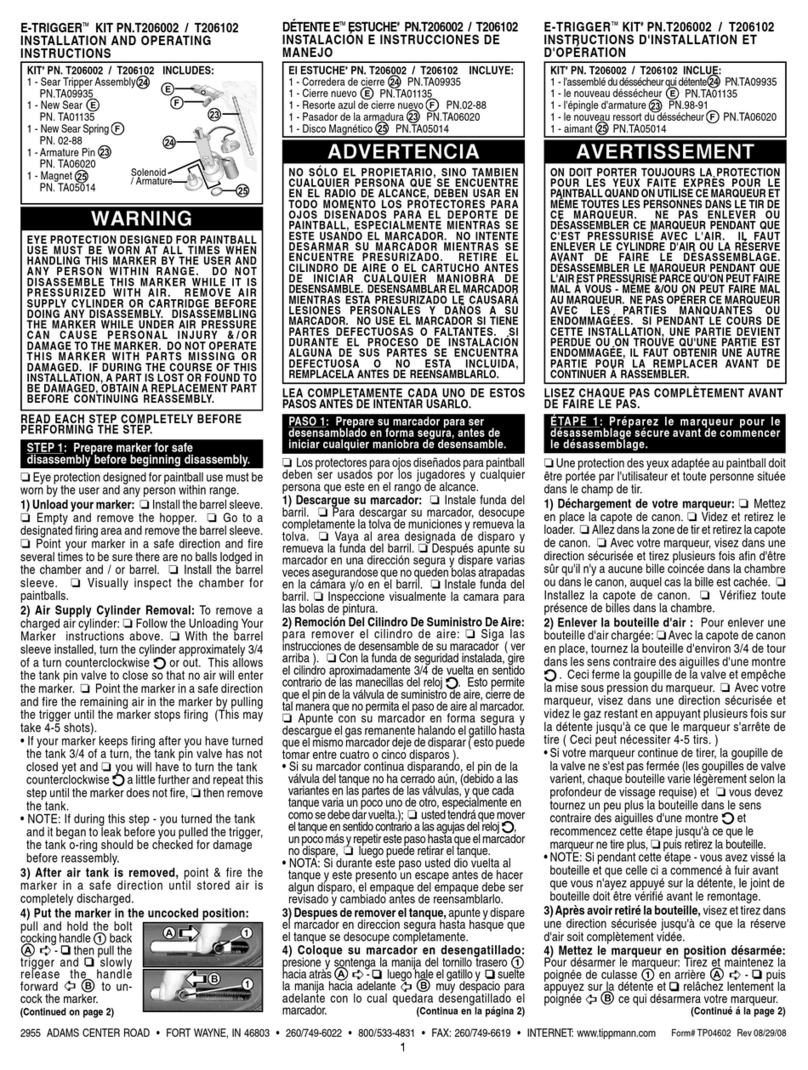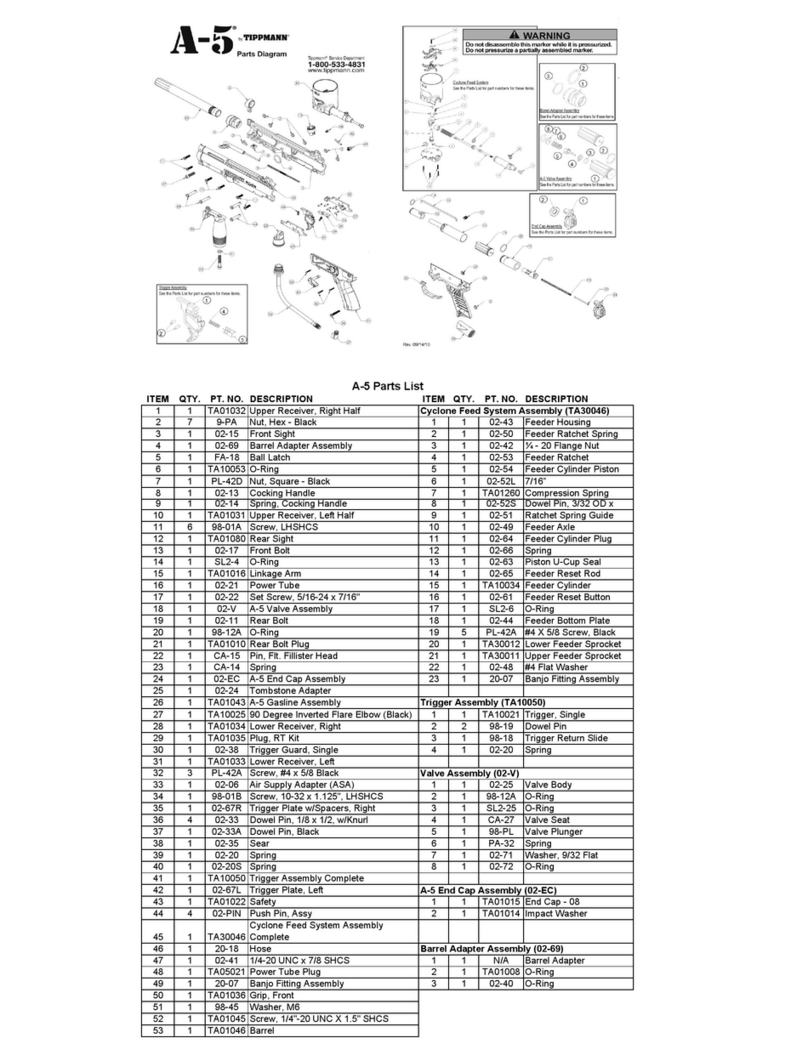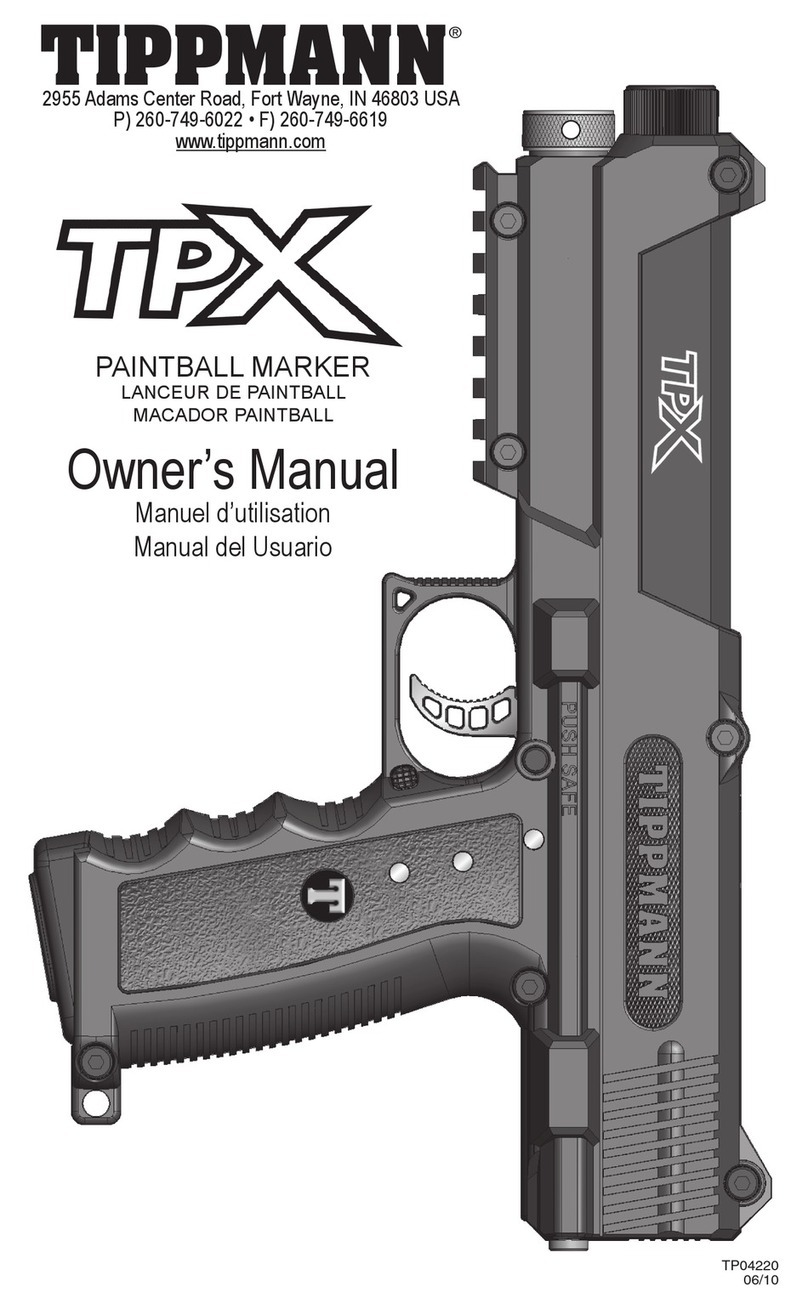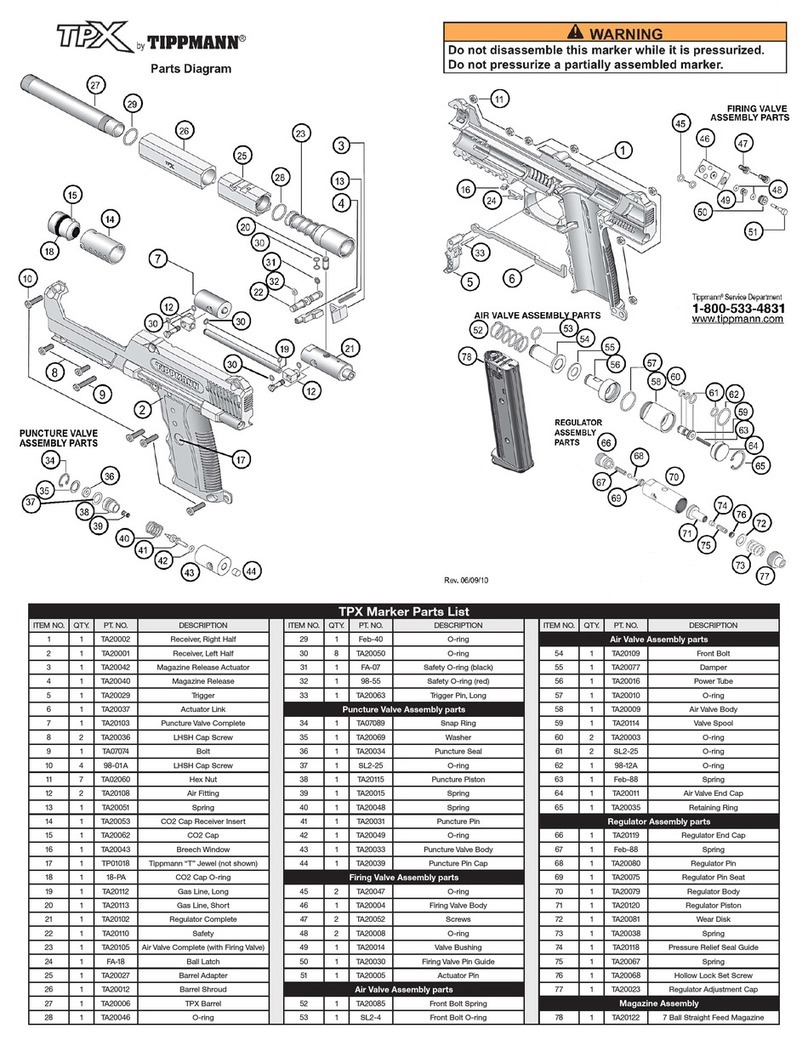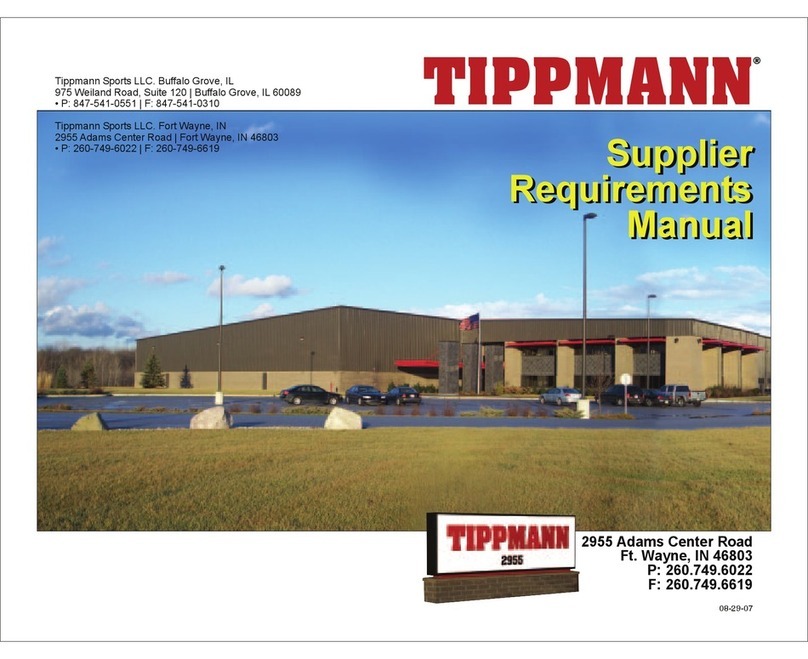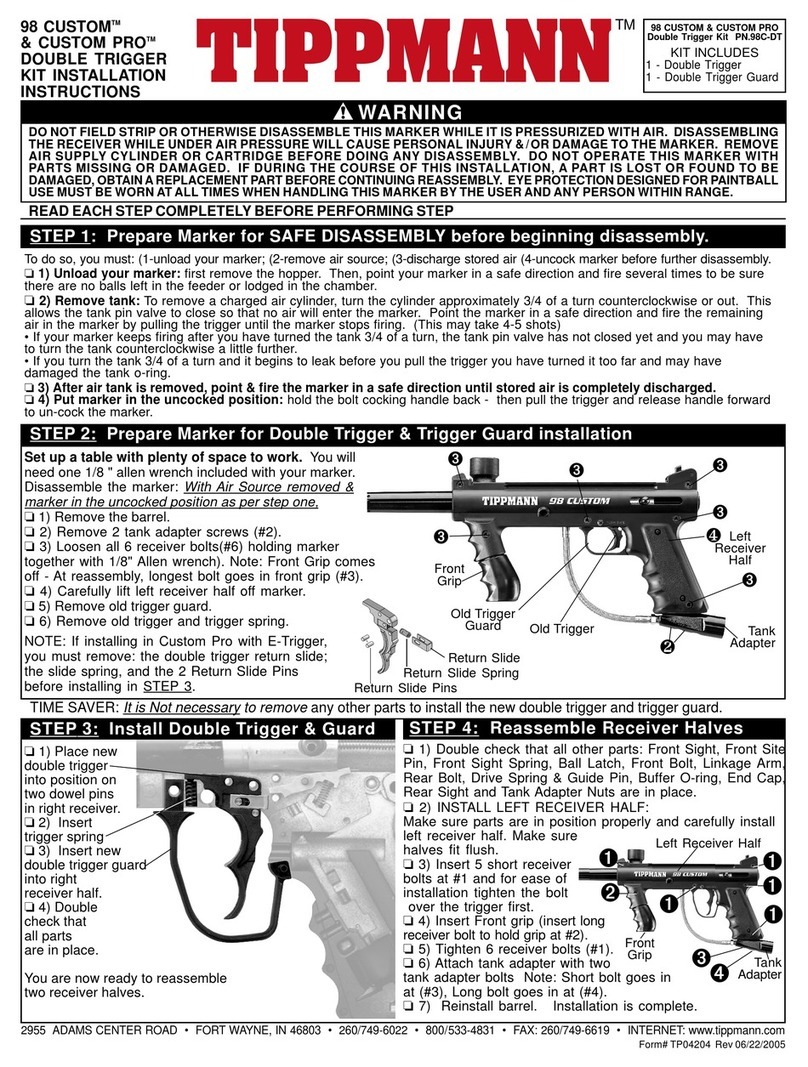Remove old trigger from trigger assembly
andinstallnewdoubletrigger.
❏1) Pull left trigger plate (#8) off of
trigger assembly and lift Trigger off of
twodowelpins(#5).
❏2) Install new Double Trigger (#6) onto
twodowelpins(#5),
inserttrigger
spring(#7)and
install left trigger
plate(#8).
❏3) Insert
TriggerAssembly
into top of lower
receiver and adjust until
you can insert safety into
the left side of receiver and
push to safe position.
• Set up a table with plenty of space to work. You will need the 1/8 " allen
wrench included with your marker and a phillips head screw driver.
• With Air Source removed & marker in the uncocked position as per step one,
remove Lower Receiver from upper receiver.
❏1) To detach lower receiver: Remove 2 lower receiver push pins (#1 & #2) to
detach from upper receiver.
❏2) Remove Gas Line Tank Adapter from Lower Receiver by removing bolt (#3).
Prepare Lower Receiver for Double Trigger / Guard installation.
❏3) Remove trigger assembly from lower receiver: push Safety
out left side of lower receiver, then lift trigger assembly up and out .
❏4) Remove 3 grip screws (#4) and pull halves apart.
Remove old trigger guard.
A-5TM
DOUBLE TRIGGER
KIT INSTALLATION
INSTRUCTIONS
TIME SAVER: It is Not necessary to remove any other parts to install the new double trigger and trigger guard.
STEP 2: Prepare Marker for Double Trigger & Trigger Guard installation
2955 ADAMS CENTER ROAD • FORT WAYNE, IN 46803 • 260/749-6022 • 800/533-4831 • FAX: 260/749-6619 • INTERNET: www.tippmann.com
STEP 5: Reattach Lower
Reciever to Upper Receiver
STEP 3: Install
Double Trigger Guard
TIPPMANN
READ EACH STEPCOMPLETELY BEFORE PERFORMING STEP
DO NOT FIELD STRIP OR OTHERWISE DISASSEMBLE THIS MARKER WHILE IT IS PRESSURIZED WITH AIR. DISASSEMBLING
THE RECEIVER WHILE UNDER AIR PRESSURE WILL CAUSE PERSONAL INJURY &/OR DAMAGE TO THE MARKER. REMOVE
AIR SUPPLY CYLINDER OR CARTRIDGE BEFORE DOING ANY DISASSEMBLY. DO NOT OPERATE THIS MARKER WITH
PARTS MISSING OR DAMAGED. IF DURING THE COURSE OF THIS INSTALLATION, A PART IS LOST OR FOUND TO BE
DAMAGED, OBTAIN AREPLACEMENT PART BEFORE CONTINUING REASSEMBLY. EYE PROTECTION DESIGNED FOR PAINTBALL
USE MUST BE WORNATALL TIMES WHEN HANDLING THIS MARKER BYTHE USER ANDANY PERSON WITHIN RANGE.
To do so, you must: (1-unload your marker; (2-remove air source; (3-discharge stored air (4-uncock marker before further
disassembly.
❏ 1) Unload your marker: first remove the hopper. Then, point your marker in a safe direction and fire several times to
be sure there are no balls left in the feeder or lodged in the chamber.
❏ 2) Remove tank: To remove a charged air cylinder, turn the cylinder approximately 3/4 of a turn counterclockwise or
out. This allows the tank pin valve to close so that no air will enter the marker. Point the marker in a safe direction and
fire the remaining air in the marker by pulling the trigger until the marker stops firing. (This may take 4-5 shots)
• If your marker keeps firing after you have turned the tank 3/4 of a turn, the tank pin valve has not closed yet and you
may have to turn the tank counterclockwise a little further.
• If you turn the tank 3/4 of a turn and it begins to leak before you pull the trigger you have turned it too far and may
have damaged the tank o-ring.
❏ 3) After air tank is removed, point & fire the marker in a safe direction until stored air is completely discharged.
❏ 4) Put marker in the uncocked position: hold the bolt cocking handle back - then pull the trigger and release handle
forward to un-cock the marker.
WARNING
TM
Upper Receiver
Lower
Receiver
Old
Trigger
Old
Trigger
Guard
❏ 1)InsertnewDoubleTrigger
Guard into slots in right grip half.
❏ 2) Reinstall left
grip half onto right
half so it fits flush
and insert 3 screws (#3).
❏ 3) Reinstall tank adapter
into grip and insert bolt (#4).
Tighten 3 screws (#3) and
bolt (4). Insert 2 push pins (#1 and #2) to
completeinstallation.
UpperReceiver
LowerReceiver
❏
1) Align Lower Receiver Push Pin Hole (#1)
to upper receiver hole then slide into position so
Push Pin (#2) can be inserted.
Trigger
Assembly
should look
like this before
installing left
trigger plate.
STEP 4: Install New Trigger and
reassemble Lower Receiver.
STEP 1: Prepare Marker for SAFE DISASSEMBLY before beginning disassembly.
NOTE: If installing in A-5TM with E-GRIP, you must remove:
the double trigger Return Slide; the Slide Spring, and the 2 Return Slide Pins before installing in STEP 3.
A-5TM Double Trigger Kit
PN. 02-DT
KIT INCLUDES
1 - Double Trigger
1 - Double Trigger Guard
Form# TP04008 Rev 06/22/2005
Return
Slide
Slide
Spring
Slide
Pins