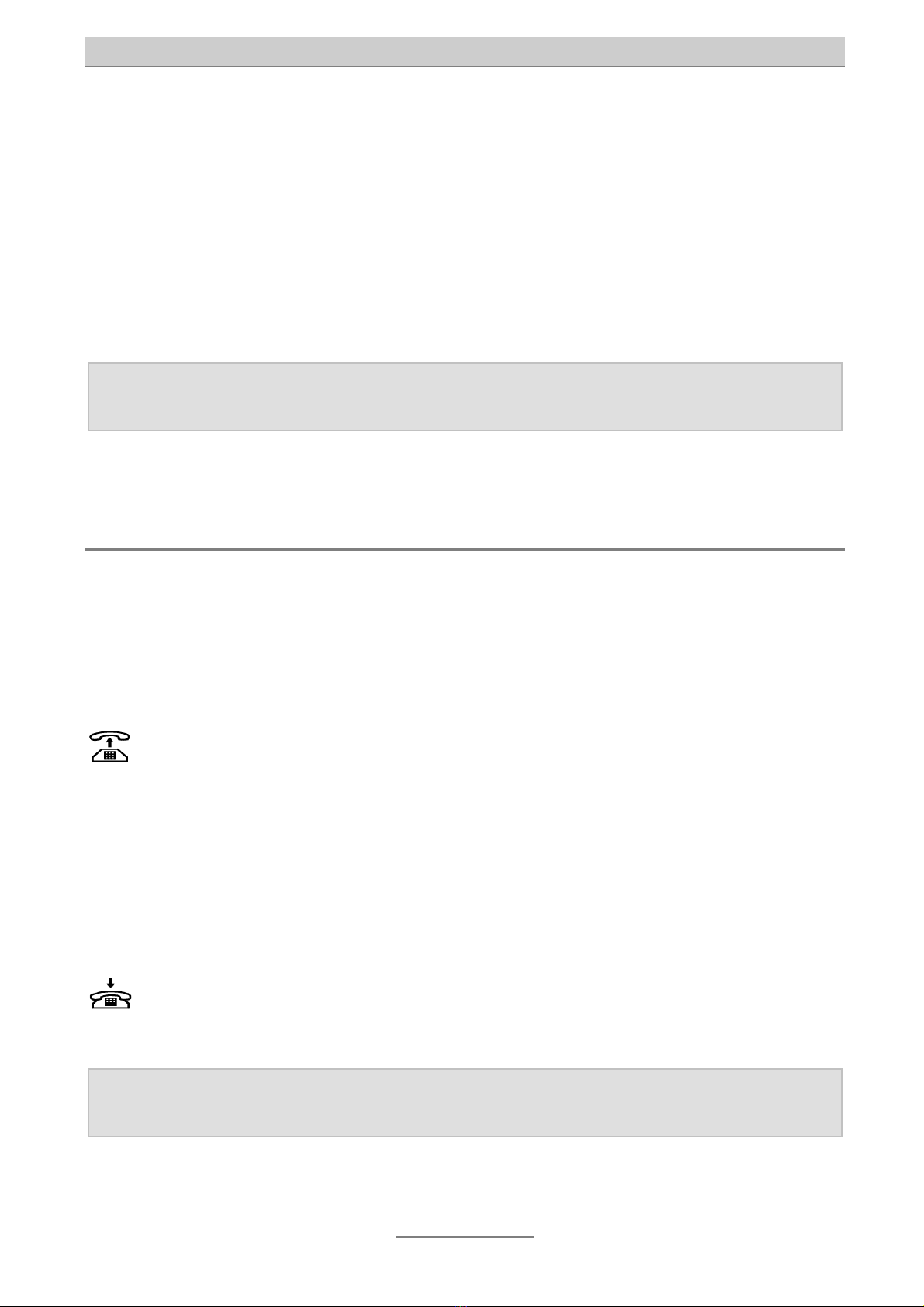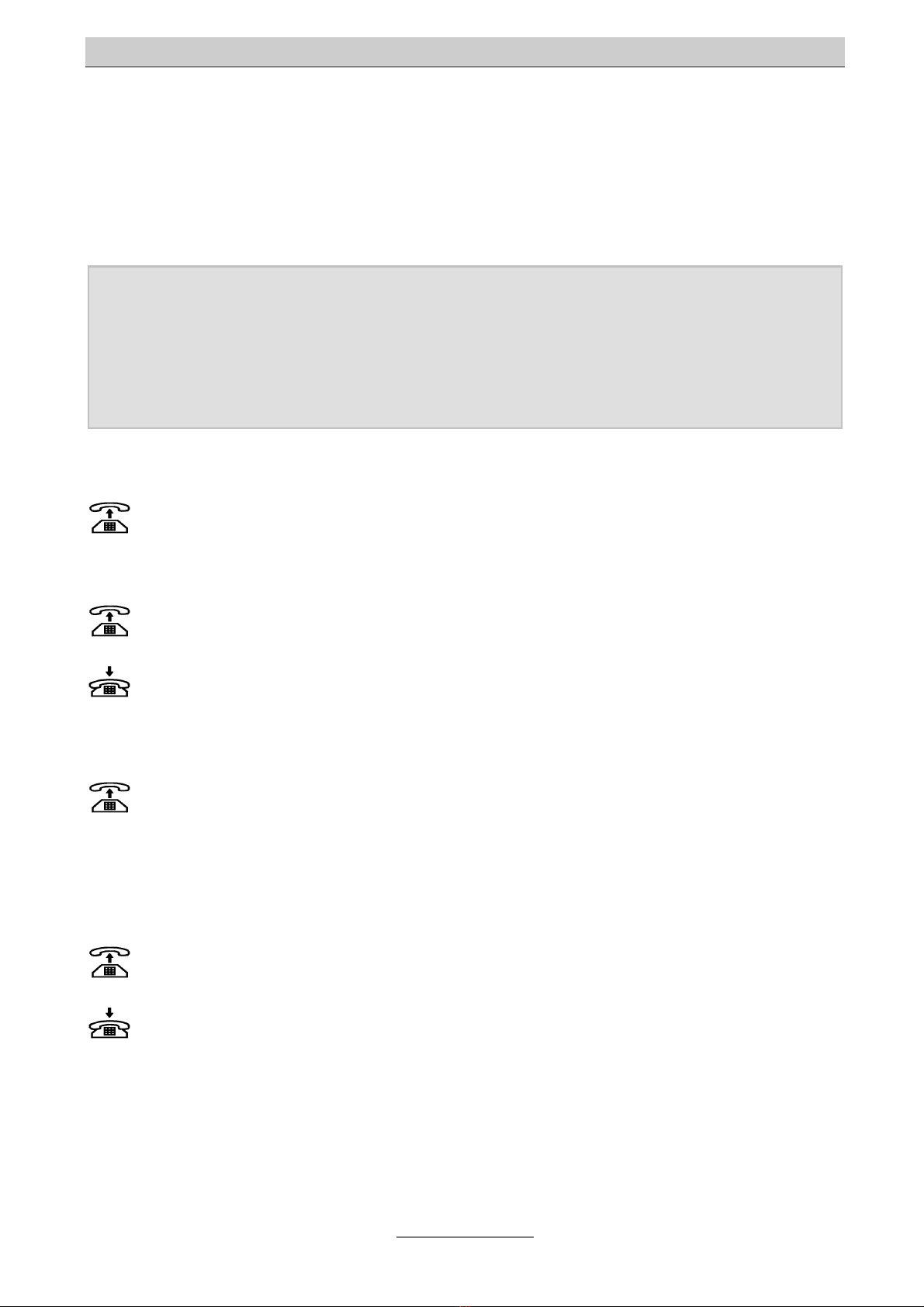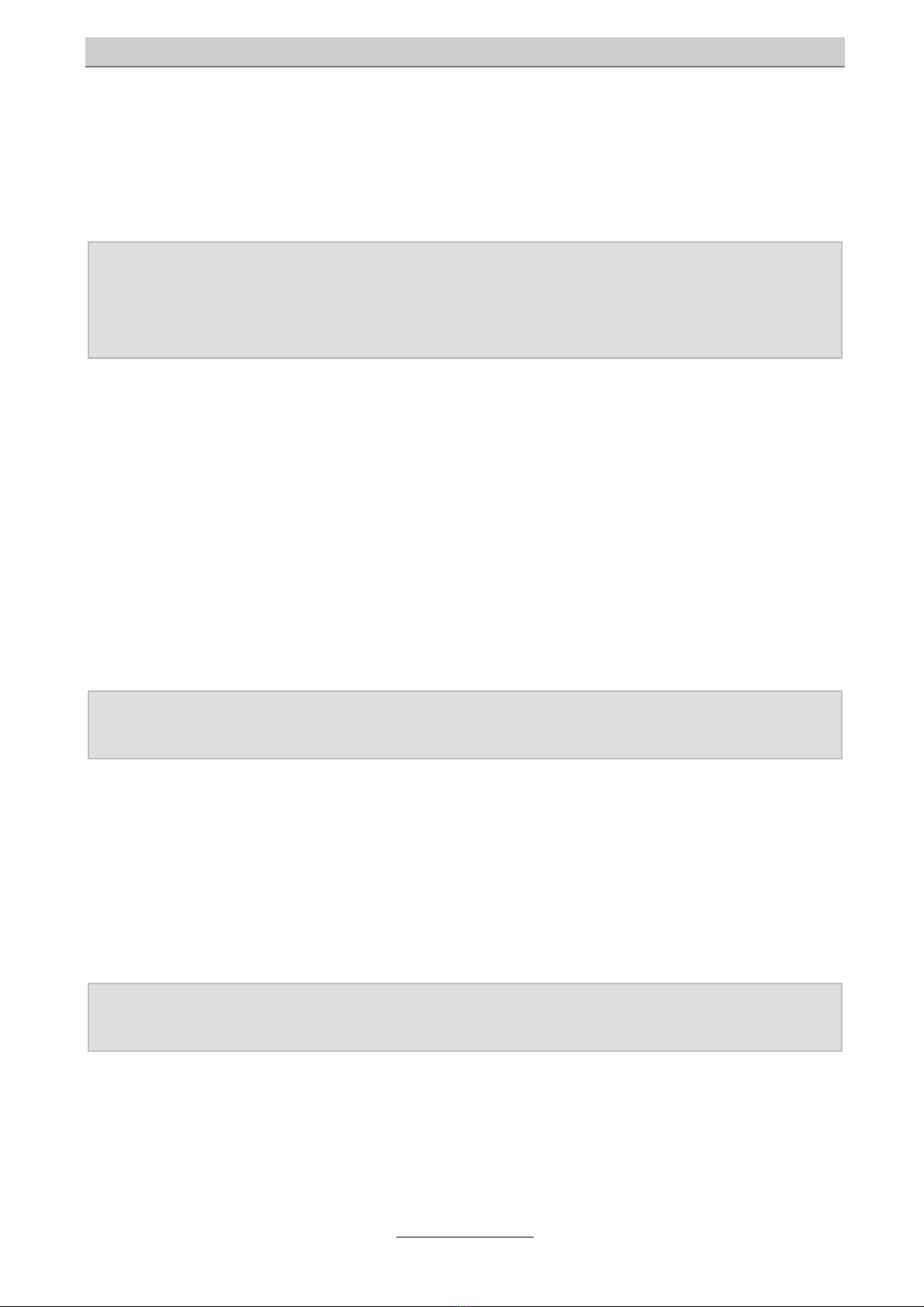Table ofContents
3
Table of Contents
Table ofC ontents............................................................................................3
Notes ...............................................................................................................5
Directions foroperating the telephone system ...........................................................5
First calls .........................................................................................................6
Internalcall.............................................................................................................6
Externalcall............................................................................................................6
Inquiry call..............................................................................................................7
Inquiry callw ith calltransfer...................................................................................7
Extension features ..........................................................................................8
C allforw arding .......................................................................................................8
C onfiguration ..................................................................................................10
Analogue extension.....................................................................................................10
C allw aiting signalallow ed.....................................................................................10
Callnum beridentification ......................................................................................10
Functions.........................................................................................................11
W hen setting up the connection .................................................................................11
Selectoutgoing internalnum ber...........................................................................11
Pick-up....................................................................................................................11
Follow m e...............................................................................................................11
Speed dial..............................................................................................................12
Com pletion ofCallto Busy Subscriber(CCBS)....................................................12
Com pletion ofC allon N o Reply (CCNR)...............................................................13
During the call.............................................................................................................14
CallW aiting (C W )...................................................................................................14
M alicious CallIdentification (M C ID).......................................................................14
Hold ........................................................................................................................15
Conference.............................................................................................................15
Term inalPortability (TP).........................................................................................15
Inquiry /sw itching betw een lines...........................................................................16
ExplicitC allTransfer...............................................................................................17
O perating the answ ering machine .................................................................18
Rem ote access............................................................................................................18
Rem ote access functions............................................................................................19
Playback incom ing m essage function...................................................................19
Sw itching functions................................................................................................19
Changing outgoing m essages...............................................................................20
M essage transferfunction......................................................................................20
Sw itch offdevice function ......................................................................................20
Rem ote activation ofansw ering m ode ......................................................................21