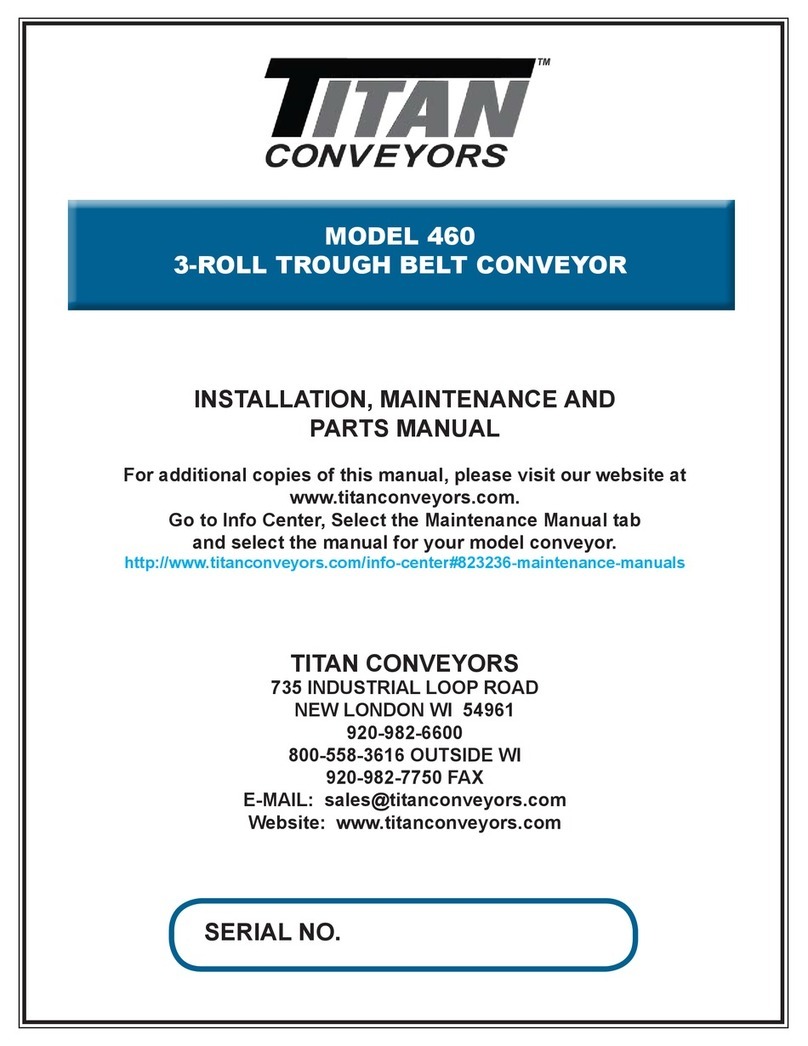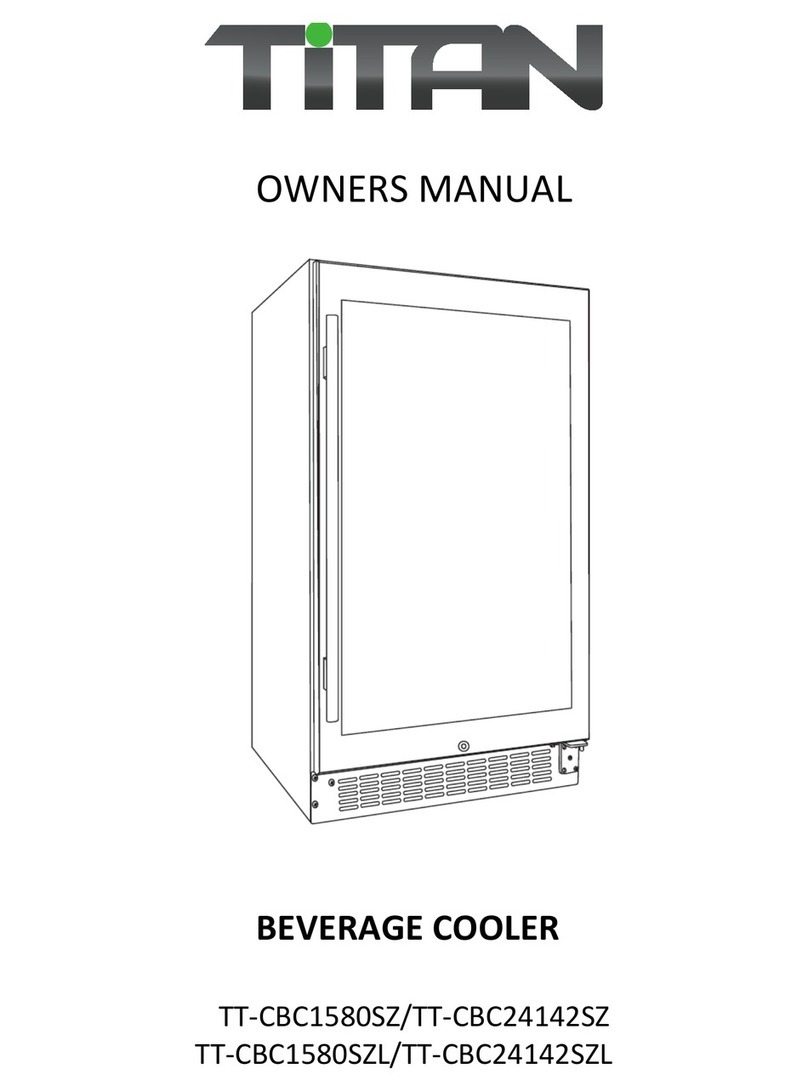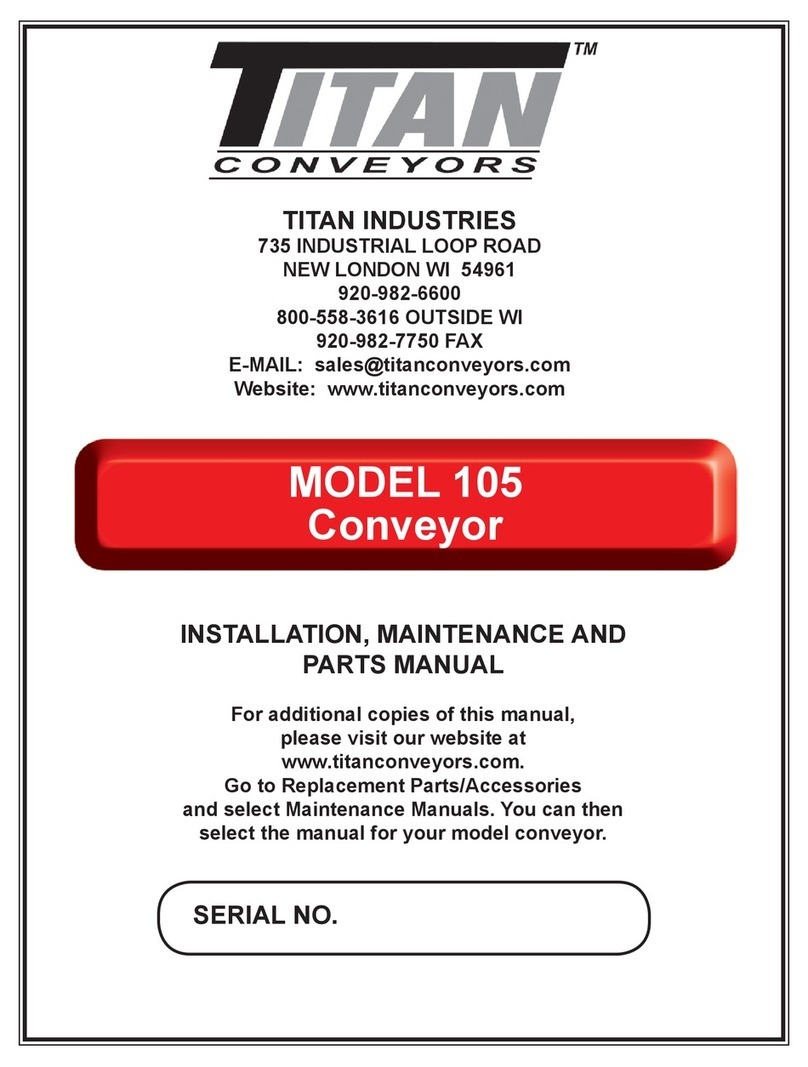2
TITAN MODEL 110 & 111 MANUAL
Table of Contents
Page 2 ......................................................................................... Table of Contents
Warranty
Page 3 ....................................................................................Safety/Safety Decals
Page 4 .................................................................................................. Introduction
I. Receiving
II. Installation
Support Assembly
Page 5 .......................................................................................... Frame Assembly
Page 6 ...................................................................................Component Checklist
Belt Installation
Page 7 ....................................................................................Belt Threading Chart
III. Maintenance
Belt Tracking
Page 8 .......................................................................................................... Motors
Page 9 ......................................................................................................Reducers
Page 10 .....................................................................................................Bearings
Page 11 ....................................................................................... V-Belt & Sheaves
Chain & Sprockets
Page 13 .................................................................. Model 110 Blow Apart Drawing
Page 14 .................................................................. Model 111 Blow Apart Drawing
(A) Seller warrants that the material in and the workmanship on the equipment manufactured by TITAN will be free from defects at time of
shipment. If during the rst year from the date of shipment, the Buyer establishes to the seller’s satisfaction that any part or parts manu-
factured by TITAN were defective at the time of shipment, TITAN will, at its own expense, repair or replace (but not install) replacement
parts. For a time purpose of this warranty, one year will constitute 2080 hours of operation based on an 8 hour day. Sellers liability under
this warranty is limited to replacement parts only and the seller will make no allowance for corrective work done unless agreed to by the
seller in writing. Charges for correction of defects by others will not be acceptable, unless so authorized in writing, prior to the work being
performed, by an ofcer of the company. Damage caused by deterioration due to extraordinary wear and tear (including, but not in limita-
tion, use said equipment to handle products of a size, weight and shape or at speeds or methods which differ from information originally
provided), chemical action, wear caused by the presence of abrasive materials or by improper maintenance or lubrication or improper
storage prior to installation, shall not constitute defects. Failure to install equipment properly shall not constitute defects. Warranty does not
cover consumable items. Warranty does not cover belt tracking or adjustment at installation or periodic adjustment that may be required
during normal operation. Refer to the maintenance manual for belt tracking instructions.
(B) Seller has made no representation, warranties, or guarantees, expressed or implied, not expressly set forth on above paragraph.
Seller shall not be liable hereunder for any consequential damages included but not in limitation, damages which may arise from loss of
anticipated prots or production or from increased cost of operation or spoilage of material.
(C) The components used in manufacture of said equipment which were manufactured by others will carry such manufacturers’ custom-
ary warranty, which seller will obtain for buyer upon request.
(D) No representative of TITAN has been conferred with any authority to waive, alter, vary or add to the terms of warranty state herein,
without prior authorization in writing executed by an ofcer of the company.
(E) The foregoing is in lieu of any and all other warranties, expressed or implied, or those extending beyond the description of
the product.
Return to Table of Contents