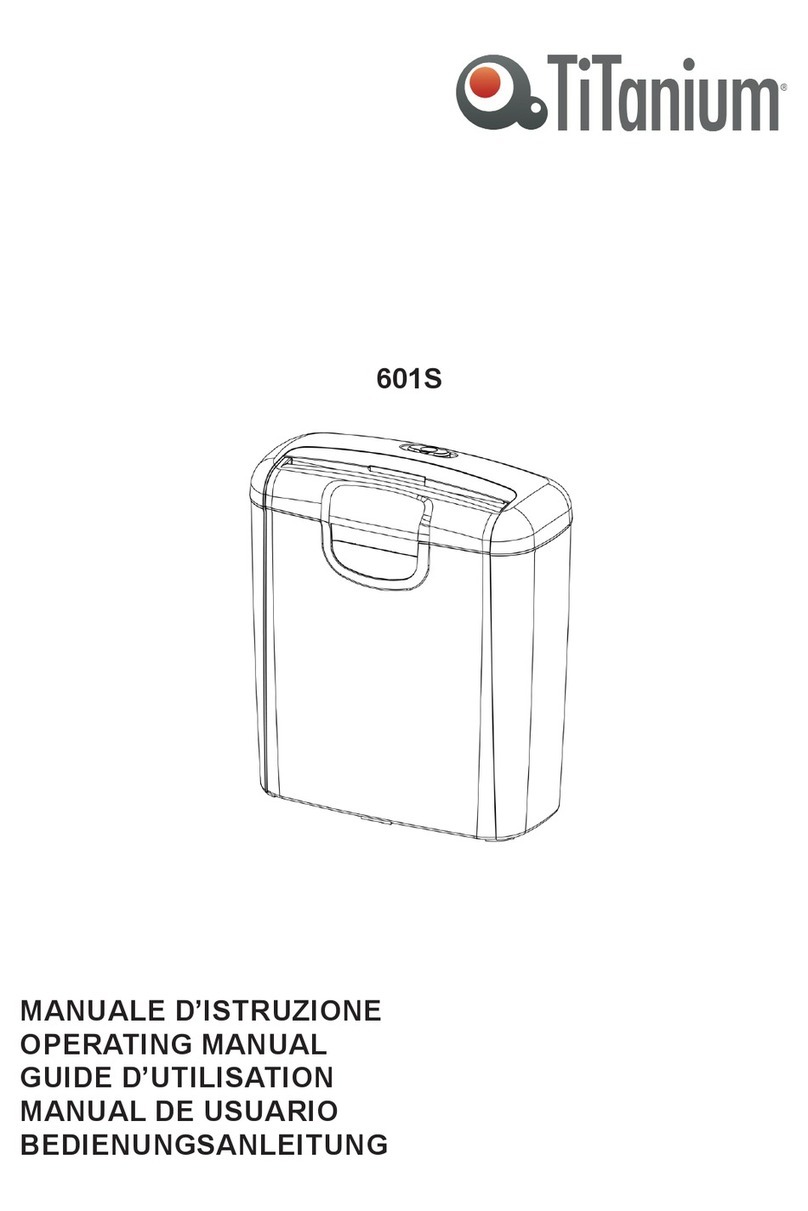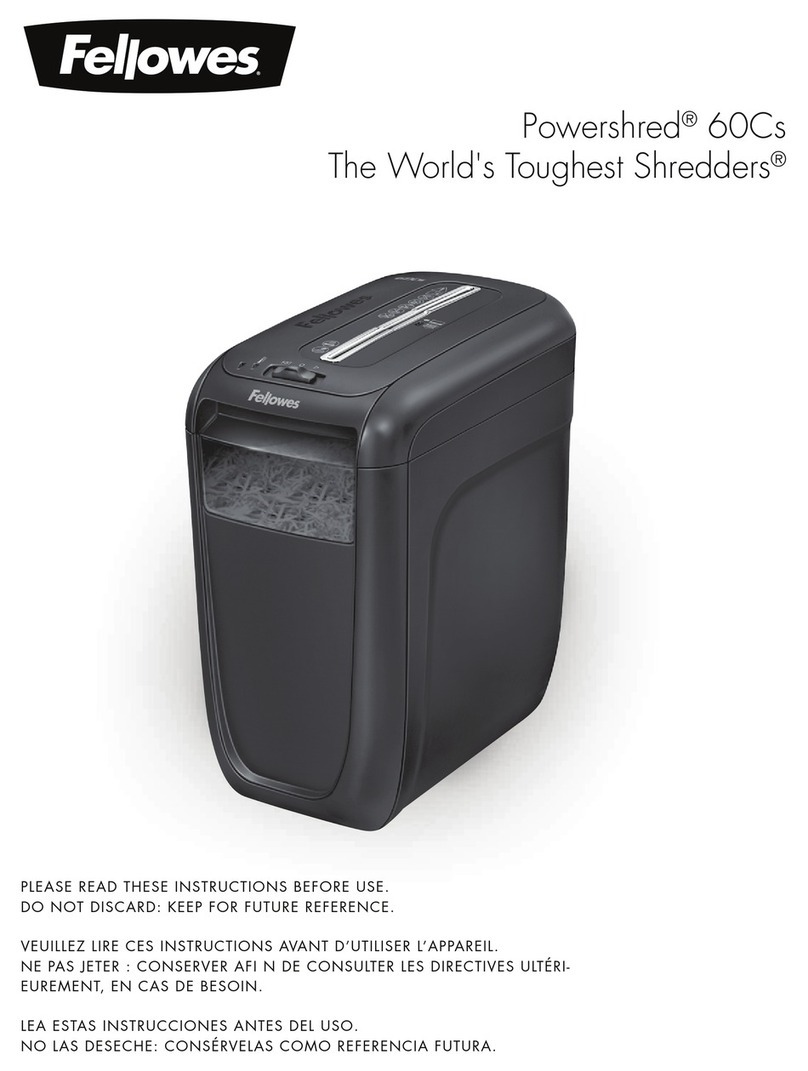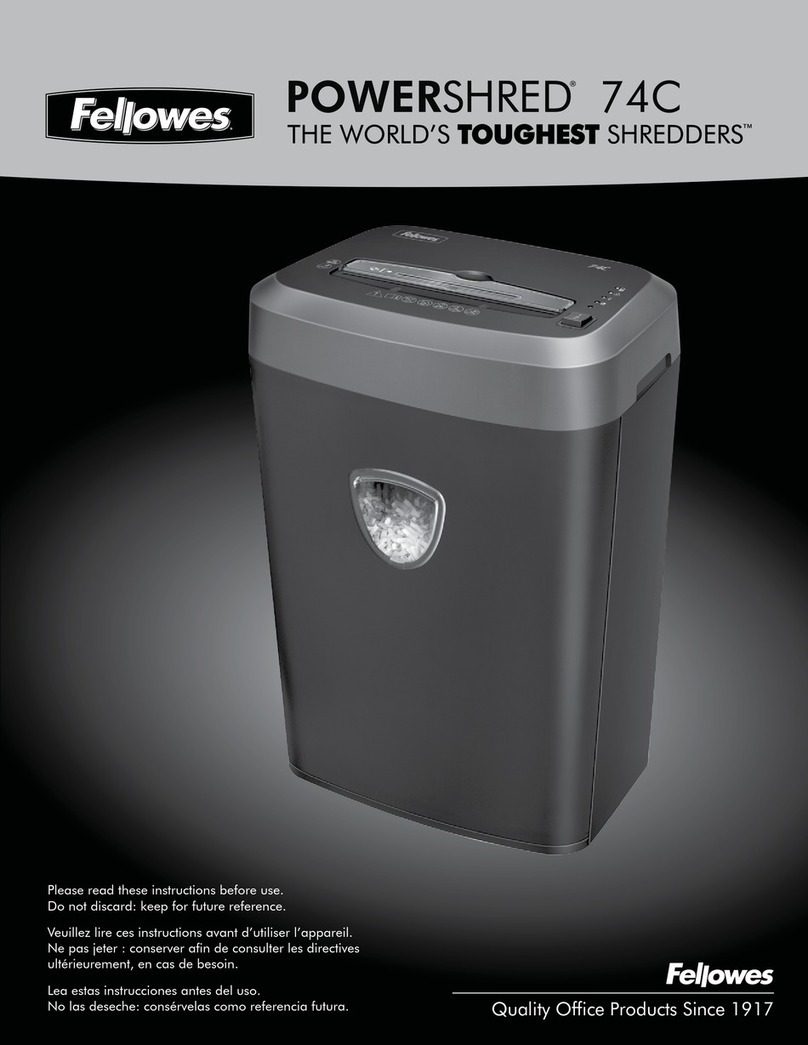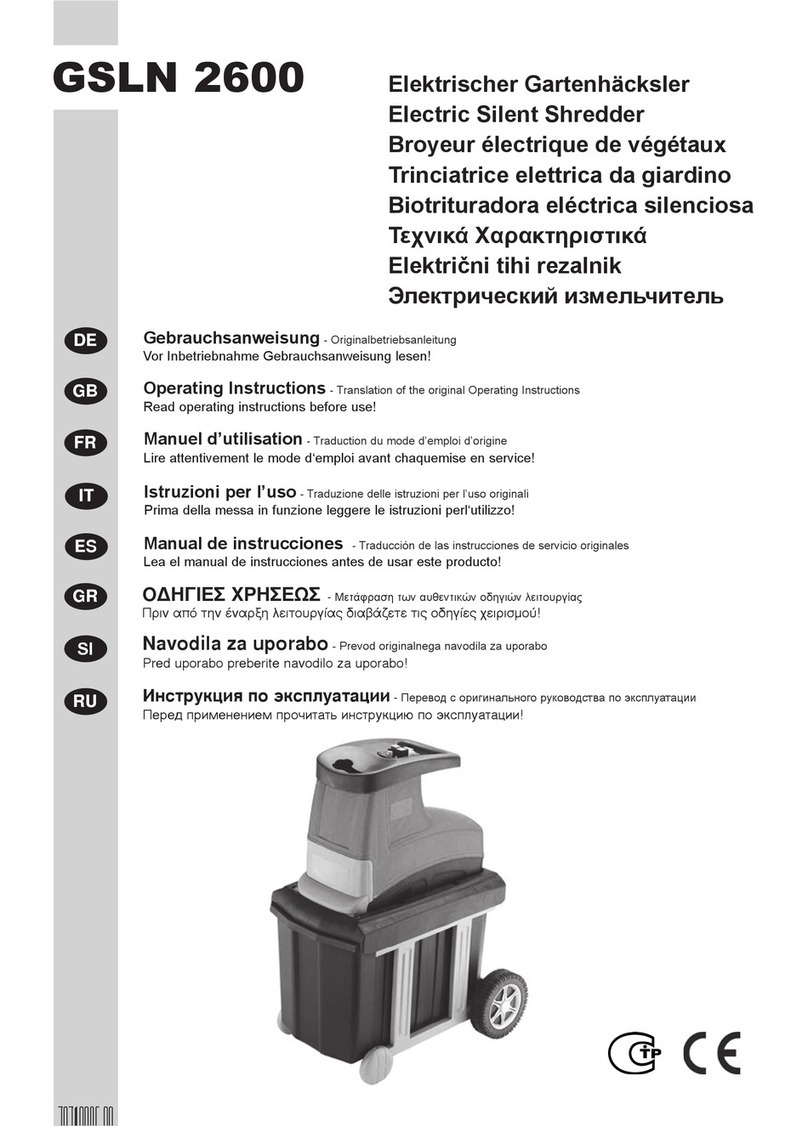Titanium 512XN User manual

Distruggidocumenti 512XN
MANUALE D‘ISTRUZIONE
OPERATING MANUAL
GUIDE D‘UTILISATION
BEDIENUNGSANLEITUNG


IT
Distruggidocumenti 512XN

4
512XNSommario
1. Dotazione
2. In generale
Leggere e conservare le istruzioni per l’uso
Descrizione pittogrammi
3. Sicurezza
Utilizzo conforme alla destinazione d’uso
Note relative alla sicurezza
4. Installazione
5. Funzionamento
Inceppamento della carta e sovraccarico del motore
In caso di poca carta inceppata
In caso di inceppamento di entità maggiore
6. Dati tecnici
7. Conservazione
8. Dichiarazione di conformità
9. Smaltimento
4
5
5
5
6
6
6
7
7
8
9
9
9
10
10
10
1. Dotazione
1 x Distruggidocumenti a frammento 512XN, Istruzioni per l’uso

5
512XN2. In generale
Nelle istruzioni per l’uso, sul distruggidocumenti stesso o sull’imballaggio sono
riportati i seguenti pittogrammi e le seguenti parole d’avvertimento.
Questo simbolo / parola d’avvertimento indica un
pericolo a rischio medio che, se non evitato, può avere
come conseguenza la morte o una ferita grave.
Questa parola d’avvertimento indica la possibilità di
danni.
Questo simbolo dà utili informazioni aggiuntive sul funzionamento o
sull’utilizzo.
Dichiarazione di conformità (vedi capitolo “Dichiarazione di
conformità”); i prodotti identicati con questo simbolo soddisfano tutte
le norme comunitarie applicabili nello Spazio economico europeo.
Leggere le istruzioni per l’uso.
Leggere e conservare le istruzioni per l’uso
Le presenti istruzioni per l’uso appartengono al presente
distruggidocumenti a frammento (di seguito chiamata solo
“distruggidocumenti”). Contengono informazioni importanti relative
alla messa in funzione e all’utilizzo.
Prima di mettere in funzione il distruggidocumenti leggere attentamente le
istruzioni per l’uso, in particolar modo le note relative alla sicurezza. Il mancato
rispetto delle presenti istruzioni per l’uso può provocare ferite gravi o danni al
distruggidocumenti.
Conservare le istruzioni per l’uso per usi futuri. Trasferendo il
distruggidocumenti a terzi, consegnare assolutamente anche il presente
manuale di istruzioni.
Descrizione pittogrammi
AVVISO!

6
512XN
Utilizzo conforme alla destinazione d’uso
Il distruggidocumenti è stato concepito esclusivamente per distruggere carta
e carte di credito. È destinato soltanto all’uso in ambito privato e in ambito
professionale.
Utilizzare il distruggidocumenti solo come descritto nelle presenti istruzioni per
l’uso. Ogni altro utilizzo è da intendersi come non conforme alla destinazione
d’uso e può provocare danni a cose se non addirittura a persone.
Il distruggidocumenti non è un giocattolo.
Il produttore o rivenditore non si assume alcuna responsabilità per i danni
dovuti all’uso non conforme alla destinazione o all’uso scorretto.
Il simbolo indica che il prodotto corrisponde alla CLASSE II
(doppio isolamento). Non è necessaria una connessione elettrica di
sicurezza a terra (massa).
Utilizzare il distruggidocumenti solo in ambienti chiusi.
3. Sicurezza
Note relative alla sicurezza
1. Al ne di evitare incidenti si raccomanda di tenere lontano
dalla fessura di alimentazione della carta capi di abbigliamento,
cravatte, gioielli, capelli e altri piccoli oggetti.
2. Quando non si usa il distruggidocumenti si raccomanda di
chiudere il coperchio.
3. Sebbene il 512XN sia in grado di distruggere graette e punti
metallici è consigliabile rimuoverli dai fogli prima di inserirli nel
distruggidocumenti.
4. Al ne di evitare gravi incidenti non avvicinare troppo mani e
dita alla fessura di alimentazione della carta.

7
512XN
5. Nel cambiare la direzione di alimentazione manualmente, aspettare
abbastanza da far fermare il motore.
6. Scollegare sempre il cavo di alimentazione prima di pulire, spostare
o svuotare il cestino.
7. Svuotare il cestino frequentemente per evitare inceppamenti
dovuti al ritorno degli sfridi nel blocco lame.
8. Non lasciare che i bambini usino o giochino con il
distruggidocumenti.
4. Installazione
1. Rimuovere il cestino e posizionare la testa del
distruggidocumenti saldamente in cima al cabinet no a quando
sentirete uno scatto.
2. Inserire completamente il cestino assicurandosi che vada a lo
con il cabinet.
3. Collegare il cavo di alimentazione ad una qualsiasi presa
standard 230V 50 Hz.
4. Per accendere il distruggidocumenti, posizionare entrambi
i pollici negli appositi spazi circolari situati sul top del
distruggidocumenti e far scorrere indietro il coperchio superiore.
A coperchio aperto, cestino inserito, spina collegata ed interruttore in posizione
AUTO, il distruggidocumenti è pronto all’uso.
Introducendo i fogli nell’apposita imboccatura il processo di distruzione dei fogli
inizierà automaticamente e smetterà di funzionare a frammentazione dei fogli
terminata.
Per distruggere materiali piccoli come buste, ricevute o carte di credito, inserirle nel
centro dell’imboccatura.
Sul top del distruggidocumenti sono presenti anche i comandi REV (reverse), FWR
(forward), OFF e la spia READY.
5. Funzionamento

8
512XN
1. Il comando REV (reverse) consente in caso di inceppamento
della carta di far andare in senso inverso il motore liberando
così le lame dalla carta inceppata.
2. Il comando FWR (forward) riporta il motore al normale
funzionamento dopo aver utilizzato il comando REV. Nel
passare dalla posizione REV a FWR consentire sempre al motore
di fermarsi per evitare danni allo stesso.
3. Posizionando l’interruttore in posizione OFF e chiudendo
il coperchio superiore il distruggidocumenti risulta essere
non più operativo. E’vivamente consigliato spegnere il
distruggidocumenti quando non si intende utilizzarlo per un
periodo prolungato.
4. Quando la spia READY è accesa vuol dire che il cestino è
correttamente inserito e il distruggidocumenti è pronto all’uso.
Nel caso in cui la spia READY sia spenta, assicurarsi che la spina
sia collegata, che il cestino sia correttamente inserito e che il
coperchio superiore sia completamente aperto.
Inceppamento della carta e sovraccarico del motore
512XN è dotato di un sistema di protezione da sovraccarico e
surriscaldamento del motore.
L’alimentazione terminerà nelle seguenti situazioni anomali:
1. in caso di introduzione della capacità massima di 12 fogli per un
periodo prolungato;
2. in caso di introduzione superiore alla capacità massima di 12
fogli per volta o se la carta non è inserita correttamente nella
fessura.
Un inceppamento potrebbe innescare il sistema di protezione
da sovraccarico del motore con conseguente interruzione
dell’alimentazione del distruggidocumenti. Non lasciar mai il
distruggidocumenti acceso in una condizione di inceppamento.

9
512XN
In caso di poca carta inceppata
1. Prestando attenzione a non avvicinare le dita all’imboccatura
dei fogli, aerrare la carta in eccesso e tirarla fuori posizionando
l’interruttore su REV (reverse).
2. Assicurarsi che tutta la carta in eccesso sia stata rimossa e
riportare l’interruttore in posizione AUTO.
3. In questo modo sarà possibile procedere nuovamente con la
frammentazione dei documenti.
In caso di inceppamento di entità maggiore
1. Spegnere il distruggidocumenti o scollegare la spina. Attendere
almeno 30 minuti per far resettare il sistema di protezione da
surriscaldamento.
2. Ricollegare la spina. Aprire il coperchio superiore e posizionare
l’interruttore su AUTO. Se c’è della carta nell’imboccatura
posizionare l’interruttore su REV (reverse) e rimuovere la carta in
eccesso facendo attenzione alle dita. Riposizionare l’interruttore
su AUTO.
3. In questo modo sarà possibile procedere nuovamente con la
frammentazione dei documenti.
Tipologia distruggidocumenti:
Dimensione frammento:
Capacità di distruzione:
Imboccatura:
Peso:
Dimensioni:
Input:
Distruggidocumenti a frammenti
4,3mmx33,34mm
12fogli (carta da 80gr)
220mm
6,7Kg
350x255x495mm
230V AC/50Hz
6. Dati tecnici

10
512XN
7. Conservazione
8. Dichiarazione di conformità
E’possibile richiedere la dichiarazione di conformità CE all’indirizzo
indicato nella voce garanzia.
9. Smaltimento
Smaltimento dell’imballaggio
Smaltire l’imballaggio dierenziandolo. Conferire il cartone e la scatola
alla raccolta di carta straccia ed eventuali materiali plastici al recupero dei
materiali riciclabili.
Smaltire apparecchio esausto
(Applicabile nell’Unione Europea e altri stati con sistemi di raccolta dierenziata)
Non smaltire gli apparecchi dismessi nei riuti domestici!
Se un giorno il distruggidocumenti non dovesse essere più utilizzabile,
ogni consumatore è obbligato, per legge, a smaltire gli apparecchi non
più utilizzati separatamente dai riuti domestici per esempio presso un
centro di raccolta comunale/di quartiere. Così è sicuro che gli apparecchi
dismessi vengono correttamente smaltiti e per evitare ripercussioni
negative sull’ambiente. Per questo motivo gli apparecchi elettrici sono
contrassegnati con il simbolo cui sopra.
AVVISO!
Pericolo di danneggiamento!
Una cattiva conservazione del distruggidocumenti può causare danni al
dispositivo.
− Non conservare il distruggidocumenti vicino a una fonte di calore.
− Non piegare né schiacciare il cavo di alimentazione.
Conservare il distruggidocumenti solo in condizione asciutta.
Conservare sempre il distruggidocumenti in un luogo pulito e asciutto,
protetto dalla luce solare diretta e inaccessibile ai bambini.
Utilizzare a tal ne l’imballaggio originale.

11
EN
Paper Shredder 512XN

12
512XNContents
1. Product contents
2. General information
Reading and storing the user manual
Explanation of symbols
3. Safety
Proper use
Safety notes
4. Installation
5. Operation
Paper jam and motor overload
In case of little paper jammed
In the event of a major jam
6. Techincal data
7. Storage
8. Declaration of conformity
9. Disposal
12
13
13
13
14
14
14
15
16
16
17
17
17
18
18
18
1. Product contents
1 x paper shredder, 1 x manual

13
512XN
The following symbols and signal words are used in this user manual, on the
shredder or on the packaging.
This signal symbol/word designates a hazard with
moderate degree of risk which may lead to death or
severe injury if not avoided.
This signal symbol/word warns against potential
damages to property.
This symbol provides you with useful additional information regarding
operation or handling.
Declaration of Conformity (see chapter “Declaration of Conformity”):
Products marked with this symbol meet all applicable Community
regulations for the European Economic Area.
Read the user manual.
2. General information
Reading and storing the user manual
This user manual accompanies this shredded paper shredder. It
contains important information on start-up and handling. For
improved readability, the paper shredder will be referred to only as the
“shredder”below.
Before using the shredder, read the user manual carefully. This particularly
applies for the safety notes. Failure to heed this user manual may result in
severe injury or damage to the shredder.
When abroad, you must also observe country-specic guidelines and laws.
Store the user manual for future use. Make sure to include this user manual
when passing the shredder on to third parties.
Explanation of symbols

14
512XN
Proper use
The shredder is only designed for shredding paper and credit
cards. It is only intended for private use and not suitable for
commercial purposes. Only use the shredder as described in this
user manual. Any other use is deemed improper and may result in
damage to property or even personal injury.
The shredder is not a children’s toy.
The manufacturer or vendor accepts no liability for damage
caused by improper or incorrect use.
The shredder complies with protection class II: The shredder is equipped
with dual protective insulation and therefore contains no touchable metallic
parts, which could conduct voltage in the event of a fault.
Only use the shredder in indoor areas.
3. Safety
Safety notes
Risk of electric shock!
1. In order to avoid accidents it is recommended to keep items of
clothing, ties, jewelery, hair and other small objects away from
the paper feed slot.
2. When not using the shredder it is recommended to close the lid.
3. Although the 512XN is capable of destroying staples and staples
it is advisa- ble to remove them from the sheets before inserting
them into the shredder.
4. To avoid serious accidents do not put your hands and ngers
too close to the paper feed slot.

15
512XN
5. When changing the feed direction manually, wait enough to stop
the engine.
6. Always unplug the power cord before cleaning, moving or
emptying the trash.
7. Empty the waste bin frequently to avoid paper jams due to the
return of wa- ste in the blade block.
8. Do not let children use or play with the shredder.
4. Installation
Checking the shredder and product contents
If you are not cautious when opening the packaging with a
sharp knife or other pointy object, you may quickly damage the
shredder.
− Therefore, be very careful when opening.
1. Take the shredder out of the packaging.
2. Check whether the shredder or the individual parts exhibit damage. If this is the
case, do not use the shredder. Contact the manufacturer at the service address
specied on the warranty card.
3. Check to make sure that the delivery is complete.
4. Remove the trash can and place the shredder head rmly on top of the ca- binet
until you hear a click.
5. Fully insert the basket ensuring it is ush with the cabinet.
6. Connect the power cord to any standard 230V 50 Hz socket.
7. To turn on the shredder, place both thumbs in the appropriate circular spaces on
the top of the shredder and slide the top cover back.

16
512XN5. Operation
With the lid open, basket inserted, plug connected and switch in
AUTO position, the shredder is ready for use.
By introducing the sheets into the special mouthpiece, the process
of destroying the sheets will automatically start and stop working
once the fragmentation of the sheets has nished.
To destroy small materials such as envelopes, receipts or credit
cards, insert them in the center of the entrance.
On the top of the shredder there are also REV (reverse), FWR
(forward), OFF and READY.
1. The REV (reverse) command allows the motor to reverse the
motor in the event of a paper misfeed, thus releasing the blades
from the misfed paper.
2. The FWR (forward) command returns the motor to normal
operation after using the REV command. When switching from
REV to FWR position always allow the motor to stop to avoid
damage to it.
3. By placing the switch in the OFF position and closing the
top cover the shredder is no longer operational. It is strongly
recommended to switch o the shredder when you do not
intend to use it for a prolonged period.
4. When the READY light is on, the bin is correctly inserted and the
shredder is ready for use. If the READY light is o, make sure that
the plug is connected, that the basket is correctly inserted and
that the top cover is completely open.
Paper jam and motor overload
512XN is equipped with a motor overload or overheating
protection system. The power supply will end in the following
abnormal situations:
1. in case of introduction of the maximum capacity of 12 sheets for
a prolonged period;

17
512XN
In case of little paper jammed
1. Taking care not to put your ngers near the sheet opening,
grasp the excess paper and pull it out by placing the switch on
REV (reverse).
2. Make sure that all excess paper has been removed and turn the
switch back to the AUTO position.
3. In this way it will be possible to proceed again with the
fragmentation of the documents.
In the event of a major jam
1. Turn o the shredder or unplug it. Wait at least 30 minutes to
reset the overheat protection system.
2. Reconnect the plug. Open the top cover and set the switch to
AUTO. If there is paper in the mouthpiece, set the switch to REV
(reverse) and remove the excess paper paying attention to the
ngers. Reposition the switch to AUTO.
3. In this way it will be possible to proceed again with the
fragmentation of the documents.
2. if introduced above the maximum capacity of 12 sheets at a time or
if the paper is not inserted correctly into the slot.
A jam could trigger the motor overload protection system resulting
in an inter- ruption of the shredder power supply. Never leave the
shredder turned on in a jamming condition.
Paper shredder type:
Fragment size:
Destruction capacity:
Topping:
Weight:
Dimensions:
Input:
Shredded paper shredder
4.3x33.34mm
12sheets (80gr paper)
220mm
6.7kg
350x255x495mm
230V AC/50Hz
6. Technical Data

18
512XN
7. Storage
− Only stow the shredder if it is dry.
− Always store the shredder in a clean, dry area that it is protected from direct
sunlight and is not accessible for children.
− Use the original packaging for storage.
Risk of damage!
Improper storage of the shredder may result in damage to the shredder.
− Never store the shredder next to a heat source.
− Do not fold or kink the mains cord.
8. Declaration of conformity
The EU declaration of conformity can be requested from
the address specied on the warranty card (at the end of this user
manual).
9. Disposal
Disposing of the packaging
Dispose of the packaging separated into single type materials. Dispose
of cardboard and carton as waste paper and foils via the recyclable
material collection service.
Disposing of old devices
(Applicable in the European Union and other European states with
systems for the separate collection of reusable waste materials)
Old devices must not be disposed of with household waste!
The European Directive 2002/96/EC on Waste Electrical and Electronic
Equipment (WEEE) requires that old household electrical appliances
must not be disposed of in the normal unsorted municipal waste
stream. The crossed out “Wheeled Bin”symbol on the product reminds
you of your obligation to ensure that, when you dispose of the
shredder, it is collected separately. Contact your local authority for
information concerning the correct disposal of your old laminator.

19
FR
Destructeur de documents 512XN

20
512XNRépertoire
1. Contenu de livraison
2. Généralités
Lire le mode d’emploi et le conserver
Légende des symboles
3. Sécurité
Utilisation conforme à l’usage prévu Gebrauch
Consignes de sécurité
4. Installation
Vérier le destructeur de documents et le contenu de la livraison
5. Utilisation
Bourrage de papier et surcharge du moteur
Avec peu de conture de papier
En cas de gros embouteillage
6. Données techniques
7. Nettoyage
8. Déclaration de conformité
9. Élimination
20
21
21
21
22
22
22
23
23
23
24
25
25
25
26
26
26
1. Contenu de livraison
1 x Destructeur de documents, 1 x Mode d’emploi
Table of contents
Languages:
Other Titanium Paper Shredder manuals