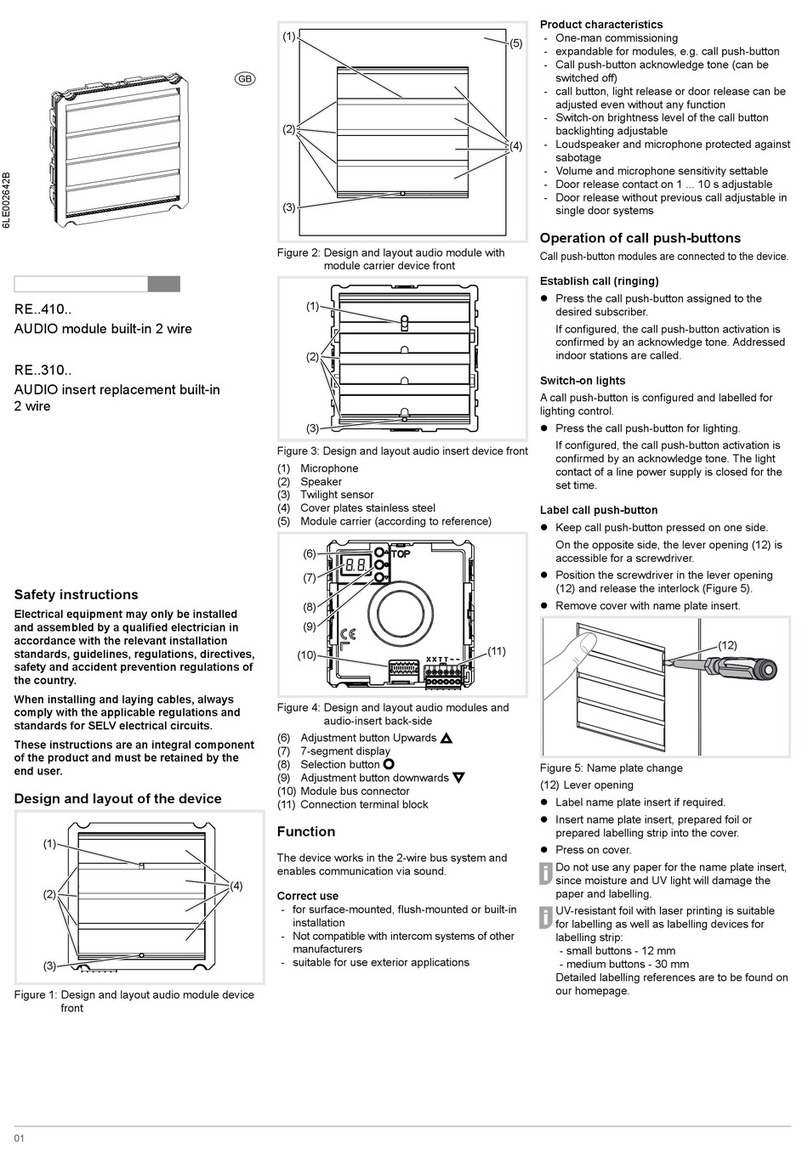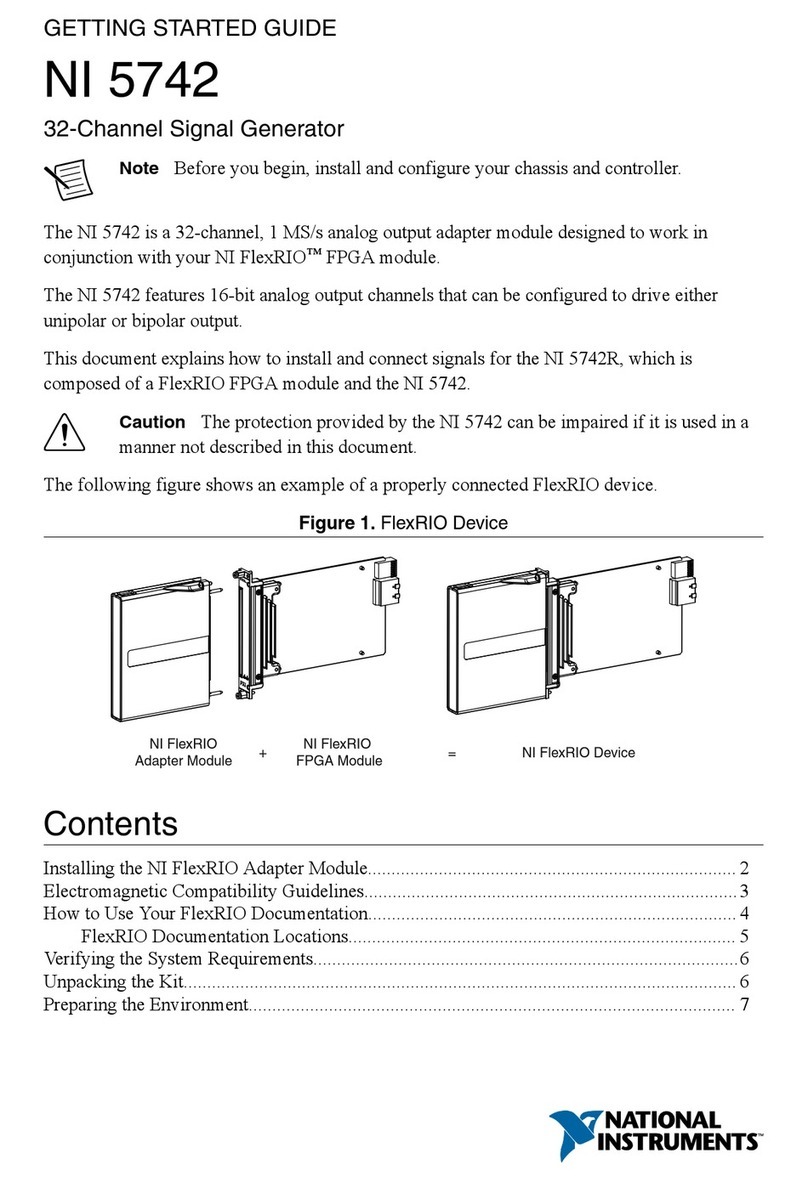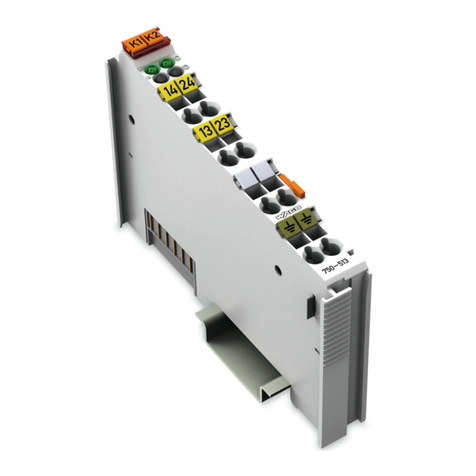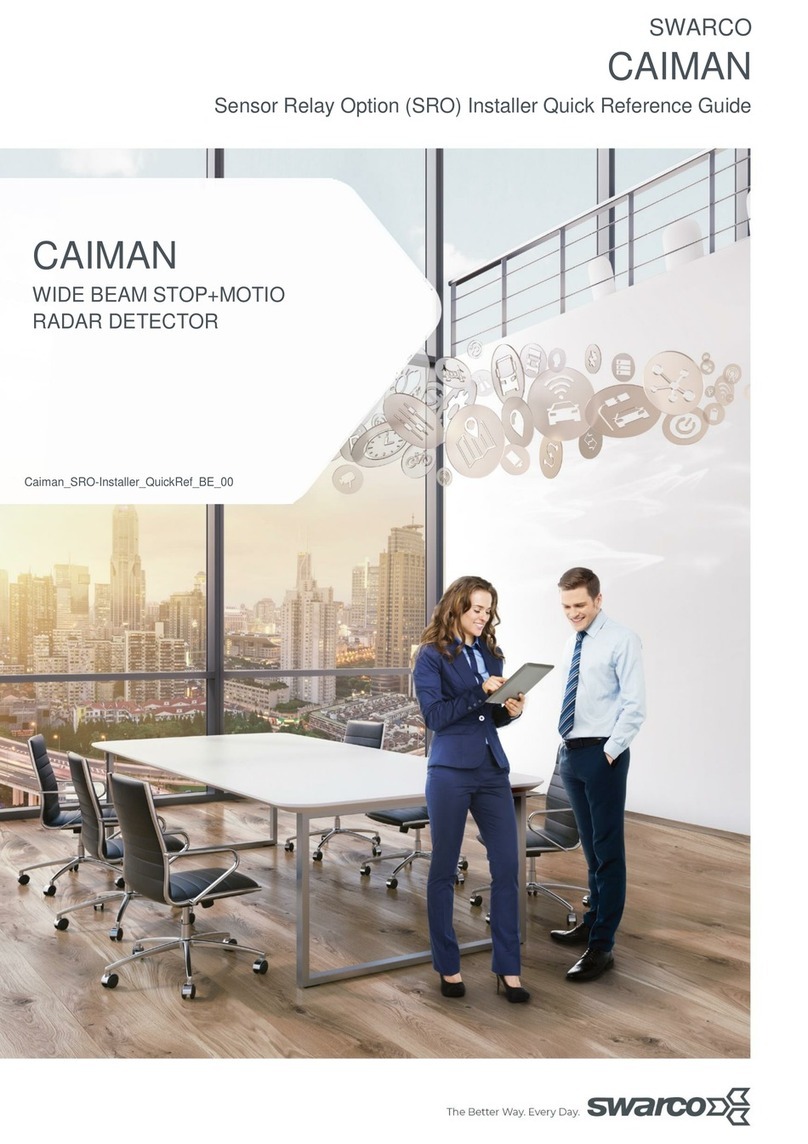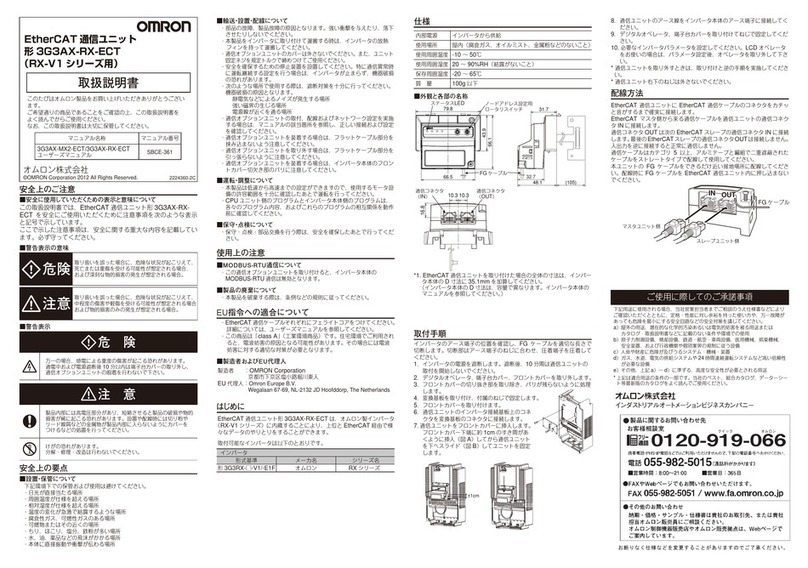TKE WCS-10 User manual

WCS-10 User manual 1
Copyright © TK Engineering Oy 2009 - 2017
WCS-10
USER MANUAL
WCS-10 manual version 1.41
Firmware version 0x1002b
Marine Type Approvals
www.tke.fi

WCS-10 User manual 2
Copyright © TK Engineering Oy 2009 - 2017
Table of contents
1Legal disclaimer................................................................................... 10
1.1 Exclusion of liability .....................................................................................10
2Hardware specifications....................................................................... 11
2.1 Technical details............................................................................................11
2.2 Mechanical Dimensions ................................................................................11
2.3 Connectors.....................................................................................................12
2.4 Block schema.................................................................................................13
2.5 Termination....................................................................................................14
2.6 Power supply .................................................................................................14
2.7 Transceivers...................................................................................................14
2.8 Isolation .........................................................................................................14
2.9 PE Grounding ................................................................................................14
2.10 Light Emitting Diodes (LED) ....................................................................15
3Device Overview (WCS-10)................................................................ 15
3.1 Introduction....................................................................................................15
3.2 WCS-10 .........................................................................................................16
3.3 CAN-Port usage.............................................................................................16
3.4 Factory settings..............................................................................................16
4Device Configuration........................................................................... 17
4.1 Object dictionary overview ...........................................................................17

WCS-10 User manual 3
Copyright © TK Engineering Oy 2009 - 2017
4.2 Global parameters..........................................................................................19
4.2.1 Device type (0x1000) .............................................................................19
4.2.2 Node-ID (0x100B)..................................................................................19
4.2.3 Store parameters (0x1010)......................................................................20
4.2.4 Inhibit time of EMCY (0x1015).............................................................21
4.2.5 Producer heartbeat time (0x1017) ..........................................................21
4.2.6 Device identity (0x1018)........................................................................22
4.3 Hardware configuration.................................................................................23
4.3.1 Disable/Enable Heartbeat .......................................................................23
4.3.2 Bit rates (0x50x0) ...................................................................................23
4.3.3 Acceptance filter configurations first filter bank (0x50x1)....................25
4.3.4 Acceptance filter configurations second filter bank (0x50x2)...............26
4.3.5 Acceptance mask configurations first filter bank (0x50x5)...................27
4.3.6 Acceptance mask configurations second filter bank (0x50x6) ..............28
4.3.7 Hardware filter configuration (0x50x9) .................................................29
4.3.8 Filter example for two 32-bit filters using extended ID.........................30
4.3.9 Filter example for two 32-bit filters using standard ID..........................31
4.4 Universal ID routing setting..........................................................................33
4.5 Route table configuration (0x6801..0x6864) ................................................33
5Error message....................................................................................... 36

WCS-10 User manual 4
Copyright © TK Engineering Oy 2009 - 2017
List of tables
Table 1: Power supply characteristics.........................................................................14
Table 2: Power led status.............................................................................................15
Table 3: CAN controller led status..............................................................................15
Table 4: Priority of led indication states .....................................................................15
Table 5: Blink led times ..............................................................................................15
Table 6: Communication profile area..........................................................................17
Table 7: Manufacturer-specific area ...........................................................................17
Table 8: Device-profile specific area ..........................................................................18
Table 9: 0x1000 object description.............................................................................19
Table 10: 0x1000 entry description.............................................................................19
Table 11: 0x100B object description ..........................................................................19
Table 12: 0x100B entry description............................................................................19
Table 13: 0x1010 object description...........................................................................20
Table 14: 0x1010 entry description.............................................................................20
Table 15: Storage write access signature ....................................................................20
Table 16: 0x1015 object description...........................................................................21
Table 17: 0x1015 entry description.............................................................................21
Table 18: 0x1017 object description...........................................................................21
Table 19: 0x1017 entry description.............................................................................21
Table 20: 0x1018 object description...........................................................................22
Table 21: 0x1018 entry description.............................................................................22
Table 22: Revision number structure ..........................................................................22
Table 23: 0x2000 object description...........................................................................23
Table 24: 0x2000 entry description.............................................................................23
Table 25: 0x5010..0x5050 object description.............................................................23
Table 26: 0x5010..0x5050 sub 0x01 BTR0 entry description....................................23
Table 27: 0x5010..0x5050 sub 0x02 BTR1 entry description....................................24
Table 28: Bit rate register enumeration for 1000kbps ................................................24
Table 29: Bit rate register enumeration for 800kbps ..................................................24
Table 30: Bit rate register enumeration for 500kbps ..................................................24
Table 31: Bit rate register enumeration for 250kbps ..................................................24
Table 32: Bit rate register enumeration for 125kbps ..................................................24
Table 33: Bit rate register enumeration for 100kbps ..................................................24
Table 34: Bit rate register enumeration for 50kbps ....................................................25
Table 35: 0x50x1 object description...........................................................................25
Table 36: 0x50x1 entry description.............................................................................25
Table 37: Acceptance register mapping......................................................................25
Table 38: 0x50x2 object description...........................................................................26
Table 39: 0x50x2 entry description.............................................................................26
Table 40: Acceptance register mapping......................................................................26
Table 41: 0x50x5 object description...........................................................................27

WCS-10 User manual 5
Copyright © TK Engineering Oy 2009 - 2017
Table 42: 0x50x5 entry description.............................................................................27
Table 43: Acceptance mask register mapping.............................................................27
Table 44: 0x50x6 object description...........................................................................28
Table 45: 0x50x6 entry description.............................................................................28
Table 46: Acceptance mask register mapping.............................................................28
Table 47: 0x50x9 object description...........................................................................29
Table 48: 0x50x9 entry description.............................................................................29
Table 49: HW filter configuration description............................................................29
Table 50: 32-bit filter extended ID example...............................................................31
Table 51: 32-bit filter standard ID example................................................................32
Table 52: Universal ID routing settings......................................................................33
Table 53: 0x6800 sub 1 entry description CAN-ID....................................................33
Table 54: 0x6800 sub2 entry description Route .........................................................33
Table 55: Route table Configuration...........................................................................33
Table 56: 0x6801..0x6864 entry description CAN-ID................................................34
Table 57: 0x6801..0x6864 sub2 entry description Route ...........................................34
Table 58: Route descriptor structure...........................................................................34
Table 59: Error message descriptions .........................................................................36
Table 60: Error message structure...............................................................................36

WCS-10 User manual 6
Copyright © TK Engineering Oy 2009 - 2017
List of figures
Figure 1: Mechanical dimensions ...............................................................................11
Figure 2: WCS-10 connectors.....................................................................................12
Figure 3: WCS-10.04 Block schema...........................................................................13
Figure 4: Internal termination......................................................................................14
Figure 5: 32-bit filter using extended ID register........................................................30
Figure 6: 32-bit filter using extended ID register only accepting extended CAN ID
0x1...............................................................................................................................30
Figure 7: 32-bit filter using standard ID register ........................................................31
Figure 8: 32-bit filter using standard ID register only accepting standard CAN ID 0x1
.....................................................................................................................................32

WCS-10 User manual 7
Copyright © TK Engineering Oy 2009 - 2017
The following revision history table summarizes changes contained in this document.
Revision History
Date
Revision
Author
Description
31.10.07
1.0
PSAN
New Book
14.11.07
1.1
PSAN
Added object dictionary for BTR0 and BTR1 for all CAN channels
15.11.07
1.2
PSAN
Added examples of bit rates and Sampling point
24.01.08
1.3
BCAB
Renamed CAN-Switch to WCS-10
24.01.08
1.4
BCAB
Changed hardware chapter
25.03.08
1.5
PSAN
Removed objects 0x1001 and 0x1014 from documentation.
Changed the logo to TKE logo.
25.03.08
1.6
BCAB
Changed address on front page, added picture on front page
01.04.08
1.7
BCAB
Added more info to HW
25.06.08
1.8
BCAB
Changed first page picture
20.08.08
1.9
BCAB
Changed min max voltage levels
22.08.08
1.10
BCAB
Changed Firmware nr and version on front page
25.09.08
1.11
BCAB
Changed switch in text to WCS-10
07.10.08
1.12
BCAB
Changed text in 4.3 Power supply
13.10.08
1.13
BCAB
LED chapter added
21.10.08
1.14
BCAB
Grounding chapter added, prio added to led chapter
13.11.08
1.15
MCJW
Legal Disclaimer
14.11.08
1.16
BCAB
Changed order of Legal, HW and SW
26.11.08
1.17
PSAN
Changed Firmware version
22.12.08
1.18
BCAB
Changed Firmware version
29.12.08
1.19
PSAN
Changed EMCY-codes to match firmware
29.12.08
1.20
BCAB
Changed help text in EMCY-codes table
30.12.08
1.21
BCAB
Changed EMCY bus state messages and firmware version
05.01.09
1.22
BCAB
Changed EMCY, firmware updated, WCD-10 changed to WCS-10,
Changed front page picture.
07.01.09
1.23
BCAB
WCS-10 front page picture changed
19.01.09
1.24
BCAB
WCS-10 front page picture changed
29.01.09
1.25
BCAB
WCS-10 block schema added and mechanical drawing
04.02.09
1.26
BCAB
HW filter example added updated to match firmware 0x1002b.
Changed block schema v.1.4, updated connector picture, Technical
information added.
04.02.09
1.27
BCAB
GL type approval changed to pending GL type approval
04.02.09
1.28
BCAB
Factory default routing table changed, spelling corrections, baud rate
changed to bit rate.
06.02.09
1.29
BCAB
PE ground text changed, HW filter sample text changed
11.02.09
1.30
BCAB
New block schema v.1.5
12.02.09
1.31
BCAB
Halt removed, GL removed from PE grounding
12.02.09
1.32
BCAB
Blink times table added
13.02.09
1.33
BCAB
New block schema v.1.6
05.03.09
1.34
BCAB
New internal terminator picture, and spelling fixes
10.03.09
1.35
BCAB
EMCY error text changed
26.03.09
1.36
BCAB
BRT1 changed to BTR1
31.03.09
1.37
BCAB
X13 pin out changed. Pin 8 added as NC
12.06.09
1.38
BCAB
WCS-10 front page picture changed

WCS-10 User manual 8
Copyright © TK Engineering Oy 2009 - 2017
12.06.09
1.39
BCAB
GL type approval status changed
19.01.17
1.41
RCS
Front page picture changed to one with TKE logo, spelling fixes
© TK Engineering Oy, 2009. All rights reserved.

WCS-10 User manual 9
Copyright © TK Engineering Oy 2009 - 2017
References
/2/ MC9S12XDP512 Data Sheet, Rev. 2.11, Freescale Semiconductor
/3/ CiA301, CiA Draft Standard Proposal 301, V4.1
/4/ Embedded Networking with CAN and CANopen, Pfeiffer, Ayre and Keydel
/5/ CiA302-1, CiA Addition application layer functions, V3.4.1
/6/ CiA Draft Recommendation 303-3 Indicator specification V1.2
Definitions, acronyms and abbreviations
ASAP As soon as possible
ASCII American standard for information interchange
CAN Controller Area Network
CAN-ID Identifier of the CAN-telegram
CANopen Higher level CAN-protocol by CiA
CiA CAN in Automation organization
DLC Data Length Code
EMCY CANopen emergency protocol or –telegram
HW Hardware
LSB Least significant byte
Mbps Megabits per second
MSB Most significant byte
NMT CANopen network management
OD Object Dictionary
RX Receive/reception
SDO CANopen Service Data Object
SW Software
TX Transmit/Transmission

WCS-10 User manual 10
Copyright © TK Engineering Oy 2009 - 2017
1 Legal disclaimer
Important note! Please read before using WCS-10
1.1 Exclusion of liability
All machines, vehicles or other technical installations, which are controlled by electronic systems
can be through disturbing the network communication or other intervention, lead to disorder or
failure, which can injure persons or cause material-damage.
Before you connect WCS-10 to such an electronic system, please ensure that connecting the WCS-
10 to your system/network will not injure persons or cause material-damage.
You must not use WCS-10 in applications/environments where the use of WCS-10 can directly lead
to disorder or failure, of such machines, vehicles or other technical installations or where such
failures or damages can lead to injuring of persons.
Do not use WCS-10 if you are not absolutely certain that you know how to use the WCS-10. If you
are uncertain about compatibility between WCS-10 and your system, do not use WCS-10 in your
system.
TK Engineering Oy does not take over any liability for damages, injuries etc. caused by the use of
WCS-10.

WCS-10 User manual 11
Copyright © TK Engineering Oy 2009 - 2017
2 Hardware specifications
2.1 Technical details
Operating voltage 10…40V DC.
Power consumption max 3.5W typical 3W
CAN routing ports, CAN1 –CAN4, galvanically isolated 1kV, ISO11898, Max 1Mbps
CAN configuration port, CANA, ISO11898, Max 1Mbps
Operating temperature range -40°C…+85°C
Storage temperature range -50°C…+105°C
Protection class IP30
Weight ~210g
Flammability UL94 V0
GL type approval: Environmental Category D, EMC1, software class 3
GL type approval certificate number: 7518909 HH
2.2 Mechanical Dimensions
Figure 1: Mechanical dimensions

WCS-10 User manual 12
Copyright © TK Engineering Oy 2009 - 2017
2.3 Connectors
The WCS-10 has 2 Phoenix MSTBV 2,5/8-GF-5,08-AU connectors and one DSUB 9 pin Female
connector Tyco AMP 3-388313-2
X13
X13.2 CAN4 L
X13.3 PWR OUT-
X13.6 CAN4 CAN_GND
X13.7 CAN4 H
X13.9 PWR OUT+
X13.Screen PE
Tyco AMP 3-388313-2
X12
X12.1 PWR 2+
X12.2 PWR 2-
X12.3 CAN2 H
X12.4 CAN2 L
X12.5 CAN2 Term
X12.6 CANA H
Phoenix MSTBV 2,5/8-GF-5,08-AU
X12.7 CANA L
X12.8 CANA Term
X11
X11.1 PWR 1+
X11.2 PWR 1-
X11.3 CAN1 H
X11.4 CAN1 L
X11.5 CAN1 Term
X11.6 CAN3 H
Phoenix MSTBV 2,5/8-GF-5,08-AU
X11.7 CAN3 L
X11.8 CAN3 Term
X14
X14.1 PE
Crimp Terminal, Ring, 3mm
X13.1 NC
X13.4 NC
X13.5 NC
X13.8 NC
Figure 2: WCS-10 connectors

WCS-10 User manual 13
Copyright © TK Engineering Oy 2009 - 2017
2.4 Block schema
Physical
CAN
Layer
CAN1
DC/DC
Converter
+5 V
+5 V
Electrical Isolation
Physical
CAN
Layer
CAN2
DC/DC
Converter
+5 V
+5 V
Electrical Isolation
Physical
CAN
Layer
CAN3
DC/DC
Converter
8-pole
Combicon
CAN3
X11.6 CAN3 H
X11.7 CAN3 L
X11.8 CAN3 Term
+5 V
+5 V
Electrical Isolation
Physical
CAN
Layer
CAN4
DC/DC
Converter
+5 V
+5 V
Electrical Isolation
Physical
CAN
Layer
CANA
8-pole
Combicon
CANA
X12.6 CANA H
X12.7 CANA L
X12.8 CANA Term
S12
40Mhz
Xgate
80Mhz
Flash
512kB
S12XDP512
8-Pole
Combicon
PWR1
X11.1 PWR1+
X11.2 PWR1-
8-Pole
Combicon
PWR2
X12.1 PWR 2+
X12.2 PWR 2-
SMD
autofuse
1,1A
@ 25deg C
24V
5V
SMD
autofuse
500mA
@ 25deg C
Power Supply
CAN
Led x 4
BDM
Debug
Power
Supply
Monitor
Power
Led x 2
CAN4
Termination
120ohm
8-pole
Combicon
CAN2
X12.3 CAN2 H
X12.4 CAN2 L
X12.5 CAN2 Term
8-pole
Combicon
CAN1
X11.3 CAN1 H
X11.4 CAN1 L
X11.5 CAN1 Term
NOTE! CAN4 Internal termination always connected
WCS-10.04
Interfaces
CAN1 - 4: CAN 2.0 A/B
Galvanic Isloated 1kV
Max 1Mbps
ISO11898
CANA: CAN 2.0 A/B
Max 1Mbps
ISO11898
POWER: 10 - 40VDC
Schema v.1.6
CAN
Terminator
Option
120ohm 1W
CAN
Terminator
Option
120ohm 1W
CAN
Terminator
Option
120ohm 1W
CAN
Terminator
Option
120ohm 1W
PWR OUT
PWR OUT
5V
5V
5V
5V
5V
5V
1*
1*
1*
1*
1*
CANH
CANL
Term
CANL
CANH
120ohm 1W
9-pole
D-sub
CAN4
X13.2 CAN4 L
X13.3 PWR OUT-
X13.6 CAN4 CAN_GND
X13.7 CAN4 H
X13.9 PWR OUT+
X13.Screen PE
EMC
Filter
Crimp Terminal, Ring, 3mm
PE
X14.1 PE
Figure 3: WCS-10.04 Block schema

WCS-10 User manual 14
Copyright © TK Engineering Oy 2009 - 2017
2.5 Termination
ᄃ
CAN H
CAN L
Resistor 120Ω 1W
External
Jump wire
Inside WCS-10 Outside WCS-10
CAN transceiver Connector
Term
CAN L
CAN H
Figure 4: Internal termination
The WCS-10 has internal termination resistors. By installing a “jump” wire from CAN term to
CAN L the CAN bus can be terminated. CAN 4 is always terminated at the WCS-10.
2.6 Power supply
The WCS-10 must be powered by DC voltage from 10 to 40 Volt. The WCS-10 has dual power
inputs and can be powered on both simultaneous or on only one of the two. The max power
consumption when stress tested was 3,5W. In normal operation the power consumption is about
3W.
Table 1: Power supply characteristics
Info
Max
Min
Recommended/Normal
Voltage supply
40VDC
10VDC
12VDC or 24VDC
Power usage
3,5W
2W
3W
2.7 Transceivers
The WCS-10 uses Philips TJA1050 CAN transceivers
2.8 Isolation
Four of the five CAN ports on the WCS-10 are galvanic isolated. The ports that are isolated are
CAN 1, CAN 2, CAN 3 and CAN 4. The CAN A port is not isolated. The data lines are isolated
with ADuM 1201. DC/DC isolations are done with C&D NTE0505.
2.9 PE Grounding
The WCS-10 X14 ground strip need to be connected to a high quality ground point for WCS-10 to
fulfill EMC requirements.

WCS-10 User manual 15
Copyright © TK Engineering Oy 2009 - 2017
2.10Light Emitting Diodes (LED)
The WCS-10 have 6 led’s, two green and four yellow. The green ones are for input voltage
monitoring. When input voltage drops below 10VDC the power led’s switches off.
The yellow CAN led’s indicates different CAN controller states.
Table 2: Power led status
LED
Status
Off
Input voltage, Low
On
Input voltage, OK
Table 3: CAN controller led status
LED
Status
Off
No traffic
On
Traffic
Blink 1/s
TX Error
Blink 5/s
RX Error
Table 4: Priority of led indication states
Prio
Status
Prio 1
No traffic
Prio 2
TX Buffer overrun
Prio 3
RX Buffer overrun
Prio 4
Traffic
Table 5: Led blink times
State Change
Time
Traffic - Tx Overun –No Traffic
10sec - 10sec
Tx Overun Corrected
2min
Traffic - Rx Overun
10sec
Rx Overun Corrected
2min
No traffic - Traffic
1sec
Traffic –No traffic
10sec
The configuration port does not have any LED indications.
3 Device Overview (WCS-10)
3.1 Introduction
This document describes how to use the WCS-10 and all features. Several constraints has been met
with the standard CANGW-firmware, when used as the CAN network switch.

WCS-10 User manual 16
Copyright © TK Engineering Oy 2009 - 2017
3.2 WCS-10
WCS-10 is a product name for a product originally targeted to connect up to 4 CAN buses running
different protocols with each other. The WCS-10 takes care of forwarding CAN-messages, CAN-
ID, DLC and data contents according to the configuration. The WCS-10 support bit rate
configurations on each CAN-port.
Forwarding software enhanced to the network switch function. The WCS-10 has a powerful
processor called X-gate used for software forwarding of telegrams to give high performance.
3.3 CAN-Port usage
The WCS-10 consists of 5 CAN ports. Port 1-4 are used for CAN telegram forwarding. Port A is
used for WCS-10 configuration. Port CAN A has implemented Micro CANopen for making the
configuration via CANopen SDO telegrams.
3.4 Factory settings
The very first time when the WCS-10 is started up it has hardcoded factory settings in routing table
and CAN-interfaces. The factory settings are as follow:
-Acceptance Filter: All CAN-interfaces has filter 0xFFFFFFFF. Additional information
referenced to /2/ Chapter 13.4.3
-Identifier Mask Register: All CAN-interfaces has mask 0xFFFFFFFF. Additional
information referenced to /2/ Chapter 13.3.2.18
-Acceptance Control Register: All CAN-interfaces has Control Register (IDAM0-IDAM1)
value 0x00. Additional information referenced to /2/ Chapter 13.3.2.12
NOTE: IDHIT0-IDHIT2 are never changed.
-Bit rate: CAN1-4 bit rate are defined to 500kbit, CANA initial bit rate is 500kbit.
-Route table: All CAN IDs are forwarded to all ports except the port where it was received.
-CANopen node ID: 0x7F
-Heartbeat time: 1000
-Operational mode: The CANopen stack starts in Operational mode.
-EMCY Inhibit time: The EMCY inhibit time factor is set to 1. The factor is multiples of
100micro seconds. Ref /3/
Note: The factory configuration for acceptance filer, identifier mask register and acceptance control
register behaves as “pass all”.

WCS-10 User manual 17
Copyright © TK Engineering Oy 2009 - 2017
4 Device Configuration
While the WCS-10 is CAN networking device, configuration is object-dictionary oriented to enable
use of standard CANopen configuration tools, EDS- and DCF-files.
4.1 Object dictionary overview
Table 6: Communication profile area
Index
Sub-idx
Type
Description
0x1000
0x00
U32
Device type (0x0000 012D)
0x100B
0x00
U8
Node ID
0x1010
Record
Store parameters
0x00
U8
Largest sub-index supported
0x01
U32
Store all parameters (“EVAS” = 0x65 76 61 73)
0x02
U32
Store communication parameters (0x1000..0x1FFF)
0x03
U32
Store application parameters (0x2000..0x9FFF)
0x1015
0x00
U16
Inhibit time EMCY (multiple of 100s)
0x1017
0x00
U16
Producer heartbeat time (multiple of 1ms)
0x1018
Identity
Identity object
0x00
U8
Largest sub-index supported
0x01
U32
Vendor-ID
0x02
U32
Product code
0x03
U32
Revision number
0x04
U32
Serial number
Table 7: Manufacturer-specific area
Index
Sub-idx
Type
Description
0x2000
0x00
U8
Heartbeat Enable/Disable
0x5010
CAN1 bit rate
0x00
U8
Largest sub-index supported
0x01
U8
CAN1 register BTR0
0x02
U8
CAN1 register BTR1
0x5011
0x00
U32
CAN1 acceptance filter, bank 0
0x5012
0x00
U32
CAN1 acceptance filter, bank 1
0x5015
0x00
U32
CAN1 acceptance mask, bank 0
0x5016
0x00
U32
CAN1 acceptance mask, bank 1
0x5019
0x00
U8
CAN1 filter configuration
0x5020
CAN2 bit rate
0x00
U8
Largest sub-index supported
0x01
U8
CAN2 register BTR0
0x02
U8
CAN2 register BTR1
0x5021
0x00
U32
CAN2 acceptance filter, bank 0
0x5022
0x00
U32
CAN2 acceptance filter, bank 1
0x5025
0x00
U32
CAN2 acceptance mask, bank 0
0x5026
0x00
U32
CAN2 acceptance mask, bank 1
0x5029
0x00
U8
CAN2 filter configuration

WCS-10 User manual 18
Copyright © TK Engineering Oy 2009 - 2017
0x5030
CAN3 bit rate
0x00
U8
Largest sub-index supported
0x01
U8
CAN3 register BTR0
0x02
U8
CAN3 register BTR1
0x5031
0x00
U32
CAN3 acceptance filter, bank 0
0x5031
0x00
U32
CAN3 acceptance filter, bank 1
0x5035
0x00
U32
CAN3 acceptance mask, bank 0
0x5036
0x00
U32
CAN3 acceptance mask, bank 1
0x5039
0x00
U8
CAN3 filter configuration
0x5040
CAN4 bit rate
0x00
U8
Largest sub-index supported
0x01
U8
CAN4 register BTR0
0x02
U8
CAN4 register BTR1
0x5041
0x00
U32
CAN4 acceptance filter, bank 0
0x5042
0x00
U32
CAN4 acceptance filter, bank 1
0x5045
0x00
U32
CAN4 acceptance mask, bank 0
0x5046
0x00
U32
CAN4 acceptance mask, bank 1
0x5049
0x00
U8
CAN4 filter configuration
0x5050
CANA Configuration port bit rate
0x00
U8
Largest sub-index supported
0x01
U8
CANA register BTR0
0x02
U8
CANA register BRT1
Table 8: Device-profile specific area
Index
Sub-idx
Type
Bits
Description
0x6800
0x01
U32
Universal ID route settings (Ignored)
0x02
U16
Array index 0x000 routing
0..3
Destinations for message received from port 1
4..7
Destinations for message received from port 2
8..11
Destinations for message received from port 3
12..15
Destinations for message received from port 4
0x6801
0x01
U32
CAN-ID x
0x02
U16
Array index 0x001 routing
0..3
Destinations for message received from port 1
4..7
Destinations for message received from port 2
8..11
Destinations for message received from port 3
12..15
Destinations for message received from port 4
…
0x6864
0x01
U32
CAN-ID x
0x02
U16
Array index 0x64 routing
0..3
Destinations for message received from port 1
4..7
Destinations for message received from port 2
8..11
Destinations for message received from port 3
12..15
Destinations for message received from port 4

WCS-10 User manual 19
Copyright © TK Engineering Oy 2009 - 2017
4.2 Global parameters
4.2.1 Device type (0x1000)
Device type indicates rough category of the device. WCS-10 equals pure CANopen-device without
any device-profile specific functionality or application programmability. No additional information
is provided.
Table 9: 0x1000 object description
Attribute
Value
Index
0x1000
Name
Device type
Object code
Variable
Data type
U32
Category
Mandatory
Table 10: 0x1000 entry description
Attribute
Value
Sub-index
0x00
Access
Constant
PDO mapping
No
Value range
U32
Default value
0x0000 012D (DS-301)
4.2.2 Node-ID (0x100B)
Table 11: 0x100B object description
Attribute
Value
Index
0x100B
Name
Node-ID
Object code
Variable
Data type
U8
Category
Optional
Table 12: 0x100B entry description
Attribute
Value
Sub-index
0x00
Access
RW
PDO mapping
No
Value range
0x01..0x7F
Default value
0x7F
Node-ID applies only to the configuration port (port CAN A).

WCS-10 User manual 20
Copyright © TK Engineering Oy 2009 - 2017
4.2.3 Store parameters (0x1010)
When storing parameters, the device stores the configuration and routing-table in non-volatile
memory (flash). The device does not support automated storing. When storing data, the device
follows the standard Ref /3/. The value to send is ASCII value for “SAVE”.
Table 13: 0x1010 object description
Attribute
Value
Index
0x1010
Name
Store parameters
Object code
Array
Data type
U32
Category
Optional
Table 14: 0x1010 entry description
Attribute
Value
Sub-index
0x00
Description
Highest sub-index supported
Access
RO
PDO mapping
No
Value range
0x01..0x7F
Default value
0x03
Sub-index
0x01
Description
Save all parameters
Access
RW
PDO mapping
No
Value range
See Table 15
Default value
profile- or manufacturer-specific
Sub-index
0x02
Description
Save communication parameters
Access
RW
PDO mapping
No
Value range
See Table 15
Default value
profile- or manufacturer-specific
Sub-index
0x03
Description
Save application parameters
Access
RW
PDO mapping
No
Value range
See Table 15
Default value
profile- or manufacturer-specific
Table 15: Storage write access signature
Byte3 (MSB)
Byte2
Byte1
Byte0 (LSB)
“E”
“V”
“A”
“S”
0x65
0x76
0x61
0x73
Table of contents