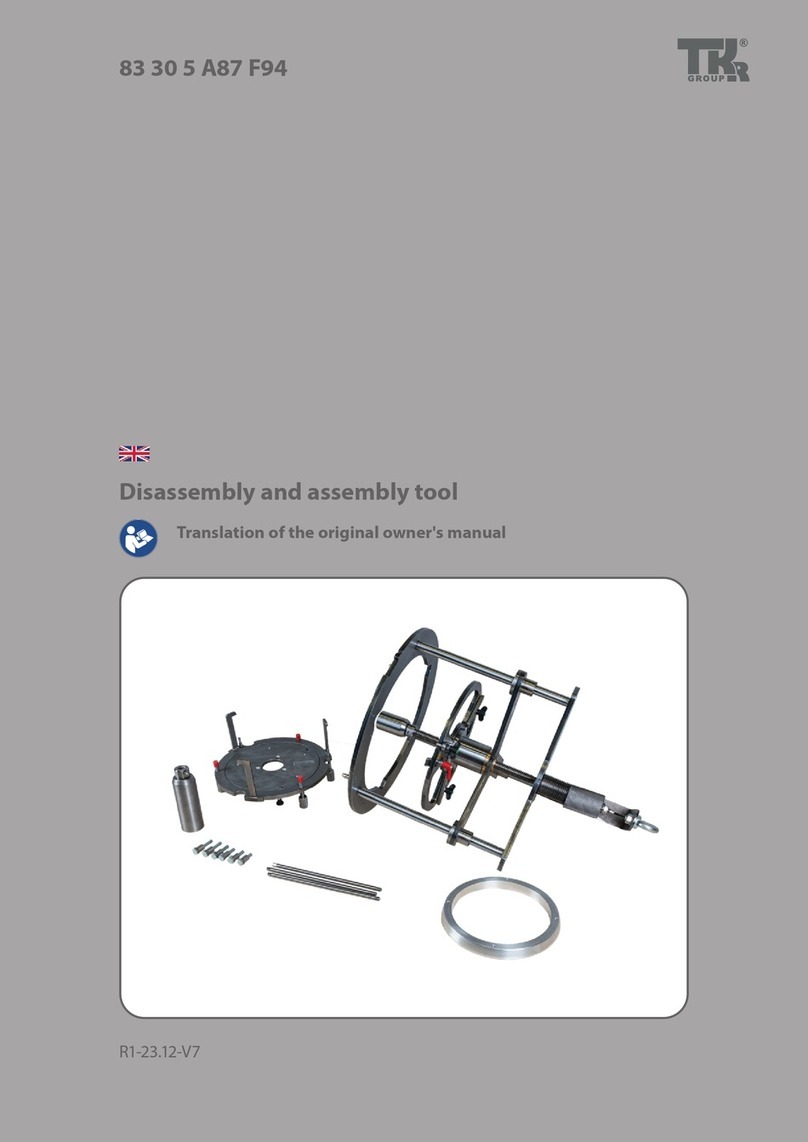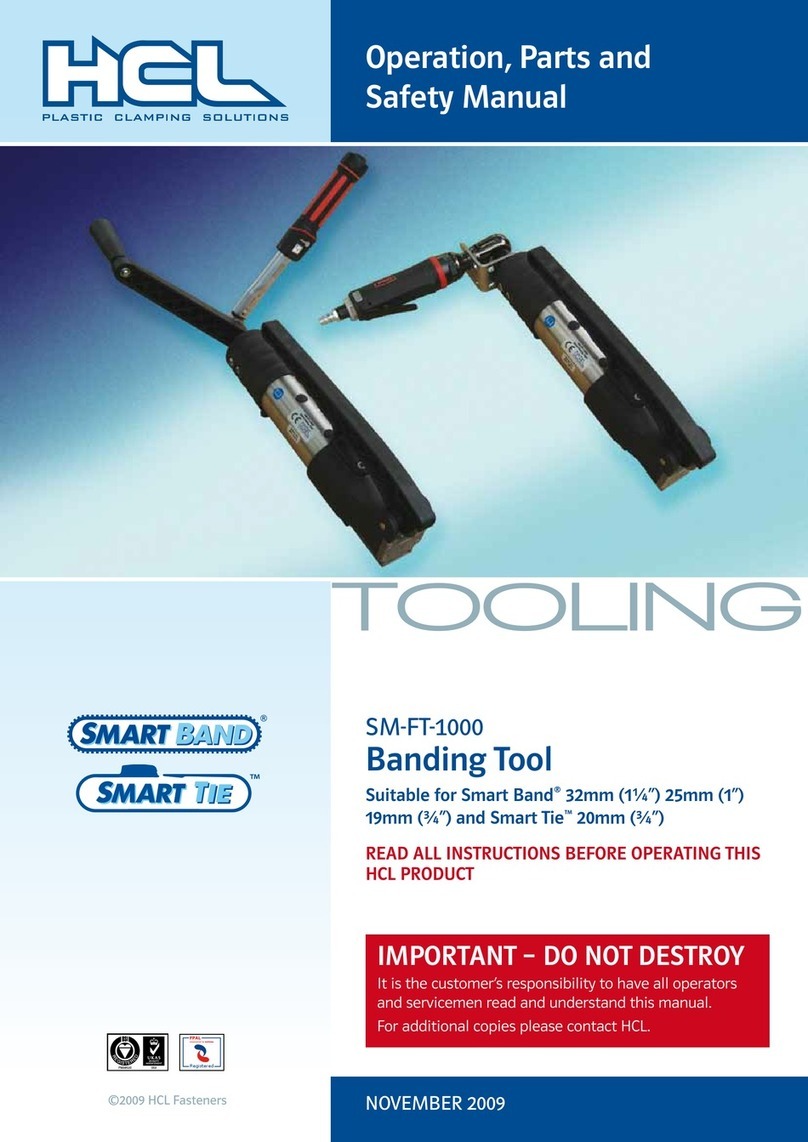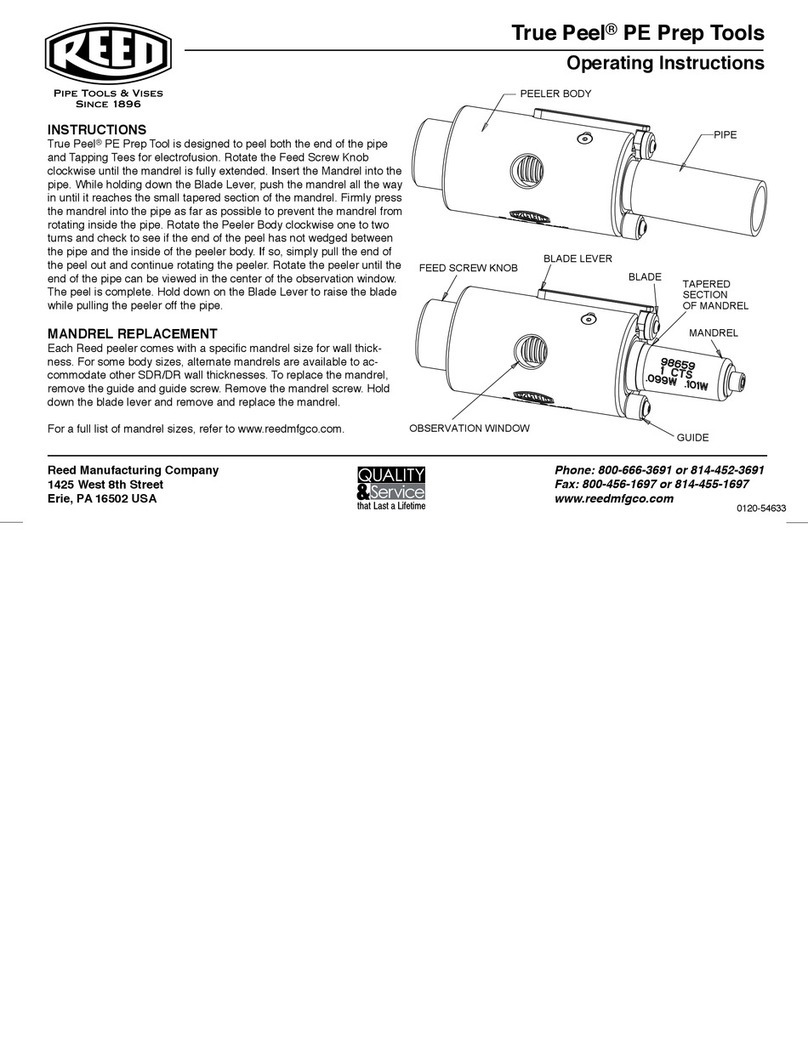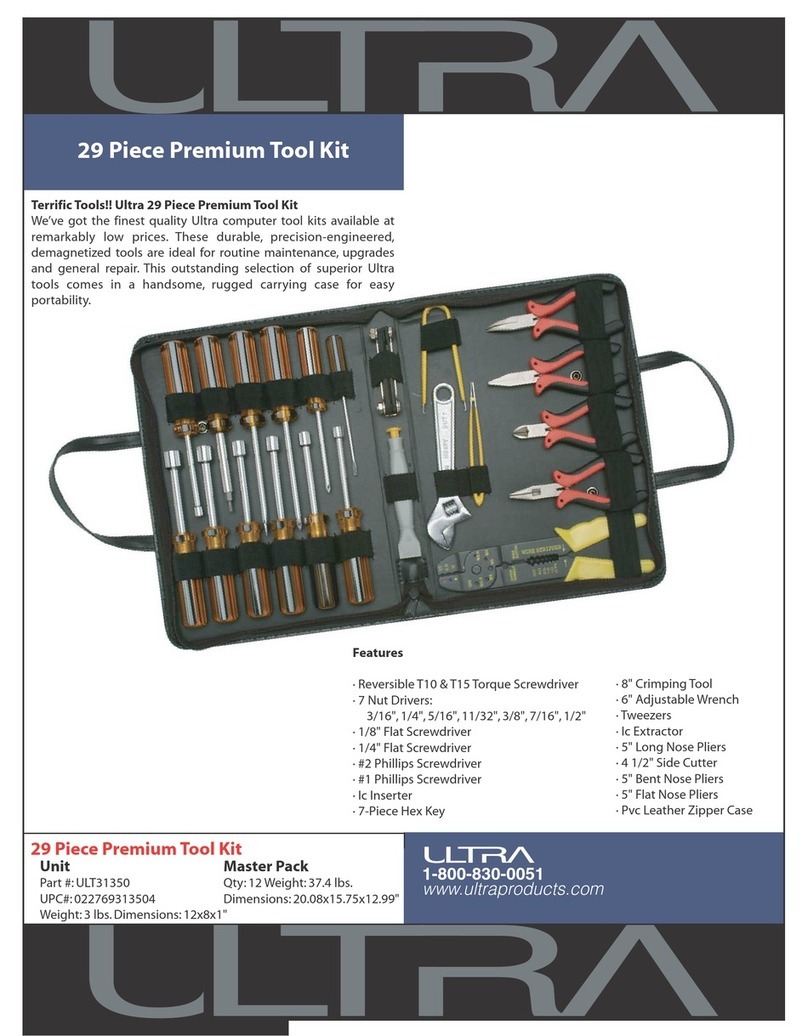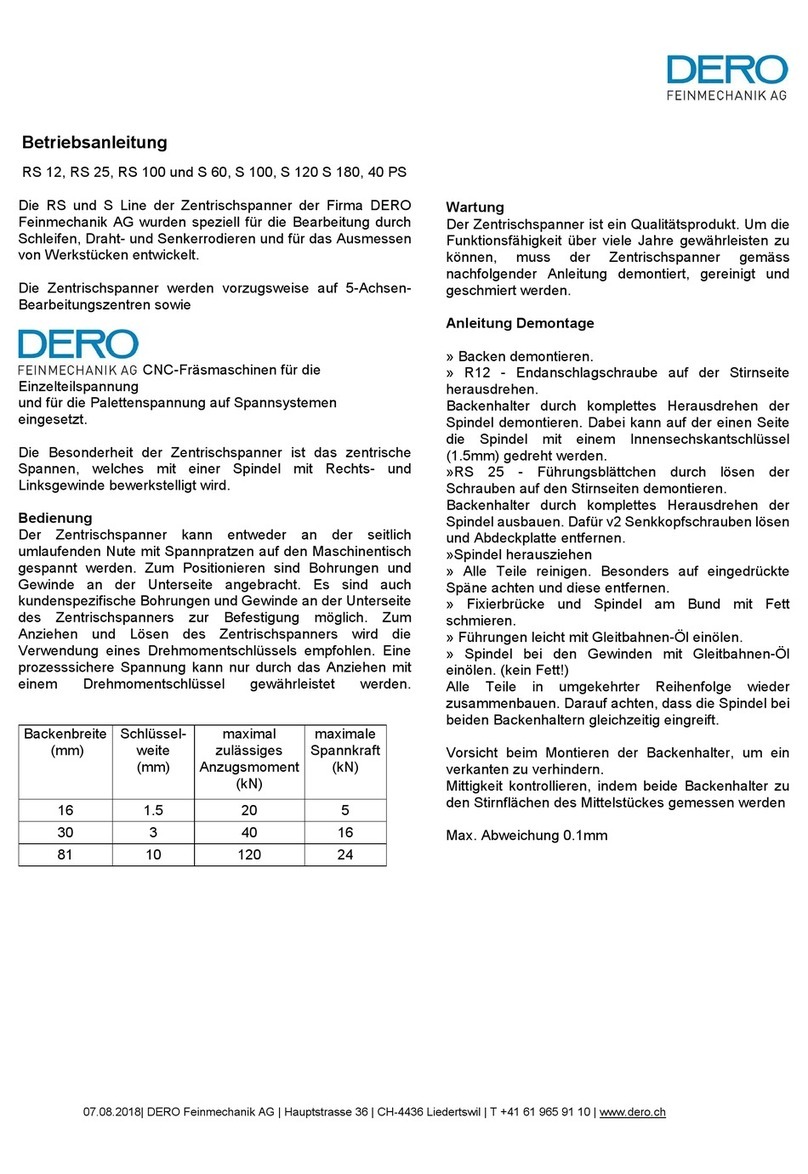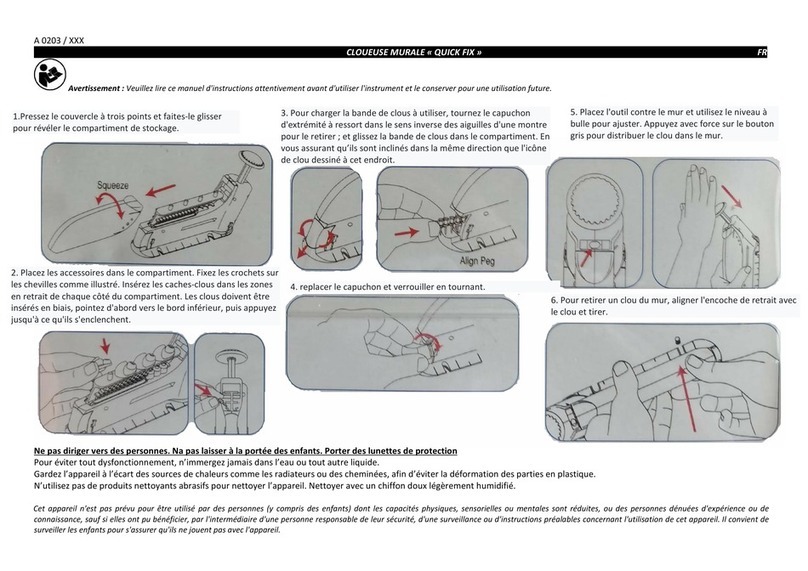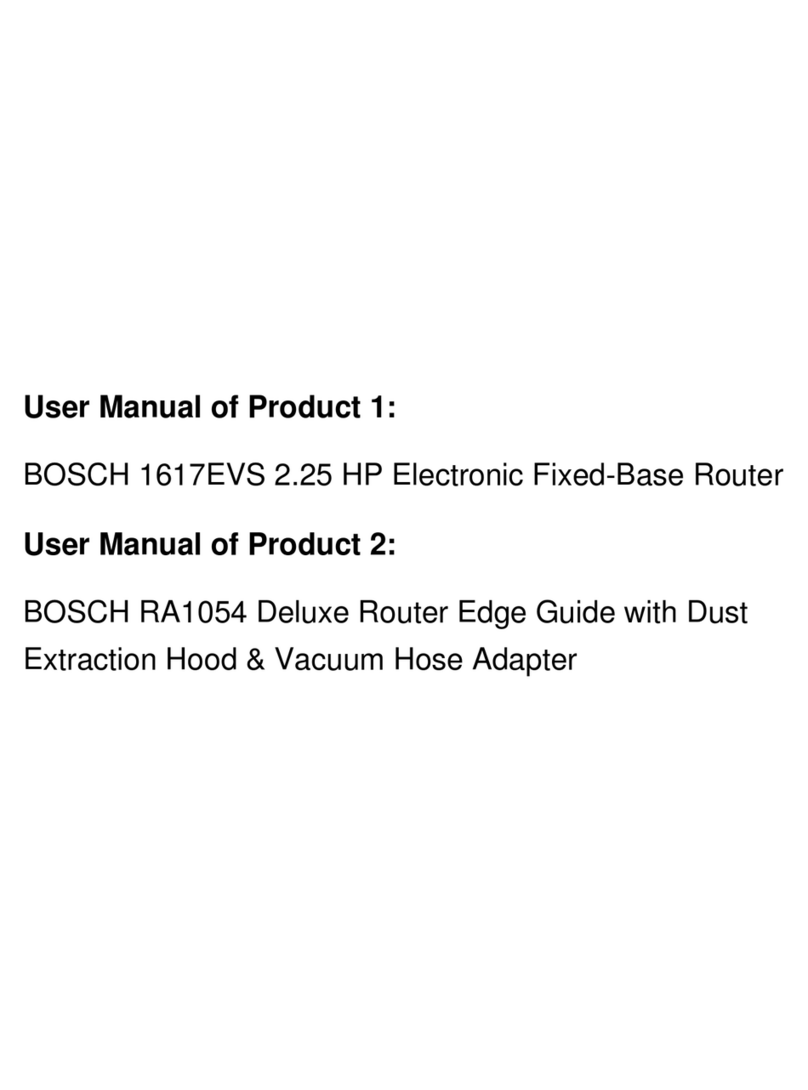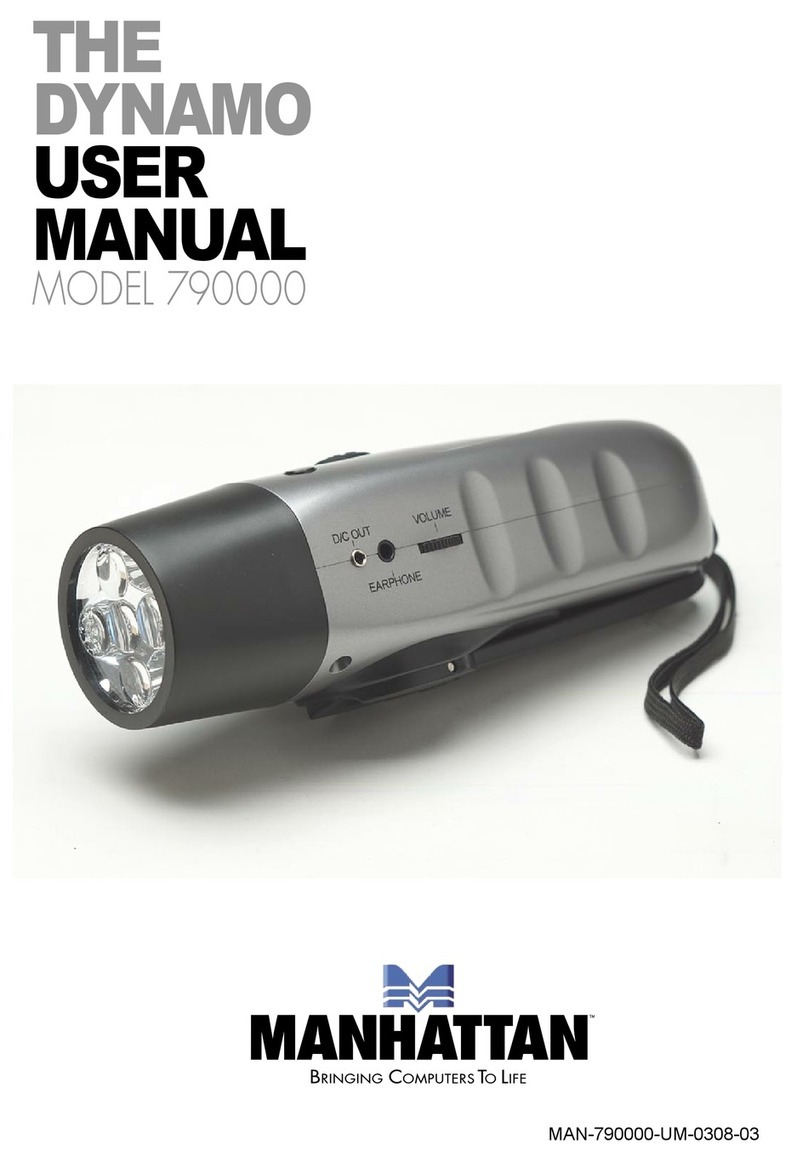TKR Group 83 30 5 A40 812 Repair manual

R1-22.02-V0
83 30 5 A40 812
83 30 5 A40 810
83 30 5 A40 809
83 30 5 A40 808
83 30 5 A40 814
83 30 5 A40 C20
RADAR calibration tool (RCT)
Translation of the original owner‘s manual

R0-21.09-V6
83 30 5 A40 812
83 30 5 A40 810
83 30 5 A40 809
83 30 5 A40 808
83 30 5 A40 814
83 30 5 A40 C20
RADAR-Kalibriergerät (RCT)
Originalbetriebsanleitung
?
Owner‘s manual,
digital
Europe
Worldwide
www.tkr-service.comOwner‘s Manual USB-Stick
Owner‘s manual,
digital
Europe
Worldwide

3
atent-Nr.
This owner‘s manual is protected by copyright. Any use beyond the restrictions imposed by copyright legislation undertaken without the permission of the manufacturer
is illegal and punishable by law. This also applies to the extraction of individual illustrations and use of texts as excerpts
1. Safety
1.1 General instructions 4
1.2 Explanation of symbols 5
1.3 Designations 5
1.4 System components 6
1.5 Safety instructions 7
2. Technical Data
2.1 Rail set (RCT) 8
2.2 RADAR calibration tool (RCT) 9
2.3 (Slotted) Cover 10
2.4 (Wheel) Laser 11
2.5 Side panel absorber 12
2.6 Extension for Side panel absorber 13
3. Installation
3.1 Intended use 14
3.2 Working with the tool - basic principles 14
3.3 Commissioning and safe handling 15
3.4 Rail set (RCT) 16
3.4.1 Scope of delivery 16
3.4.2 Assembly 17
3.5 RADAR calibration tool (RCT) 21
3.5.1 Scope of delivery 21
3.5.2 Assembly 22
3.5.3 Battery change: Remote control 27
3.5.4 Battery change: Control 28
3.6 (Slotted) Cover 30
3.6.1 Scope of delivery 30
3.7 (Wheel) Laser 31
3.7.1 Scope of delivery 31
3.7.2 Battery change 32
3.8 Side panel absorber 33
3.8.1 Scope of delivery 33
3.8.2 Assembly 34
3.9 Extension for Side panel absorber 39
3.9.1 Scope of delivery 39
3.9.2 Assembly 40
4. Application
4.1 Operating the control 43
4.2 Software Update 47
4.3 Adjustment of the vehicle / the RADAR
calibration tool (RCT) to each other 51
4.4 Calibration of the sensors 54
4.5 Putting out of operation and storage 58
5. Maintenance
5.1 Regular checking and maintenance 58
5.2 Troubleshooting 59
5.3 Spare parts and accessories 60
6. Service
6.1 Disposal 61
6.2 Warranty and Service 61
6.3 Declaration of Conformity /
EU Declaration of Conformity 62

4
6.3
1.1 General instructions
State-of-the-art
This tool is state-of-the-art technology. To ensure that the
equipment operates safely, it must be operated in a proper and
safety-conscious manner.
Technical changes
In the interests of quality assurance, we reserve the unrestricted
right to carry out technical changes as a result of further techno-
logical developments and product improvements without prior
notication.
Reading the owner’s manual
Before using the tool, make sure you read the own-
er‘s manual carefully and understand it. This manual
must always be available where the product is used.
Handling
All the actions necessary to ensure correct operation are de-
scribed in the owner‘s manual. Any working methods other than
those approved by the manufacturer are prohibited.
Faults
If faults occur, the operator may only eliminate those faults
through their own actions where the corresponding remedy is
described.
Warranty
The manufacturer accepts no liability for damage or injury
caused by improper repair or the use of third-party replacement
parts.
Leaking or dead batteries do not constitute a defect in the prod-
uct.
No warranty will be provided for damage caused to the device
due to the tool being used incorrectly.
Declaration of Conformity
The tool has been manufactured and inspected in
compliance with International directives. The Decla-
ration of Conformity (CE, UKCA, CB) is included with
this owner‘s manual.
Risk of damage to the tool
The tool must only be used as described in the in-
struction manual. It is expressly forbidden to misuse
the tool or to use it for any other purpose. Please
make sure that you and your sta handle the tool
correctly.
Risk of injury
In addition to the owner’s manual and the binding
provisions of the accident prevention regulations
which apply in the country and at the place of use,
you must also comply with the general (accepted)
rules for safe and professional working.
Technical personnel
Only trained and instructed personnel are authorized to carry
out the repair / maintenance work on the vehicles and vehicle
components concerned.
These personnel must also be able to prove that they have par-
ticipated in further training which enables them to carry out the
particular activities which are required for this tool.

5
RADAR-Kalibriergerät (RCT)
83 30 5 A40 812 66
Serien-Nr.: 0250
KW: 10/22
Input: 12 V
⎓
1,0 A
TKR Spezialwerkzeuge GmbH
Am Waldesrand 9-11, D-58285 Gevelsberg
E
D
A
H
B
F
I
G
C
1.2 Explanation of symbols
Follow the manual
Allgemeine Hinweise
beachten
Wear safety shoes
Warning!
General source of danger
Warning!
Hands could become trapped
Warning!
Sharp object
Warning!
Obstacles in the head area
Warning!
(Wheel) Laser beam
Current
(DC Direct Current)
Please note the following...
Arrow to clarify compression
For more information, see
Chapter …
Arrow showing direction
CE mark
UK Conformity Assessment
Product certikate
https://www.tkrgroup.com/
83305A40812.htm
This owner‘s manual contains some sections with internationally recognized warning symbols,
hazard warnings and general mandatory signs.
The individual symbols are explained below. Follow all the instructions and safety rules.
1.3 Designations
A Manufacturer’s label
B CE-Zeichen / UKCA-Zeichen
C QR-Code
D Item number
E
Serial number
F Date of manufacture
G Input
H
Company address
I Disposal

6
83 30 5 A40 812
R0-21.09-V6
83 30 5 A40 812
83 30 5 A40 810
83 30 5 A40 809
83 30 5 A40 808
83 30 5 A40 814
83 30 5 A40 C20
RADAR-Kalibriergerät (RCT)
Originalbetriebsanleitung
83 30 5 A40 810
83 30 5 A40 809 83 30 5 A40 808
83 30 5 A40 814 83 30 5 A40 C20
3.6
83 30 5 A40 810 Rail set (RCT)
83 30 5 A40 812 RADAR calibration tool (RCT)
83 30 5 A40 809 (Slotted) Cover
83 30 5 A40 808 (Wheel) Laser
83 30 5 A40 814 Side panel absober
83 30 5 A40 C20 Extension for Side panel absorber
Owner's manual, USB stick
1.4 System components
3.5.2 Assembly
3.5.3 Battery change
3.4.2 Assembly
3.8.2 Assembly 3.9.2 Assembly
3.7.2 Battery change

7
1.5 Safety instructions
CAUTION
If used with the wrong accessories, this may cause
material damage and bodily injury.
Not using original tools and original accessories will
result in a high risk to safety.Only original accessories
may be used.
The manufacturer cannot accept any liability for con-
versions or modifications to the tool.
CAUTION
Trip hazard
Laying supply cables carelessly can lead to acci-
dents through tripping, twisting of the ankle or falls
or even damage to the cables.
Lay all supply cables so that they cannot be dam-
aged and nobody can trip over them.
CAUTION
Risk of material damage and bodily injury
You must read and understand the safety instructions
before carrying out the repair.
Not reading the instructions may result in serious
bodily injury.
CAUTION
Risk of material damage and bodily injury
Untrained or uninstructed personnel are prohibited
from operating the tool. The tool must not be lent to
untrained persons.
Ensure that the tool is only operated by trained per-
sonnel who are instructed in its use!
CAUTION
Risk of damage to the tool
Not handling the tool properly can lead to damage
to the tool. Never throw the tool or allow it to fall.
CAUTION
Risk of personal injury
To protect against electric shock, make sure the
tool is not connected to the power supply before
any configuration, cleaning or maintenance. Simply
switching off the tool does not reduce the risk.
The tool is strictly approved solely for the purpos-
es for which the manufacturer has designed it.
The tool must only be used for the activities described
in this owner's manual. Never use the tool for any pur-
pose except that for which it is designed. Safety is no
longer guaranteed if the tool is used incorrectly.
Ensure that the owner's manual is made available
to the operating personnel.
Each operator must carefully read and understand
this owner's manual before using the tool for the first
time. This manual must always be available at the site
where the product is used.
Follow the applicable national regulations for the
prevention of accidents.
In addition to the owner's manual and the binding
provisions of the accident prevention regulations
which apply in the country of use, you must also
comply with the general, accepted rules for safe and
professional working.
An administrator account may be necessary to
install the drivers.
The tool must only be used at the ambient temper-
atures for which it is intended.
2.1-2.6 Technical data
If any abnormality is identied, the tool must not be used.
Please contact Service ( 5.2).

8
3000
16
703
83 30 5 A40 810
2.1 Rail set (RCT)
Technical Data
83 30 5 A40 810 Rail set (RCT)
Type of device 83 30 5 A40 810 Rail set (RCT)
Ambient temperature (operation) 0 °C to +50 °C / +32 °F to +122 °F
Ambient temperature (storage) -20 °C to +60°C / -4 °F to +140 °F
Ambient humidity To 85 % (non-condensing)
Length 1 rail segment / 4 rail segments assembled 750 mm / 3000 mm
Width 53 mm
Height 16 mm
Weight (total = 8 rail segments) 9 kg

9
83 30 5 A40 812
2.2 RADAR calibration tool (RCT)
Technical Data
83 30 5 A40 812 RADAR calibration tool (RCT)
Type of device 83 30 5 A40 812 RADAR calibration tool (RCT)
Ambient temperature (operation) 0 °C to +50 °C / +32 °F to +122 °F
Ambient temperature (storage) -20 °C to +60°C / -4 °F to +140 °F
Ambient humidity To 85 % (non-condensing)
Protection class IP 20
Pollution category 2
Length 741 mm
Width 690 mm
Height 1587 mm
Weight 30.5 kg
(Wheel) Laser Class 1, 2 mW, 635 nm
Battery type remote control* 2x AAA
Battery type control** 1x CR 2032
Mains voltage*** 100–240 V, 0.3 A, 50-60 Hz
Overvoltage category II
Maximum altitude for use 2000 m
* Batteries are not included
** Battery is installed
*** Only the supplied mains adapter may be used for operation

10
83 30 5 A40 809
2.3 (Slotted) Cover
Technical Data
83 30 5 A40 809 (Slotted) Cover
Type of device 83 30 5 A40 809 (Slotted) Cover
Ambient temperature (operation) 0 °C to +50 °C / +32 °F to +122 °F
Ambient temperature (storage) -20 °C to +60°C / -4 °F to +140 °F
Ambient humidity To 85 % (non-condensing)
Length 190 mm
Width 191 mm
Height 461 mm
Weight 3 kg

11
83 30 5 A40 808
2.4 (Wheel) Laser
Technical Data
83 30 5 A40 808 (Wheel) Laser
Type of device 83 30 5 A40 808 (Wheel) Laser
Ambient temperature (operation) 0 °C to +50 °C / +32 °F to +122 °F
Ambient temperature (storage) -20 °C to +60°C / -4 °F to +140 °F
Ambient humidity To 85 % (non-condensing)
Protection class IP 20
Pollution category 2
Length 178 mm
Width 258 mm
Height 100 mm
Weight 1.4 kg
(Wheel) Laser Class 1, 0,4 mW, 650 nm
Battery type (Wheel) Laser* 2x AA
*Batteries are not included

12
83 30 5 A40 814
2.5 Side panel absorber
Technical Data
83 30 5 A40 814 Side panel absober (RCT)
Type of device 83 30 5 A40 814 Side panel absober (RCT)
Ambient temperature (operation) 0 °C to +50 °C / +32 °F to +122 °F
Ambient temperature (storage) -20 °C to +60°C / -4 °F to +140 °F
Ambient humidity To 85 % (non-condensing)
Length 597 mm
Width 1512 mm
Height 1099 mm
Weight (without protective cover) 16 kg

13
83 30 5 A40 C20
2.6 Extension for Side panel absorber
Technical Data
83 30 5 A40 C20 Extension for Side panel absorber
Type of device 83 30 5 A40 C20 Extension for Side panel absorber
Ambient temperature (operation) 0 °C to +50 °C / +32 °F to +122 °F
Ambient temperature (storage) -20 °C to +60°C / -4 °F to +140 °F
Ambient humidity To 85 % (non-condensing)
Length 51 mm
Width 1502 mm
Height 576 mm
Weight (without protective cover) 8 kg

14
3.1 Intended use
3.2 Working with the tool - basic principles
The RADAR calibration tool (RCT) is a tool for calibrating the
radar sensors in the vehicle. The motor system of the RADAR cali-
bration tool (RCT) species various settings to which the vehicle
sensors respond. The (Wheel) Laser and the (Slotted) Cover are
used for precise positioning.
The Side panel absorber prevent the spread of disruptive radia-
tion, which can aect the measurement.
The radar sensors suitable for calibration are dened in the BMW
repair manual.
Risk of injury
It is vitally important that you make sure that you
are handling the tool correctly.
It is expressly forbidden to misuse the tool or to
use it for any other purpose.
The tool must only be used as described in the
instruction manual.
The application is described in the diagnostic device (ISTA).
All parameters of the tool necessary for safe use are specied by
the diagnostic device (ISTA). In manual mode, it is essential to
follow the specications of the setting values from the diagnos-
tic device (ISTA). As soon as the setting ranges are outside the
adjustment possibilities of the tool, an error is indicated.
Warranty
The manufacturer accepts no liability for damage
or injury caused by improper repair or the use of
third-party replacement parts.
No warranty will be provided for damage caused to
the device due to the tool being used incorrectly.
Environment
Leave to acclimatise before starting.
Avoid the formation of condensation.
Clean the glass surface of the calibration mirror
before use. The (Wheel) Laser does not work if the
calibration mirror is dewy.

15
3.3 Commissioning and safe handling
CAUTION
Risk of injury
Lay all supply cables so that they cannot be damaged
and nobody can trip over them.
CAUTION
Risk of injury
You may only supply the tool with electrical power
after you have carried out the steps in chapters 3.4
and 3.9.
Park the tool on a level surface before use.
Once the tool is in position, apply the brakes [H] on
the casters in order to prevent it from rolling away.
3.8.2 Assembly
Release the brakes before repositioning the [H] tool.
3.8.2 Assembly
In order to avoid contamination or damage to the
tool components, do not place anything on the tool.
Protect the tool from moisture, humidity and con-
densation. Avoid using liquids of any kind in the
proximity of the tool. These can get into the tool.
Check the tool for any damage every time before
using it.
Carry out a visual inspection of the supply cables
every time before using it.
If the tool is no longer used, disconnect it com-
pletely from the power circuit by pulling out the
mains plug.

16
83 30 5 A40 810
1
6
2
7
3
8
4
9
5
10
1x 20x 32x 32x 20x
20x
10x
16x16x
8x
No. Article Pieces
1) Drilling template incl. cap screws 1
2) Washer 20
3) Headless pin, M6x8 32
4) Headless pin, M6x12 32
5) Headless pin, M6x16 20
6) Panhead screw with ange, M6x16 16
7) Panhead screw with ange, M6x20 16
8) Panhead screw with ange, M6x25 10
9) Expansion dowel 20
10) Rail segment 750 mm 8
83 30 5 A40 810 - Rail set (RCT)
3.4 Rail set (RCT)
3.4.1 Scope of delivery

17
83 30 5 A40 810
minimum 800 mm500 mm 640 mm
3
Vehicle test area
Driving direction
Tools required for assembly:
+ Masonry drill Ø 8 mm
+ Allen key 3 mm, 5 mm
+ Impact drill
+ Hammer
+ Punch/splint driver
with suitable Ø
+ Level
+ Prole 683 mm
(83 30 5 A40 812
RADAR calibration tool (RCT))
3.5.1 Scope of delivery:
RADAR calibration tool (RCT)
+ Vacuum cleaner
3.5.1
Illustration of fully assembled Rail set (RCT)
The Rail set (RCT) is required to move the RADAR calibration tool (RCT)
and must be permanently installed on the workshop oor according to the
specied dimensions before starting work.
When not in use, the radar calibration device (RCT) remains in a parking
position on the rails.
The system can be extended if required:
5.3 Spare parts and accessories
3.4 Rail set (RCT)
3.4.2 Assembly

18
1
10
10 10
B
1
640 mm
A
683 mm
Fig. 2
Drill holes for fastening the rail segments
Check all dimensions again before nally assem-
bling.
To x the rail segments, rst mount the drilling template [1] with
the corresponding cap screws [1] to the front rail segment [10].
Drill all holes in the workshop oor (masonry drill Ø 8 mm) using
the drilling template guide [B].
Remove dust from boreholes.
Then remove the drilling template.
During assembly, no vehicle is allowed in the
working area.
Fig. 1
Align the front rail segment centrally to the vehicle test area.
Keep an even distance of 500 mm from the vehicle test area.
Determine the correct distance between the rail segments [10]
and align them to each other.
The distance from the centre of the borehole to
the centre of the borehole must be 640 mm.
Therefor position the rail segments with the at side facing each
other.
When using the prole 683 mm [A] (from 83 30 5 A40 812 RADAR
calibration tool (RCT) as an aid, it must be placed directly against
the inner edge of the rail segments for alignment. If necessary,
remove the cover cap rst.
For correct installation, the minimum distance of
the rear rail segment to the wall must be at least
800 mm.
The item numbers in the pictures refer to the number range shown in the
scope of delivery ( 3.4.1).
Fig. 1 Fig. 2

19
3
3
6
10
33
9
2
Fig. 4
Levelling the rail segments
Position the levelling device (e.g. level, (Wheel) Laser) on the rail
segment and level the rail segments with the headless pins. If
necessary, loosen and retighten the pan-head screws. Level the
remaining rail segments accordingly.
If the length of the headless pins [3] is not su-
cient for levelling, use the longer headless pins
provided.
3.4.1 Scope of delivery: Rail set (RCT)
Headless pins should not overlap the surface,
please choose the correct length.
Ensure a smooth transition between the rail seg-
ments.
The manufacturer accepts no responsibility for
measuring errors or inaccuracies.
Fig. 3
Pre-assemble rail segments
Drive expansion dowels [9] into the holes with a hammer and
then anchor them with a punch/splint driver and a hammer.
Position the washers [2] centrally on the drill holes.
Insert 1 pan-head screw [6] through each of the middle holes
of the rail segments, through the washers into the dowels and
hand-tighten.
Hand-tighten 2 set screws [3] in each of the outer holes of the rail
segments.
If the length of the pan-head screws is not su-
cient, use the longer pan-head screws supplied:
3.4.1 Scope of delivery: Rail set (RCT)
Fig. 4Fig. 3

20
C
Fig. 5
Backlling the levelled rail system:
Before backlling, cover the area around the rail
segments and the workshop oor with protective
tape.
Observe the processing instructions of the used
adhesive.
Spray the free space [C] between the lower edge of the rail seg-
ments and the workshop oor with a suitable one-component
polymer adhesive.
Product example:
Manufacturer: Debratec
Type: MS-Polymer Pro glue transparent
Contents: 290 g
Need: 1 - 2 cans
Processing time: Approx. 10 min
Fig. 5
This manual suits for next models
5
Table of contents
Other TKR Group Tools manuals