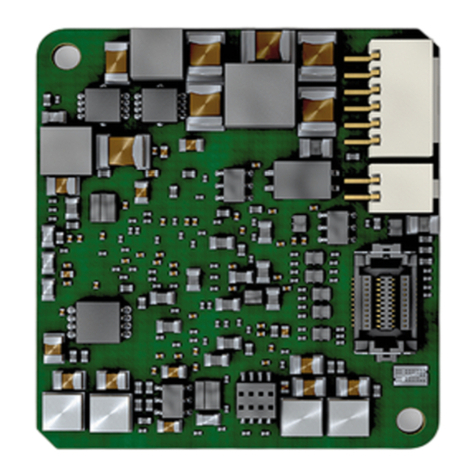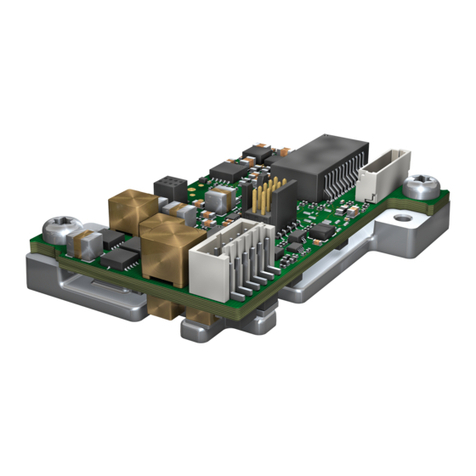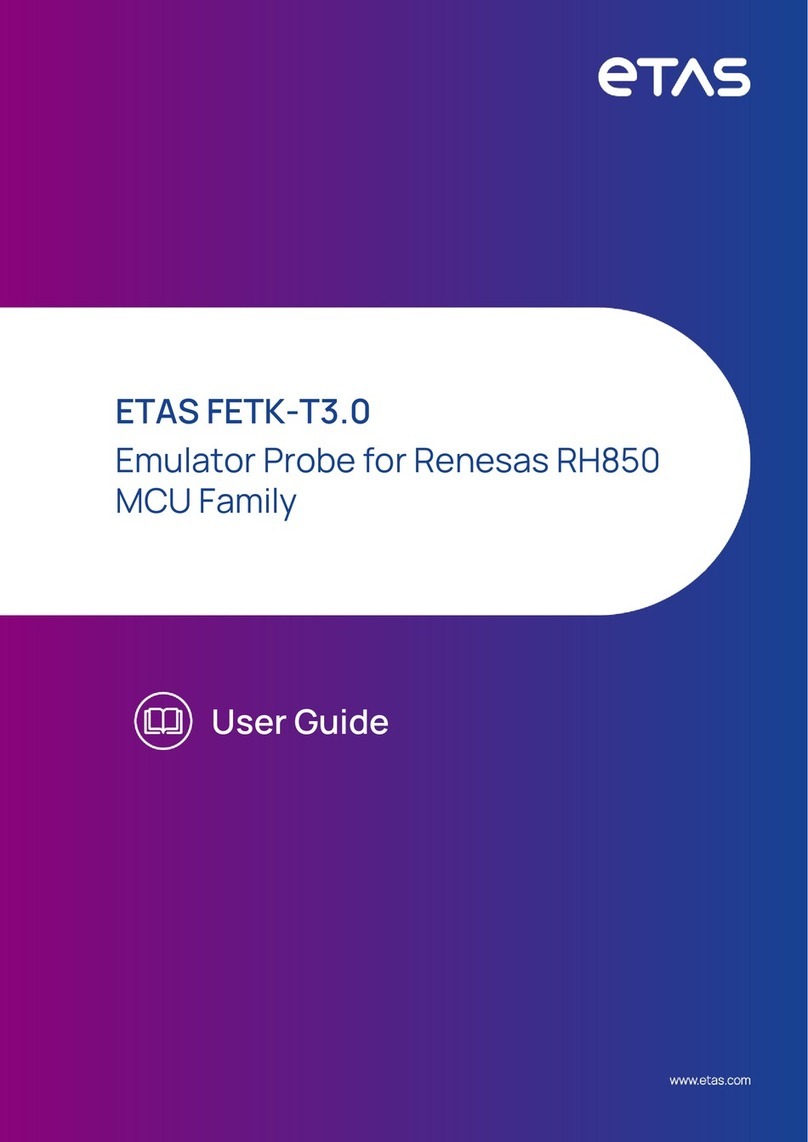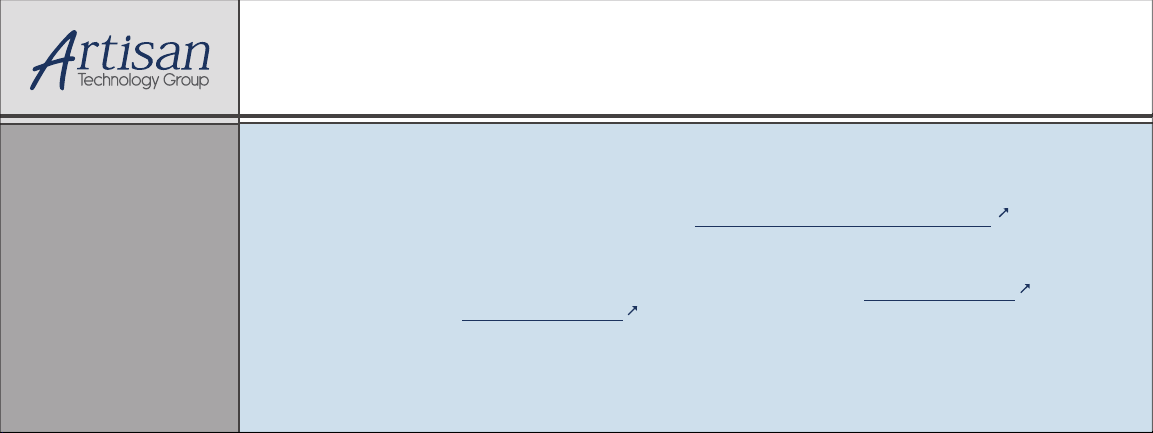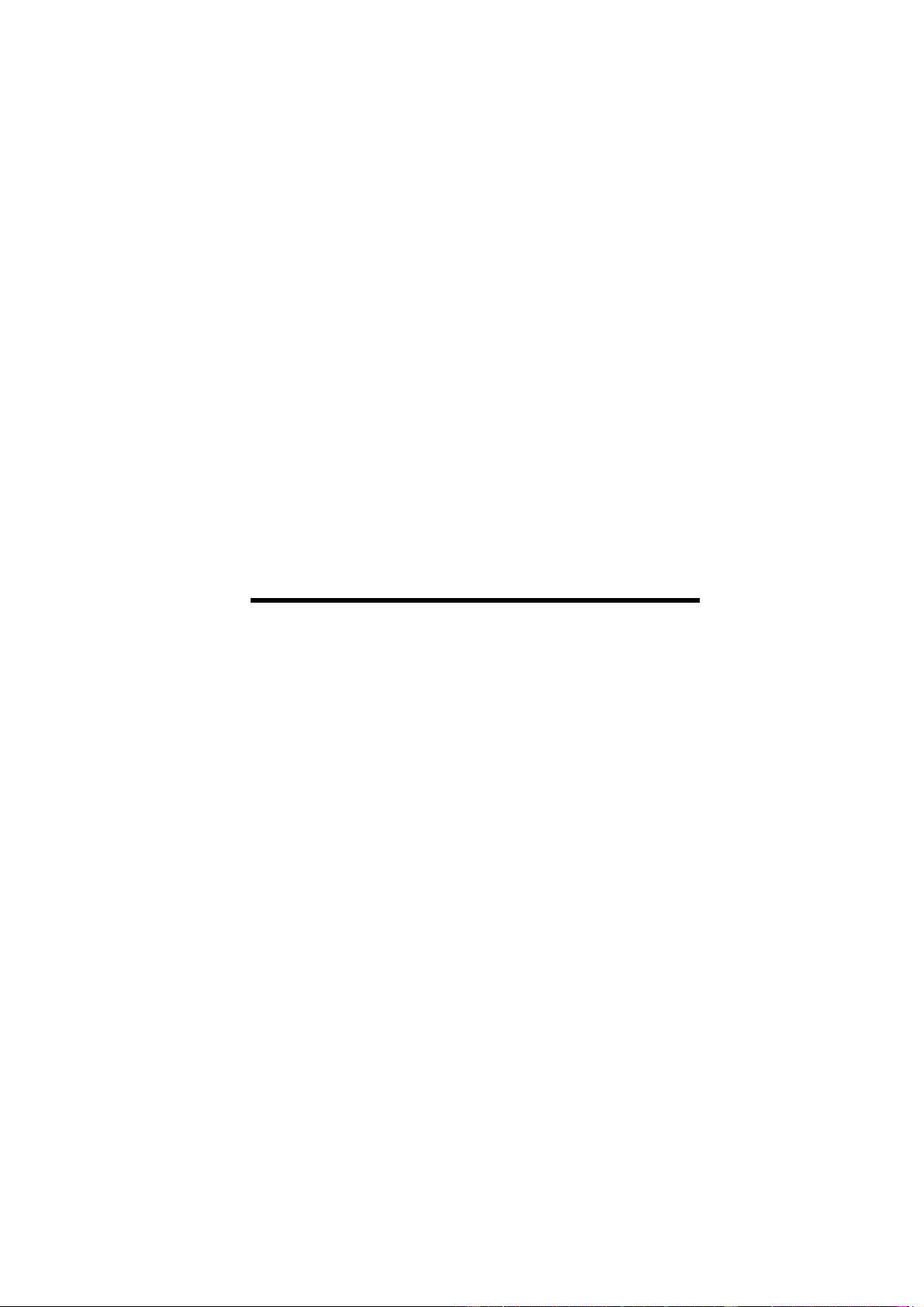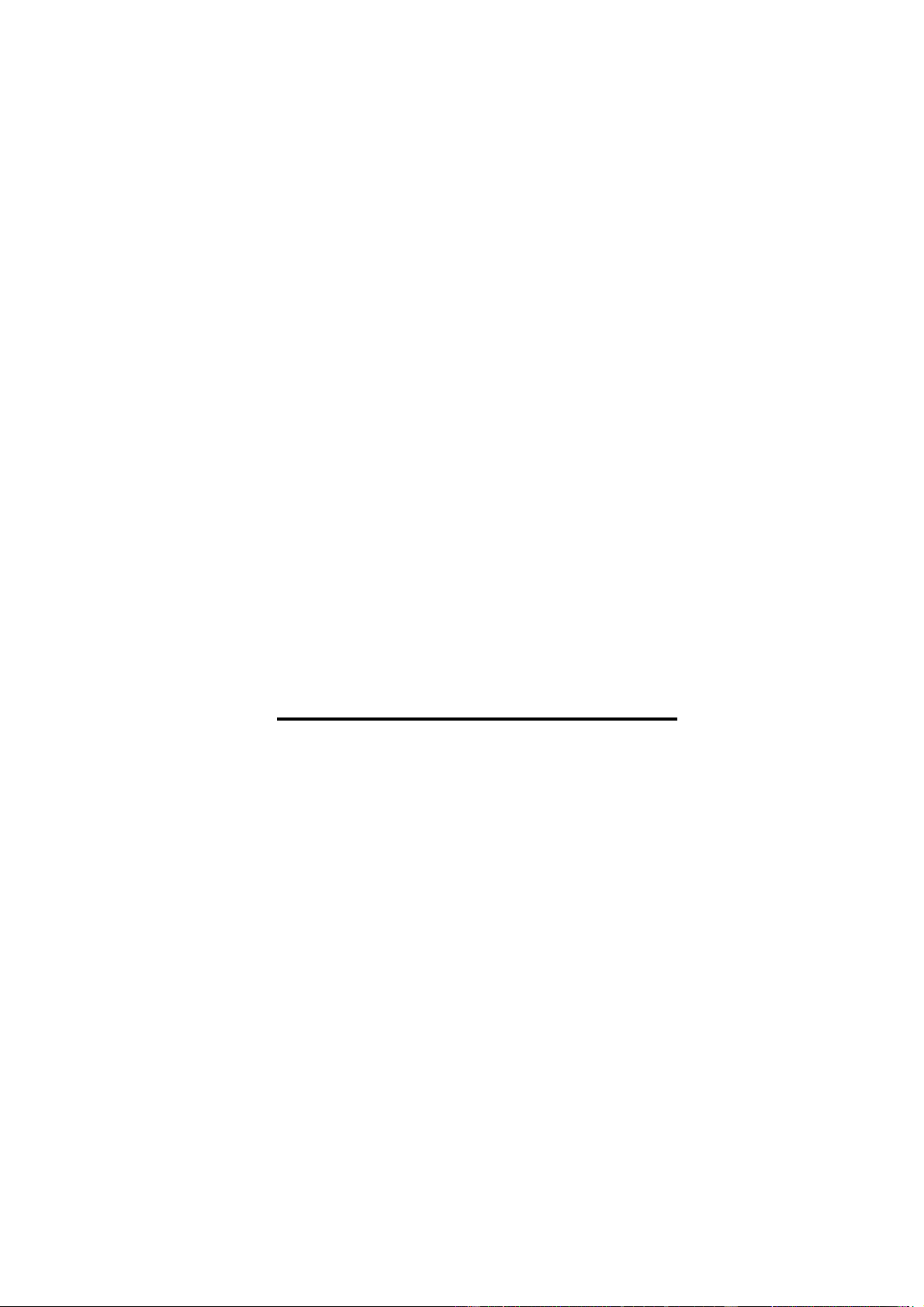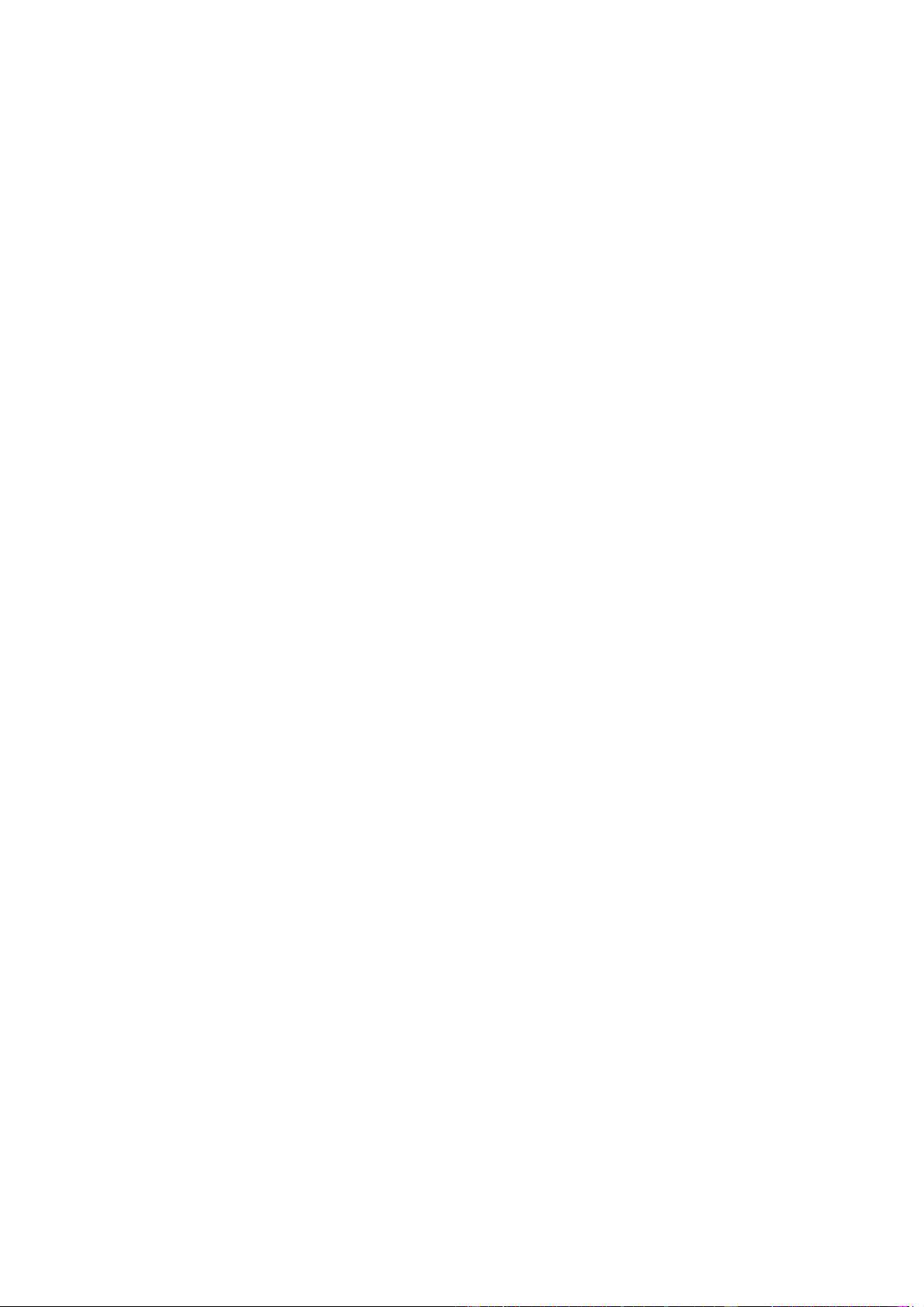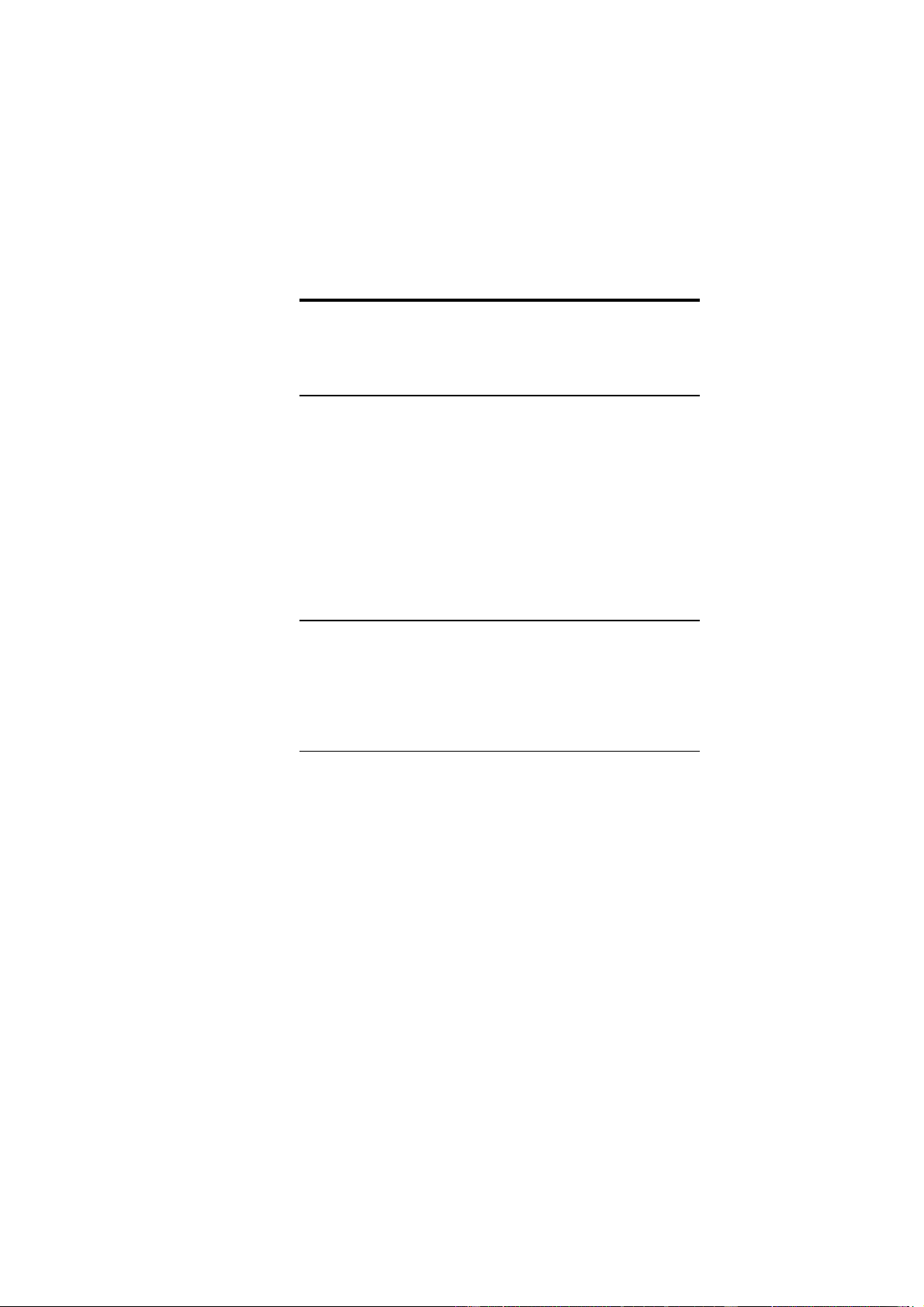ETAS ES1222.2-A User manual
Other ETAS Computer Hardware manuals

ETAS
ETAS ES5352.1 User manual

ETAS
ETAS ETK-S21.1 User manual

ETAS
ETAS FETK-T4.0B User manual
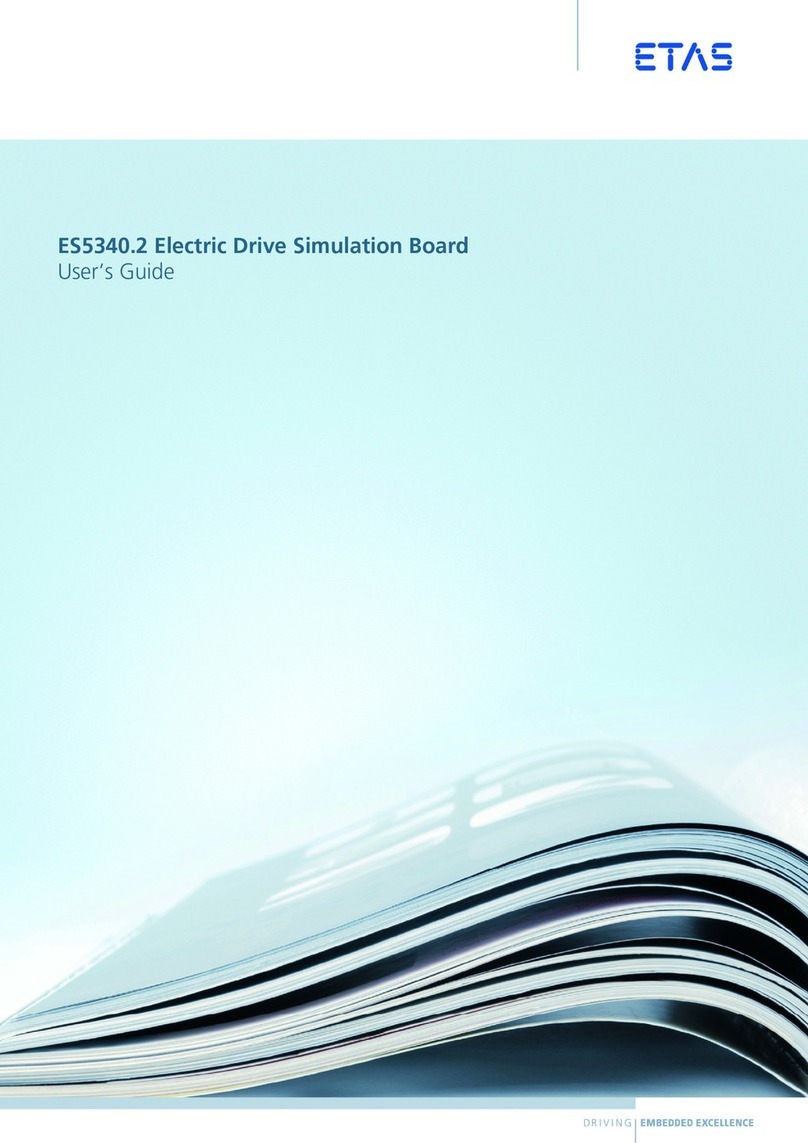
ETAS
ETAS ES5340.2 User manual

ETAS
ETAS XETK-S4.2 User manual

ETAS
ETAS FETK-T1.1 User manual

ETAS
ETAS XETK-S31.0 User manual

ETAS
ETAS XETK-S21.0B User manual
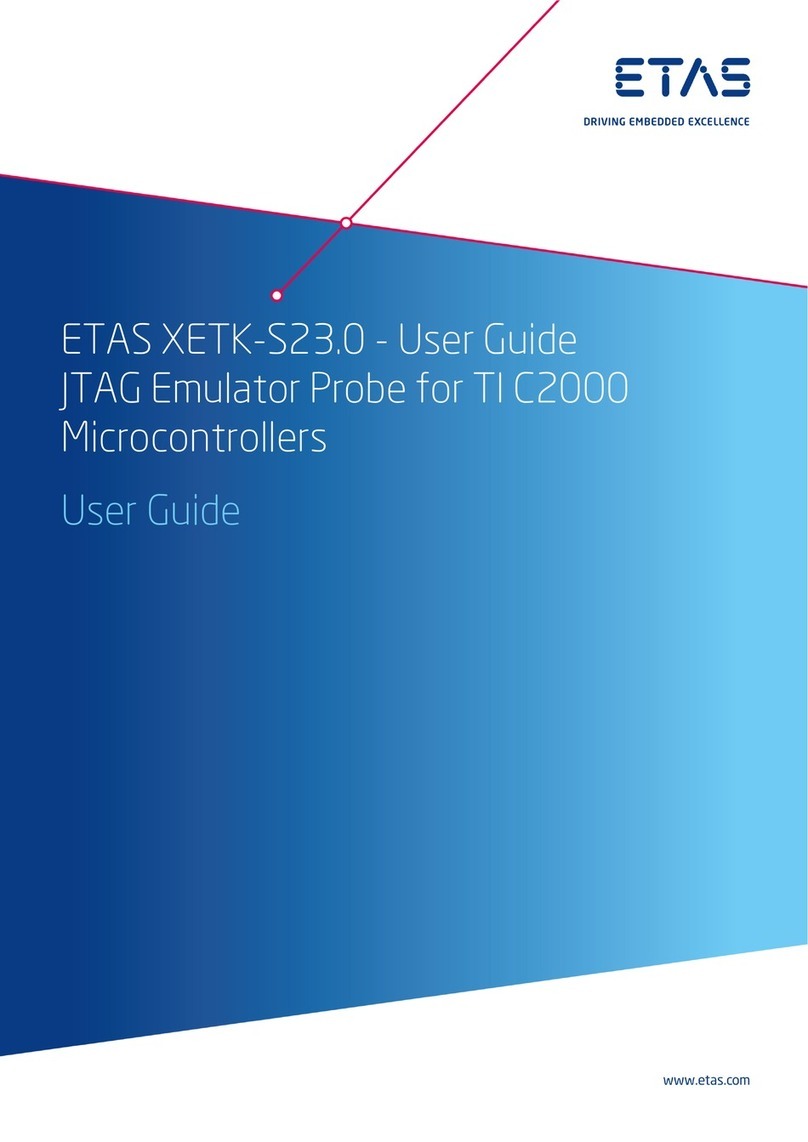
ETAS
ETAS XETK-S23.0 User manual

ETAS
ETAS BR XETK-S3.0 User manual

ETAS
ETAS ES1392.1 User manual

ETAS
ETAS ETK-S9.0 User manual
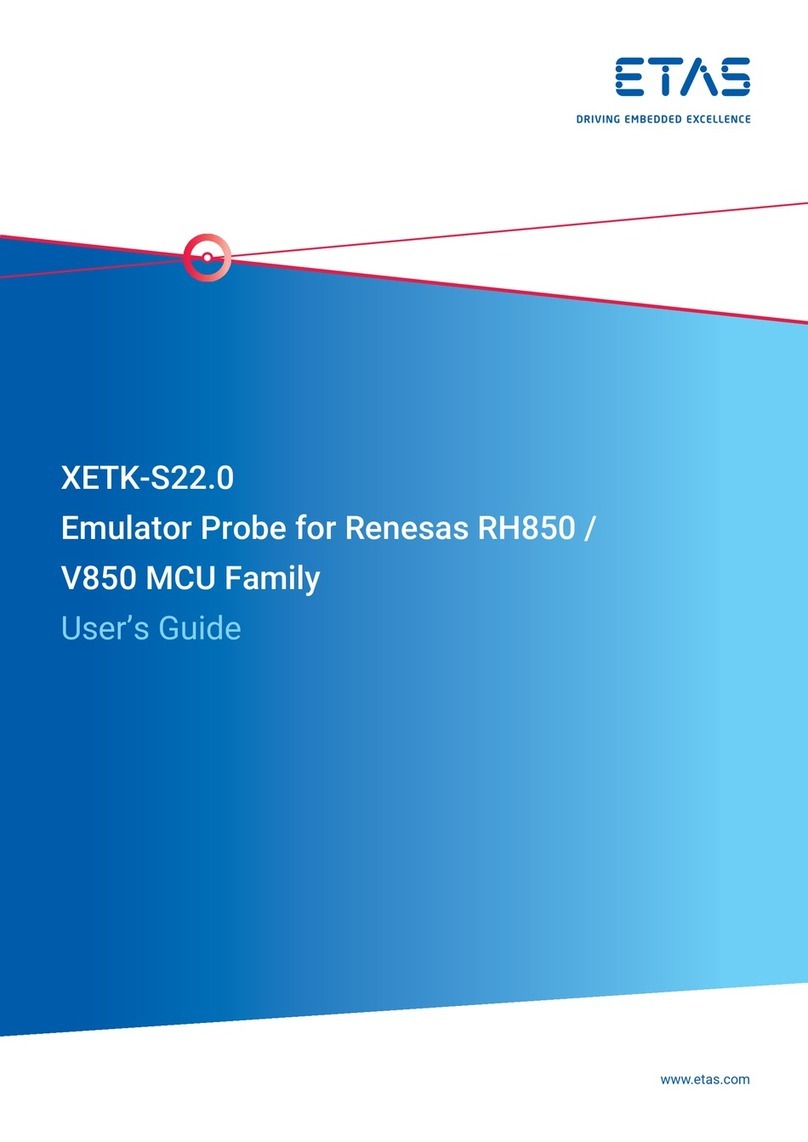
ETAS
ETAS XETK-S22.0 User manual
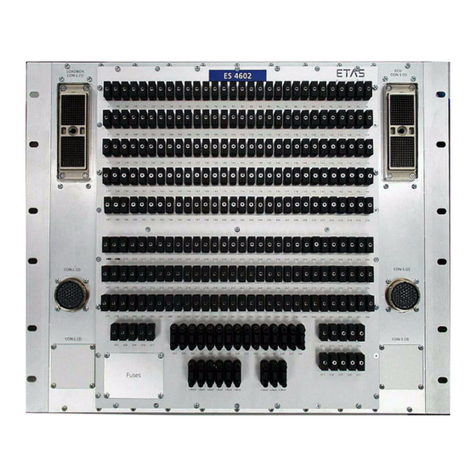
ETAS
ETAS ES4602 User manual

ETAS
ETAS ES4455.1 User manual

ETAS
ETAS BR XETK-S4.0 User manual

ETAS
ETAS BR XETK-S2.0 User manual

ETAS
ETAS ES1231.2-A User manual
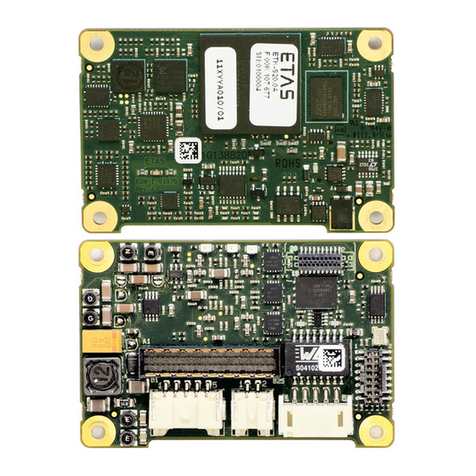
ETAS
ETAS ETK-S20.1 User manual
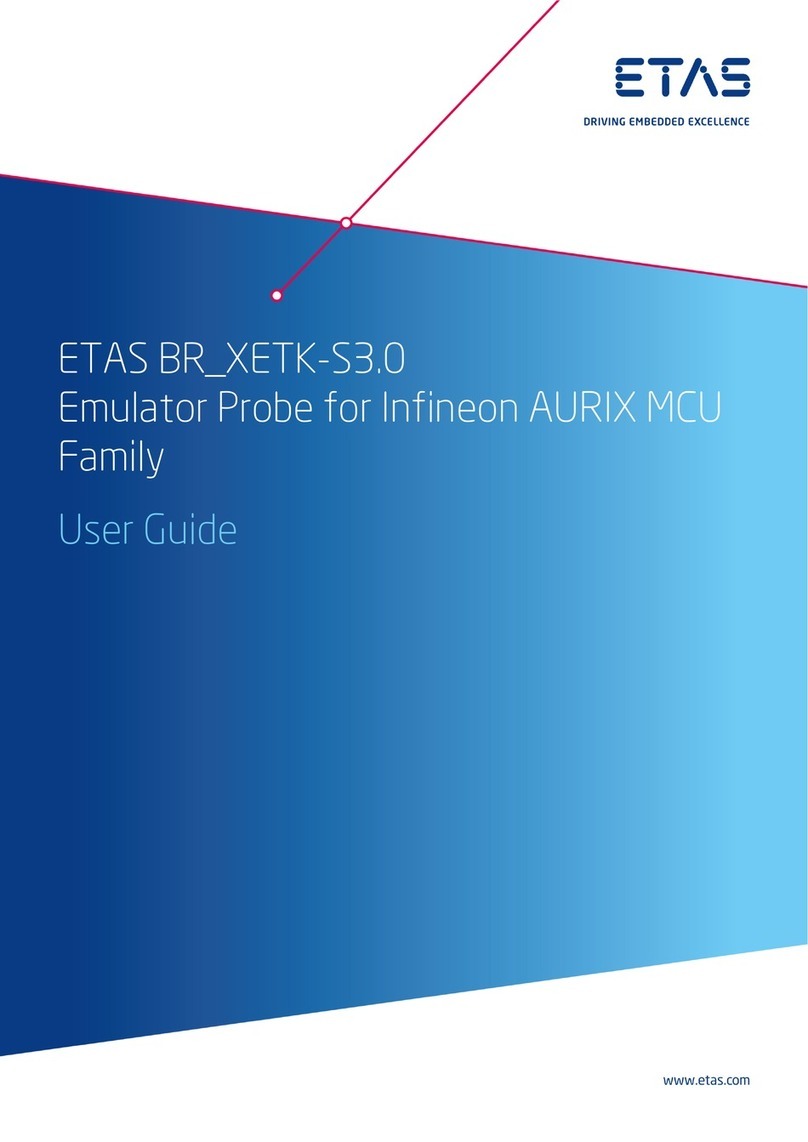
ETAS
ETAS BR_XETK-S3.0 User manual
Popular Computer Hardware manuals by other brands

EMC2
EMC2 VNX Series Hardware Information Guide

Panasonic
Panasonic DV0PM20105 Operation manual

Mitsubishi Electric
Mitsubishi Electric Q81BD-J61BT11 user manual

Gigabyte
Gigabyte B660M DS3H AX DDR4 user manual

Raidon
Raidon iT2300 Quick installation guide

National Instruments
National Instruments PXI-8186 user manual