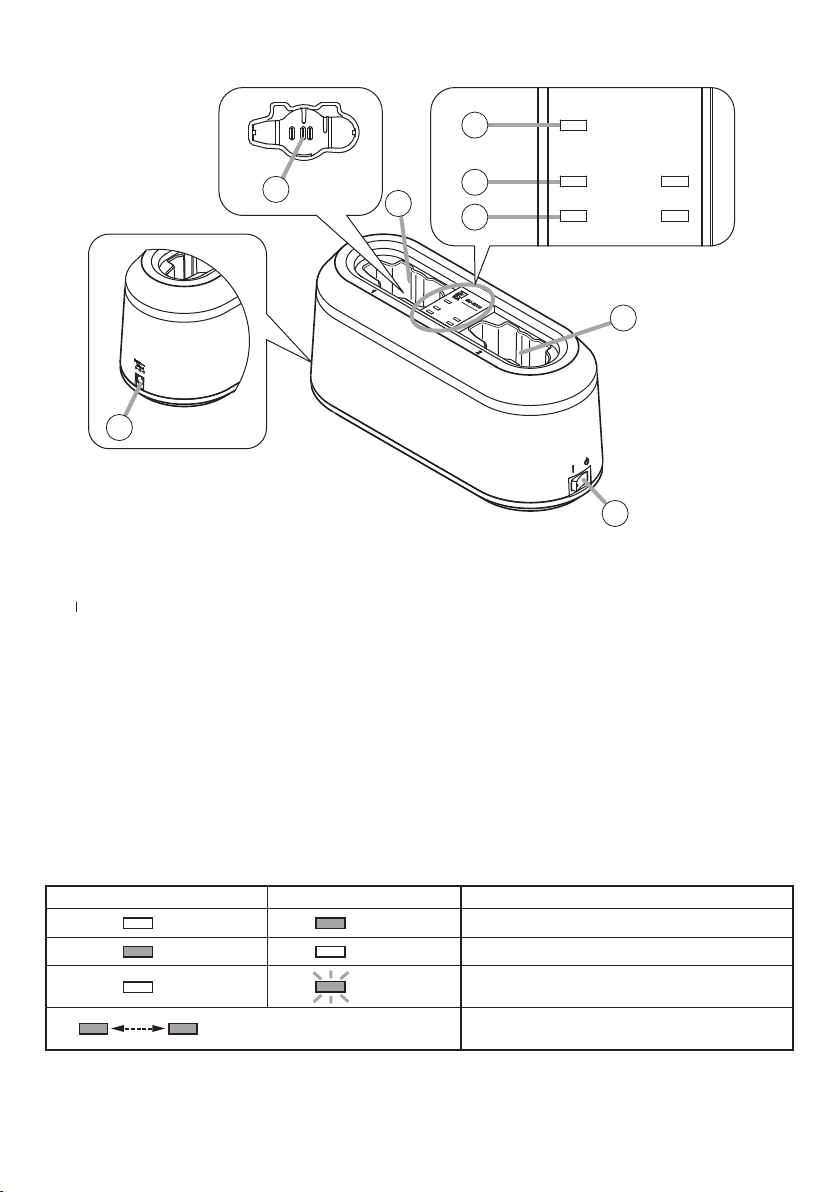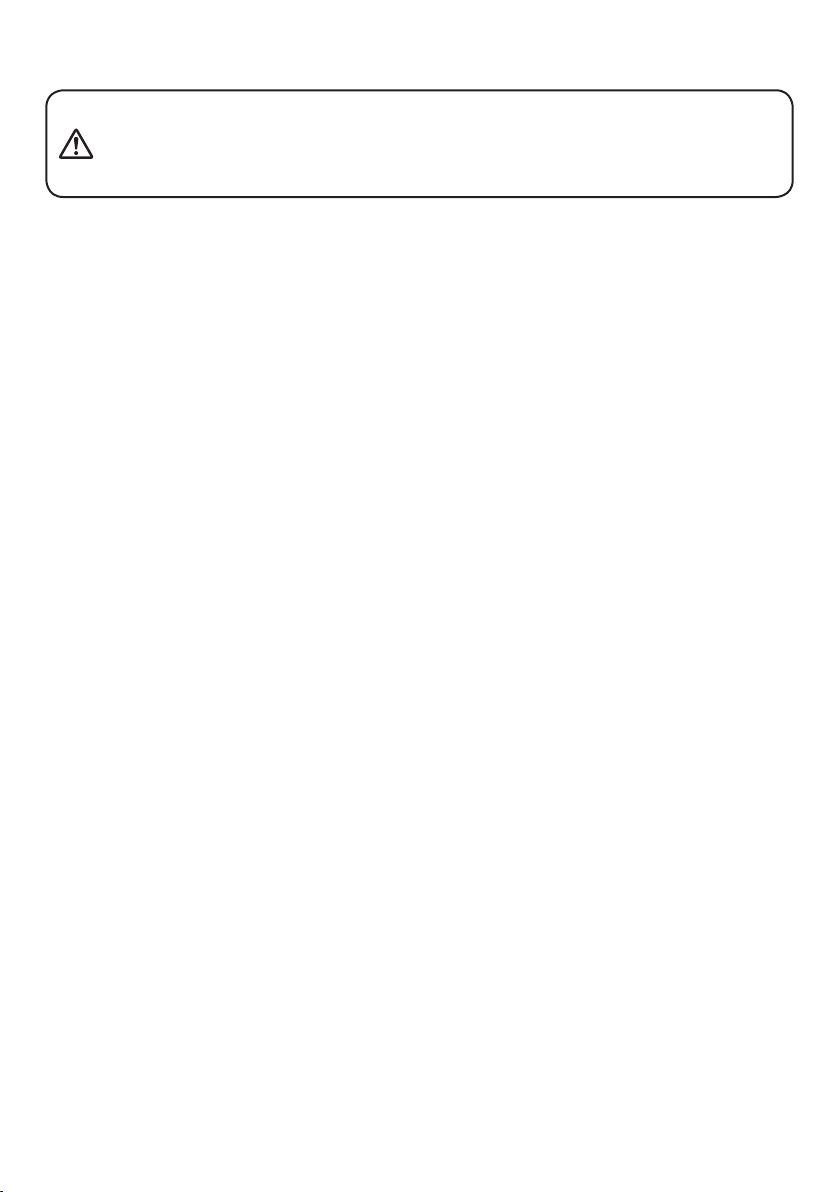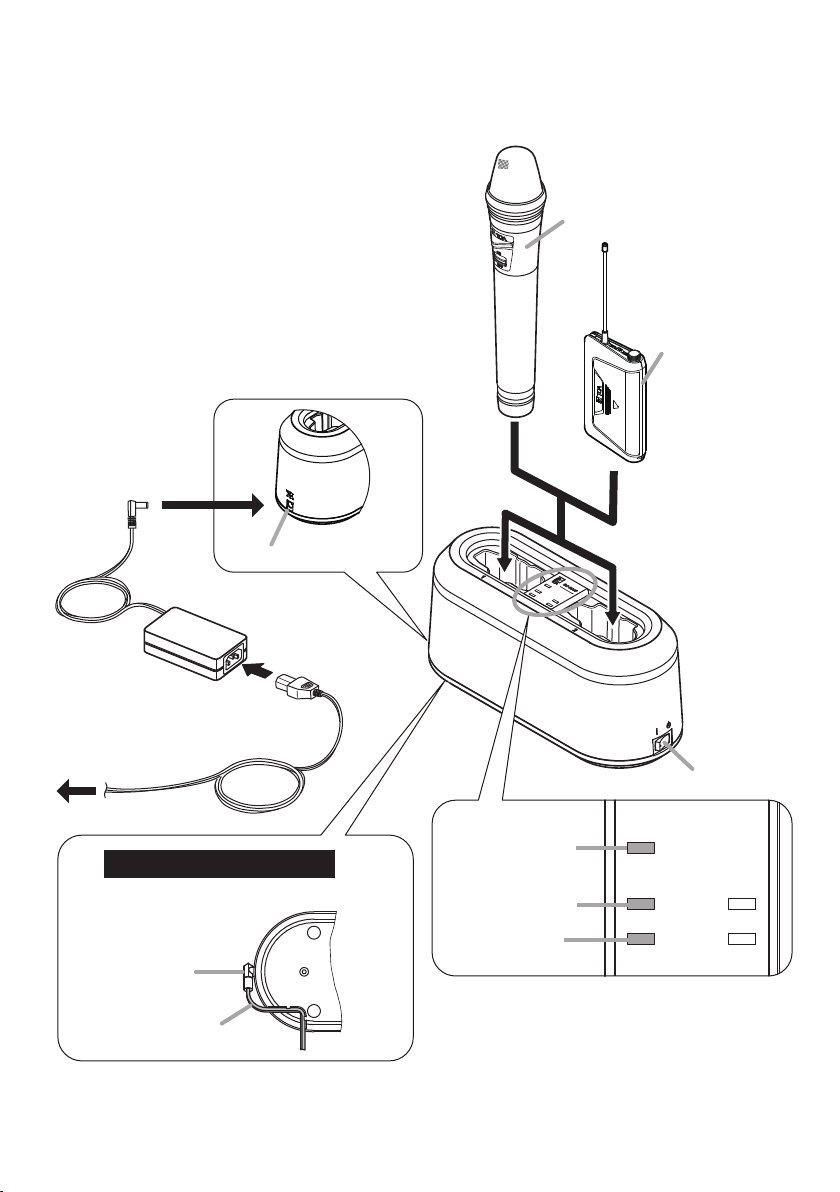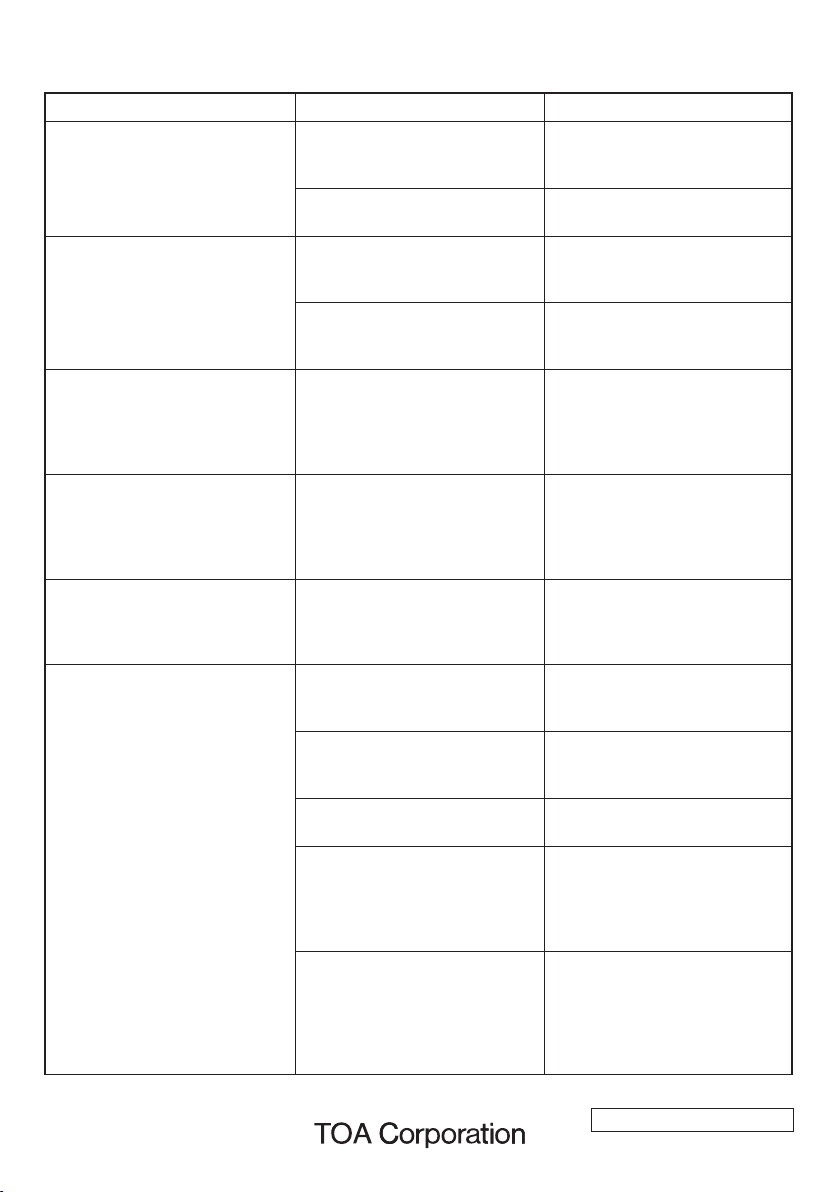7. TROUBLESHOOTING
Symptom Possible cause Remedy
Power indicator does not light
even if the power switch is
turned on.
The AC adapter is not plugged
into a working AC outlet, or is
not plugged in correctly.
Make sure the AC adapter is
plugged in to a working AC wall
outlet correctly.
AC adapter plug is not
connected to the charger.
Connect the plug to the
charger's power input terminal.
Charging indicator (red) does
not light even when the unit is
inserted into the rechargeable
unit receptacle.
The batteries used in the unit
maynotbededicatedWB-2000
batteries.
Install the appropriate
dedicated WB-2000 battery in
the unit.
The unit may not be seated
correctly in the rechargeable
unit receptacle.
Make sure that the unit
is inserted fully into the
receptacle as far as it will go.
Inserting the unit into the
rechargeable unit receptacle
causes the charging indicator
(red)toash.
The ambient temperature
may exceed the permissible
operating temperature range
(0 to 40 ºC, or 32 to 104 ºF),
preventing charging.
Perform charging within the
operating temperature range
(0to40ºC,or32to104ºF).
Full-charge indicator (green)
always lights soon.
The dedicated WB-2000
battery has probably reached
the end of its life cycle (usually
after about 500 charges and
discharges).
Replace the WB-2000 battery
with a new one.
Full-charge indicator does not
light even 4 hours after charging
has been started (maximum
chargingtime:3hours).
The battery may be at the end
of its life.
Replace the WB-2000 battery
with a new one.
Boththechargingindicator(red)
and the full-charge indicator
(green)lightalternately.
The unit may have been
installed with a non-WB-2000
battery.
Use a dedicated WB-2000
battery in the unit.
There may be foreign objects
(such as metals) in the
rechargeable unit receptacle.
Remove such foreign objects.
The battery may be at the end
of its life.
Replace the WB-2000 battery
with a new one.
The ambient temperature
may exceed the permissible
operating temperature range
(0 to 40 ºC, or 32 to 104 ºF),
preventing charging.
Perform charging within the
operating temperature range
(0to40ºC,or32to104ºF).
The charging terminals of
either the wireless microphone
or the bottom of the charger
microphone receptacle may be
dirty.
Clean out all dirt with a dry
cloth. If the charging terminals
areextremelydirty,cleanusing
a cotton swab dampened with
anhydrous ethanol (absolute
alcohol).
URL:http://www.toa.jp/
133-07-00053-00