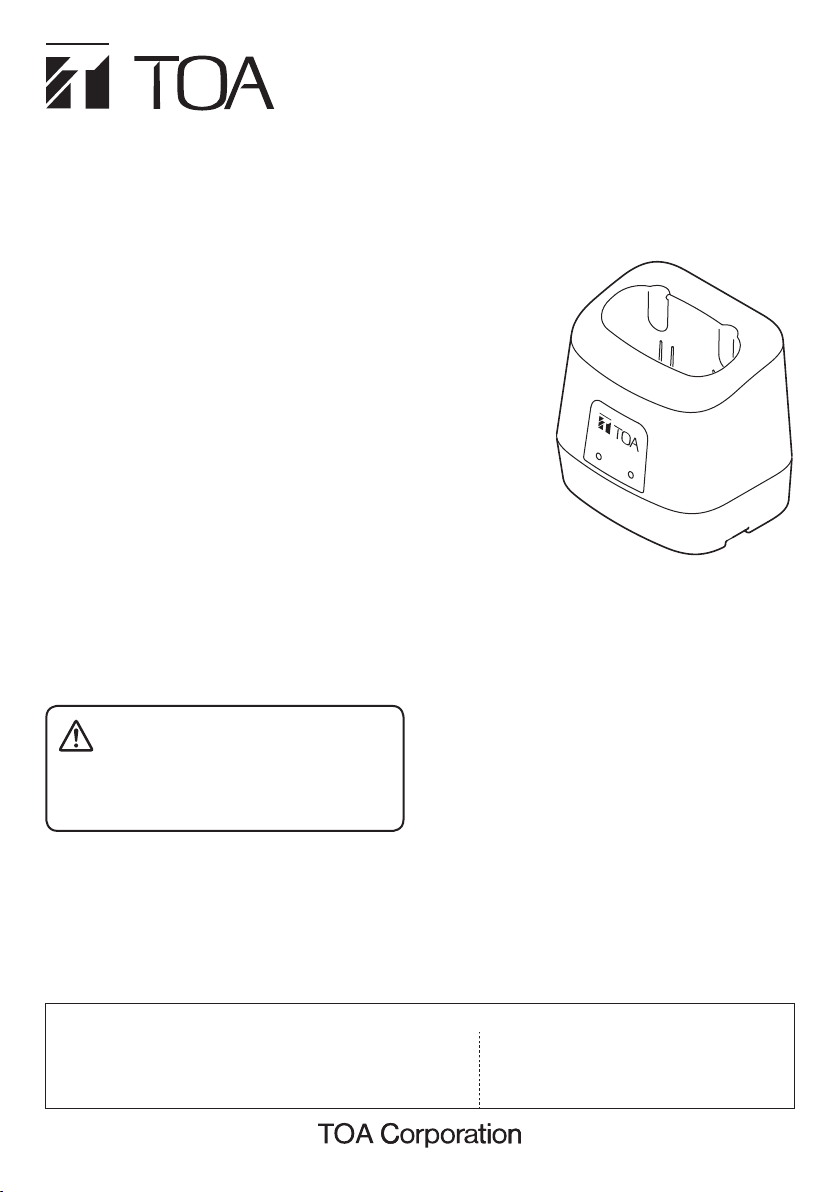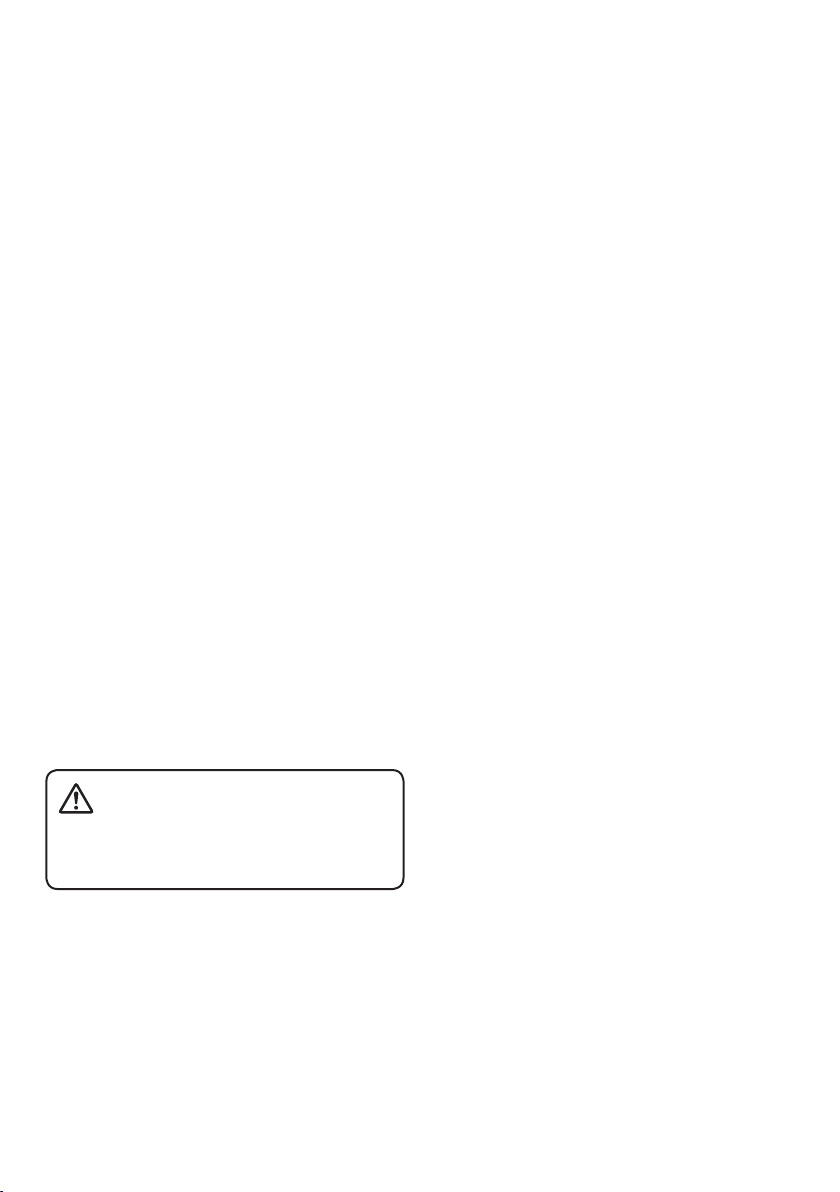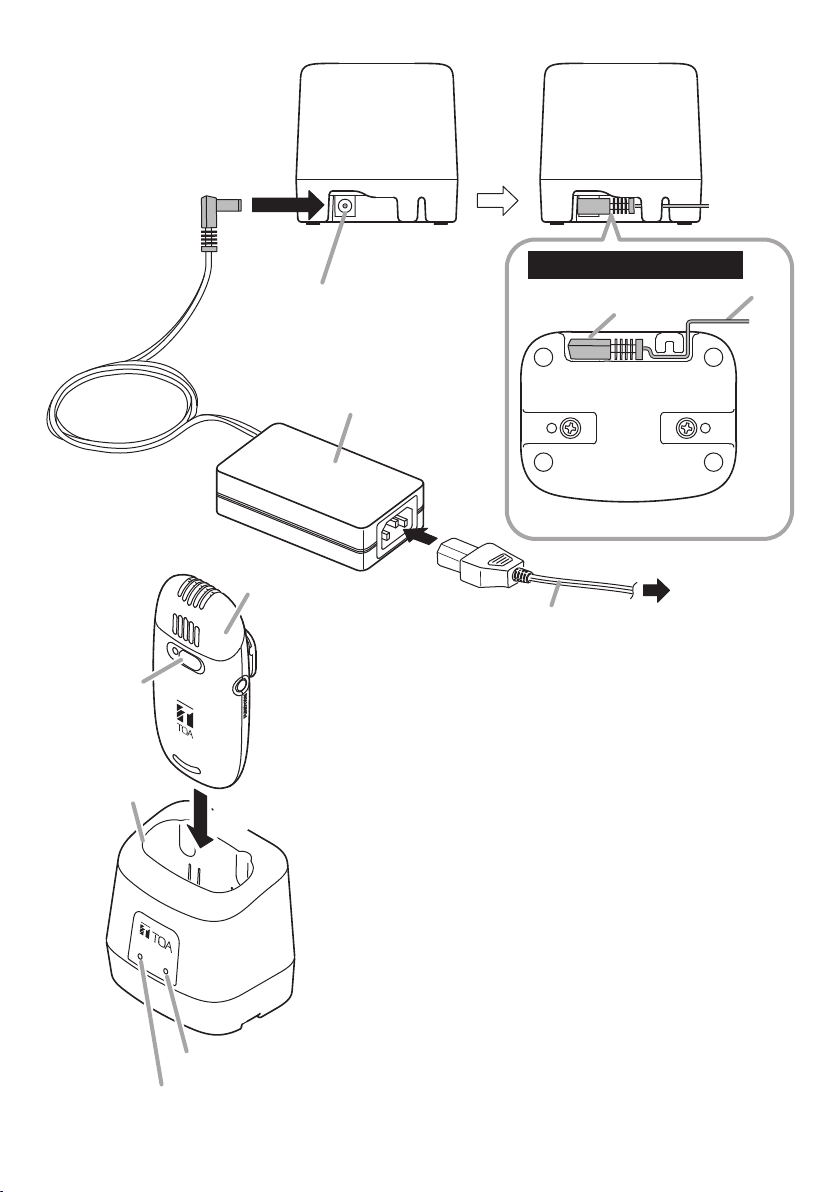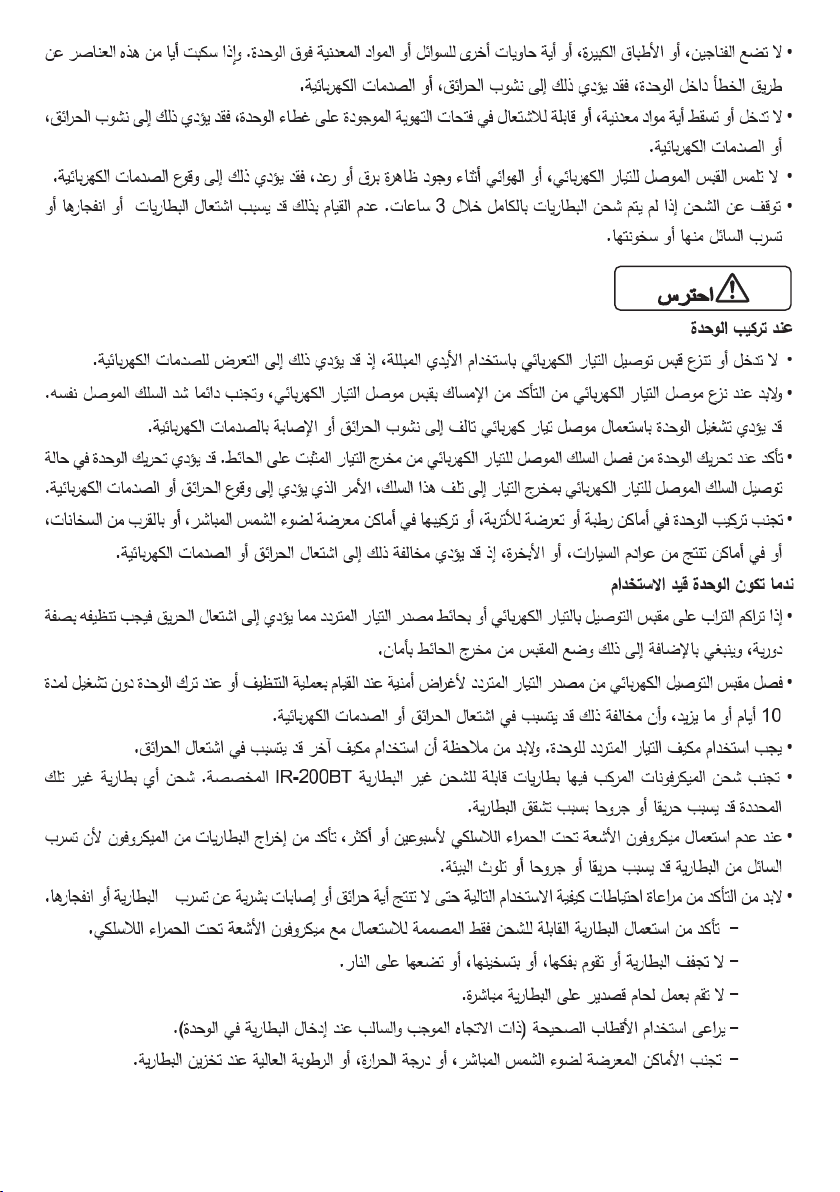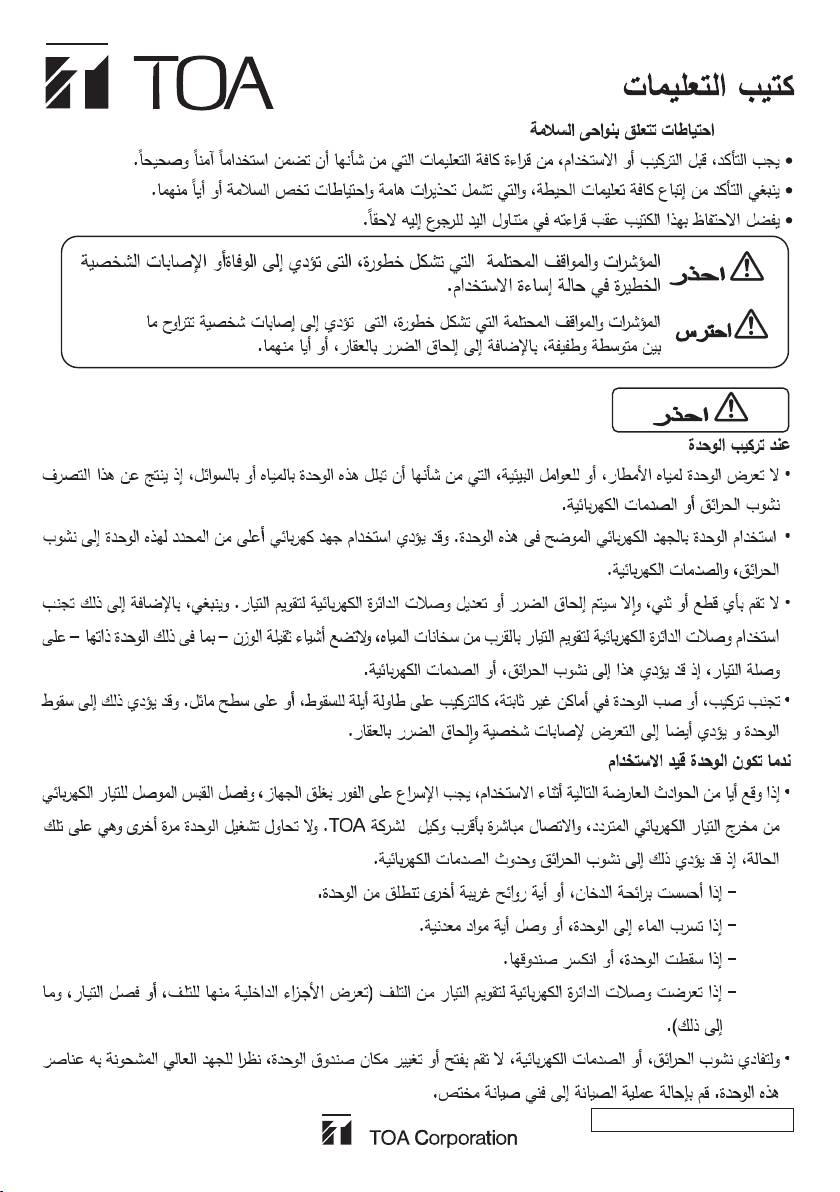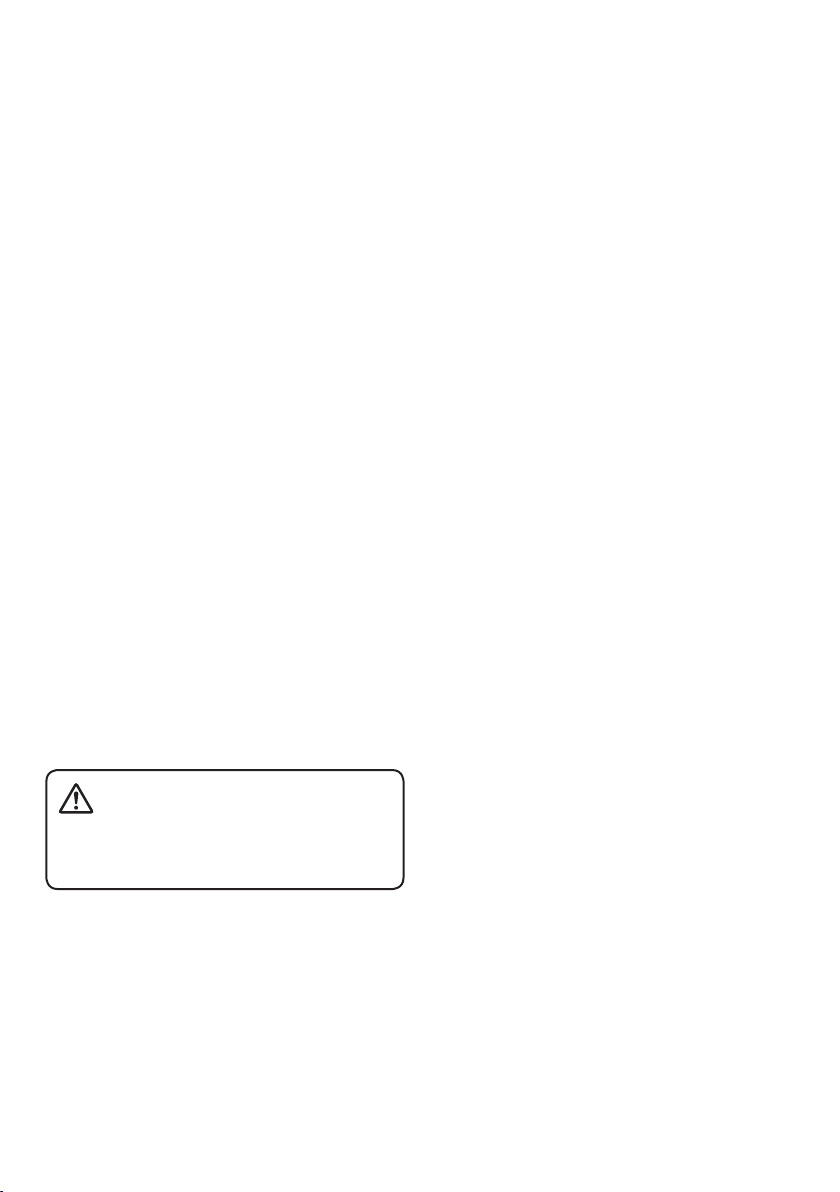
2
When the Unit is in Use
•Should the following irregularity be found
during use, immediately switch off the power,
disconnect the power supply plug from the AC
outlet and contact your nearest TOA dealer.
Make no further attempt to operate the unit in
thisconditionasthismaycausereorelectric
shock.
· If you detect smoke or a strange smell
coming from the unit
· If water or any metallic object gets into the
unit
· If the unit falls, or the unit case breaks
· If the power supply cord is damaged
(exposureofthecore,disconnection,etc.)
•Topreventareorelectricshock,neveropen
nor remove the unit case as there are high
voltage components inside the unit. Refer all
servicing to your nearest TOA dealer.
•Donotplacecups,bowls,orothercontainers
of liquid or metallic objects on top of the unit.
If they accidentally spill into the unit, this may
causeareorelectricshock.
•Do not insert nor drop metallic objects or
ammable materials inside the battery
charger or its infrared microphone receptacle,
asthismayresultinreorelectricshock.
•Do not touch a power supply plug during
thunder and lightning, as this may result in
electric shock.
•Stop charging if the batteries are not fully
charged within 3 hours. Failure to do so may
cause the batteries to re, explode, leak, or
heat.
When Installing the Unit
•Never plug in nor remove the power supply
plug with wet hands, as doing so may cause
electric shock.
•Whenunpluggingthepowersupplycord,be
sure to grasp the power supply plug; never
pull on the cord itself. Operating the unit with
a damaged power supply cord may cause a
reorelectricshock.
•When moving the unit, be sure to remove
its power supply cord from the wall outlet.
Moving the unit with the power supply cord
connected to the outlet may cause damage
to the power supply cord, resulting in re or
electric shock.
•Avoid installing the unit in humid or dusty
locations, in locations exposed to the direct
sunlight, near the heaters, or in locations
generating sooty smoke or steam as doing
otherwisemayresultinreorelectricshock.
When the Unit is in Use
•Ifdustaccumulatesonthepowersupplyplug
or in the wall AC outlet, a re may result.
Clean it periodically. In addition, insert the
plug in the wall outlet securely.
•Unplug the power supply plug from the AC
outlet for safety purposes when cleaning or
leaving the unit unused for 10 days or more.
Doingotherwisemaycauseareorelectric
shock.
•Use the dedicated AC adapter for the unit.
Note that the use of other adapter may cause
are.
•Avoid charging microphones installed
with rechargeable batteries other than the
dedicated IR-200BT battery. Charging any
otherthanthespeciedbatterycouldresultin
reorpersonalinjuryduetobatteryrupture.
•Whentheinfraredwirelessmicrophoneisnot
in use for 2 weeks or more, be sure to take
the batteries out of the microphone because
battery leakage may cause a re, personal
injury, or contamination of environment.
•Makesuretoobservethefollowinghandling
precautions so that a re or personal injury
doesnotresult fromleakageorexplosion of
the battery.
· Be sure to use only the rechargeable battery
designed for use with the infrared wireless
microphone
·Donotshort,disassemble,heatnorputthe
batteryintoare.
·Donotsolderabatterydirectly.
· Note correct polarity (positive and negative
orientation) when inserting a battery in the
unit.
·Avoid locations exposed to the direct
sunlight, high temperature and high humidity
when storing batteries.
Indicates a potentially hazardous situation
which, if mishandled, could result in moderate or
minor personal injury, and/or property damage.
CAUTION