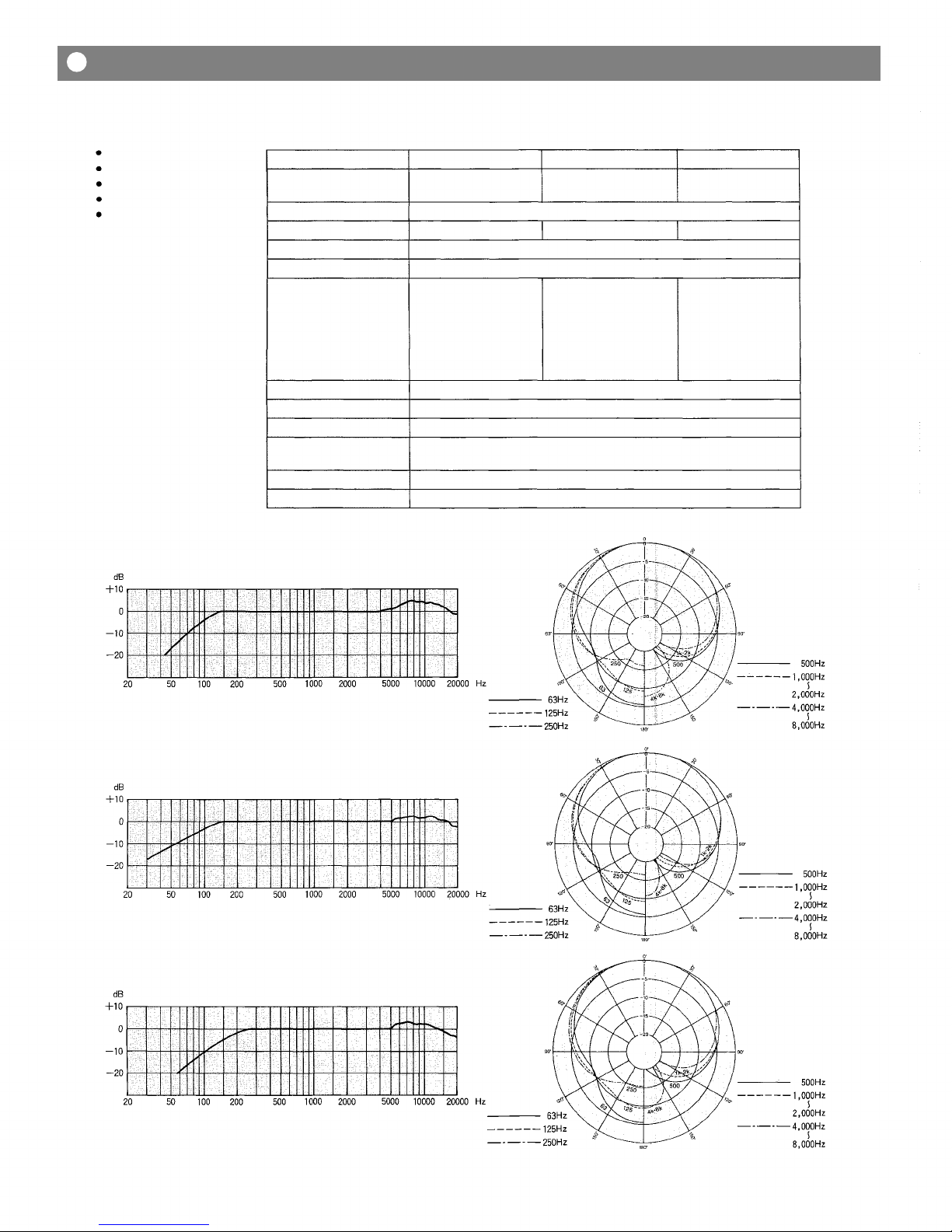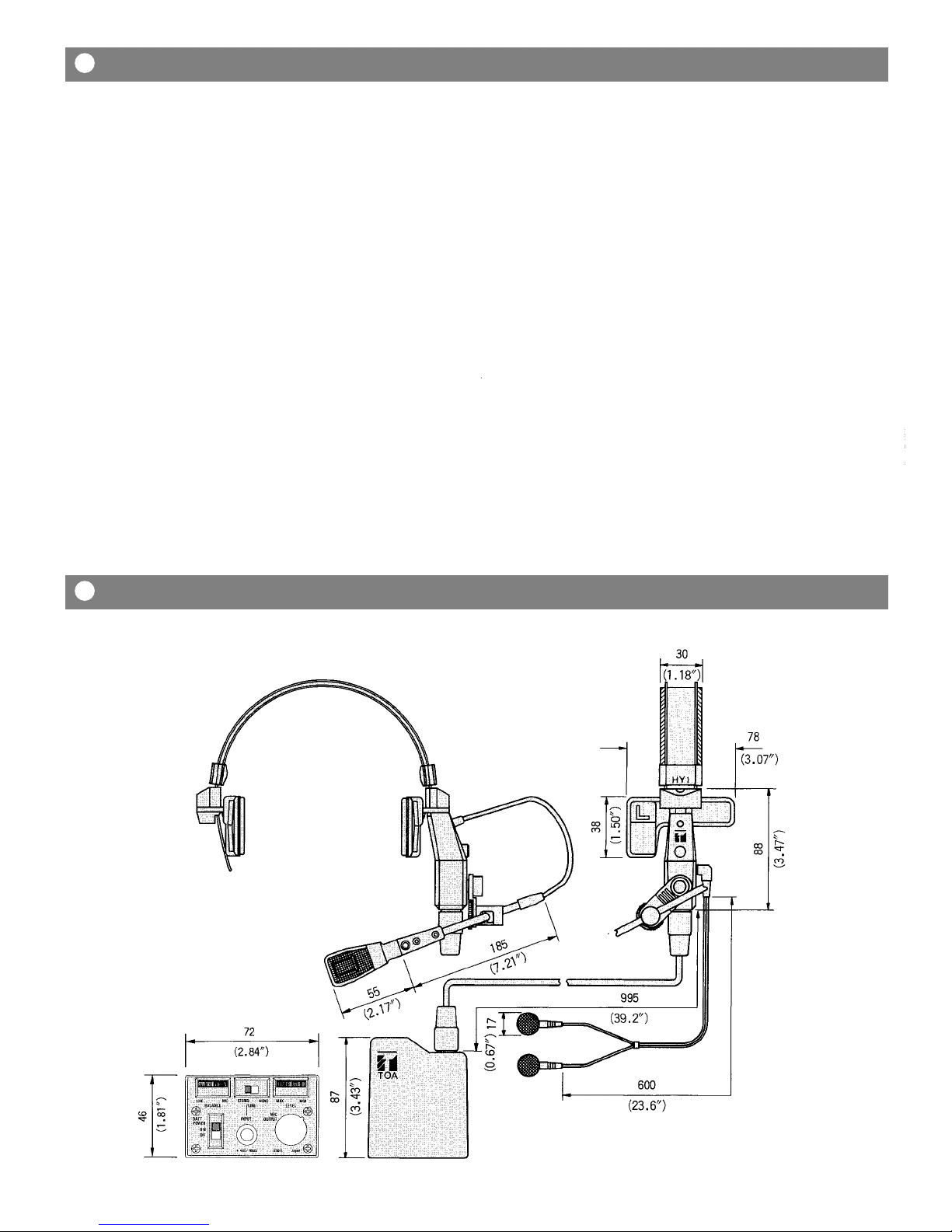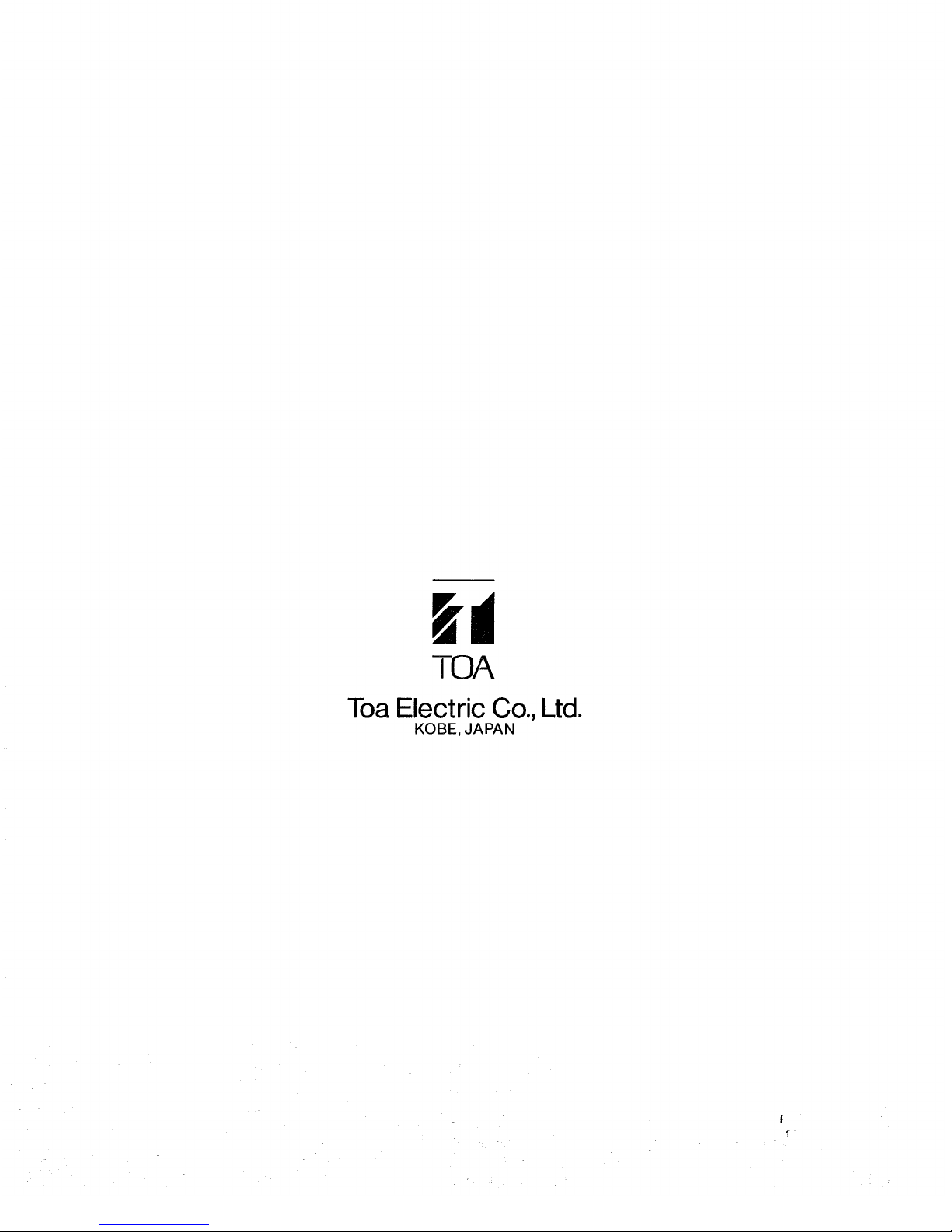PROFESSIONAL SOUND SYSTEM
Instruction Manual
Headset Microphone Model HY1/HY2
GENERAL DESCRIPTION
The TOA HY 1 and HY 2 are headset type microphones
designed for professional level applications in recording, live
sound reinforcement, and roadcast environments. Unlike
the typical handheld or stand mounted mic, the "hands-free"
configuration allows the user to concentrate on the perfor-
mance rather than the microphone. The HY's feature a uni-
que design which provides super performance and num er
of functions never efore availa le. They are ergonomically
designed to ensure comfort and sta ility for sustained
periods of time, without fatigue. The HY 1 and HY 2 are iden-
tical in design and function with the exception of the head-
and. The HY 1 head and is designed for extended wear, and
the HY 2 head and is designed to e hidden in the user's
hair.
The fixed-charge condenser mic element employs a ack-
electret type design with a gold-vaporized, extremely thin
mem rane (4µm) to provide superior performance and high
sta ility. Frequency response is tailored to roll off the low
end, producing a well alanced low frequency characteristic
and eliminating pro lems associated with "proximity effect."
(Proximity effect causes the mic to accentuate the low fre-
quencies, and in extreme cases may cause the vocal to
sound oomy and muffled.) A cardioid pickup pattern ensures
that surrounding noise is rejected, allowing the vocal to e
clear, clean and distinctive.
The HY headsets are equipped with an interchangea le mic
capsule which is voiced for male vocal response (HMV),
however, optional capsules are availa le. The HFV is voiced
for female or tenor male vocals, and the HCM for limited
andwidth intercommunications. All mic capsules feature a
red LED to give a visual indication of "mic live" status. A
cough utton is also provided on the headset to allow the
user to turn the mic element off when necessary (the LED
goes out).
The HY headsets are equipped with a sturdy eltpack which
provides operating power, mixing, and stereo monitoring
functions. The monitoring system is designed to allow the
user to independently control monitor (fold ack) sends and
personal vocal level through the integral stereo headphone
system, directly from the eltpack. An optional 15 foot exten-
sion ca le (C15-HY) allows the eltpack to e isolated from
the headset. The HY systems may e operated from two 1.5
volt "AA" atteries, or from an external phantom power
supply.
1. Ergonomic "hands-free" design provides secure attach-
ment to user's head, and allows comforta le wear
without fatigue.
2. Smooth, extended "vocal" frequency response, and ex-
cellent transient response.
3. High quality, fixed-charge condenser microphone element
with cardioid pick-up pattern. Interchangea le mic cap-
sules allow precision response tailoring for optimum
vocal performance.
4. Standard version is fitted with mic capsule designed for
male vocal response (HMV). Optional capsules are
availa le for female vocal, or male tenor vocal (HFV), and
limited andwidth intercommunications (HCM).
5. Integral stereo headphone monitoring system for "per-
sonalized" fold ack and cueing functions.
6. Red LED lights to indicate "mic live" status.
7. Cough utton.
8. Headset may e worn from either right or left side.
9. System may e powered from two 1.5 volt "AA" atteries.
or an external phantom power supply.
10. Sturdy eltpack provides operating power, mixing and
monitoring functions.
FEATURES