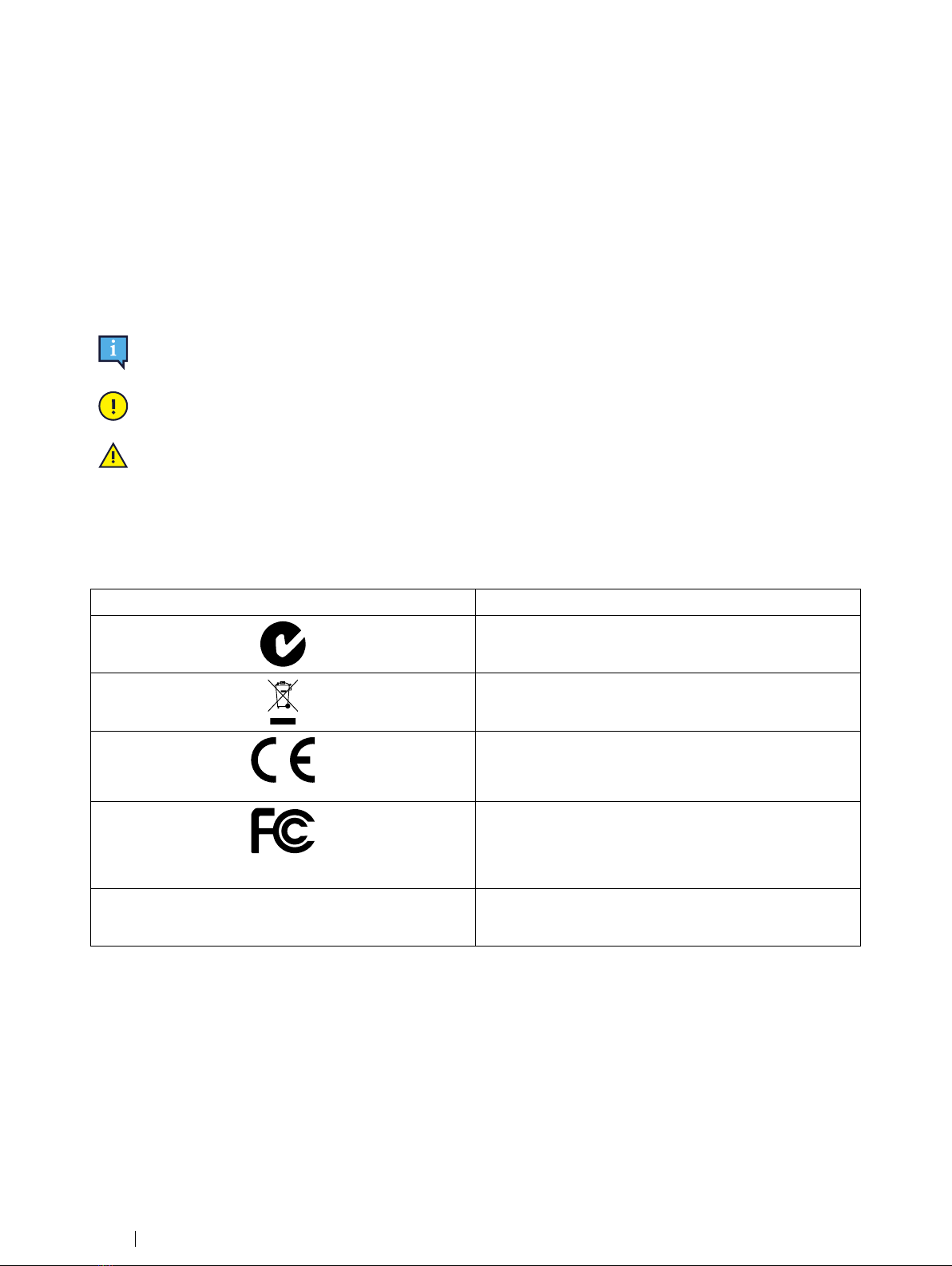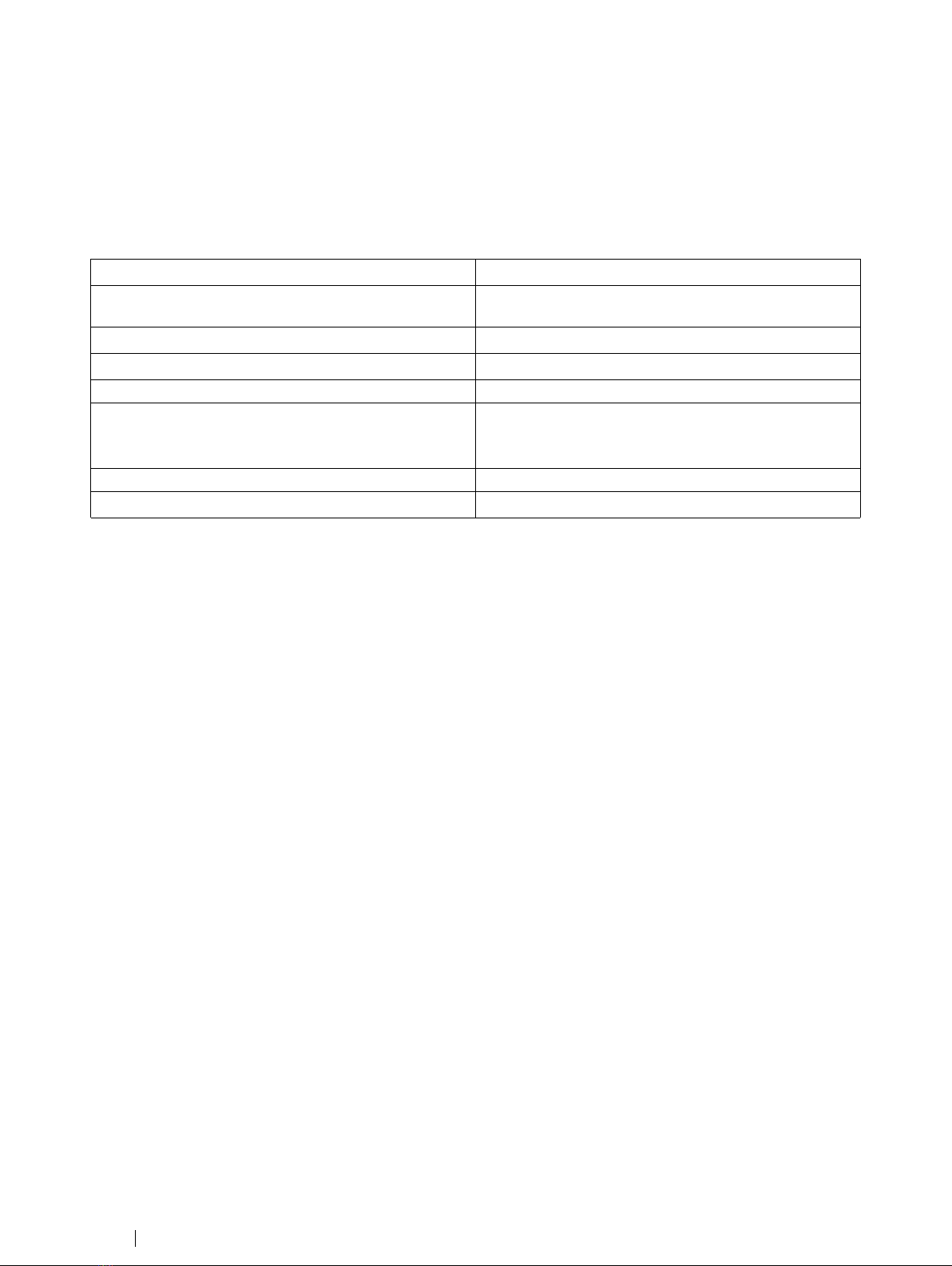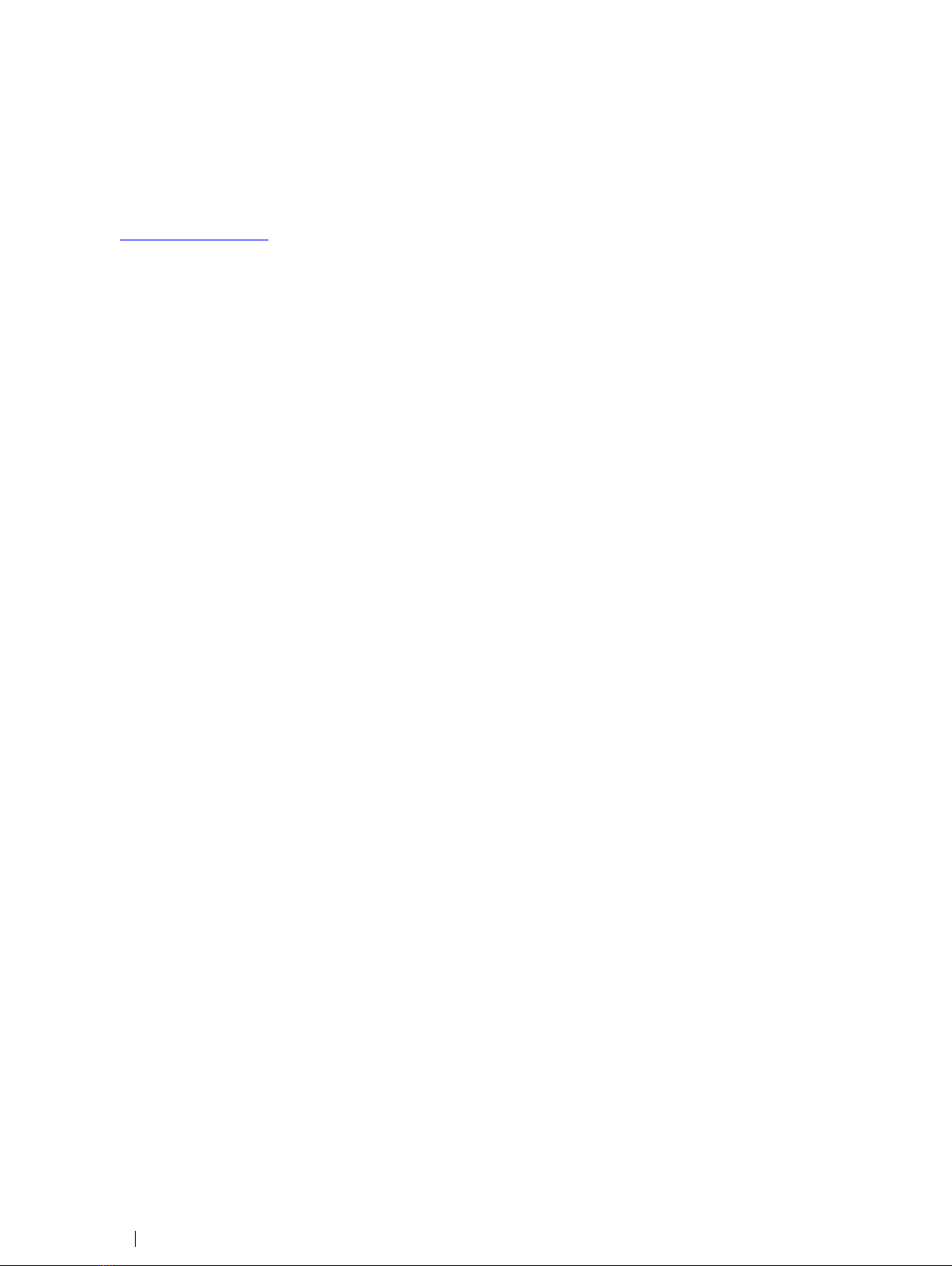Table of Contents
1 Introduction ................................................................................................................................... 4
1.1 Explanation of Admonitions....................................................................................................4
1.2 Symbols and Markings ..........................................................................................................4
1.3 Intended Use ........................................................................................................................4
1.4 Package Contents.................................................................................................................5
2 Safety............................................................................................................................................ 6
2.1 Mounting Warning .................................................................................................................6
2.2 Epilepsy Warning ..................................................................................................................6
2.3 Infrared Warning ...................................................................................................................6
2.4 Magnetic Field Warning .........................................................................................................6
2.5 Child Safety ..........................................................................................................................6
2.6 Do not open PCEye Mini........................................................................................................6
2.7 Emergency ...........................................................................................................................7
2.8 Gaze Interaction ...................................................................................................................7
2.9 Third Party............................................................................................................................7
3 Getting Started with PCEye Mini .................................................................................................. 8
3.1 System Requirements ...........................................................................................................8
4 Using PCEye Mini......................................................................................................................... 9
4.1 Positioning the User ..............................................................................................................9
5 Applicable Application Software ................................................................................................. 10
6 Product Care................................................................................................................................11
6.1 Temperature & Humidity ...................................................................................................... 11
6.1.1 General Use ........................................................................................................ 11
6.1.2 Transportation and Storage .................................................................................. 11
6.2 Cleaning............................................................................................................................. 11
6.3 Transporting the PCEye Mini................................................................................................ 11
6.4 Disposing of the PCEye Mini ................................................................................................ 11
Appendix A Support and Warranty ................................................................................................. 12
A1 Customer Support...............................................................................................................12
A2 Warranty ............................................................................................................................12
Appendix B Compliance Information .............................................................................................. 13
B1 FCC Statement ...................................................................................................................13
B2 Industry Canada Statement .................................................................................................13
B3 CE Statement .....................................................................................................................13
B4 Standards...........................................................................................................................13
Appendix C Technical Specifications .............................................................................................. 14