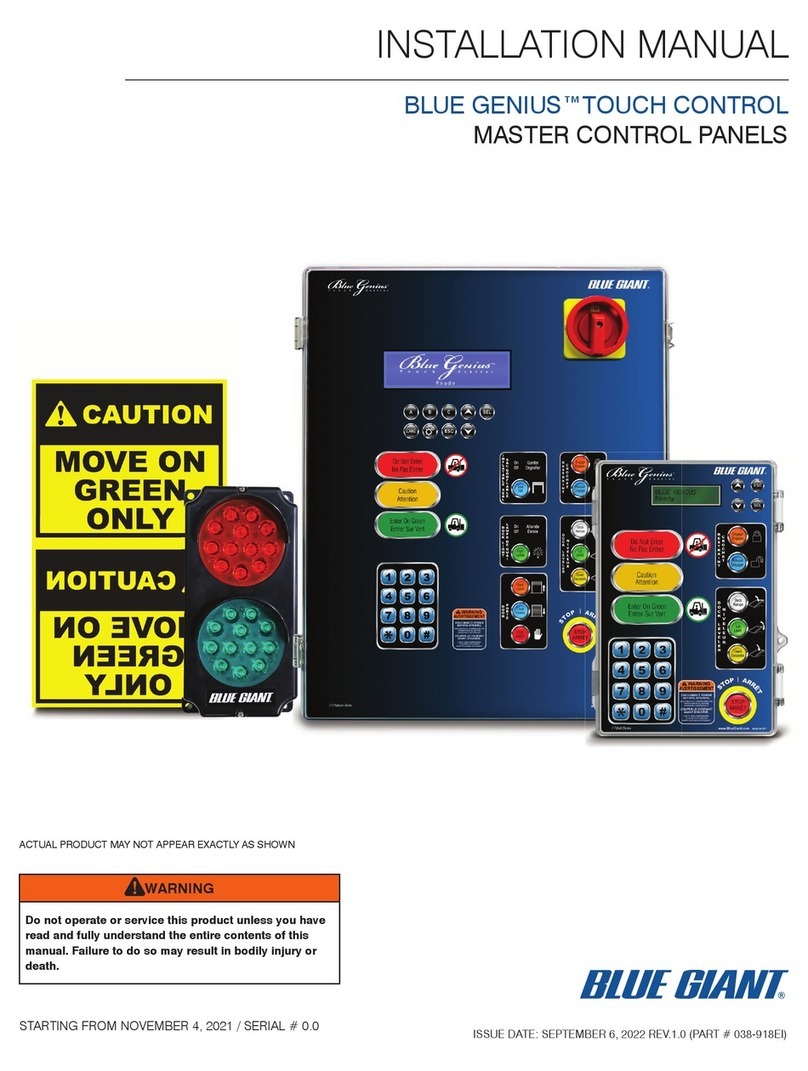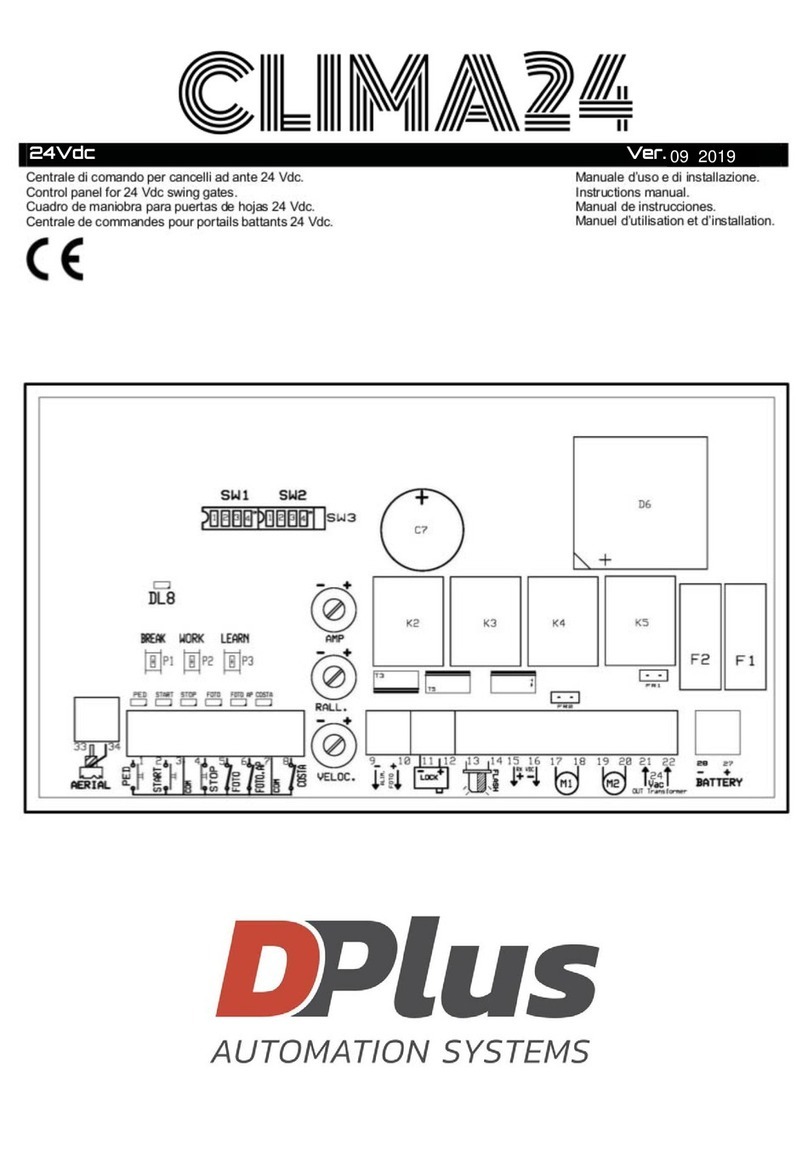Tomar 948L-DCP User manual

IS0948L-01
07.30.2013
TOMAR Electronics, Inc.
2100 W. Obispo Ave.
Gilbert, AZ 85233 USA
800.338.3133 ph
800.688.6627 fax
www.tomar.com
Instruction Manual

2
SWITCH FUNCTIONS:
The 948L-DCP is a digital output switch interface that can be used to directly control a Tomar
930L or 970L series lightbar equipped with a digital cable, or the 940-AMP.
Switch Functions When Directly Controlling a Lightbar
Auxiliary Switch 1 Takedown
Auxiliary Switch 2 Left Alley
Auxiliary Switch 3 Right Alley
Auxiliary Switch 4 CA Steady/Rear Work
Auxiliary Switch 5 Preemption
Slide Switch 1 Warning Mode 1
Slide Switch 2 Warning Mode 1 + 2
Slide Switch 3 Warning Mode 1 + 2 + 3
Arrow Switch Arrow Functions
Dim Switch Lightbar Dim
Manual Switch N/A
Horn Switch N/A
Rotary Switch N/A

3
Switch Functions When Interfacing With a 940-AMP
Auxiliary Switch 1 Amp Output 7 +12Vdc
Auxiliary Switch 2 Amp Output 6 +12Vdc
Auxiliary Switch 3 Amp Output 5 +12Vdc
Auxiliary Switch 4 Amp Output 4 +12Vdc
Auxiliary Switch 5 Amp Output 3 +12Vdc
Auxiliary Switch 6 Amp Output 2 +12Vdc
Slide Switch Position 1 Amp Output 10 +12Vdc
Slide Switch Position 2 Amp Output 10+9 +12Vdc
Slide Switch Position 3 Amp Output 10+9+8 +12Vdc
Arrow Switch Amp Output (18)>(17)>(18,17) +12Vdc
Dim Switch Amp Output 1 -12Vdc
Manual Switch Activates Siren/Secondary Tone
Horn Switch Activates Electronic Air Horn
Rotary Switch Siren Tone Selection
Default Switch Configurations:
Slide Switch Position 0 OFF
Slide Switch Position 1 Mode 1
Slide Switch Position 2 Mode 1 + Mode 2
Slide Switch Position 3 Mode 1 + Mode 2 + Mode 3
Auxiliary 1 Toggle ON/OFF
Auxiliary 1 Toggle ON/OFF
Auxiliary 1 Toggle ON/OFF
Auxiliary 1 Toggle ON/OFF
Auxiliary 1 Toggle ON/OFF
Auxiliary 1 Toggle ON/OFF
Auxiliary 6 Momentary
Arrow Switch Toggle LEFT > RIGHT > CENTER OUT > OFF, hold
ARROW button for more than 1 Second to shut off.
DIM Switch Toggle-ON/OFF and Illuminated when low intensity activated
PROGRAMMING THE 948L-DCP:
To enter Programming Mode set the Rotary Switch to STAND-BY, press and hold the MANUAL and
HORN buttons simultaneously for 2 seconds . AUXILIARY 1 through 6 will flash 3 times to indicate
successful activation of programming mode.

4
Programming AUX Switch Functionality:
Press the individual AUX switch you wish to change. The default for AUX switches 1 through 5 is ON/
OFF, pressing a switch once will change the function to MOMENTARY, a second press will change it to
TIME DELAY, a third press back to ON/OFF. AUX switch 6 defaults to MOMENTARY and the available
options are MOMENTARY, TIME DELAY (8 seconds), ON/OFF or RRB/MIC Volume. As a visual indicator
the switch will display a distinctive flash rate corresponding to the function selected. Press MANUAL
button once after programming each AUXILIARY switch.
a) TOGGLE ON/OFF > LED STEADY
b) MOMENTARY > LED SLOW Flash (256ms)
c) TIME DELAY > LED MEDIUM Flash (128ms)
d) RRB/MIC > LED FAST flash (64ms) - on AUX 6 only
Any AUX switch can be set to operate only when the ignition line to the siren amplifier is activated. To
make an AUX switch ignition enabled only press the AUX switch to be controlled, press the ARROW
button then press the MANUAL button to save.
Associating an AUX Switch to a Slide Switch position:
Move the slide switch to the position to be programmed. Press the AUX switch (s) to associate to the
mode position. Press the MANUAL button once after selecting AUXILIARY switch (s). Repeat for other
slide switch positions.
SIREN FUNCTIONS:
The default setting is for the siren to activate only in Mode 3 in the tone indicated on the rotary switch.
To enable siren activation in Mode 1 or Mode 2 move the Mode switch to the position to be changed.
Move the rotary switch to WAIL and then press the HORN button. The YELP, ALERT and HI/LOW
leds will begin flashing. Press manual to save selection then return the rotary switch to the STAND BY
position.
For independent control of the siren move the slide switch to Mode 3. Press the HORN button then
press the MANUAL button to save the selection. If siren functionality has been added to any other Mode
position repeat the above steps for each Mode position.
Setting secondary siren tones. The default secondary tone is YELP. To change the secondary tone
begin with the slide switch in the off position. Set the rotary switch to WAIL, press the HORN button,
once the STAND BY led starts flashing return the rotary switch to the STAND BY position. The currently
programmed secondary tone will begin to flash. Press the HORN button to scroll through the available
secondary tones. Available tones are as follows:
Wail > Yelp > Hyper Yelp > Alert > Hyper Alert > Hi/Low > Hyper Hi/LOW
Once the secondary tone is selected press the MANUAL button to save the selection.

5
EXIT PROGRAM MODE
Press and hold the MANUAL and HORN buttons simultaneously for 2 seconds to exit
programming mode. The AUX switch indicator leds will flash 3 times to indicate the program
selections have been saved.
Exit Program Mode And Lock Out Changes
To exit program mode and lock out further changes to the 948L-DCP press and hold the
ARROW button and with the ARROW button depressed simultaneously press and hold the
HORN and MANUAL buttons for 2 seconds. The AUX switch indicator leds will sweep three
times to indicate program selections have been saved and further changes are locked out.
Unlocking A Locked 948L-DCP
To unlock a previously locked 948L-DCP press and hold the MANUAL button and plug
the unit into the slave port on the 940-AMP. AUXILIARY 1 through 6 will flash 3 times to
indicate activation of programming mode. Press and hold the MANUAL and HORN buttons
simultaneously for 2 seconds to exit programming mode. The AUX switch indicator leds will
flash 3 times to indicate the unlocked setting has been saved.
Copying Saved Settings To Un-Programmed Controllers
To copy a saved program to additional units, attach the 948L-DCP to the MASTER port on the
940-AMP using the CAT5 cable. Enter program mode then move the rotary switch to the RRB
position. Attach the 948L-DCP to be programmed to the SLAVE port on the 940-AMP using
a CAT5 cable. The AUX 1 indicator led on the SLAVE 948L-DCP will flash indicating the unit is
waiting to receive a program. Press the MANUAL button on the MASTER 948L-DCP, AUX 1-6
led indicators on the MASTER 948L-DCP will flash three times to indicate the program has been
sent. The AUX 6 led indicator on the slave 948L-DCP will flash to indicate the program was
successfully received.
Reset To Factory Defaults
To reset a 948L-DCP to factory default settings, enter programming mode as described above.
Once in programming mode press and hold the ARROW button then simultaneously press
and hold both the DIM button and the HORN button until all led indicators begin to flash then
release. Press the MANUAL button to accept the change. Exit programming mode by pressing
the HORN and MANUAL buttons simultaneously until the AUX 1-6 led indicators three times.
Table of contents
Popular Control Panel manuals by other brands

Extron electronics
Extron electronics RCP 101 EU Setup guide
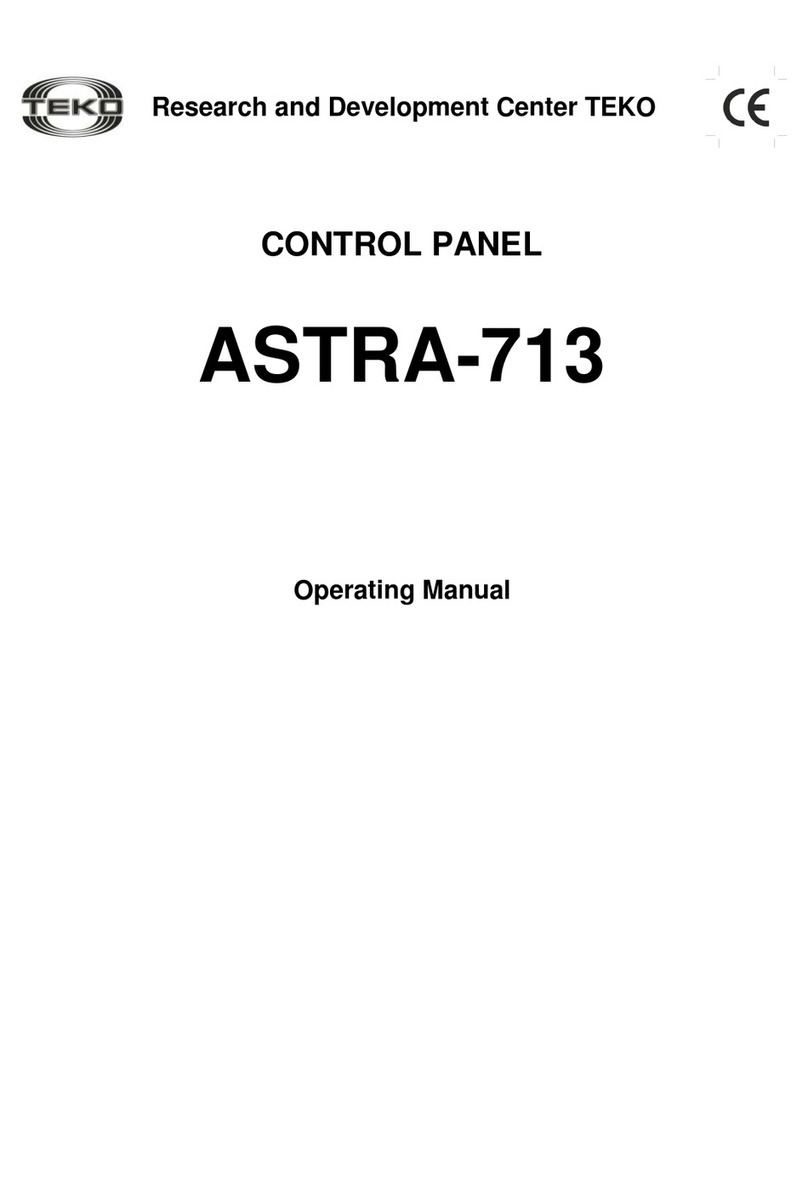
teko
teko ASTRA-713 operating manual
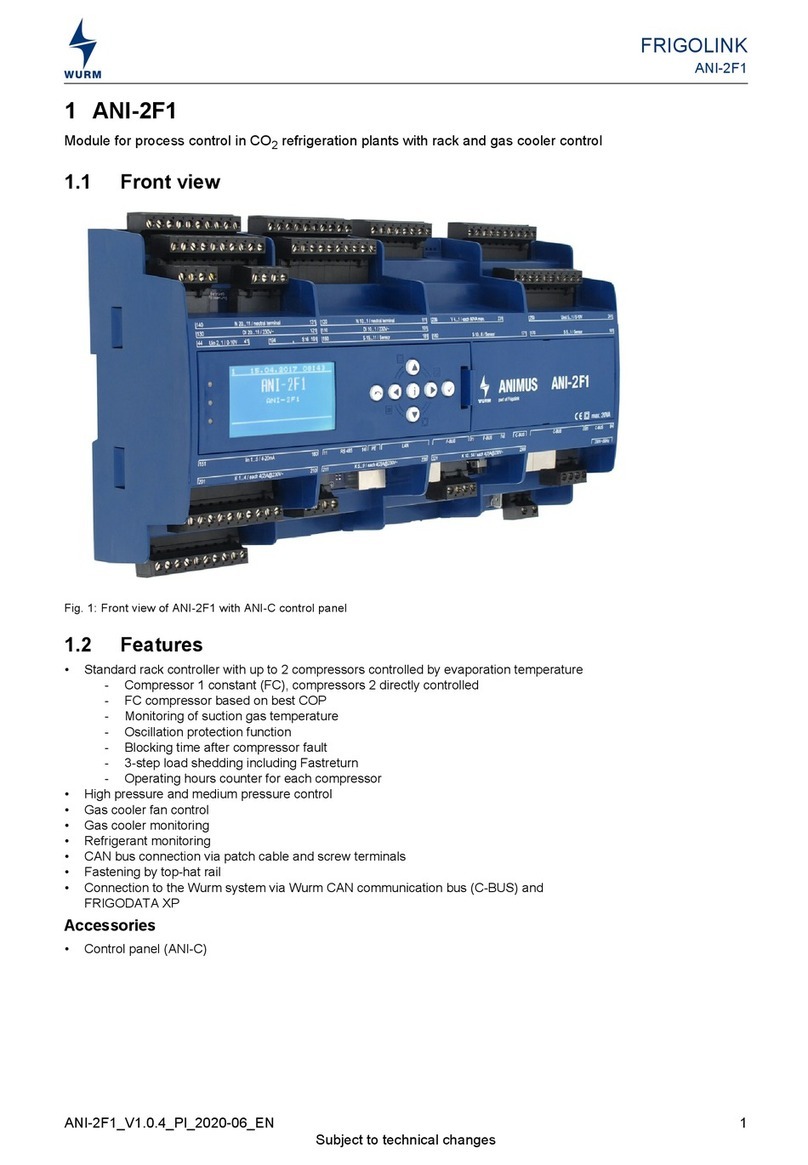
WURM
WURM ANI-2F1 manual
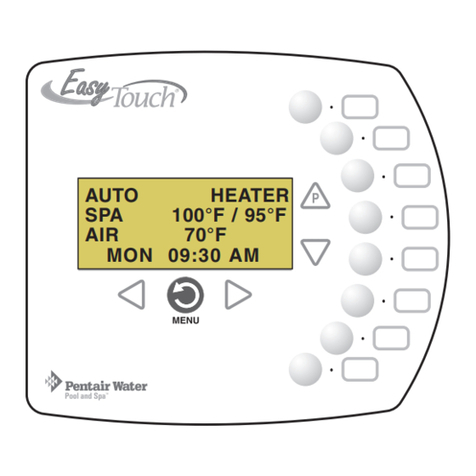
Pentair Pool Products
Pentair Pool Products EasyTouch 8 Installation and user guide
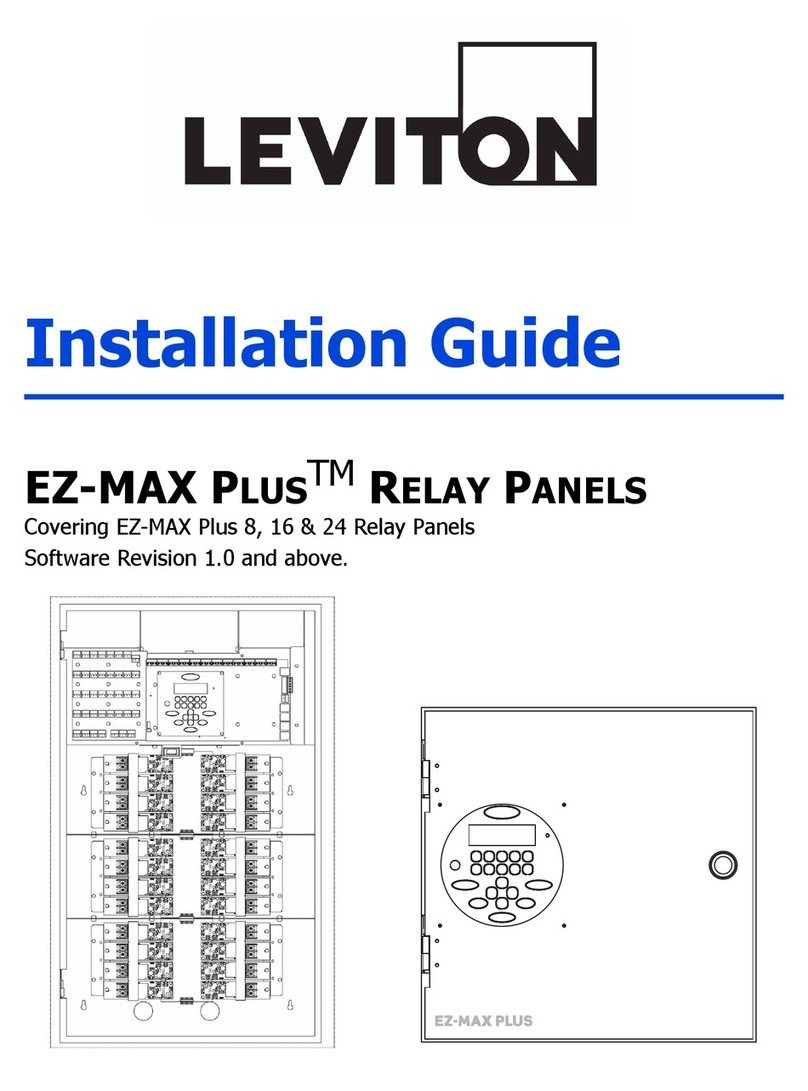
Leviton
Leviton EZ-MAX PLUS series installation guide
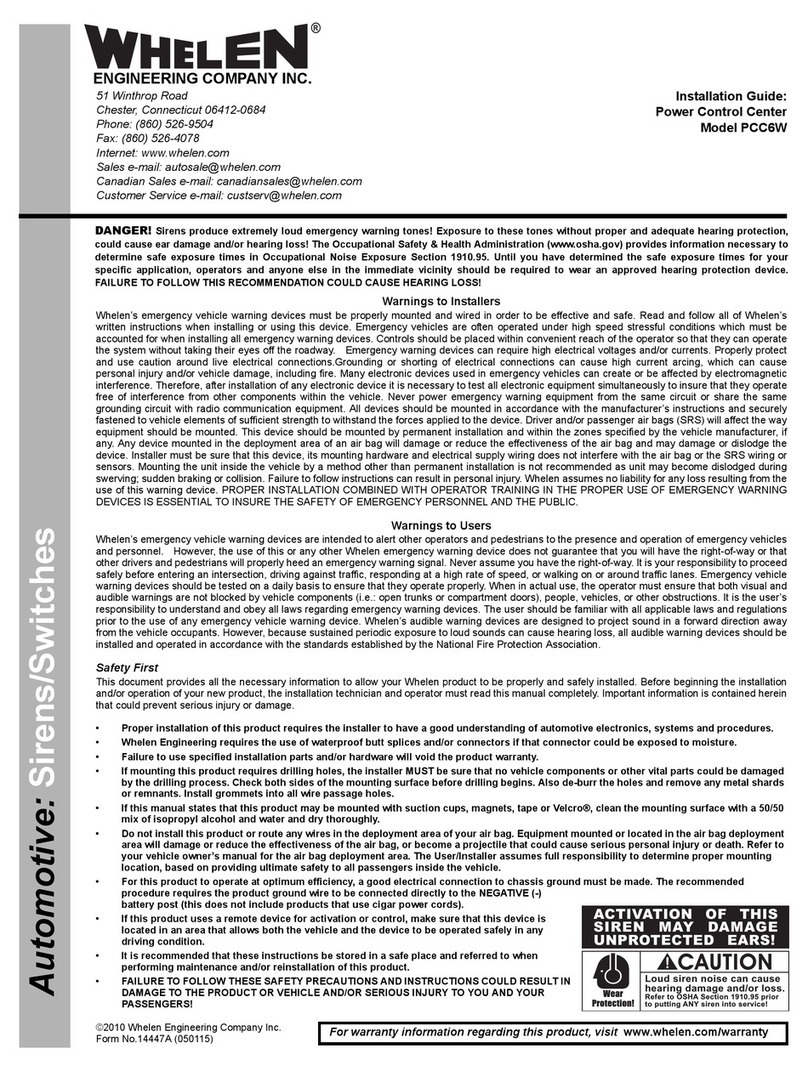
Whelen Engineering Company
Whelen Engineering Company PCC6W installation guide