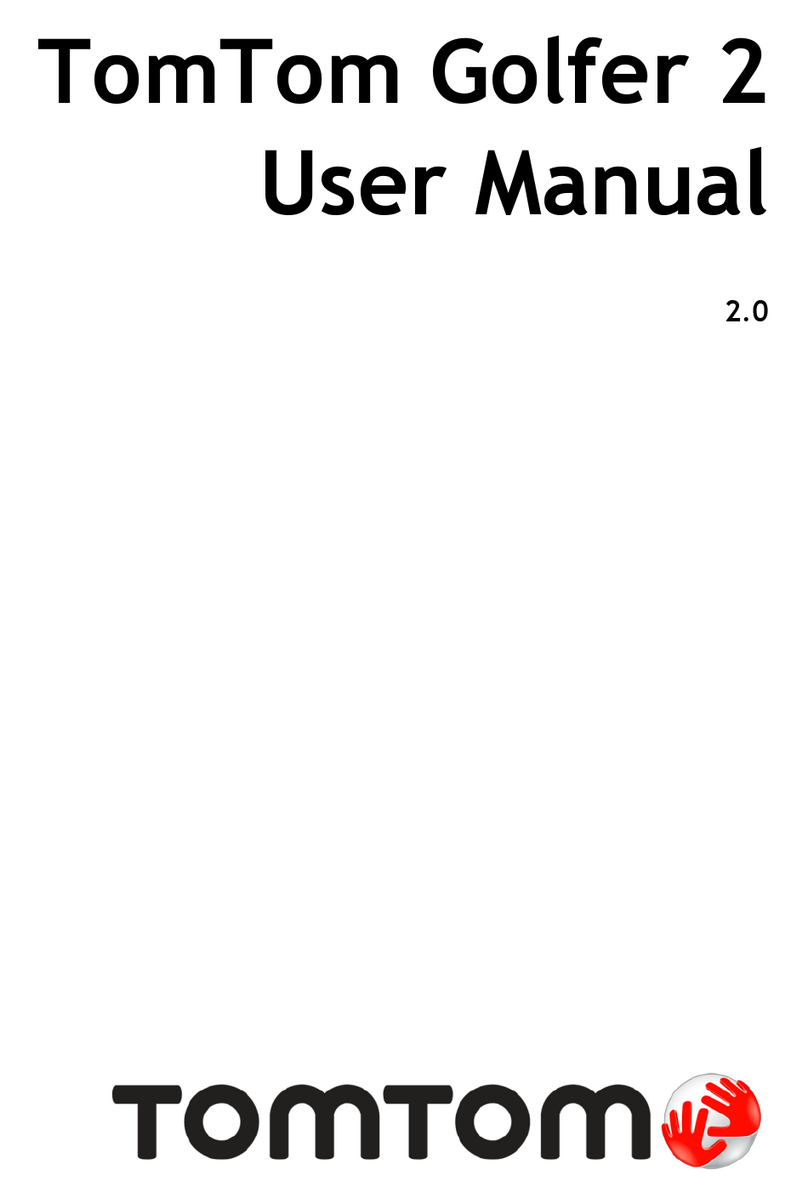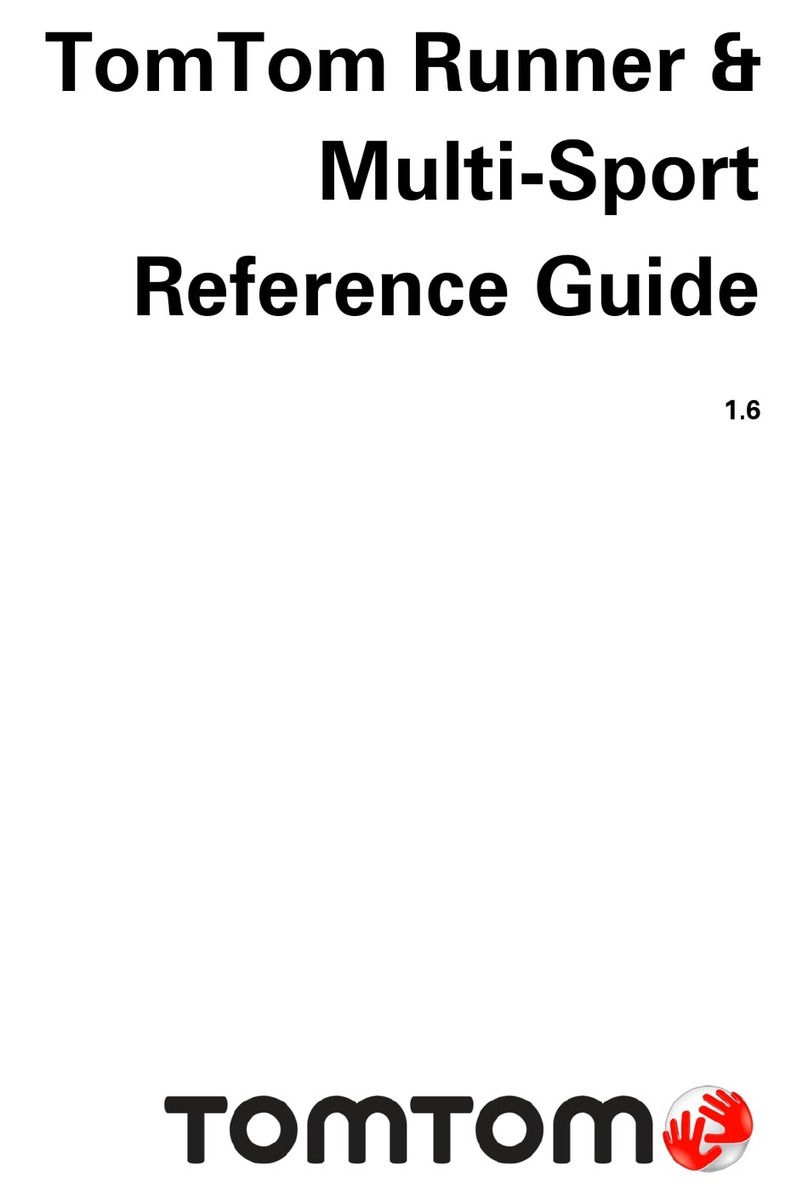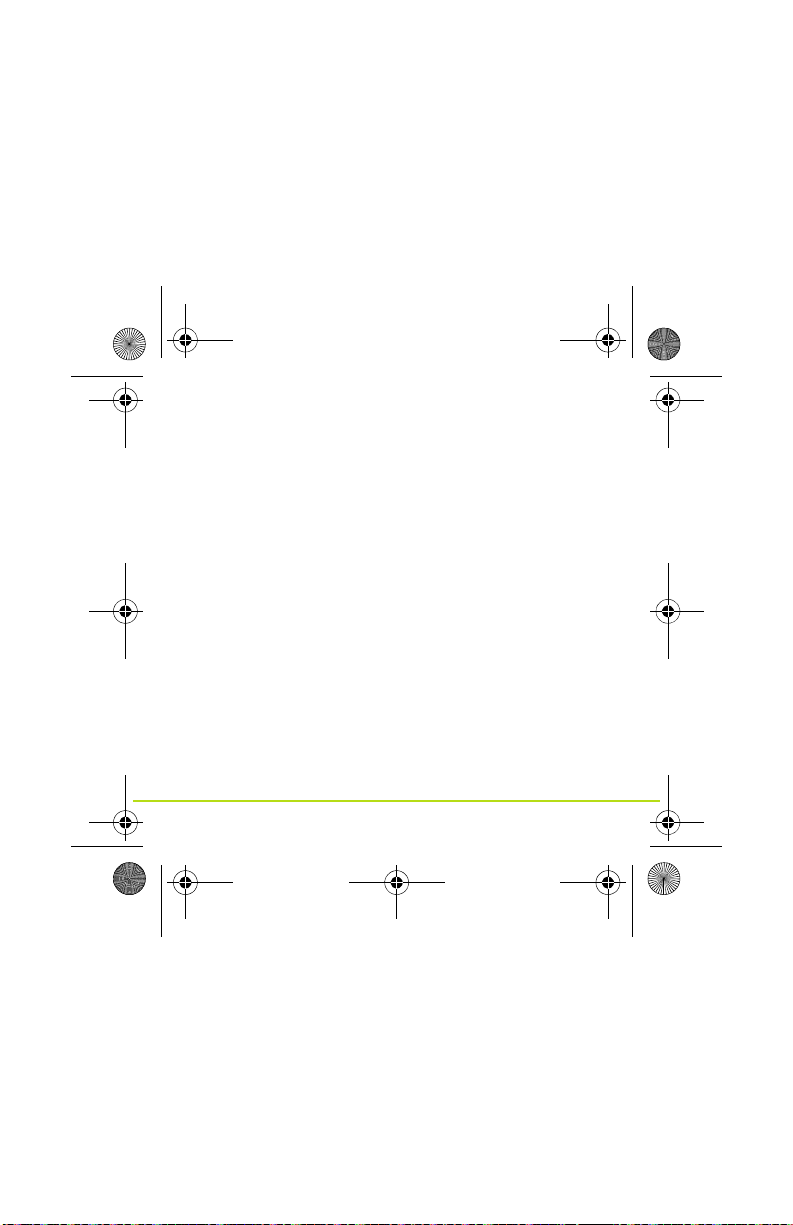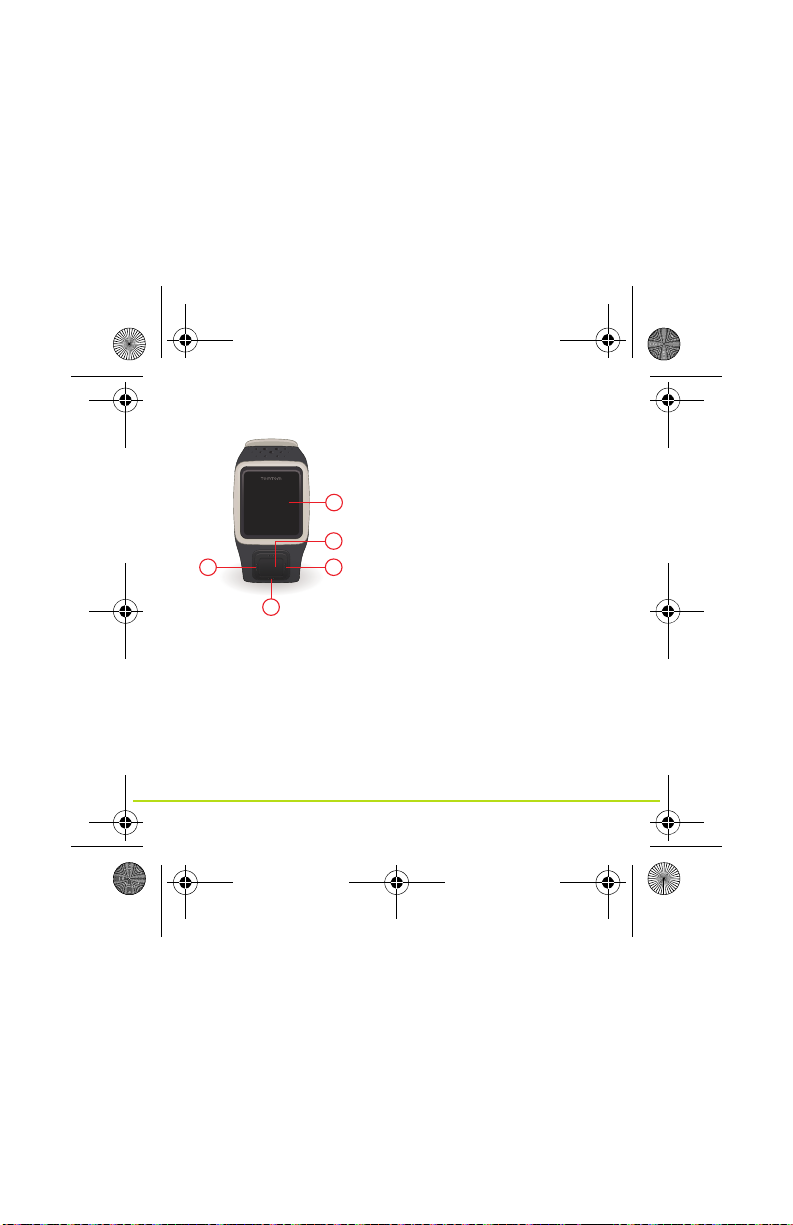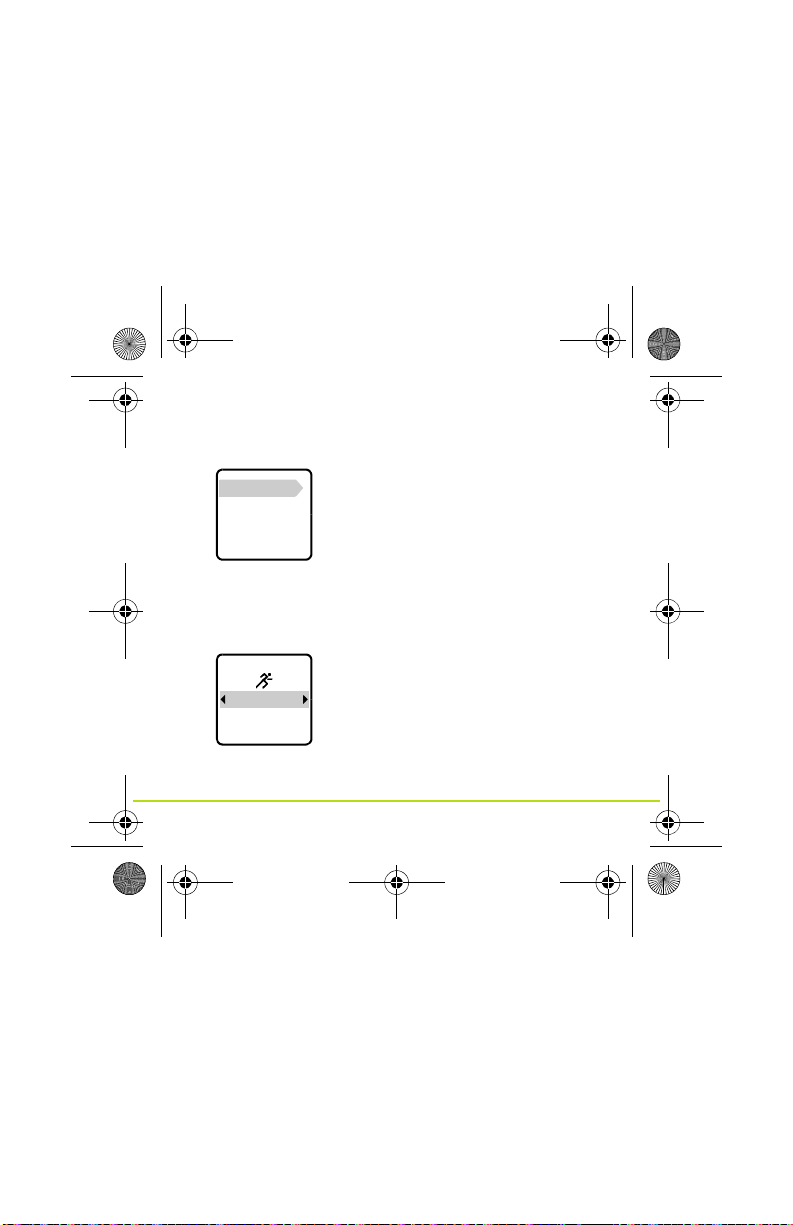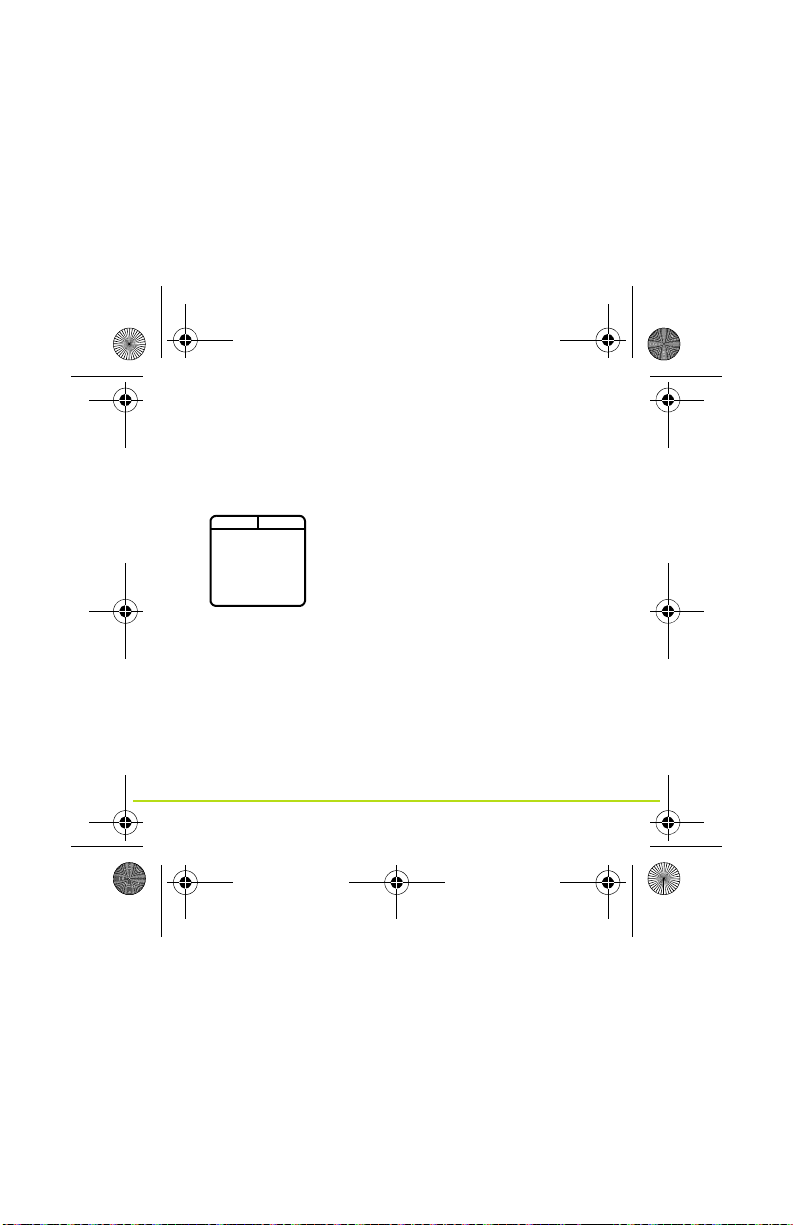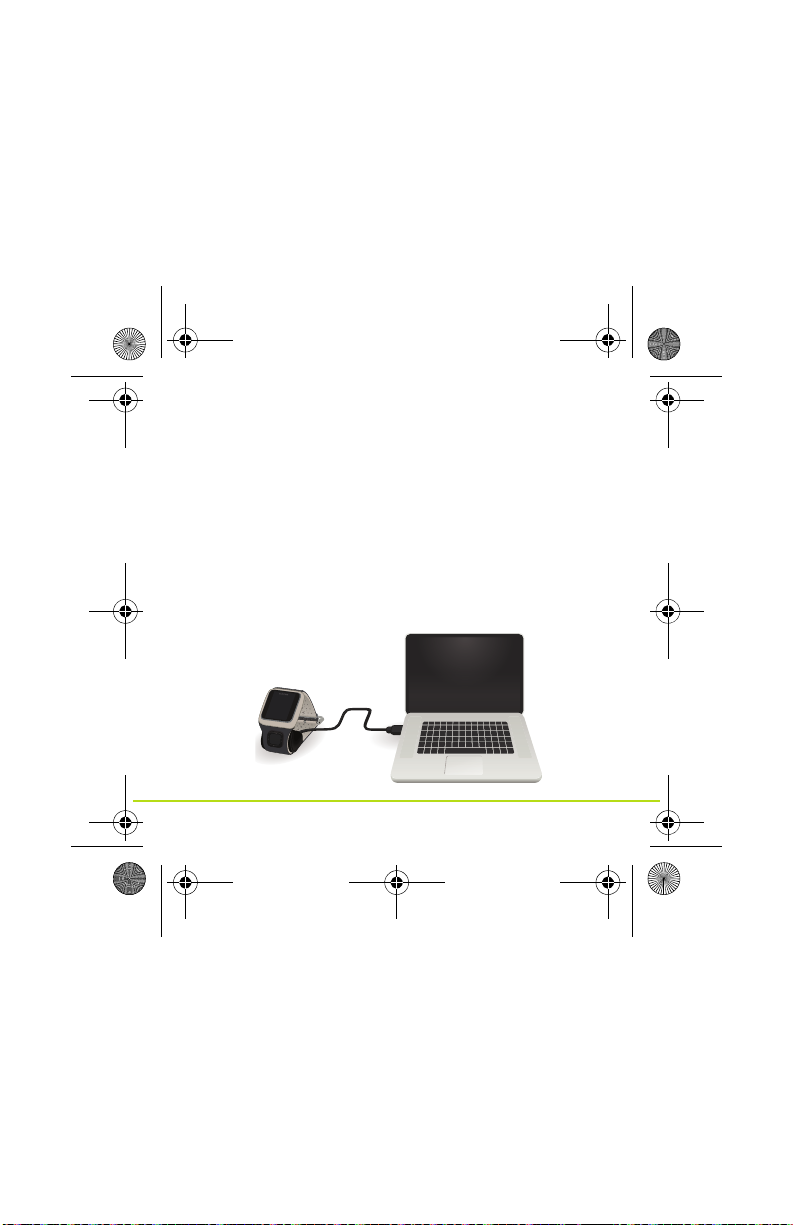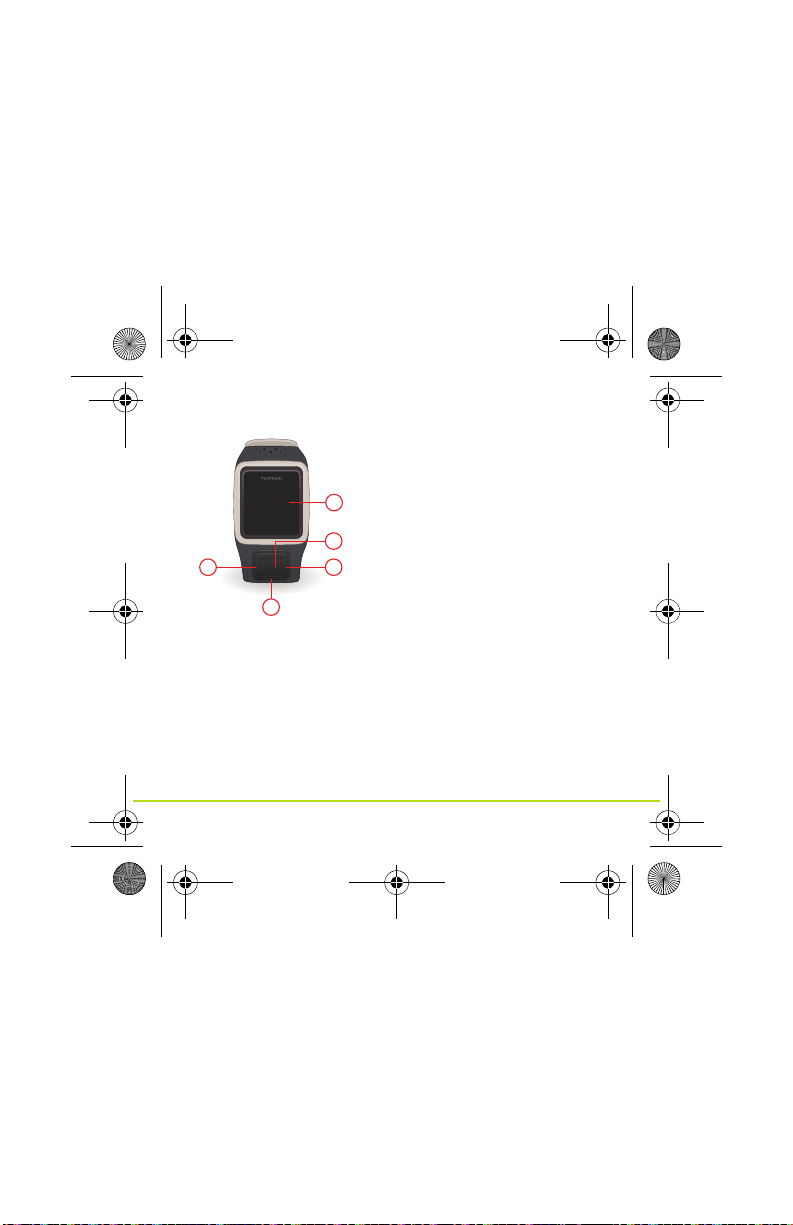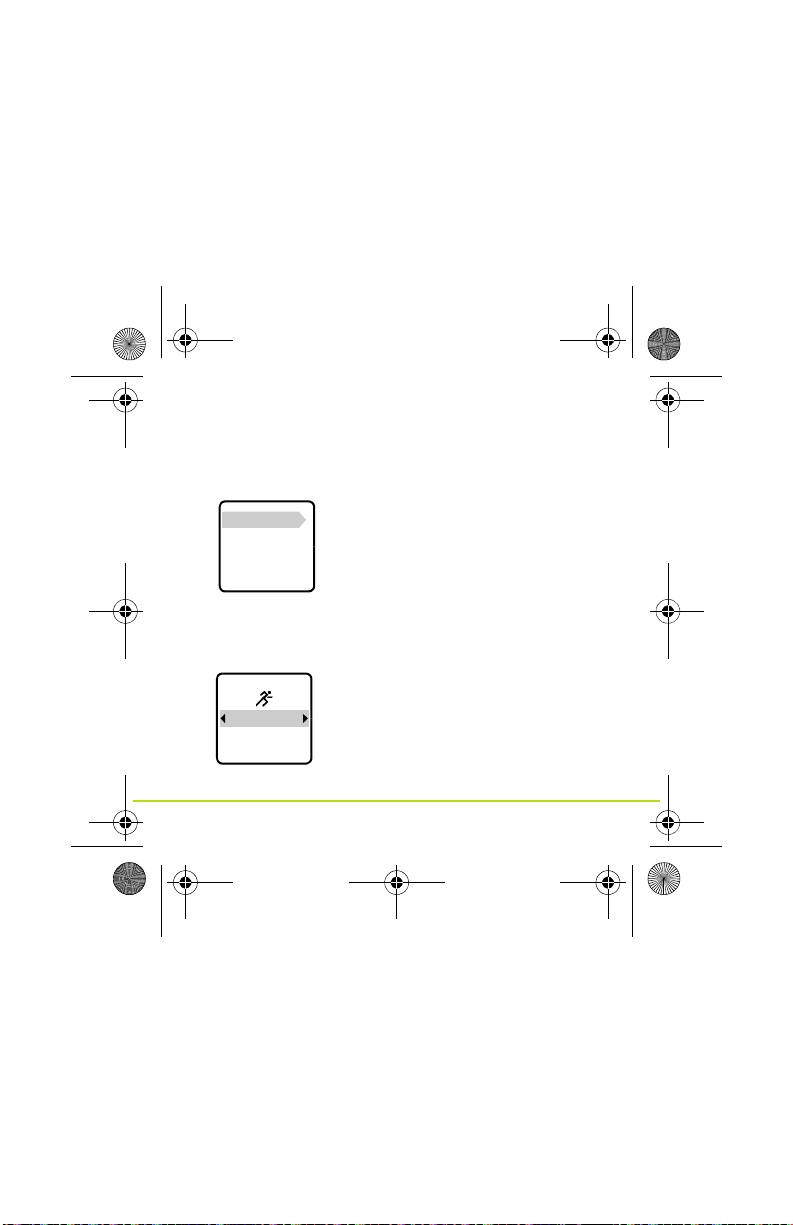TomTom MULTI-SPORT User manual
Other TomTom Watch manuals
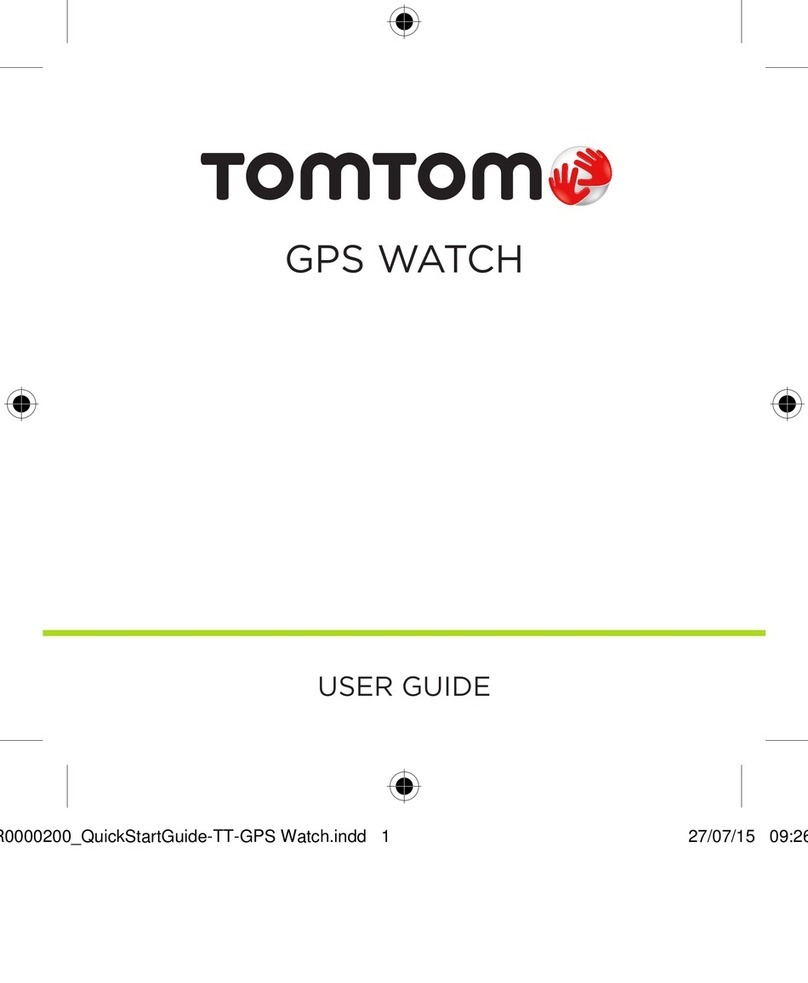
TomTom
TomTom Runner User manual

TomTom
TomTom Golfer User manual
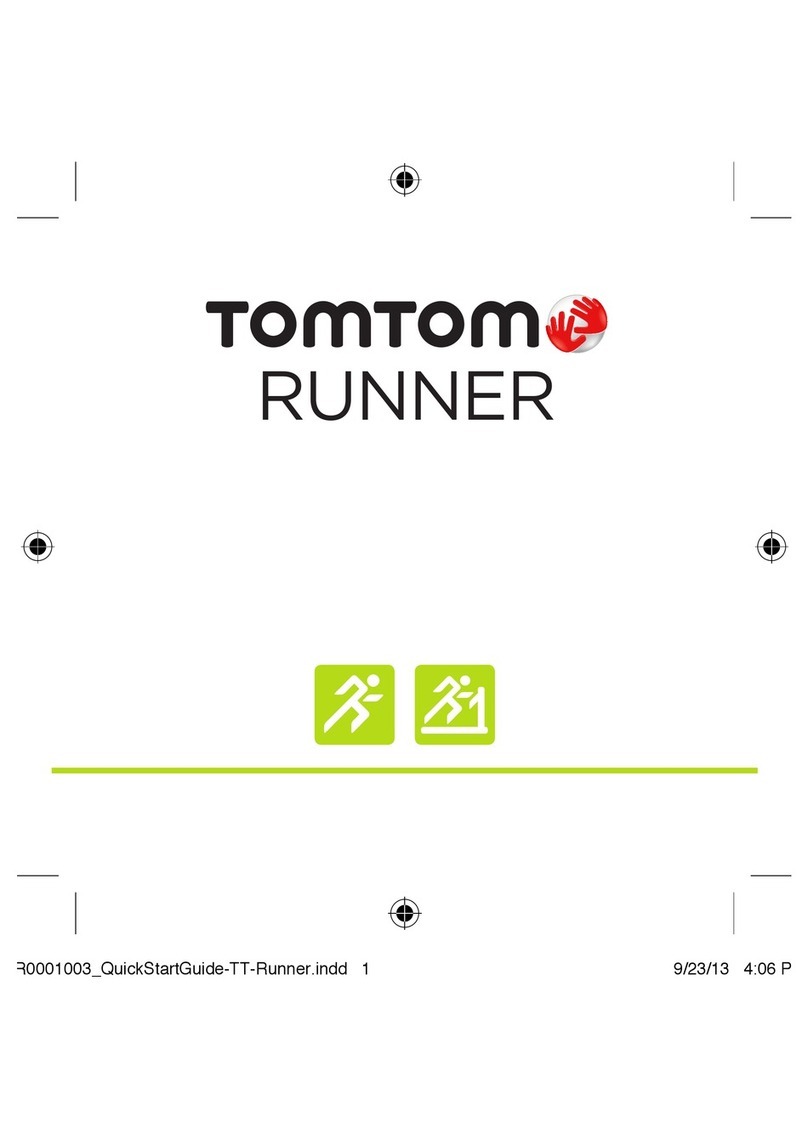
TomTom
TomTom Runner User manual
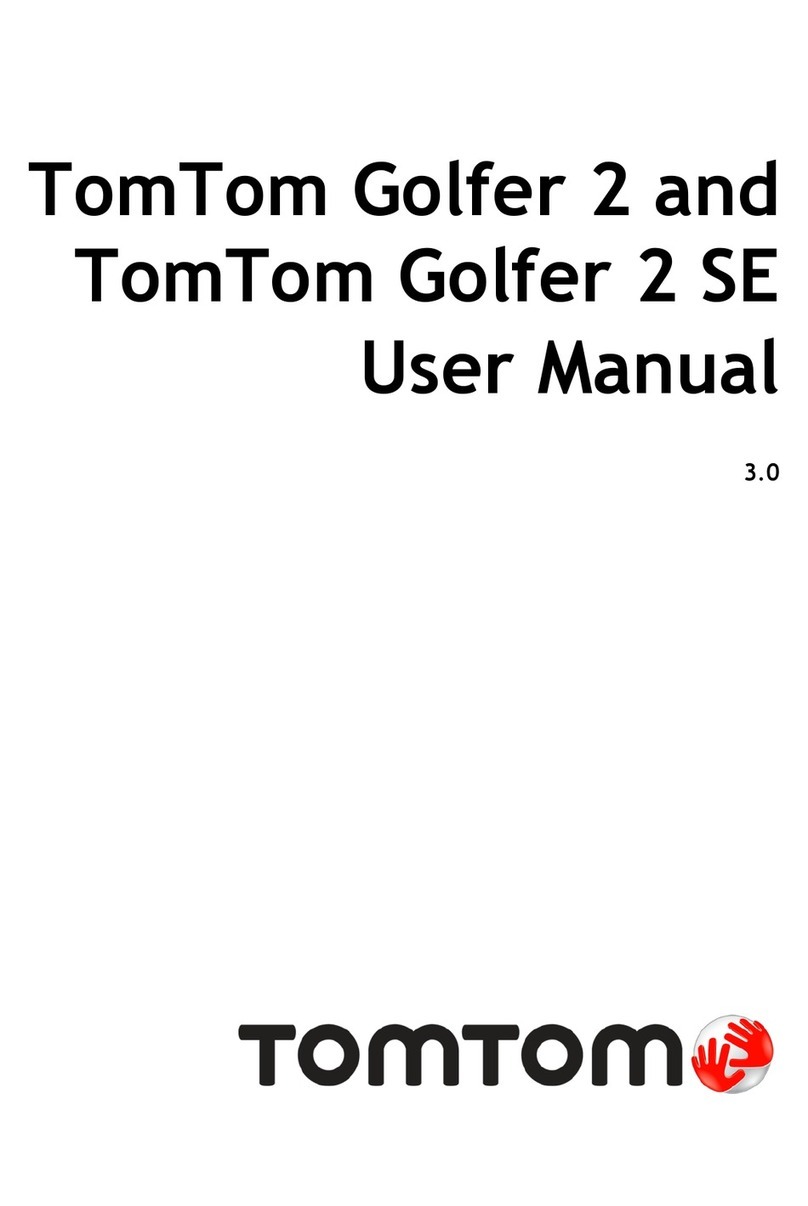
TomTom
TomTom Golfer 2 User manual

TomTom
TomTom Runner & Multi-Sport User manual

TomTom
TomTom Nike+ SportWatch GPS User manual

TomTom
TomTom Runner User manual
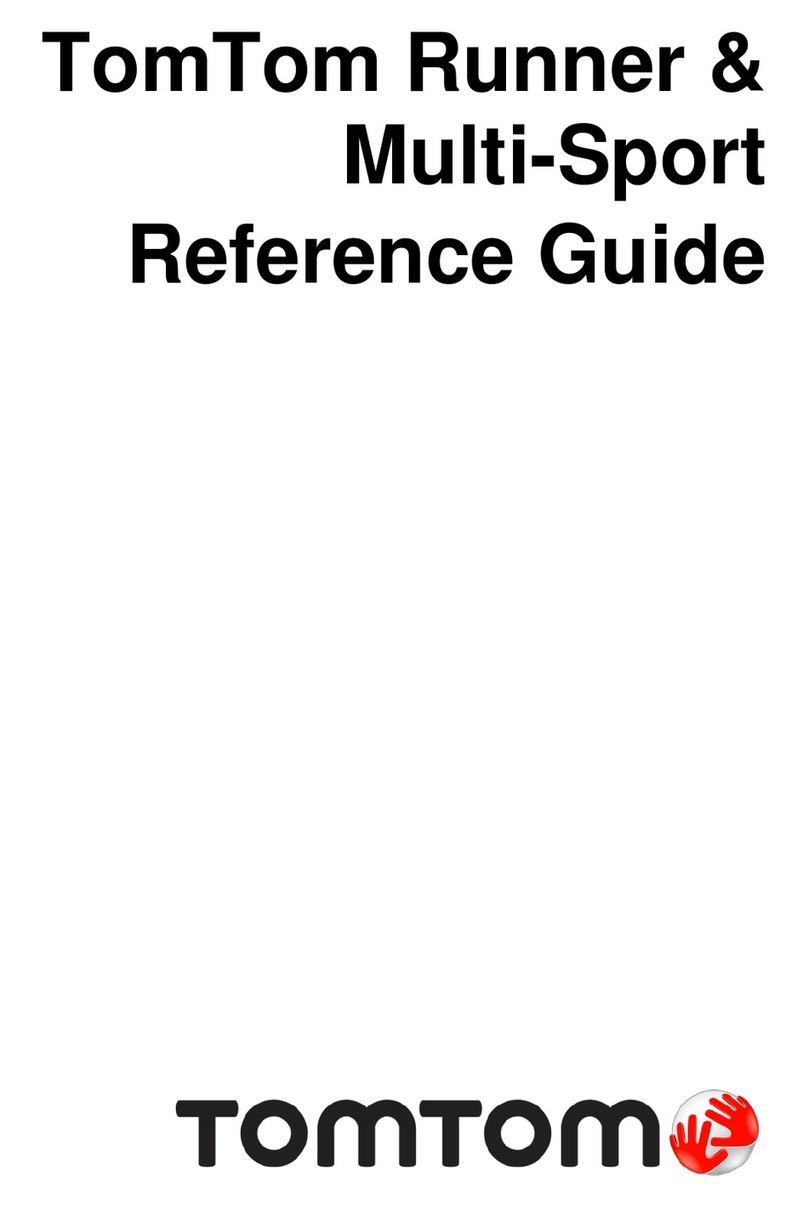
TomTom
TomTom Runner & Multi-Sport User manual
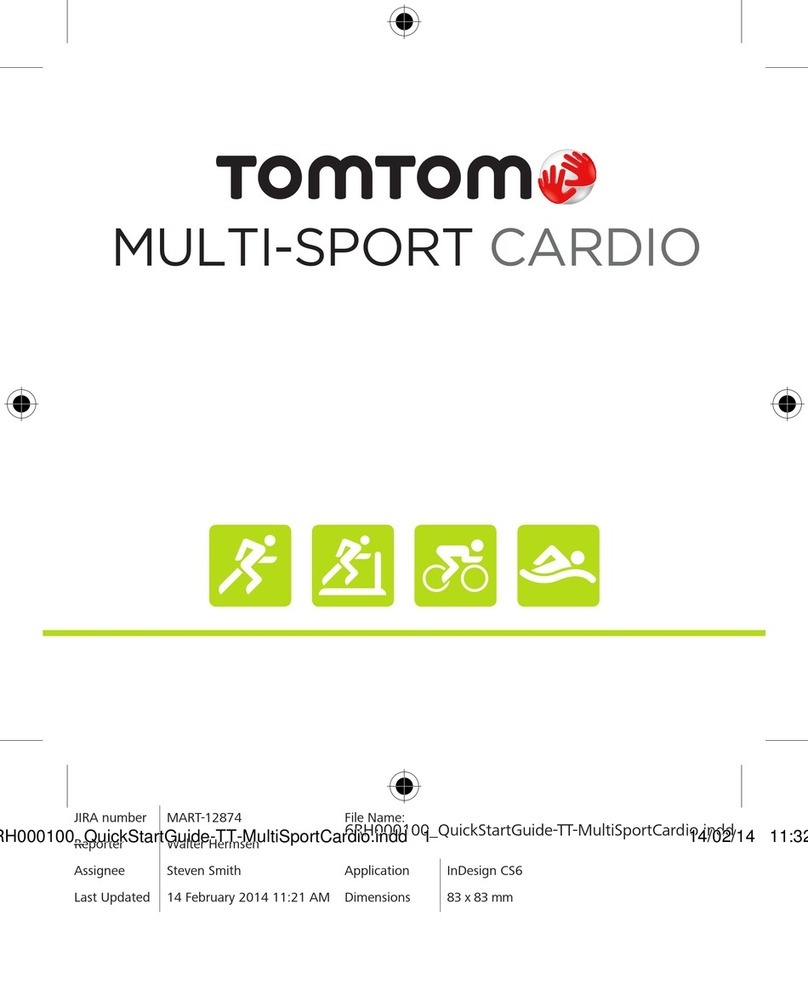
TomTom
TomTom MULTI-SPORT CARDIO User manual

TomTom
TomTom 8RS00 User manual