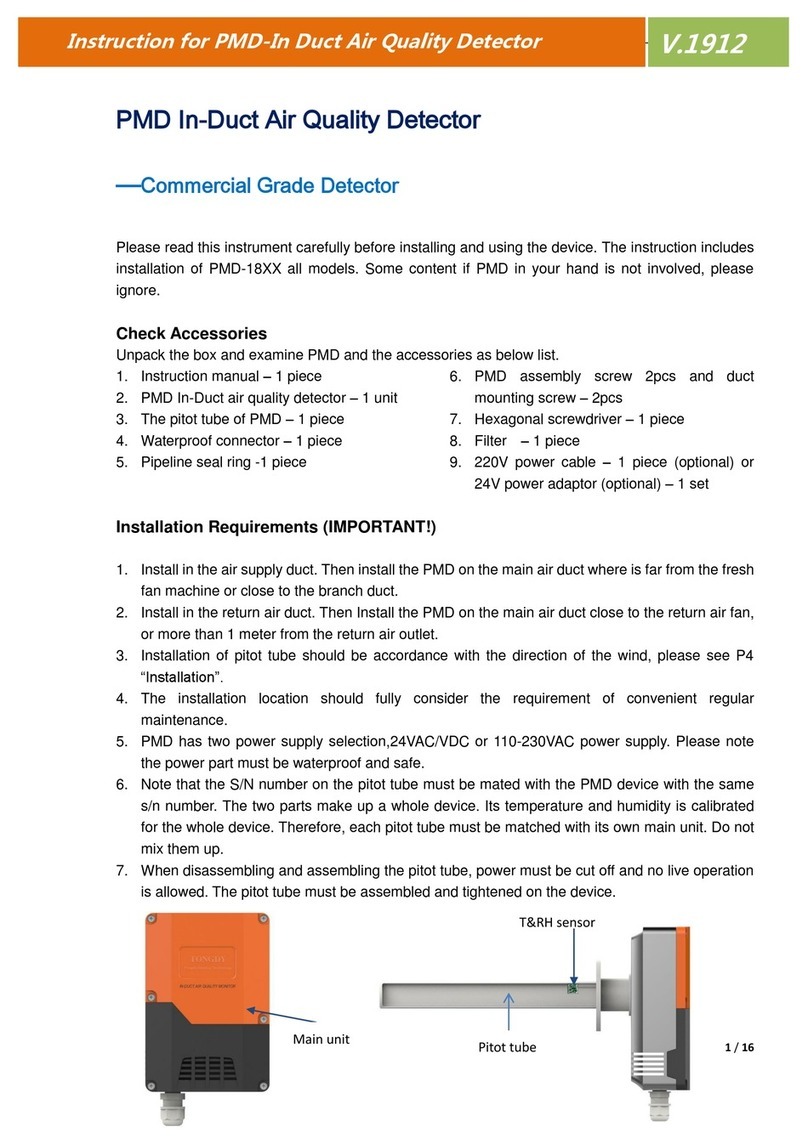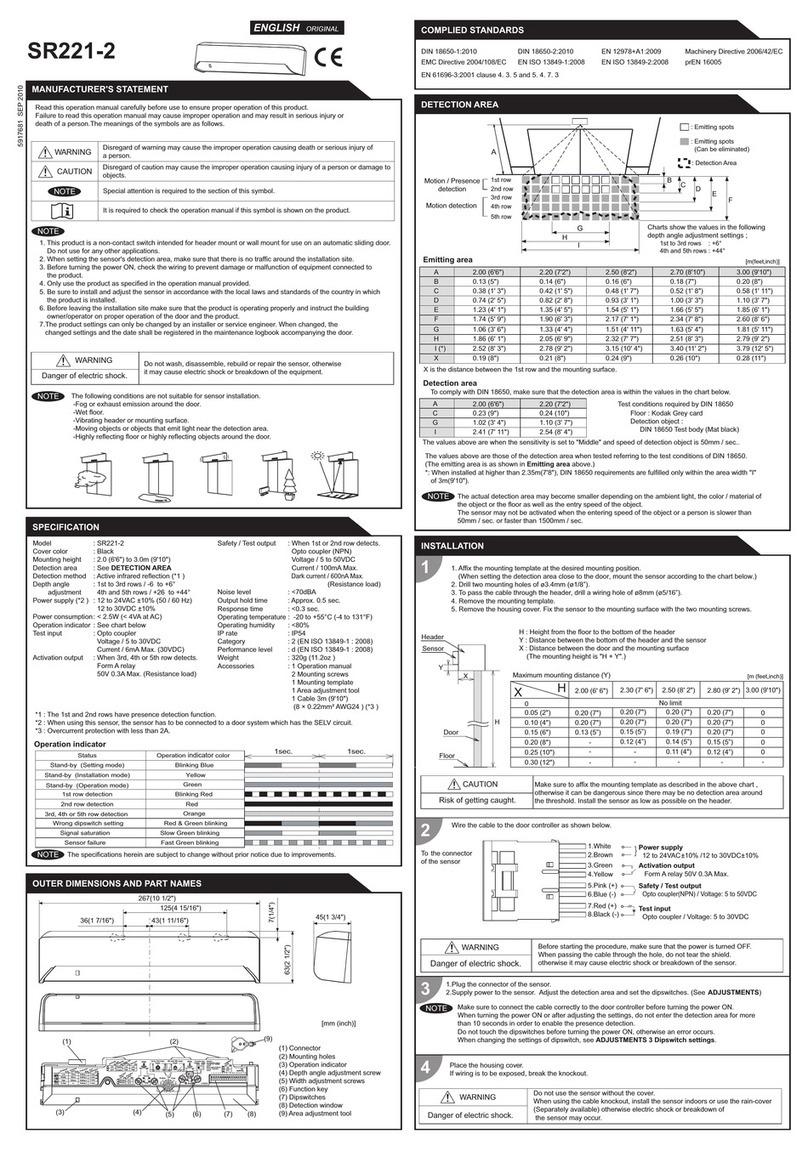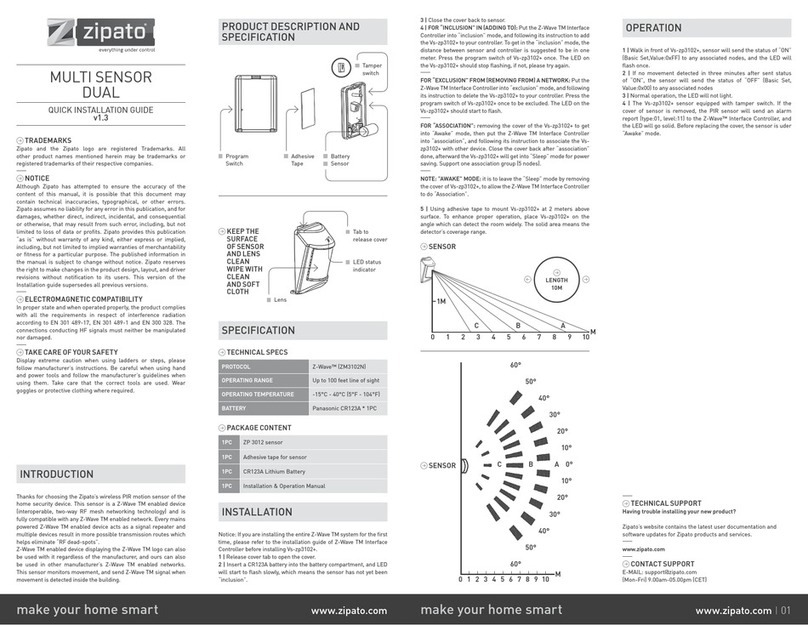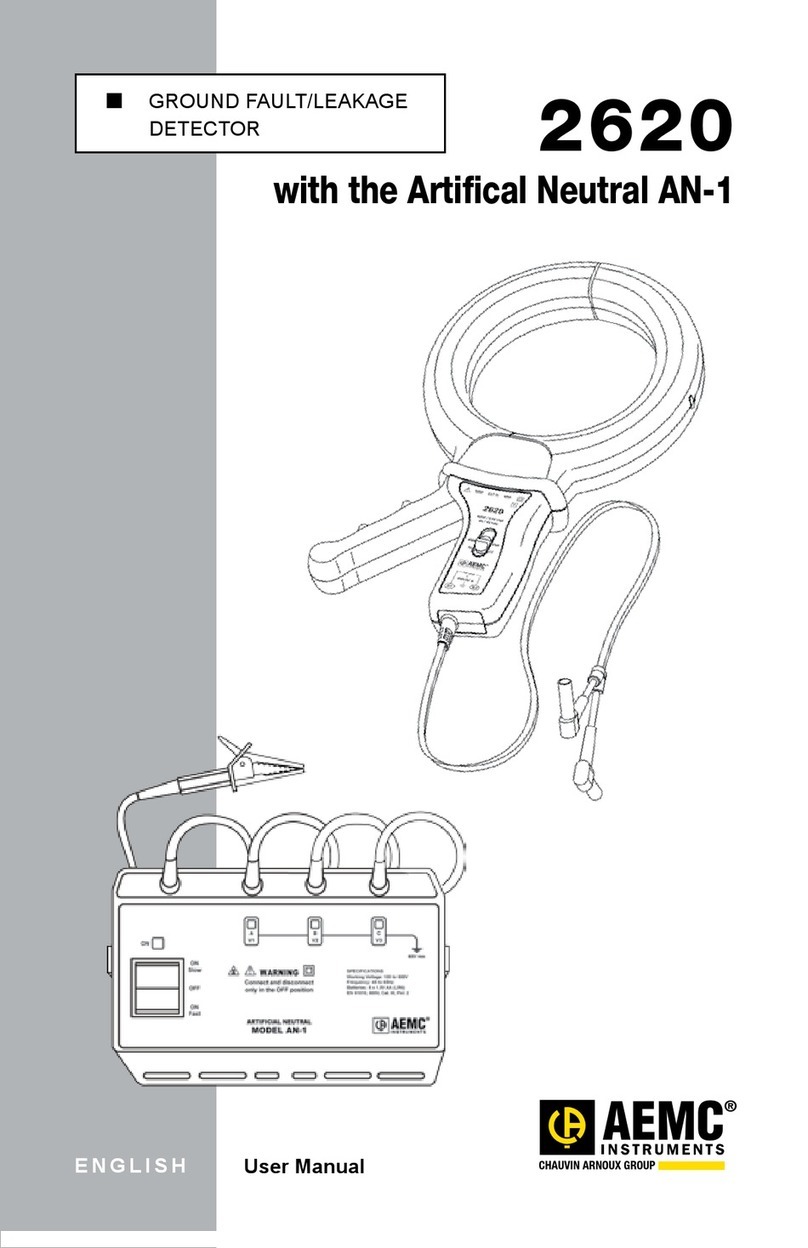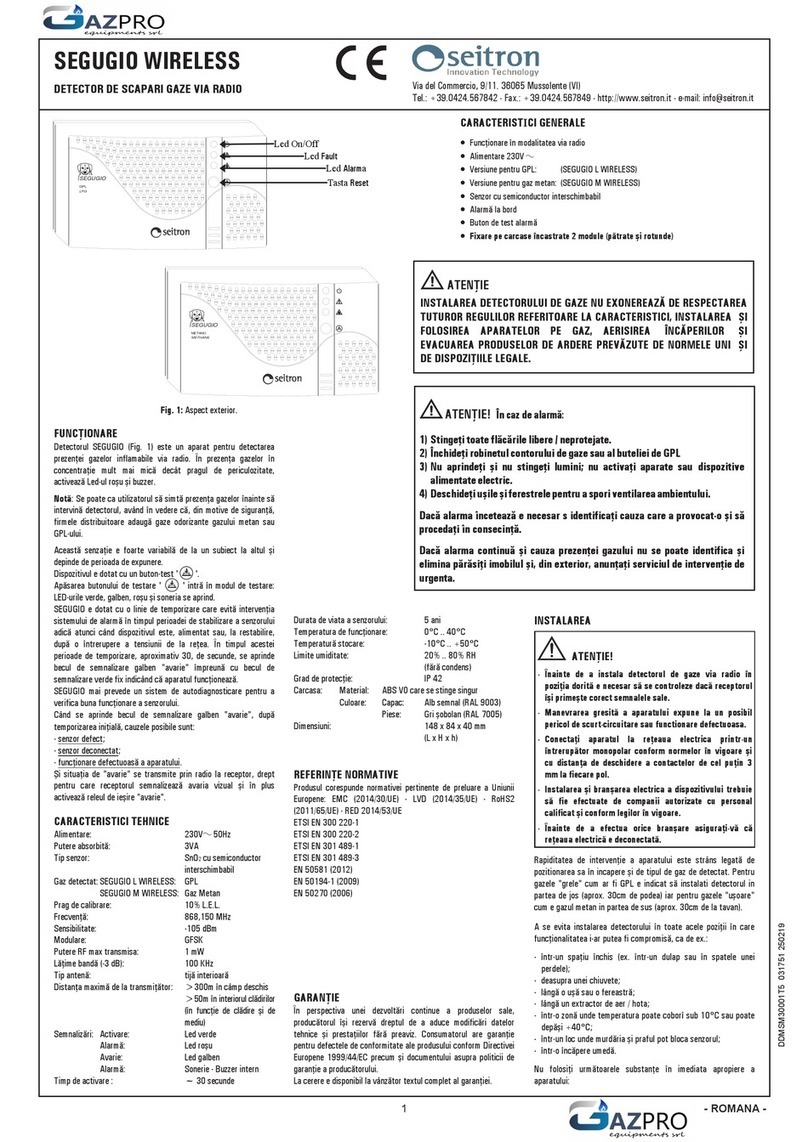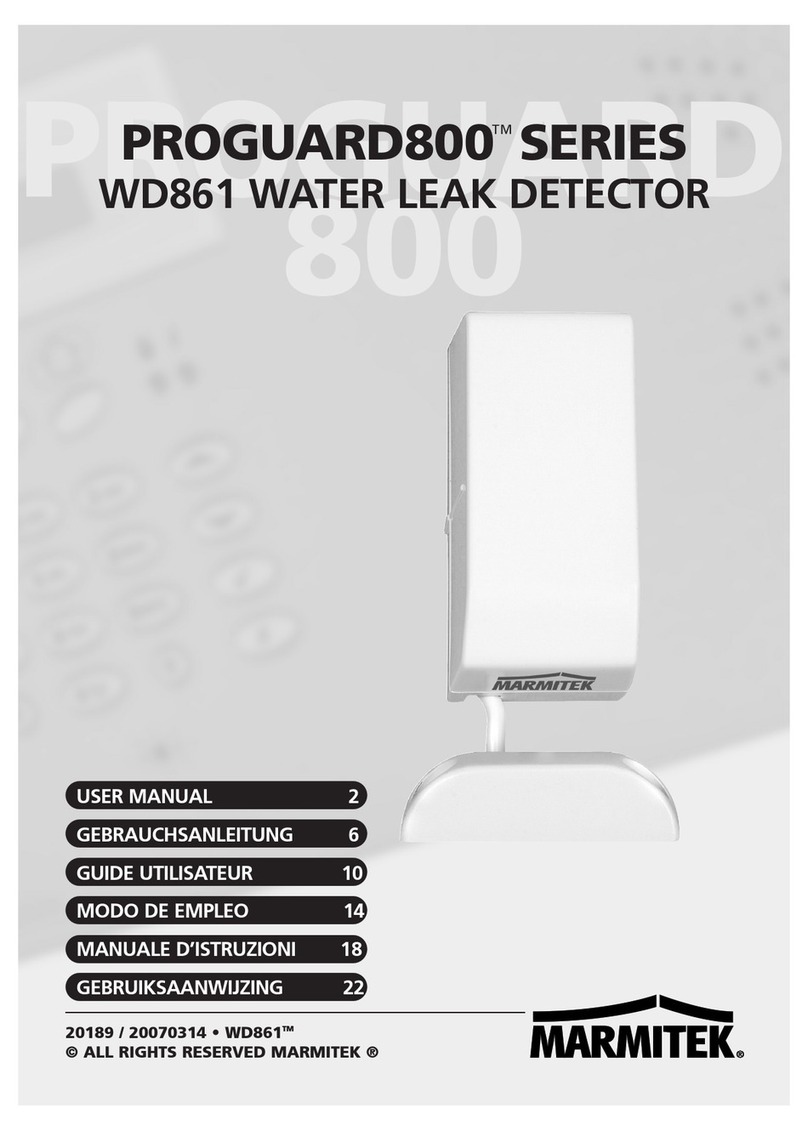Tongdy MSD User manual

1/ 10
MSD IAQ Detector -User Manual
V.1912
MSD Indoor Air Quality Detector
—Commercial Grade IAQ products
Over 10-year experience in IAQ products design and production, long-term
exportation to Europe and America, powerful strength guaranteed.
Rigorous design, professional test and calibration for the commercial grade indoor
air quality detectors.
High cost performance, be able to replace expensive professional instruments,
coordinate well with data collection and analysis systems, making multipurpose real
time monitoring placements easier to be achieved.
Suitable for intelligent buildings, intelligent house systems, and air quality data
collection systems, green building evaluation systems, as well as ventilation
systems.

2/ 10
MSD IAQ Detector -User Manual
V.1912
Dimension and Mounting Holes
Installation
1. To separate the backboard and the detector, rotate the backboard clockwise according to the
direction of the arrow (Pic.1&Pic.2).
2. Use a screwdriver to pry the threading hole on the backboard, and remove the cover of the
threading hole (Pic. 3).
3. Let the cable on the wall go through the threading hole (Pic.4 &Pic.5).
4. Unplug the terminal block from the contact pin (Pic.6).

3/ 10
MSD IAQ Detector -User Manual
V.1912
5. Contact the cable to the terminal block (Pic.7&Pic.8), then tightly lock the mounting screw
(Pic.7-3&Pic.8-3)
Note: When the wireless communication model is added, the communication extension port RS485
(default) or TTLis added, which is reserved for the customer to adjust the device parameters. When the
customer installs, they can be disconnected. Please disconnect the communication expansion port in the
power off state to avoid the device burning.
6. Plug the contacted terminal block back into the contact pin (Pic.8 & Pic.9).
Model: MSD-XX1XD Model: MSD-XX1XC
Model: MSD-XX2XD/XX3XD Model: MSD-XX2XC/XX3XC

4/ 10
MSD IAQ Detector -User Manual
V.1912
7.Aim the dot located in the middle of two arrows on the side of the detector with the vertical lines on
the backboard (Pic.9). Then rotate detector following the „FIX‟ direction until it‟s tight (Pic.10).
The installation is completed
Work Indicator Light
There is a circle ring of indicator light in the center
of the housing. This indicator light is used to show
concentration range of measured value. This
indicator light can be controlled by any of
measured values of among PM2.5 or CO2 or
TVOC through RS485 communication command,
and change the color of indicator light depending
on the concentration.
Meanwhile, the measured value of the change of indicator light can be selected with one minute
average value or one hour average value of 24 hours average value in the communication
command.
The indicating light is controlled by one minute average value of PM2.5 as factory default.
DIP switches can control the ring of indicator light Open, which characterizingAQI concentration
changes and Green light keeps ON constantly, and Turn Off the indicating light. Please see the
following details.
Indicating light
DIP4
DIP3
DIP2
DIP1
Light OFF
OFF
OFF
OFF
OFF
Three-color lights
OFF
ON
ON
ON
Default
Green Normally ON
ON
OFF
OFF
OFF
Below is indicator color changes corresponding to the measured arrange:
PM2.5 <35ug/m3Green, 35~75ug/ m3Yellow, >75ug/m3Red

5/ 10
MSD IAQ Detector -User Manual
V.1912
CO2 <800ppm Green, 800~1,200ppm Yellow, >1,200ppm Red
Communication Settings
Wire communication (Modbus RS485) and wireless communication (WIFI and RJ45) are available for
MSD. If you need a Modbus register table, please ask for your sales representative.
Wireless Communication ID and Data Frame Format
The wireless communication model device has a unique wireless communication ID that is affixed at
the “CONFIG” position of the housing inside of the equipment, and the corresponding labels of three
locations on the box. The format is "MSD-XXXXXXXX”. X represents the value, the 8-digit number
has a uniform format requirement and cannot be modified, which is corresponding to the serial
number on the MyTongdy platform.
After the wireless communication connection is successful, the equipment actively sends data to the
MyTongdy platform, which is once every 1 minute.
Attention:
1. If you require an account and other information on MyTongdy platform, please ask for your sales
representative.
2. The QLC protocol used by the old customer is compatible with the MQTT protocol. Just inform
us in advance with the remote port number of the server and the IP or domain name. We will set
it up before shipment.
After the wireless communication connection is successful, the equipment actively sends data
frames to the platform, which is once every 1 minute. The user data in the data frame is fullASCII.
The specific data frame format is: MSD-XXXXXXXX. PM2.5: 0000.0, CO2: 00000, TVOC: 00.000,
Humidity: 000.00, Temp: 000.00, PM10: 0000.0, HCHO: 00.000.
3. If you want to receive data on the LAN, please let your sales representative know that we will set
it up before shipment.

6/ 10
MSD IAQ Detector -User Manual
V.1912
WIFI Settings(MQT Version)
1. Download and InstallAPP
1) Login URL www.mytongdy.com
2) Click the "Login" button in the upper right corner of the website interface.
3) In the account password interface, use IE to scan and download the mobile app (forAndroid). Or
after the phone logs into the webpage. Apple APP will be downloaded in the Apple Store in the
future.
2.Mobile phone or mobile device connection, WIFI hotspot under the operating environment of the
device

7/ 10
MSD IAQ Detector -User Manual
V.1912
Picture 1 Picture 2 Picture 3
1)Login account
Open the newly installed MyTongdy APP, enter your account, password, and log in. Available
account: CONFIG, password: 8899, see Picture 1. If it is only used for WIFI configuration, click
“Distribution Network”. If the customer needs the English version, after logging in, the customer
needs to change the language, as shown in Picture 2.
2)Click "Add Device" in the "Settings" interface. The interface that appears is the WIFI hotspot
environment that the device will run. This hotspot connection has been completed in step 2. See
Picture 2 and Picture 3.
3) The device is powered on for over 1 minute (the indicator light flashes during operation, which is
normal).
Press and hold the bottom of the cover "CONFIG" (the old
version is named "RESET"). The position button is pressed for 5
seconds. At this time, the device indicator light flashes red,
indicating that the machine enters the WIFI configuration state
and releases the button.
Note: Please complete the WIFI configuration operation within one minute. If the timeout or power
failure occurs, please start from the second step - 2).
4) After checking the WIFI hotspot information, click "Next". See Picture 4

8/ 10
MSD IAQ Detector -User Manual
V.1912
5) When the red light stops flashing and returns to normal, the configuration is complete. If the
configuration is successful, a prompt screen will appear (Picture 5). If it fails, please start from the
second step - 2).
Picture 4 Picture 5
3.After the configuration is successful, the user can log in to the web version, add failures, view data,
graphs, and so on.
RJ45 configuration-MQT version
RJ45 communication model, the product automatically obtains the IP as default, and the
equipment actively sends data to the MyTongdy platform, which is once every 1 minute.
Customers only need to connect the settings to the power supply and network cable. Next,
customers can add equipment to view data, graphs, and more on the MyTongdy platform. For
specific operations, please feel free to contact your sales representative for the platform operation
manual.
Installation and Precautions
■The monitor is used for indoor air quality monitoring and is suitable for ceiling installation and
wall installation. This product should not be used outdoors.
■The installation location should avoid kitchens, heating, air conditioning indoor units, direct
sunlight, etc., which are affected by heat sources and other polluting gases. Keep away from
high power or electrostatic precipitator equipment to avoid affecting product accuracy. The
installation location should be convenient for regular maintenance.
■This series of products is precision measuring equipment, and the measurement parameters
include micro-particles and total volatile gases, and it should be ensured that there is no
construction or decoration in the environment. When used in new construction, it should be
installed after the renovation project is completed and cleaned and cleaned.
■If the room where the MSD has been installed needs to be renovated, the MSD should be
removed before the conditions permit, and then installed after the renovation is completed. For

9/ 10
MSD IAQ Detector -User Manual
V.1912
situations where disassembly is difficult, be sure to completely wrap the MSD to prevent paint,
paint, and dust from entering the MSD.
■This product should avoid the deviation of CO2 measurement caused by the product's drop and
impact caused by the beam shift in the sensor chamber; it should avoid the long-term exposure
of the product to the high concentration of total organic volatile gas, which may cause the
sensor poisoning to be unrecoverable. For example, the concentration is greater than several
times the TVOC range in the MSD.
■When the temperature of the MSD
environment changes greatly, for example,
if the product has just been received during
the cold weather, it should be placed
indoors for 8 hours before being powered
on. Or move from the air-conditioned room
to the non-air-conditioned area, etc., and
also need to be placed for at least 2 hours
before powering up.Avoid excessive temperature difference and cause condensation or
equipment damage.
■Never use other pigments to apply the MSD casing to avoid clogging the inlet and outlet, and
the pigment entering the MSD chamber.
■Do not use cigarettes to test PM2.5 measurements. Because the particles of cigarettes are
mostly between 0.1 and 0.3 microns, and the concentration cannot be controlled. As a result,
the PM2.5 measurement deviation is too large.
■When multiple MSDs use RS485 wired networking, when sharing a power supply, make sure
that the power supply wiring uses the same name of the power polarity, and the wrong
connection will cause damage to the equipment.
■Re-use after first use or long time, it should be continuously energized for more than 48 hours to
ensure stable output of all measured values.
■The built-in CO2 sensor of MSD have a self-calibration function. The readings may be
deviations after power on or after a period of power off.And will be getting normal work after 2-7
days with continuously power on.And will be automatically calibrated during long term use.
Equipment maintenance and fault check
■To ensure accurate MSD data, regular maintenance is required in normal use environments.
Depending on the environment in which it is used, maintenance is usually required once every 3 to 6
months. The special environment should shorten the maintenance period, such as public places with
large dust, dry seasons and pollen seasons, and poor environmental cleanliness.
■General maintenance includes: cleaning the filter and using a vacuum cleaner to remove dust
inside the filter. If there is a large deviation in the measured value, or if dust and debris cannot be
cleaned after entering, you need to return to the factory for re-cleaning and calibration.
■In the normal use environment, when the fault phenomenon in the following list occurs, please
check it yourself. Initially determine the cause of the failure. If the fault cannot be eliminated, contact
the dealer or the manufacturer.

10 / 10
MSD IAQ Detector -User Manual
V.1912
Tongdy Sensing Technology Corporation
Http://www.tongdy.com Email: michael@tongdy.com Tel: +86 10 59738937/38/39
Add: Building #8, Courtyard #9, Dijin Road, Haidian Dist., Beijing 100095, China
Fault phenomenon
Reference reason
PM2.5 data abnormal
deviation is too large, the
value is too high or too low
Check for foreign objects inside the MSD housing. The air inlet and outlet are
free of foreign matter or dust. After a long-term use, it may be necessary to
return to the factory for recalibration.
The CO2 data is abnormal,
The value is too high or too
low
The CO2 sensor has a self-checking function. Usually the self-checking
function returns CO2 to normal values. Self-checking environment: The CO2
concentration is about 400ppm for at least 4 hours every 24 hours. The
environment should last for one week. In special cases, if the vibration is not
vibrated or dropped, the self-checking will not take effect, and the CO2 sensor
needs to be recalibrated or replaced.
TVOC data abnormal
deviation is too large,
Too high or too low
Although the TVOC sensor has a temperature and humidity compensation
function, due to the characteristics of the sensor itself, the correct value cannot
be output when the ambient temperature and humidity suddenly change
greatly. For example, when the device is moved to a location, the environment
may change greatly.
Tempe and humidity
deviation is too large,
the value is too high
Check whether the environmental factors surrounding the MSD have any
influence, such as direct sunlight, close to the heating, air conditioning air
outlets, etc. If everything is normal, you need to recalibrate the temperature
and humidity values.
Temperature and
humidity deviation is too
large; value is too low or
value does not change for a
long time
The temperature and humidity values are too low and the temperature and
humidity values need to be recalibrated. The value does not change for a long
time, and it can be powered up after power off to see if it returns to normal. If
you cannot recover, you need to return to the factory to replace the
temperature and humidity sensor.
Check if the power supply is normal; use the mobile phone to check whether
the WiFi signal strength is normal. Check if the SSID and password of the
wireless AP are changed. Check the configuration of the router and firewall,
check whether the port used by the device is blocked by other personnel;
check whether there is any new electromagnetic interference or shielding
affecting the facility nearby. If everything is normal, you can try to restore power
after power off.
Communication interruption
RS485 (Modbus RTU)
Check if the power supply is normal, if the RS485 terminal is loose. Whether
the RS485 communication line is accidentally cut by other constructions.
Whether an inductive load with electromagnetic interference is added or
started near the equipment or RS485 communication line, such as a water
pump.
Communication interruption
RJ45(Ethernet TCP)
Check if the power supply is normal; whether the RJ45 plug connection is
reliable. Check the configuration of the router and firewall, check if the port
used by the device is blocked by other people.
If everything is normal, you can try to restore power after power off.
Other Tongdy Security Sensor manuals
Popular Security Sensor manuals by other brands
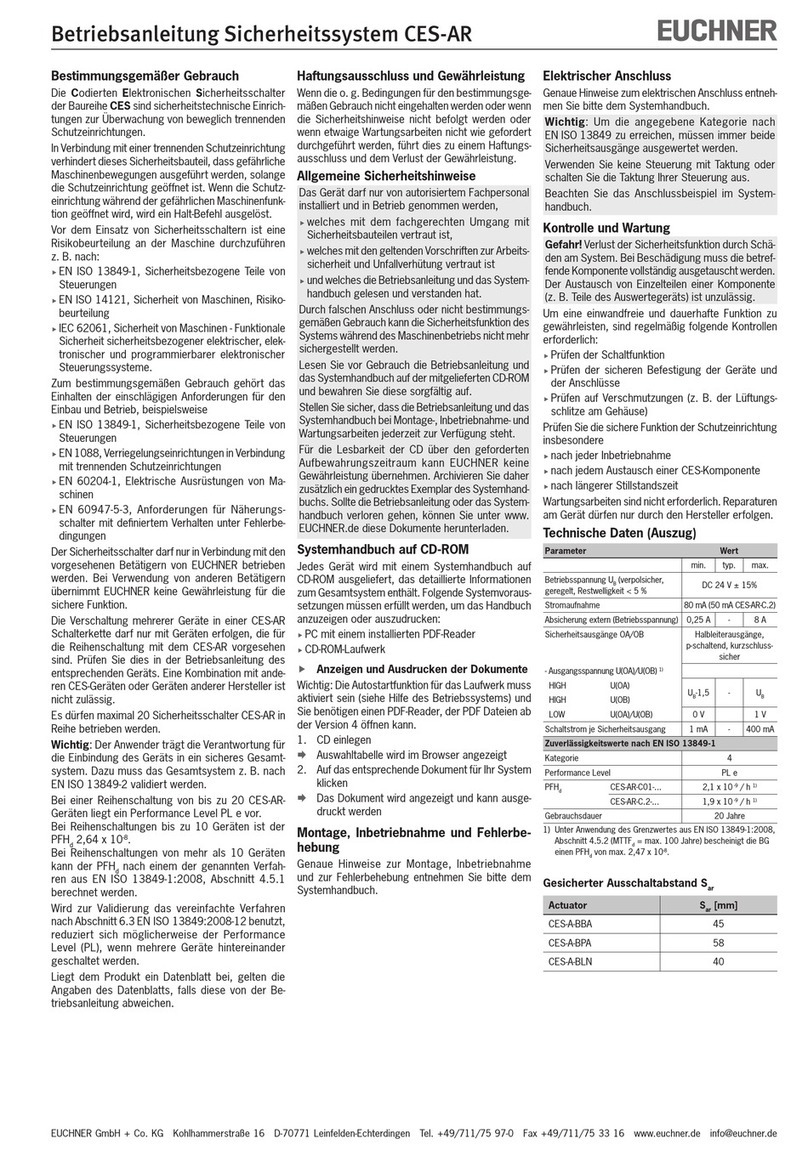
EUCHNER
EUCHNER CES Series operating instructions
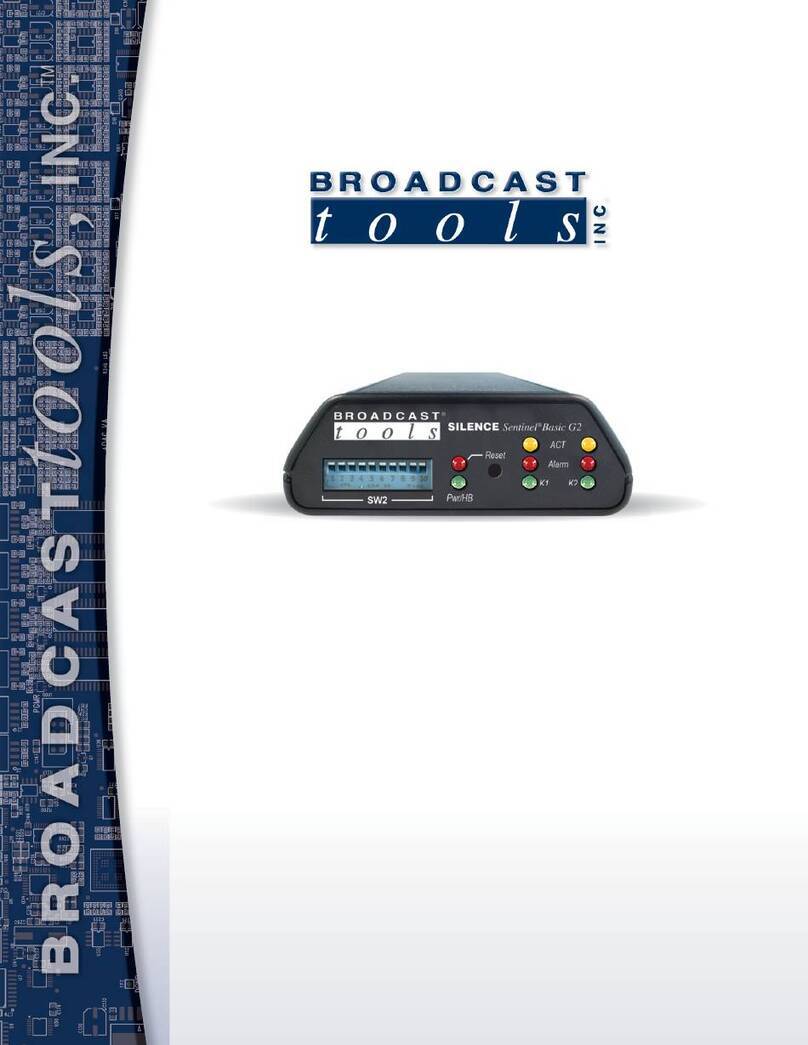
Broadcast Tools
Broadcast Tools Silence Sentinel Basic G2 Installation and operation manual

LSLIDAR
LSLIDAR N10 PLUS user manual
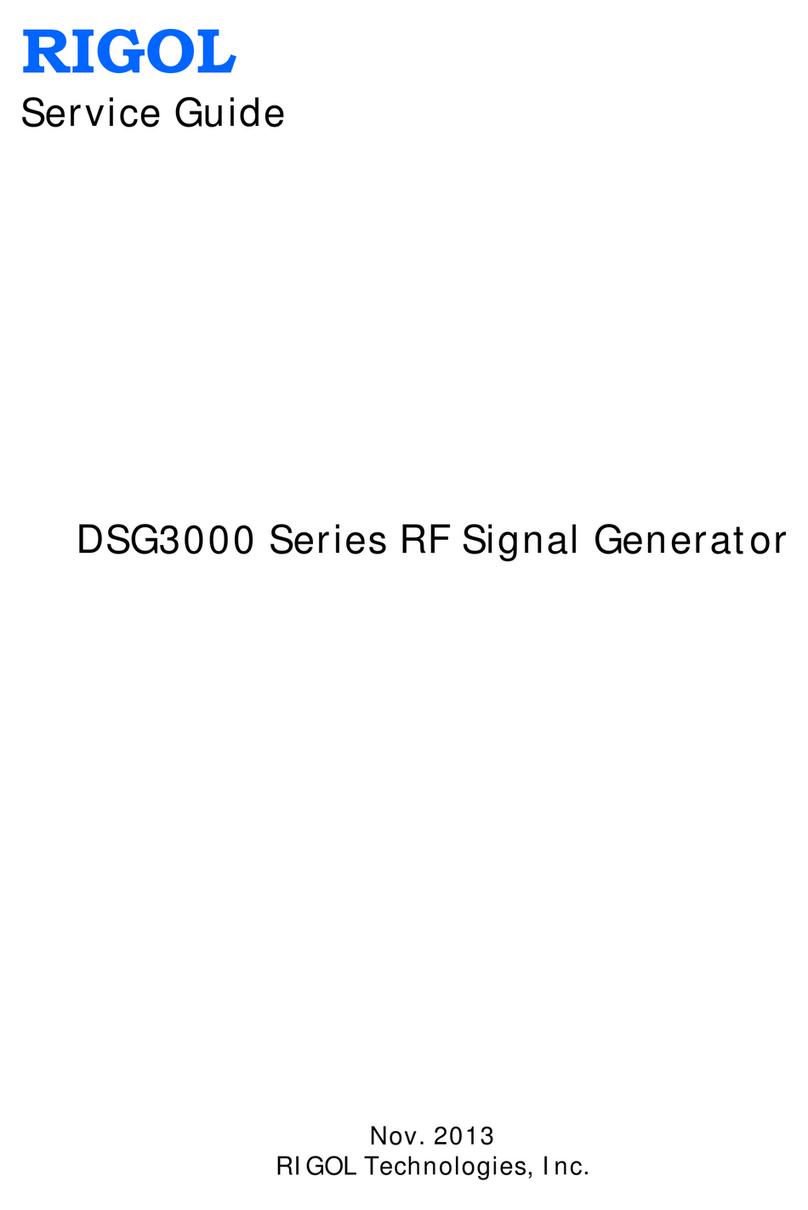
Rigol
Rigol DSG3000 Series Service guide
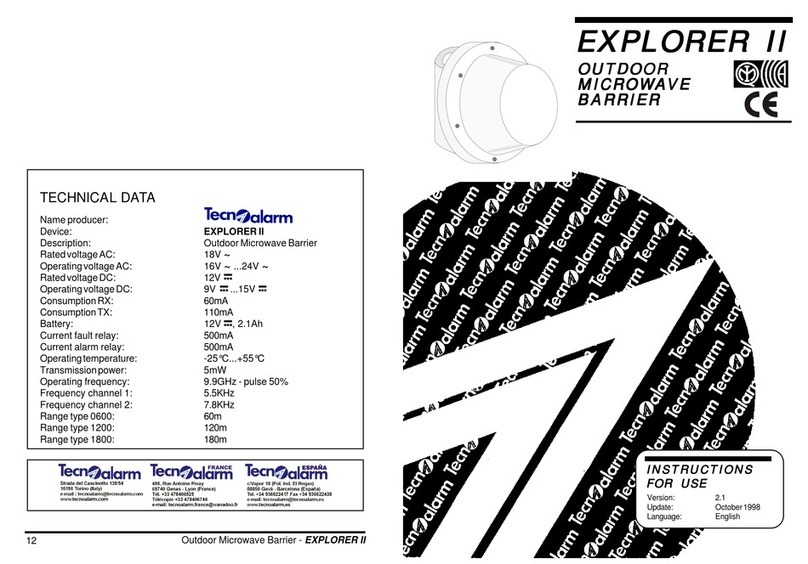
Tecnoalarm
Tecnoalarm EXPLORER II Instructions for use

Edimax
Edimax AI-2003W Quick installation guide