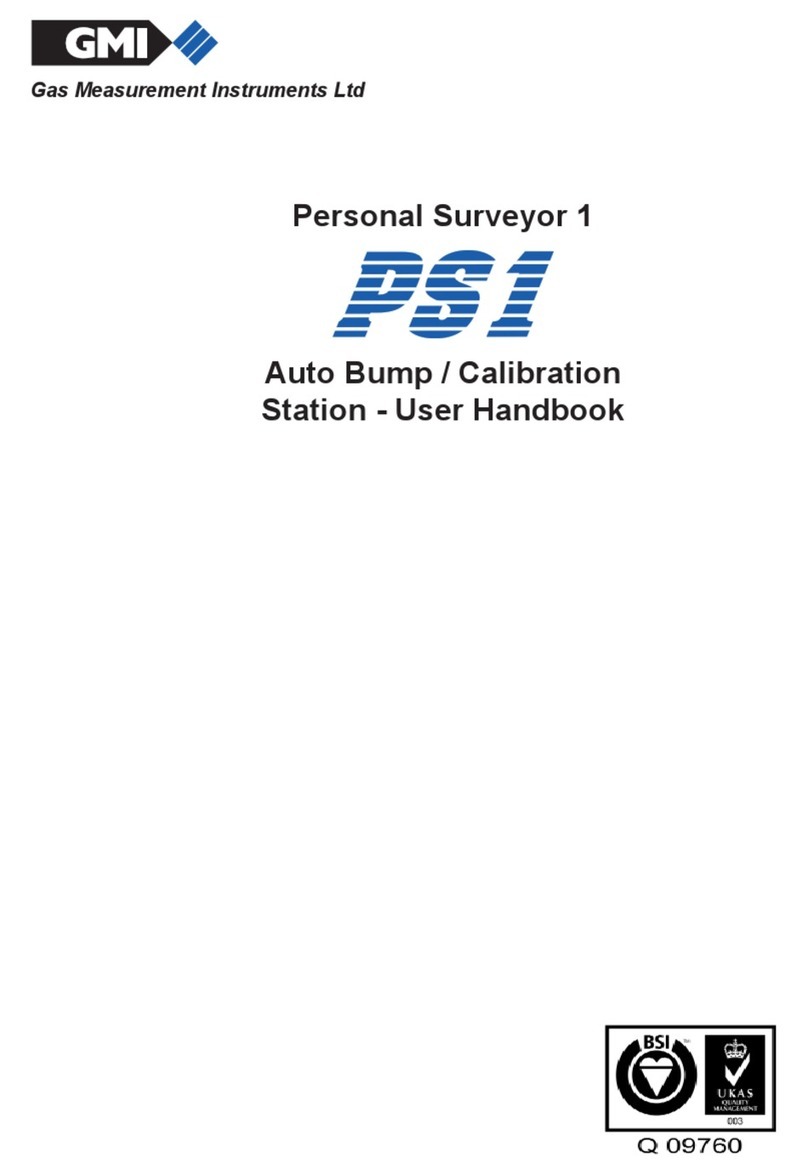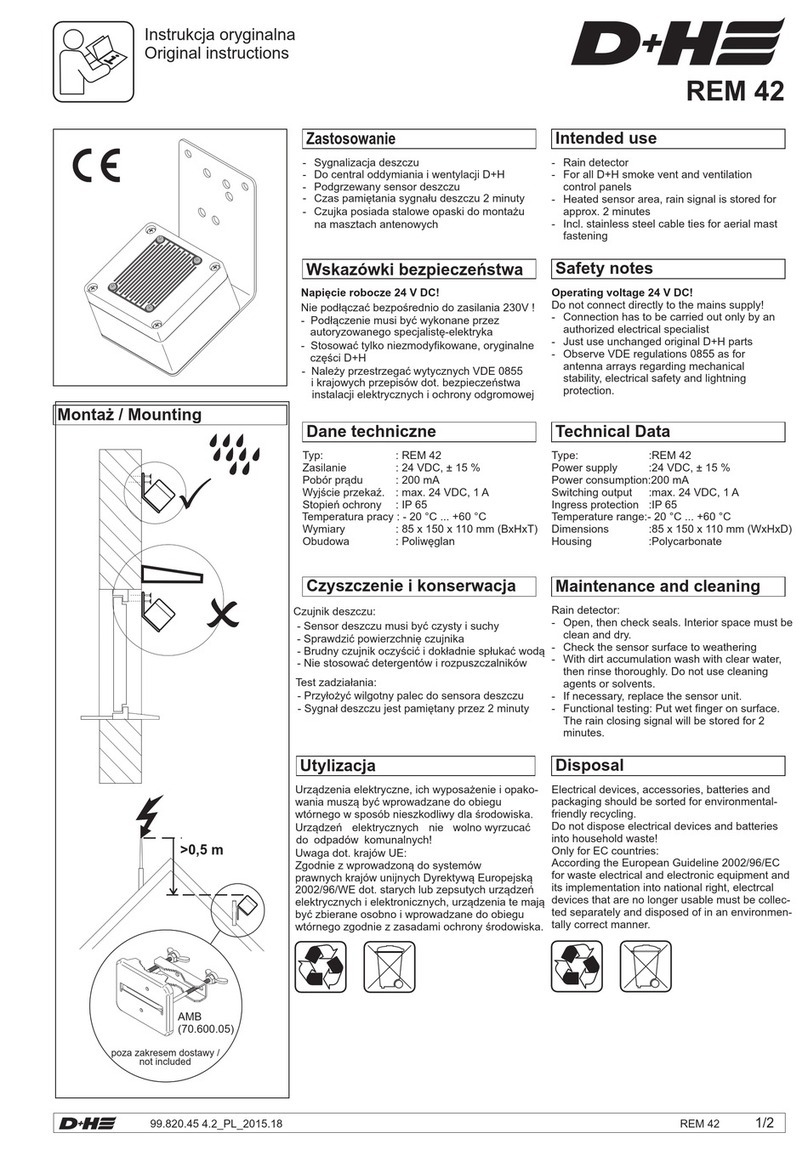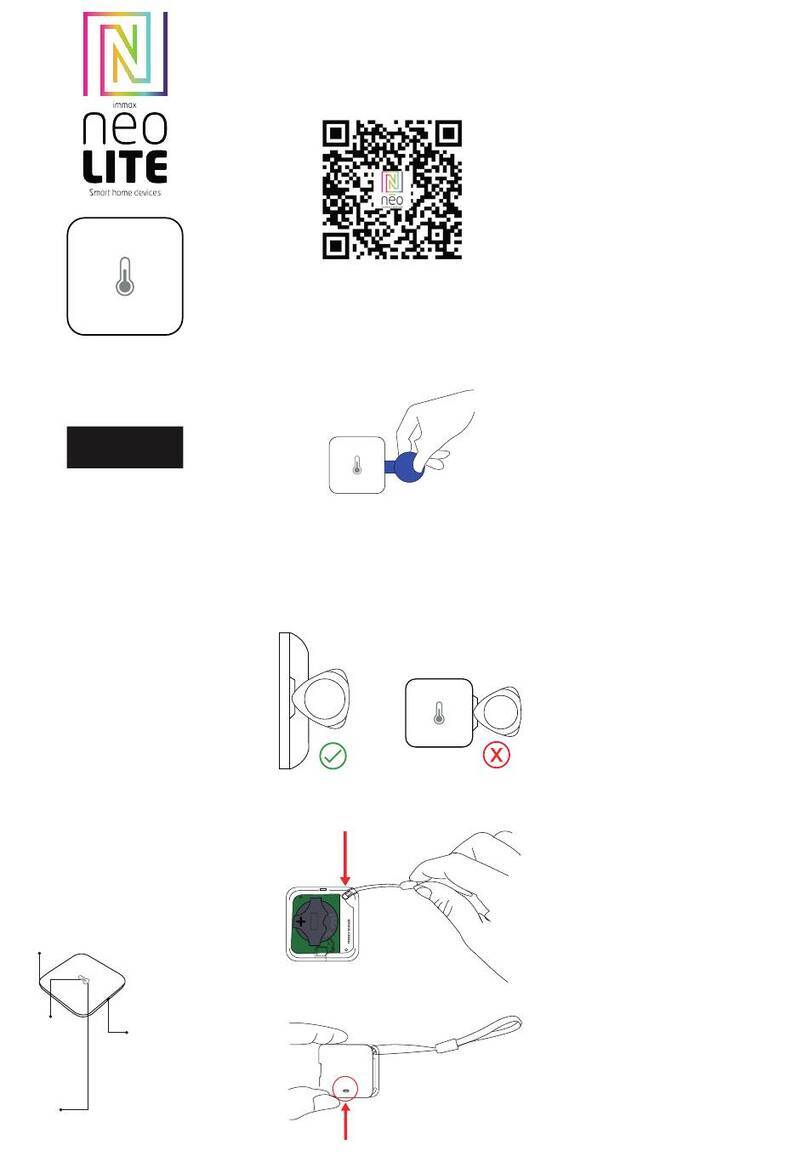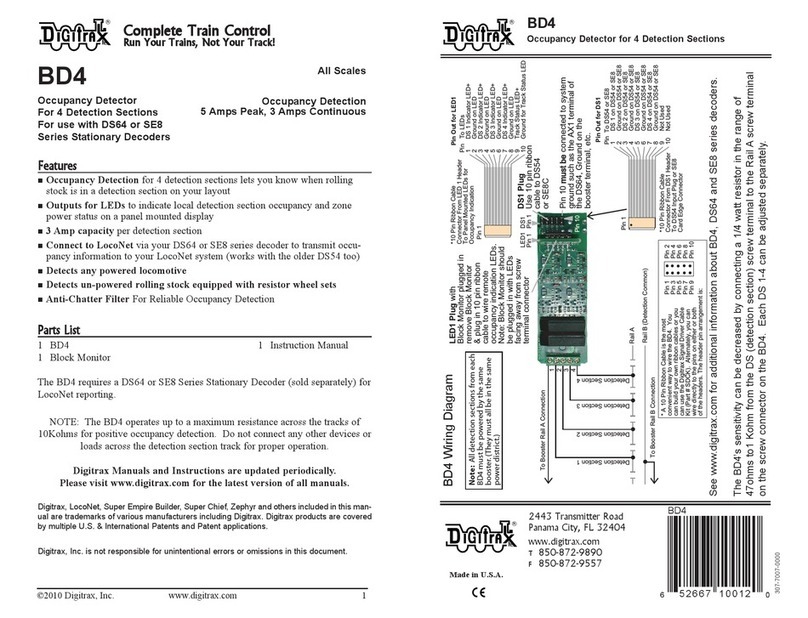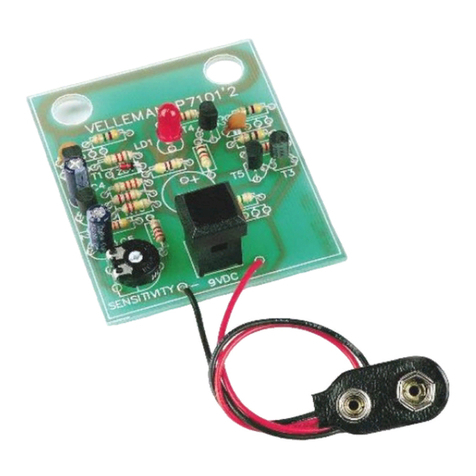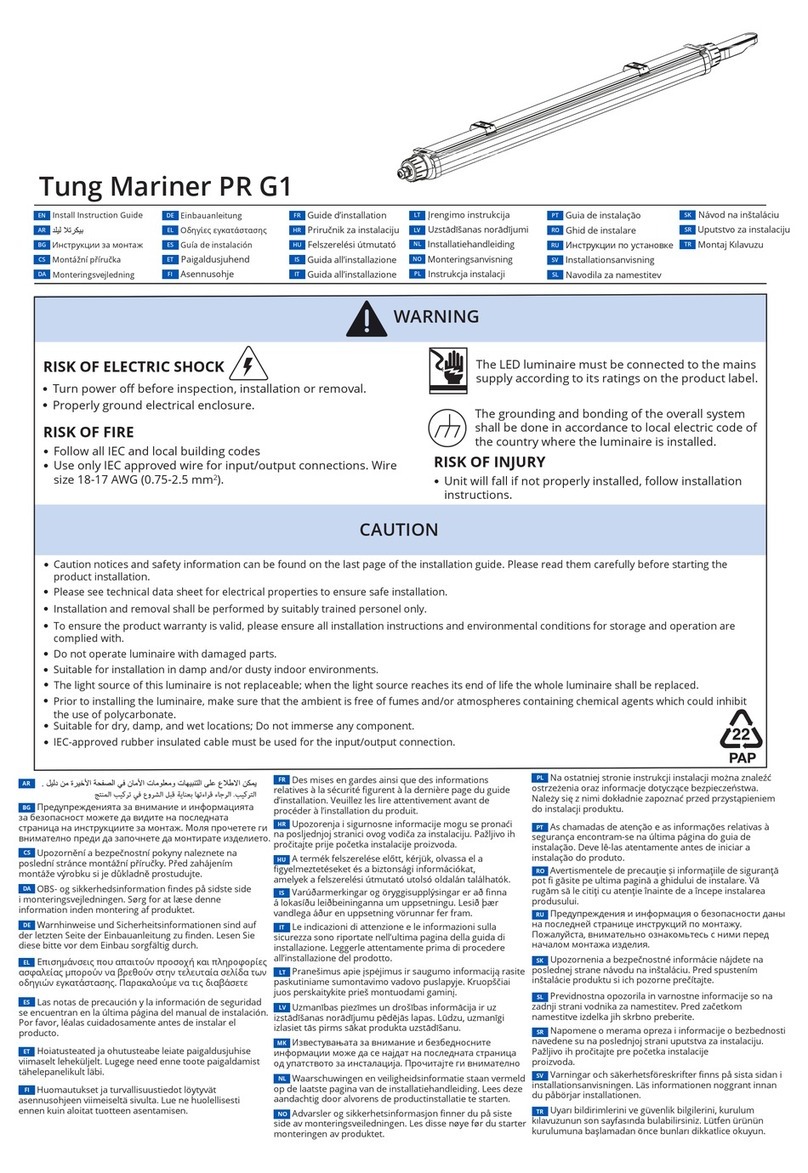Tecnoalarm EXPLORER II User manual

INSTRUCTIONSINSTRUCTIONS
INSTRUCTIONSINSTRUCTIONS
INSTRUCTIONS
FOR USEFOR USE
FOR USEFOR USE
FOR USE
Version: 2.1
Update: October1998
Language: English
EXPLORER IIEXPLORER II
EXPLORER IIEXPLORER II
EXPLORER II
OUTDOOROUTDOOR
OUTDOOROUTDOOR
OUTDOOR
MICROWMICROW
MICROWMICROW
MICROWAA
AA
AVEVE
VEVE
VE
BARRIERBARRIER
BARRIERBARRIER
BARRIER
12
TECHNICAL DATA
Nameproducer:
Device: EXPLORERII
Description: OutdoorMicrowaveBarrier
RatedvoltageAC: 18V ~
OperatingvoltageAC: 16V ~...24V ~
RatedvoltageDC: 12V
OperatingvoltageDC: 9V ...15V
ConsumptionRX: 60mA
ConsumptionTX: 110mA
Battery: 12V , 2.1Ah
Current fault relay: 500mA
Current alarm relay: 500mA
Operatingtemperature: -25°C...+55°C
Transmissionpower: 5mW
Operating frequency: 9.9GHz - pulse 50%
Frequency channel 1: 5.5KHz
Frequency channel 2: 7.8KHz
Rangetype 0600: 60m
Rangetype 1200: 120m
Rangetype 1800: 180m
Outdoor Microwave Barrier - EXPLORER II

EXPLORER II - Outdoor Microwave Barrier
Outdoor Microwave Barrier - EXPLORER II
2
1. DESCRIPTION
EXPLORER II is a outdoor microwave barrier of extremely high reliability.
It houses up-to-date circuit technology in an aluminium casing which is
equippedwithaspecialplasticcoverbeingextremelyresistanttoatmospheric
agents. It is easy to mount on tubes in the wall or the ground.
EXPLORER II is able to discriminate and thus distinguish atmospheric
perturbationsandthefallofleavesfromattemptsatburglary.Thebarrieris
completelyimmunetofog.
2. MOUNTING
2.1 ANALYSIS OF THE INSTALLATION
Makesurethatthegroundsurfaceonwhichthebarrieristobeplacedisas
flataspossible.
Bestresultsareobtainedonsurfacessuchascementedpavements,asphalt,
earth and on all homogeneous surfaces.
Goodresultscanalsobeobtainedongrassunlessitiskeptwell-trimmedand
does not exceed 10cm height.
Small trees and bushes can generate false alarms.
Small obstacles such as electric masts or wire-mesh fences with large
meshes (min. 5 x 5cm) which do not move donot affect the correct
functioning of the system.
2.2 PERIMETER PROTECTION
On every side of the perimeter is installed a receiver (RX) as well as a
transmitter(TX).
For the protection of a perimeter
composed of four sides (fig. 1), the
barriers have to be placed so that
two transmitters (TX) are placed in
everyangleandtworeceivers(RX)
inthe opposite angle.
This arrangement prevents from
possible interferences between
receivers and transmitters. If RX
and TX are installed close to
eachother,thesignalofTX,whichis
verystrong,candisturbthereceiver
RXnexttoitandcausemalfunction
of the latter. Fig. 1
11
10. ANTIDISMANTLING
ThebarrierEXPLORERIIisequippedwithanantidismantlingfunction.Any
attemptatdismantlingprovokestheopeningofthe tamper contact.
Toensurecorrectfunctioningoftheantidismantlingdevicethemounting
bracketorposthastobeinaperfectlyuprightposition.Itisrecommended
to use the bubble level to verify the exact vertical mounting of the support.
11. CONNECTIONS
11.1 CONNECTION TO TP12 EQUIPED WITH TPCOM
If the outdoor barrier is connected to a TP12 equiped with a telephone
communicatorTPCOM,thefaultoutputhastobeconnectedto a technical
zoneinput.
11.2 CONNECTION TO TP12 AND TECNOTEL
Fig. 14
Fig. 15

EXPLORER II - Outdoor Microwave Barrier
Outdoor Microwave Barrier - EXPLORER II 3
In case of a triangular installation
using three barriers only (fig. 2), the
followingprecautionshavetobetaken
since in one angle a receiver has to
beinstallednexttoatransmitter:
+RX1 has to be placed at 10m
distance from the point of
intersection formed by the
radius of transmission of TX3
andTX1.
+TX3 has to be positioned at 6m
distance from the point of
intersection.
+The angle formed by RX1and
TX3should not exceed60°.
2.3 ANGLE POSITION
To ensure total coverage with two
beams crossing, it is essential to
respect the distances between the
axis of the tubes (fig. 3) as indicated
below:
+type 0600:
distance A1 = A = 3m
+type 1200:
distance A1 = A = 4m
+type 1800:
distance A1 = A = 5m
2.4 MOUNTING HEIGHT
In order to obtain best performance
of TX and RX, it is important to
respect the indicated perimeters
(fig. 4) as shown below:
+type 0600: H = 65cm
+type 1200: H = 90cm
+type 1800: H = 115cm
Fig. 2
Fig. 3
Fig. 4
10
9.2 BATTERYTEST
Removing the jumper JP1
(fig.11), battery voltage test is
enabled.
Incaseofpowerfailure(18VAC
missing),thebarrierispowered
by battery. If power failure
persists, in order to save the
batteryfromcompleterun-down,
itis automaticallydisconnected
assoonasvoltagedropsbelow
9V.The battery is automatically
reconnected as soon as mains
powerreturns.
VATTENTION W
EXPLORER II barriers can be powered by 18V AC or 13.8V DC.
POWERSUPPLY18VAC
Ifalternatedcurrentisused,
itisnecessarytoconnecta
12V 2.1Ah battery inside
every device (fig. 12).
POWER SUPPLY 13.8V
DC
Ifdirectcurrentisusedonly
one battery must be
connectedinsidethepower
supply casing (fig. 13). Do
not fit batteries inside the
barriers, e.g. for 4 couples
of barriers it is necessary
tousea13.8VDC/3Apower
supplywithmin.12V17Ah
battery.
In this case, it is not
possibletoprofitfromthe
batterytestfunction,the
jumper J1 has to be
inserted.
Fig. 12
Fig. 13
Fig. 11

EXPLORER II - Outdoor Microwave Barrier
Outdoor Microwave Barrier - EXPLORER II
4
Fig. 5
C
2.5 PROTECTION OF PERIMETERS SUPERIOR TO THE
DETECTIONRANGE (180 METERS)
If the perimeter to be protected is superior to the maximum detection
range of the barrier (max. 180m), a series of barriers have to be
positioned side by side (fig. 5).
The distance between the aligned barriers should not exceed 50cm in
order to avoid undetected intrusion via corridor "C".
Atransmittermust never beinstallednext toareveiverbut nexttoanother
transmitter in order to prevent from possible interferences.
The distance A (RX1 to RX2 or TX3 to TX2) has to be the following:
+type 0600: distance A = 6m
+type 1200: distance A = 8m
+type 1800: distance A = 10m
3. ALIGNMENT
3.1 ALIGNMENT BY DIGITAL VOLTMETER
Afterhavingpositionedthebarrierbyobservingpriorinstructions,makean
initial visual alignment. Insert the jumper J2 to exclude the automatic gain
control (fig. 7).
The green LED is
switched on and signals
thereceptionofthesignal
emittedbythetransmitter.
Should the LED not be
switched on, check the
position of the frequency
switches. Mesure the
tension on point A and B
onthetestconnector(fig.
8)withthehelpofadigital
voltmeter set in AC. If
tensionisinferiororequal
to1.5Vthebarrierhasnot
beenalignedproperlyortherearetoomanyobstacleintheway.Inthiscase,
it is recomended to change the position of the transmitterin the first place,
if the result should not be satisfactory try to move also the receiver.
Fig. 6
The transmitter
9
9. TEST
9.1 ELECTRONICBOARDTEST
EXPLORER II is equipped with a test section which controls the correct
functioningoftheelectronicboard.Thestand-byinputofthereceiverboard
hasto be connected to the negative stand-byterminal of the control panel.
If the stand-by input is not connected, the test function is disabled. If the
controlpanelisinstand-by,negativevoltageispresentonthestand-byinput
ofthereceiverboard.Ifthecontrolpanelisarmed,negativevoltageismissing
on the stand-by input.
On the receiver board there are a stand-by input, two fault terminals which
correspondtothecontactsofanormallyclosedrelay(open=fault)andtwo
alarmterminalswhichcorrespondtothecontactsofanothernormallyclosed
relay (open = alarm).
If there is negative voltage on the stand-by input of the receiver board, the
barrier passes into test condition:
>Boardwellfunctioning:
» Faultoutput contactclosed
» Alarmoutput contactopen
>Board faulty:
» Faultoutput contactopen

EXPLORER II - Outdoor Microwave Barrier
Outdoor Microwave Barrier - EXPLORER II 5
Fig. 7
Thereceiver
Tensionhas to besuperior to 1.5V(max. 3V AC).The procedure hasto be
repeatedafterfixingofallthescrewswhichhavebeenloosenedforalignment.
3.2 ALIGNMENTBYCATHODE-RAYOSCILLOSCOPE
Connecttheprobeofthecathode-rayoscilloscopetotestpointTP3(fig.8).
Adjust the time base of the cathode-ray
oscilloscopeaccordingtothemodulationchannel
used:
+Channel1=50µs/division(fig.8)
+Channel2=20µs/division(fig.9)
PositiontheswitchV/div on 1VAC.Amodulated
voltage appears with a period of:
+Channel 1 = 180 µs
+Channel 2 = 127 µs
Theminimumamplitudeacceptedis2.5Vpp,the
maximum signal of saturation is 4Vpp.
Search for the maximum amplitude on the cathode-ray oscilloscope. The
trace of the obtained signal has to be clear and without overmodulations.
If this is not the case, look for possible reasons (e.g. interferences with
anotherbarrier,highpowerradiotransmissions,largemetalliccarrierpipes
that may run underground, high voltage electric carrier pipes near by etc.)
In case the source of perturbation is a powerful field of radio frequency, it
is advisable to mount the barriers at 50cm height from the ground.
Fig. 8
Fig. 9
8
6. COMPATIBILITY WITH PREVIOUS VERSIONS
OF EXPLORER
Considerthatreplacingabarrieroftheprevious
versionbythenewone(EXPLORERII)the
transmission frequency has to be adjusted
accordingtothefollowingtable:
7. LED FUNCTIONS
TherearethreeLEDonthereceiverboard(fig.7).
The red alarm LED signals the status of the alarm relay:
» LED off relay closed (no alarm)
» LED on relay open (alarm)
The yellow alignment LED indicates the intensity of the signal received:
» LED off goodconnection
» LED on insufficient signal power (the barrier has to be aligned)
The green channel identification LED indicates if TX and RX are set on
the same transmission frequency:
» LED off TX and RX set on different frequencies
» LED on TX and RX set on the same frequency.
8. MICROWAVEFIELDS
Themicrowave fielddiameter dependson the distancebetween TXand
RX. The field's shape can be modified by obstacles, such as metal walls
ortunnels.
a b
m
i
n. max. m
i
n. max.
60m 50 cm 120cm 50 cm 150cm
120m 100cm 250cm 100cm 300cm
180m 150cm 300cm 150cm 400cm
DETECTION DIAGRAM
TYPE
EXPLORER EXPLORER II
Channel 1 -
Channel 2 Channel 1
Channel 3 Channel 2
Channel 4

EXPLORER II - Outdoor Microwave Barrier
Outdoor Microwave Barrier - EXPLORER II
6
3.3 ALIGNMENTBYTECNOTESTER
Proceedas follows:
+PositiontheswitchoftheTECNOTESTERon"OFF".
+Insert the jumper J2 (fig. 7) to exclude the automatic gain control.
+Connectthe TECNOTESTERcable tothe jumperCN2. Keepan eye
on the correct sense!
+Align the barrier so as to obtain the maximum signal. The number of
LEDs lit indicates the quantity of signals received. The indication "+1"
stands for the minimum of signals acceptable.
+Once the alignment has been finished, remove the jumper J2 (fig. 7)
and position the switch of the TECNOTESTER on "ON". In case of
intrusion, a buzzer signal is activated.
VATTENTION W
Ifthereareno movementsatall,TECNOTESTERmust notindicatea
value inferior to +1.
4. NOISELEVELCONTROL
The oscilloscope measures the level of electrical noise on the receiver.
Proceedas follows:
+Disconnect the transmitter opposite to the receiver tested from mains.
+Put the oscilloscope probe on the test point TP3 (fig. 7).
+Settheoscilloscope at50mV/div.
+Readtheamplitude ofthe signal.
Best functionality is given with an amplitude lower than 300mVpp. In case
the noise level exceeds 500mVpp, the power supply (AC) has to be
disconnected and the electronic board has to be powered merely by
battery or power supply (13.8V DC).
Shouldthe noise levelreturn to its regularlevel, the problemlies with line
voltage (e.g. voltage filter). In this case check the relative device.
If, however, after disconnecting the power supply the noise level remains
superior to 500mVpp, call for technical assistance.
Assoon as adjustmenthas been completed,connect the automatic gain
control by removing the jumper J2 (fig. 7).
After approximately 10 seconds the barrier is ready for integration and
sensivityadjustment.
7
Fig. 10
5. INTEGRATIONANDSENSIVITYADJUSTMENT
TheinterventionofthedetectorcanbesetwiththehelpofthetrimmersPT3
(sensivity) and PT6 (integration). In the beginning set the trimmer PT3 at
minimum sensitivity (turn anticlockwise) and the trimmer PT6 at maximum
integration(anticlockwise).
Simulateanintrusionandverifythatthealarmcontactisactivatedeveninthe
mostcritical zones. Should the contact not be activated, increasesensivity
turningPT3 clockwise.
We recommend minimum integration of PT6 in order to avoid unwanted
alarmscausedbyincidentalmovements.
Functioningofthetrimmers
PT3 = Sensivity
The trimmer PT3 is to be turned clockwise to increase the diameter of the
microwavefield.Turnanticlockwisetoreducethediameterofthemicrowave
field.Theloweristhesensitivitythemorethesystemisprotectedagainstfalse
alarms.
PT6 = Integration
The trimmer PT6 is to be turned clockwise to get faster detection. Turn
anticlockwisetoreduceintegration.Smalldelaypermitstodetectveryquick
intrusions. Longer delay allows to avoid false alarms generated by small
animals like birds (fig.10).
VATTENTION W
Do not change the position of the trimmers varnished.
Table of contents
Other Tecnoalarm Security Sensor manuals

Tecnoalarm
Tecnoalarm TWINBAND WL User manual

Tecnoalarm
Tecnoalarm MINIEXPLORER User manual
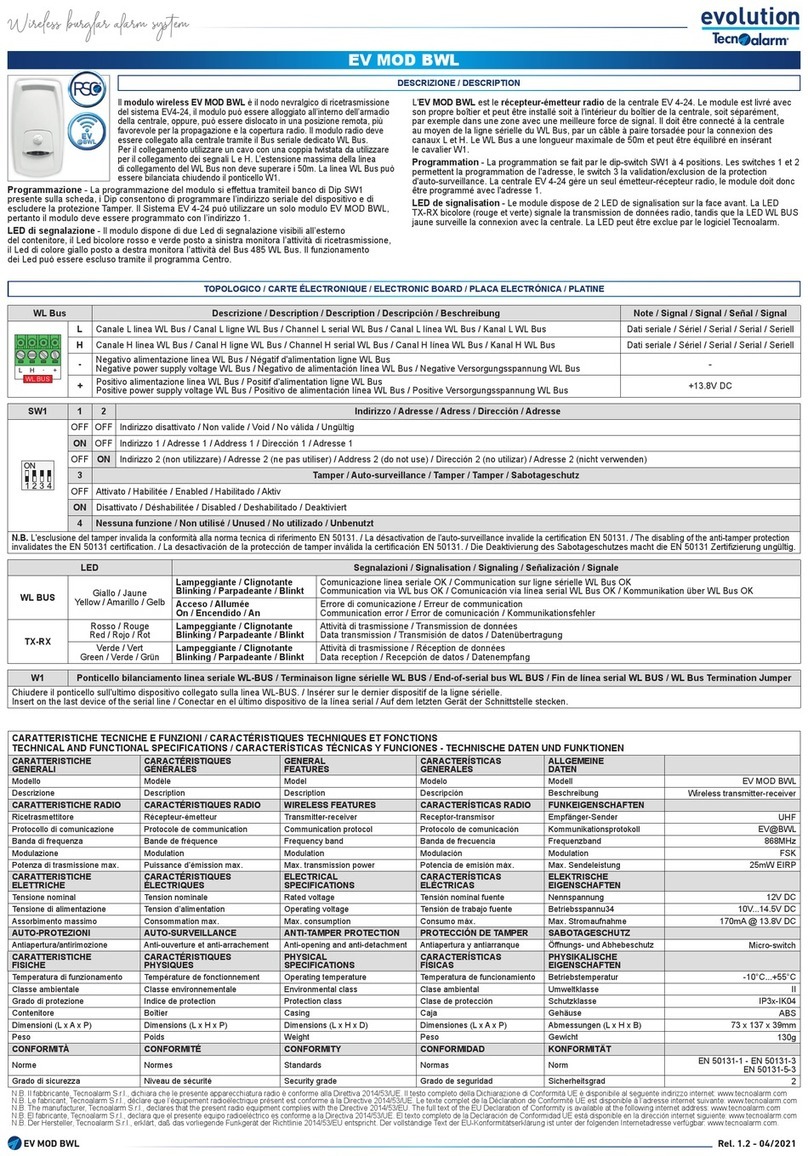
Tecnoalarm
Tecnoalarm evolution EV MOD BWL User manual

Tecnoalarm
Tecnoalarm evolution EV TXS BWL User manual

Tecnoalarm
Tecnoalarm DUALRED User manual

Tecnoalarm
Tecnoalarm TWINTEC 18 User manual

Tecnoalarm
Tecnoalarm INFROTEK MASK User manual

Tecnoalarm
Tecnoalarm OMNISPACE User manual
Popular Security Sensor manuals by other brands

Agilent Technologies
Agilent Technologies InfinityLab LC Series user manual

HDE
HDE V-DETECT Operating instructions manual

General Monitors
General Monitors FL4000H quick start guide
VIDICON
VIDICON IX installation instructions

VOLTCRAFT
VOLTCRAFT MS-420 operating instructions

FLIR
FLIR Fido X4 Operation manual