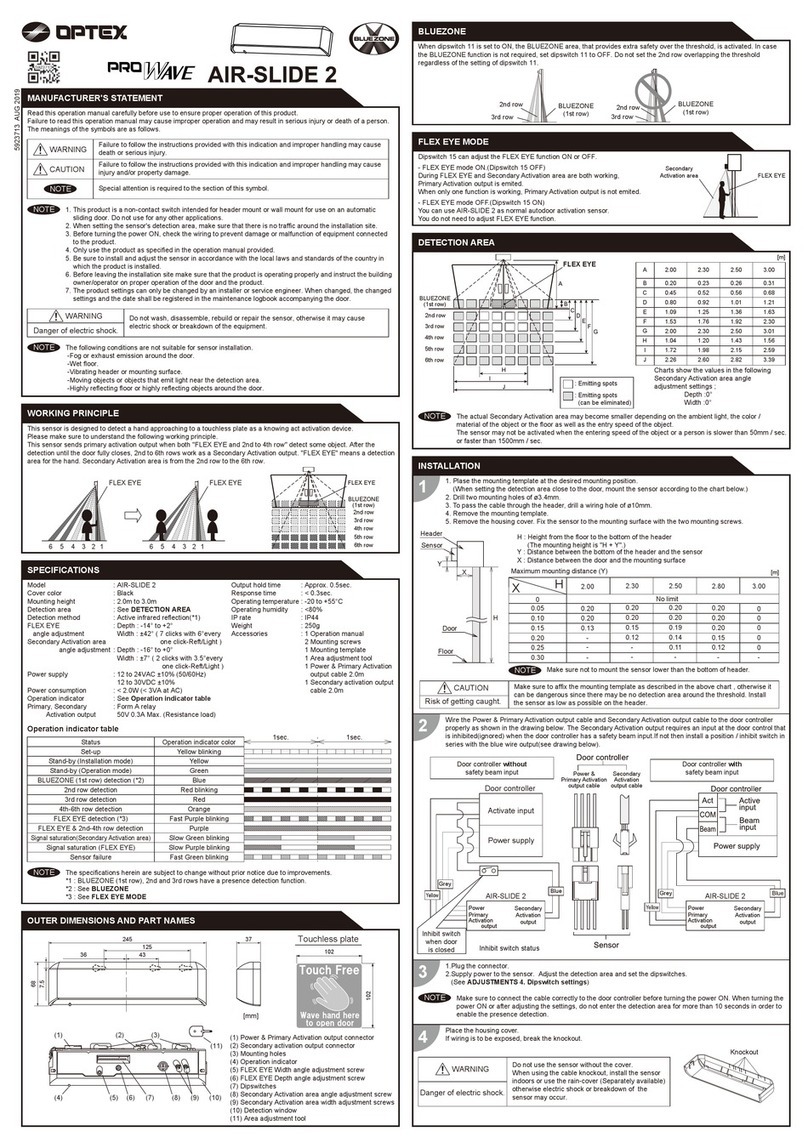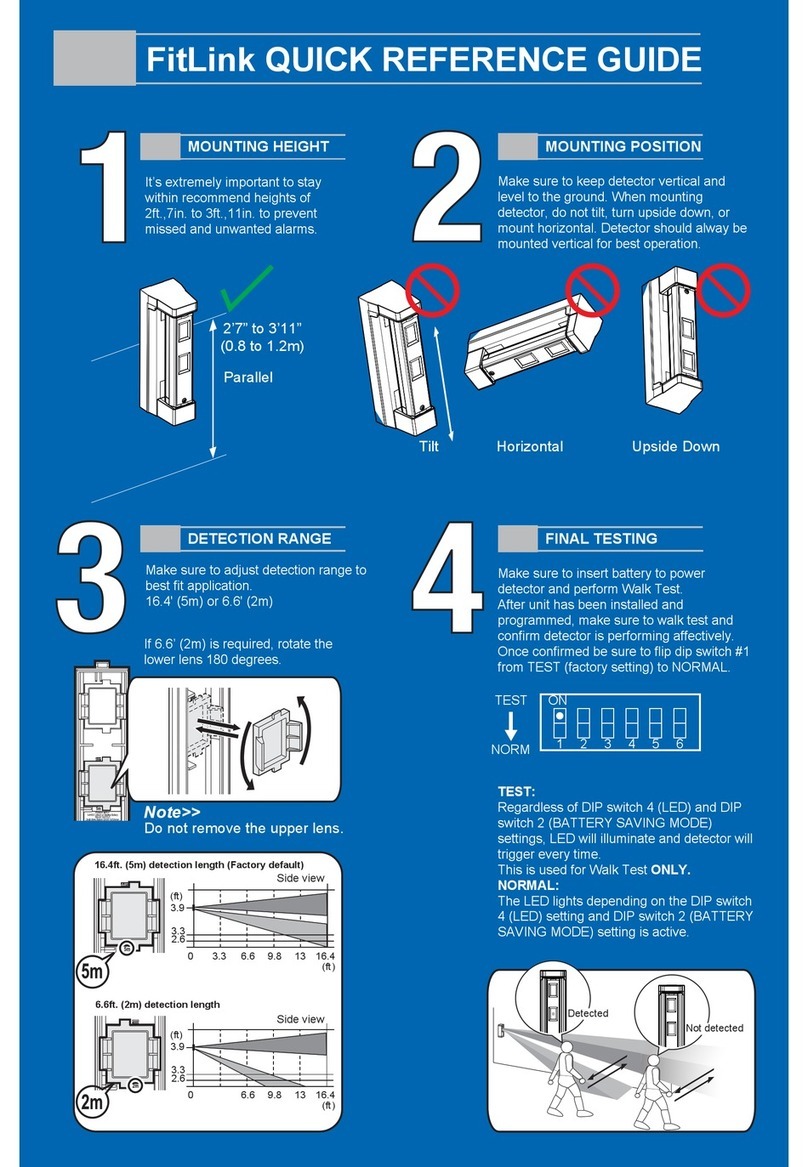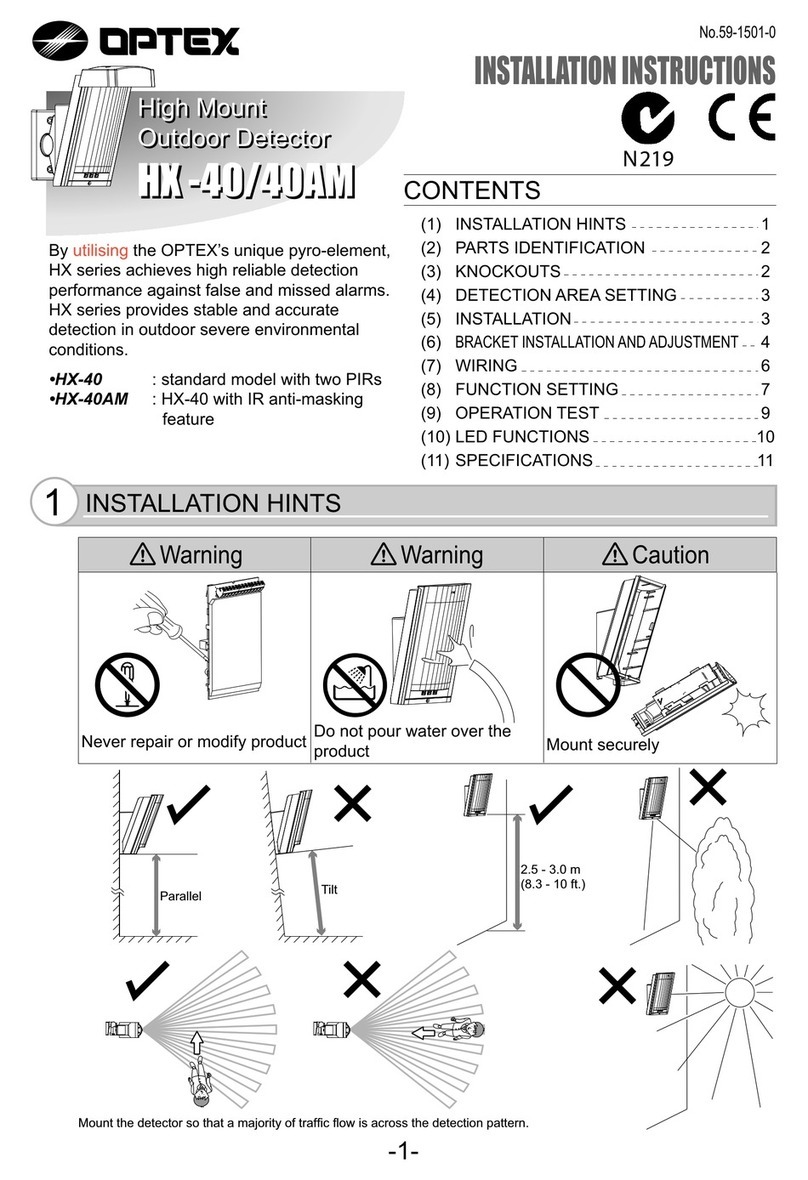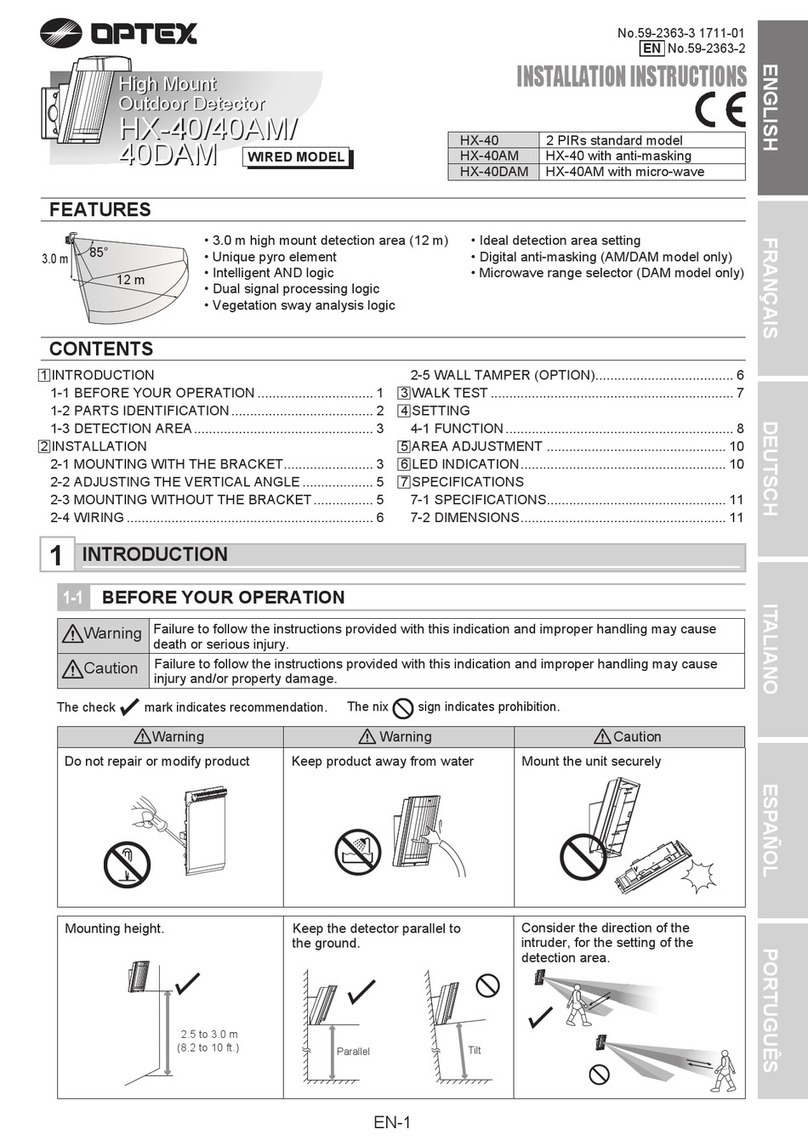This unit used to enable
wired operation.
For more information on
connecting, see PCU-5
manual.
- 3 -
Set the voltmeter range to 5 to
10VDC and connect the voltmeter
probes and to and of
the monitor jack respectively.
1
Avoid installing the transmitter and receiver facing each other through the corner of the cover.
Refer to “1-3 PARTS IDENTIFICATION”.
(factory default)
2In doing this installation, the maximum detection
range shall be half of the original detection
range. (This is to compensate the attenuation of
beam by the corner of the cover.)
Attach the BCU-5 to the
battery plate using
double-sided adhesive tape.
• Be careful not to cover the
power/low battery indicator
LED.
• Select a location that does
not interfere with the
connector installation.
3-4 MOUNTING EXAMPLE AT PARTICULAR CASE
3-5 WIRING
Warning
• When using BCU-5 (option), be sure to
read the BCU-5 manual. Do not insert
batteries into the wireless transmitter.
Doing so may result in fire or explosion.
• To monitor low battery levels separately for the receiver and the transmitter, install a wireless transmitter in each of them. When the low
battery levels are monitored for both the receiver and transmitter centrally, install a wireless transmitter in only the receiver.
• If there is only an N.O. output on a wireless transmitter, the low battery output and tamper output cannot be used.
• The power supply can be shared between the back box and wireless transmitter by using BCU-5 (option).
• When using PCU-5 (option) with either only the transmitter or receiver, ensure the low battery signal is monitored. (Refer to PCU-5 manual.)
Note>>
SETTINGS
4
Optical alignment is an important
procedure to increase reliability.
Be sure to take alignment step
1 through 2 described below to
attain the maximum level of the
output through the monitor jack.
4-2 OPTICAL ALIGNMENT
Horizontal alignment angle Vertical alignment angle
1
2
Look into the viewfinder and perform fine alignment of the horizontal and vertical
angles using the alignment dial.
< How to look into the viewfinder >
Note>>
Caution
Alarm/Level
indicator
LED
Beam
interrupted Beam received
Adjustment
level
Monitor jack
output
Realign Fair Good Excellent
0 V 0.1 VDC 2.0 VDC 2.8 VDC
ON Fast blink Slow blink OFF
•
The Alarm/Level indicator LED is a supporting tool for easy
alignment. Be sure to perform fine alignment to ensure the
maximum output level through the monitor jack.
• The Alarm/Level indicator LED should only be used for
rough alignment. For fine or good alignment, always use
the monitor jack output level.
< Horizontal alignment >
< Vertical alignment >
< Receiver >
Fine adjustment with monitor jack
Checking the Indicator LED and
fine alignment
Checking of the illumination
< Receiver >
Note>>
• When making the adjustments by the monitor jack, be careful not to
cover the optical unit with your hand, the voltmeter pin cord, etc.
• After the rough alignment using the view
finder, check the light receiving status by
the Alarm/Level Indicator.
• After checking the receiving level of optical
axis by using the alarm indicator, make sure
to make fine alignment for both transmitter
and receiver with voltmeter until it reaches
maximum monitor output over “Good” level.
Note>>
• Do not press the tamper when you set the
DIP switches. Otherwise the settings will not
actually be changed.
Note>>
• The operation of the Alarm/Level indicator LED will not
change due to the battery saving timer setting. Whenever
the beam is interrupted, the indicator will turn ON.
Note>>
• Route the cables
through the center
hole.
Turn the horizontal
alignment dial by fingers
to make alignment
Turn the vertical
alignment dial with a
screwdriver to make
alignment
When connecting to BCU-5 (OPTION)
Receiver
Red
Black
Main unit Back box
Power
Main control
Alarm
EX EX – +
Battery
plate
Low battery
–
+
+
–
Wireless
Transmitter
Tamper
BCU-5
Battery
plate
BCU-5
Transmitter
Red
Black
Main unit
Blue
Green
Power
Main control
EX EX – +
–+
–+
Low battery
Back box
Wireless
Transmitter
Receiver
Red
Black
Main unit
Yellow
Orange
Brown
Green
Blue
Purple
Gray
Yellow
Orange
Brown
Green
Blue
Purple
Gray
Main control
Power
Alarm
COM
Low battery
Tamper
NC
NO
Wireless
Transmitter
Back box
Transmitter
Red
Black
Main unit
Green
Blue
Main control
Power
Low battery
Wireless
Transmitter
Back box
When connecting to PCU-5 (OPTION)
4-1 FUNCTIONS
Receiver
ON
1DIP SWITCH
SL-TNR
SELECTOR
POSITION
Battery saving timer switch
Beam interruption adjustment switch 1
Intermittent output function switch
Beam interruption adjustment switch 2
Caution
Receiver
BEAM INTERRUPTION ADJUSTMENT
2
BATTERY SAVING TIMER
3INTERMITTENT OUTPUT FUNCTION
4
(50 msec) (100 msec) (250 msec) (500 msec)
Typical
interruption
time setting
SELECTOR
POSITION
Running Jogging Walking Slow movement
SL-TNR
ON
SL-TNR
ON
OFF
Receiver
SL-TNR
ON
OFF
Transmitter Receiver
[ Top view ]
ex) SL-200TNR 60m/200ft. 30m/100ft.
5°
5°
90° 90°
Viewfinder
OPERATION CHECK
5
5-1 LED INDICATION
Beam Interruption
OFF
LEDDETECTOR
Receiver
Alarm/Level indicator LED (Receiver only)
Alarm/Level
indicator
LED
ON
(continue)
OFF
Beam not
received sufficiently
or
Normal
Receiver is
low battery
Transmitter is
low battery
Both Receiver
and Transmitter
are low battery
LED
BATTERY
CONDITION
Power/Low battery indicator LED
ON (continue)
• • •
• • •
• • •
• • •
• • •
Power/Low
battery indicator
LED
Normal
Receiver is
low battery
Transmitter is
low battery
Both Receiver
and Transmitter
are low battery
LED
BATTERY
CONDITION
ON (continue)
ON (continue)
Transmitter
The battery saving timer enforces 2 min intervals
between alarm outputs. If the site of security
involves a lot of traffic or in/out of people over a
detection zone, wireless transmitters may wear
out batteries quickly. The battery saving timer
cancels alarms for two minutes after the initial
output, preserving powers of wireless transmitters.
Initial setting is at 50 ms for normal
work. According to the speed of a
supposed target you select one
specific setting out of 4 steps.
Set the beam interruption
adjustment switches of the
Receiver according to the speed of
the human object to detect.
Intermittent output function enforces outputs to reset while beams
continues to be interrupted.
This function is effective if your wireless transmitters do not have
supervised features to monitor relay status.
Intermittent output function repeats alarms with intervals to let the
system be aware of interrupted status.
• Remove all batteries prior
to replacing with new
ones. If this is not
followed, the low battery
indicator LED will not reset
and continue to blink.
• Alarm output:
1 output/ 2 minutes • A
larm output: 1 output/ 1 minute
Left eye Right eye
From right side From left side
Alarm/Level
Indicator
LED
Power/Low battery
indicator LED
Through the
center hole.
Through the
center hole.