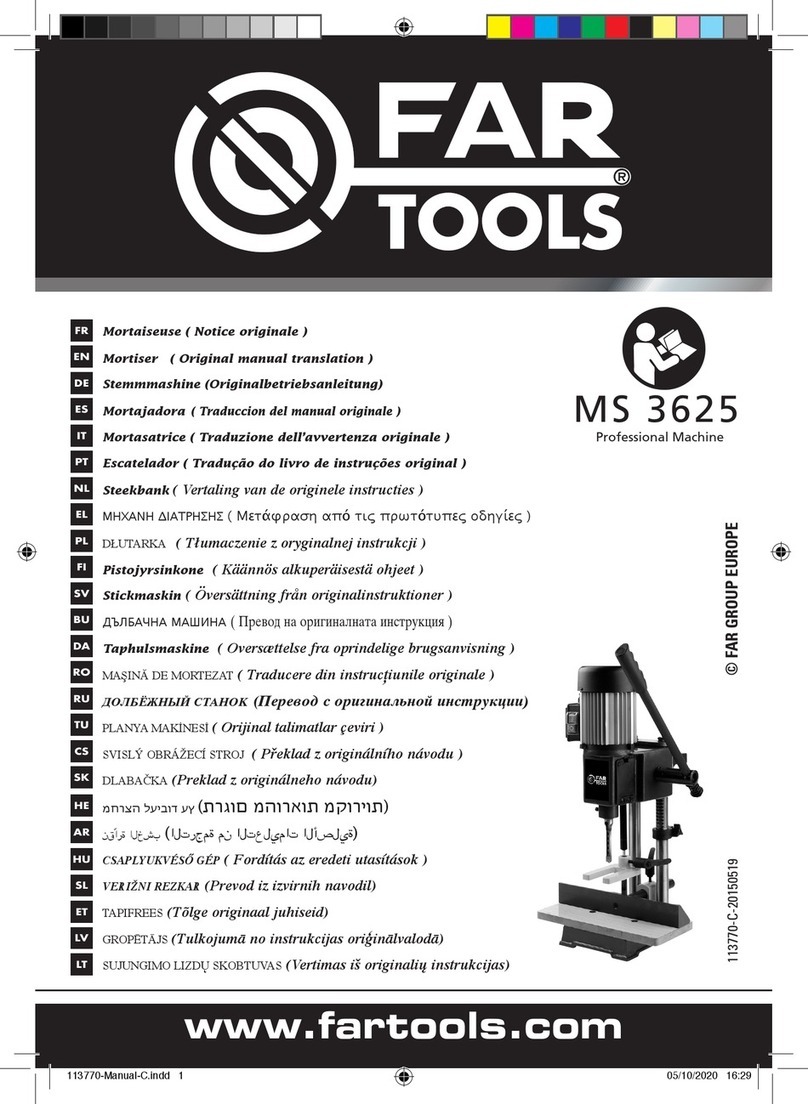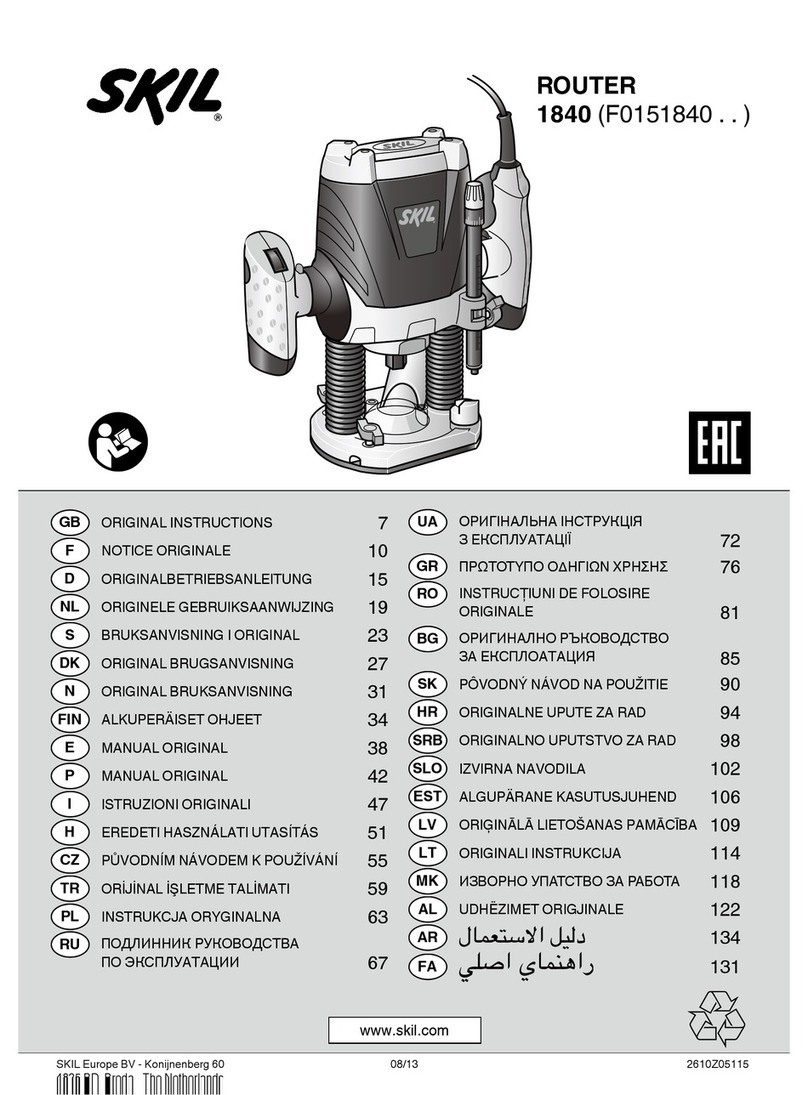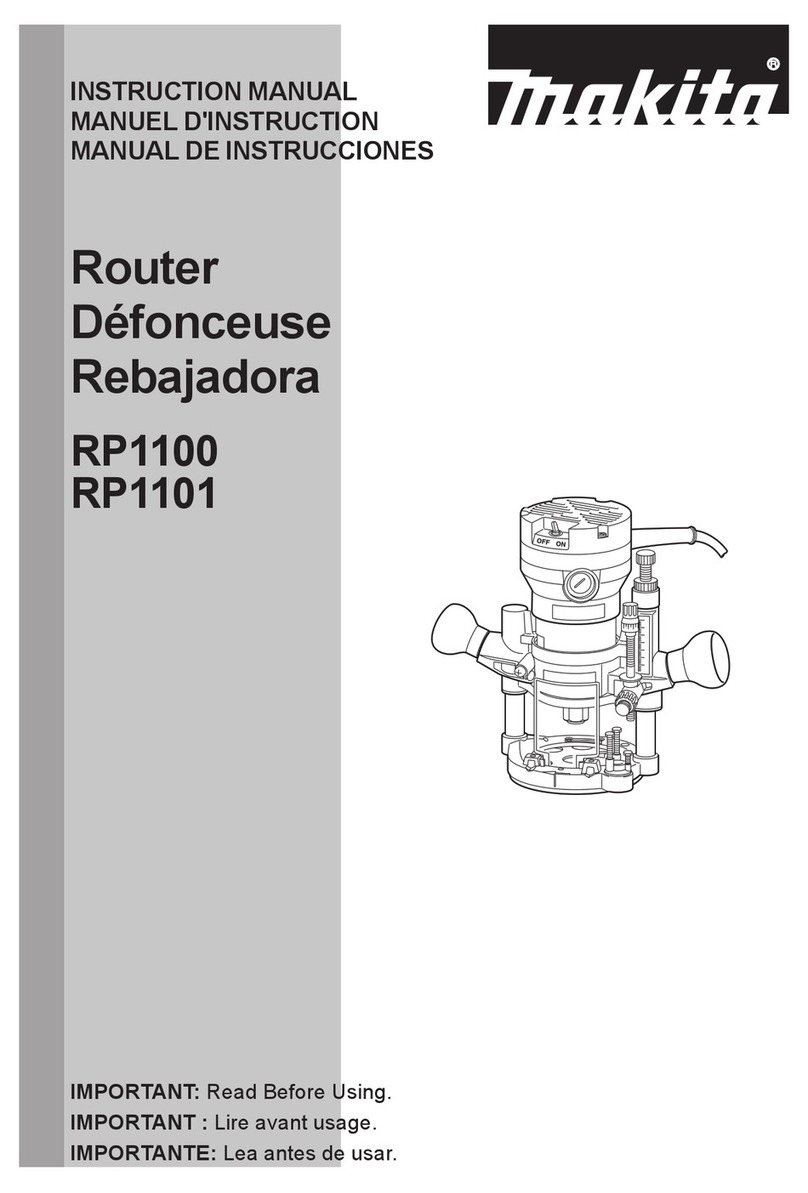Toolshop 241-4090 User manual

241-4090
Plunge-base Router
OPERATOR’S MANUAL
CAUTION: To Reduce The Risk Of Injury, User Must Read And
Understand The Operator’s Manual. Save These Instructions For
Future Reference.
For questions / comments, technical assistance or repair parts –
Please Call Toll Free: 1-877-618-6657. (M-F 8:30am – 5:00pm EST.)

TABLE OF CONTENTS
Safety Symbols......................................................... Page 2
Safety Instructions ...................................................... Page 3
Overview .............................................................. Page 7
Specifications .......................................................... Page 8
Assembly ............................................................. Page 9
Operation ............................................................ Page 11
Maintenance .......................................................... Page 19
Troubleshooting ....................................................... Page 19
Warranty ............................................................. Page 22

Page 2
SAFETY SYMBOLS
Some of these following symbols may be used on this tool. Please study them and learn their
meaning. Proper interpretation of these symbols will allow you to operate the tool better and
more safely.
WARNING: To ensure safety and reliability, all repairs should be performed by a
qualied service technician.
Symbol Name Designation / Explanation
V Volts Voltage
A Amperes Current
Hz Hertz Frequency (cycles per second)
W Watts Power
∿Alternating current Type of current
�Direct current Type or characteristic of current
noNo-load speed Rotational speed at no load
Class II construction Double insulated construction
.../min Per minute Revolutions, strokes, surface speed
orbits, etc., per minute
Wear safety goggles WARNING: The operation of any
power tool can result in foreign objects
being thrown into your eyes, which can
result in severe eye damage. Before
beginning power tool operation, always
wear safety goggles or safety glasses
with side shields and a full-face shield
when needed. We recommend a Wide
Vision Safety Mask for use over eye-
glasses or standard safety glasses with
side shields. Always use eye protection
which is marked to comply with
ANSI Z87.1.
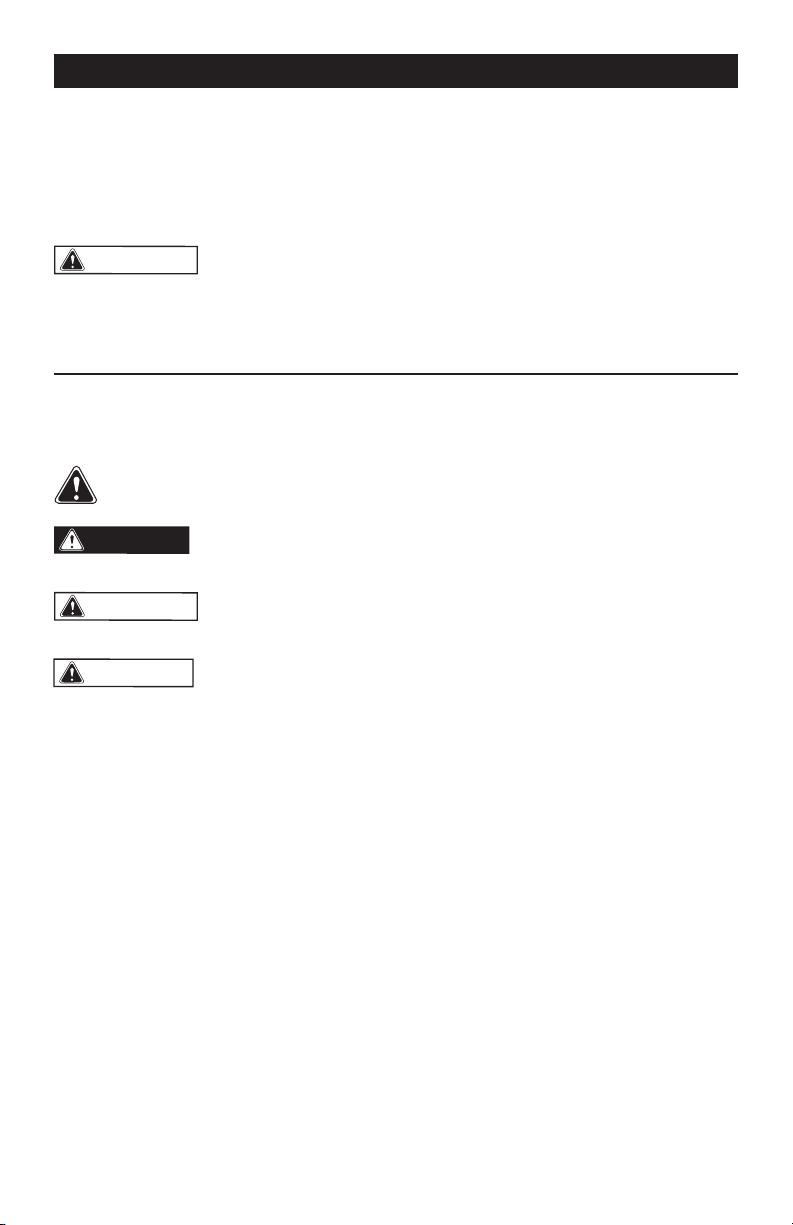
Page 3
SAFETY INSTRUCTIONS
DANGER:
CAUTION:
The purpose of safety symbols is to attract your attention to possible dangers. The
safety symbols and the explanations with them deserve your careful attention and
understanding. The symbol warnings do not, by themselves, eliminate any danger. The
instructions and warnings they give are no substitutes for proper accident prevention
measures.
WARNING: Be sure to read and understand all safety instructions in this manual,
including all safety alert symbols such as “DANGER,” “WARNING,” and “CAUTION”
before using this tool. Failure to follow all instructions listed below may result in electric
shock, fire, and/or serious personal injury.
SYMBOL MEANING
SAFETY ALERT SYMBOL: Indicates DANGER, WARNING, OR CAUTION.
May be used in conjunction with other symbols or pictographs.
Indicates an imminently hazardous situation, which, if not avoided,
will result in death or serious injury.
Indicates a potentially hazardous situation, which, if not avoided,
could result in death or serious injury.
Indicates a potentially hazardous situation, which, if not avoided,
could result in minor or moderate injury.
NOTICE:
(Without Safety Alert Symbol) Indicates a situation that may result in property
damage.
SAVE THESE INSTRUCTIONS!
WARNING:

Page 4
SAFETY INSTRUCTIONS
GENERAL POWER TOOL SAFETY
WARNINGS.
WARNING: Read all safety
warnings and all instructions. Failure to
follow the warnings and instructions may
result in electric shock, re and/or serious
injury.
SAVE ALL WARNINGS AND
INSTRUCTIONS FOR FUTURE
REFERENCE.
The term “power tool” in the warnings refers
to your mains-operated (corded) power tool
or battery-operated (cordless) power tool.
WORK AREA SAFETY
1. Keep work area clean and well lit. Clut-
tered and dark areas invite accidents.
2. Do not operate power tools in explosive
atmospheres, such as in the presence of
flammable liquids, gases or dust. Power
tools create sparks which may ignite the
dust or fumes.
3. Keep children and bystanders away
while operating a power tool. Distractions
can cause you to lose control
ELECTRICAL SAFETY
1. Power tool plugs must match the out-
let. Never modify the plug in any way. Do
not use any adapter plugs with earthed
(grounded) power tools. Unmodified plugs
and matching outlets will reduce risk of
electric shock.
2. Avoid body contact with earthed or
grounded surfaces, such as pipes, radia-
tors, ranges and refrigerators. There is an
increased risk of electric shock if your body
is earthed or grounded.
3. Do not expose power tools to rain or wet
conditions. Water entering a power tool will
increase the risk of electric shock.
4. Do not abuse the cord. Never use the
cord for carrying, pulling or unplugging the
power tool. Keep cord away from heat, oil,
sharp edges or moving parts. Damaged or
entangled cords increase the risk of electric
shock.
5. When operating a power tool outdoors,
use an extension cord suitable for outdoor
use. Use of a cord suitable for outdoor use
reduces the risk of electric shock.
6. If operating a power tool in a damp lo-
cation is unavoidable, use a ground-fault
circuit interrupter (GFCI) protected supply.
Use of a GFCI reduces the risk of electric
shock.
PERSONAL SAFETY
1. Stay alert, watch what you are doing and
use common sense when operating a pow-
er tool. Do not use a power tool while you
are tired or under the influence of drugs,
alcohol or medication. A moment of inat-
tention while operating power tools may re-
sult in serious personal injury.
2. Use personal protective equipment.
Always wear eye protection. Protective
equipment such as dust mask, non-skid
safety shoes, hard hat, or hearing protection
used for appropriate conditions will reduce
personal injuries.
3. Prevent unintentional starting. Ensure
the switch is in the off-position before
connecting to power source and/or bat-
tery pack, picking up or carrying the tool.
Carrying power tools with your finger on the
switch or energising power tools that have
the switch on invites accidents.
4. Remove any adjusting key or wrench be-
fore turning the power tool on. A wrench or
a key left attached to a rotating part of the
power tool may result in personal injury.
5. Do not overreach. Keep proper footing
and balance at all times. This enables bet-
ter control of the power tool in unexpected
situations.

Page 5
SAFETY INSTRUCTIONS
6. Dress properly. Do not wear loose cloth-
ing or jewellery. Keep your hair, clothing
and gloves away from moving parts. Loose
clothes, jewellery or long hair can be caught
in moving parts.
7. If devices are provided for the connec-
tion of dust extraction and collection facili-
ties, ensure that these are connected and
properly used. Use of these devices can re-
duce dust-related hazards.
POWER TOOL USE AND CARE
1. Do not force the power tool. Use the
correct power tool for your application.
The correct power tool will do the job better
and more safely at the rate for which it was
designed.
2. Do not use the power tool if the switch
does not turn it on and off. Any power tool
that cannot be controlled with the switch is
dangerous and must be repaired.
3. Disconnect the plug from the power
source and/or the battery pack from the
power tool before making any adjust-
ments, changing accessories, or storing
power tools. Such preventive safety mea-
sures reduce the risk of starting the power
tool accidentally.
4. Store idle power tools out of the reach of
children and do not allow persons unfamil-
iar with the power tool or these instructions
to operate the power tool. Power tools are
dangerous in the hands of untrained users.
5. Maintain power tools. Check for mis-
alignment or binding of moving parts,
breakage of parts and any other condition
that may affect the power tool’s operation.
If damaged, have the power tool repaired
before use. Many accidents are caused by
poorly maintained power tools.
6. Keep cutting tools sharp and clean.
Properly maintained cutting tools with sharp
cutting edges are less likely to bind and are
easier to control.
7. Use the power tool, accessories, tool
bits, etc. in accordance with these instruc-
tions, taking into account the working con-
ditions and the work to be performed. Use
of the power tool for operations different
from those intended could result in a haz-
ardous situation.
SERVICE
1. Have your power tool serviced by a
qualified repair person using only identical
replacement parts. This will ensure that the
safety of the power tool is maintained.
SAFETY GUIDELINES FOR
ROUTERS
1. Hold the power tool by insulated grip-
ping surfaces only, because the cutter may
contact its own cord. Cutting a “live” wire
may make exposed metal parts of the pow-
er tool “live” and could give the operator an
electric shock.
2. Use clamps or another practical way
to secure and support the workpiece to a
stable platform. Holding the work by your
hand or against the body leaves it unstable
and may lead to loss of control.
ADDITIONAL SAFETY GUIDE-
LINES FOR ROUTERS
1. Always make sure the work surface is
free from nails and other foreign objects.
Cutting into a nail can cause the bit and the
tool to jump and damage the bit.
2. Never hold the workpiece in one hand
and the tool in the other hand when in use.
Never place hands near or below cutting
surface. Clamping the material and guiding
the tool with both hands is safer.
3. Never lay workpiece on top of hard sur-
faces, like concrete, stone, etc... Protrud-
ing cutting bit may cause tool to jump.

Page 6
SAFETY INSTRUCTIONS
4. Always wear safety goggles and dust
mask. Use only in well ventilated area. Us-
ing personal safety devices and working in
safe environment reduces risk of injury.
5. Keep handles dry, clean and free from oil
and grease. Slippery hands cannot safely
control the power tool.
6. After changing the bits or making any
adjustments, make sure the collet nut and
any other adjustment devices are securely
tightened. Loose adjustment device can
unexpectedly shift, causing loss of control,
loose rotating components will be violently
thrown.
7. Never start the tool when the bit is en-
gaged in the material. The bit cutting edge
may grab the material causing loss of con-
trol of the cutter.
8. Always hold the tool with two hands dur-
ing start-up. The reaction torque of the mo-
tor can cause the tool to twist.
9. The direction of feeding the bit into the
material is very important and it relates to
the direction of bit rotation. When viewing
the tool from the top, the bit rotates clock-
wise. Feed direction of cutting must be
counter-clockwise. NOTE: inside and out-
side cuts will require different feed direction,
refer to section on feeding the router. Feed-
ing the tool in the wrong direction, causes
the cutting edge of the bit to climb out of
the work and pull the tool in the direction of
this feed.
10. Never use dull or damaged bits. Sharp
bits must be handled with care. Damaged
bits can snap during use. Dull bits require
more force to push the tool, possibly caus-
ing the bit to break.
11. Never touch the bit during or immedi-
ately after the use. After use the bit is too
hot to be touched by bare hands.
12. Never lay the tool down until the mo-
tor has come to a complete standstill. The
spinning bit can grab the surface and pull
the tool out of your control.
13. Never use bits that have a cutting diam-
eter greater than the opening in the base.
14. Draw attention to the necessity for
using bits of the correct shank diam-
eter suitable for the speed of the tool.
WARNING: Some dust created by
power sanding, sawing, grinding, drilling
and other construction activities contains
chemicals known to the state of California
to cause cancer, birth defects or other
reproductive harm. Some examples of
these chemicals are:
• Lead from lead-based paints
• Crystalline silica from bricks and ce-
ment and other masonry products, and
• Arsenic and chromium from chemical-
ly-treated lumber.
Your risk from these exposures varies, de-
pending on how often you do this type of
work. To reduce your exposure to these
chemical: work in a well ventilated area,
and work with approved safety equipment,
such as those dust masks that are specially
designed to filter out microscopic particles.

Page 7
OVERVIEW
Variable-speed dial
Spindle-lock button
Fine-adjustment dial
Depth-stop rod
Lock-off button
Trigger switch
Handle
Depth-stop rod
locking knob
Collet
Lock knob
Base plate
Plunge-lock lever

Page 8
OVERVIEW
Edge guide Dust-extraction
adaptor Pattern guide
Collet wrench
Screws
SPECIFICATIONS
Rated voltage 120 V~ 60 Hz
Rated power Input 9 A
Speed 11,000–30,000 RPM
Collet capacity 1/4”
Base dimension 5-3/4”
Weight 5lbs. 13oz.

Page 9
ASSEMBLY
WARNING: If any part is broken or
missing, DO NOT attempt to plug in the
power cord or operate the tool until the
broken or missing part is replaced. Failure
to do so could result in possibly serious
injury.
WARNING: Do not attempt to
modify this tool or create accessories not
recommended for use with this tool. Any
such alteration or modication is misuse
and could result in a hazardous condition
leading to possible serious injury.
WARNING: Your tool should
never be connected to the power source
when you are assembling parts, making
adjustments, installing or removing
blades, cleaning, or when it is not in
use. Disconnecting the tool will prevent
accidental starting, which could cause
serious personal injury.
CONTENTS
Plunge-base router, collet wrench, edge
guide, pattern guide, dust-extraction adap-
tor and instruction manual.
UNPACKING
1. Carefully remove the tool and any ac-
cessories from the carton. Make sure
that all items listed in the packing list
are included.
2. Inspect the tool carefully to make sure
that no breakage or damage occurred
during shipping.
3. Do not discard the packing material un-
til you have carefully inspected and sat-
isfactorily operated the tool.
REPLACING THE CUTTER BIT
CAUTION: Always ensure that
the tool is switched OFF and unplugged
from the power supply before installing
or removing bits or accessories. Only use
with 1/4” shaft router bits.
INSTALLING THE CUTTER BIT
(FIG. 1)
1. Disconnect the plug from the power
supply.
2. Set the router upside down on its top
cap, with the collet pointing up.
3. Press the spindle-lock button to engage
and lock the spindle shaft and collet nut
(FIG. 1).
4. Place the collet wrench on the collet nut
and turn it counteclockwise to loosen
the collet nut slightly in order to accept
the cutter bit shank.
5. Insert the cutter bit shank into the collet
assembly as far as it will go, then back
the shank out until the cutters are ap-
proximately 1/8” to 1/4” away from the
face of the collet .
6. With the cutter bit inserted and the
spindle-lock button pressed in to
engage the shaft, place the collet
wrench on the collet nut and turn it
clockwise until the cutter bit is firmly
tightened in the collet nut.
WARNING: To ensure proper
gripping of the cutter bit shank and
minimize run-out, the shank of the cutter
bit must be inserted into the collet nut at
least 5/8”.
WARNING: Tighten the collet nut
securely to prevent the cutter bit from
slipping. If the collet nut is not securely
tightened, the cutter bit may detach
during use, causing serious personal
injury.

Page 10
ASSEMBLY
REMOVING THE CUTTER BIT
(FIG. 1)
1. Disconnect the plug from the power
supply.
2. Set the motor upside down on its top
cap, with the collet pointing up.
3. Press the spindle-lock button to engage
and lock the spindle shaft and collet nut
(FIG. 1).
4. Place the collet wrench on the collet nut
and turn it counterclockwise to loosen
the collet nut slightly.
5. Remove the cutter bit shank.
FIG. 1
Collet nut
DUST-EXTRACTION ADAPTOR
(FIG. 2)
The vacuum port is sized to accept a 1-1/4”
(3.2 cm) vacuum hose.
To attach the vacuum adaptor onto the
plunge base, position and secure it to the
back of the base with the screws (included).
FIG. 2
TO INSTALL PATTERN GUIDE
1. Unplug the router
2. Align the pattern-guide holes with the
router base, and hold the dust-extrac-
tion adaptor onto the base at the same
time (FIG.3).
3. Insert and tighten the two screws.
FIG. 3
The pattern-guide rides against the
template to allow the user to accurately
replicate an infinite variety of shapes and
cuts, such as:
• Shaped pieces
• Recesses for inlays
• Holes
• Straight edges
• Rabbets and other grooves parallel to
the edge of the template
Match the router pattern-guide to the
cutting diameter of your bit and the offset
from the template that works best for your
project.
Use router pattern-guide with the 1/4”
straight bit that:
• Does not have a shank-mounted
bearing
• Has a cutting-head diameter that
will pass through the pattern-guide
opening
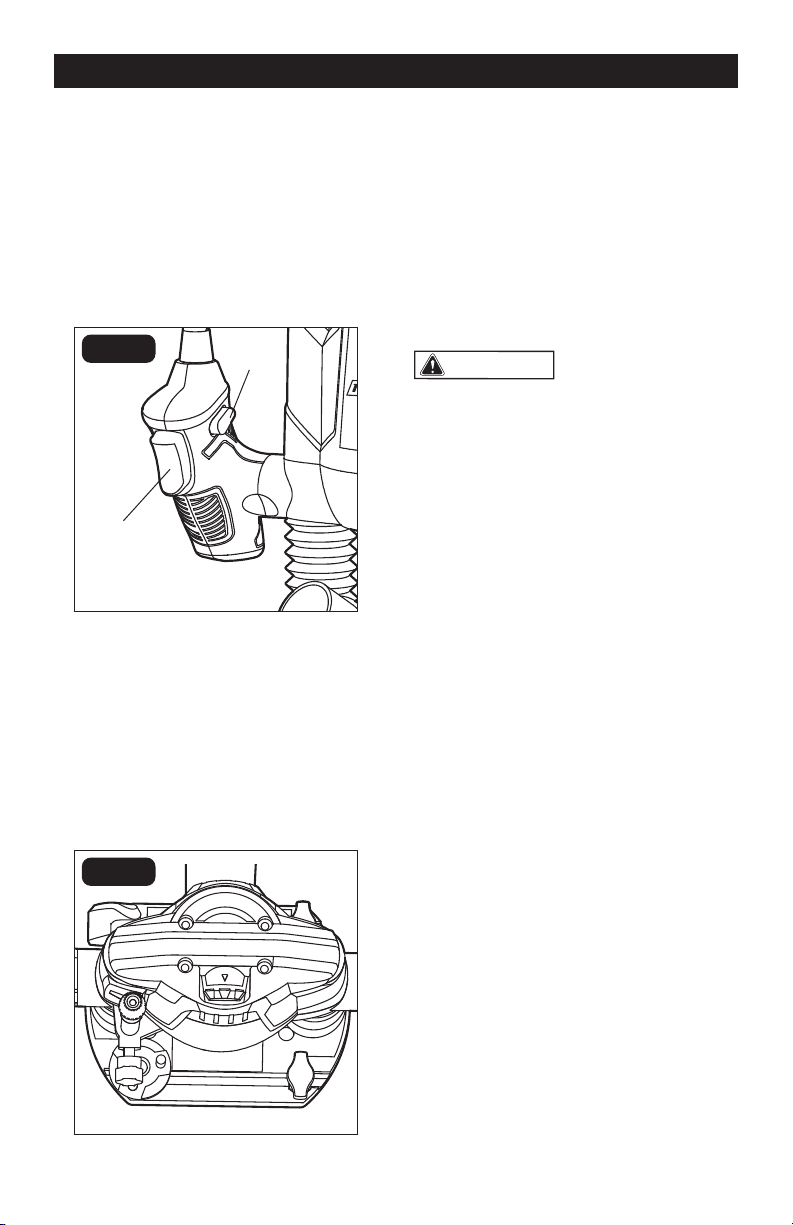
Page 11
TURNING THE ROUTER ON/OFF
(FIG. 4)
TURNING THE ROUTER ON
Depress the lock-off button and hold it, then
depress the trigger switch.
TURNING THE ROUTER OFF
Release the trigger switch.
FIG. 4
Trigger switch
Lock-off
button
ELECTRONIC SPEED
ADJUSTMENT (FIG. 5)
The speed of your router is variable
(7 speeds). Use the variable-speed dial to
produce the best results in wood, plastics
and other materials. Use lower settings for
large-diameter bits and higher settings for
small-diameter bits.
1
2
FIG. 5
NOTICE: The speed may be changed while
the router is “ON”, but do not change the
speed if the cutter bit is in the workpiece.
NOTICE: Choose the applicable cutting
speed according the bit diameter and the
material being cut.
ADJUSTING THE DEPTH OF CUT
WARNING: Your router should
never be turned on or be connected to the
power source when you are assembling
parts, making adjustments, installing
or removing collets/nuts and cutter
bits, cleaning or when it is not in use.
Disconnecting the router will prevent
accidental starting, which could cause
serious personal injury.
PLUNGING ACTION (FIG. 6)
The plunge base feature simplifies depth
adjustments and allows the cutter bit to be
accurately lowered down into the workpiece
for more precise set-ups.
To lower the cutter bit, release the plunge-
lock lever by moving it “Up” to the unlocked
position.
Apply an even downward pressure on the
plunge action until the cutter bit reaches the
desired depth, then move the plunge-lock
lever “Down” to the locked position.
To raise the bit and the plunge action, unlock
the plunge-lock lever and the plunge action
will automatically retract from the workpiece
and return to the raised position.
NOTICE: Always have the plunge action in
the raised position and locked when the
bit is not cutting in the workpiece.
OPERATION

Page 12
FIG. 6
PLUNGE ACTION WITH DEPTH-
STOP ROD AND DEPTH-STOP
TURRET (FIG. 7)
The depth-stop rod and the depth-stop tur-
ret are used to control the plunge action cut-
ting depth as follows:
Disconnect the plug from the power supply.
Place the router on a flat surface.
1. With the cutting bit already installed,
lower the plunge action until the cutter
bit makes contact with the flat surface
on which the router is sitting. Lock the
plunge-lock lever.
2. To set a desired depth-of-cut, rotate the
depth-stop turret until the lowest step
of the turret is aligned directly under
the depth-stop rod (FIG. 7). Loosen the
depth-stop locking knob and lower the
depth-stop rod until it contacts the low-
est step on the turret.
3. Slide the clear plastic depth indicator
until the red line on the indicator is lined
up with ZERO – “0” marked in black on
the bottom of the depth scale. (This is
now the indicating point at which the bit
makes contact with the workpiece).
4. To set a desired cutting depth, slide the
depth-stop rod up until the red line on
the clear plastic depth indicator points
to your desired cutting depth on the
depth scale. Secure the depth-stop rod
at this position by tightening the depth-
stop rob locking knob.
5. Unlock the plunge depth locking lever to
allow the bit to automatically retract to
the up position.
6. The desired depth-of-cut may now be
achieved by plunging the router down
until the depth-stop rod contacts the
selected step on the depth-stop turret.
FIG. 7
Depth-stop
rod
Depth-stop rod
locking knob
Depth scale
Depth indicator
Depth-stop turret
Fine-adjustment dial
USING THE DEPTH-STOP
TURRET TO SET UP DEEP CUTS
(FIG. 8)
NOTICE: Making a single deep cut is
never advisable. Smaller diameter cutter
bits are easily broken by too much side
thrust and torque. Larger cutter bits will
cause a rough cut and be difcult to guide
and control. For these reasons, do not
exceed 1/8” depth of cut in a single pass.
To produce deep cuts, always make
several, progressively deeper cuts by
starting with the highest step on the
depth-stop turret, and, after each cut, rotate
the turret to the next lower step until the
lowest step is reached.
OPERATION

Page 13
Each of the steps progresses by 3/8”
increments. The 3 steps represent a total of
0 to 3/4” with a full 360º rotation of the turret.
Repeat this process if necessary.
FIG. 8
FINE ADJUSTMENT
The depth-stop rod has a fine-adjustment
knob that turns a screw (inside the rod) ei-
ther clockwise or counterclockwise to lower
or raise the depth-stop rod on the turret for
fine adjustment of the plunge depth.
Each complete revolution of the fine-adjust-
ment knob adjusts the plunging depth by
approximately 1mm.
A reference indicator line is marked into the
depth-stop rod under the fine-adjustment
knob to set a reference point of “0”. When
adjusting the plunge depth, always make
sure that the fine-adjustment knob has been
turned down (clockwise) several revolutions
from the top before setting the depth-stop
rod and depth-stop turret.
Always set your fine-adjustments with the
plunge action locked in the raised, (or up)
position.
To use the fine-adjustment knob after the
depth rod and turret have been set, check
the final depth setting and micro-adjust as
follows:
• To micro-increase the plunge depth,
raise the micro-adjustment screw by
turning the knob counterclockwise the
desired amount.
• To micro-reduce the plunge depth,
lower the micro-adjustment screw by
turning the knob clockwise the desired
amount.
EDGE GUIDE (FIG. 9)
The router comes with an edge guide. This
edge guide can be used as an aid in rout-
ing applications such as decorative edging,
straight edge planning and trimming, groov-
ing, dadoing and slotting.
To attach the edge guide to the router, sim-
ply insert the rods on the edge guide into the
edge-guide mounting slots, from either the
left or the right. Adjust the edge guide to the
desired position, and then secure the edge
guide by turning the lock knobs clockwise.
FIG. 9
WARNING: Before operating your
router, follow all safety instructions in this
manual. Failure to do so could result in
serious personal injury.
OPERATION
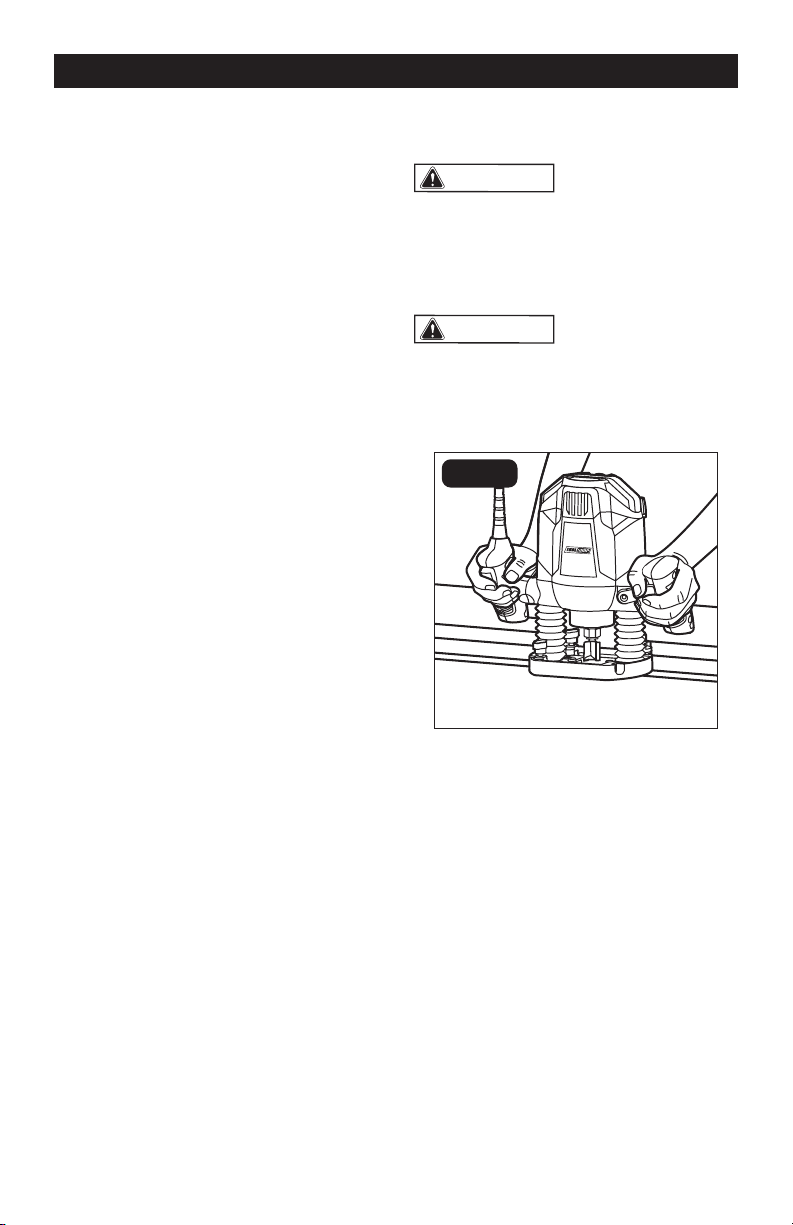
Page 14
DEEP CUTS
The proper cutting depth (for each pass), is
always determined by the material, the cut-
ter bit size and type, and the power of the
motor.
Always make several, progressively deeper
cuts by starting at one depth and then mak-
ing several passes, each time increasing
the cutting depth until your desired depth is
reached.
Making a cut that is too deep will stress the
motor and the cutter bit, and it may burn the
workpiece and dull the cutter bit. It could
also “grab” too much of the workpiece and
cause you to lose control of the router, caus-
ing a serious accident.
To be certain that your depth settings are
correct, always make test cuts in scrap ma-
terial similar to your workpiece before be-
ginning your final cut.
Remember, knowing the right depth for each
cut comes with routing experience.
EDGE ROUTING (FIG. 10)
1. Lock the plunge action in the DOWN po-
sition, ready to cut.
2. With the depth-of-cut set, place the
router on the edge of the workpiece,
making sure that the cutter does not
contact the workpiece.
3. Have an edge guide (or a board or a
metal straightedge) clamped in place to
help guide the router base when making
the edge cut (FIG. 10).
4. Turn the router “ON” and allow the rout-
er motor to reach the selected speed.
5. To begin the cut, gradually feed the cut-
ter bit into the edge of the workpiece.
6. When the cut is complete, turn router
motor “OFF” and allow the cutter bit
come to a complete stop before remov-
ing it from the workpiece.
7. Unplug the router from the power
source, and inspect the finished cut.
WARNING: Always securely clamp
your workpiece and keep a rm grip on
the router base with both hands at all
times. Failure to do so could result in
loss of control causing possible serious
personal injury.
WARNING: Removing the cutter bit
from the workpiece while it is still rotating
could damage the workpiece and result in
loss of control, causing serious personal
injury.
FIG. 10
INTERNAL ROUTING (FIG. 11)
1. Place the router on the workpiece with
the base plate flat on the workpiece.
With the depth-of-cut set, and the
plunge action locked in the raised (Up)
position, turn the motor “ON” and let the
motor build up to its full selected speed
(FIG. 11).
2. To begin your cut, unlock the plunge-
lock lever and gently lower the plunge
action evenly into the workpiece and
move it slowy to create the desired cut.
3. When the desired depth-of-cut is
achieved, lock the plunge-lock lever
(Down) and proceed to make your cut.
4. When the cut is completed, turn the mo-
tor “OFF” and let the cutter bit come to
a complete stop.
OPERATION

Page 15
5. When the cutter bit comes to a complete
stop, unlock the plunge-lock lever (Up)
and the plunge action will automatically
retract the cutter bit from workpiece.
WARNING: Removing the cutter
bit from workpiece while it is still rotating
could damage the workpiece and result in
loss of control, causing serious personal
injury.
6. Unplug the router from the power source,
place the router on worktable, and in-
spect the finished cut in the workpiece.
FIG. 11 Plunge up
Feed direction
Edge
guide
WARNING: Always securely clamp
the workpiece in place, and keep a rm grip
on the router base with both hands at all
times. Failure to do so could result in loss
of control, causing serious personal injury.
EDGING WITH A PILOT BIT
(FIG. 12-13)
Arbor-type bits with pilots are excellent for
edge shaping of any workpiece edge that
is either straight or curved at a curvature
as great as or greater than the radius of the
bit to be used. The pilot prevents the bit
from making an excessively deep cut; and
holding the pilot firmly in contact with the
workpiece edge throughout prevents the cut
from becoming too shallow.
TOP EDGE SHAPING (FIG. 12)
Whenever the workpiece thickness, togeth-
er with the desired depth of cut (as adjusted
by cutting depth setting) are such that only
the top part of the edge is to be shaped
(leaving at least a 1/16” thick uncut portion
at the bottom), the pilot can ride against
the uncut portion, which serves to guide it
(FIG. 12).
WHOLE EDGE SHAPING (FIG. 13)
If the workpiece is too thin or the bit is set so
low that there will be no uncut edge against
which to ride the pilot, an extra board must
be placed under the workpiece to act as
a guide (FIG. 13). This “guide” board must
have exactly the same contour - straight or
curved - as the workpiece edge. If it is posi-
tioned so that its edge is flush with the work-
piece edge, the bit will make a full cut (in
as far as the bit radius). On the other hand,
if the guide is positioned so that it extends
beyond the edge of the workpiece), the bit
will make less than a full cut - which will alter
the shape of the finished edge.
FIG. 12
Motor housing
Base
Work piece
TOP EDGE SHAPING
Cutter bit Pilot
OPERATION

Page 16
FIG. 13
Work piece
Whole edge of
workpiece
WHOLE EDGE SHAPING
Guide board
NOTICE: The size (diameter) of the pilot
that is used determines the maximum
cut width that can be made with the pilot
against the workpiece edge (The small
pilot exposes the entire bit; the large one
reduces this amount by 1/16”.). Any of the
piloted cutter bits can be used without a
pilot for edge shaping with guides.
WARNING: Always securely clamp
your workpiece and keep a rm grip on
the router base with both hands at all
times. Failure to do so could result in
loss of control causing possible serious
personal injury.
FEEDING THE ROUTER (FIG. 14)
The secrets to professional routing are a
careful set-up for the cut, selecting the
proper depth of cut, knowing how the cut-
ter bit reacts in your workpiece, and the rate
and direction of feed of the router.
FIG. 14
Bit rotation
Router feed direction
Router feed direction
DIRECTION OF FEED - EXTER-
NAL CUTS (FIG. 14)
The cutter bit rotates clockwise. Feeding the
bit from left to right will cause the bit to pull
the router towards the workpiece (FIG. 13).
If the router is fed in the opposite direction
(right to left), the rotating force of the cutter
bit will tend to throw the bit away from the
workpiece.
This is called “Climb-Cutting”. “Climb-Cut-
ting” may cause loss of control, possibly
resulting in personal injury. When “Climb-
Cutting” is required (e.g. backing around a
corner), exercise extreme caution to main-
tain control of the router. The high speed of
the cutter bit during a proper feeding opera-
tion (left to right), results in very little kick-
back under normal conditions. However, if
the cutter bit strikes a knot, an area of hard
grain, or a foreign object, “Kickback” may
result. Kickback may damage your work-
piece and could cause you to lose control
of the router, possibly causing personal
injury. Kickback is always in the opposite
direction of the clockwise cutter bit rotation,
or counterclockwise. To guard against and
help prevent Kickback, plan your set-up and
direction of feed so that you’re always keep-
ing the sharp edges of the cutter bit biting
straight into uncut wood. Always inspect
your workpiece for knots, hard grain, and
foreign objects.
OPERATION

Page 17
WARNING: Kickback causes the
power tool to jerk back toward the user,
causing possible loss of control and
serious injury. Always take precautions
against kickback as described in the
operator’s manual.
KICKBACK
Because of the high speed of the cutting
bit during a proper feeding operation (left
to right), there is very little kickback under
normal conditions. However, if the cutting
bit strikes a knot, an area of hard grain in the
workpiece, or a foreign object, the normal
cutting action could be affected and cause
“Kickback.” This Kickback may cause dam-
age to your workpiece, and could cause you
to lose control of the router, possibly caus-
ing serious personal injury. Kickback is al-
ways counterclockwise: the opposite direc-
tion of the clockwise cutting bit rotation.
To guard against and help prevent Kickback,
always inspect the workpiece for knots,
hard grain, and foreign objects that could
cause a kickback problem and plan the set-
up and direction of feed so that the router is
always moving, and keep the sharp edges
of the cutting bit continuously biting straight
into new (uncut) wood (workpiece).
DIRECTION OF FEED – INTERNAL
CUTS (FIG. 15-16)
When making an internal cut, such as a
groove, dado, or slot, always try to have the
guide you are using with the router (edge
guide, straight edge, board guide), on the
right-hand side of the router as you make
the cut (FIG. 15).
When the guide is positioned on the right
hand side of the router, the router travel
should be from left to right and “counter-
clockwise” around curves (FIG. 15). This
counterclockwise action around the curve
could cause “Climb cutting”. Always be alert
and exercise extreme caution to maintain
control of the router when making this type
of cut around curves.
When the guide is positioned as shown in
FIG. 16, the router travel should be from left
to right and clockwise around curves.
If there is a choice, the set-up in FIG. 16
is easier to use, but there is the possibility
of “Climb Cutting” around curves. In either
case, FIG. 15 or FIG. 16, the sideways thrust
of the router cutting is always against the
guide, as is proper.
FIG. 15 GUIDE OUTSIDE
THRUST
GUIDE
BIT ROTATION
BIT
ROTATION
ROUTER FEED DIRECTION
FIG. 16 GUIDE OUTSIDE
GUIDE
THRUST
BIT
ROTATION
BIT
ROTATION
ROUTER FEED DIRECTION
WARNING: Always securely clamp
the workpiece in place, and keep a rm
grip on the router base with both hands at
all times. Failure to do so could result in
loss of control causing possible serious
personal injury.
OPERATION

Page 18
RATE OF FEED (FIG. 17-18)
The proper rate of feed depends on several
factors: the hardness and moisture content
of the workpiece, the depth of cut, and the
cutting diameter of the bit.
When cutting shallow grooves in soft woods,
such as pine, you may use a faster rate of
feed. When making deep cuts in hardwoods,
such as oak, you should use a slower rate
of feed.
FEEDING TOO RAPIDLY (FIG. 17)
Clean and smooth finished cuts can only be
achieved when the cutting bit is rotating at a
relatively high speed, taking very small bites,
and producing tiny, clean-cut chips.
Forcing the feed of the cutting bit forward
too rapidly slows the revolution of the cut-
ting bit, and the bit takes larger bites as it
rotates. Larger bites mean larger chips and
a rough finish. This forcing action can also
cause the router motor to overheat.
Under extreme force-feeding conditions,
the revolutions can become so slow and
the bites become so large that chips are
only partially cut off, causing splintering and
gouging of the workpiece.
The router will make clean, smooth cuts if it
is allowed to run freely without the overload
of forced feeding. You can detect forced
feeding by the sound of the motor. Its usual
high-pitched whine will sound lower and
stronger as it loses speed. Holding the rout-
er against the workpiece will also be more
difficult to do.
FEEDING TOO SLOWLY (FIG. 18)
When you feed the cutting bit too slowly, the
rotating cutting bit does not cut into new
wood rapidly enough to take a bite. Instead,
it scrapes away sawdust-like particles. This
scraping produces heat, which can glaze,
burn, and mar the cut in the workpiece and,
in extreme cases, overheat the cutting bit.
When the cutting bit is scraping instead of
cutting, the router is more difficult to control
as you feed it.
With almost no load on the motor, the cut-
ting bit has a tendency to bounce off the
sides of the cut in the workpiece, producing
a cut with a rippled finish instead of clean,
straight sides.
FIG. 17
Bit shank
Cut
Cutter
TOO FAST
FIG. 18
Bit shank
Cut
Cutter
TOO SLOW
OPERATION
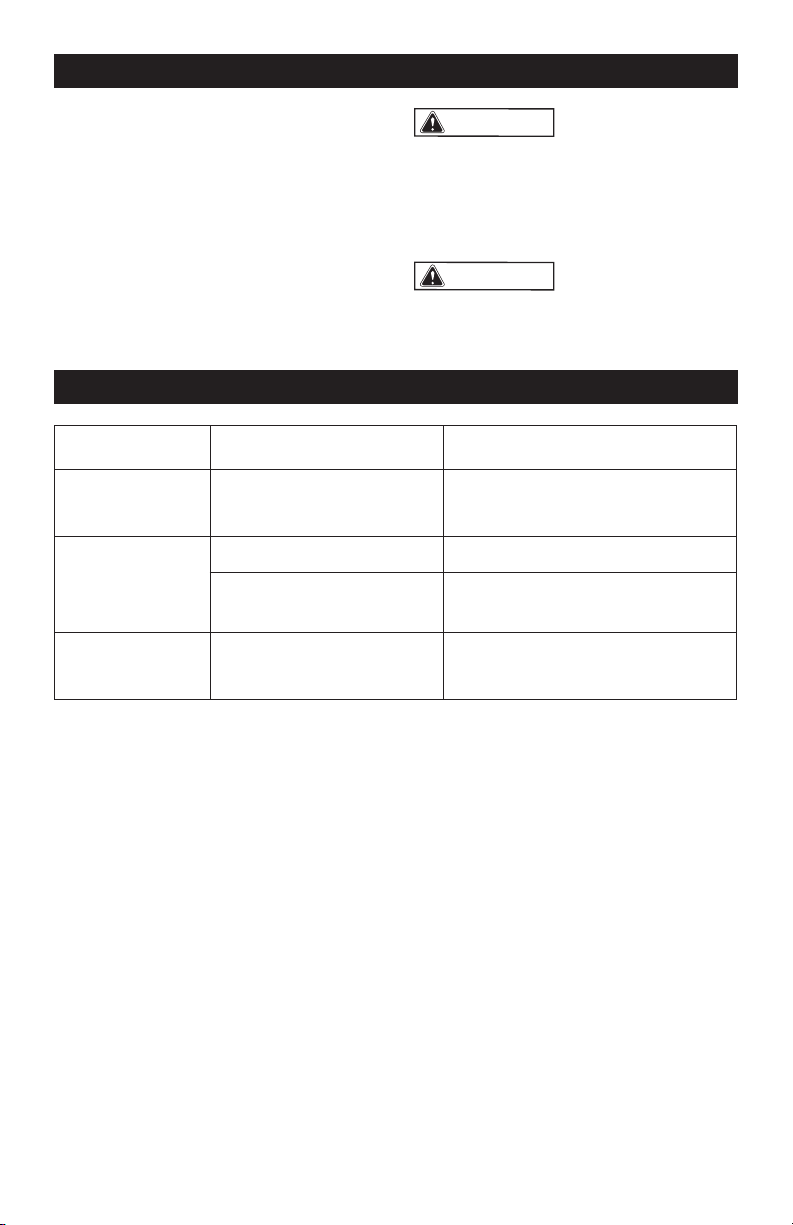
Page 19
Before cleaning or performing any mainte-
nance, verify that the router has been dis-
connected from the power supply. Keep
all ventilation openings clean. Avoid using
solvents when cleaning plastic parts. Most
plastics are susceptible to damage from
various types of commercial solvents. Use
a clean cloth to remove dirt, oil, and grease.
If the supply cord is damaged, it must
be replaced by a specially prepared cord
available through the service organization.
MAINTENANCE
TROUBLESHOOTING
WARNING: Do not let brake uids,
gasoline, petroleum-based products,
penetrating oil, etc. come into contact
with plastic parts. They contain chemicals
that can damage, weaken, or destroy
plastic.
WARNING: To ensure safety and
reliability, all repairs should be performed
by a qualied service technician.
PROBLEM CAUSE SOLUTION
The router does
not work.
Plug is not plugged into the
power source.
Plug the detachable cord into the
power source.
The surface of
the workpiece is
not smooth after
cutting.
The bit is dull. Change to a sharp bit.
Routing at an inappropriate
bit speed. Select an appropriate bit speed.
Bit cannot be
installed.
Bit size is inappropriate for
the collet/nut.
Use only 1/4” diameter bits with the
1/4” collet.
Table of contents