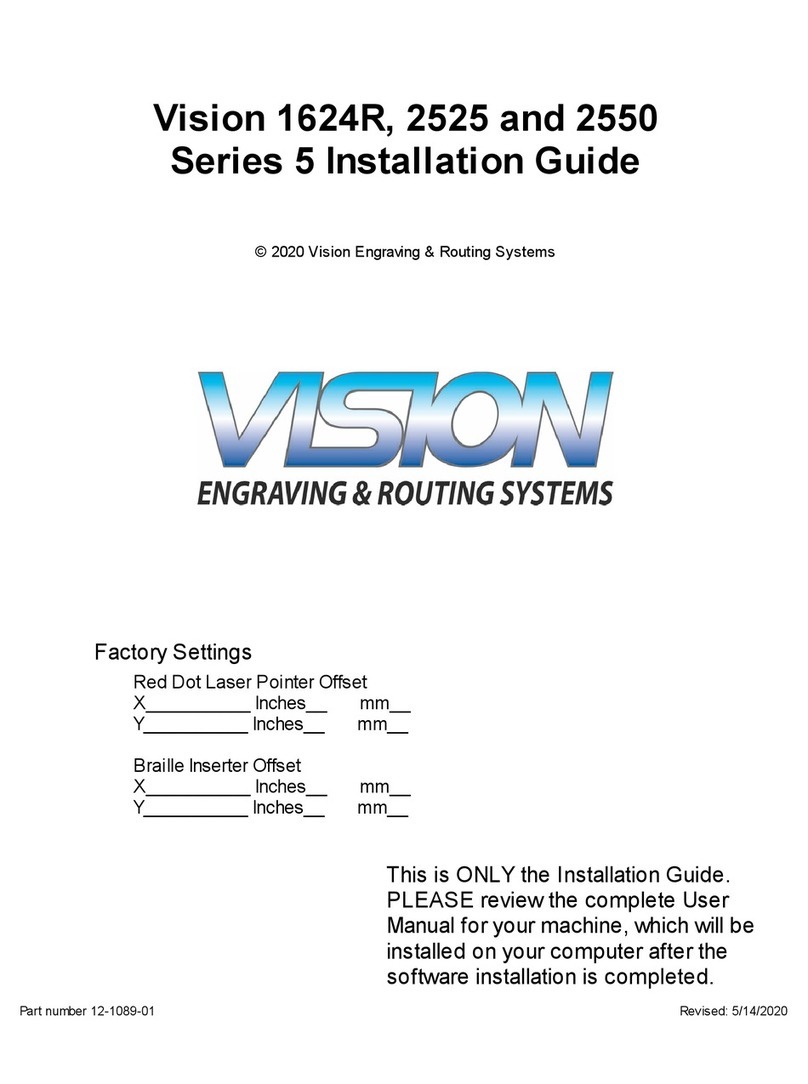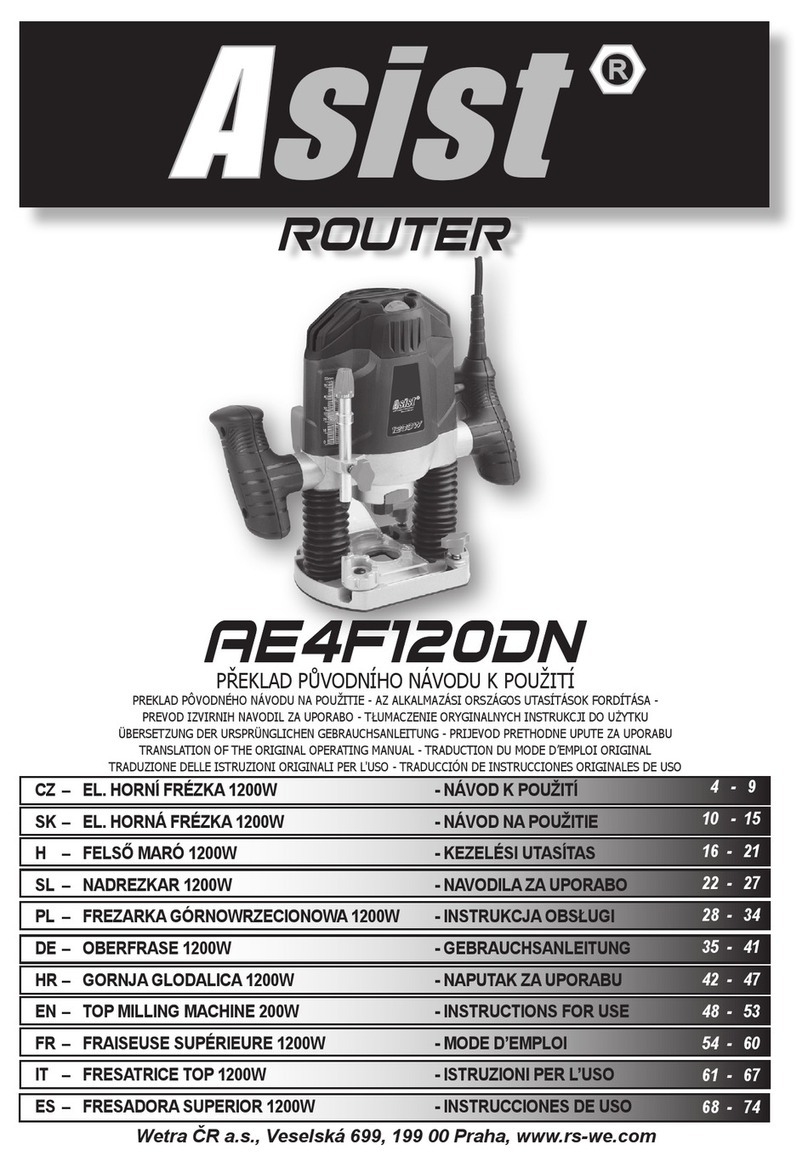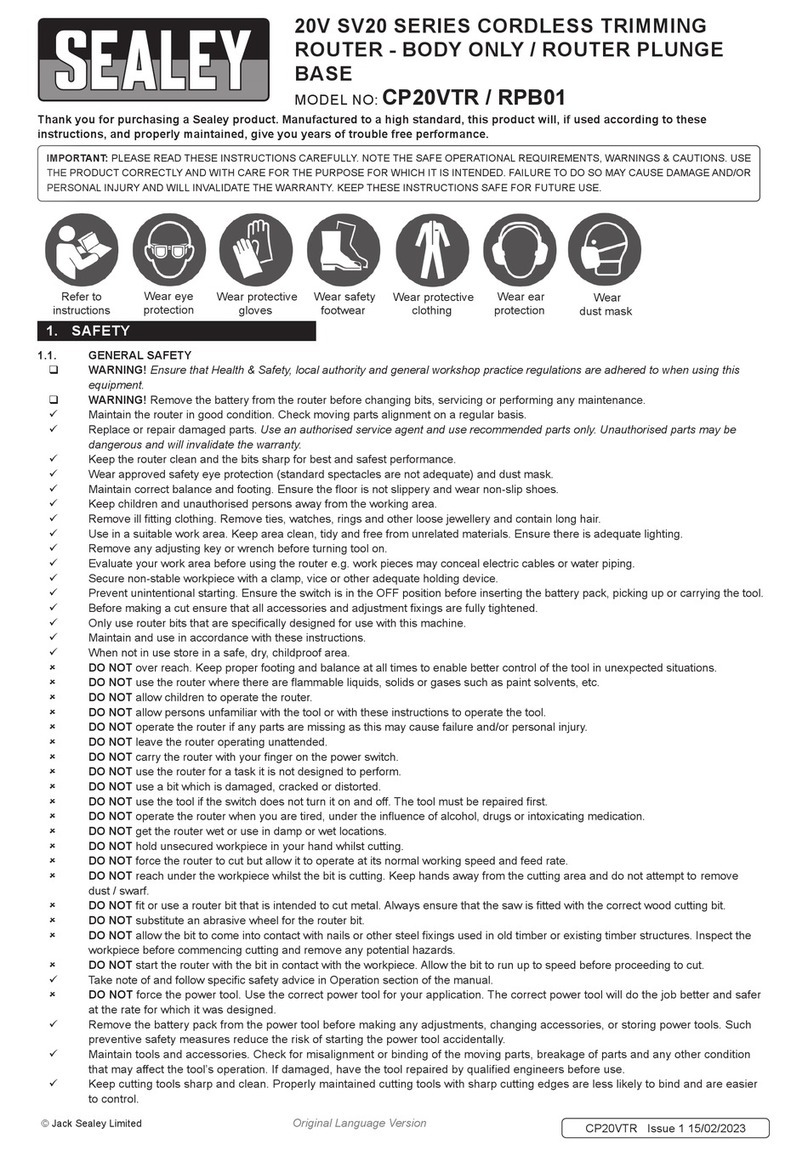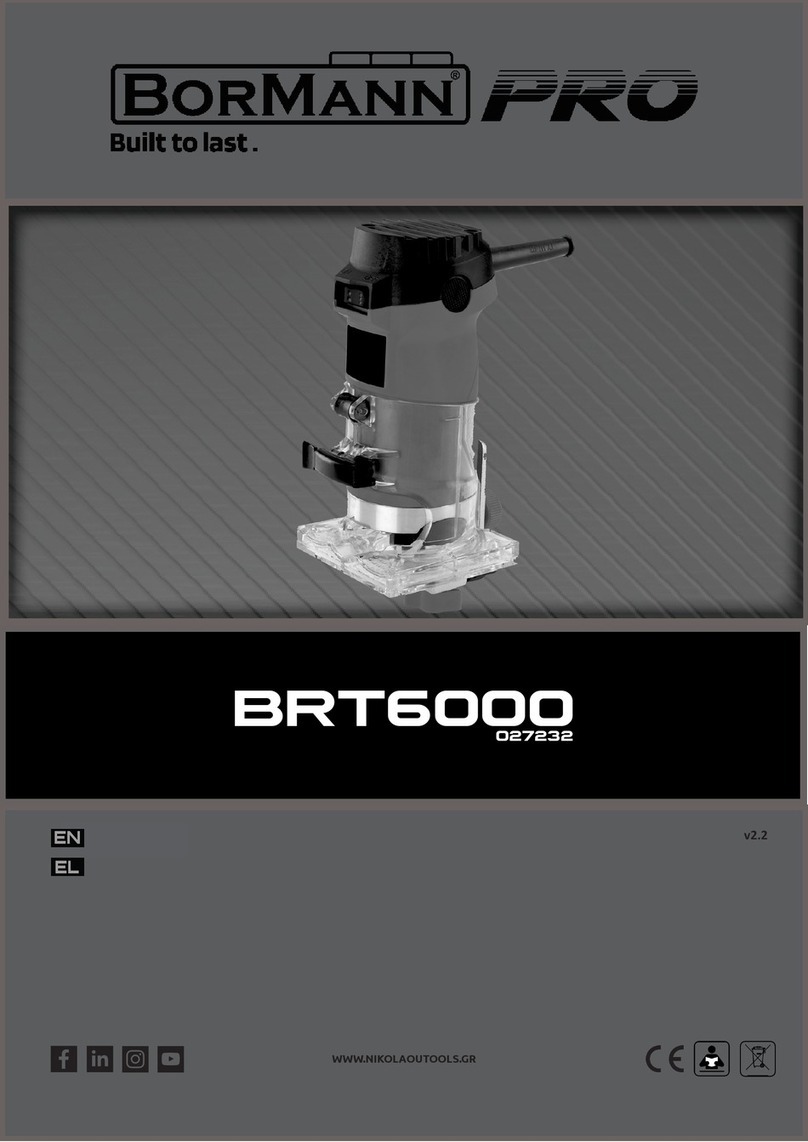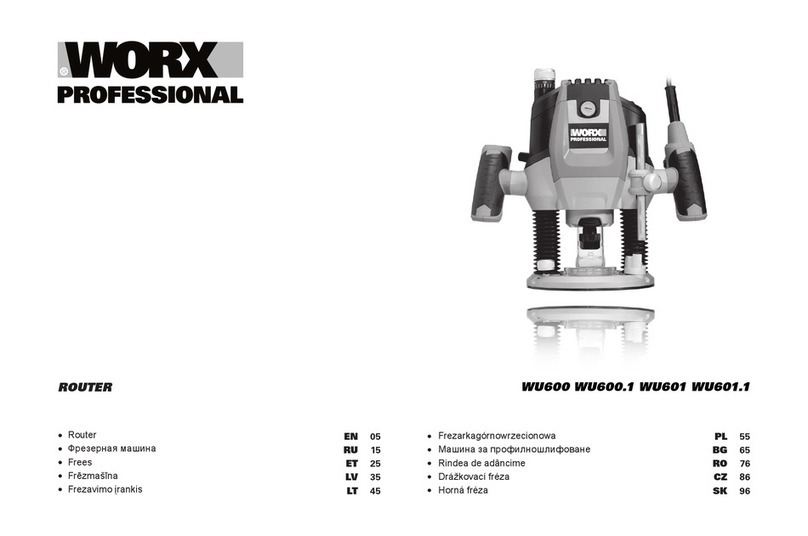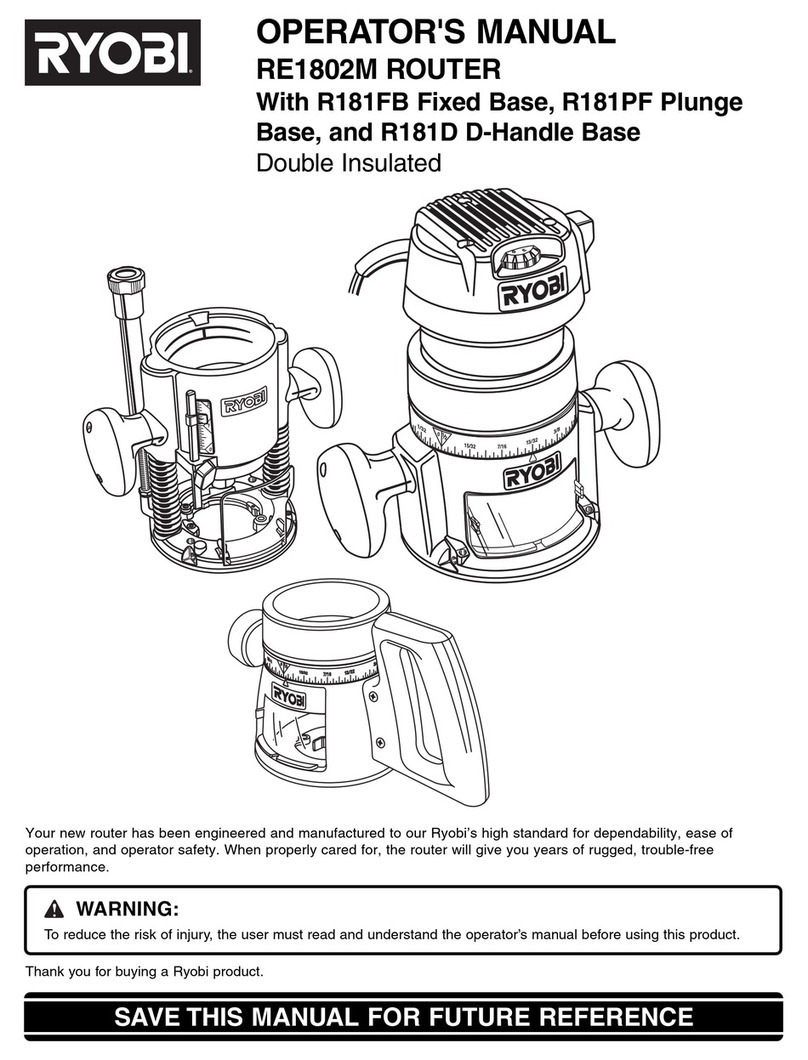3
www.BormannTools.com
Before servicing, when changing accessories such as blades, bit, cutters, etc.
17. Avoid accidental starting
Make sure switch is in OFF position before plugging in.
18. Use recommended accessories.
Consult the owner’s manual for recommended accessories and follow the instructions. The use of improper accessories may
cause hazards
19. Never stand on tool
Serious injury could occur if the tool is tipped or if the cutting tools is accidentally contacted. DO NOT store materials above
or near the tool making it necessary to stand on the tool to reach them.
20. Check damaged parts
Before further use of the tool. Any guard or other part that is damaged should be carefully checked to ensure that it will
operate properly and perform its intended function. Check for alignment of moving parts, binding of moving parts, breakage
of parts, mounting, and any other conditions that may affect its operation. A guard or any other part that is damaged should
be properly repaired or replaced.
21. Direction of feed
Feed work into a blade or cutter AGAINST the direction of rotation of the blade or cutter only
22. Never leave tool running unattended Turn power OFF. DO NOT leave tool until it comes to a complete stop.
23. Keep hands away from cutting area 24.Store idle tools
When not in use, tools should be stored in dry, high or locked-up place - out of reach of children.
25. Do not abuse cord
Keep cord away from heat, oil and sharp edges
26. Outdoor extension cords
When tool is used outdoors. Use only extension cords suitable for use outdoors and so marked.
27. Never use in an explosive atmosphere
Normal sparking of the motor could ignite fumes, flammable liquids, or combustible items
28. Drugs, alcohol, medication
DO NOT operate tool while under the influence of drugs, alcohol, or any medication.
Read and understand this instruction book completely BEFORE using this product.
ADDITIONAL SAFETY INSTRUCTIONS FOR ROUTER TABLE
1. Always wear eye protection
2. Noise levels vary widely with location. To avoid possible hearing damage, wear ear plugs or ear muffs when using your
router table for long periods of time.
3. For dusty operations, wear a dust mask along with safety goggles.
4. Follow the instructions in your router owner's manual.
WARNING!
5. Vibrations, caused by the router during use, can cause fasteners to become loose. Before use and periodically during use,
check all fasteners to make sure that all are tight and secure.
6. Do not use this product until all assembly and installation steps have been completed. Make sure you have read and
understand all safety and operational instructions in this manual and the router owner's manual.
7. Make sure that the router bit is properly positioned and clamped in the router before making any cuts.
8. Do not use the router table as a workbench or work surface: Doing so may damage it, causing it to be unsafe to use. A
workbench should be used for this purpose.
9. This product is designed for cutting flat workpieces. Do not cut or attempt to cut workpieces that are not flat.
10. This product is designed for cutting wood workpieces only. Do not use to cut metal or other non-wood materials.
11. The use of auxiliary in-feed and out-feed supports is strongly recommended when routing long workpieces. Otherwise
those workpieces can cause the router table to tip over.
12. Keep hands clear of the router bits and working area.
13. Make and use a push stick to move small workpieces across the cutting area.
14. Clean the router after use. The use of a wet/dry vac or vacuum equipment is recommended.
15. Always make sure that work surface of the router table is clean and free from dust, chips, and foreign particles that can
interfere with the cut you are going to make. The use of a wet/dry vac or vacuum equipment is recommended.
16. The fence that comes with the router table has a dust collector to which a wet/dry vac can be attached.
17. Check the function of the guard before each use. Remove all dust, chips, and any other foreign particles that can affect its
function.