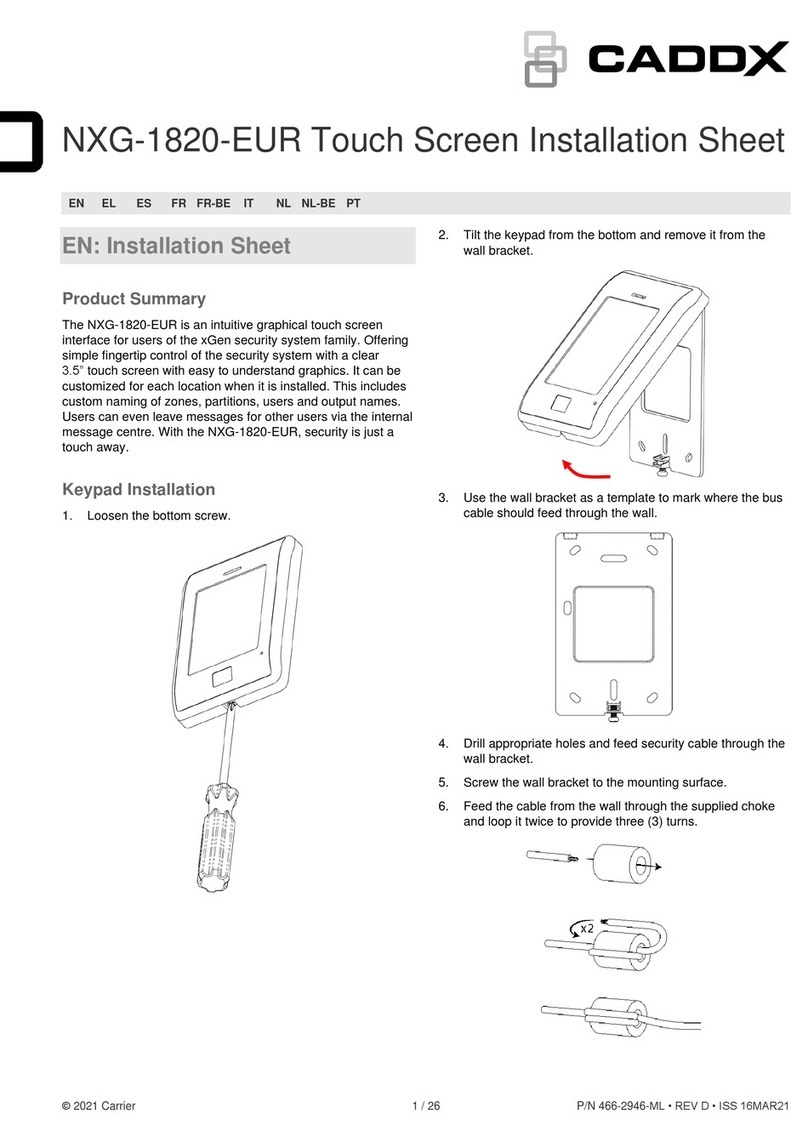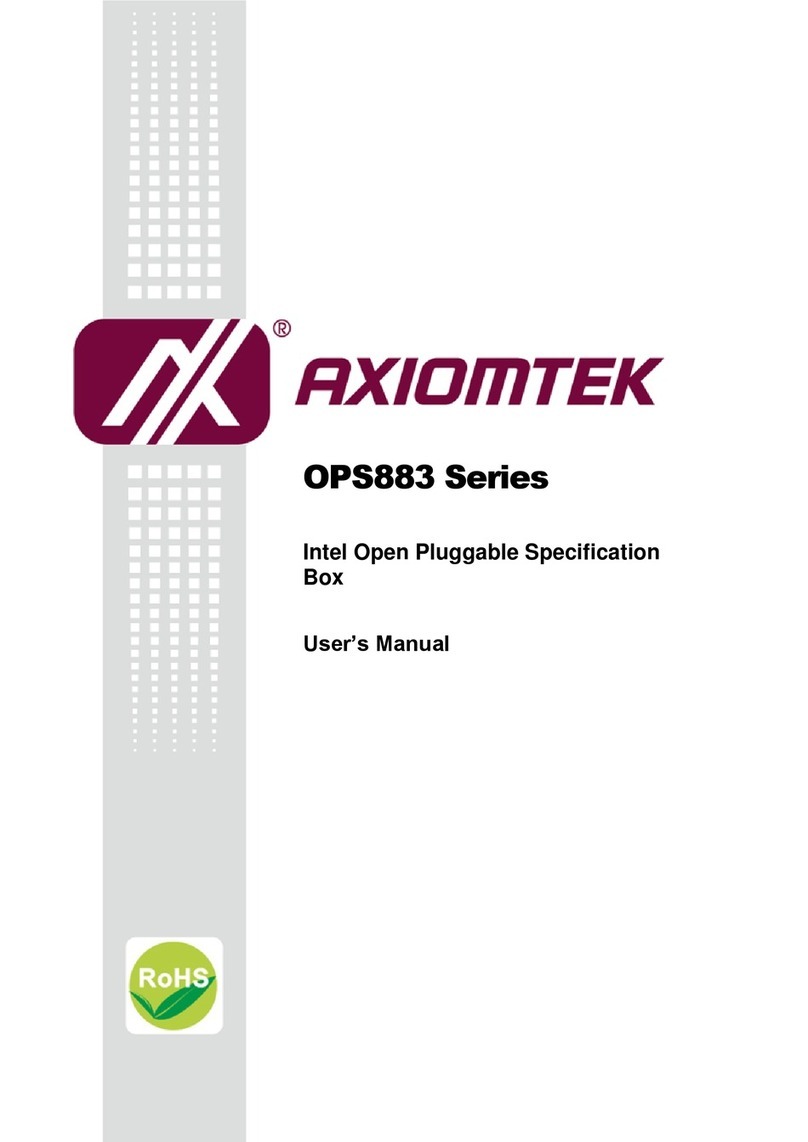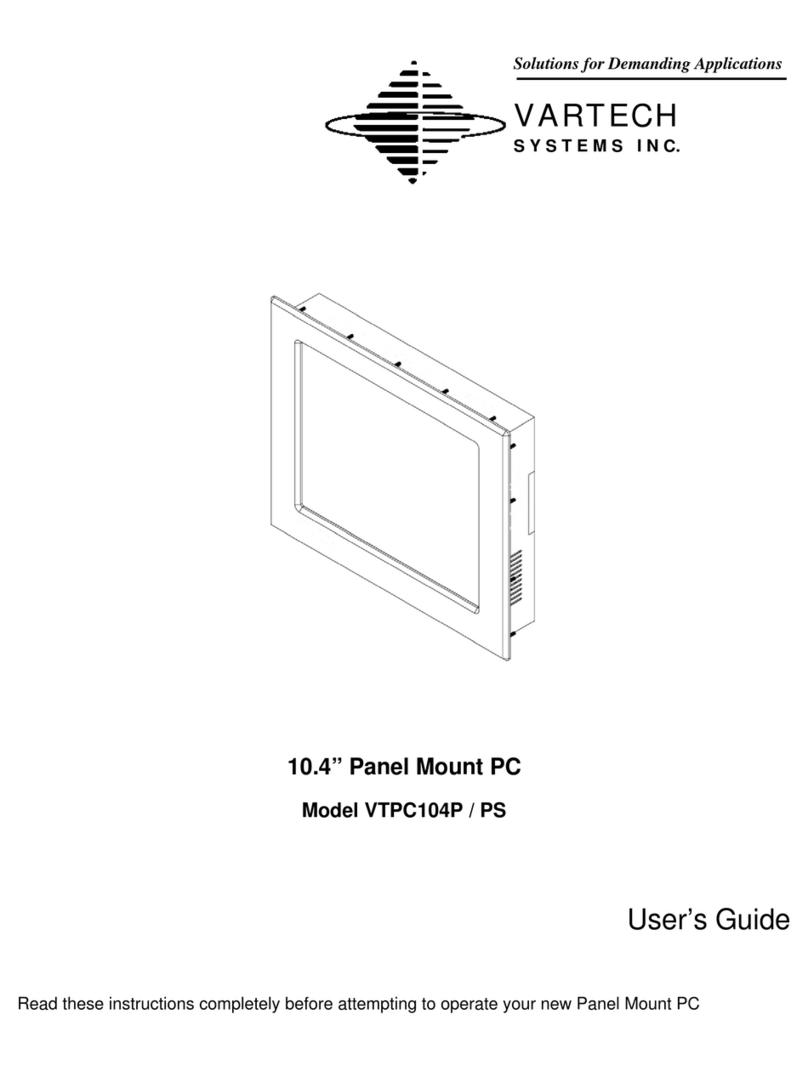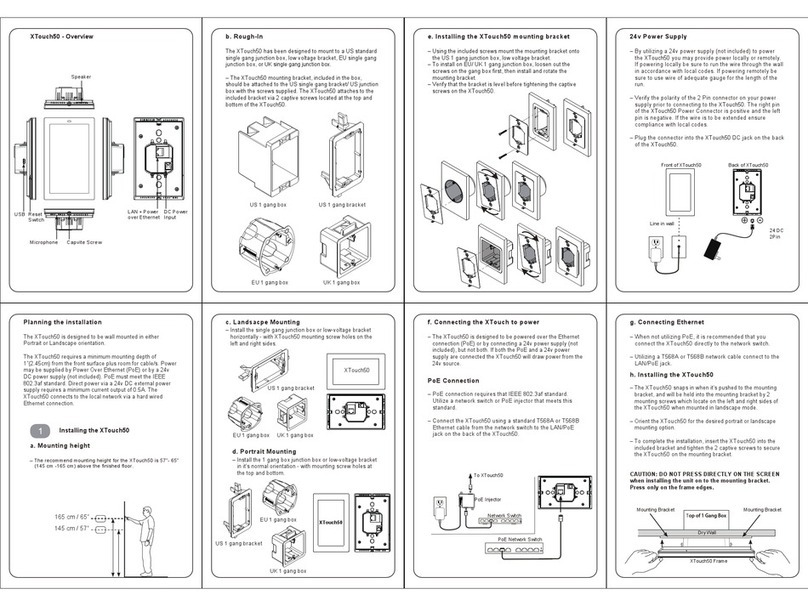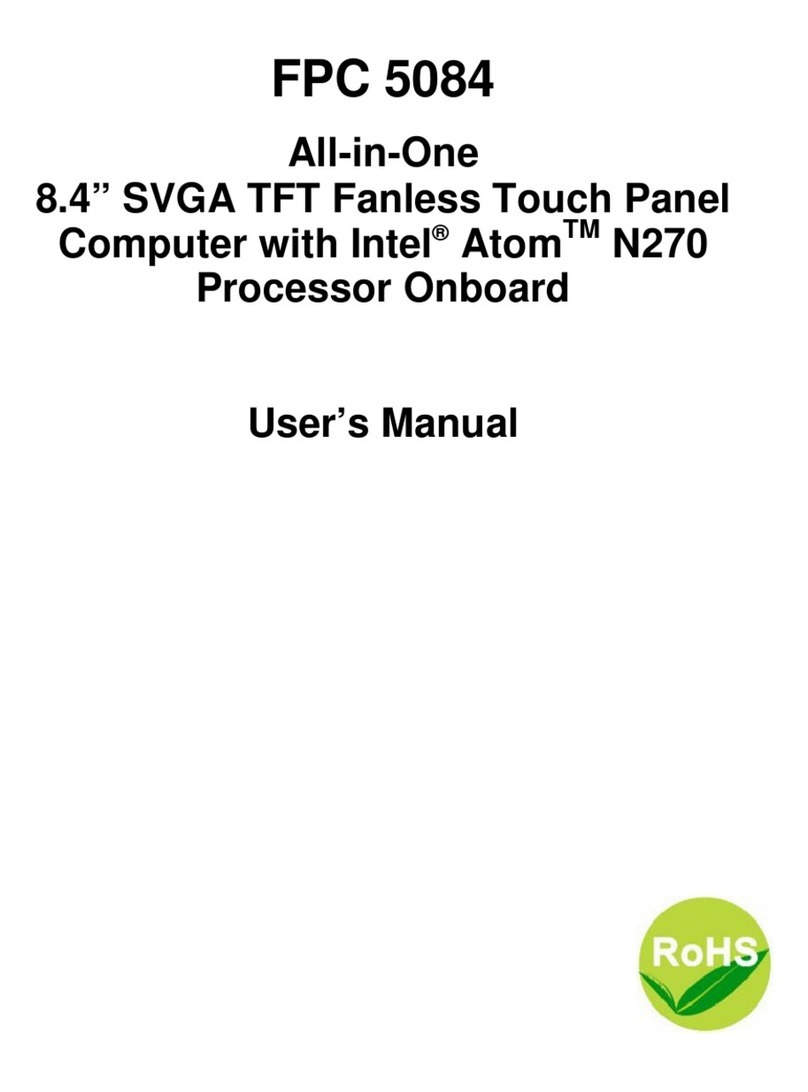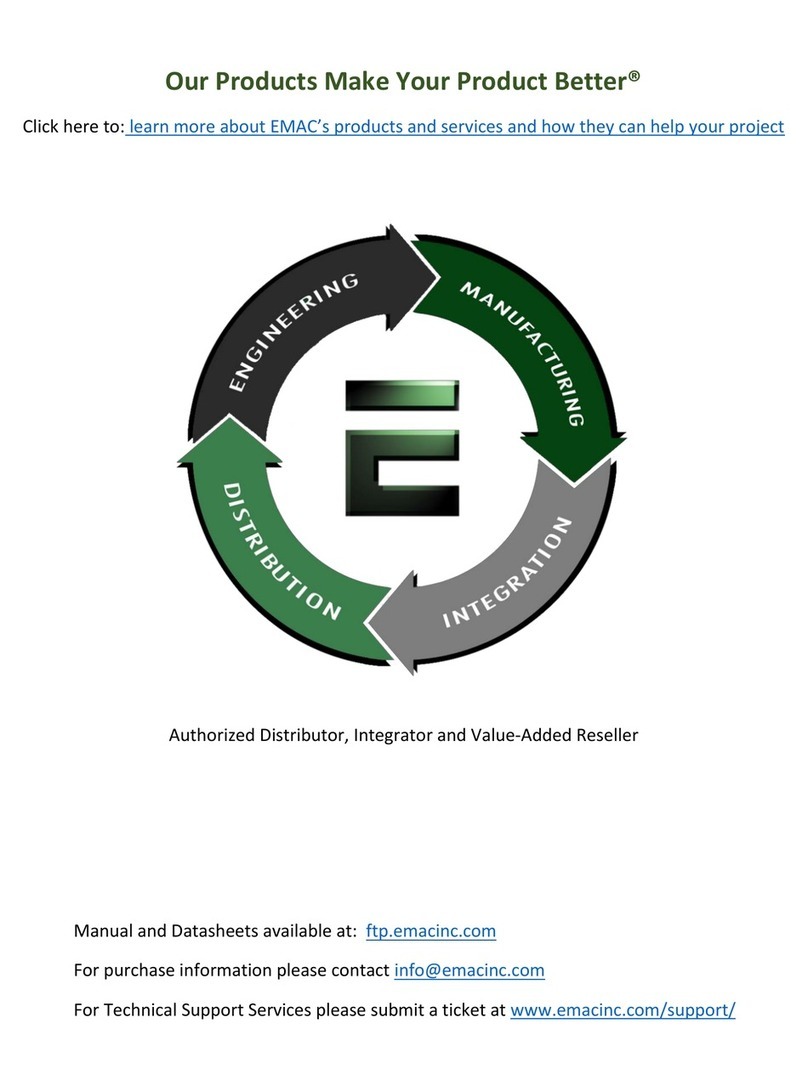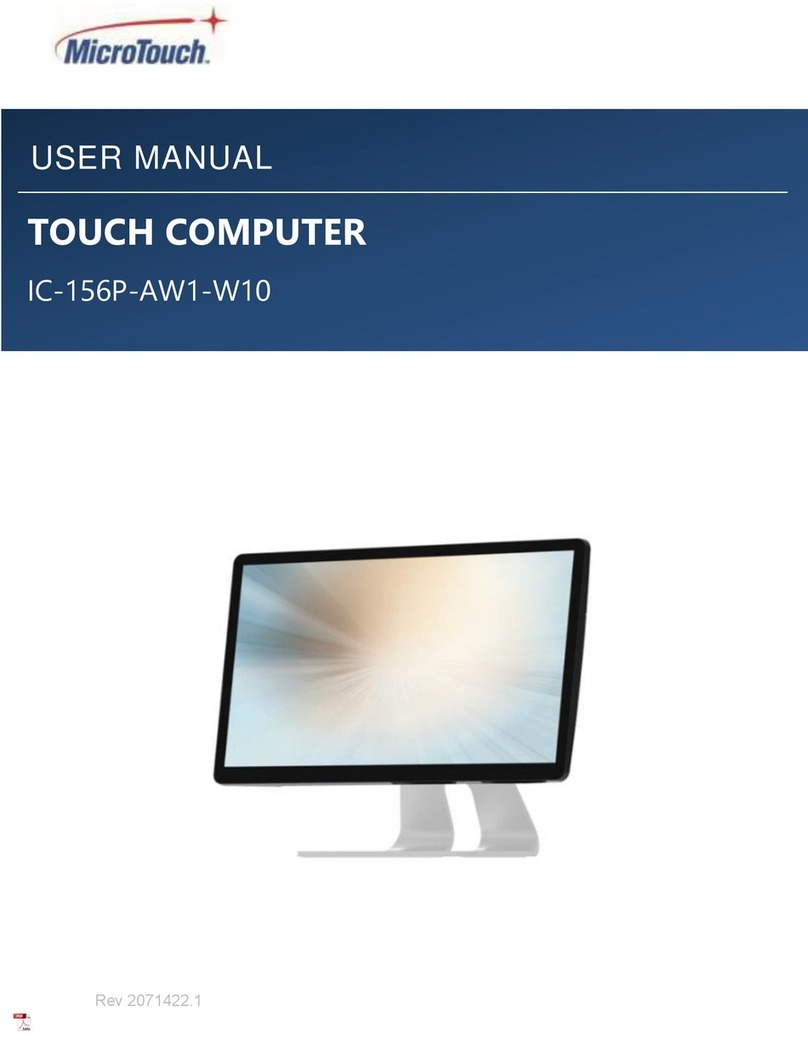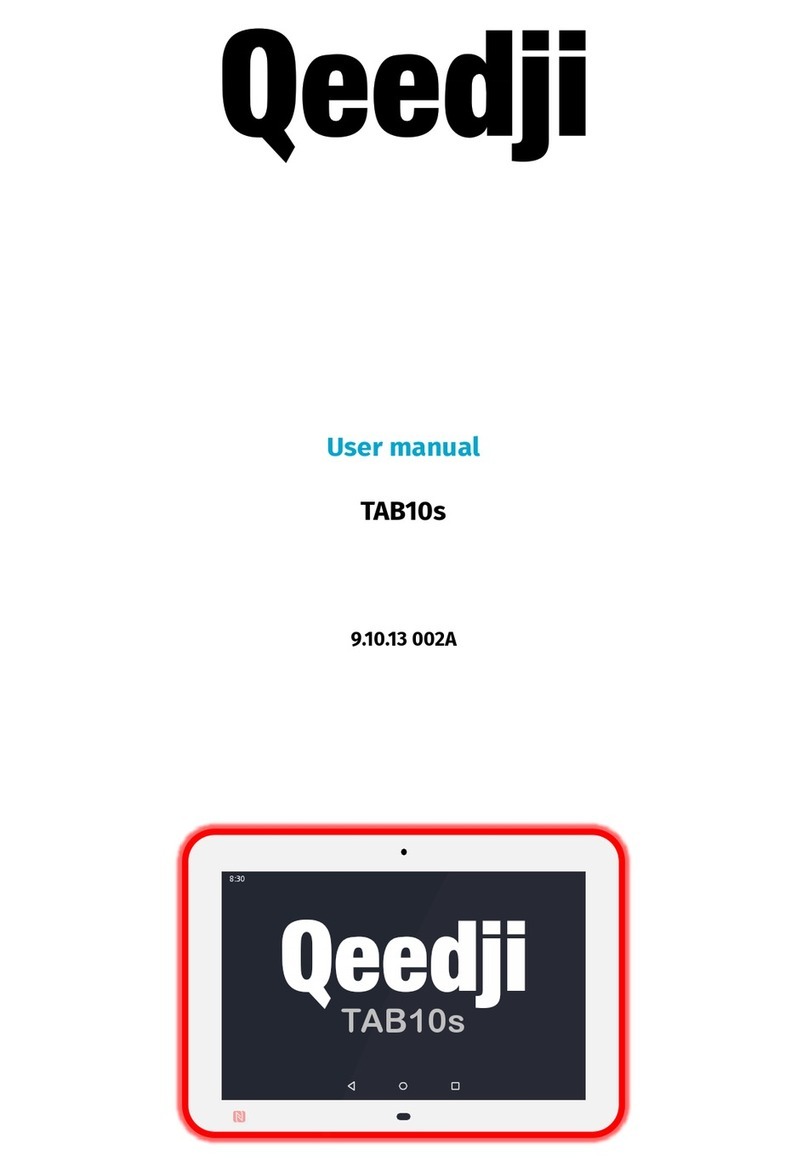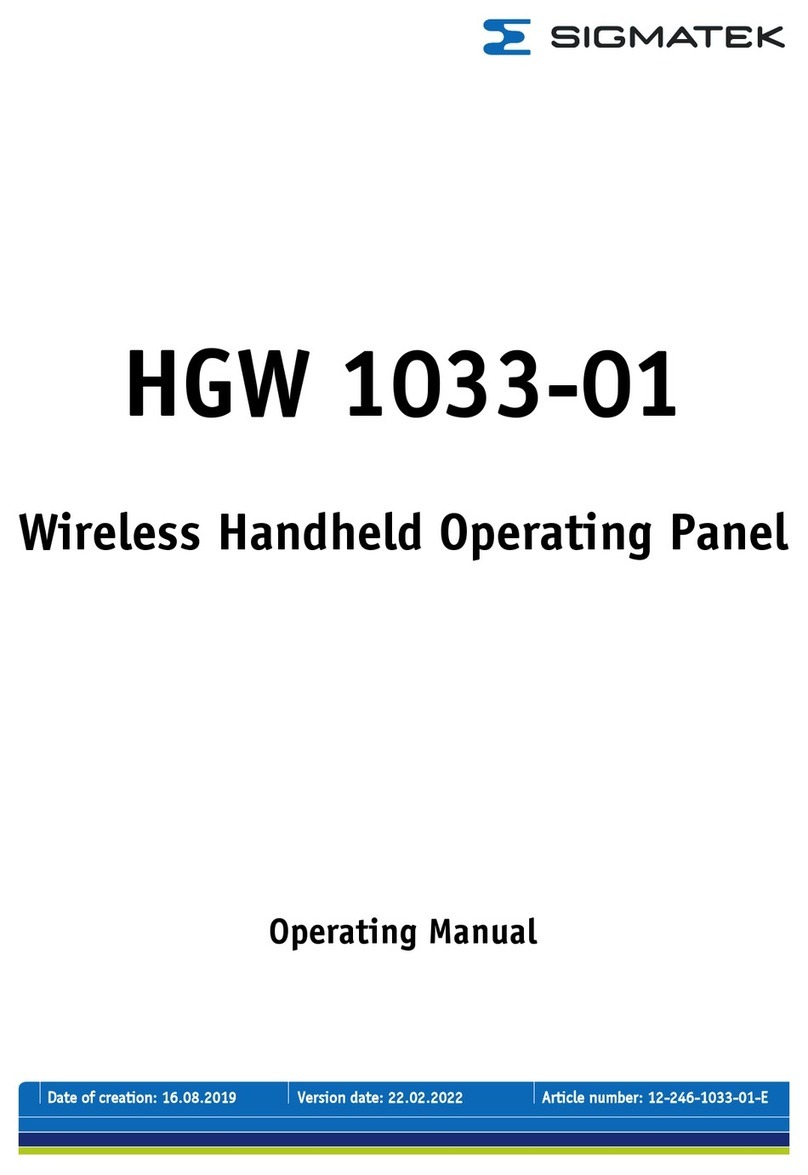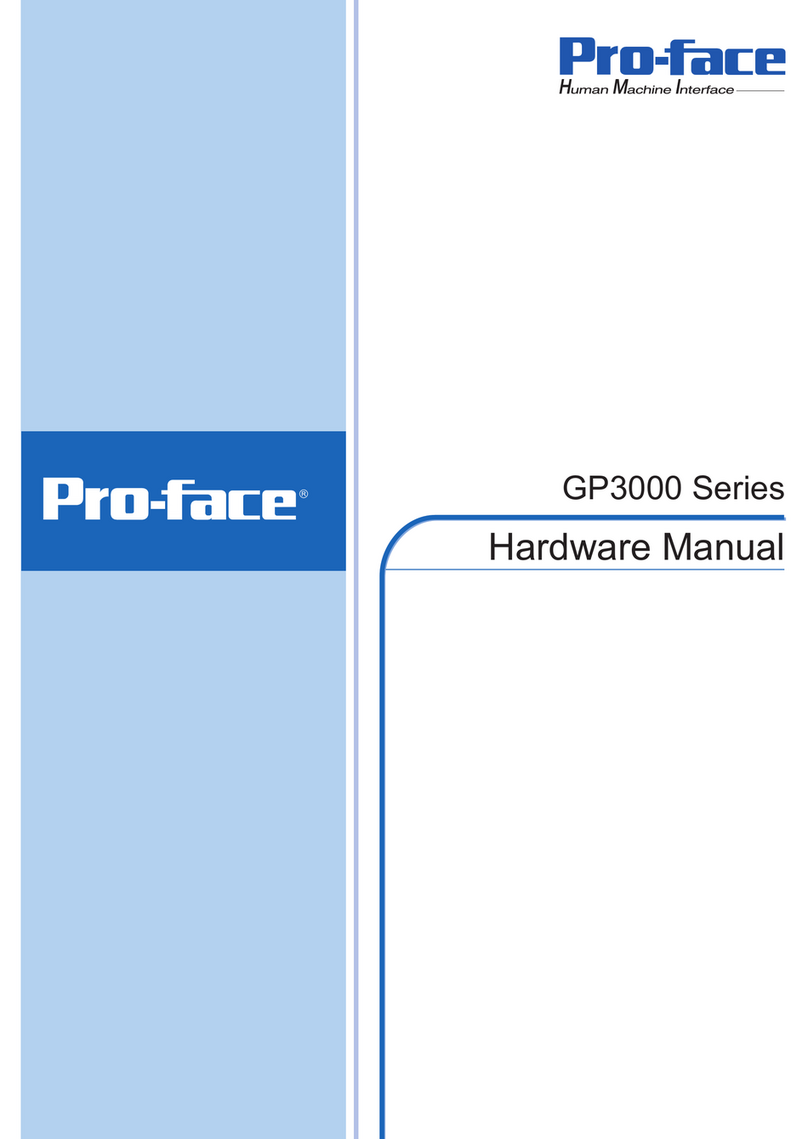TOPSCCC EX-93821 User manual

Page 1
EX-93821/EX-93823 Flat Panel PC

EX-93821/EX-93823 Flat Panel PC
Page 2
Revision
Date Version Changes
2008-04 1.02 Added EX-93821GHS high luminance panel information
2007-08 1.01 Modified some specs errors
2007-07 1.00 Initial release

Page 3
Copyright
COPYRIGHT NOTICE
The information in this document is subject to change without prior notice in order to
improve reliability, design and function and does not represent a commitment on the part
of the manufacturer.
In no event will the manufacturer be liable for direct, indirect, special, incidental, or
consequential damages arising out of the use or inability to use the product or
documentation, even if advised of the possibility of such damages.
This document contains proprietary information protected by copyright. All rights are
reserved. No part of this manual may be reproduced by any mechanical, electronic, or
other means in any form without prior written permission of the manufacturer.
TRADEMARKS
All registered trademarks and product names mentioned herein are used for identification
purposes only and may be trademarks and/or registered trademarks of their respective
owners.

EX-93821/EX-93823 Flat Panel PC
Page 4
Manual Conventions
WARNING!
Warnings appear where overlooked details may cause damage to the equipment or result
in personal injury. Warnings should be taken seriously. Warnings are easy to recognize.
The word “warning” is written as “WARNING,” both capitalized and bold and is followed by
text. The text is the warning message. A warning message is shown below:
WARNING:
This is an example of a warning message. Failure to adhere to warning
messages may result in permanent damage to the
EX-93821/EX-93823 or personal injury to the user. Please take
warning messages seriously.
CAUTION!
Cautionary messages should also be heeded to help reduce the chance of losing data or
damaging the EX-93821/EX-93823. Cautions are easy to recognize. The word “caution” is
written as “CAUTION,” both capitalized and bold and is followed. The italicized text is the
cautionary message. A caution message is shown below:

Page 5
CAUTION:
This is an example of a caution message. Failure to adhere to cautions
messages may result in permanent damage to the
EX-93821/EX-93823. Please take caution messages seriously.
NOTE:
These messages inform the reader of essential but non-critical information. These
messages should be read carefully as any directions or instructions contained therein can
help avoid making mistakes. Notes are easy to recognize. The word “note” is written as
“NOTE,” both capitalized and bold and is followed by text. The text is the cautionary
message. A note message is shown below:
NOTE:
This is an example of a note message. Notes should always be read.
Notes contain critical information about the EX-93821/EX-93823.
Please take note messages seriously.

EX-93821/EX-93823 Flat Panel PC
Page 6
Packing List
NOTE:
If any of the components listed in the checklist below are missing,
please do not proceed with the installation. Contact the TOPSCCC
reseller or vendor you purchased the EX-93821/EX-93823 from or
contact an TOPSCCC sales representative directly. To contact an
TOPSCCC sales representative, please send an email to
The items listed below should all be included in the EX-93821/EX-93823 package.
1 x EX-93821/EX-93823 flat panel PC
1 x Power cord
1 x 45W power adapter
1 x Screw kit
1 x Jumper pack
1 x PS/2 keyboard/mouse Y cable
1 x User Manual and driver CD
1 x Panel mounting kit
1 x Wall mounting kit
1 x Rack mounting kit (optional)
1 x Arm mounting kit (optional)
1 x Stand mounting kit (optional)
Images of the above items are shown in Chapter 3.

Page 7
Table of Contents
1INTRODUCTION................................................................................................... 13
1.1 EX-93821/EX-93823 FLAT PANEL PC OVERVIEW .................................................. 14
1.1.1 Model Variation................................................................................................ 14
1.1.2 Applications ..................................................................................................... 14
1.1.3 Standard Features............................................................................................ 15
1.2 EXTERNAL OVERVIEW ............................................................................................. 15
1.2.1 General Description......................................................................................... 15
1.2.2 Front Panel ...................................................................................................... 15
1.2.3 Rear Panel ....................................................................................................... 16
1.2.4 Top Panel ......................................................................................................... 16
1.2.5 Bottom Panel.................................................................................................... 17
1.2.6 Side Panel ........................................................................................................ 18
1.3 INTERNAL OVERVIEW............................................................................................... 19
1.4 SPECIFICATIONS ....................................................................................................... 19
1.4.1 Preinstalled Hardware Components................................................................ 19
1.4.2 System Specifications....................................................................................... 19
1.4.3 Motherboard Specifications............................................................................. 21
1.4.4 Flat Panel Screen Specifications ..................................................................... 22
1.4.4.1 EX-93821 Flat Panel Screen Specifications ............................................. 22
1.4.4.2 EX-93823 Flat Panel Screen Specifications ............................................. 23
1.5 DIMENSIONS ............................................................................................................ 25
1.5.1 EX-93821 Dimensions ..................................................................................... 25
1.5.2 EX-93823 Dimensions ..................................................................................... 26
2MOTHERBOARD.................................................................................................. 27
2.1 INTRODUCTION ........................................................................................................ 28
2.2 CPU SUPPORT.......................................................................................................... 28
2.2.1 AMD
®
Geode™ LX 800 500MHz Specifications............................................. 28
2.2.2 AMD
®
Geode™ LX 800 500MHz Power Management................................... 29
2.3 SYSTEM CHIPSET ..................................................................................................... 29
2.4 GRAPHICS SUPPORT ................................................................................................. 30

EX-93821/EX-93823 Flat Panel PC
Page 8
2.5 ETHERNET CONTROLLER SPECIFICATIONS ............................................................... 32
2.5.1 Overview.......................................................................................................... 32
2.5.2 Features ........................................................................................................... 32
2.6 PERIPHERAL DEVICE INTERFACES, CONNECTORS, AND SLOTS................................. 33
2.6.1 OEM Options................................................................................................... 33
2.6.2 Internal Slots.................................................................................................... 33
2.6.3 Internal Peripheral Device Connectors........................................................... 33
2.6.4 External Peripheral Device Connectors.......................................................... 34
3INSTALLATION AND CONFIGURATION ....................................................... 35
3.1 INSTALLATION PRECAUTIONS................................................................................... 36
3.2 PREINSTALLED COMPONENTS .................................................................................. 36
3.3 INSTALLATION AND CONFIGURATION STEPS ............................................................. 36
3.4 UNPACKING.............................................................................................................. 37
3.4.1 Packing List ..................................................................................................... 38
3.4.2 Optional Items.................................................................................................. 39
3.5 COMPACTFLASH® CARD INSTALLATION.................................................................. 40
3.6 REMOVE THE BACK COVER...................................................................................... 41
3.7 JUMPER SETTINGS .................................................................................................... 42
3.7.1 AT/ATX Power Select....................................................................................... 42
3.7.2 COM3 Pin-9 Signal Select Jumper Settings .................................................... 43
3.7.3 COM1 and COM2 Pin-9 Signal Select Jumper Settings ................................. 44
3.7.4 COM2 Select Jumper Settings ......................................................................... 45
3.8 HDD INSTALLATION ................................................................................................ 47
3.9 MEMORY MODULE INSTALLATION ........................................................................... 48
3.10 MOUNTING THE SYSTEM ........................................................................................ 49
3.10.1 Wall Mounting................................................................................................ 49
3.10.2 Panel Mounting.............................................................................................. 52
3.10.3 Arm Mounting................................................................................................ 54
3.10.4 Cabinet and Rack Installation ....................................................................... 55
3.11 REAR PANEL CONNECTORS .................................................................................... 57
3.11.1 LCD Panel Connection .................................................................................. 57
3.11.2 Ethernet Connection....................................................................................... 57
3.11.3 USB Connection............................................................................................. 58
3.11.4 Keyboard and Mouse Connection.................................................................. 58

Page 9
3.12 SYSTEM MAINTENANCE......................................................................................... 58
4GASKET REPLACEMENT.................................................................................. 59
4.1 GASKET REPLACEMENT ........................................................................................... 60
5AMI BIOS SETUP.................................................................................................. 61
5.1 INTRODUCTION ........................................................................................................ 62
5.1.1 Starting Setup................................................................................................... 62
5.1.2 Using Setup...................................................................................................... 62
5.1.3 Getting Help..................................................................................................... 63
5.1.4 Main BIOS Menu ............................................................................................. 63
5.2 STANDARD CMOS FEATURES .................................................................................. 65
5.2.1 IDE Primary Master/Slave .............................................................................. 68
5.3 ADVANCED BIOS FEATURES .................................................................................... 70
5.4 ADVANCED CHIPSET FEATURES................................................................................ 76
5.4.1 Flat Panel Configuration................................................................................. 79
5.5 INTEGRATED PERIPHERALS ...................................................................................... 82
5.6 POWER MANAGEMENT SETUP.................................................................................. 87
5.7 PNP/PCI CONFIGURATIONS ..................................................................................... 94
5.8 PC HEALTH STATUS ................................................................................................. 97
ASAFETY PRECAUTIONS..................................................................................... 99
A.1 SAFETY PRECAUTIONS .......................................................................................... 100
A.1.1 General Safety Precautions........................................................................... 100
A.1.2 Anti-static Precautions .................................................................................. 101
A.2 MAINTENANCE AND CLEANING PRECAUTIONS...................................................... 101
A.2.1 Maintenance and Cleaning............................................................................ 101
A.2.2 Cleaning Tools............................................................................................... 102
BBIOS CONFIGURATION OPTIONS ................................................................ 103
B.1 BIOS CONFIGURATION OPTIONS ........................................................................... 104
CSOFTWARE DRIVERS....................................................................................... 107
C.1 INTRODUCTION...................................................................................................... 108
C.2 DRIVER INSTALLATION .......................................................................................... 108
C.3 TOUCH PANEL DRIVER CONFIGURATION ................................................................115

EX-93821/EX-93823 Flat Panel PC
Page 10
DHAZARDOUS MATERIALS DISCLOSURE....................................................117
D.1 HAZARDOUS MAT E R I A L DISCLOSURE TABLE FOR IPB PRODUCTS CERTIFIED AS
ROHS COMPLIANT UNDER 2002/95/EC WITHOUT MERCURY......................................118
EINDEX.................................................................................................................... 121

Page 11
List of Figures
Figure 1-1: EX-93821/EX-93823 Front View ..............................................................16
Figure 1-2: EX-93821 Rear View.................................................................................16
Figure 1-3: EX-93821 Top View..................................................................................17
Figure 1-4: EX-93821 Bottom View............................................................................18
Figure 1-5: EX-93823 Bottom View............................................................................18
Figure 1-6: EX-93821 Side View.................................................................................19
Figure 1-7: EX-93821 Dimensions (units in mm)......................................................25
Figure 1-8: EX-93823 Dimensions (units in mm)......................................................26
Figure 3-1: CF Card Installation.................................................................................41
Figure 3-2: EX-93821 Back Cover Retention Screws...............................................41
Figure 3-3: AT/ATX Power Select Jumper Location................................................43
Figure 3-4: COM3 Pin-9 Signal Select Jumper Location.........................................44
Figure 3-5: COM1 and COM2 Pin-9 Signal Select Jumper Location......................45
Figure 3-6: COM2 Select Jumper Location...............................................................46
Figure 3-7: HDD Bracket Retention Screws .............................................................47
Figure 3-8: EX-93821/EX-93823 HDD Bracket Retention Screws ...........................47
Figure 3-9: EX-93821/EX-93823 SO-DIMM Socket Location....................................48
Figure 3-10: SO-DIMM Module Installation...............................................................49
Figure 3-11: Wall-mounting Bracket..........................................................................50
Figure 3-12: Mount the Chassis.................................................................................51
Figure 3-13: Secure the Chassis................................................................................52
Figure 3-14: EX-93821 Panel Opening.......................................................................53
Figure 3-15: EX-93823 Panel Opening.......................................................................53
Figure 3-16: Tighten the Panel Mounting Clamp Screws........................................54
Figure 3-17: Arm Mounting Retention Screw Holes................................................55
Figure 3-18: Secure the EX-93821/EX-93823 Rack/Cabinet Bracket......................56
Figure 3-19: Install into a Rack/Cabinet....................................................................57
Figure 4-1: Gasket Replacement ...............................................................................60

EX-93821/EX-93823 Flat Panel PC
Page 12
List of Tables
Table 1-1: EX-93821 and EX-93823 Model Variations..............................................14
Table 1-2: EX-93821/EX-93823 Specifications..........................................................21
Table 1-3: Motherboard Specifications.....................................................................22
Table 1-4: EX-93821 TFT LCD Monitor Specifications.............................................23
Table 1-5: EX-93823 TFT LCD Monitor Specifications.............................................24
Table 2-1: Geode LX Graphics Features...................................................................31
Table 3-1: Package List Contents..............................................................................39
Table 3-2: Optional Items ...........................................................................................40
Table 3-3: Jumpers......................................................................................................42
Table 3-4: AT/ATX Power Select Jumper Settings...................................................43
Table 3-5: COM3 Pin-9 Signal Select Jumper Settings ...........................................44
Table 3-6: COM1 and COM2 Pin-9 Signal Select Jumper Settings ........................45
Table 3-7: COM2 Select Jumper Settings (JP5).......................................................46
Table 3-8: COM2 Select Jumper Settings (JP6).......................................................46
Table 5-1: BIOS Navigation Keys...............................................................................63

Page 13
1 Introduction
Chapter
1

EX-93821/EX-93823 Flat Panel PC
Page 14
1.1 EX-93821/EX-93823 Flat Panel PC Overview
The EX-93821/EX-93823 flat panel PC is a flexible, multi-functional flat panel PC that can
be applied in diverse operational environments and implemented in multi-faceted
applications. The EX-93821/EX-93823 comes fully kitted with a high-performance
motherboard and a host of other peripheral interface connectors. The
EX-93821/EX-93823 is designed for ease of use and easy installation.
1.1.1 Model Variation
Six TOPSCCC EX-93821/EX-93823 models are available. The models are listed in Table
1-1.
EX-93821GS CPU LCD Brightness Wireless Module
/EXMB-LX-800/T-R AMD® Geode LX 800 10.4” 230 cd/m2No
/EXMB-LX-800/W T-R AMD® Geode LX 800 10.4” 230 cd/m2Yes
EX-93821GHS CPU LCD Brightness Wireless Module
/EXMB-LX-800/T-R AMD® Geode LX 800 10.4” 400 cd/m2No
/EXMB-LX-800/W T-R AMD® Geode LX 800 10.4” 400 cd/m2Yes
EX-93823GS CPU LCD Touch screen Wireless Module
/EXMB-LX-800/T-R AMD® Geode LX 800 12.1” 450 cd/m2No
/EXMB-LX-800/WT-R AMD® Geode LX 800 12.1” 450 cd/m2Yes
Table 1-1: EX-93821 and EX-93823 Model Variations
1.1.2 Applications
The EX-93821/EX-93823 flat panel PC is designed for rigorous industrial environments
where it may be exposed to both heat and moisture. Its durability and strength also makes
it an ideal choice for public access computers. Some possible applications include:
Automated manufacturing processes
Public information gathering point

Page 15
1.1.3 Standard Features
Some of the standard features of the EX-93821 and EX-93823 flat panel PC include:
Fanless and low power consumption
AMD® GeodeTM LX 800 (500MHz) processor
DDR 333/400 SO-DIMM memory support up to 1GB
Aluminum die-casting IP 65 industrial panel
Resistive type touch screen preinstalled
Dual 10/100Mbps Ethernet support
One CompactFlash®Type II socket support
Optional 802.11b/g wireless LAN module
Simplified installation process
RoHS compliance
1.2 External Overview
1.2.1 General Description
The EX-93821/EX-93823 flat panel PC is a rectangular cubic structure that comprises of a
screen, rear panel, top panel, bottom panel and two side panels (left and right). An
aluminum frame surrounds the front screen. The rear panel provides screw holes for a
wall-mounting bracket. The bottom panel provides access to external interface connectors
that include LAN, USB 2.0, audio, VGA port, serial ports, keyboard/mouse connector and
power switch.
1.2.2 Front Panel
The front side of the EX-93821/EX-93823 is a flat panel TFT LCD screen surrounded by
an aluminum frame (Figure 1-1).

EX-93821/EX-93823 Flat Panel PC
Page 16
Figure 1-1: EX-93821/EX-93823 Front View
1.2.3 Rear Panel
The rear panel provides access to ventilation vents and retention screw holes that support
the wall mounting. Refer to Figure 1-2.
Figure 1-2: EX-93821 Rear View
1.2.4 Top Panel
The top panel of EX-93821/EX-93823 provides access to three retention screws that
support to secure the back cover to the chassis. A connector reserved for wireless LAN
antenna for EX-93821/EXMB-LX-800/WT-R or EX-93823/EXMB-LX-800/WT-R model is
also located in the top panel. The retention screws and antenna connector are circled in
Figure 1-3 below.

Page 17
Figure 1-3: EX-93821 Top View
1.2.5 Bottom Panel
The bottom panel of the EX-93821/EX-93823 has the following I/O interfaces
(Figure 1-4):
1 x PS/2 keyboard/mouse connector
1 x Audio jack
1 x VGA connector
1 x AC power adapter connector
1 x Power switch
2 x Serial port (COM) connectors
2 x RJ-45 10/100Mbps Ethernet connectors
2 x USB 2.0 connectors (EX-93821)
4 x USB 2.0 connectors (EX-93823)
1 x Reset button

EX-93821/EX-93823 Flat Panel PC
Page 18
Figure 1-4: EX-93821 Bottom View
Figure 1-5: EX-93823 Bottom View
1.2.6 Side Panel
The EX-93821/93823 has two side panels, left panel and right panel. Both side panels
have retention screw holes that secure the back cover to the chassis. The left side panel
also provides access to a CF card slot. Refer to Figure 1-6.

Page 19
Figure 1-6: EX-93821 Side View
1.3 Internal Overview
The EX-93821/2708 internal components are configured in a two level format. The
motherboard and 2.5” HDD are installed on a metal sheet that protects the rear of the TFT
LCD screen. Below the metal sheet is a circuit board that is connected to the screen and
the motherboard.
1.4 Specifications
1.4.1 Preinstalled Hardware Components
The EX-93821/EX-93823 flat panel PC has the following preinstalled components:
1 x Motherboard
1 x Inverter
1 x TFT LCD screen
The technical specifications for these components and the system are shown in the
sections below.
1.4.2 System Specifications
The technical specifications for the EX-93821 and EX-93823 systems are listed in
Table 1-2.

EX-93821/EX-93823 Flat Panel PC
Page 20
SPECIFICATION EX-93821 EX-93823
Front Panel Aluminum Front Panel
Chassis Heavy-duty Steel
LCD Panel 10.4” TFT LCD 12.1” TFT LCD
Resolution 800 x 600 (SVGA) 1024 x 768 (XGA)
Brightness 230 cd/m2or 400 cd/m2450 cd/m2
Contrast Ratio 500:1 700:1
Viewing Angle (H-V) 140/120 160/160
Backlight MTBF 30,000 hrs or 50,000 hrs 50,000 hrs
Touch Screen 5-wire resistive type touch screen
Drive Bay One 2.5” IDE HDD bay
I/O 2 x USB 2.0 ports
1 x keyboard/mouse port
1 x VGA port
2 x LAN
1 x RS-232
1 x RS-232/422/485
1 x Audio jack
1 x IDE
4 x USB 2.0 ports
1 x keyboard/mouse port
1 x VGA port
2 x LAN
1 x RS-232
1 x RS-232/422/485
1 x Audio jack
1 x IDE
Power 45W AC adapter
-Input: 100-240VAC @ 47-63 Hz
-Output voltage: 12VDC
Mounting Feature Panel, Wall, Arm, Stand or Rack
Color Silver (PANTONE PMS-8001)
Operating Temperature 0ºC ~50ºC
Storage Temperature -20ºC ~60ºC
This manual suits for next models
1
Table of contents