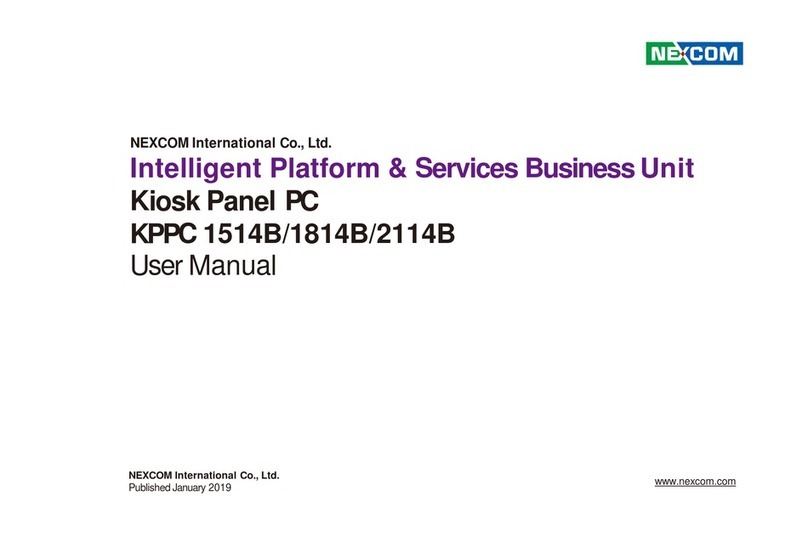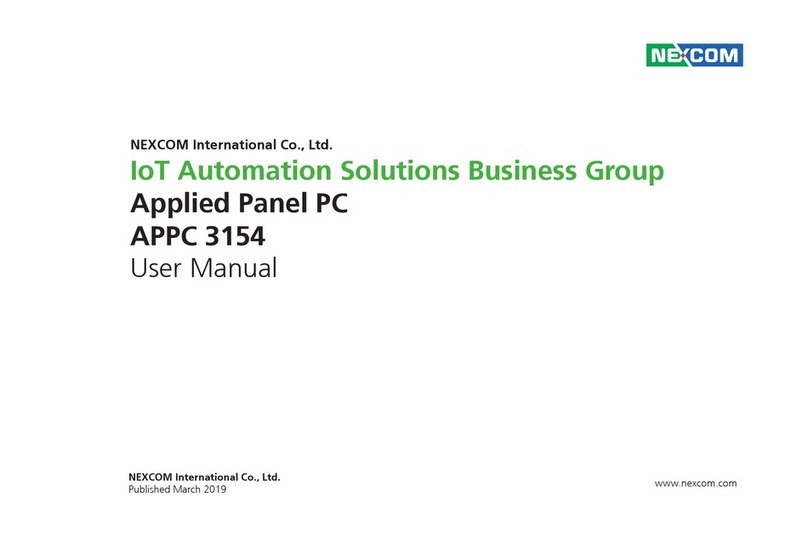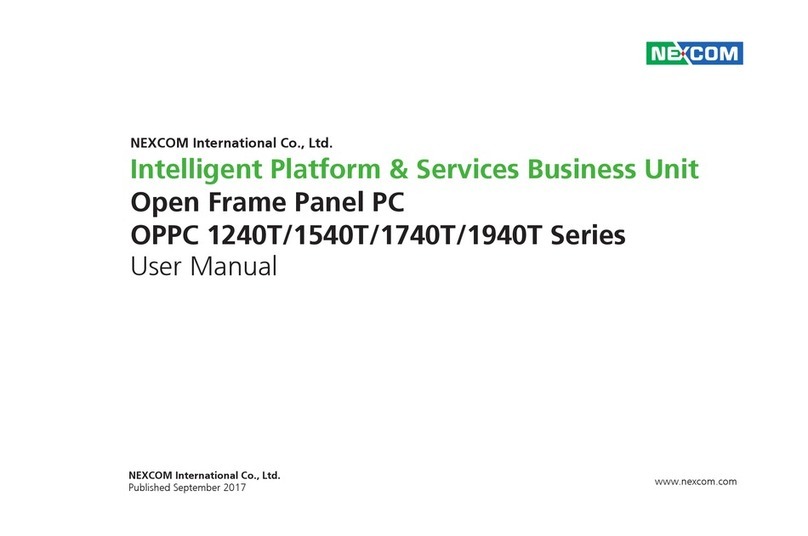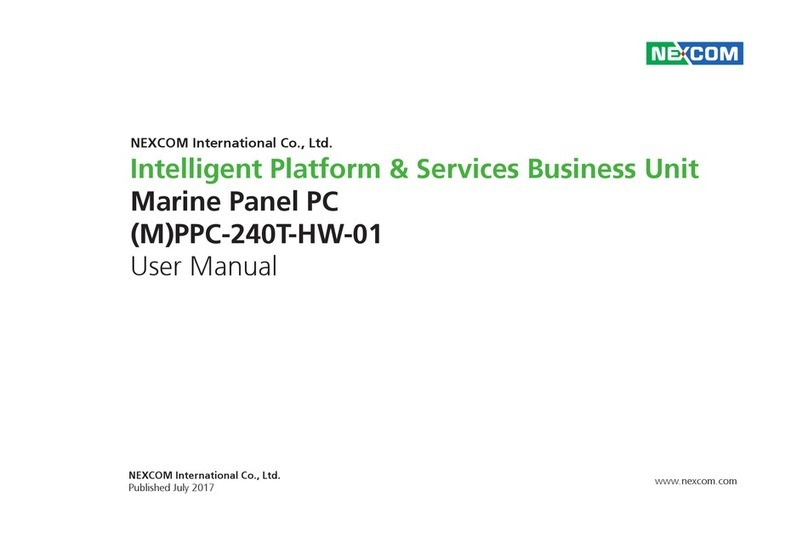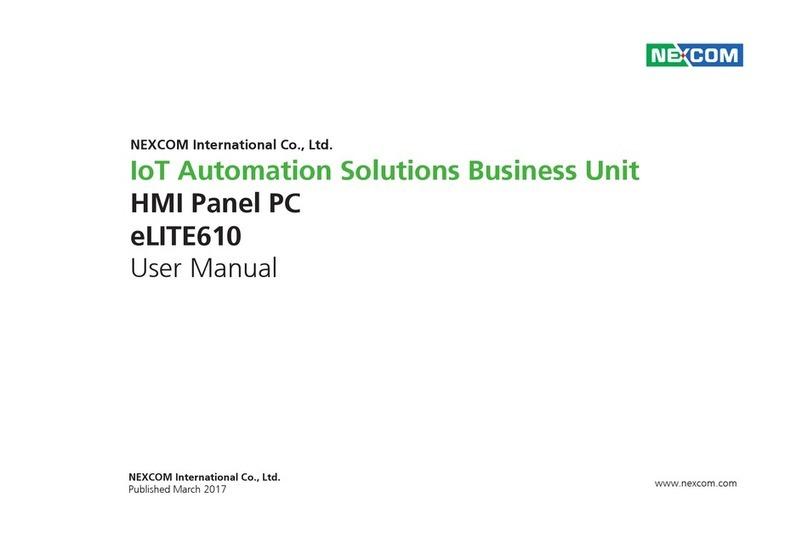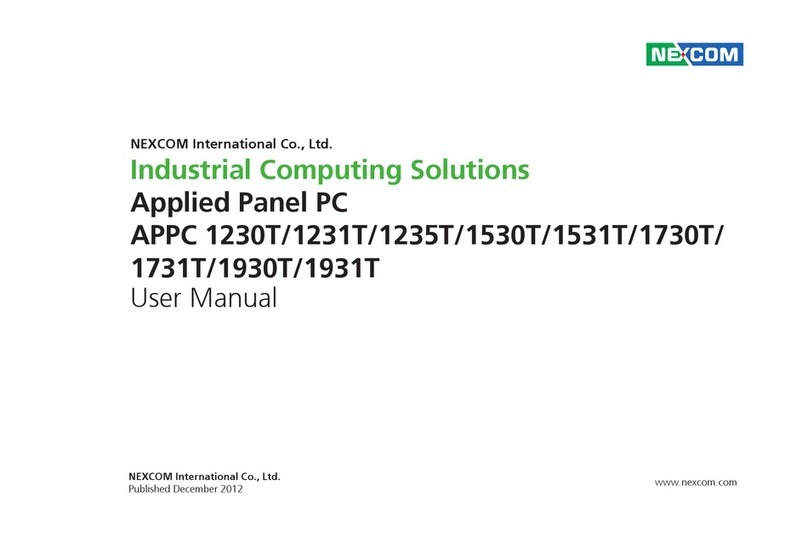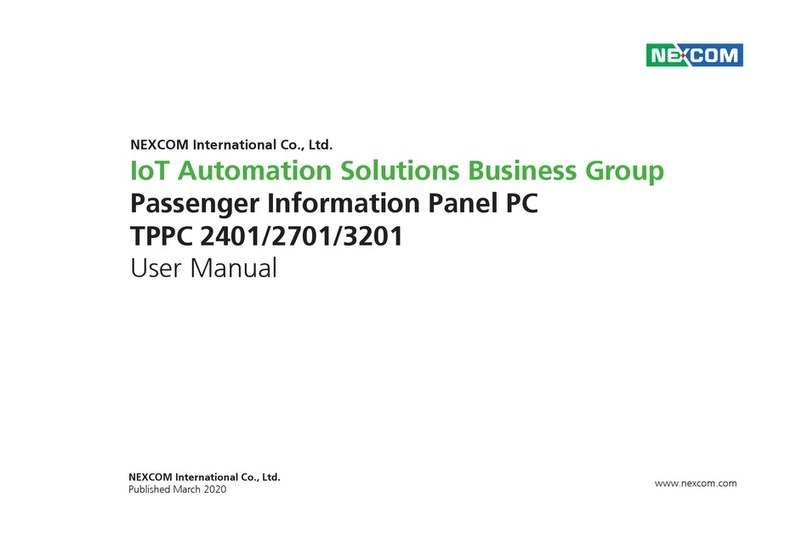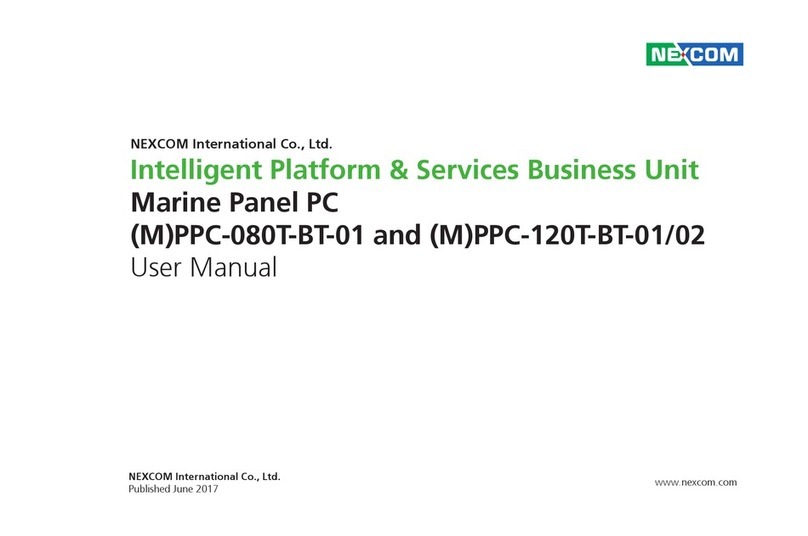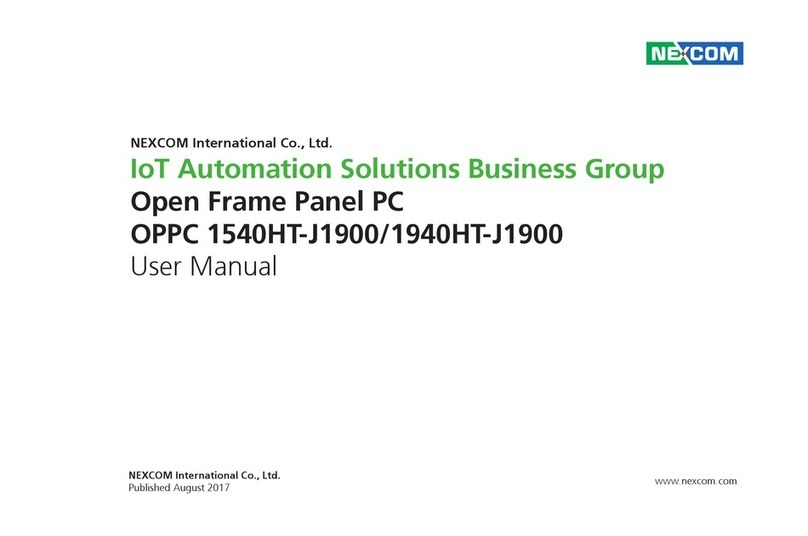Copyright © 2018 NEXCOM International Co., Ltd. All Rights Reserved. iii TPPC 2210 and TPPD 2200 Series User Manual
Content
COM2 Header Pin 9 Function Select ..................................................19
COM1 Header Pin 9 Function Select ..................................................19
Clear CMOS ......................................................................................20
Case Open Message Display Function Select ......................................20
AT Mode Function Select...................................................................21
Security Measure Function Select.......................................................21
Connector Pin Definitions .....................................................................22
Rear I/O Connectors ..........................................................................22
SATA II Connector .............................................................................22
SATA Power Connector .....................................................................22
CPU Fan Connector...........................................................................23
LVDS Inverter Connector....................................................................23
Line-out and Mic-in Header ...............................................................24
SPDIF Out Header..............................................................................24
Serial Port Headers ............................................................................25
GPIO Header .....................................................................................25
USB 2.0 Port Header..........................................................................26
SMBus Header...................................................................................26
PS/2 Keyboard & Mouse Header ........................................................27
Front Panel Header............................................................................27
LAN Activity LED Headers ..................................................................28
24-bit Dual Channel LVDS Header......................................................28
Location of the Jumpers and Connectors for TPPC 2210 Power Board...29
Power Board......................................................................................30
Jumper and Connector Table..........................................................30
Location of the Jumpers and Connectors for TPPC 2210 TX Board ........31
TX Board ...........................................................................................32
Connector Table.............................................................................32
Location of the Jumpers and Connectors for TPPD 2200 RX Board ........33
RX Board ...........................................................................................35
Connector Table.............................................................................35
Location of the Jumpers and Connectors for TPPD 2200 AD Board .......36
Jumpers................................................................................................37
Backlight Adjust ................................................................................37
Panel VCC Select...............................................................................37
Panel Number Select..........................................................................38
Connector Pin Definitions .....................................................................39
DC Power Input (12V ~ 24V) .............................................................39
DC Power Output (5V).......................................................................39
Backlight Power and Signal Output....................................................40
LVDS Connector ................................................................................40
Keypad Input.....................................................................................41
VGA Connector.................................................................................41
DVI Connector...................................................................................42
Chapter 3: System Setup
Removing the Chassis Cover ................................................................43
Installing a SO-DIMM Memory Module .................................................45
Installing a Mini PCIe Module (Optional)................................................46
Installing VESA Mount (Optional) ..........................................................49
Chapter 4: BIOS Setup
About BIOS Setup.................................................................................51
When to Configure the BIOS.................................................................51
Default Configuration...........................................................................52
Entering Setup......................................................................................52
Legends................................................................................................52
BIOS Setup Utility..................................................................................54
Main .................................................................................................54
Advanced..........................................................................................55
Chipset..............................................................................................71
Security .............................................................................................73
Boot..................................................................................................74
Save & Exit ........................................................................................75
Appendix A: Watchdog .........................................76