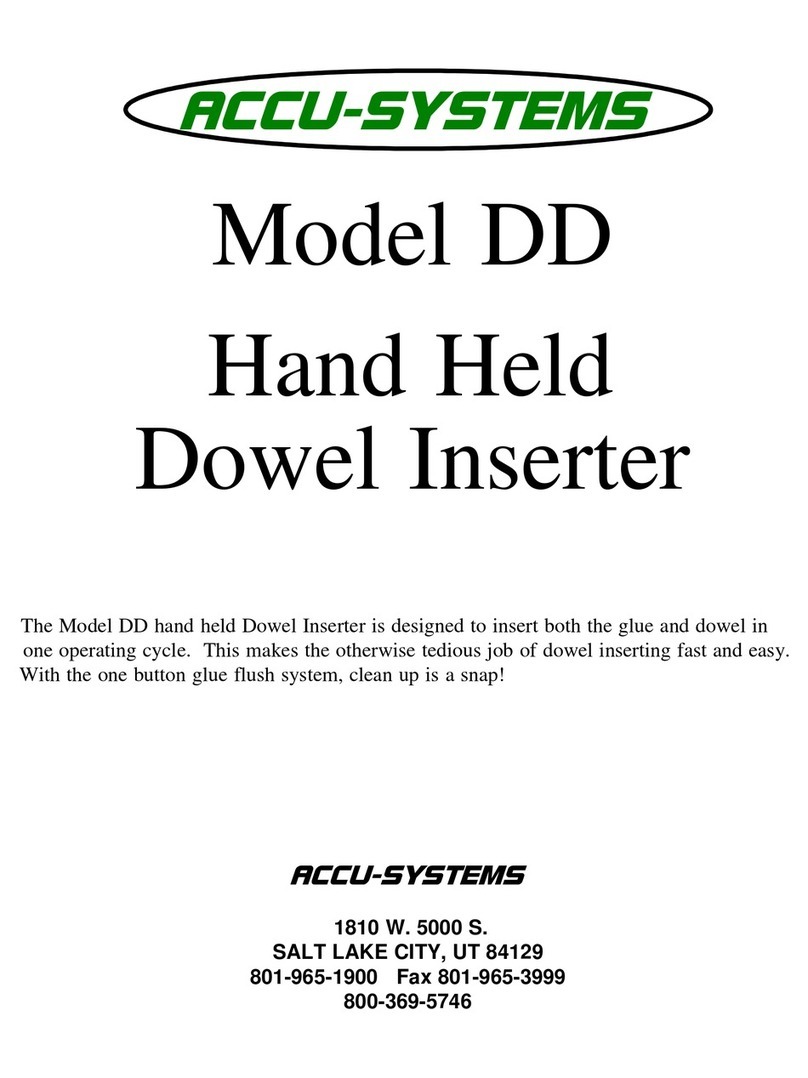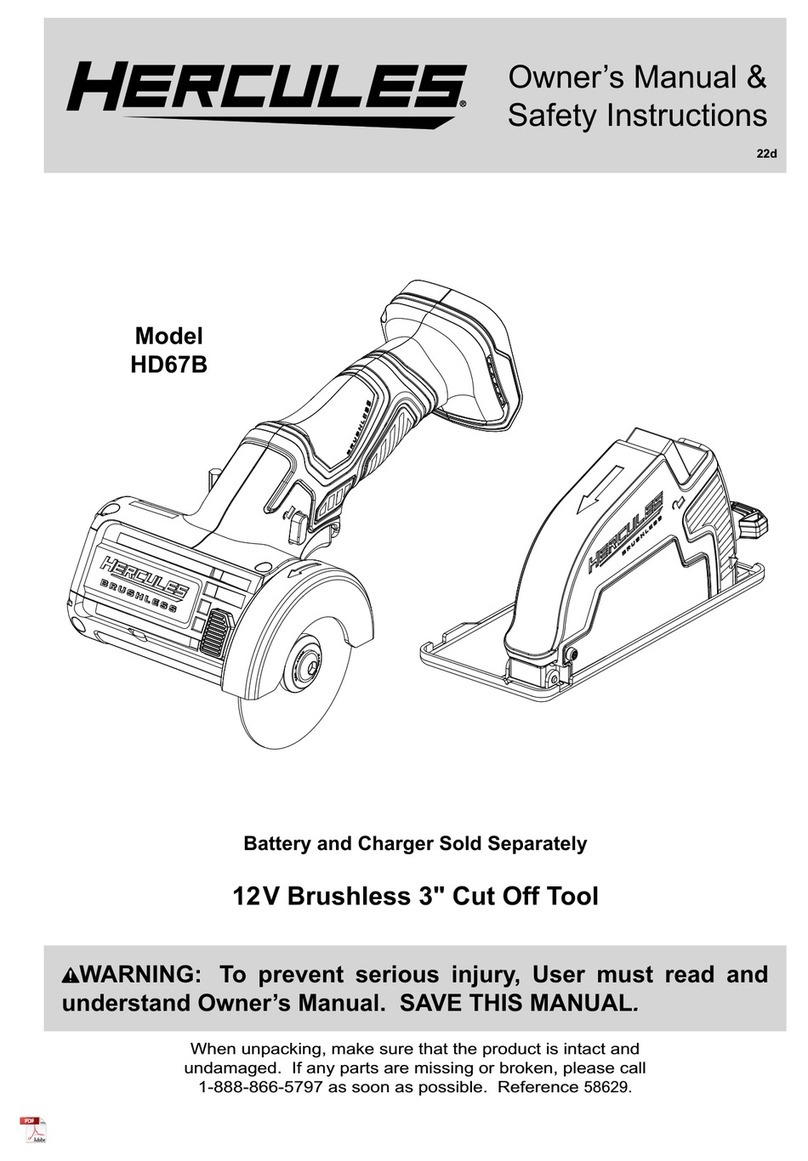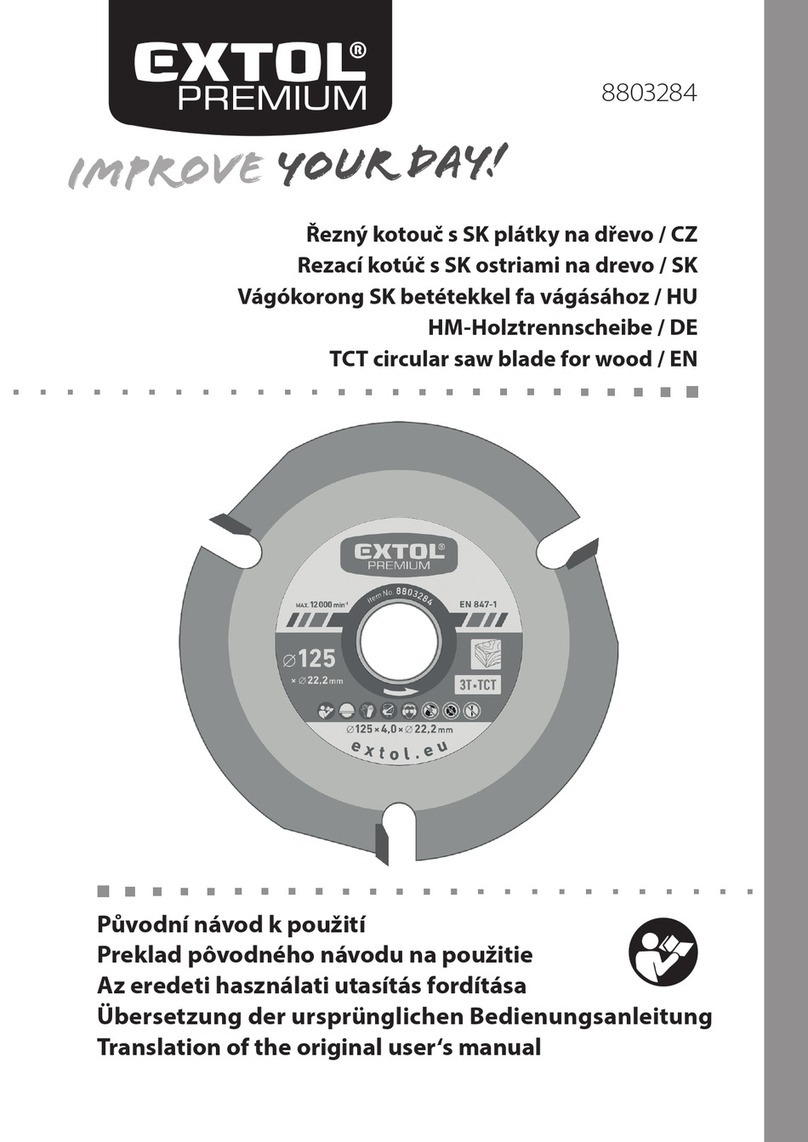Tormach 39290 User manual

Page 1
Specifications subject to change without notice.
©Tormach® 2020
TECHNICAL DOCUMENT Version 1220A
OWNER'S GUIDE
770MX AUTOMATIC TOOL CHANGER (ATC)

TECHNICAL DOCUMENT
IMPORTANT! Please read this section before you begin installing your Automatic Tool Changer (ATC).
lPathPilot You must update your controller to the latest version of PathPilot before installing and
operating the ATC. If you don't, there's a risk that the ATC could become inoperable. Follow the
instructions detailed in "Before You Begin" (on the next page).
LOOKING FOR A VIDEO?
Before you begin, select the image below to watch a walk-through video of this entire installation
procedure.
PURPOSE
This document gives instructions on installing and using an Automatic Tool Changer (ATC)for 770MX.
PRODUCT INFORMATION
Product: Automatic Tool Changer (ATC)for 770MX (PN 39290)
The Automatic Tool Changer (ATC) holds up to 10 tools in a single tray. If your program requires more tools, the
ATC changes tools automatically for all tools assigned to the tray, and pauses for a manual tool change for all tools
not assigned to the tray.
Note: If any items are missing, we can help. Email support@tormach.com to contact Tormach Technical
Support for guidance on how to proceed.
Page 2
©Tormach® 2020
Specifications subject to change without notice.
tormach.com
TD10627: Owner's Guide: 770MX Automatic Tool Changer (ATC) (1220A)
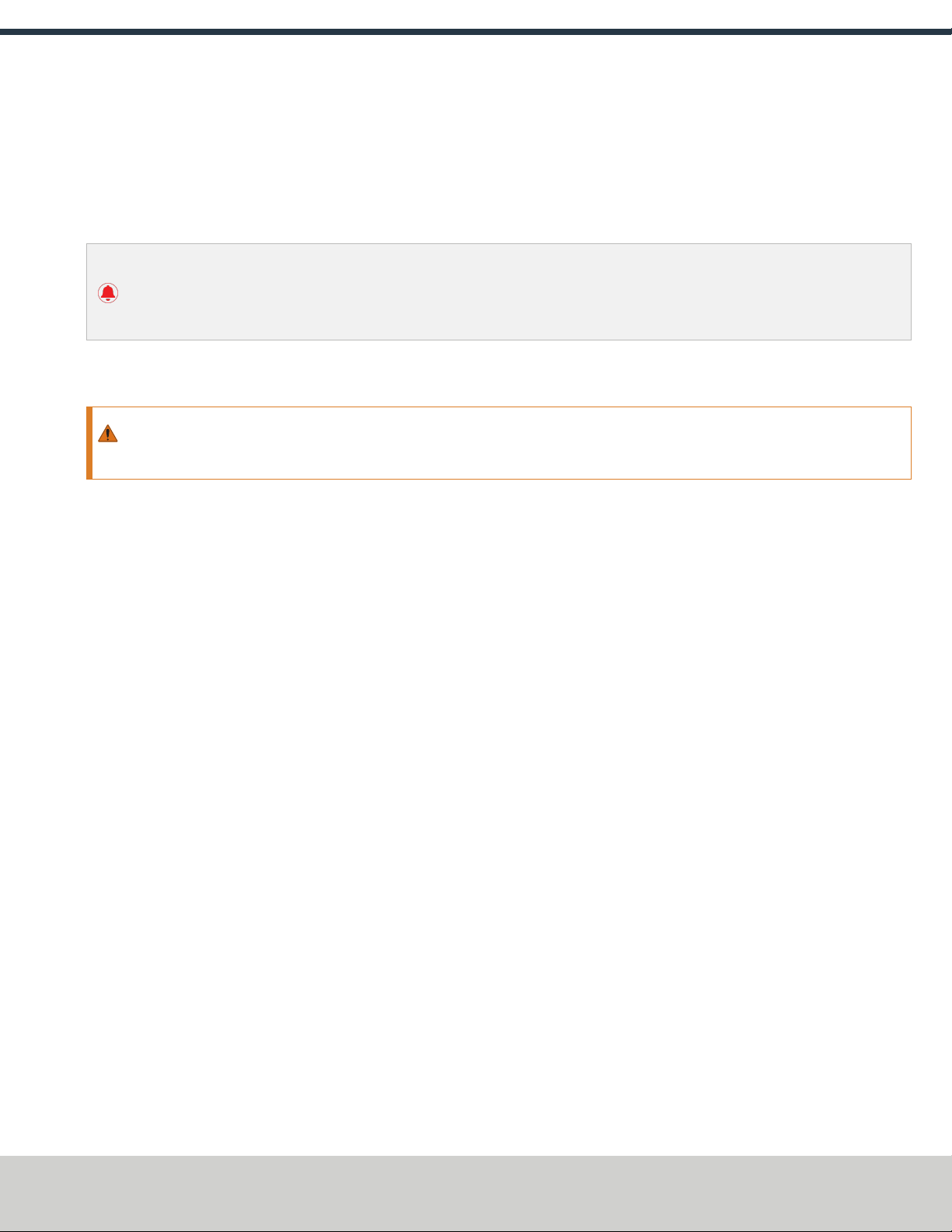
TECHNICAL DOCUMENT
BEFORE YOU BEGIN
1. If there's a tool holder in the spindle, remove it.
2. Remove any accessories or fixtures from the machine table.
3. Center the machine table: from the PathPilot interface, in the MDILine DRO field, type G20 G53 G1 X7
Y-3.75 Z0 F20. Then select the Enter key.
IMPORTANT! You must update your controller to the latest version of PathPilot before installing and
operating the Automatic Tool Changer. If you don't, there's a risk that the ATC could become
inoperable.
4. Update your controller:From the Status tab, select Update. Then, follow the on-screen instructions. Once
the controller is updated to the latest version of PathPilot, go to Step 5.
WARNING! Electrical Shock Hazard: You must power off the machine before making any electrical
connections. If you don't, there's a risk of electrocution or shock.
5. Power off the machine and the PathPilot controller.
a. Push in the Emergency Stop button on the operator box, which removes power to motion control.
b. From the PathPilot interface, select Exit.
c. Turn the Main Disconnect switch to OFF on the side of the electrical cabinet.
Page 3
©Tormach® 2020
Specifications subject to change without notice.
tormach.com
TD10627: Owner's Guide: 770MX Automatic Tool Changer (ATC) (1220A)

TECHNICAL DOCUMENT
SETUP
Complete the following steps in the order listed:
Required Tools 4
Air Requirements 4
Install the Automatic Tool Changer (ATC) 4
Make Final Alignments to the Automatic Tool Changer (ATC) 18
Required Tools
This procedure requires the following tools. Collect them before you begin.
Required Tools for Installation
l1-1/2 in. adjustable wrench
l16 mm and 19 mm open-ended wrench
lMarker
lMetric hex wrench set
lPhillips screwdriver
lSmall, flat-head screwdriver
lSnips
lSocket wrench, 13 mm socket, and (optionally) an extender
Required Tools for Verification
lBT30 tool holder (for alignment rod)
lMachinist's square, between 6 in. and 9 in. (152 mm and 229 mm)
lStraight rod (for BT30 tool holder), between 8 in. and 12 in. (203 mm and 305 mm)
Air Requirements
You must verify that the site conforms to the following air supply requirements.
lAir Pressure Between 90 psi and 120 psi (620 kPa to 825 kPa).
If the air supply is more than 120 psi (825 kPa), you must use a regulator.
lAir Volume At least 6 CFM at 90 PSI. Check with your plasma source manufacturer in case your model
requires more volume.
lDry Air We recommend using a compressed air dryer, desiccator, or filter between the air compressor and
the machine.
lLubricated Air You must lubricate the air with air tool oil.
Use the FRLFilter-Regulator-Lubricator (PN 32457) or similar for this purpose.
Install the Automatic Tool Changer (ATC)
Complete the following steps in the order listed:
Page 4
©Tormach® 2020
Specifications subject to change without notice.
tormach.com
TD10627: Owner's Guide: 770MX Automatic Tool Changer (ATC) (1220A)
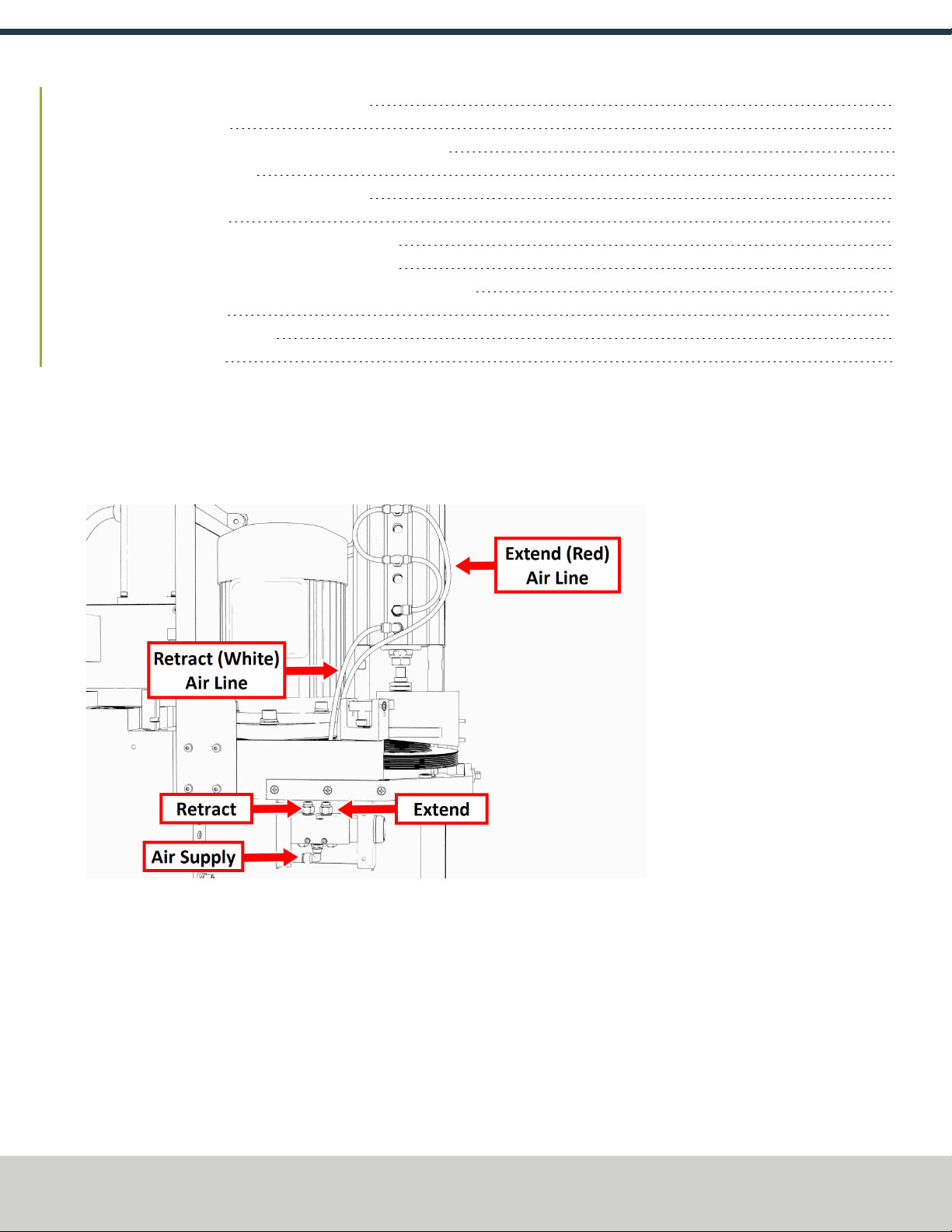
TECHNICAL DOCUMENT
Disassemble the Power Drawbar Button 5
Install the Air Cylinder 6
Mount the Automatic Tool Changer (ATC) Bracket 7
Install the Main Assembly 8
Level the Automatic Tool Changer (ATC) 9
Prepare the Machine 10
Examine Perpendicularity in the Y Direction 11
Examine Perpendicularity in the X Direction 12
Examine the Alignment of the Carousel Door Opening 12
Make Air Connections 15
Make Electrical Connections 16
Verify the Installation 16
Disassemble the Power Drawbar Button
1. Disconnect the shop air supply from the machine.
2. Remove four M5 × 0.8 - 10 mm button head cap screws that secure the Power Drawbar button cover.
3. Disconnect the air lines from the Retract and Extend ports on the Power Drawbar.
Figure 1: Power Drawbar air line routing.
4. Disconnect the air line from the Air Supply port on the Power Drawbar button.
5. Remove two M4 × 0.7 - 50 mm socket head cap screws that secure the Power Drawbar button to the spindle
head. Then, cut the cable ties that secure the air lines together.
6. Remove the Power Drawbar button from the spindle head.
Page 5
©Tormach® 2020
Specifications subject to change without notice.
tormach.com
TD10627: Owner's Guide: 770MX Automatic Tool Changer (ATC) (1220A)
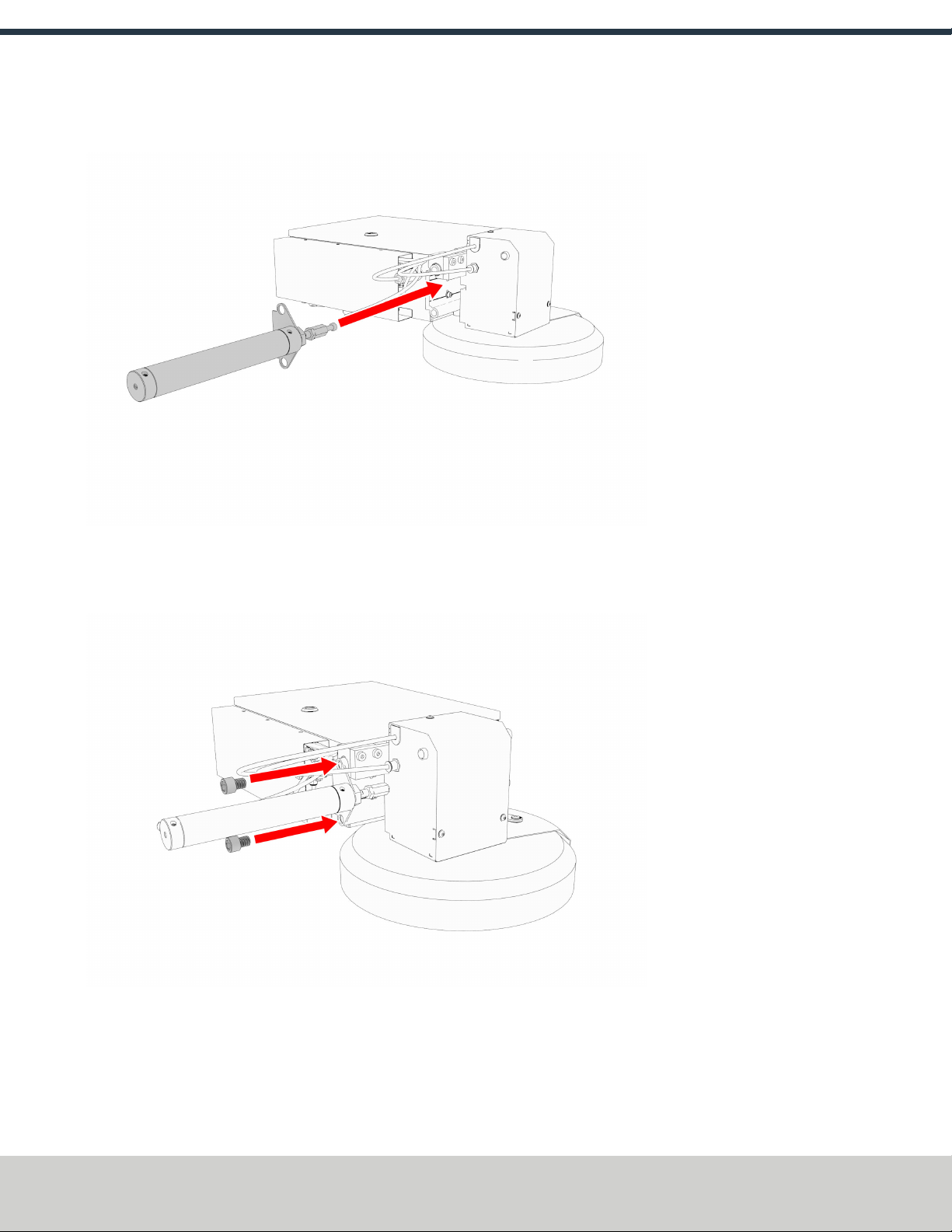
TECHNICAL DOCUMENT
Install the Air Cylinder
1. Attach the air cylinder on to the ATC main assembly.
Figure 2: Putting the air cylinder into the ATC main assembly.
2. Secure the air cylinder to the ATC main assembly with a 12 mm hex wrench (provided) and two M14 × 20
mm socket head cap screws.
Figure 3: Putting the air cylinder hardware into the air cylinder.
3. Connect the air lines from the ATC main assembly to the air cylinder as follows:
lConnect the short air line to the front of the cylinder.
lConnect the long air line to the back of the cylinder.
Page 6
©Tormach® 2020
Specifications subject to change without notice.
tormach.com
TD10627: Owner's Guide: 770MX Automatic Tool Changer (ATC) (1220A)

TECHNICAL DOCUMENT
Mount the Automatic Tool Changer (ATC) Bracket
1. Identify the four provided standoffs that are used to mount the ATC to the Z-column:
lThree fixed standoffs
lOne tilt standoff
2. Remove the flange nuts and the washers from the standoffs, and then set them aside.
3. Identify and remove the four set screws on the Z-column with a flat-blade screwdriver.
4. Install the four standoffs on the Z-column as shown in the following image.
Figure 4: Four standoffs installed on the Z-column.
5. Securely tighten the standoffs on the Z-column with a 1-1/2 in. adjustable wrench.
Page 7
©Tormach® 2020
Specifications subject to change without notice.
tormach.com
TD10627: Owner's Guide: 770MX Automatic Tool Changer (ATC) (1220A)
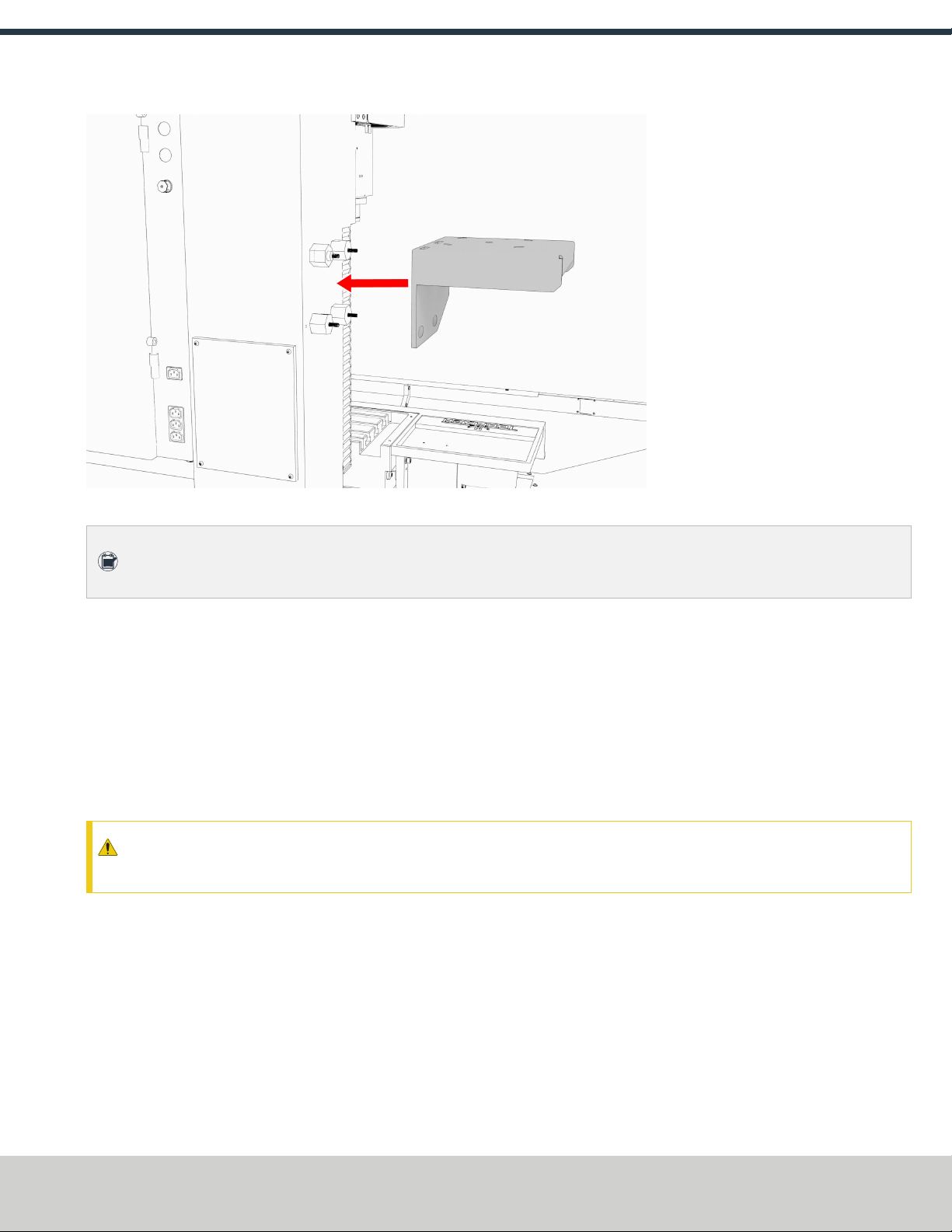
TECHNICAL DOCUMENT
6. Put the ATC mounting bracket on the standoff's threaded studs as shown in the following image.
Figure 5: ATC mounting bracket moving on to the four standoffs.
Note: Verify that the tilt standoff's eccentric cam fits into the large slot on the ATC mounting
bracket.
7. Secure the bracket by reinstalling the washers and flange nuts that you removed in Step 2 with a 13 mm
socket.
8. Pull the bracket toward the front of the machine. You'll make adjustments to the location of the bracket
later in this procedure, but we recommend starting with it moved forward.
Install the Main Assembly
1. Remove the four preinstalled M8 × 1.25 - 16 mm socket head cap screws and washers from the bottom of
the ATC electrical cabinet. Then, set all aside for later use.
CAUTION! Team Lift Required:You must have the aid of more than one person to lift and move the
object. The object is heavy, and lifting it by yourself can cause serious injury.
Page 8
©Tormach® 2020
Specifications subject to change without notice.
tormach.com
TD10627: Owner's Guide: 770MX Automatic Tool Changer (ATC) (1220A)

TECHNICAL DOCUMENT
2. Lift the ATC main assembly on to the mounting bracket.
Figure 6: ATC main assembly positioned above the mounting bracket.
3. Align the locating pin on the ATC main assembly with the matching hole in the mounting bracket.
4. Secure the ATC main assembly to the mounting bracket with the four M8 × 1.25 - 16 mm socket head cap
screws and washers that you set aside in Step 1.
Level the Automatic Tool Changer (ATC)
This section gives instructions to roughly level the ATC on the machine by using a long, straight rod. More
adjustments are made later in the installation procedure.
NOTICE! After the initial installation, you must level the ATC. If you don't, there's a risk of machine damage.
Complete the following steps in the order listed:
Prepare the Machine 10
Examine Perpendicularity in the Y Direction 11
Examine Perpendicularity in the X Direction 12
Examine the Alignment of the Carousel Door Opening 12
Page 9
©Tormach® 2020
Specifications subject to change without notice.
tormach.com
TD10627: Owner's Guide: 770MX Automatic Tool Changer (ATC) (1220A)

TECHNICAL DOCUMENT
Prepare the Machine
1. Push the tool tray toward the spindle.
Figure 7: Tool tray moved in toward the spindle.
2. Verify that the linear bearing on the ATC is flush with the ATC main assembly.
Figure 8: Linear bearing flush with the ATC main assembly.
Page 10
©Tormach® 2020
Specifications subject to change without notice.
tormach.com
TD10627: Owner's Guide: 770MX Automatic Tool Changer (ATC) (1220A)
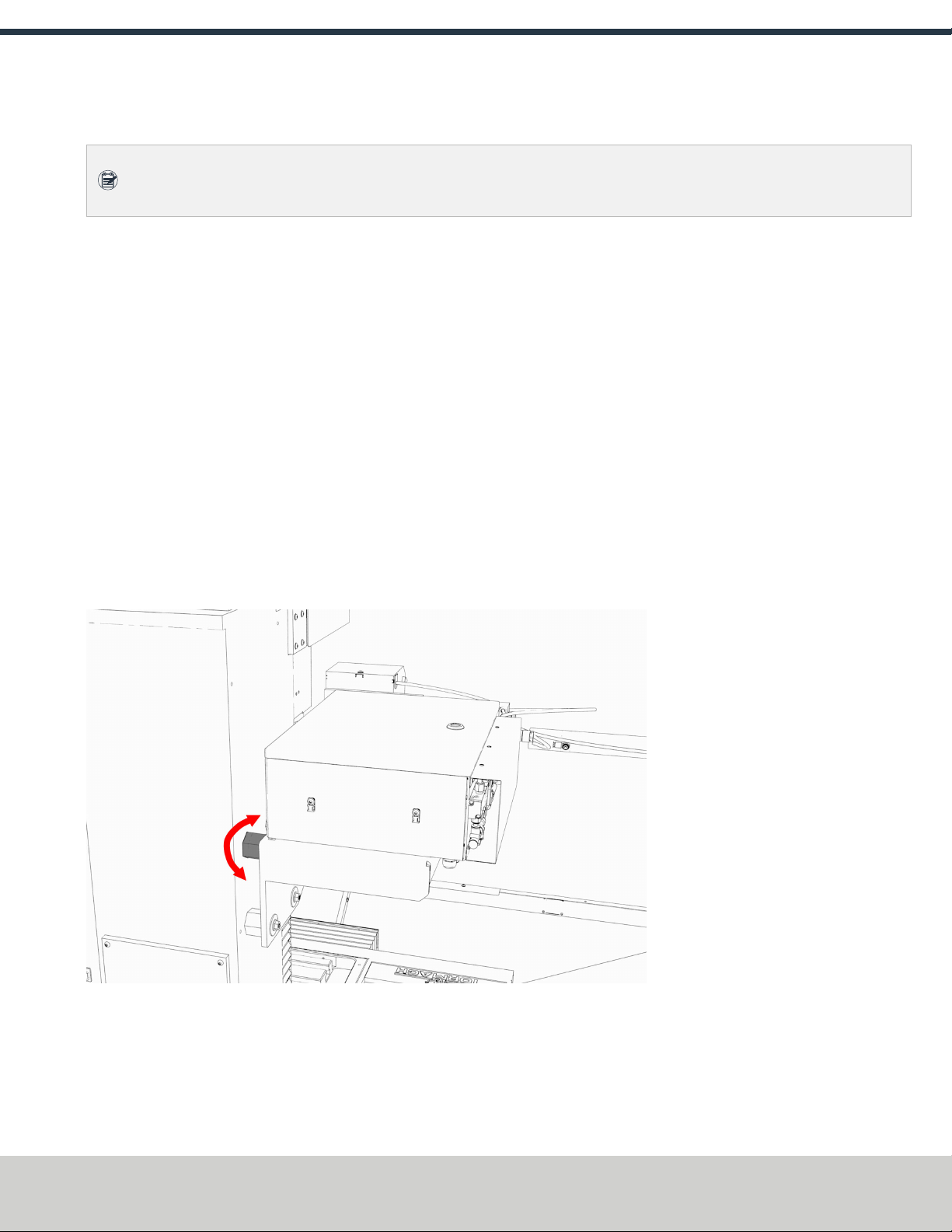
TECHNICAL DOCUMENT
3. Find a straight rod between 8 in. and 12 in. (203 mm and 305 mm) long. Verify that it's straight: roll it on a
known flat surface (like a granite surface plate).
Note: You'll use the rod to verify that the ATC is correctly installed on the mill, so it must be
straight.
4. Put the alignment rod into a tool holder.
5. Put the tool holder into the fork so that the groove in the tool holder slides into the fork, and so that the
drive slot aligns with the dog. Don't rest the tool holder on top of the fork.
6. Put a machinist's square on the machine table.
Examine Perpendicularity in the Y Direction
1. Verify that the rod is perpendicular to the machine table in the Y direction: compare the rod's position to the
vertical edge of the machinist's square.
lIf the rod is perpendicular to the vertical edge of the machinist's square, go to "Examine
Perpendicularity in the X Direction" (on the next page).
lIf the rod must be adjusted, go to Step 2.
2. Loosen the flange nuts on the standoffs.
3. Turn the tilt standoff with an adjustable wrench, and slowly pivot the ATC until the rod is perpendicular to
the vertical edge of the machinist's square.
Figure 9: Tilt standoff.
4. Tighten the flange nuts with a 13 mm socket.
5. Reexamine the alignment of the ATC in the Y direction. If the rod isn't perpendicular to the vertical edge of
the machinist's square, repeat Steps 2 through 5.
Page 11
©Tormach® 2020
Specifications subject to change without notice.
tormach.com
TD10627: Owner's Guide: 770MX Automatic Tool Changer (ATC) (1220A)

TECHNICAL DOCUMENT
Examine Perpendicularity in the X Direction
1. Verify that the rod is perpendicular to the machine table in the X direction: compare the rod's position to the
vertical edge of the machinist's square.
lIf the rod is perpendicular to the vertical edge of the machinist's square, go to "Examine the
Alignment of the Carousel Door Opening" (below).
lIf the rod must be adjusted, go to Step 2.
2. Loosen the two socket head cap screws on the linear rails.
Figure 10: Socket head cap screws on the linear rails.
3. Slowly pivot the linear rails up or down until the rod is perpendicular to the vertical edge of the machinist's
square.
4. Tighten the socket head cap screws.
5. Reexamine the alignment of the ATC in the X direction. If the rod isn't perpendicular to the vertical edge of
the machinist's square, repeat Steps 2 through 5.
Examine the Alignment of the Carousel Door Opening
1. Remove the tool holder from the fork, and set it aside.
Note: You'll need this tool later in the installation procedure to make further alignments.
Page 12
©Tormach® 2020
Specifications subject to change without notice.
tormach.com
TD10627: Owner's Guide: 770MX Automatic Tool Changer (ATC) (1220A)
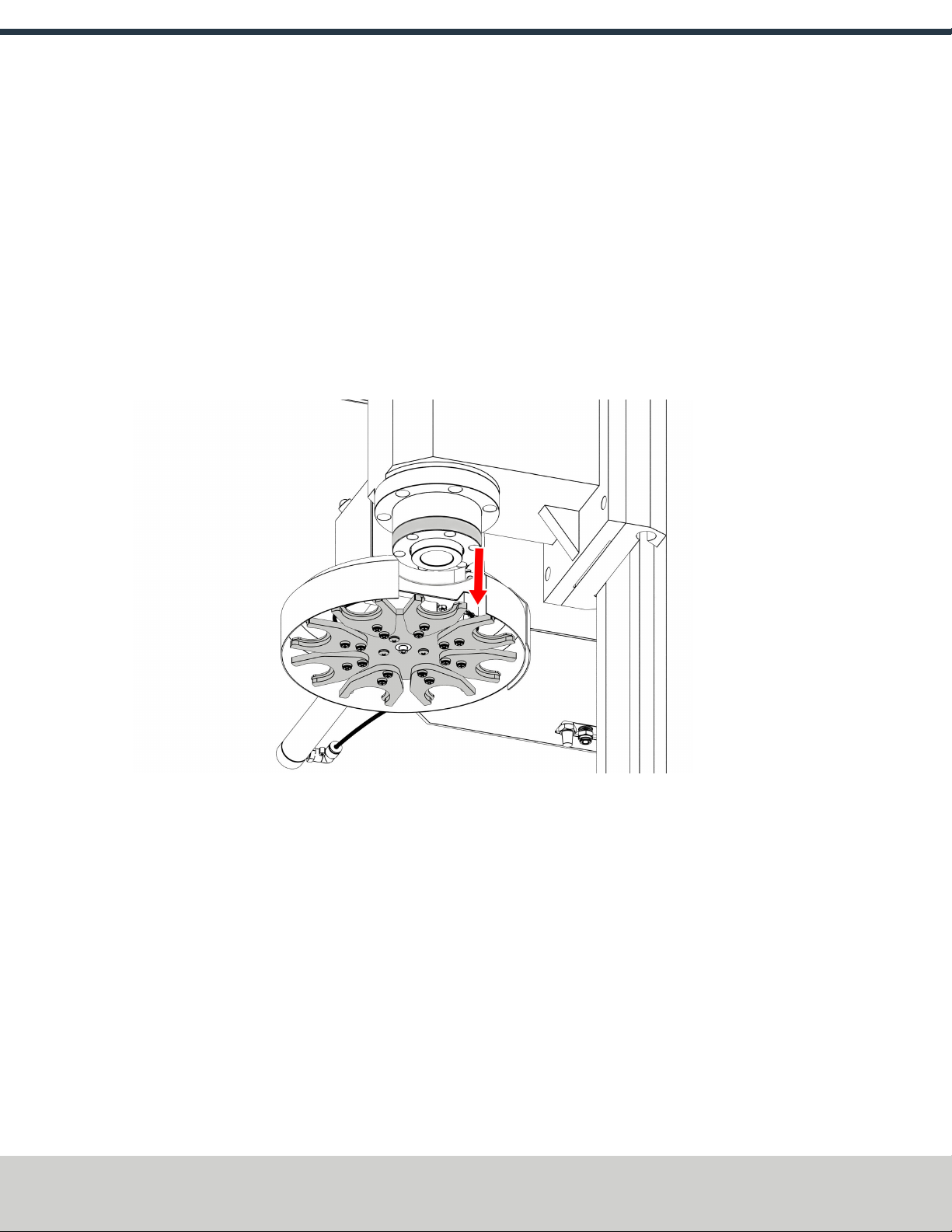
TECHNICAL DOCUMENT
2. Power on the machine and the PathPilot controller.
a. Turn the Main Disconnect switch to ONon the side of the electrical cabinet.
b. Twist out the Emergency Stop button on the operator box, which enables movement to the machine axes
and the spindle.
c. Press the Reset button on the operator box.
d. Bring the machine out of reset and reference it.
3. Verify that the ATC is all the way forward (toward the spindle), and then slowly move the Z-axis down (-Z) to
examine the clearance of the carousel door opening.
4. Verify that the carousel door opening is approximately equal to the front back and left of the spindle
mounting flange:
lIf the carousel door opening is approximately equal, go to Step 8.
Figure 11: Distance between the carousel door opening and the spindle mounting flange.
lIf the carousel door opening must be adjusted, go to Step 5.
Page 13
©Tormach® 2020
Specifications subject to change without notice.
tormach.com
TD10627: Owner's Guide: 770MX Automatic Tool Changer (ATC) (1220A)

TECHNICAL DOCUMENT
5. Loosen the four socket head cap screws that secure the ATC main assembly to the mounting bracket with a 6
mm hex wrench.
Figure 12: Socket head cap screws securing the ATC main assembly to the mounting bracket.
6. Adjust the carousel door opening as required:
lIf the Carousel Door Opening is Contacting the Front Pivot the ATC around the locating pin on
the bottom of the mounting bracket toward the front of the machine (closer to you).
lIf the Carousel Door Opening is Contacting the Back Pivot the ATC around the locating pin on
the bottom of the mounting bracket toward the back of the machine (closer to the machine column).
lIf the Carousel Door Opening is Contacting the Left Loosen the four flange nuts that attach the
mounting bracket to the column to move the bracket forward or backward.
Note: Moving the ATC mounting bracket could change the position of the tilt standoff (on the
Z-column). If you move it, you must verify that the ATC is still correctly installed; go to
"Examine Perpendicularity in the Y Direction" (page11).
Repeat this step as needed.
7. Tighten the socket head cap screws and the flange nuts (if you loosened them in Step 5).
8. Move the tool tray to its retracted position.
9. Center the machine table: from the PathPilot interface, in the MDILine DRO field, type G20 G53 G1 X7
Y-3.75 Z0 F20. Then select the Enter key.
Page 14
©Tormach® 2020
Specifications subject to change without notice.
tormach.com
TD10627: Owner's Guide: 770MX Automatic Tool Changer (ATC) (1220A)

TECHNICAL DOCUMENT
10. Power off the machine and the PathPilot controller.
a. Push in the Emergency Stop button on the operator box, which removes power to motion control.
b. From the PathPilot interface, select Exit.
c. Turn the Main Disconnect switch to OFF on the side of the electrical cabinet.
Make Air Connections
1. Cut the cable tie that secures the ATC cables and plastic tubes together with snips.
2. Route the loose ends of the two 1/4 in. plastic tubes connected to the ATC main assembly through the
enclosure knockout, up the energy chain, and toward the Power Drawbar. Then, pull the air line from the
FRLback through the energy chain.
WARNING! Crush Hazard: If the ATC isn't completely retracted, it could move once the air is
reconnected. When you reconnect the air, you must keep your hands away from the ATC.
3. Trim and connect the loose ends of the 1/4 in. plastic tubes in the following order:
a. Connect the Retract (PDBBottom) airline to the bottom push-to-connect elbow on the Power Drawbar.
b. Connect the Advance (PDBTop) airline to the top push-to-connect elbow on the Power Drawbar
c. Connect the air supply line from the FRL to the air in port in the ATC main assembly, as shown in the
following image.
Figure 13: Air in port in the ATC main assembly.
d. If you haven't already done so, connect your shop's air supply to the FRL.
Page 15
©Tormach® 2020
Specifications subject to change without notice.
tormach.com
TD10627: Owner's Guide: 770MX Automatic Tool Changer (ATC) (1220A)

TECHNICAL DOCUMENT
Make Electrical Connections
1. Route the ATC power cable and the USB cable toward the rear of the machine and out of one of the
enclosure knockouts.
2. Put the USB cable in the access hole in the rear of the stand toward the controller.
3. Put the USB cable into any open USB port on the PathPilot controller.
4. Connect the ATC power cable to the ATC Power connector on the side of the electrical cabinet (below the
Enclosure Lights Power connectors).
Verify the Installation
1. Power on the machine and the PathPilot controller.
a. Turn the Main Disconnect switch to ONon the side of the electrical cabinet.
b. Twist out the Emergency Stop button on the operator box, which enables movement to the machine axes
and the spindle.
c. Press the Reset button on the operator box.
d. Bring the machine out of reset and reference it.
IMPORTANT! You must update your controller to the latest version of PathPilot before operating the
Automatic Tool Changer. If you don't, there's a risk that the ATC could become inoperable.
2. If you have not yet done so, you must make sure that the PathPilot controller is updated to the latest version
of PathPilot:From the Status tab, select Update. Then, follow the on-screen instructions.
3. From the PathPilot interface, on the Settings tab, select the ATC radio button.
Figure 14: ATC radio button on the Settings tab.
The ATC tab appears in the PathPilot interface.
Note: If prompted, you may need to update the firmware for the ATC. Follow the on-screen
instructions.
Page 16
©Tormach® 2020
Specifications subject to change without notice.
tormach.com
TD10627: Owner's Guide: 770MX Automatic Tool Changer (ATC) (1220A)

TECHNICAL DOCUMENT
4. Load a tool into the spindle:
a. Push and hold the drawbar open button on the side of the ATC.
Figure 15: Drawbar open button on the side of the ATC.
The drawbar opens.
b. Load a tool into the spindle.
c. Release the button.
The drawbar closes.
5. From the PathPilot interface, on the Main tab, in the RPM DRO field, type 1000. Then select the Enter key.
6. Select FWD.
The spindle starts.
Page 17
©Tormach® 2020
Specifications subject to change without notice.
tormach.com
TD10627: Owner's Guide: 770MX Automatic Tool Changer (ATC) (1220A)

TECHNICAL DOCUMENT
7. From the Status tab, make sure that the VFD Running green light comes on.
Figure 16: VFDRunning light on the Status tab.
Note: If the VFDRunning light did not come on in the previous step, we can help. Email
support@tormach.com to contact Tormach Technical Support for guidance on how to proceed.
8. Select Stop.
The spindle stops.
Make Final Alignments to the Automatic Tool Changer (ATC)
Complete the following steps in the order listed:
Adjust the Tool Alignment and Set the Tool Tray Height and Encoder Position 18
Adjust the Tool Alignment and Set the Tool Tray Height and Encoder Position
1. From the PathPilot interface, on the ATC tab, select Ref Tool Tray.
Figure 17: Ref Tool Tray button on the ATCtab.
The tool tray spins.
Note: You're only required to reference the tool tray once, unlike the mill axes’ referencing
procedure.
Page 18
©Tormach® 2020
Specifications subject to change without notice.
tormach.com
TD10627: Owner's Guide: 770MX Automatic Tool Changer (ATC) (1220A)

TECHNICAL DOCUMENT
2. If you haven't already done so, load a tool into the spindle.
3. Manually rotate the spindle two revolutions by hand.
The encoder has now been oriented.
4. Disconnect the air from the machine.
5. While manually advancing the tool tray toward the spindle, align the fork with the tool. Complete the
following steps in the order listed:
a. Slowly jog the Z-axis up or down until the groove in the fork aligns with the groove in the tool holder.
b. Determine if the tray must move clockwise or counterclockwise to align the fork with the tool holder.
From the PathPilot interface, in the ATC tab, either select -- to step the tool tray counterclockwise or ++ to
step the tool tray clockwise.
c. Fully seat the ATC to its tray load position, verifying that the tool and its drive dog slots are fully inserted
into the fork.
6. Verify that, from the Status tab, the ATC Tray In LEDis still illuminated.
If the LEDisn't illuminated, examine the tool tray. It may have exceeded the Tray In sensor during
adjustments in the previous step.
7. On the ATC tab, select Set TCPOS.
Figure 18: Set TCPOS button on the ATC tab.
The tool change position has now been set.
Page 19
©Tormach® 2020
Specifications subject to change without notice.
tormach.com
TD10627: Owner's Guide: 770MX Automatic Tool Changer (ATC) (1220A)

TECHNICAL DOCUMENT
8. Select Set TC M19. Then, in the dialog box that displays, select OK.
Figure 19: Confirmation dialog box to change the spindle's alignment position.
9. Follow the on-screen instructions to set the spindle's tool change rotation position:
a. Rotate the spindle clockwise in the fork by hand. Then, select OK.
b. Rotate the spindle counterclockwise in the fork by hand. Then, select OK.
The tool change rotation position has now been set. In the dialog box that displays, select OK.
10. Manually move the ATC back to the retracted position.
WARNING! Crush Hazard: If the ATC isn't completely retracted, it could move once the air is
reconnected. When you reconnect the air, you must keep your hands away from the ATC.
11. Reconnect the air.
12. Remove the tool from the spindle.
13. Move the Z-axis up: in the MDILine DROfield, type G20 G53 G1 Z0 F20. Then select the Enter key.
14. On the ATC tab, select Go To Tray Load Position. Then, manually load a tool into the fork.
15. Orient the spindle:from the PathPilot interface, in the MDI Line DRO field, type M19 R0 Q10. Then select
the Enter key.
16. Open the drawbar: on the ATC tab, select Collet, and wait until the LED toggles from Closed to Open.
Note: You must verify that the drawbar is open (and not just that the brake is engaged) before you
continue.
17. Verify that the spindle is concentric with the tool: slowly jog the Z-axis down and, depending on the result, do
one of the following:
lIf the Spindle is Concentric with the Tool You've completed the alignments.
lIf Adjustments are Required Go to Step 18.
Page 20
©Tormach® 2020
Specifications subject to change without notice.
tormach.com
TD10627: Owner's Guide: 770MX Automatic Tool Changer (ATC) (1220A)
Table of contents
Other Tormach Tools manuals
Popular Tools manuals by other brands

Ripley
Ripley CC-100 operating instructions

Renishaw
Renishaw A-5514-8500 quick start guide

Festool
Festool LA Assembly instructions

Wolfcraft
Wolfcraft classic 6197000 Translation of the original operating instructions
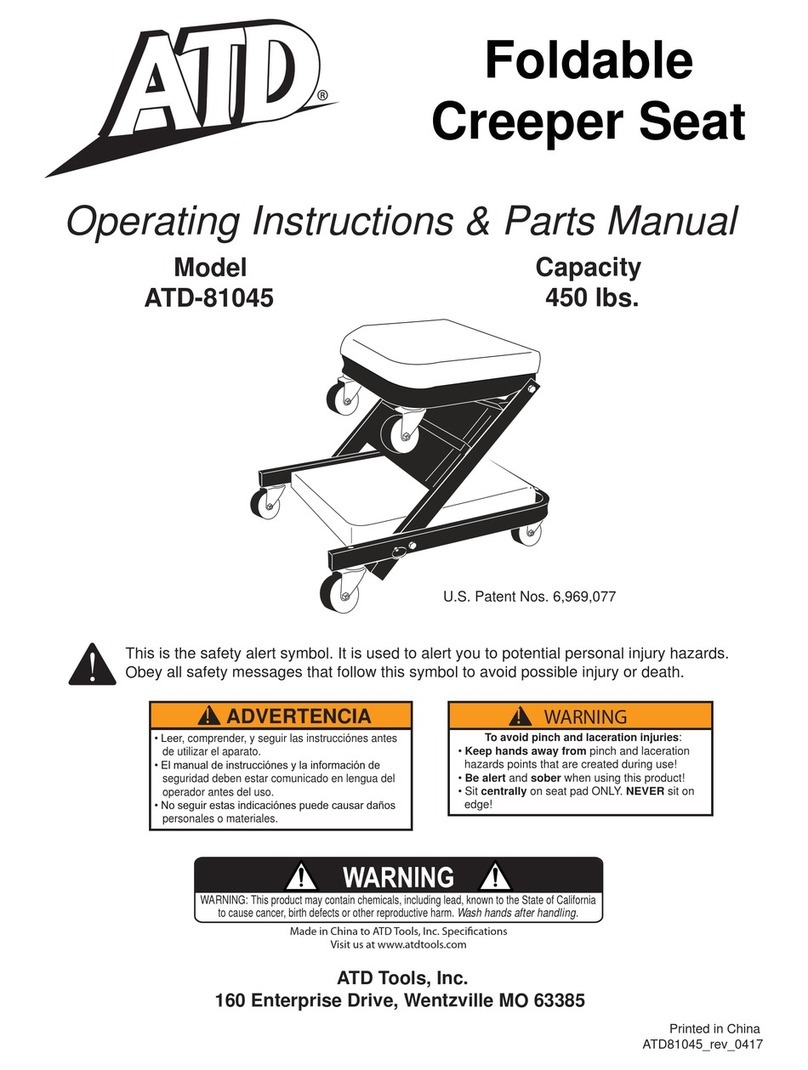
ATD Tools
ATD Tools ATD-81045 Operating instructions & parts manual
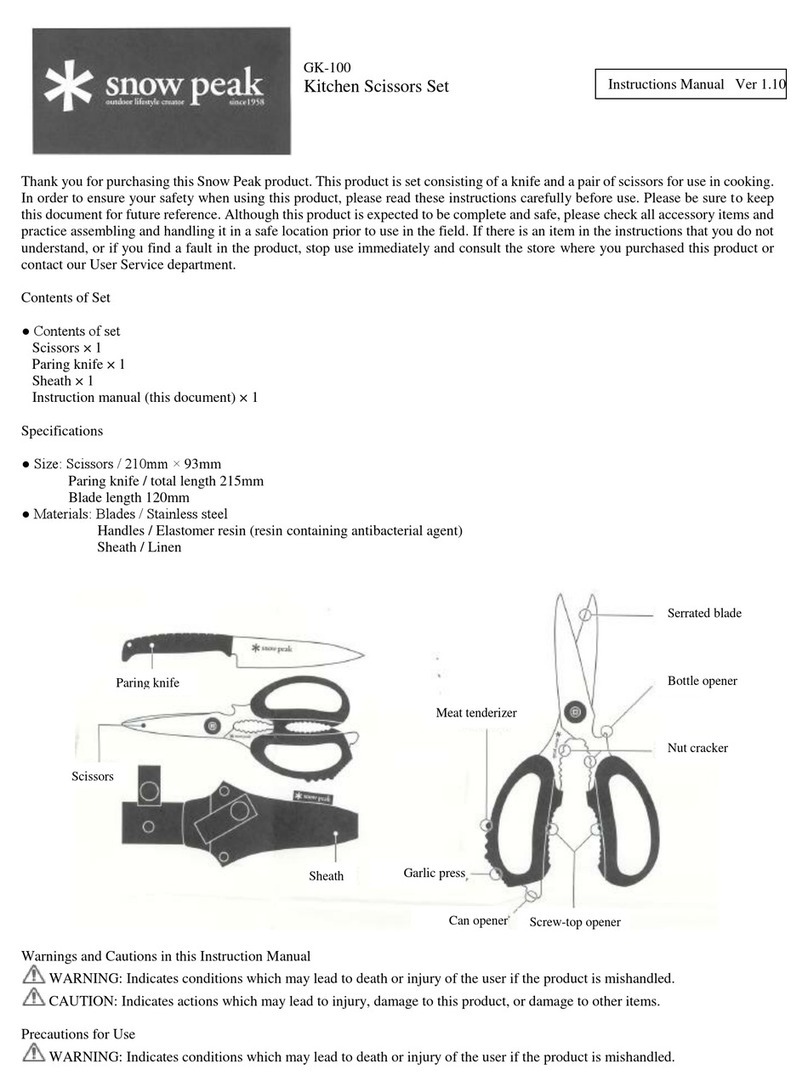
Snow Peak
Snow Peak GK-100 instruction manual

Powernail
Powernail 50M FLEX MANUAL POWERNAILER Operation and maintenance manual

Brevetti Montolit
Brevetti Montolit S 30 DEKOR Instruction manual and maintenance

Cerrowire
Cerrowire ReelRover User's manual & operating instructions
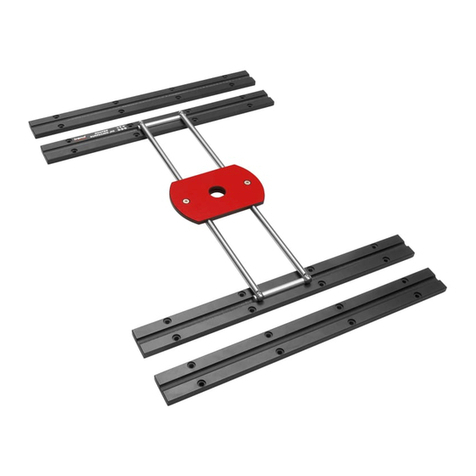
TREND
TREND RS/JIG Original instructions

EINHELL
EINHELL TC-PL 750 Original operating instructions

Piper
Piper SEMINOLE PA-44-180 Maintenance manual