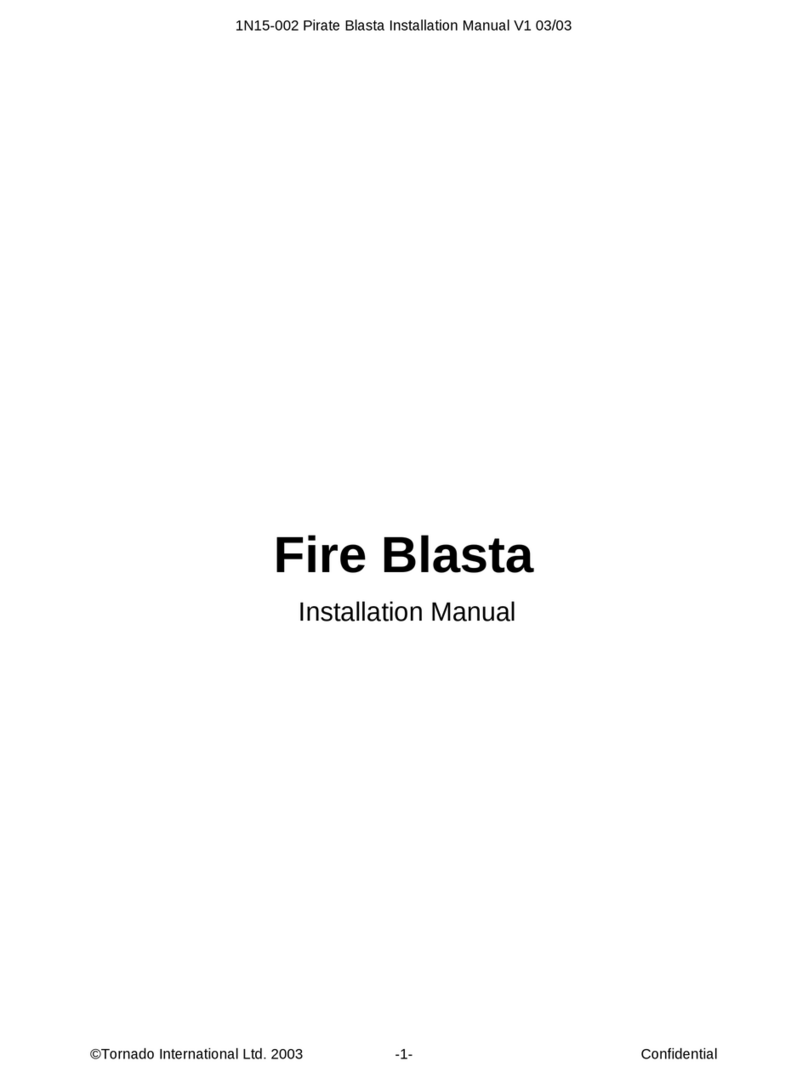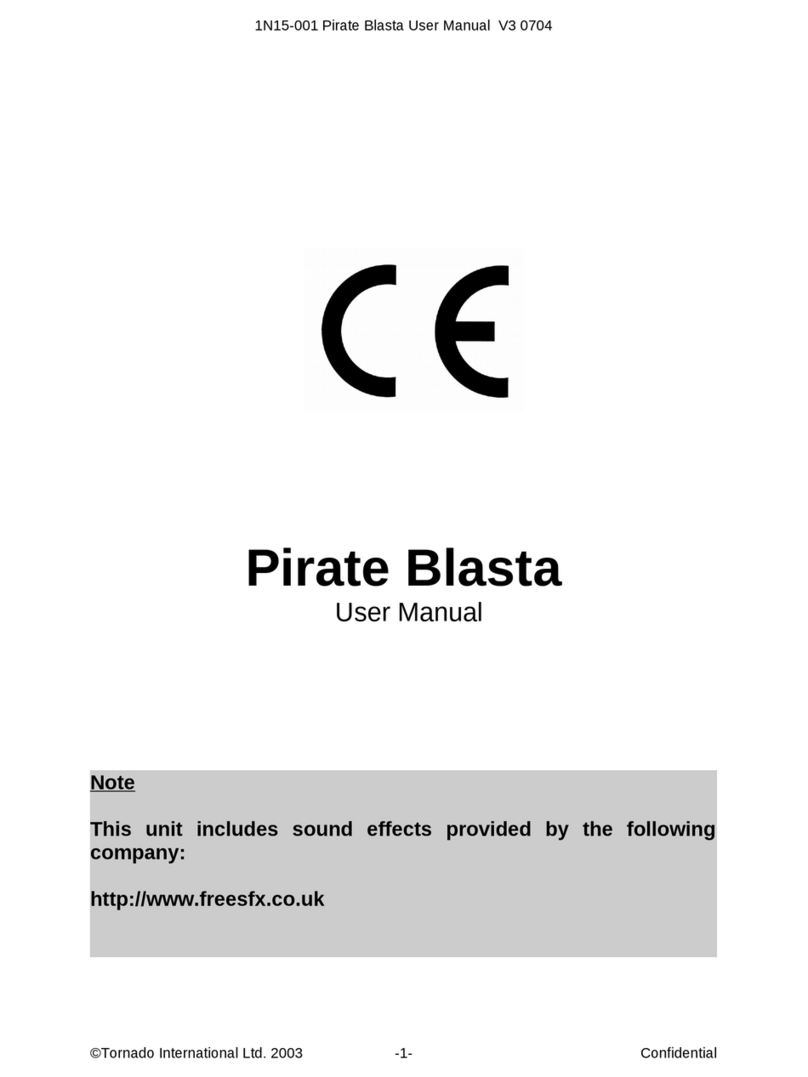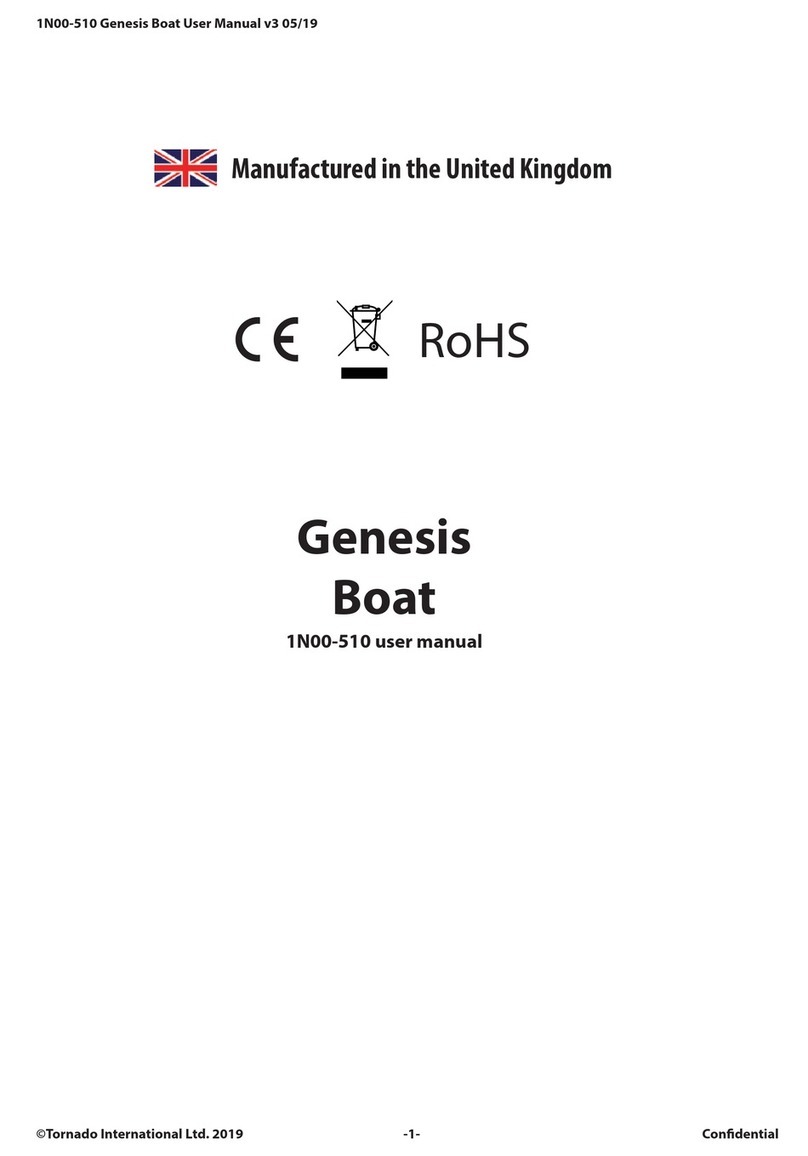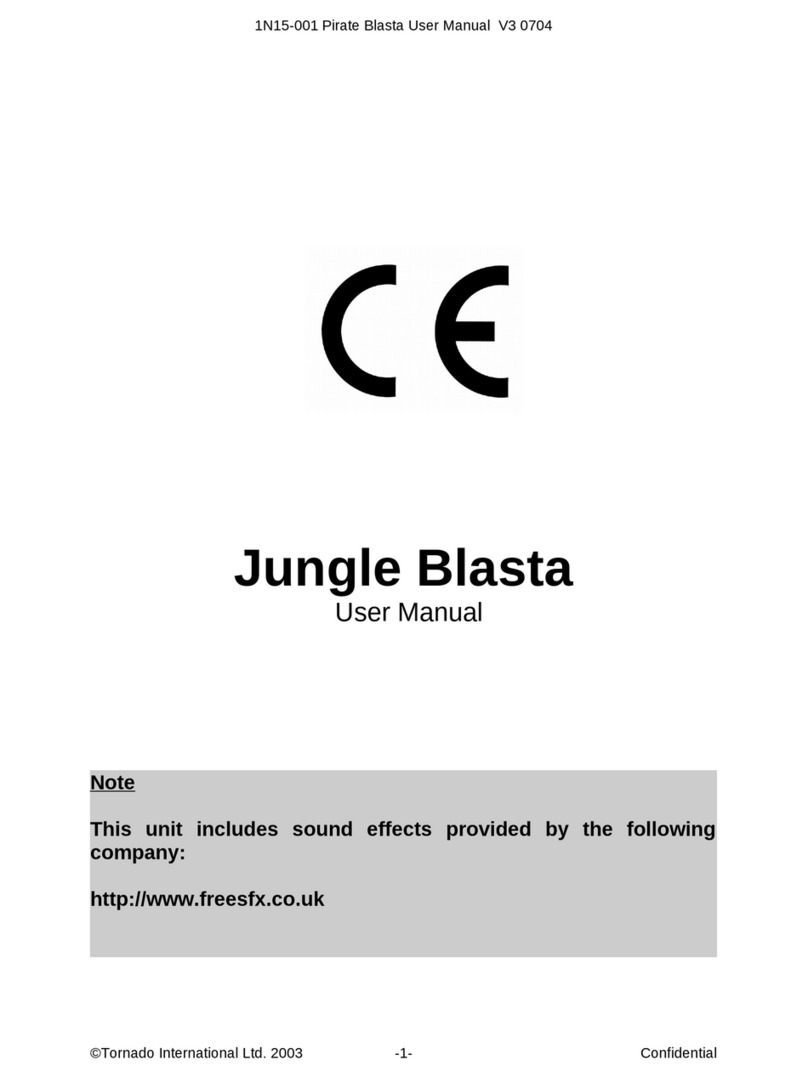Medieval Blasta User Manual V4 0722
If the two conditions above are met then the final criteria to enable infection is
droplet size. The droplets produced by the equipment’s operation have to be
small enough to be inhaled by people.
1.04 How can the risk be controlled?
Of the three conditions above two are outside of your control. The droplet size is
a function of the water pressure at the gun, the angle the stream hits the targets
and the weather conditions. The HSE advise that water falling into a bath from a
tap can produce droplets of a suitable size, so it is reasonable to assume that the
operation of Aqua Blasta will also produce droplets of a size that are able to be
inhaled.
Water temperature will vary according to the time of day, the season and
equipment’s location. It should be noted that it is the water temperature that is
important, not the air temperature. As a rule water heats up more slowly than air
but takes longer to cool when the source of heat is removed. In practice this
means that an Aqua Blasta sited outdoors and facing south in the United
Kingdom will reach maximum water temperature in the late afternoon. It should
be noted that if the water temperature exceeds 20ºC for part of the day, it is
possible for the bacteria to multiply during the warm period. As the bacteria is not
killed by cooler temperatures they will survive the cooler periods, only to multiply
again when the water returns to higher temperatures. It is thus possible for the
bacteria to multiply by instalments, increasing in quantity with each successive
warm period.
The bacteria will not multiply without both warm water and nutrients. However
trying to deprive the bacteria of nutrients is not a practical solution as it is
impossible to tell visually if nutrients are available.
It is preferable to have Aqua Blasta connected to a mains water supply as this
will ensure that water lost during operation is replaced by fresh water, which can
be considered to be free of the bacteria so long as the supply is kept cool and
used regularly.
Management Regime.
The water temperature will need to be monitored using a water thermometer. If
the water temperature stays below 20ºC it is only necessary to keep the water
clean by removing any debris promptly and changing the water as and when
necessary.
If the water temperature exceeds 20ºC then a biocide needs to be added to the
water to kill the bacteria. Many biocides are available but consideration should be
given to the following issues. The treated water will find its way onto skin and
clothes of the public and as such needs to be safe in these conditions. The
biocide chosen needs to be compatible with the materials used in the
construction of Aqua Blasta. These include Glass fibre, PVC, Brass Stainless
Steel and Cast Iron. Your employees will have to handle the biocide and
consideration should be given to their training, health and safety.
©Tornado International Ltd. 2022 -5- Confidential