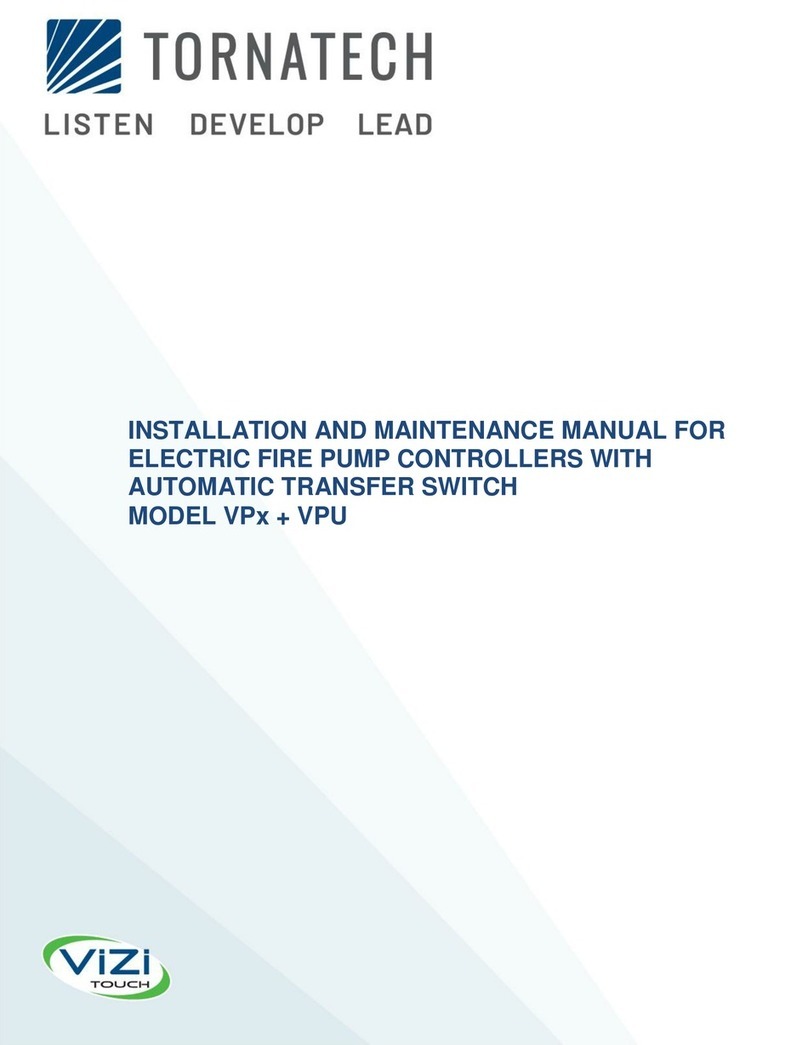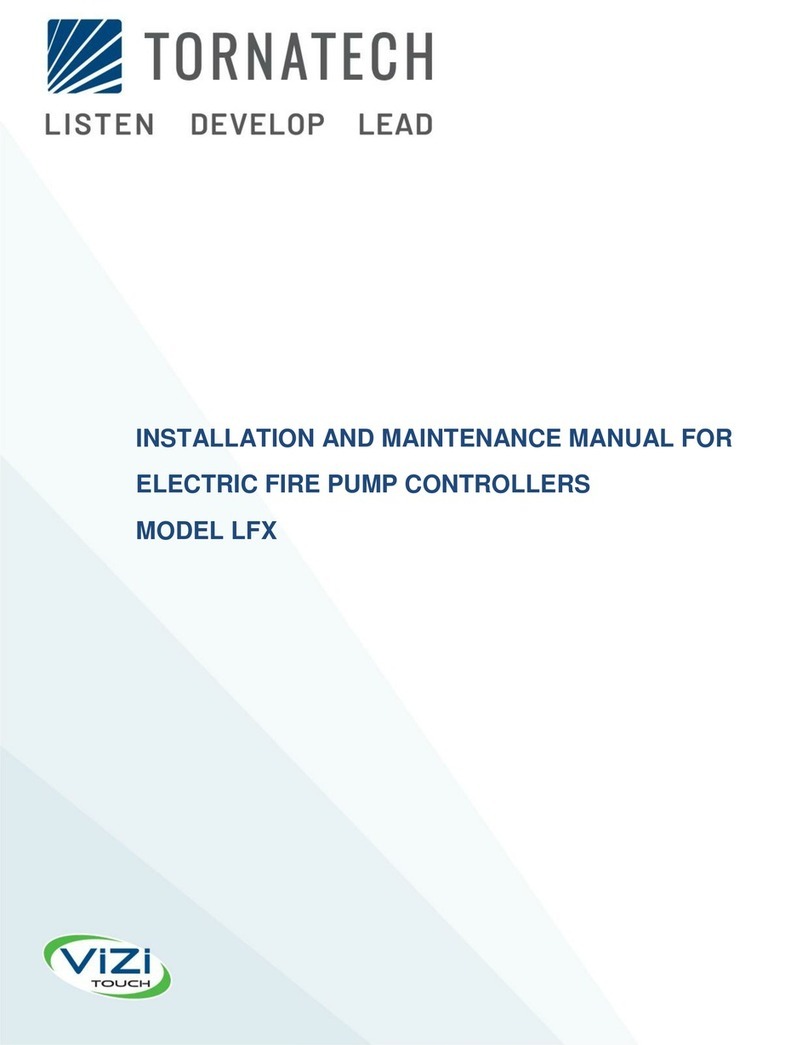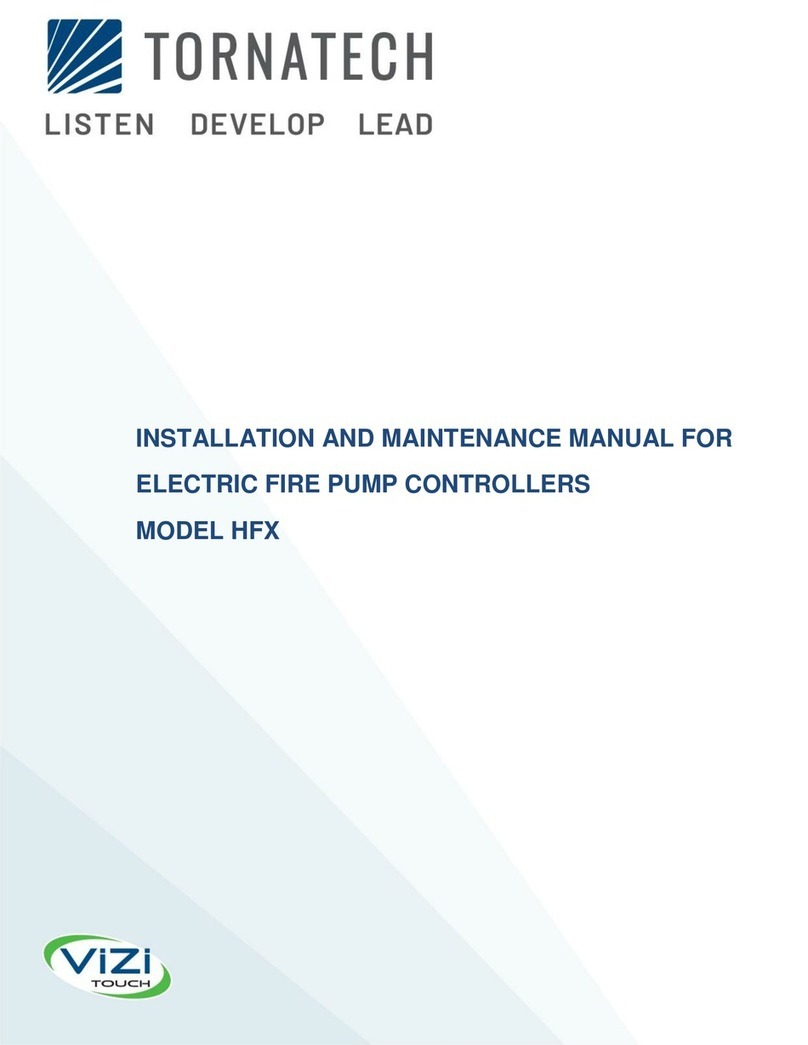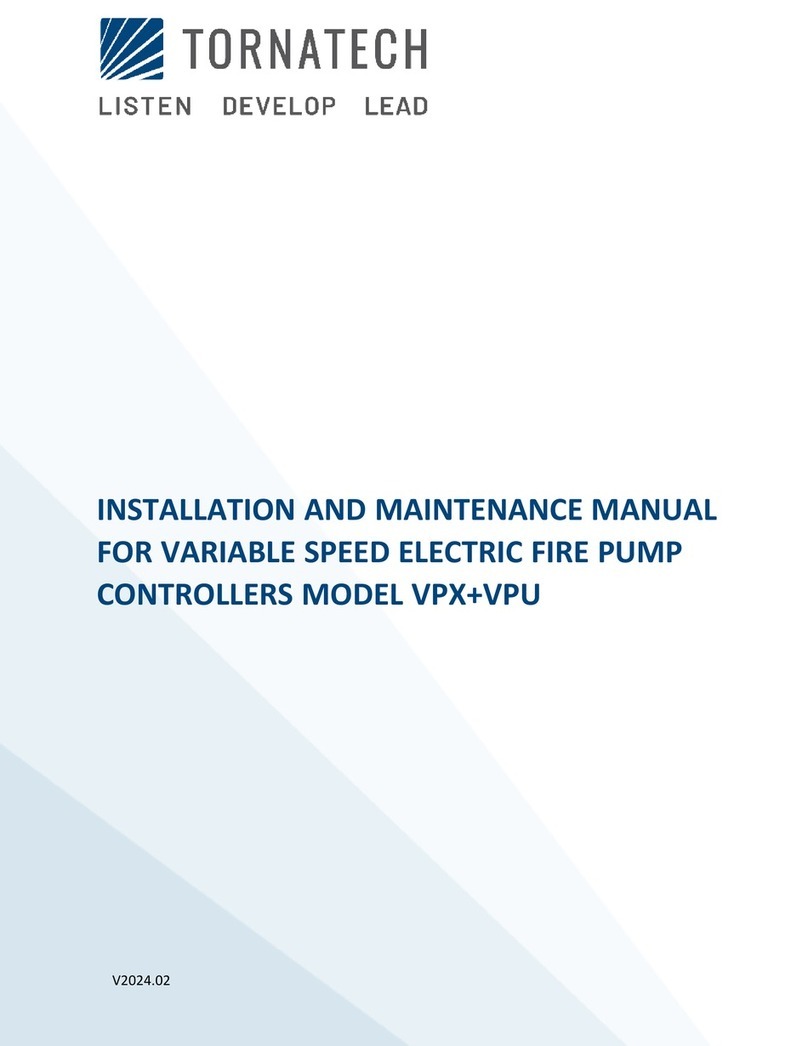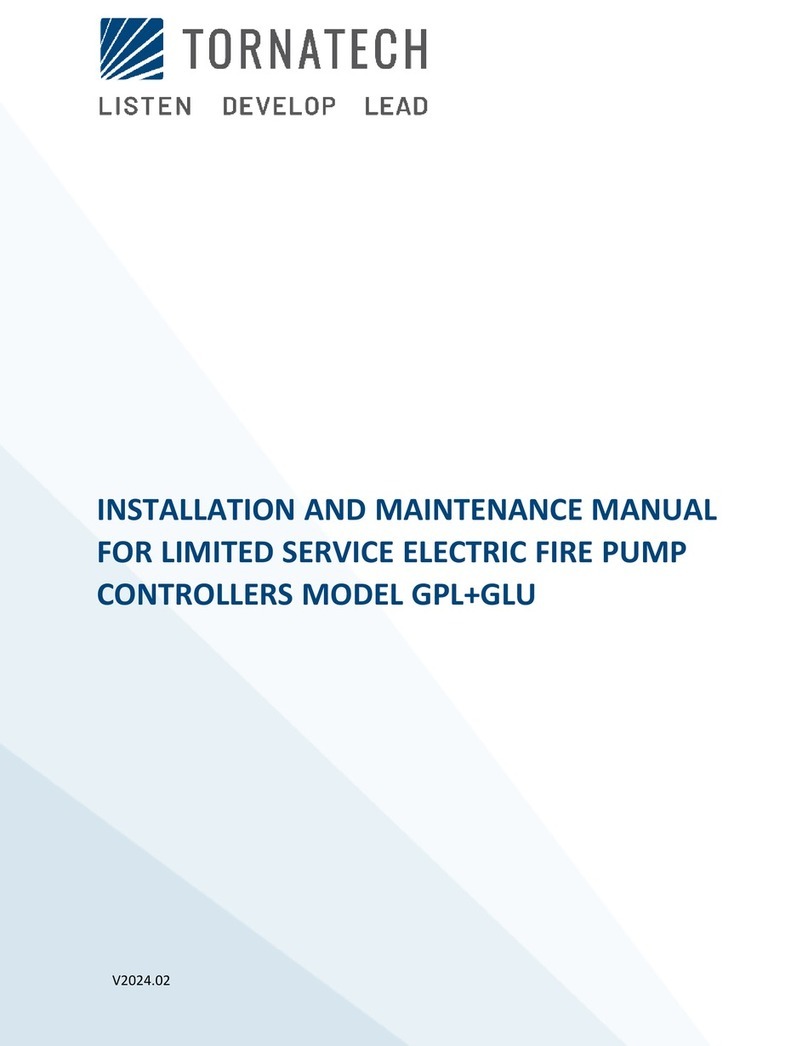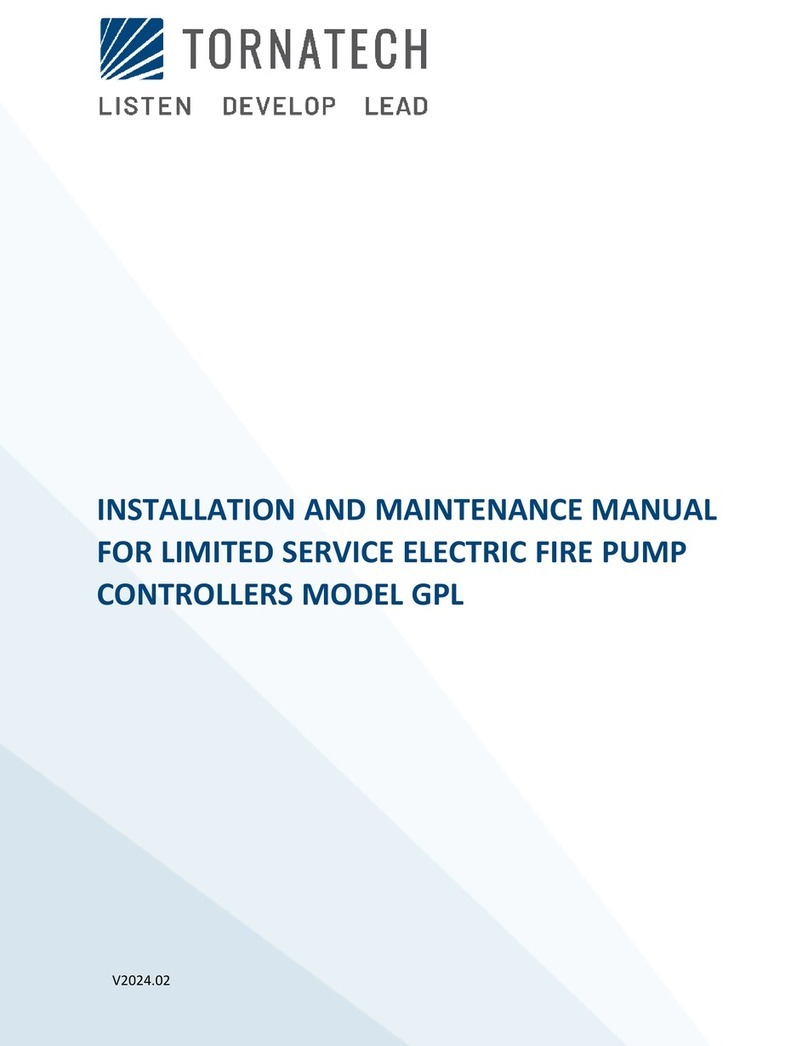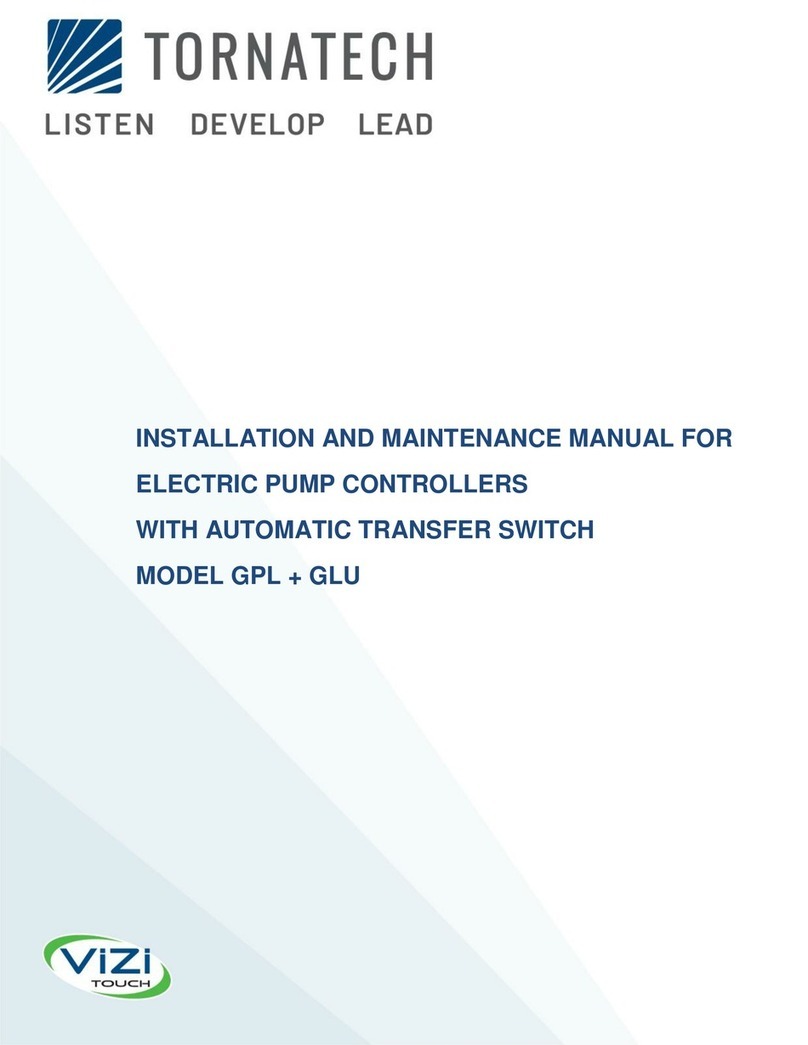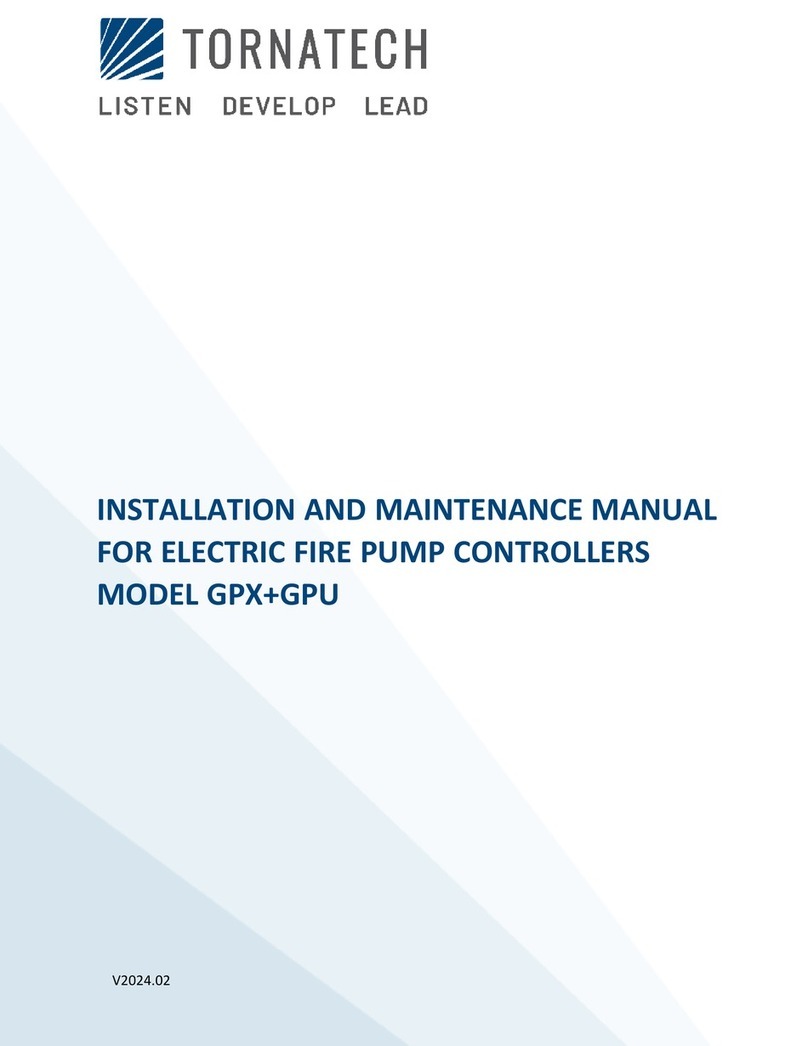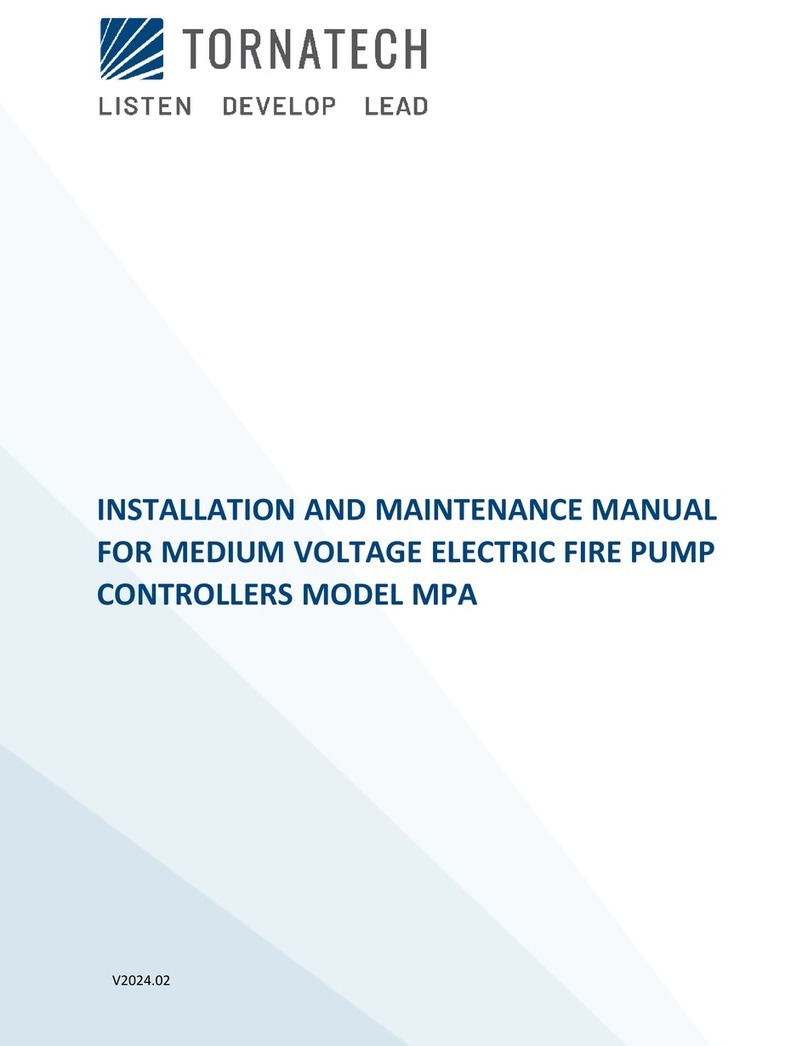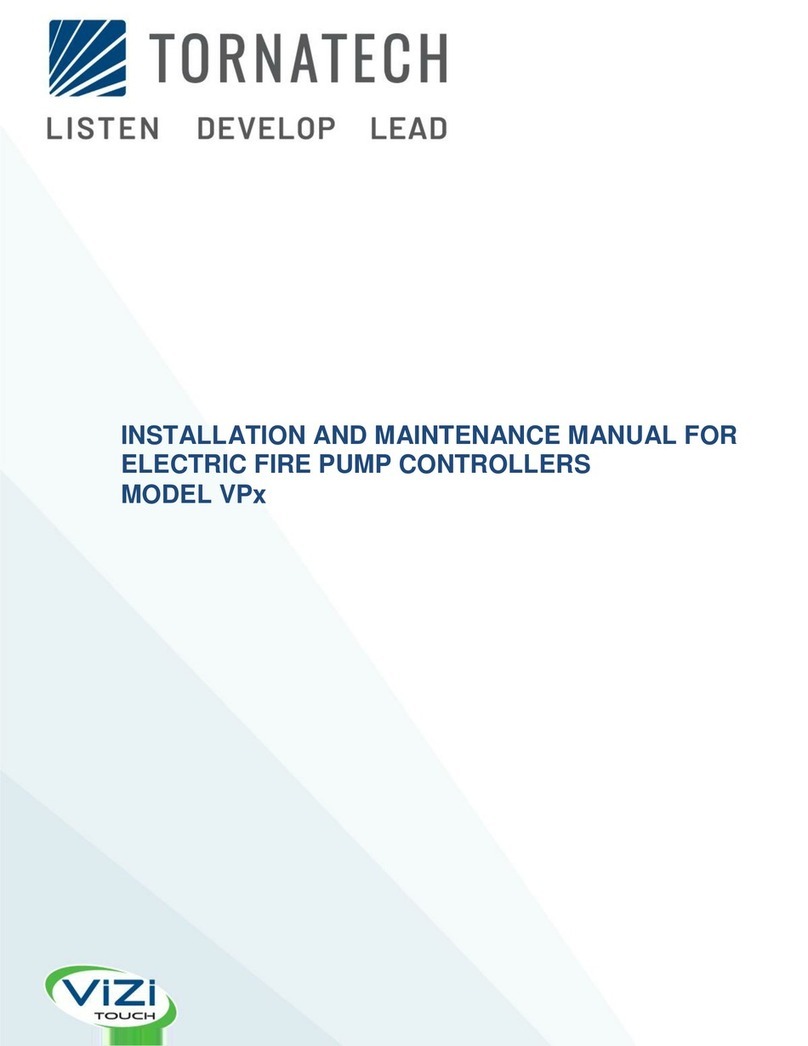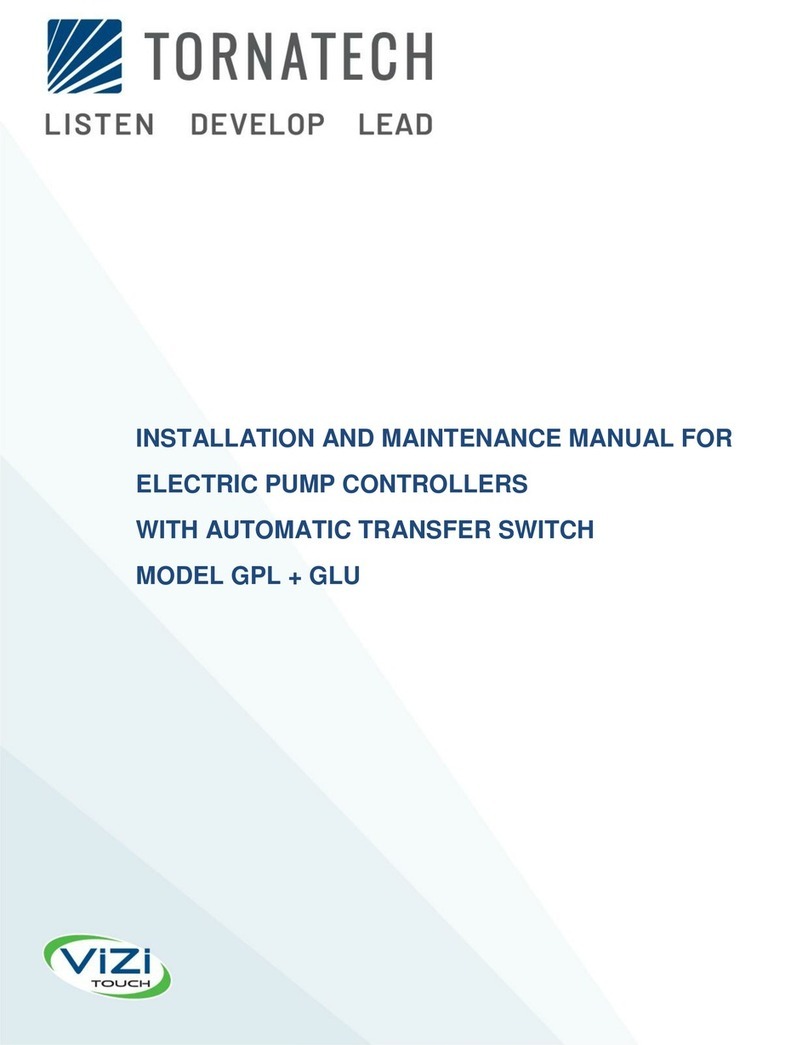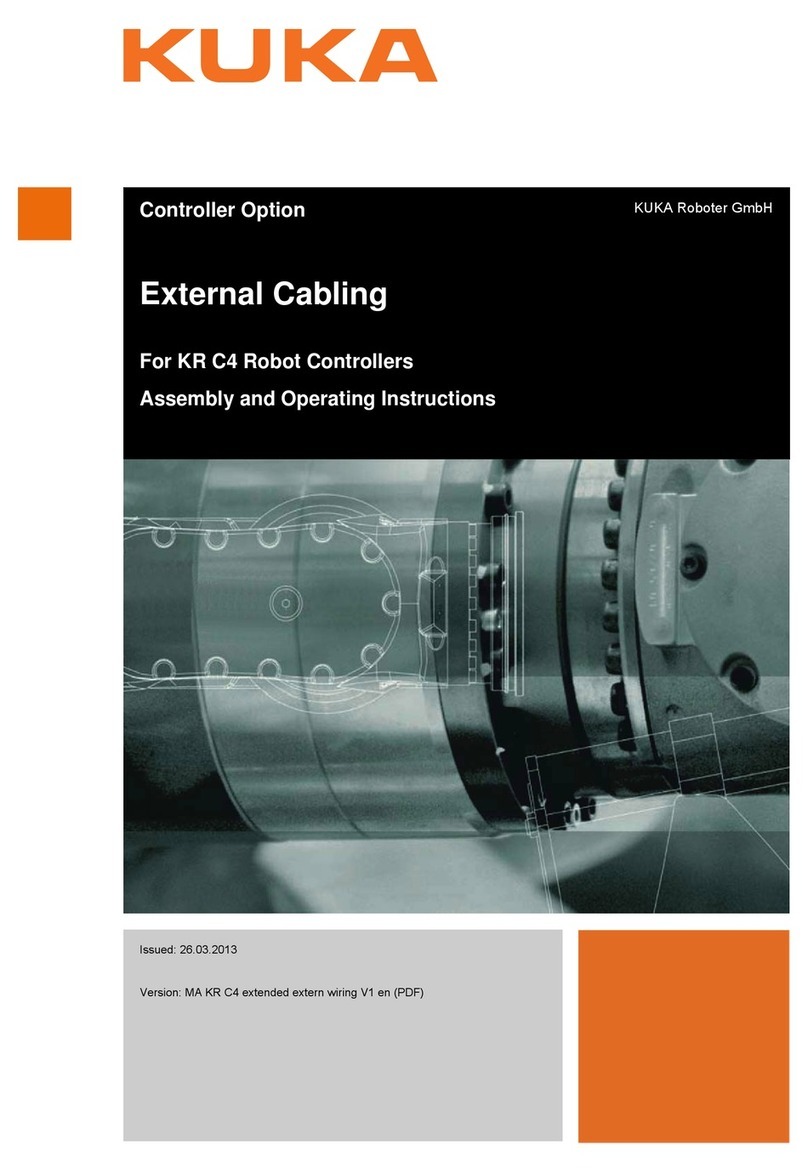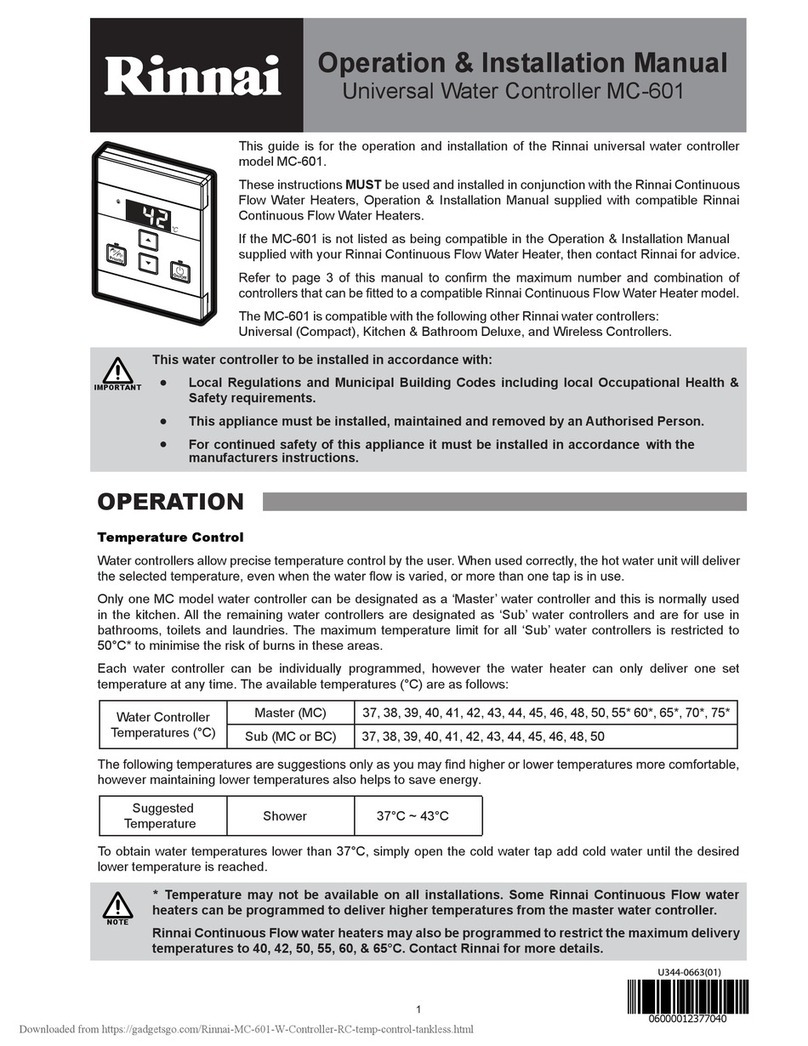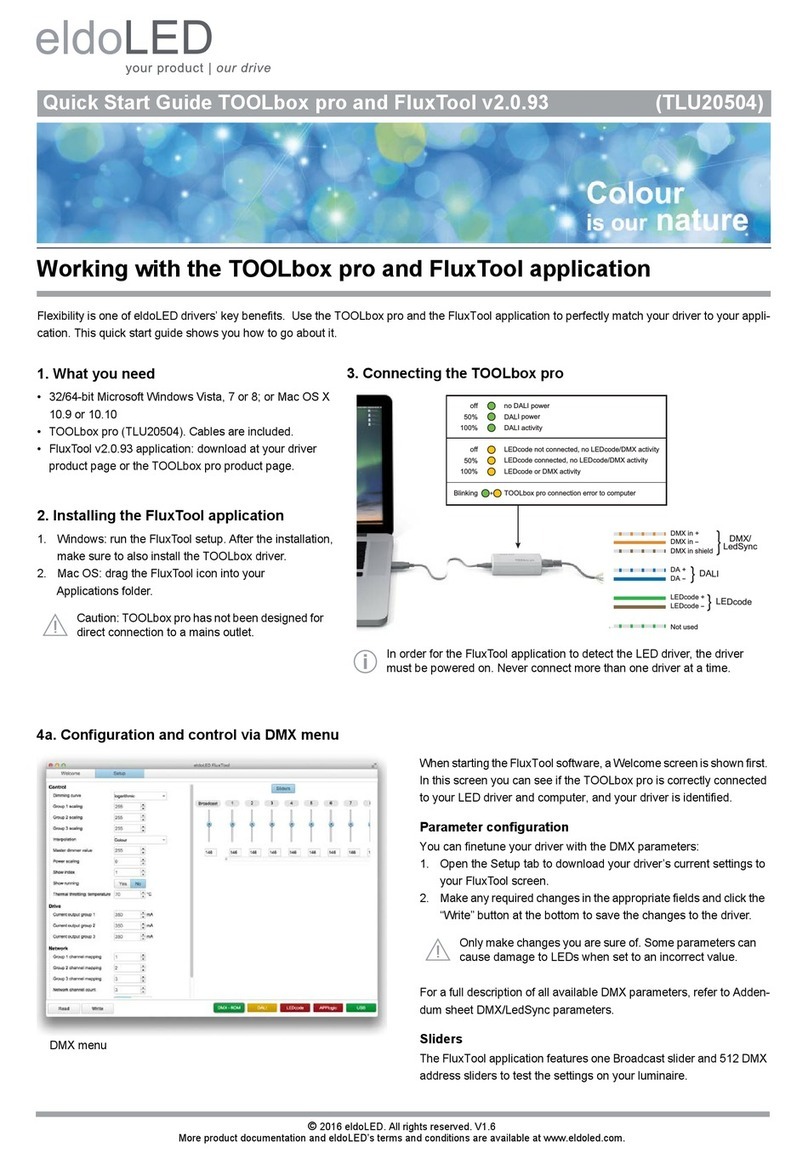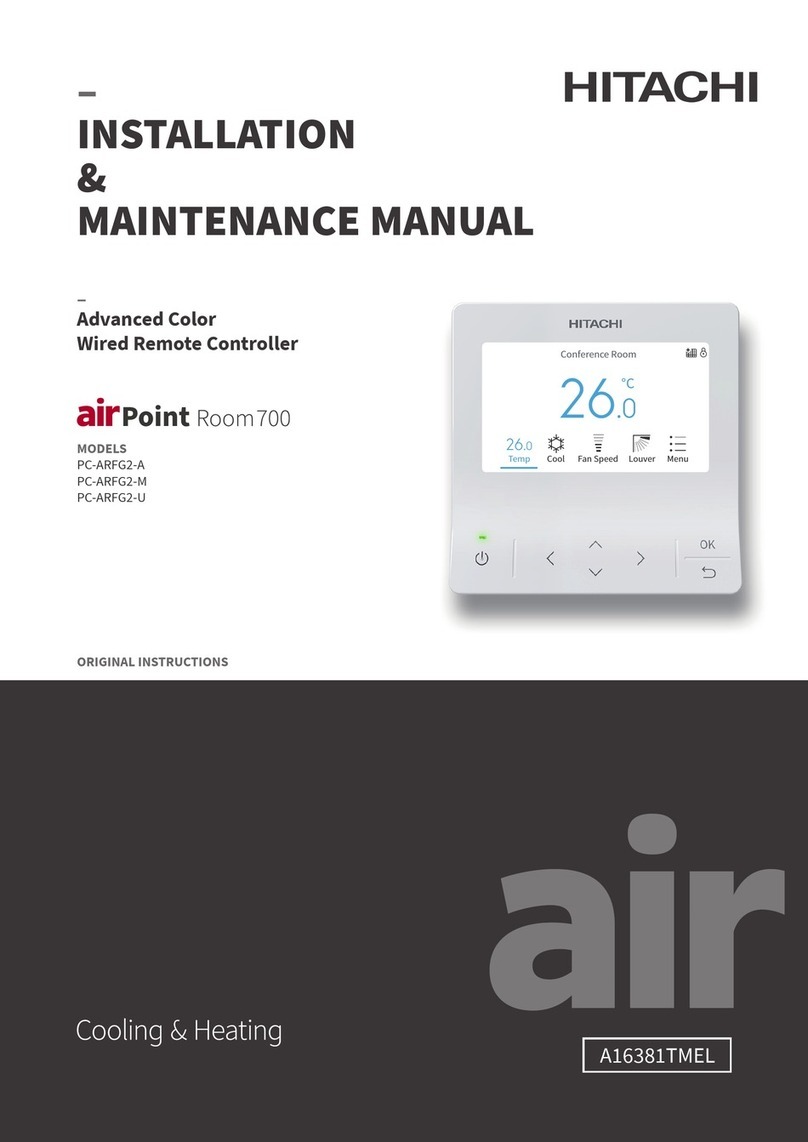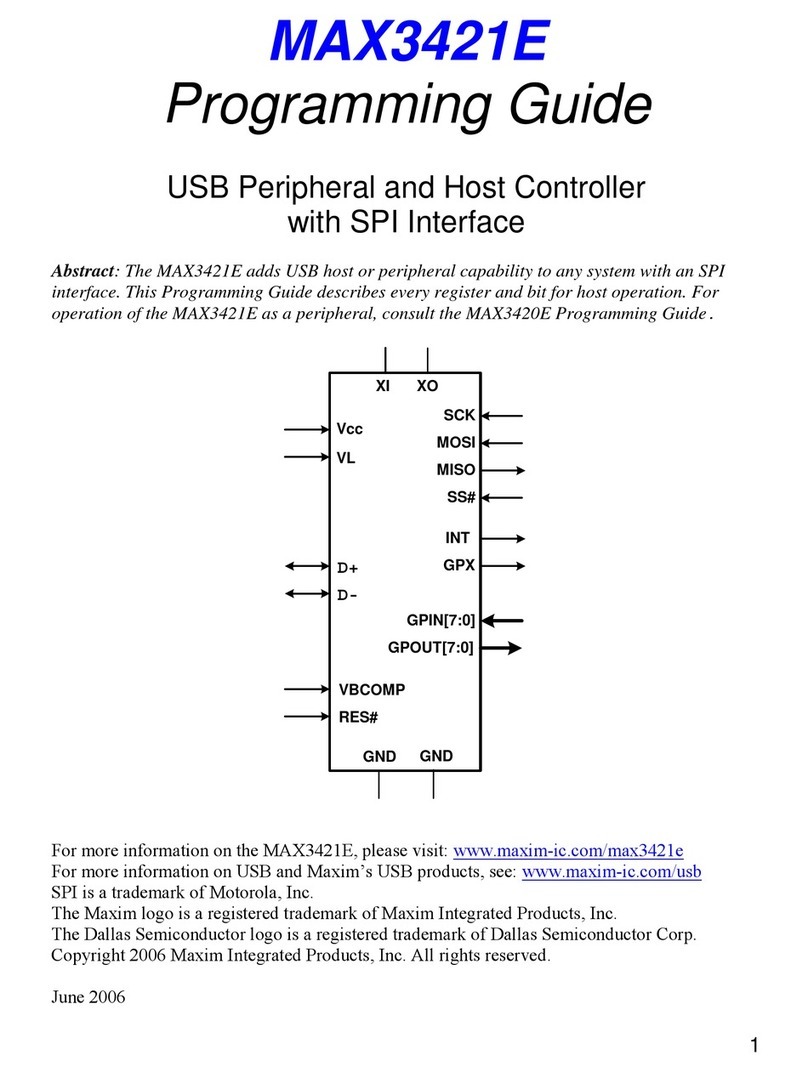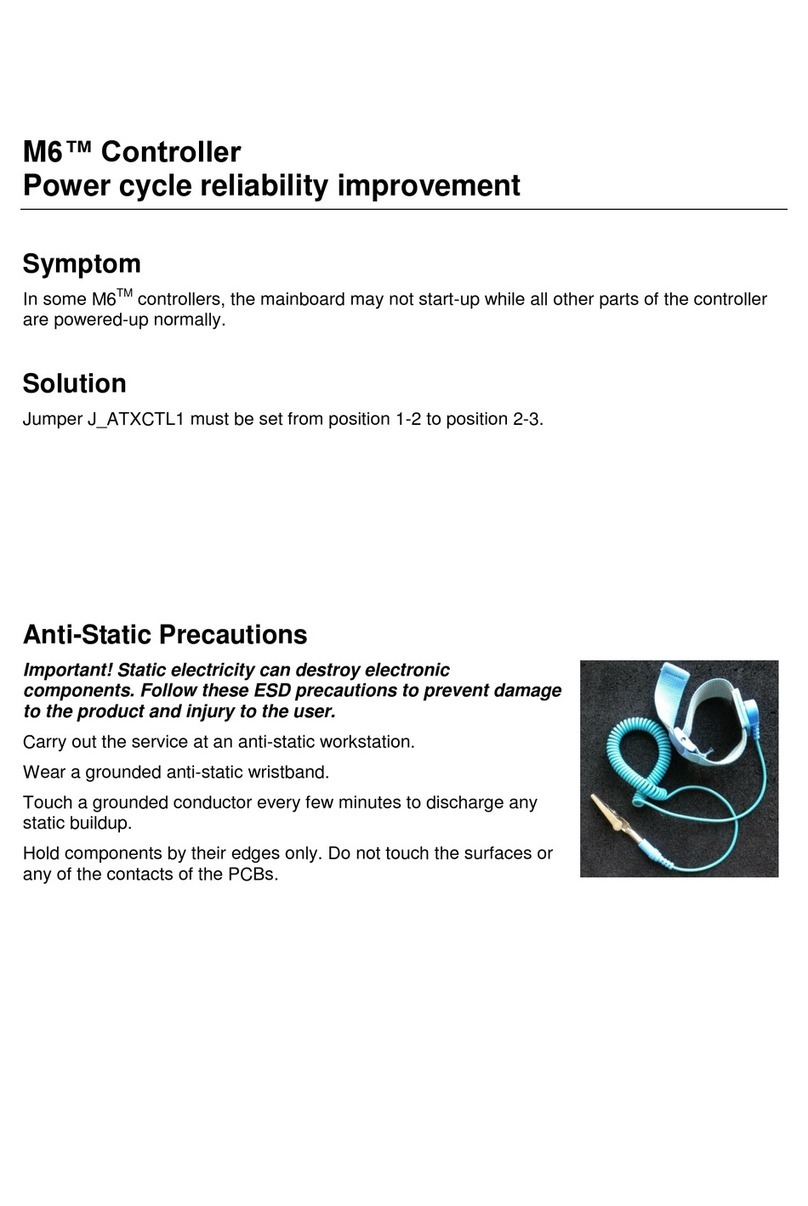Tornatech JP Manual

1
INSTALLATION AND MAINTENANCE MANUAL FOR
JOCKEY PUMP CONTROLLERS

2
3. Technical Documents
2. Installation
1. Introduction
Table of Contents
JP-Manual-EN

3
Table of Contents
...............................................................................................................................4
Introduction.............................................................................................................4
Types of Jockey Pump Controllers......................................................................4
Methods of starting/stopping ...............................................................................5
...............................................................................................................................6
Installation...............................................................................................................6
Preventive maintenance and test ........................................................................8
VISUAL INSPECTION.........................................................................................9
OPERATIONAL INSPECTION............................................................................9
.............................................................................................................................10
Technical Documents ...........................................................................................10

4
Introduction
Tornatech Jockey Pump Controllers are built to NEMA industrial standards and are UL listed. These controllers
are intended for use with fire pump systems.
Except in some cases, the controller is also seismic approved and has been tested in accordance with the ICC-ES
AC156, IBC 2015 & CBC 2013 standards. Proper installation, anchoring and mounting is required to validate this
compliance report. Refer to this manual and drawings to determine the seismic mounting requirements and
location of the center of gravity (you may need to contact factory). The equipment manufacturer is not responsible
for the specification and performance of anchorage systems. The structural engineer of record on the project shall
be responsible for anchorage details. The equipment installation contractor shall be responsible for ensuring the
requirements specified by the structural engineer of record are satisfied. If detailed seismic installation
calculations are required, please contact the manufacturer for the performance of this work.
Jockey pumps are small, motor driven pumps used in conjunction with main fire pumps to compensate for minor
leaks in the fire protection system and automatically maintain stand-by pressure. This reduces wear on the main
pump and controller caused by unnecessary, frequent operation.
Types of Jockey Pump Controllers
JOCKEY PUMP CATALOGUE NUMBER
MODEL n° EXAMPLE: JP3 - 460 / 2 / 3 / 60
Model Prefix JP3
Voltage 460 V
HP Rating 2 HP
Phase 3
Frequency 60 Hz
MODEL JP:
This jockey pump controller with across-the-line starter is specifically designed to the control jockey pump that
maintains the designed water pressure in fire pump serviced systems. A jockey pump installation prevents short
cycling of the fire pump due to small leaks.
MODEL JPY
This jockey pump controller with a Wye-Delta open transition starter is specifically designed to the control jockey
pump that maintains the designed water pressure in fire pump serviced systems. A jockey pump installation
prevents short cycling of the fire pump due to small leaks.
MODEL DJP
This dual power source jockey pump controller is designed to accept two separate power sources (i.e. normal &
alternate) and to control jockey pumps for maintaining the designed water pressure in fire pump serviced systems
and therefore prevent short cycling of the fire pump due to small leaks. An automatic switchover device
automatically connects the jockey pump to alternate power in case of normal power failure. This system
maintains the jockey pump operational under all circumstances and eliminates unnecessary starting of the fire
pump with all associated consequences (i.e. high power drain, load shedding, undesirable alarms,)
MODEL JPD

5
This duplex jockey pump controller is designed to alternatively control two jockey pumps (lead & standby) for
maintaining the designed water pressure in fire pump serviced systems and therefore prevent short cycling of the
fire pump due to small leaks.
The presence of a 100% standby jockey pump associated with a circuit that alternates lead & standby jockey
pumps each time, provides full back up and easy maintenance of the system (any pump can be manually selected
as lead).
MODEL DJPD
This dual power source duplex jockey pump controller is designed to accept two separate power sources (i.e.
normal & alternate) and to alternatively control two jockey pumps (lead & standby) for maintaining the designed
water pressure in fire pump serviced systems and therefore prevent short cycling of the fire pump due to small
leaks. An automatic switchover device automatically connects the jockey pump to alternate power in case of
normal power failure. This system maintains the jockey pump operational under all circumstances and eliminates
unnecessary starting of the fire pump with all associated consequences (i.e. high power drain, load shedding,
undesirable alarms). The presence of a 100% standby jockey pump associated with a circuit that alternates lead &
standby jockey pumps each time, provides full back up and easy maintenance of the system (any pump can be
manually selected as lead).
Methods of starting/stopping
METHODS OF STARTING
AUTOMATIC START
The controller will start automatically on low pressure detection by the pressure sensor when pressure drops
below the cut-in threshold.
MANUAL START
The motor can be started by pressing the START push button, regardless of the system pressure.
METHODS OF STOPPING
MANUAL STOP
Manual stop is done by pressing the priority STOP push button. Note that pressing the stop push button will
prevent the motor from restarting as long as the button is pressed, plus a two seconds delay.
AUTOMATIC STOP
The motor is automatically stopped after the restoration of the pressure (above the cut-out threshold), after a
programmable run period timer.
EMERGENCY STOP
The emergency stop is always possible in any starting conditions and is done by using the disconnect switch
located on the door.

6
Installation
Tornatech Jockey Pump Controllers are built to NEMA industrial standards and are UL listed. These controllers
are intended for use with fire pump systems.
Except in some cases, the controller is also seismic approved and has been tested in accordance with the ICC-ES
AC156, IBC 2015 & CBC 2013 standards. Proper installation, anchoring and mounting is required to validate this
compliance report. Refer to this manual and drawings to determine the seismic mounting requirements and
location of the center of gravity (you may need to contact factory). The equipment manufacturer is not responsible
for the specification and performance of anchorage systems. The structural engineer of record on the project shall
be responsible for anchorage details. The equipment installation contractor shall be responsible for ensuring the
requirements specified by the structural engineer of record are satisfied. If detailed seismic installation
calculations are required, please contact the manufacturer for the performance of this work.
Jockey pumps are small, motor driven pumps used in conjunction with main fire pumps to compensate for minor
leaks in the fire protection system and automatically maintain stand-by pressure. This reduces wear on the main
pump and controller caused by unnecessary, frequent operation.
Procedure (See corresponding steps in Technical Documentation)
STEP 1 : IMPORTANT PRECAUTIONS
Prior to mounting the controller and making any field connections:
1. Verify that the following information is compatible with other related equipment on the project:
• Controller rating label informations (AC line voltage, phase and frequency)
• Motor horse power, voltage, phase and frequency
• System pressure
2. Open the door of the enclosure. After removing the cardboard protections, inspect the internal
components and wiring for any signs of frayed or loose wires or other visible damage.
STEP 2A : MOUNTING
Consult job plans to determine the controller mounting location. For seismic applications, mounting arrangement
should be rigid wall only. The structural engineer of record on the project shall be responsible for anchorage
details.
Tools and materials (wall mounting) required:
• Assortment of common hand tools of the type used to service electromechanical equipment
• Drill for drilling wall anchor holes
• Hand level
• Tape Measure
• Four anchors with bolts and washers, per enclosure
STEP 2B : ELECTRICAL CONNECTIONS
All field connections and AC wiring are brought into the enclosure through the bottom or top conduit entrances.
Refer to the National Electrical Code, the local electrical code or any other authority having jurisdiction for proper
conduit entrance location. Use a hole punch, not a torch nor a drill, to punch a hole in the enclosure for the size
conduit being used. Pull all wires necessary for field connections, remote alarm functions, AC power and all other
optional features. Allow enough excess wire inside the enclosure to make up connections to the appropriate line,

7
load and control terminal block points. Be sure to consult the appropriate field connection diagram included with
the manual. Make all field connections to the remote alarm functions and any other optional features.
AC POWER WIRING
Connect the AC power. Check to see that all connections are both correctly wired and tight (see torque label).
MOTOR WIRING
Connect the motor cable. Check to see that all connections are both correctly wired and tight (see torque label).
STEP 3 : FULL LOAD AMPERAGE (FLA)
Verify the FLA on the motor nameplate and rectify the overload relay settings if needed.
STEP 4 : CLOSE THE DOOR AND POWER ON
The disconnect switch handle must be in OFF position to close the door properly.
Put the disconnect switch in ON position. The controller is automatically in manual mode when powered for the
first time to avoid any motor start
STEP 5 : MOTOR ROTATION
Press START, check the motor rotation for 1 second, and Press STOP.
WRONG MOTOR ROTATION
In case of wrong rotation; put the disconnect switch in OFF position, open the door and swap two wires on motor
feeder only. Go back to STEP 5 and check the motor rotation again.
GOOD MOTOR ROTATION
When you have a good motor rotation, put the disconnect switch in OFF position.
STEP 6 : WATER CONNECTION
The controller must be connected to the pipe system according to NFPA20. The water connection is on the
bottom of the controller.
DANGER
HAZARDOUS VOLTAGE IS PRESENT IN THE ENCLOSURE WHICH WILL CAUSE
SEVERE PERSONAL INJURY OR DEATH. MAINTENANCE OR START UP SHOULD BE
PERFORMED ONLY BY EXPERIENCED LICENSED ELECTRICIANS.
ONLY QUALIFIED PERSONNEL SHOULD WORK ON OR AROUND THIS EQUIPMENT.
STEP 7 : POWER ON AND SET IPD+ BOARD
The front door mounted IPD+ membrane is described here from top to bottom, and from left to right.
• The upper right green LED is activated when the IPD is powered.
• The digital screen shows the pressure value, the Non-Auto mode, as well as all the parameters. A small Red dot
will appear on the lower right part of the screen when a timer is counting.
• The 3 vertical LED just right of the screen represent the pressure status. The upper Led is ON when the
pressure is above the cut-out, the middle LED is ON when the pressure is between the cut-out and the cut-in, and
the bottom LED is ON when the pressure is below the cut-in.
• The 2 motor images show the motor run cause, whether it is HAND or AUTO.
• The Green button creates a HAND run cause. It is always ready to start the pump.
• The Red button stops the engine and has a latency of 2 seconds, to prevent jogging the pump.
• The UP/+ button is use to increase a parameter value. It is also a shortcut to show the cut-out value when in
NORMAL mode.
• The DOWN/- button is use to decrease a parameter value. It is also a shortcut to show the cut-in value when in
NORMAL mode.
• The LEFT button is use to navigate between the parameters.

8
• The LEFT button + the UP button is a shortcut to show the Timer-ON value when in NORMAL mode.
• The LEFT button + the DOWN button is a shortcut to show the Timer-OFF value when in NORMAL mode.
• The RIGHT button is use to navigate between the parameters.
• The RIGHT button + the UP button is a shortcut to show the Start Count value when in NORMAL mode.
• The RIGHT button + the DOWN button is a shortcut to show the Elapsed Time Meter value when in NORMAL
mode.
• The MIDDLE/ENTER/CONFIG button is use to confirm and save a parameter value. It is also a shortcut to
navigate between the modes.
• The button in the lower right corner is the OFF button.
• The IPD is always in 1 of its 3 modes: Normal, Non-Auto, or Configuration.
• NORMAL: The controller will start if the pressure is below the cut-in. The controller will start if the START button
is pressed. To activate the Non-automatic mode, press the OFF button for 2 seconds. To activate the
Configuration mode, press the CONFIG button for 5 seconds.
• NON-AUTOMATIC: The controller will not start on a pressure drop. This is the maintenance mode. The
controller will start if the START button is pressed. To activate the Configuration mode, press the CONFIG button
for 2 seconds. To revert to Normal mode, press the OFF button for 2 seconds.
CONFIGURATION: The controller will not start on a pressure drop. This is the configuration mode. The controller
will start if the START button is pressed. Use the LEFT/RIGHT buttons to navigate between the parameters.
Press the ENTER/CONFIG button to select a parameter. This will display the current value. Use the UP+ /
DOWN- buttons to change the selected parameter value. The speed of the changing values will accelerate if the
buttons are maintained. Press the ENTER/CONFIG button to save a value. Press the OFF button to quit without
saving, and to revert to NORMAL mode.
STEP 8 : SET PARAMETERS
Cut-in: Pressure start value. The controller will start if the pressure is below this value. It can be set from 0 to the
Cut-out value.
Cut-out: Pressure stop value. The controller will stop if the pressure is over this value. It can be set from the cut-in
value to the system maximum pressure.
Unit: Sets the pressure unit between PSI, BAR, KPA, FEET WATER,METER WATER.
Timer ON: Sets the timer between the pressure being below the cut-in and the motor start request.
Timer OFF: Sets the timer between the pressure being above the cut-out and the motor stop request.
STEP 9 : PUT JOCKEY PUMP IN SERVICE
Turn the disconnect switch to ON position and keep pressing on the OFF button until the Normal mode is
activated.
Preventive maintenance and test
Jockey pump controllers are an important part of the fire protection system. They require a minimum preventive
maintenance but must be periodically inspected and their operation simulated to assure constant performance.
NOTE: Qualified and authorized personnel only must do this maintenance.

9
VISUAL INSPECTION
YES
NO
Inspect cleanliness of controller.
Remove any object from the top of controller.
Dust and clean the controller.
Inspect controller for any evidence of corrosion outside.
Inspect controller for any evidence of corrosion inside.
Check for leaks on pressure transducer and piping.
Inspect door for proper alignment and function of door locks
Inspect tightness of all connections
Inspect tightness of all terminal jumpers
Inspect controller grounding
Inspect relays, contactors, and timers for any evidence of damage.
Inspect motor contactor power contacts.
Inspect tightness of all mounting nuts and screws.
OPERATIONAL INSPECTION
YES
NO
Check motor rotation.
Start from water pressure control.

10
Technical Documents

11
This manual suits for next models
4
Table of contents
Other Tornatech Controllers manuals