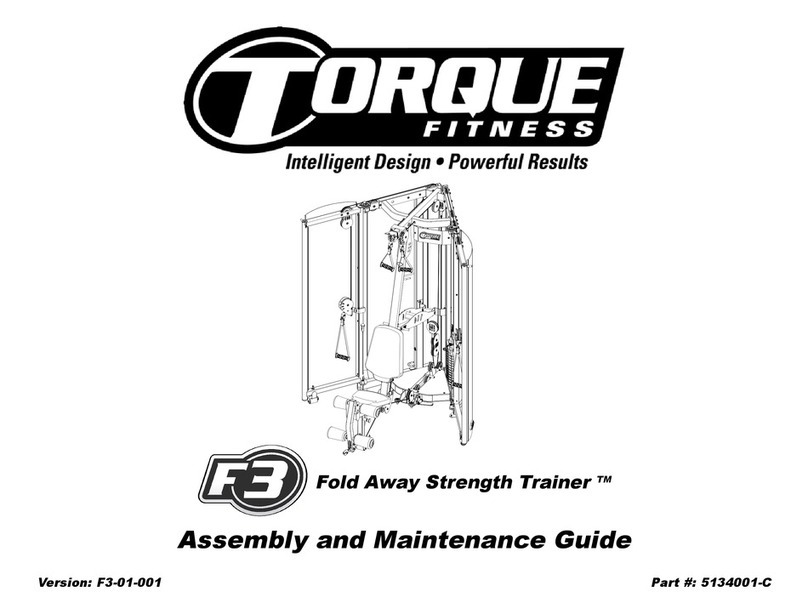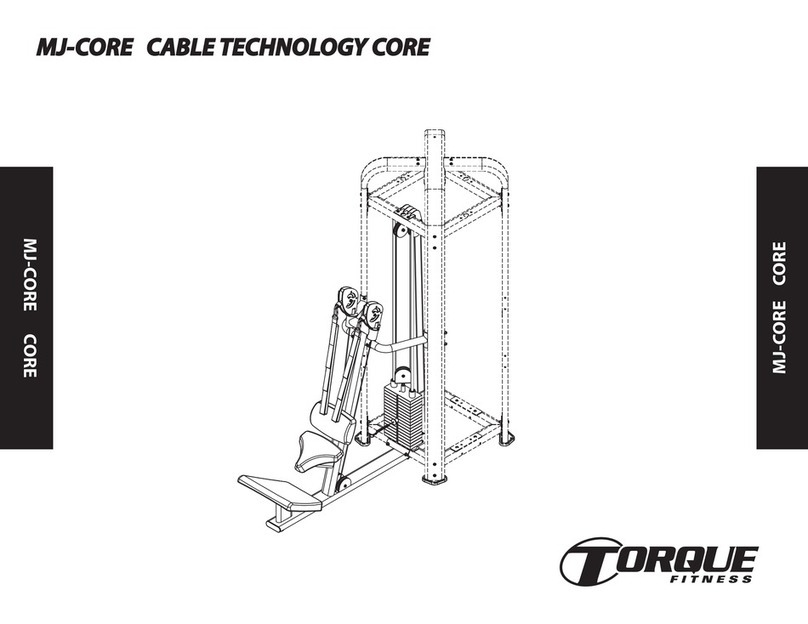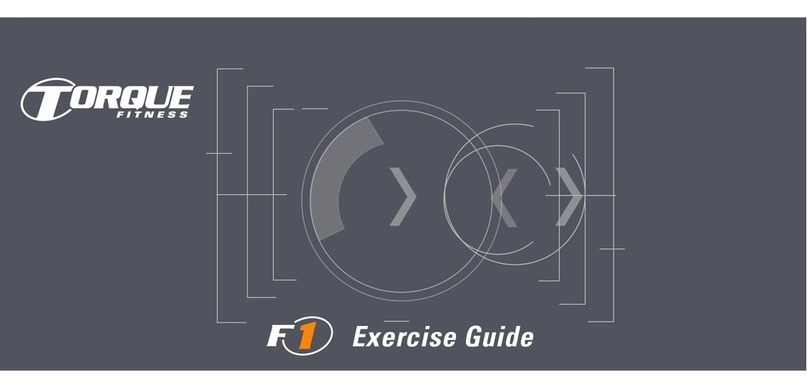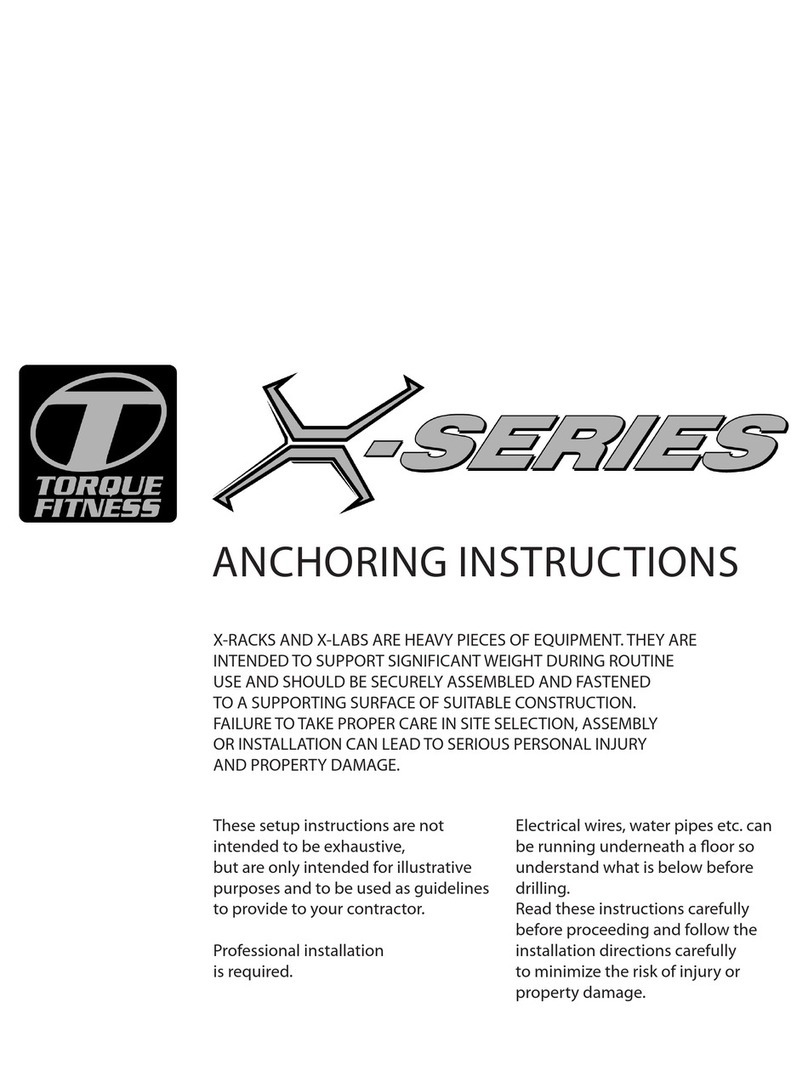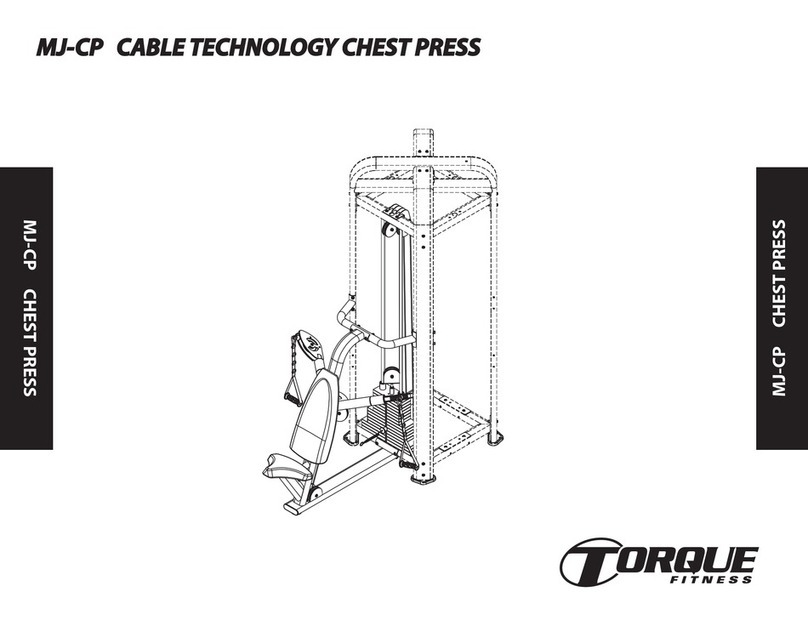50 180
3
190150 170160
6
130 14012090 110100403010 706020 80
1 2 4 5 7
200
4
GENERAL NOTES
CAUTION: More than one person is required to
assemble this unit. Do not attempt to assemble by
yourself.
Unpacking the Equipment
This product may be packaged and shipped in multiple
boxes. Parts from all of the boxes are required for
various steps during the assembly process.
Carefully open each box and arrange all the parts near
the area where assembly is to take place.
CAUTION:
Use extreme care when cutting plastic tie
wraps and package banding. A wire cutter works best
for protecting yourself and the parts.
CAUTION:
Some of the internal boxes may contain
upholstery. Do not use a utility knife to open any
boxes or the pads may be damaged.
The hardware is packed in bags. Carefully open each
bag and sort them per parts list on the next page.
Before starting assembly, identify each part and
hardware item as listed in the parts list on the next
page. If any items are missing, contact Torque Fitness
Customer service at: 763-754-7533 (8:30 am - 5:00 pm
CST). or 1-877-TORQUE5 (1-866-664-9894).
Note:
Some items listed in the parts list may already
be pre-installed on the product.
Tools Required
Rubber mallet or hammer
•
3/4" Box wrench or adjustable wrench
•
9/16" Box wrench or adjustable wrench
•
Ratchet with 9/16" socket
•
5/16" Allen wrench
•
4mm Metric allen wrench
•
Wire snips (to cut plastic tie wraps)
•
Scissors or utility knife (to cut hardware
•
bags)
Step stool or ladder
•
Tape measure
•
Level
•
Power Drill
•
1/4" drill bit (Lag screws)
•
Optional Equipment
Optional equipment may be available for this product.
Follow the instructions included with the optional
equipment to assemble it to the base product.
Assembly Tips
In a continual effort to improve our
•
products, specifications are subject to
change.
A 6" scale is provided at the bottom of
•
every page. To correctly measure the
bolts, measure from underneath the bolt
head to the end of the bolt as illustrated
below.
Read all notes on each page before
•
beginning that step.
Some of the items shown in the assembly
•
steps may already be pre-assembled.
Assembly Tips Continued
Note:
Some items have been hidden for
•
assembly clarity.
Note:
Some pre-assembled parts may
•
need to be temporarily removed in order to
complete the step. Follow the instructions
or damage to the product could occur.
Some parts may have extra holes that will
•
not be used. Use only the holes depicted
in the instructions.
Certain parts make reference to the right
•
and left side of the machine. In order to
determine the left and right side, stand with
your back to the front of the machine.
Provide ample space around the product
•
for ease of assembly.
DO NOT
fully tighten any connections until
•
instructed to do so. This will help insure
that the alignment of all of the parts will be
correct.
Insert all bolts in the direction indicated in
•
the instructions. Failure to do so may result
in clearance issues and will degrade the
aesthetics of the product.
Carefully follow instructions for all pivot
•
points. In general, primary rotating parts
have connections that should be securely
tightened, while secondary connections
need to be loosen 1/4 turn.